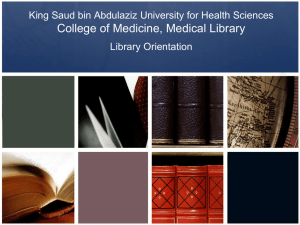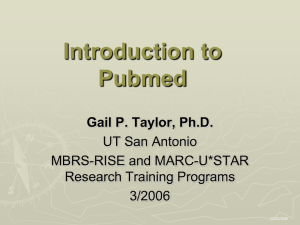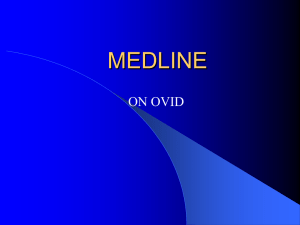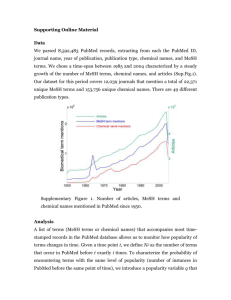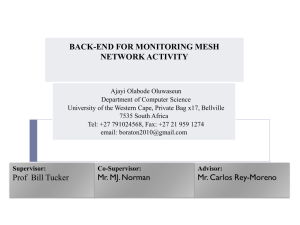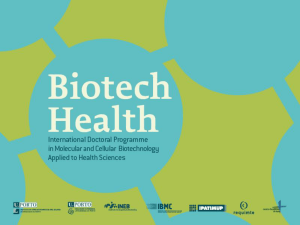Save
advertisement
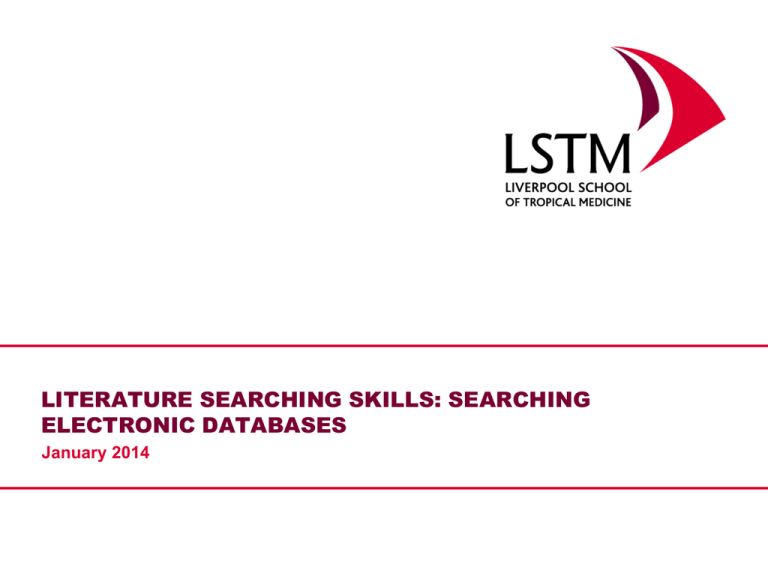
LITERATURE SEARCHING SKILLS: SEARCHING ELECTRONIC DATABASES January 2014 Why is it useful to know how to search electronic databases? • There are approximately 25 000 journals in science, technology, and medicine, and their number is increasing by 3.5% a year; in 2009, they published 1.5 million articles. PubMed now includes more than 20 million papers. 2 Where are my articles? “I have tried a couple of searches just selecting Mesh terms and tend to get only a few papers, often without the papers I knew were relevant. However, if I just type in the search to Pubmed it gives me thousands of papers.” 3 Can I just search Google Scholar? • Google Scholar (GS) lacks a controlled vocabulary • GS cannot store search histories, and it is not possible to combine searches or evaluate changes made to search queries. • Wildcards and limits (for instance study types) cannot be used precisely. • Only the first 1,000 citations of any search in GS are viewable and search strings must be kept under 256 characters. • GS does not allow to download results in bulk to reference management software. 4 Search plan Select search terms Select databases to search Run searches Export and assess the results Report the searching process 5 Summary 1. Select search terms and sources of information 2. Run searches and manage search results 3. Report your search 4. Prepare a bibliography for your article/thesis 6 Where to search: which information sources shall I use? • Journal articles • Textbooks • Conference proceedings • Newspapers • Dissertations • Websites • All of these sources are available to search through specialized electronic databases 7 Choice of electronic databases • According to your subject area (Life sciences, social sciences, humanities, agriculture, etc…) • According to availability: Open access (Pubmed) University login: OVID, EbscoHost, Web of Science Other : Professional associations 8 UNIVERSITY of GLASGOW LIBRARY PAGE 9 Main life sciences databases • Medline (available through OVID, EbscoHost, Web of Science, or as Pubmed ) – biomedical and life sciences • Embase (OVID) – biomedical and life sciences • Web of Science (it includes Science Citation Index, Index to Conference Proceedings and Journal Citation Reports) – biomedical and life sciences • Cinahl (EbscoHost) –nursing, biomedicine, alternative/complementary medicine, consumer health and other allied health disciplines. • PsychInfo (EbscoHost) - behavioural sciences and mental health. 10 Main life sciences databases – cont’d • Biosis (Web of science)- biological abstracts • Scopus – covers scientific, technical, medical, and social sciences (including arts and humanities) • CAB Abstracts – covers agriculture, environment, veterinary sciences, applied economics, food science and nutrition • Google Scholar (freely available) - includes most peer-reviewed online journals, scholarly books and other non-peer reviewed journals • The Cochrane Library (freely available in the UK and in many countries) - includes Cochrane systematic reviews, CENTRAL register of randomized trials, other evidence-based databases. 11 Which one should I use - MEDLINE or Pubmed? MEDLINE® is the National Library of Medicine® (NLM®) journal citation database. As of January 2013, it provided over 20 million references to biomedical and life sciences journal articles back to 1946, from approximately 5,600 journals. MEDLINE is available from Ovid, EbscoHost, Web of Knowledge, ProQuest, and other database search interfaces. Pubmed is a free database also maintained by NLM at the National of Health. Pubmed mainly contains the same references as MEDLINE, + citations for very recent articles, not yet indexed; citations to some additional life sciences journals; citations for books available on the NCBI Bookshelf 12 Use PubMed: • if you want user-friendly search features that you can access (free of charge) anywhere. • when you are looking for extremely recent citations • When you are looking for a quick, comprehensive search (however, Pubmed can be also used for quite complex searches) 13 Use MEDLINE: • to be able to run a more controlled search. • to build a search strategy in well-defined steps and by trying multiple combinations. • To be able to use adjacent (proximity) operators in your searches: “higher adj3 education” 14 Something to remember… • The search page and the way to query different databases can vary considerably • However, searching skills and terminology are common to most databases and once you learn the basics, they can be applied efficiently to different databases. 15 Select search terms (Prepare your search strategy) Identify topic scope – words and concepts • Patients’ adherence to TB treatment in low and middle income countries • TB; tuberculosis; • Treatment; regimen; medication; medicine • Patient; client; case; subject • Adherence; compliance 17 Identify topic scope – words and concepts • Rapid diagnostic tests for visceral leishmaniasis • Rapid diagnostic tests, RDTs • LIST of RDTs • Visceral leishmaniasis, kalaazar • Leishmania donovani, Leishmania infantum 18 A well-designed search strategy consists of a combination of keywords and controlled vocabulary search terms. Keywords are “natural language” words describing your topic. The search engine looks for keywords anywhere in the record (title, author name, abstract, journal name..) often returns many irrelevant results. A controlled vocabulary is a standardized set of terms used by a database to categorize articles based on the content. Using terms from a database’s controlled vocabulary retrieves more relevant articles. 19 Medline controlled vocabulary: MeSH • MeSH (medical subjects headings) is the controlled vocabulary thesaurus used for indexing articles for Medline. • MEDLINE citations are manually indexed at the U.S. National Library of Medicine (NLM) using the MeSH controlled vocabulary. The human indexers read the full text of the article and assign MeSH descriptors that represent the concepts that are reported in the article. It takes a while for an article to get indexed. • Other bibliographic databases either use MeSH (i.e., the Cochrane Library) or have their own thesaurus (Emtree for Embase).Other names used are: Subject Terms; Thesaurus; Descriptors. 20 Using MESH: “Patient adherence” 21 Using MeSH: finding the right term: “jiggers” 22 Other Mesh examples Search for… Mesh definition • Field worker? • Health personnel • Paramedic? • “Emergency Medical Technicians” OR “Allied Health Personnel” • Teaching hospital • "hospitals, teaching“ OR "academic medical centers" 23 MeSh Subheadings 24 Mesh tree and “exploding” it to retrieve all of its narrower, more specific terms 25 How to combine Mesh terms and keyword: use the logical operators (AND, OR, NOT) Logical operators: the easy one - AND ‘and’ looks for articles containing both terms and it narrows the search 27 Logical operators: OR Adherence Compliance “or” broadens the search Looks for articles containing either search term or both 28 Logical operators: the difficult one - NOT • Excludes terms from the search • Looks for articles containing “Africa”, excludes those containing “Asia” • Watch out because you will eliminate records which include both terms 29 How to combine MeSH terms and free text Patients’ adherence to TB treatment in low and middle income countries “Tuberculosis"[Mesh] OR tuberculosis [Title/Abstract] AND patient* OR client* OR subject* [Title/Abstract] OR “Patients"[Mesh] AND adherence OR compliance [Title/Abstract] OR “patient compliance” [MeSH] AND low-resource countries OR resource poor countries [Title/Abstract ] OR "Developing Countries"[Mesh] OR developing countr* [Title/Abstract ] OR LMIC 30 How this search looks in Pubmed 31 How to combine MeSH terms and free text (2) Rapid diagnostic tests for visceral leishmaniasis Leishmaniasis, visceral [MeSH] OR Leishmania donovani [MeSH] OR Leishmania infantum [MeSH] OR “Kala azar OR kala-azar” ti, ab OR “Visceral leishmania*” ti, ab AND “Rapid diagnos*” OR RDT* OR “Antigen* detect*” ti, ab OR “Antibod* detect*” ti ab OR Latex Fixation Tests [MeSH] Lateral flow test ti, ab OR Enzyme-Linked Immunosorbent Assay [MeSH] OR “ELISA” ti, ab OR “Dipstick*” ti, ab OR K39 antigen, Leishmania [Substance Name] OR K26 antigen, Leishmania [Substance Name] OR “K39 Or rK39” ti, ab OR “Strip test*” ti, ab OR Reagent kits, diagnostic [MeSH] 32 Other searching techniques : truncation • Truncation (usually * or $) allows you to retrieve records with all possible word’s endings (saving you some typing!). • “pharma*” - retrieves pharmacy, pharmacist, pharmacies, pharmacology… • “Child*” will retrieve child, children, childhood, childbirth… • Be careful - apply only when appropriate or you may retrieve too much irrelevant information. 33 Other searching techniques : limits (or filters) • Many databases allow you to “limit” your search in different ways, thus refining the search and reducing the number of results. • Limits are usually available on advanced search screens, or you can apply them after doing your keyword search. 34 Search filters (Pubmed/Medline) 35 Use your search “history” (or “Search builder”) to check results and combine them • All electronic databases maintain a “history” of your searches, until you log out (or for 8 hrs for Pubmed) • This search history allows you to check the searches you have run, access the results again, and combine the results of different searches. 36 After you have run the search: What to do with your search results 3) What to do with your search results • Assess your results and refine the search if necessary • “Snowballing “ • Export results 38 Assessing results: what to expect • You may get too many (irrelevant) results or too few results. • Use your knowledge of the topic (including previously identified studies) to decide whether the search results are enough and relevant to the topic. • It is perfectly normal to obtain a number of totally irrelevant results, especially if you have searched without using limits. 39 Refining your searches • If you get too many results: • If you get too few results: • you may need to narrow the focus and increase the specificity/precision of the search: • add additional/more specific keywords with ‘AND’; • Use appropriate limits • you need to increase the sensitivity of the search to include all possible keywords/thesaurus terms: • check your spelling; • use truncation; • use all possible synonyms, alternative terminology/spelling and combine these using ‘OR’. 40 Snowballing… • Once you have identified some relevant references (even one!), these can be used to help you identify other similar references. • From the full text article, check the list of references cited • Check the thesaurus terms used to describe the subject content, and use them to rerun the search. 41 Snowballing: In Pubmed, use the “Related citations” function 42 Exporting search results • Once you have looked at your results, you have to decide whether to keep them all or only select the relevant ones. • You can email records to yourself, or export them into a bibliographic management software database (e.g. Endnote, Reference Manager, RefWorks, and many others). 43 Exporting results to Endnote/Reference Manager/other software • In Pubmed you can use the “Clipboard” to temporarily save results (up to 8 hrs) – useful if you want to re-run some searches. • Export results as text file, select “Medline” • style, save with an appropriate name • Often databases have a “direct export” function 44 Import into Endnote 45 Import into Reference Manager 46 Reporting the searching process 4) Reporting your search: use the search history Recent queries Search Add to builder Query #5 Add Search (((malaria) AND child*) AND amodiaquine) #4 Add Search child* Field: Title/Abstract #3 Add Search amodiaquine "[Mesh] #2 Add Search malaria Field: Title/Abstract Items found Time 526 12:43:17 2009629 12:39:06 1433 12:38:59 67669 12:38:52 48 Example of a search report for your article, review, dissertation… Electronic searches We searched the following databases up to March 2013 using the search terms and strategy described in Table 1: Cochrane Infectious Disease Group Specialized Register; Cochrane Central Register of Controlled Trials (CENTRAL); MEDLINE; EMBASE; and LILACS. We also searched the metaRegister of Controlled Trials (mRCT) using ’tuberculosis’ and ’supplementation’ as search terms. In addition we searched the Indian Journal of Tuberculosis using the keywords given in the search strategy (Appendix 1). Searching other resources We also checked the reference lists of all studies identified. 49 Example of a search table Search set MEDLINE2 1 Tuberculosis [MeSH] 2 Tuberculosis ti, ab 3 1 or 2 4 Drug Therapy, Combination [Mesh] 5 Fixed dose ti, ab 6 Combination* ti, ab 7 Fixed multidose ti, ab 8 Blister pack ti, ab 9 4-8/OR 10 3 AND 9 11 Limit 10 to Humans 50 Prepare the reference list : reference styles Harvard ‘author and date’ in text referencing alphabetical order in reference list Vancouver consecutive numbering in text numerical order in reference list 51 Prepare your reference list in Endnote: File/export/ 52 Prepare your reference list in Reference manager: Bibliography/generate from list… 53 If you have further questions about searching Contact me at: vlutje@liv.ac.uk 54