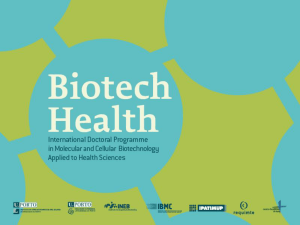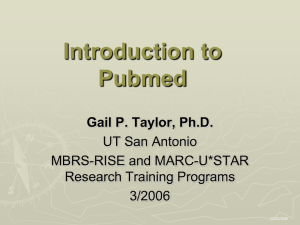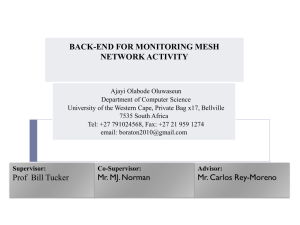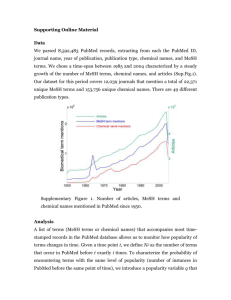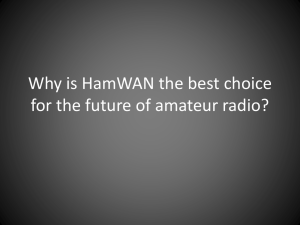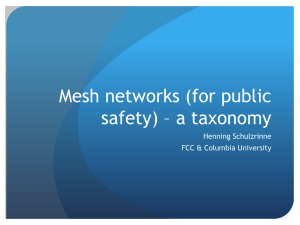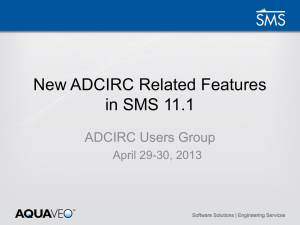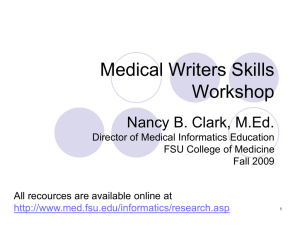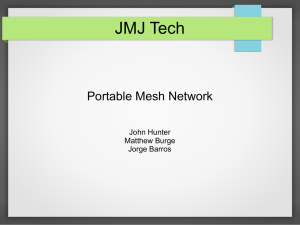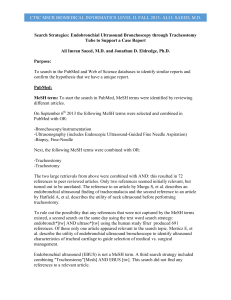Library Orientation - College of Medicine
advertisement
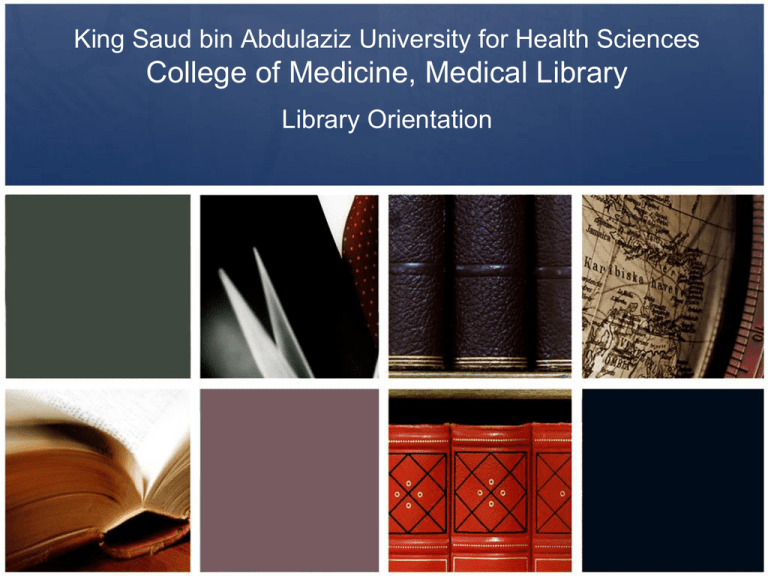
King Saud bin Abdulaziz University for Health Sciences College of Medicine, Medical Library Library Orientation Library Staff • • • • • • Senior Medical Librarian Shakil Ahmed Khalil khalils@ksau-hs.edu.sa Librarian(s) Syed Attaullah Shah shahs@ksau-hs.edu.sa Amtul Aziz Shazia shaziaa@ksau-hs.edu.sa Malik Mueen Nawaz azharm@ksau-hs.edu.sa Circulation Desk Syed Shafiq Islam islams@ksau-hs.edu.sa Admin./Secretary Maria Theresa L. Tiamzon tiamzonm@ksau-hs.edu.sa 252-0088 Fax 41039 Ext 41078 Ext 41038 Ext 47882 Ext 47882 Ext 47882 Ext 47882 Library Hours • Saturday to Wednesday 8:00 AM to 5:00 PM • Extended Hours 5:00 PM – 10:00PM • Closed on public holidays Eid Al Fitr Eid Al Adha National Day • Closed on school holidays see Academic Calendar Role of Librarians in the Library • Move from traditional print to multimedia • Provide information for research, education and patient care • User education and motivation • Information resource centre • Save you time! Library Services • Computer – Internet – Software support – Library catalogue • • • • Photocopying Printing Scanning Faxing Library Services • Interlibrary Lending Service – Health Sciences Library, NGHA – AGCC Medical Libraries – Aga Khan University, Pakistan • • • • • Document delivery Bibliographic search Reference information, citation assistance Internet, CD, Symphony OPAC Guided library tours for groups or individuals Library Resources • Books – 1,160 titles – 4, 076 + volumes – Major subject headings • CDs, DVDs, VHS – 400 titles • Databases – Over 2, 500 online journals – Ebooks – Wilson Museum of Anatomy Library Databases • • • • • • • • • • • PubMed/MEDLINE MD Consult Up-to-date Science Direct Dynamed WHO Database OVID SAGE Journals Blackwell Springer Access Medicine Library Website http://com.ksau-hs.edu.sa/library/ – – – – – – – – Online access to library catalogue User policies and guidelines Online tutorials Access to Journals and Books Databases Online requisition for articles Online book ordering Book reservations Re-Issuing the book Library Operations • Collection Development – Selection and purchase of resources • Technical Processing – Classification – Cataloguing, Data Entry – Organization • Circulation – User registration – Check-in/check-out of materials – Issue overdue notices User Registration Faculty Membership Application Student Membership Application Library Security 3M Library Security System The global leader in library security solutions, 3M helps libraries protect their valuable assets against theft and collection loss with state-of-the-art detection systems and circulation accessories. User Education • Catalogue search – Author, title, subject, call number, keyword • Database search – Journal articles • • • • EBooks search Wilson Museum of Anatomy EndNote Reference Manager Information Literacy: Search Strategies • The ability to identify – what information is needed – understand how the information is organized – identify the best sources of information for a given need – locate those sources – evaluate the sources critically – share that information It is the knowledge of commonly used research techniques. http://www.webs.uidaho.edu/info_literacy/ Information Literacy: Search Strategies • Choose the best search for your information need – I need help defining my topic. – I need to understand the scope of the topic. – I need to investigate alternative or related topics. – I need to refine or narrow my topic. – I need quality results and information. Search Strategies • Limit Search – By type of article – By date – By age group – By language Search Strategies • Exact phrases in quotes “focal nodular hyperplasia” “diabetes mellitus” • Using AND, OR, NOT • Using brackets or parentheses ( ) “Medication errors” AND “quality improvement” NOT (Ambulatory OR “nursing home”) Search Strategies http://www.webs.uidaho.edu/info_literacy PBL and the Medical Library • Student-centred learning process – learn to deal with problems that will be faced in professional practice • Students – – – – – High degree of maturity and motivation Collaboratively solve problems and reflect on experiences Encouraged to take a proactive role in learning Ensure lifelong learning Make maximum use of the library's resources PBL and the Medical Library • Library – Unique features and major goals of the PBL – Not just as provider of books and other library material • Instructors in the use of modern technology • Accessing, organizing, and managing information – Library instruction is a required part of the curriculum – Provides • • • • • Study space Technology support (computers, printers etc.) Learning resources Supervised by skilled librarians Ample opening hours Role of Librarian in PBL Curriculum • Librarians – – – – – Facilitators Evidence experts Intellectual property/copyright gurus Connection hubs Technology consultant Medical Subject Heading (MeSH) http://www.nlm.nih.gov/mesh/meshhome.html MeSH: Your key to MEDLINE/PubMed • National Library of Medicine's vocabulary thesaurus – Indexing articles from 5,200 biomedical journals – Set of MeSH terms that describe the content of the item • MeSH terminology – Finds descriptors of interest without assuming knowledge of vocabulary structure and rules – Arranged in alphabetic and hierarchical structure – Consistent way to retrieve information – Use different terminology for the same concepts – Build a search strategy http://www.nlm.nih.gov/mesh/meshhome.html MeSH: Your key to MEDLINE/PubMed Concept Structure in MeSH Cardiomegaly Cardiomegaly Cardiomegaly Enlarged Heart Heart Enlargement Cardiac Hypertrophy Cardiac Hypertrophy Heart Hypertrophy http://www.nlm.nih.gov/mesh/meshhome.html [Descriptor] [Concept, Preferred] [Term, Preferred] [Term] [Term] [Concept, Narrower] [Term, Preferred] [Term] 1 2 3 4 4 2 3 4 EndNote http://www.endnote.com/eninfo.asp EndNote (reference software) • Search online bibliographic databases – Ovid – PubMed – the Library of Congress • Organize references, images and PDFs • Create bibliographies and figure lists in predefined style instantly • Maintenance of a database of references • Downloading references from other databases • Insert references directly into a Word 2003/2007 document http://www.endnote.com/eninfo.asp Thank you!