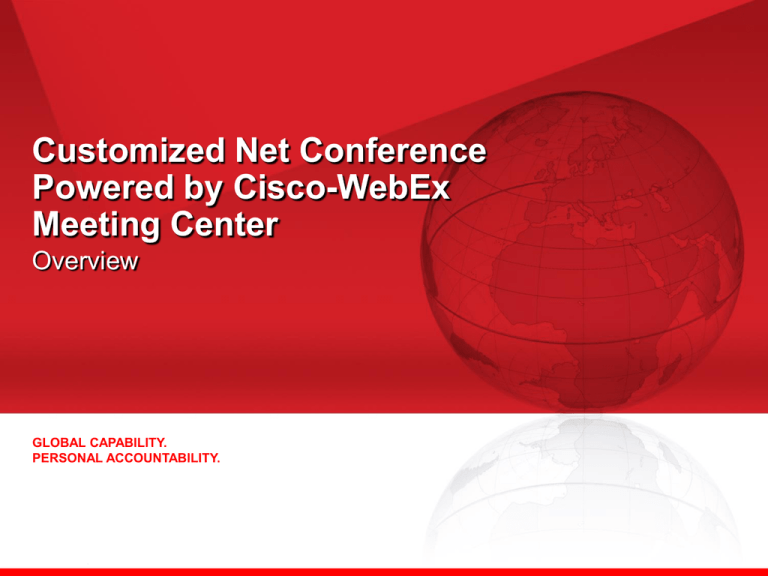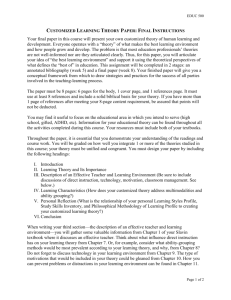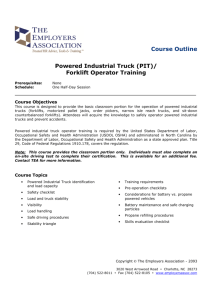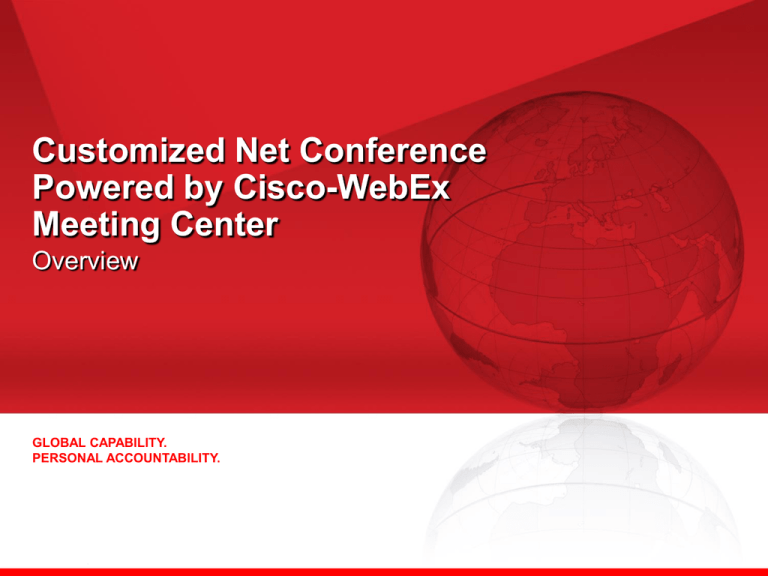
Customized Net Conference
Powered by Cisco-WebEx
Meeting Center
Overview
GLOBAL CAPABILITY.
PERSONAL ACCOUNTABILITY.
© 2008 Verizon. All Rights Reserved. PTEXXXXX XX/08
Customized Net Conference powered by Cisco-WebEx
Agenda
• Integration Features
• In-Meeting Features
• Meeting Center Features
• Logging Into Manage My Meetings
• Manage My Meetings tab
• Meeting Center Homepage
• Productivity Tools
• Setting Up My Profile – Audio Integration
• Scheduling a Meeting
• Sending Out Invitations
• Starting a Meeting
• Leader’s Console
• QuickStart
• Sharing
• Microsoft® Outlook® Integration
• Additional Information
3
Customized Net Conference powered by CiscoWebEx
Integration Features
• Microsoft Outlook :
®
®
– Easily schedule meetings
– Send out invitations with quick join links
• Microsoft Office applications:
– Start meeting from Excel , PowerPoint , Word, etc.
®
®
• Audio Conference Instant Meeting:
– Single interface to control audio and web
– View, mute, and disconnect participants
4
Customized Net Conference powered by Cisco-WebEx
In-Meeting Features
• Show slides and
other documents:
– Provide visual interest
• Share applications and
pass control:
– Create and edit documents
• Show or share websites:
– View new online applications
– Conduct online surveys
• Polling:
– Gain immediate feedback
• Annotations:
– Draw attention to major points
• Chat:
– Conduct side conversations
without disrupting meeting
5
• White boarding:
– Capture action items and notes
• Self-serve replay:
– Record and save your meeting for those
who couldn’t attend
– Participants may view the recording via
the web
• Full screen view:
– Minimize meeting controls
to allow better viewing
• 128 bit SSL encryption:
– Helps secure meetings
Customized Net Conference powered by Cisco-WebEx
Meeting Center Features
• WebEx Meeting Center
helps convey your message more
effectively with
the following features:
– File transfer
– Reports
– WebEx MediaTone Network
– Video through WebCam
– Enhanced polling
– Floating power panels
– Enhanced annotation
– Note taking/close captioning
Polling
6
Customized Net Conference
Powered by Cisco-WebEx
Meeting Center
Getting There
GLOBAL CAPABILITY.
PERSONAL ACCOUNTABILITY.
© 2008 Verizon. All Rights Reserved. PTEXXXXX XX/08
Customized Net Conference powered by Cisco-WebEx
Logging Into Manage My Meetings
https://www.mymeetings.com
Log into Manage
My Meetings
8
Customized Net Conference powered by Cisco-WebEx
Manage My Meetings – Net Conferencing Tab
9
Customized Net Conference
Powered by Cisco-WebEx
Meeting Center
Productivity Tools
GLOBAL CAPABILITY.
PERSONAL ACCOUNTABILITY.
© 2008 Verizon. All Rights Reserved. PTEXXXXX XX/08
Customized Net Conference powered by Cisco-WebEx
Productivity Tools System Requirements
• Windows 2000 SP4, XP SP2, 2003 R2 or Vista
• Intel x86 (Pentium 400MHz+) or compatible processor
• Microsoft Internet Explorer 6.0 SP1, 7.0, Mozilla 1.7, Netscape 8.1 or
Firefox 2.0
• JavaScript and cookies enabled in the browser
11
Customized Net Conference powered by Cisco-WebEx
Productivity Tools System Requirements
• The following Productivity Tools are available for use with WebEx services:
– Outlook integration
– Lotus Notes integration
– One-Click
– Instant messenger integrations:
»Yahoo
»Google Talk
»Skype
»AOL AIM
»Windows Messenger/ Microsoft Office Communicator (OCS)
»Lotus Sametime
– Microsoft Office integrations:
»Word
»Excel
»PowerPoint
– Microsoft Internet Explorer integration
– Mozilla Firefox integration
12
Customized Net Conference powered by Cisco-WebEx
Productivity Tools Setup
13
Customized Net Conference powered by Cisco-WebEx
Productivity Tools
WebEx Productivity Tools are now
more visible to allow easier
access to the WebEx service
from your desktop
14
Customized Net Conference powered by Cisco-WebEx
Productivity Tools – WebEx One-Click
• What is WebEx One-Click?
– WebEx One-Click is a simple way to start
and join meetings and to send meeting
invitations without logging in to your
WebEx service site or navigating Web
pages.
– The WebEx One-Click panel is available
from:
»Start menu
»One-Click shortcut on your desktop
»One-Click icon in the taskbar
15
Customized Net Conference powered by CiscoWebEx Productivity Tool – Outlook Integration
Access your Net Conference services from Microsoft Outlook
Button
Description
One-Click Meeting
Starts a One-Click meeting. A One-Click Meeting is an instant meeting that you can start at any time, without having
to schedule the meeting. You can specify options for instant meetings on the Instant Meetings tab of the WebEx
Settings dialog box.
Schedule Meeting
Clicking this button opens the Outlook Appointment window, , which now contains Integration to Outlook options for
scheduling an online meeting. You can specify options for scheduled meetings on the Scheduled Meetings tab of
the WebEx Settings dialog box. Note The Meeting window in Outlook also contains the WebEx integration
options.
WebEx
Clicking this button opens a menu that provides the following options:
My WebEx—Lets you access My WebEx, in which you can manage your account information and the meetings
that you scheduled, on your WebEx service Web site. Account Settings—Opens the Account tab of the WebEx
Settings dialog box and lets you specify your WebEx user account information—that is, the URL of your WebEx
service Web site and your user name and password. You can also specify additional options in the WebEx Settings
dialog box, such as options for instant meetings and scheduled meetings.
Meeting Templates—Let you view templates that you or your site administrator saved on your WebEx service
Web site. The templates contain meeting settings. You can select the template that meets your needs. Meeting
templates are available only if site administration settings allow hosts to use templates for Outlook.
Set Scheduling Permission—Opens the My WebEx Profile page on which you can assign a delegate to schedule
or edit meetings on your behalf.
Help—Lets you look up instructions for using WebEx Integration to Outlook.
About—Lets you view the version number and license and patent information about WebEx Integration to Outlook.
16
Customized Net Conference powered by Cisco-WebEx
Productivity Tool – Outlook Integration
My WebEx
Direct access to My WebEx from Microsoft Outlook
17
Customized Net Conference powered by Cisco-WebEx
Productivity Tool – Outlook Integration
Account Settings
Click on Account Settings under the
WebEx Drop down menu to reach the
WebEx Settings box.
18
Customized Net Conference powered by Cisco-WebEx
Productivity Tools Setups – Account Tab
• Preloads your user credentials
including:
https://company name.webex.com
–
–
–
–
URL
Login Name
Password
Language and Location
• The “Refresh” button will download
the latest setting changes made to
your “My Profile” settings
• Click “Apply” and “OK”
19
Customized Net Conference powered by Cisco-WebEx
Productivity Tool Setups – Instant Meetings
• Instant Meeting options affect meetings started
instantly from the One-Click panel, Microsoft
Office, browsers, instant messengers, rightclick menus, and from Microsoft Outlook or
IBM Lotus Notes
• Select the service type for your Instant
Meetings from the drop down menu
1-800-555-3456
610-555-1234
1-210-555-5678
56778
87765
20
• Audio Conference:
– Your Audio Conference information will
pre-populate once you have set it up in My
Audio on the WebEx homepage.
– Leader may select to have Participants receive
a call back
• Tracking Code:
– The Leader may enter their Tracking Code for
billing purposes
Customized Net Conference powered by Cisco-WebEx
Productivity Tool Setups – Scheduled Meetings
• Scheduled Meetings options affect meetings
scheduled from Microsoft Office or IBM Lotus
Notes
• Select the Service type from the drop down
menu
• Audio Conference:
– Your Audio Conference Information will pre-populate
here from the My Audio.
– Leader may select to have Participants receive a call
back
1-800-555-3456
1-210-555-5678
56778
87765
• Tracking Code:
– Leader may enter their Tracking Code for billing
purposes
• Registration:
– Options that affect how attendee registrations are
approved
• Resources:
– Options that control how resources are used in
meetings. (Info tab and presentation plays prior to host
joining)
21
Customized Net Conference powered by Cisco-WebEx
Productivity Tool Setups – One-Click
• One-Click options affect the features of
the One-Click panel
• Program Behavior: (select )
– One-Click stays on top of every application
open on your computer
– Start On-Click with Windows
– Show One-click on taskbar
– Show scheduling function – Start Scheduled
Meeting and Schedule Meeting
• Default Address Book:
– Select an email and scheduling program for a
default address book.
– WebEx One-Click integrates with the email
program you select, making it easy for you to
obtain your contacts’ email addresses.
– Clicking on the WebEx One-Click panel opens
an address book from the email program you
select here.
22
Customized Net Conference powered by Cisco-WebEx
Productivity Tool Setups – Tools Tab
• Tools options determine which programs
include WebEx integrations and shortcuts
• Email and Scheduling:
– MS Outlook or IBM Lotus Notes
• Microsoft applications to be used with
One-Click:
– Excel, PowerPoint, Word
– Internet Explorer
– Windows right-click menus (requires reboot)
• Instant Messengers to be used with OneClick:
–
–
–
–
–
–
23
Yahoo
Skype
AOL
Lotus Sametime
Windows Messenger
Yahoo Messenger
Customized Net Conference
Powered by Cisco-WebEx
Meeting Center
Setting Up My Profile
GLOBAL CAPABILITY.
PERSONAL ACCOUNTABILITY.
© 2008 Verizon. All Rights Reserved. PTEXXXXX XX/08
Customized Net Conference powered by Cisco-WebEx
Meeting Center Homepage
Select Language
Meeting
Scheduler
One Click
Meeting
Click on My Profile
25
Customized Net Conference powered by Cisco-WebEx
My Profile
Audio Integration
Scroll to the
Teleconferencing
Accounts and click
on the link to add a
new account.
26
Enter your Instant Meeting audio
information, then click “OK”.
Customized Net Conference powered by Cisco-WebEx
My Profile
Audio Integration
27
Customized Net Conference powered by Cisco-WebEx
Audio Integration
Meeting Sample
asmith’s meeting
Ann Smith
123456
2011996
5550764
28
1-866-555-0764
1-203-277-5764
Customized Net Conference powered by Cisco-WebEx
My Profile
Scheduling Permission
smith
ann.smith@bus.com
ann.smith@bus.com
brian.smith@bus.com
charles.smith@bus.comi
doug.smith@bus.com
29
Customized Net Conference
Powered by Cisco-WebEx
Meeting Center
Scheduling a Meeting
GLOBAL CAPABILITY.
PERSONAL ACCOUNTABILITY.
© 2008 Verizon. All Rights Reserved. PTEXXXXX XX/08
Customized Net Conference powered by Cisco-WebEx
Meeting Center Homepage
Select Language
Meeting
Scheduler
One Click
Meeting
Click on Schedule a Meeting
31
Customized Net Conference powered by Cisco-WebEx
Meeting Center – Quick Scheduler
Quick Scheduler allows you to easily schedule a meeting.
Select
Template
Customize
d
Scheduler
Quick
Scheduler
32
Customized Net Conference powered by Cisco-WebEx
Meeting Center – Confirmation Page
33
Customized Net Conference powered by Cisco-WebEx
Meeting Center – Required Information
34
Customized Net Conference powered by Cisco-WebEx
Meeting Center Scheduling – Date & Time
35
Customized Net Conference powered by Cisco-WebEx
Meeting Center Scheduling – Audio
Teleconferencing
Service
Add Audio
Instant Meeting #
36
Customized Net Conference powered by Cisco-WebEx
Meeting Center Scheduling – Audio
Select the
Instant Meeting
number you
would like to use
37
Customized Net Conference powered by Cisco-WebEx
Meeting Center Scheduling – Inviting Participants
Either enter participants’ e-mail addresses or click on the “Select
Attendees” button to add previously entered addresses.
38
Customized Net Conference powered by Cisco-WebEx
Meeting Center Inviting Participants
39
Customized Net Conference powered by Cisco-WebEx
Meeting Center Inviting Participants
40
Customized Net Conference powered by Cisco-WebEx
Registration
41
Customized Net Conference powered by Cisco-WebEx
Registration
Participant Message
My Meetings Page
Registration List
42
Customized Net Conference powered by Cisco-WebEx
Agenda and Welcome
43
Customized Net Conference powered by Cisco-WebEx
Meeting Options
44
Customized Net Conference powered by Cisco-WebEx
Attendee Privileges
45
Customized Net Conference powered by Cisco-WebEx
Review
46
Customized Net Conference powered by Cisco-WebEx
Meeting Center Online Confirmation
47
Customized Net Conference
Powered by Cisco-WebEx
Meeting Center
The Leader’s Console
GLOBAL CAPABILITY.
PERSONAL ACCOUNTABILITY.
© 2008 Verizon. All Rights Reserved. PTEXXXXX XX/08
Customized Net Conference powered by Cisco-WebEx
WebEx Meeting Center Leader Console
Tool Bar
Power Panel Access
Notes Access
Video Access
Attendee List
Chat Window
Presentation Window
49
Customized Net Conference powered by Cisco-WebEx
Quick Start Page
• Redesigned Quick Start
page for easy access to
sharing options and
attendee invitation types.
• Immediate and simplified
access to the most
commonly used
capabilities. Faster and
easier to invite attendees
and share content.
50
Customized Net Conference powered by Cisco-WebEx
Quick Start
Quick Start Tab
may be closed
Use the View tab
to open
Quick Start
again
Quick Start Tab
assists leaders during
the call - to share content,
And to Invite/remind
participants to the call.
Invite via e-mail or phone
51
Customized Net Conference powered by Cisco-WebEx
Quick-Start Invite by E-mail
52
Customized Net Conference powered by Cisco-WebEx
Enhanced E-mail Templates - Host
Improved readability and usability of
all WebEx system generated e-mails
• Clear headings
• Step-by-step instructions
• Links to more information
53
Customized Net Conference powered by Cisco-WebEx
Enhanced E-mail Templates - Attendees
Automatically generates
attendee version of
e-mail for you to forward
6 e-mail templates
have been added
54
Customized Net Conference powered by Cisco-WebEx
Quick-Start Invite by Phone
55
Customized Net Conference powered by Cisco-WebEx
Quick-Start Remind Participants
Remind your meeting
participants to attend
via e-mail
56
Customized Net Conference powered by Cisco-WebEx
Meeting Center Sharing
Import a presentation or document, or share an application.
Advance
Slides
57
Customized Net Conference powered by Cisco-WebEx
Telephony: Identify Active Speaker
• Icon shows who’s speaking or
making noise
• Host can mute disruptive noise
• Not supported in Support Center
58
Customized Net Conference powered by Cisco-WebEx
PowerPoint Notes Panel
• Speakers may view their notes discretely from
the console when they Share a Presentation
• Available from the Panels drop down menu
59
Customized Net Conference
Powered by Cisco-WebEx
Integration with Outlook®
GLOBAL CAPABILITY.
PERSONAL ACCOUNTABILITY.
© 2008 Verizon. All Rights Reserved. PTEXXXXX XX/08
Customized Net Conference powered by Cisco-WebEx
Integration with Outlook® - Download the Plug-in
From the Conferencing web site, on the Net Conferencing page,
https://www.mymeetings.com/emeet/join/src/plugins_mm.php
select “Download Net Conferencing plug-ins”, then select the Outlook plug-in.
61
Customized Net Conference powered by Cisco-WebEx
Integration with Outlook® - Outlook Screen
My WebEx starts the
meeting
Customized Net
Conference settings
62
Customized Net Conference powered by Cisco-WebEx
Integration with Outlook® - Account Settings
https://companyname.webex.com
Your Customized Net
Home Page URL
Manage My Meetings
login and password
63
Customized Net Conference powered by Cisco-WebEx
Integration with Outlook® - Scheduling a Meeting
Click on the “Schedule the call”
and enter the subject as normal.
Then click on the WebEx tab.
Click on the Online
Meeting box. If you would
like to add a passcode,
click on the “Meeting
Passcode” button
64
Customized Net Conference powered by Cisco-WebEx
More Information
• For more information about Net Conferencing, visit our website:
– https://www.mymeetings.com/
65
Customized Net Conference powered by Cisco-WebEx
Thank you for attending
66