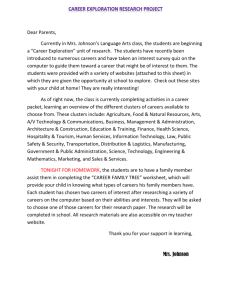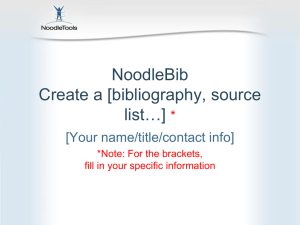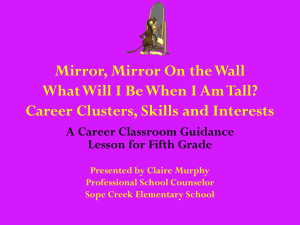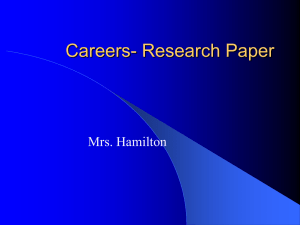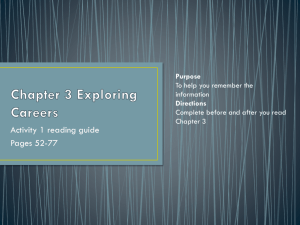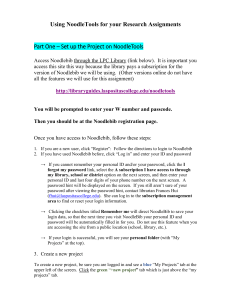File
advertisement
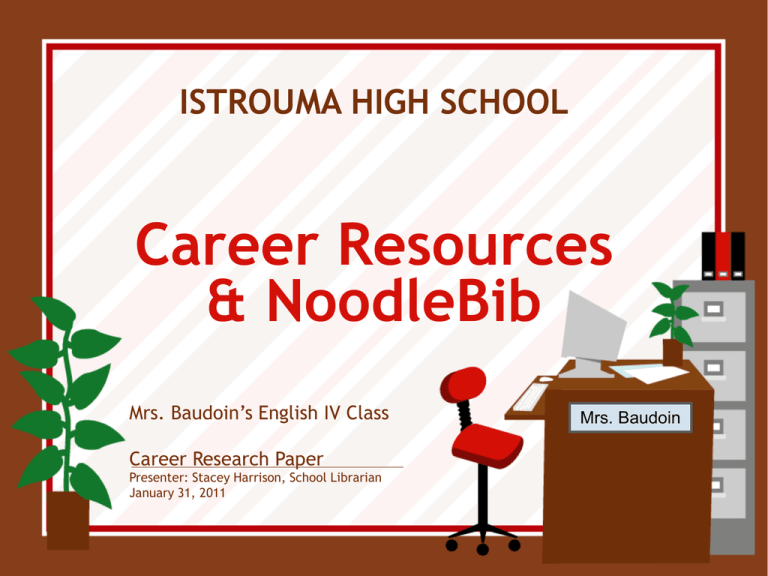
ISTROUMA HIGH SCHOOL Career Resources & NoodleBib Mrs. Baudoin’s English IV Class Career Research Paper Presenter: Stacey Harrison, School Librarian January 31, 2011 Mrs. Baudoin CAREER RESOURCES Access & Review Handout – Career Resources Reference book Encyclopedia of Careers & Vocational Guidance Websites Organizational Governmental Databases East Baton Rouge Parish Library Career Resources … 1. OCCUPATIONAL OUTLOOK HANDBOOK • Type in URL: http://www.bls.gov • Can search by career/profession using the “Index” located on the left. • This website provides the following information: 1. Nature of Work 2. Training and Qualifications 3. Employment 4. Job Outlook 5. Projections 6. Earnings INDEX SAMPLE 2. CAREERS INTERNET DATABASE-EBRPL •Username: 497w; Password: future •You need a library card to access the EBRPL databases •Click on “List of All Reports” to obtain list of careers •The database provides the following information: 1. Earnings 2. Traits Required 3. What You’ll Do 4. Where You’ll Work 5. Education required 6. Advantages and Disadvantages of Career 7. Historical perspective of career 8. Best colleges/universities to attend based on your career 3. Career Cruising Database - EBRPL •This database provides the following information: 1. Your career “At a Glance” 2. Job Description 3. Working Conditions 4. Earnings 5. Education- provides information on courses students should take depending on his/her career. 6. Sample Career Path 4. Encyclopedia of Careers and Vocational Guidance – I.H.S. Library •Careers can be searched using the “Job Title Index” at the back of the book • In the “Job Title Index” next to your career or topic there will be a number, then a colon, and another number. The first number is the volume # and the numbers after the colon are the page numbers. •Can be used as a reference book source O*NET Online- Website *Type in URL: http://online.onetcenter.org/ *Career can be searched by selecting the career cluster that the career is located in. *There are 16 career clusters. *Career Clusters are: 1. Agriculture, Food, and Natural Resources 2. Architecture and Construction 3. Arts, Audio/Video Technology and Communications 4. Business, Management, and Administration 5. Education and Training 6. Finance 7. Government and Public Administration 8. Health Science 9. Hospitality and Tourism 10. Human Services 11. Information Technology 12. Law, Public, Safety, Corrections, and Security 13. Manufacturing 14. Marketing, Sales and Service 15. Science, Technology, Engineering, and Mathematics 16. Transportation, Distribution, and Logistics • Information provided in this website: 1. Task 2. Tools and Technology 3. Knowledge 4. Skills 5. Abilities 6. Wages and Employment Trends 7. Related Occupations 8. Work Styles 9. Job Zone CAREER INTERESTS… 6. CareerOneStop - Website * Can be accessed through the O* NET Online website. www.careeronestop.org * Sponsored by the U.S. Department of Labor * Careers are arranged by “Career Clusters”. * This website contains videos on careers Searching Career Clusters NoodleBib Lists/Projects … Stop for a second and Check the TIME!!! NOODLEBIB Create Citations 1 Website 1 Reference Book - Encyclopedia 1 Database Create Note cards What is NoodleBib? Create, organize and store! Create a bibliography Take notes online Organize your notes Create your Career Research Paper! Start by choosing a style NEWSFLASH….. SOMETHING NEW! Lists are Now called “PROJECTS” in NoodleBib What’s your source? Choose the best match from the drop-down menu Fill in the form Cut-and-paste to avoid spelling errors Get help on each field Help pops up! When you’re done, check for errors… …and make changes Compile your working list/PROJECT! If you’re confused Analyze your list Share Project with Mrs. Baudoin, use her comments to fix citations Export options Keep all your lists Source Note Notetaking Three-part notes 1. 2. 3. Capture author’s words, images Get quotes and attribution right Annotate the “cut-and-paste” Helps you understand author’s ideas Paraphrase in your own words Analyze how it fits your research Ask questions, evaluate ideas Prompts for original thinking Color-code your ideas Red for problems, Green for solutions Highlight to notice Annotation helps your comprehension Explain it to yourself Use words you understand What do I wonder now? What should I investigate next? Label the main idea now… You’ll remember what this note is about! Tag it now, or later… Its easier to tag when you have more notes Put it in a cluster, now or later Its easier to cluster when you know more Cluster view More instructions… Specifically for this Career Research Paper Use [MLA Starter] Cite as you go (books, websites, reference works, images, articles,…) Add notes as you read Share your working list and notes with Mrs. Baudoin Get feedback as you go!!! Organize notes with tags and clusters Create your Career Research Paper! Get help along the way… Get feedback, make changes Print out [source list, notes] E-mail [source list, notes] Set up “share” within NoodleBib to get comments Don’t forget to follow your ideas! Easy to add more if you need to! Use your “noodle”! Stay organized, feel successful Access your work from home and school Safeguard against accidental plagiarism Spend time on ideas, not on commas Get curious, feel creative…have fun! NOODLEBIB IT’S NOW TIME TO CREATE A NEW PROJECT! Questions? Mrs. Harrison, School Librarian ISTROUMA HIGH SCHOOL