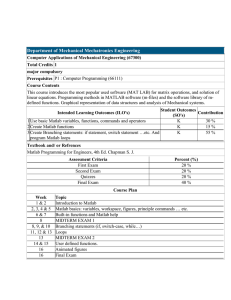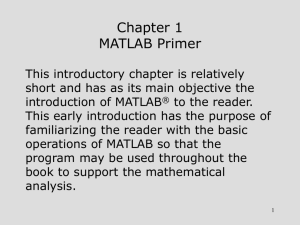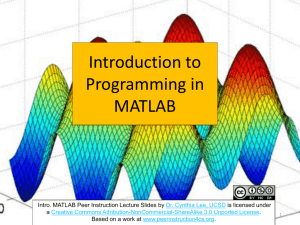Matlab guide
advertisement
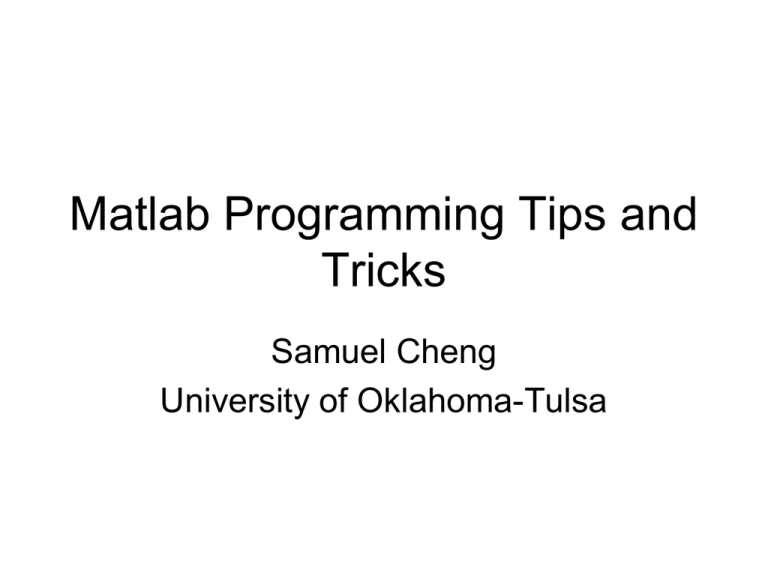
Matlab Programming Tips and
Tricks
Samuel Cheng
University of Oklahoma-Tulsa
Myth
• Matlab is slow
– Think again!
– Matlab is extremely fast for matrix
computation
• Matlab is an encapsulation of highly optimized
Lapack and Blas numerical library
Experiment 1
• Matrix multiplication for matrices of size
500 500
• C: 4.08 sec
size=500;
for (i=0;i<size;i++)
for (j=0;j<size;j++)
for (k=0;k<size;k++)
c[i][j]=a[i][k]*b[k][j];
• Matlab: 0.53 sec
Don’t expect your tiny C code will beat Matlab for matrix
operations! Matlab is slow only when you make it so!
Flow Control
• Matlab is a fully power programming
language with flow control capability of
other high level languages
– If-then-else
– for-end
– while-end
– try-catch-end
In most cases, you don’t need them at
all if you do things right!
Matlab
• Matlab is not “Math” lab
• It is Matrix lab
• Think everything in matrix
Vectors and Matrices
• Row vectors >> X=[1,3,5,7,9];
• Column vectors and transpose
>> X=[1;3;5;7;9];
>> X=[1,3,5,7,9]’;
• Matrices
>> X=zeros(2); X=[0,0;0,0];
>> X=ones(2); X=[1,1;1,1];
>> X=eye(2); X=[1,0;0,1];
1 0
X
0 1
1
3
X 5
7
9
Colon
>> X=1:5; % X=[1 2 3 4 5]
Comment sign
>> X=0:0.3:1; % X=[0 0.3 0.6 0.9]
>> X=ones(2)
>> X(:)
ans =
1
1
1
1
Colon
>> X=1:5; % X=[1 2 3 4 5]
Comment sign
>> X=0:0.3:1; % X=[0 0.3 0.6 0.9]
>> X=ones(2)
>> X(:)
ans =
1
1
1
1
Dot Products
• Every operation in Matlab is matrix operation by
default
• Non-matrix operation is generalized to matrix
operation as element-wise operation (sin, cos,
etc.)
• To convert matrix operation to element-wise
operation, add dot in front (.*,.^)
>> A=ones(2); A^2
ans =
2
2
2
2
>> A=ones(2); A.^2
ans =
1
1
1
1
Most Important Tip
• Avoid loops by all means
• E.g. y=sin(x), x=0.1,0.2,…,2*pi
• Stupid code: for i=1:2*pi*10
x=0.1*i; y(i)=sin(x);
end
• Better:
x=0.1:0.1:2*pi;
y=sin(x);
ndgrid
• Bad
>> xid=1;yid=1;
>> for x=-10:0.1:10
for y=-10:0.1:10
z(xid,yid)=x^3+y^2;
yid=yid+1;
end
xid=xid+1;
end
• Much better
>> [x,y]=ndgrid(-10:0.1:10,…
-10:0.1:10);
z=x.^3+y.^2;
Batch File
• Batch file in Matlab is simple. Simply put
your code in a file with extension .m
• Every symbols will be visible in the current
workspace
• Good for initial development
function
• Functions are exactly the same as batch files
except they hide all variables except those you
return
• Don’t assume dimensions of your inputs (don’t
assume your input to be a column or row vector)
• Break your function into meaningful functions (a
well-design program needs very few comments)
• Use functions whenever possible (instead of
batch)
function
>> type isprime1.m
function bool=isprime1(n)
bool=1;
for i=2:floor(sqrt(n))
if mod(n,i)==0
bool=0; break;
end
end
>> bool=isprime1(n);
>> i
??? Undefined function or variable ‘i’.
• Exercise: can you write the function above in 1
line?
Answer
>> type isprime2.m
function bool=isprime2(n)
bool=all(mod(n*ones(floor(sqrt(n))-1,1)',…
2:floor(sqrt(n))));
function pointer
>> add=@(x,y) x+y
add =
@(x,y)x+y
>> add(1,2)
ans =
3
>> addone=@(x) add(1,x);
>> addone(3)
ans =
4
size / length
>> X=ones(4,5);
>> size(X)
ans =
4
5
>> size(X,2)
ans =
5
>> size(X(:))
ans =
20
1
>> length(X(:))
ans =
20
size / length
>> type horrible.m
X=imread(‘mypic.png’);
nX=320;
nY=200;
process(X,nX,nY);
…
>> type better.m
X=imread(‘mypic.png’);
nX=size(X,1);
nY=size(X,2);
process(X,nX,nY);
…
>> type best.m
X=imread(‘mypic.png’);
process_new(X);
…
Don’t put fixed values all over your codes! “I’ll never
change their values” is not an excuse
find
• E.g. thresholding
• Bad
function x=threshold(x,th)
for xid=1:length(x)
if abs(x(xid))<th
x(xid)=0;
end
x
y
0
if | x | th
otherwise
• Better
• 1-line
function x=threshold(x,th)
ind=find(abs(x)<th);
x(ind)=0;
x(abs(x)<th)=0
exist
>> type threshold.m
function x=threshold(x,th)
if ~exist(‘th’,’var’)
th=1;
end
x(abs(x)<th)=0;
Use exist to assign default variables
for your functions
sprintf and eval
>> type bad.m
Process(b1);
Process(b2);
Process(b3);
Process(b4);
Process(b5);
General rule:
Write codes with low
“entropy”
(deterministic)
>> type good.m
for id=1:5
eval(sprintf(‘Process(b%d);’,id));
end
cell
• Cell arrays/matrices can store mixed
content for each component
>> a={1,1:2,’a’}
a =
[1] [1x2 double]
>> a(2)
ans =
[1x2 double]
>> a{2}
ans =
1
2
‘a’
File I/O
• fopen
• fread
More or less
same as C
• fwrite
• fprintf
• save/load
>> save tmp a b c
>> load tmp
>> save tmp2 a -ascii
Debugging
• Use dbstop to initiate debugger
• Use dbclear all to erase all stop points
• Shortcuts
– F10 – step over
– F11 – step in
– Shift-F11 – run to next stop point
– F12 – toggle stop point
try/catch
>> x=rand(1,99);
>> for i=1:100;
y(i)=x(i)^2;
end
??? Index exceeds matrix dimensions.
>> for i=1:100;
try
y(i)=x(i)^2;
catch
i
end
end
i =
100
Visualization Functions
• ezplot
• plot
• plot3
• mesh
• surf
• …
• See help document
Most Common FAQs for Figures
• Don’t show axis
>> axis off
• Change axis ranges
>> axis([xstart xend ystart yend]);
• Change axis font size
Click axis
>> set(gca,’fontsize’,fontsize);
• Use Latex
>> title(’$\frac{x}{y}’,’interpreter’,’latex’);
GUI
• Help guide
Interface with C
• Matlab can be slow with non-matrix
operation
• Look for internal function in those cases
• Speed up by interfacing with C
Profiling
• Using tic/toc
>> A=rand(500);
>> tic; A*A; toc;
Elapsed time is 0.329000 seconds.
• Matlab has its own profiling tools
– help profile
Interface with OS
• Write out file
• Call command line excutable
• Read file
>> type interface.m
function Imout=interface(size,parameter)
Im=generate_img(size);
imwrite(Im,’tmp.png’);
system(sprintf(‘process tmp.png %d’,parameter));
Imout=imread(‘tmp.png’);
Interface with Java
>> type SC.java
public class SC
{
public double add(double a,double b)
{
return a+b;
}
}
Compile source and create JAR file
>> !javac SC.java
>> !jar cvf skeleton.jar SC.class
added manifest
adding: SC.class(in = 250) (out= 194)(deflated 22%)
Interface with Java
Import class
>> javaaddpath ./skeleton.jar
>> import SC
Create and use object
>> a = SC
a =
Skeleton@32b427c1
>> a.add(1,2)
ans =
3
Interface with Java
• Always remember to set functions/members
to public if you intent to access them through
Matlab
• You would like to clear and re-import (and
also remove and re-add path) jar file if you
make changes to your java source
• If you do not use default package (for
example, use package p), you should
perform “import p.SC” instead of “import SC”
Interface with C using Mex
>> type mex_skeleton.c
#include "mex.h"
void mexFunction(int nlhs, mxArray *plhs[], int
nrhs, const mxArray *prhs[])
{
double *y,*x1,*x2;
int nrows,ncols;
nrows = mxGetM(prhs[0]);
ncols = mxGetN(prhs[0]);
plhs[0] = mxCreateDoubleMatrix(nrows,ncols,mxREAL);
x1 = mxGetPr(prhs[0]);
x2 = mxGetPr(prhs[1]);
y = mxGetPr(plhs[0]);
process(x1,x2,y);
}
Interface with C using Mex
>>
>>
>>
>>
mex mex_skeleton.c
x1=rand(1,10);
x2=rand(1,10);
y = mex_skeleton(x1,x2);
Conclusions
• Matlab can be fast in terms of both
development and actual running, an
extremely good tool for prototyping
• Avoid loop in all means
• Getting help
– Use “help” often
– Google “matlab command”
– Email me or knock my door (try afternoon and
evening)