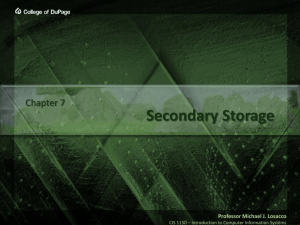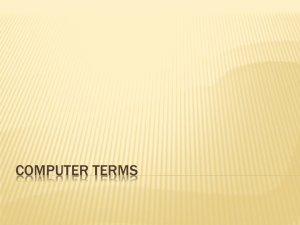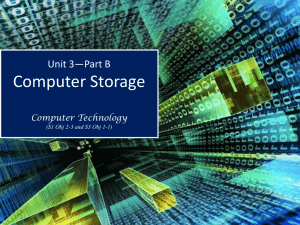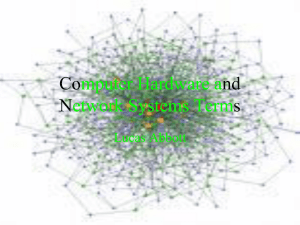What is computer hardware?
advertisement
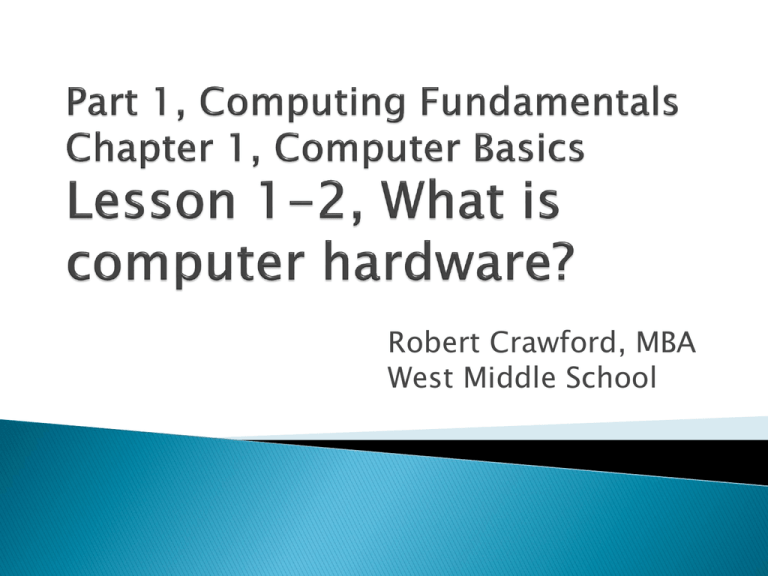
Robert Crawford, MBA West Middle School Summarize how a CPU and RAM work together Contrast primary and secondary storage Compare the features of four secondary storage devices Identify three types of peripherals and the types of connectors that use each Central Processing Unit (CPU) Cloud Storage Hardware Random Access Memory (RAM) Universal Serial Bus (USB) Well, what is hardware? The computers physical parts are its hardware. e.g. ◦ ◦ ◦ ◦ ◦ ◦ Keyboard Mouse Processor Power supply Monitor ... Much of the computers hardware is found inside of the case, hidden from view. This includes: ◦ Processing devices ◦ Primary storage ◦ . . . Some secondary storage (but this is changing rapidly) (Cloud computing, wake from LAN) Processing Devices ◦ A central processing unit (CPU) (formerly also referred to as a central processor unit) is the hardware within a computer that carries out the instructions of a computer program by performing the basic arithmetical, logical, and input/output operations of the system. ◦ It is a very small circuit board covered with tiny electronic devices. Primary Storage ◦ Random Access Memory (RAM) is a form of primary memory RAM access memory is compared to sequential access memory (seldom used) and ROM (read only memory). We will talk about ROM in a future unit. A random-access memory device allows data items to be read and written in roughly the same amount of time regardless of the order in which data items are accessed. Secondary Storage devices ◦ The primary feature of secondary storage devices is that they allow you to store your data permanently; even after the power is turned off. ◦ Examples of secondary storage devices include: Hard Drives USB Drives (flash, jump, or pen drives) Compact Discs Cloud Storage Secondary Storage devices ◦ Examples of secondary storage devices include: Hard Drives A hard disk drive (HDD) is a data storage device used for storing and retrieving digital information using rapidly rotating disks (platters) coated with magnetic material. Data is read in a random-access manner, meaning individual blocks of data can be stored or retrieved in any order rather than sequentially. An HDD consists of one or more rigid ("hard") rapidly rotating disks (platters) with magnetic heads arranged on a moving actuator arm to read and write data to the surfaces USB – Universal Serial Bus A USB flash drive is a data storage device that includes flash memory with an integrated Universal Serial Bus (USB) interface. USB flash drives are typically removable and rewritable, and physically much smaller than an optical disc. Compact Discs ◦ Compact disc (CD) is a digital optical disc data storage format. The format was originally developed to store and play sound recordings only (CD-DA), but was later adapted for storage of data (CD-ROM). ◦ At the time of the technology's introduction, it had much greater capacity than computer hard drives common at the time. The reverse is now true, with hard drives far exceeding the capacity of CDs. Compact Discs Diagram of CD layers. A. A polycarbonate disc layer has the data encoded by using bumps. B. A shiny layer reflects the laser. C. A layer of lacquer protects the shiny layer. D. Artwork is screen printed on the top of the disc. E. A laser beam reads the CD and is reflected back to a sensor, which converts it into electronic data Cloud Storage ◦ Cloud storage is simply a term used to describe the various web sites that provide on-line storage. Some are free (up to some limit) and some are not. Advantages Companies need only pay for the storage they actually use Organizations can choose between off-premises and onpremises cloud storage options, or a mixture of the two options. Storage maintenance tasks, such as purchasing additional storage capacity, are offloaded to the responsibility of a service provider. Cloud storage can be used as natural disaster proof backup. As normally there will 2 to 3 of different backup servers located in different places around the globe. Disadvantages When data is distributed it is stored at more locations increasing the risk of unauthorised physical access to the data. ◦ The number of people with access to the data who could be compromised (i.e. bribed, or coerced) increases dramatically. It increases the number of networks over which the data travels. Instead of just a local area network (LAN) or storage area network (SAN), data stored on a cloud requires a WAN (wide area network) to connect them both. By sharing storage and networks with many other users/customers it is possible for other customers to access your data. Processing devices Primary Storage ◦ RAM Secondary Storage Devices ◦ ◦ ◦ ◦ Hard Drives USB Drives Compact Disks Cloud Storage Processing devices Primary Storage ◦ RAM Secondary Storage Devices ◦ ◦ ◦ ◦ Hard Drives USB Drives Compact Disks Cloud Storage Which of these secondary storage devices is best? Here is a hint, the right answer is “it depends.” Hardware that is separate from, but can be connected to, the computer case is called a peripheral. ◦ This can include: Keyboards Mice Printers Monitors Cables ◦ Peripherals are typically connected to the computer by some type of a cable and plug. ◦ The plug joins to the connector in the computer case. Connectors What is RAM? How do primary and secondary storage differ Name four secondary storage devices and identify something at each is best at (name an advantage of each) Identify three types of peripherals and the types of connectors that use each. Key terms ◦ ◦ ◦ ◦ ◦ Central Processing Unit (CPU) Cloud Storage Hardware Random Access Memory (RAM) Universal Serial Bus (USB)