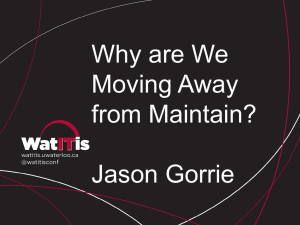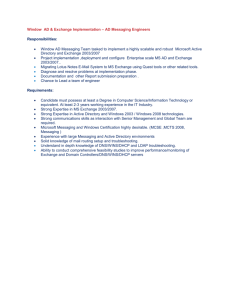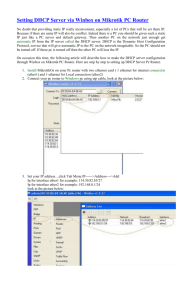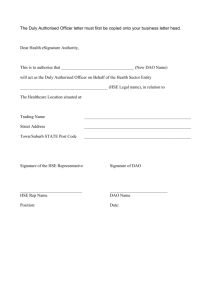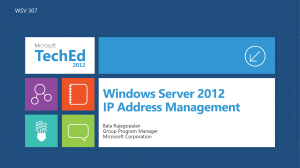194600_lab2 - Amazon Web Services
advertisement
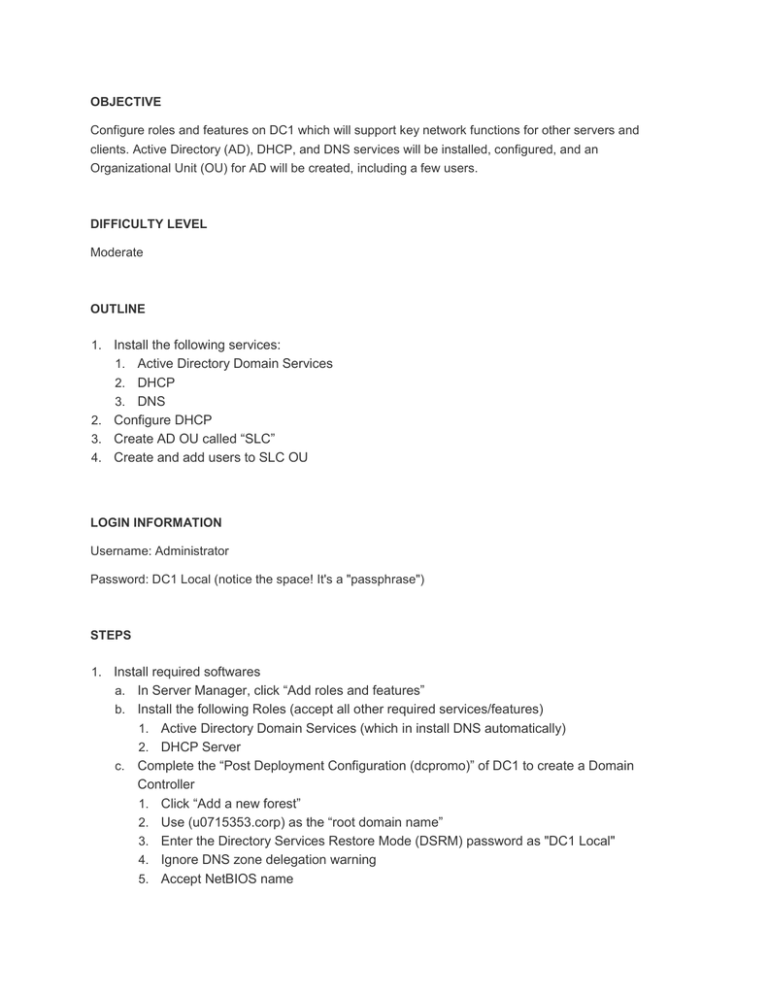
OBJECTIVE Configure roles and features on DC1 which will support key network functions for other servers and clients. Active Directory (AD), DHCP, and DNS services will be installed, configured, and an Organizational Unit (OU) for AD will be created, including a few users. DIFFICULTY LEVEL Moderate OUTLINE 1. Install the following services: 1. Active Directory Domain Services 2. DHCP 3. DNS 2. Configure DHCP 3. Create AD OU called “SLC” 4. Create and add users to SLC OU LOGIN INFORMATION Username: Administrator Password: DC1 Local (notice the space! It's a "passphrase") STEPS 1. Install required softwares a. In Server Manager, click “Add roles and features” b. Install the following Roles (accept all other required services/features) 1. Active Directory Domain Services (which in install DNS automatically) 2. DHCP Server c. Complete the “Post Deployment Configuration (dcpromo)” of DC1 to create a Domain Controller 1. Click “Add a new forest” 2. Use (u0715353.corp) as the “root domain name” 3. Enter the Directory Services Restore Mode (DSRM) password as "DC1 Local" 4. Ignore DNS zone delegation warning 5. Accept NetBIOS name 6. Accept AD DS database, log files, and SYSVOL defaults 7. Review the script of the install before installing 8. Continue, and install specified services – DC1 will reboot at the end of the process 2. Allow u0715353.corp to administer the DHCP service (Server Manager > Notification (at the top, look for the "!" by the flag)) 3. Create a DHCP scope a. Server Manager > Tools > DHCP b. dc1.uNID.corp > IPv4 > Right click... c. Name the scope “LAN” for Local Area Network d. Assign starting and ending addresses 1. 192.168.42.50 2. 192.168.42.150 e. Create an exclusion for 192.168.42.80 through 192.168.42.99 f. Change the lease period to 30 days g. You do not need a Gateway, as this network is not connected to the Internet h. The DNS server should be set to the IP address of DC1 i. You do not need WINS servers 4. Create an Active Directory OU called “SLC” a. Server Manager > Tools > Active Directory Users and Computers b. Right click on u0715353.corp, New…, Organizational Unit, “SLC” (you may leave accidental deletion turned on) 5. Create and add users to SLC OU a. Right click on SLC OU... b. Fill out First Name and Last Name using proper case, with the username or account name being lower case (this is convention and good practice) Set all users’ passwords to something generic, they will be in charge of changing them d. Add two users; 1) your "first initial+lastname" (e.g., cdansie) and 2) your "first initial+lastname+Admin" (e.g., cdansieAdmin) e. Make the "first initial+lastname+Admin" account a member of the "Domain Admins" group and remove from "Domain Users" c. 6. Read this article (Links to an external site.)about Windows PowerShell. You can skip the content referring to "Forefront", as this article introduces PowerShell to Microsoft Forefront administrators...but it's a good read in general. You may also findthis article (Links to an external site.) interesting. SUBMISSION REQUIREMENTS Provide the following screen shots and answers in a single PDF file. Please don’t just screen grab the entire desktop, as it is very hard to read the details in an inline PDF on Canvas. 1. On DC1 1. Screenshot: a PowerShell window that has run this command: Get-ADDomainController (15 points) 2. Screenshot: a PowerShell window that has run this command: Get-DhcpServerv4Scope -ComputerName dc1.u0715353.corp (but with your uNID)(10 points) 3. Screenshot: a PowerShell window that has run this command: Get-ADUser -Filter * -SearchBase "ou=SLC,dc=u0715353,dc=corp" (but with your uNID)(10 points) 4. DHCP Questions (1 point each, unless noted)(5 points total) 1. What is the purpose of DHCP? 2. Is DC1 a DHCP client? 3. When other "servers" are added to the lab, should they be DHCP clients? 4. Give examples of two IP addresses (in different ranges that are at least 50 IP addresses away from each other) servers could use on this "network" that would not conflict with DHCP clients (2 points) 5. DNS Questions (1 point each)(5 points total) 1. What is the purpose of DNS? 2. When DC1 performs a DNS lookup, which DNS server is it using? What if DC1 is using 192.168.42.1 or 127.0.0.1 as a DNS server? 3. Explain, in general, what happens when a DNS lookup fails 4. If a DNS lookup fails, does that mean the host is offline? 5. How else could you connect to a host if DNS is not working? 6. It is considered a best practice to utilize a separate user account for performing Administrative actions. That is why you created two accounts, one of which was a Domain Admin. Why is this considered a best practice? (2 points) 7. Assume that your organization (u0715353.corp) has 200 User accounts and all Users have laptops. The Users are Salespeople that are out of the office most days. Within one month all Users will be on the network at least once, as they all attend a monthly meetings at the main office. All 200 Users will never be on the network at the same time because Sales meetings occur in groups of 50 sales people at a time once a week on Monday mornings. After the DHCP Server was setup, on the second week of the month some Users complained that they could not get on the network. Explain why the DHCP lease setting on DC1 is wrong for this size organization and what reasonable value it should be changed to in order to service all 200 Users properly. (3 points)