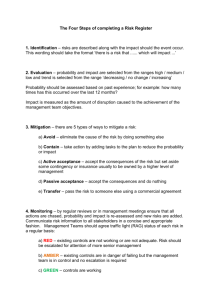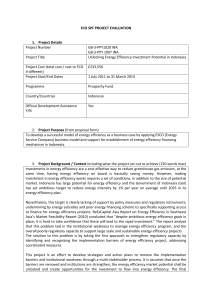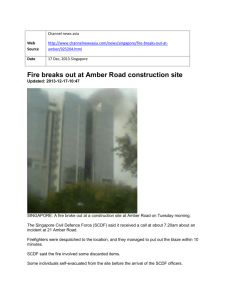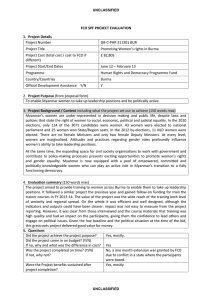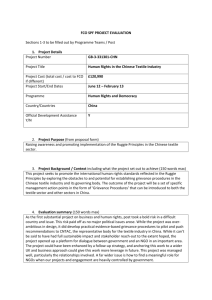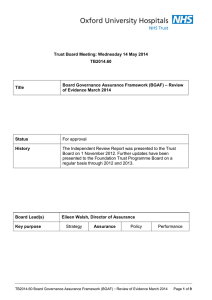Project Status Report
advertisement
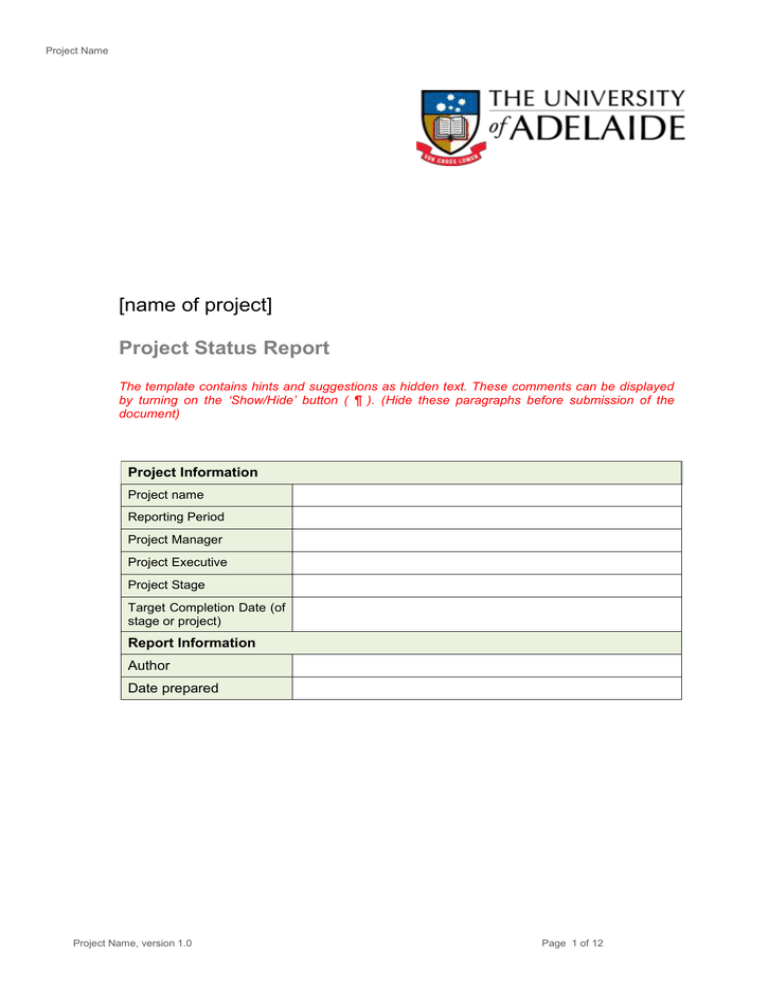
Project Name [name of project] Project Status Report The template contains hints and suggestions as hidden text. These comments can be displayed by turning on the ‘Show/Hide’ button ( ¶ ). (Hide these paragraphs before submission of the document) Project Information Project name Reporting Period Project Manager Project Executive Project Stage Target Completion Date (of stage or project) Report Information Author Date prepared Project Name, version 1.0 Page 1 of 12 Project Name Table of Contents 1. Executive Summary ..................................................................................... 3 2. Issues ............................................................................................................ 4 3. Accomplishments and Plans...................................................................... 5 3.1. Accomplishments during this Reporting period .................................................... 5 3.2. Plans for the next Reporting period ........................................................................ 5 4. Milestone / Deliverables Schedule ............................................................ 6 5. Gate Review Actions ................................................................................... 7 6. Financial Status............................................................................................ 8 6.1. Project Summary ....................................................................................................... 8 6.2. Cash Flow – $ spent and committed by month – actuals and estimates ......... 8 7. Risks ............................................................................................................ 10 8. Reference Guide (delete this Section) ................................................... 11 8.1. Time .......................................................................................................................... 11 8.2. Cost ........................................................................................................................... 11 8.3. Quality ....................................................................................................................... 11 8.4. Scope ........................................................................................................................ 11 8.5. Resources ................................................................................................................ 12 8.6. Risks.......................................................................................................................... 12 8.7. Overall Project ......................................................................................................... 12 Project Status Report, version 1.0 Page 2 of 12 Project Name 1. Executive Summary Date # Time Cost Quality Scope Resources Risks Overall Project Jan ‘14 1 R G G R G A R Feb ‘14 2 G G G G A G A 3 1.1 Summary Comments Project Status Report, version 1.0 Page 3 of 12 Project Name 2. Issues Performance Areas RAG Status Time G Cost G Quality R Scope G Resources A Risks G Overall Project R Project Status Report, version 1.0 Issues / Concerns Page 4 of 12 Project Name 3. Accomplishments and Plans 3.1. Accomplishments during this Reporting period X 3.2. Plans for the next Reporting period X Project Status Report, version 1.0 Page 5 of 12 Project Name 4. Milestone / Deliverables Schedule Milestone / Deliverable Project Status Report, version 1.0 Planned Date Current Forecast Actual Status Comments Page 6 of 12 Project Name 5. Gate Review Actions Gate No. Action Project Status Report, version 1.0 Status Page 7 of 12 Project Name 6. Financial Status 6.1. Project Summary Project Name Total Project Budget $ Budget (Current year) $ Costs (Current YTD) $ Forecast Expenditure (Current year) $ Variance (Current year) $ Carry Forward estimate $ 6.2. Cash Flow – $ spent and committed by month – actuals and estimates Monthly expenditure Project name 1 Project name 2 Project name 3 January February March April Project Name, version 1.0 Page 8 of 12 Project name 4 Project name 5 Project name 6 Project Name May June July August September October November December Forecast Total for year Project Status Report, version 1.0 Page 9 of 12 Project Name 7. Risks Path to Risk Register S:\Services_Resources\ITS\Shared\Projects\.................................................................................. # Project Name Project Status Report, version 1.0 Description of Risk Likelihood Consequence Page 10 of 12 Risk Rating Risk Treatment Owner of Rsk Project Name 8. Reference Guide (delete this Section) This section is provided as a reference for Project Managers Overview – Colour Status Criteria The information below is provided as a guide to RAG reporting for each of the project management knowledge areas being reported on in sections 1 and 2. 8.1. Time The current stage of a project will have an expected completion date. There may be a tolerance set to allow some extra time without further reference. Each time a report is produced, the Project Manager must refer to their schedule and forecast the completion date of the stage. Green: If the Project Manager is confident that the forecast completion date of the stage is on or before the expected completion date, the indicator light should be set to Green. Amber: If the Project Manger has reasonable doubt that the expected completion date will not be achievable, the indicator should be set to Amber. Red: If the Project Manager thinks it is likely that the stage will finish after the allowed tolerance date, the indicator must be set to Red. 8.2. Cost The Project Manager will be managing a budget as approved by the TPRB for the current phase. This may include a tolerance amount as described in Financial Management. When each report is due, the Project Manager should forecast the total expected expenditure for the phase, and report accordingly. Green: If the forecast expenditure is equal to or less than the approved budget (including tolerance if appropriate), then cost should be reported as Green. Amber: If the Project Manager anticipates that the total cost may exceed the approved budget plus tolerance, then cost should be reported as Amber. Red: If the Project Manager is reasonably certain that the project budget and tolerance will be exceeded, then cost must be reported as Red. 8.3. Quality Quality refers to the quality of deliverables for the project phase in progress. This could be measured by the number of defects if the deliverable is software, or the number of issues from review of a document. Green: If the Project Manager is confident that the number of defects or issues is manageable and will not cause any delays or excess cost, then Quality should be reported as Green. Amber: If the Project Manager is in doubt about the quality of a deliverable or deliverables, or foresees that reviews may be taking longer than planned, then Quality should be reported as Amber. Red: If the Project Manager believes that the number of defects is excessive, or that reviews are going to cause delays, then Quality must be reported as Red. 8.4. Scope The reporting of scope refers to how stable the scope of the project is. If there are a lot of change requests, or the scope of the project is not clearly defined, it may cause concerns. Green: If there are no or few change requests and the scope is signed off and stable, then Scope can be reported as Green. Project Name, version 1.0 Page 11 of 12 Project Name Amber: If the Project Manager is concerned that there are more change requests than can be handled, or that assessment of the change requests is having other impacts on the project, then scope should be reported as Amber. It may also indicate that the Project Manager is losing confidence that the agreed scope will in fact deliver the desired results. Red: If the Project Manager believes that scope change requests are likely to cause a delay or cost overrun, then Scope must be reported as Red. It may also indicate that the Project Manager has serious doubts about the delivery of the desired results. 8.5. Resources Reporting on resources is based on the resources that are assigned to tasks in the schedule. Green: If all resources assigned in the schedule are available and there are no concerns, then report as Green. Amber: If there are concerns about the availability of resources, or for example an assigned resource is thought to be considering resignation, then report as Amber. It can also indicate a previously unknown skills gap within the team. Red: If resources assigned in the schedule are not available and this is going to cause delays or cost overruns, then Resources must be reported as Red. 8.6. Risks All projects are subject to risks. Reporting on risks is linked to how manageable the risks are thought to be by the Project Manager. Green: If all identified risks have an acceptable handling approach, then report as Green. Amber: If there are risks that are causing concern, and some intervention is needed from the governing bodies, then report as Amber. Red: If there are high or extreme impact risks that are likely to be realised and cause disruptions to the project plan, then report as Red. 8.7. Overall Project The overall Project category is reported as the "lowest common denominator" of all categories. Green: This means that the Project may report as Green only if all categories are Green. Amber: If any of the individual categories is reported as Amber, then the Overall Project must also report as Amber. Red: If any of the individual categories are reported as Red, then the Overall Project must also report as Red. Project Status Report, version 1.0 Page 12 of 12