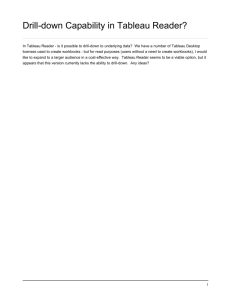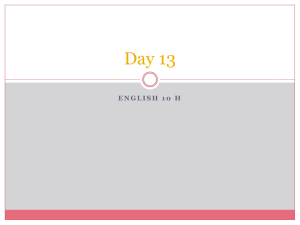PositionPapersSlides/Clay SIA FinalDocumentation
advertisement
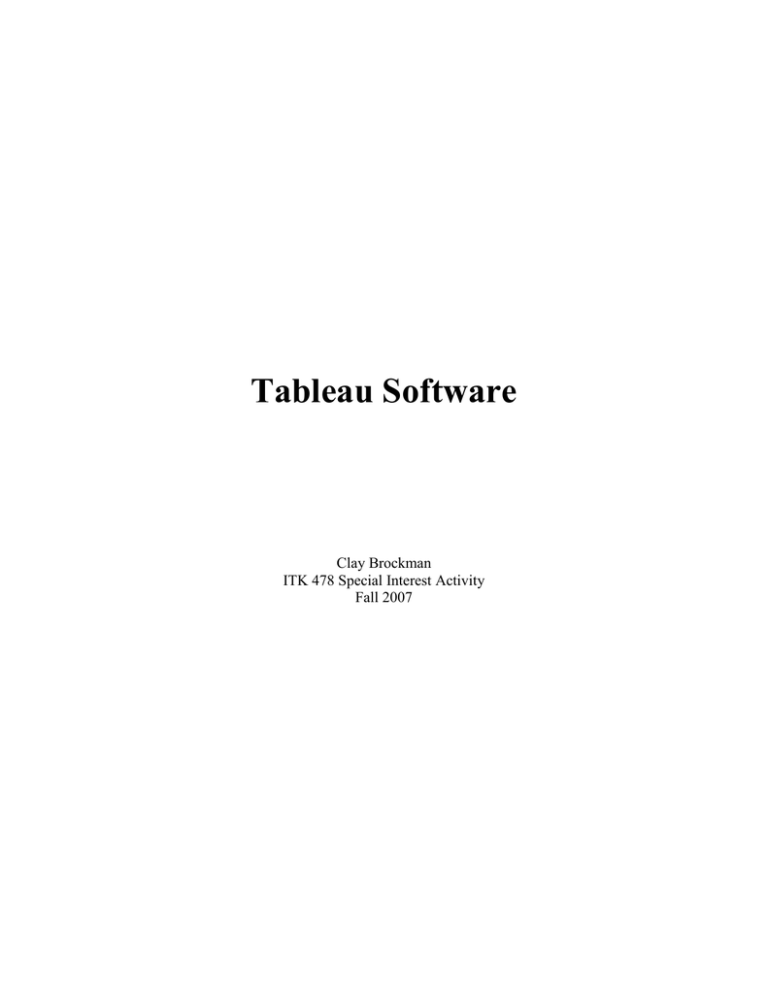
Tableau Software Clay Brockman ITK 478 Special Interest Activity Fall 2007 Table of Contents Section Page I. Introduction…………………………………………………………….1 II. What is Tableau Software and VizQL?.................................................2 III. Important Features……………………………………………………...4 IV. Challenges Faced……………………………………………………….6 V. Lessons Learned………………………………………………………..8 VI. Final Recommendation…………………………………………………9 VII. APPENDIX……………………………………………………………10 I. Introduction This activity involved learning how to use a tool called Tableau Software that gives a front-end to a database. The goal of the activity was to find out if the tool is easy to use as well as to find out if it is relevance to all types of people. By this, I mean that I wanted to find out if it would be a beneficial tool both for people who are knowledgeable and comfortable working with databases as well as people who don’t know the first thing about databases. This documentation will include many different points of interest. I will explain what the tool does as well as giving some information about the company that developed the software. I will also list some of the main features that I feel are important in evaluating this software’s usefulness to a company. On the other side of that argument, I’ll also discuss some of the challenges I faced. These challenges may not affect a large company who uses the software, but they may affect an individual user with limited experience such as me. The next portion of this documentation will include a discussion of what lessons were learned while using this software. Finally, I will make my final recommendation as to whether this is a good product or if people should look for other options. 1 II. What is Tableau Software and VizQL? Tableau Software is a company located in Seattle, WA. It is a company that was started based on an invention created at Stanford University. The invention resulted from a Department of Defense project. The project was supposed to increase people’s ability to analyze information. The Stanford professor contacted to complete the project was Pat Hanrahan. Pat was a founding member of Pixar who helped invent the revolutionary animation technology used in such films as “Toy Story”. He created a group of other Stanford Ph.D.s to help him on the project. They actually started working on their project just down the hall from the guys who created Google. One of the main members of the team was Chris Stolte who is a computer scientist. The two of them decided that data visualization was the best way to accomplish their goals. This was a very important first step to the invention of VizQL which eventually led to the creation of Tableau Software. Data is retrieved from a database in text form. Prior to this technology, the data needed to first be retrieved from the database, then the results would need to be analyzed for whatever specific information the user wanted to find. After the user was able to find out their needed information, they then needed to take that information and put it into some type of visual representation. In order to make this process much quicker, Pat and Chris developed VizQL which stands for Visual Query Language. Their idea was that visualization should be part of the journey, not just the destination. While working on this project, Pat and Chris met Christian Chabot. Like others before them that came out of Stanford, including Yahoo, Google, VMWare, and SUN, these three created the company known as Tableau Software. Since that point, they have had nothing but success. They won a PC Magazine award for “Product of the Year” only one year after the product launch. Other awards include a DMReview Magazine award for “Best Overall in Data Visualization”, a SQL Server Magazine Gold Winner of the “Editor’s Choice Awards”, and several others. Not bad for a company who has a simple goal of “making databases and spreadsheets understandable to ordinary people”. So this leads to the questions, what are VizQL and why is the Tableau Software important? Due to VizQL being a proprietary language, I was unable to obtain an example of an actual query. The basic idea is that it retrieves the needed data from the database, converts it to a visual representation (text, bar graph, etc.) and returns it to the user. The software that uses this technology is an easy to use interface. It involves simply dragging the different types of data you are interested in and dropping them into specific areas based on how you want the data to be represented. 2 You are then able to easily read and understand the data. There is no in-between step that involves analyzing the data prior to displaying it. 3 III. Important Features There are many different features available with Tableau Software. All of the features are beneficial to all users and it’s just a matter of gaining experience with the software to be able to create meaningful visualizations. Probably the most important feature of the software is that it is easy to use. It is important that this software can be used by people familiar with databases as well as people who may not be familiar with databases such as accountants or marketing workers. Another nice feature comes from the company itself. The company offers 2 online training sessions for its customers. Both training sessions are free of charge and are broken into a beginners section and an advanced section. I was able to participate in the beginners training session and it was really well done and easy to follow. It requires your computer and a phone because there is actually a live person performing the training as opposed to a previously created PowerPoint presentation. Since some companies may use an Oracle database or an Access database or even Excel spreadsheets to hold their important information, Tableau includes the ability to easily connect to these different data sources. For my situation, I wanted to use the Oracle database that is set aside for our class. All that was required was for me to download a set or Oracle drivers and to have a little bit of information such as where the software needed to connect to, which was provided in class. After telling the software where to connect, you can choose an option for always using this connection. I did not use this feature simple because I wanted to show this step in my demonstration, but this would be very beneficial to an organization that could pre-set the software so the users can simply open the software and click “Connect to Data”. After connecting to a data source, there is a nice feature that separates different types of data and lists them. This is good because you don’t have to know each column in the table since it is all displayed there for you. There is a section for the columns that the software considers “Dimensions”. This is the data that you can compare to each other such as customer name, order date, etc. Another type of data is placed in a section called “Measures”. As the name indicates, this is data that is used measure the different Dimensions you are looking at and includes such things as discount, gross profit, etc. The final group of data is the “Sets” section. This is user-defined and helps with quickly filtering information. For example, if you know that your only concern is for sales on the West coast, it is much quicker to use a set that filters the information as opposed to taking the steps to filter the information yourself. Also, it is saved for you so this created filter is available every time you use the software, thus saving time. Sets leads to the next important feature, which are filters. There is a shelf labeled “Filters” that allows you to filter the data you currently have. For example, if you are 4 looking at the sales totals over the course of several years, you have the option to drag another field to the filter and separate them, possibly by region of the country. Another feature I feel is important is the shelf for modifying “Marks”. The software refers to the data you are creating in the panes of the display. You can use this section to change the view to text, bar graphs, lines, etc. Also, if you have, for example, a bar graph, you are able to change the color of the bar to show the differences in the products. The final option is to separate the products within the bar by size. So one product will be a wide bar and the next one above it will be thinner and so on until you reach the top. Other features that are important include being able to save your workbook, create bookmarks, and use a “back” and “forward” button similar to that used while browsing the internet. Please see the APPENDIX for some screen shots of the software. 5 IV. Challenges Faced As with learning anything new, there are challenges. I faced a few of them but was able to overcome them with some research as well as some help from the Tableau Software Company itself. The main challenge I faced was that the company only offers a 2 week free trial period for using their software. Since this was supposed to be a semester-long activity I was almost forced to find another topic. This would not have been good because I was really interested in this topic and between my other coursework, work, and family obligations, 2 weeks was not going to be nearly enough time. Luckily, the company was very cooperative. A gentleman by the name of Dave Charleson contacted me after seeing my interest in the product. Tableau is a business and they are trying to make money off of their product. I was not their typical clientele as I was just a student wanting to use their product for a class activity. It was clear they would not be making any money from me! That didn’t matter to them. Once I explained my situation, Dave was extremely helpful. In order to use the product, you first need to download the software then use a key. The keys are defaulted to only 2 weeks since that was their standard duration. I was able to contact Dave each time my key would be about to expire in order to obtain another key. He never complained and usually responded within 2 or 3 days. At one point, I didn’t hear back from him for a week and a half, but it was understandable since he obviously has other work responsibilities. So thanks to the great customer service provided, I was able to overcome this initial challenge. My next challenge was to create a good database table that would allow me to test the software. When you first download the software, they provide you with an Access database and an Excel spreadsheet. I decided I would use the data from the Excel spreadsheet, but to make it relevant to this class, I knew I should convert it to an oracle database. The first step was to create the table, which was not hard to do. But the next step was daunting. I had to enter the data into the table. The spreadsheet they provide has over 7000 rows. At first, I hoped to enter at least 400-500 rows by creating insert statements in notepad. While I was continuing to work at this, I continued to search the internet to see if there was an easier way. Eventually, I discovered that you can use SQL Loader to load large amounts of data into a database. I was able to save the Excel sheet as a CSV file then created a CTL file to be used to enter the data into the table. After that step, I was able to use the following command to load the data into my database: 6 sqlldr username/password@ora478 control=c:\sales.ctl This command loaded all 7000+ entries in a matter of seconds. It would have saved me several hours of work if I had previously known how to do this, but still, it was a welcome relief! With that being completed, my second main challenge was solved. The final challenge I had involved just not being familiar with the software. Luckily, this is an extremely user friendly product. It is easy to figure things out on your own. In addition to that, the free training they provide is very good. It gives you a good base to start from and then you are only limited by your imagination. Even after using this product for many hours, I’m still able to find new ways of doing things. 7 V. Lessons Learned This activity made for a fun and interesting assignment. I really enjoyed learning the different features that are provided by the Tableau Software and look forward to sharing some of them with the class. It was interesting to find a database related tool that is not only for users that understand databases. It’s a tool for everyone in the workplace and that makes for a great product. I also enjoyed the experience I had with the Tableau Software Company. Since I was not a typical customer and they knew from the beginning that I would not eventually be purchasing their product, they had no reason to help me as much as they did. When you mostly run into companies that are only concerned with making money, the fantastic customer service I received was definitely welcome. I’m also glad that this tool helped me learn a subject that was entirely unrelated to the software. It was interesting to find out how to, with only minimal effort, convert rows of data from an Excel spreadsheet to a file that can be used to insert values into an Oracle database. Then, it was interesting using the command line to actually insert those values. Another lesson I learned is that I should always look for new ways to advance the world of information technology. To me, the story of how this software came to be is inspirational. The creators were given a challenge, met that challenge, then found a way to improve it and create something that everyone can use. It made me realize that you always need to look at the big picture when working on a project because it could not only be your big break, but it could result in something that could help people by making their lives or jobs easier. 8 VI. Final Recommendation Without a doubt, I would recommend this product to anybody who needs to evaluate data. The ability to drag and drop data and see your results in a visual representation instead of text can save companies time and money. Also, having the option to create a bookmark so you can go back to your work at a later date is useful especially if you have other work to do because you can come back to the point you left off. This tool also provides easy ways to copy data from Tableau to an Excel spreadsheet or to a PowerPoint presentation. I can definitely see how they have over 10,000 people in 35 countries using their product! Another reason I’d recommend this tool is because of the great customer service provided by the company as well as the free training they provide. It can be much more convenient for an employee to take an hour out of their day to participate in a training session than it would be to gather a group of employees and have the training in-house. 9 VII. APPENDIX 10 Dimensions, Measures, and Sets 11