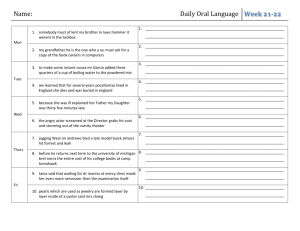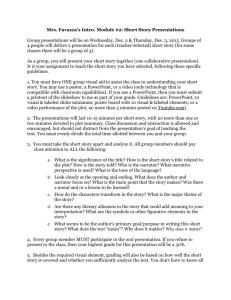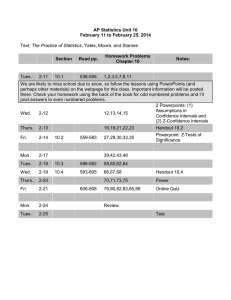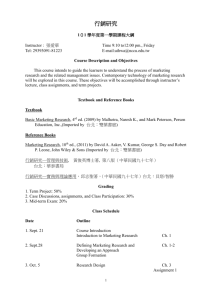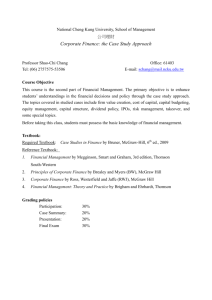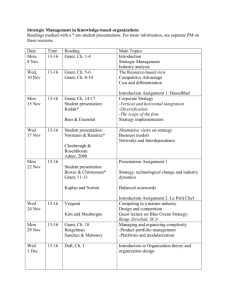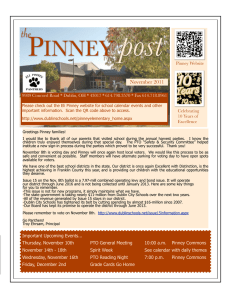First year of life group project
advertisement
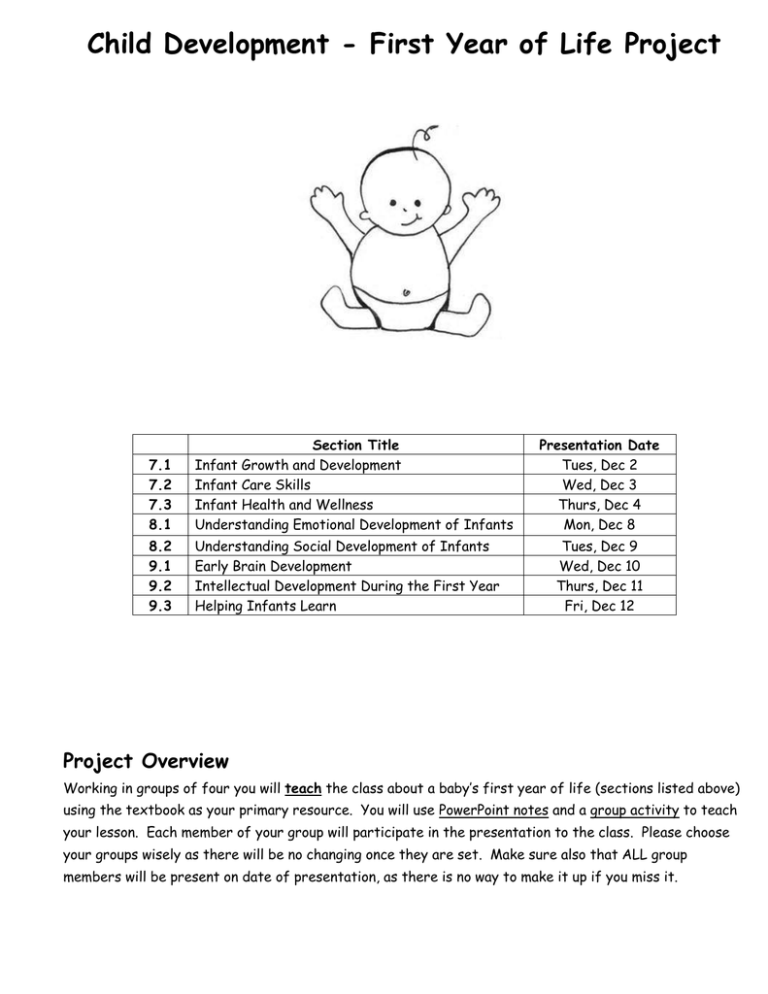
Child Development - First Year of Life Project 7.1 7.2 7.3 8.1 Section Title Infant Growth and Development Infant Care Skills Infant Health and Wellness Understanding Emotional Development of Infants 8.2 9.1 9.2 9.3 Understanding Social Development of Infants Early Brain Development Intellectual Development During the First Year Helping Infants Learn Presentation Date Tues, Dec 2 Wed, Dec 3 Thurs, Dec 4 Mon, Dec 8 Tues, Dec 9 Wed, Dec 10 Thurs, Dec 11 Fri, Dec 12 Project Overview Working in groups of four you will teach the class about a baby’s first year of life (sections listed above) using the textbook as your primary resource. You will use PowerPoint notes and a group activity to teach your lesson. Each member of your group will participate in the presentation to the class. Please choose your groups wisely as there will be no changing once they are set. Make sure also that ALL group members will be present on date of presentation, as there is no way to make it up if you miss it. PowerPoint Notes Create a PowerPoint presentation that covers the information in your chapter, following the format of the chapter. Make sure that your presentation is free of grammatical errors, is easy to read (choose your text and background colors carefully, don’t squeeze too much info on one slide, include pictures where appropriate) and covers all the required information. Additionally, the very first slide of your presentation needs to include the following information: Chapter Number and Section, Class Hour, and the first and last names of all group members. You will probably end up having between 25-40 slides, as each bold/big heading in your chapter deserves its own slide with the most important information. Let the Objectives Summary guide your material. Students should be able to answer the end of chapter review questions and know the vocabulary by the end of your presentation. You will be required to use note cards during the presentation. Know your material- do NOT read to us! Be sure to have your file saved to your Student drive before presentation day, so it is easy to access. Activity Ideas Each group will create one activity to help students understand and apply the material that they are teaching. Some ideas or suggestions are listed below. You can choose one of these, do something you have seen in another class, or make up an activity on your own. You may also search for ideas online. Review games are NOT ALLOWED as your activity, as you are still teaching the material to the class. The goal is for the students to HAVE FUN while they are reinforcing what you have just taught them. Students may work individually, with a partner or within a small group. This activity must be HANDS ON and INTERACTIVE - no worksheets are allowed! BE CREATIVE! First come, first served, no repeats. - Demonstration/Sampling/Quiz Poster stations (Small groups rotate around room?) - Time lines, maps, etc…(Use white boards!) - Food related (sampling foods, building brain model using food items, etc…) - Math Activities – flow charts, graphs of data, diagrams, etc. (Use the white boards!) - Creating a Comic Strip or Drawing/Art project (use white boards!) that is connected to the material - One Act Plays or Skits with scenarios related to the material – you give the class scenarios to act out - Something else! Be creative and HAVE FUN! How will I be graded? This project is worth 100 test points. You will be graded on meeting the objectives that you are teaching, following all instructions provided for the format of the PowerPoint/Activity Procedures, submitting all work on time and the quality of your actual presentation/interaction with the class during your activity. You will be expected to “teach” during the entire time that the class is working on your lesson. All group members must participate in the presentation. Make sure you have contact information for all members of your group, as assignments will be marked late if they are not turned in on the due date. Other Important Dates Tues, Nov 18 Wed, Nov 19 Thur, Nov 20 Fri, Nov 21 Mon, Nov 24 Tues, Nov 25 Introduce project, assign chapters, brainstorm activities Lab Day Activity Plan – Top Section due - Progress Check Lab Day PowerPoint Progress Check – printed 6 slides/page Lab Day FINAL day in the computer lab, print today if you need to. Lab Day PowerPoint Final Draft due - printed 6 slides/page NO LAB TODAY Activity Plan due Objectives Summary due Copy Order due, if applicable Final prep period before presentations begin Materials for projects due to class