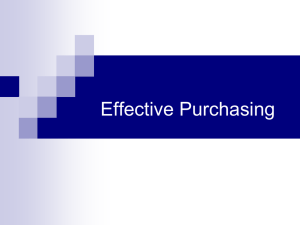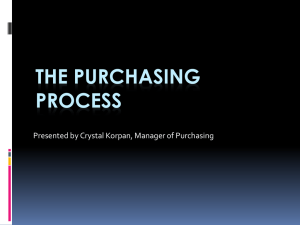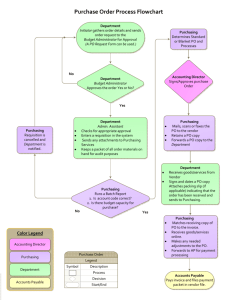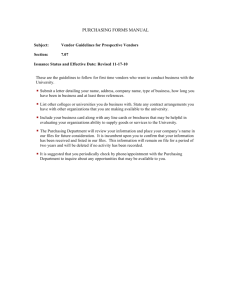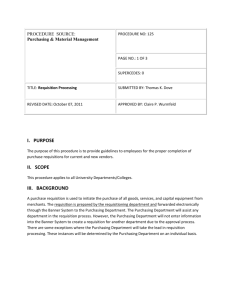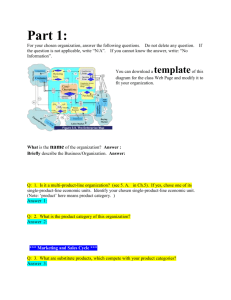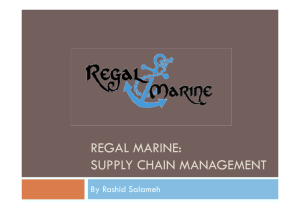Purchasing Procedures Manual
advertisement
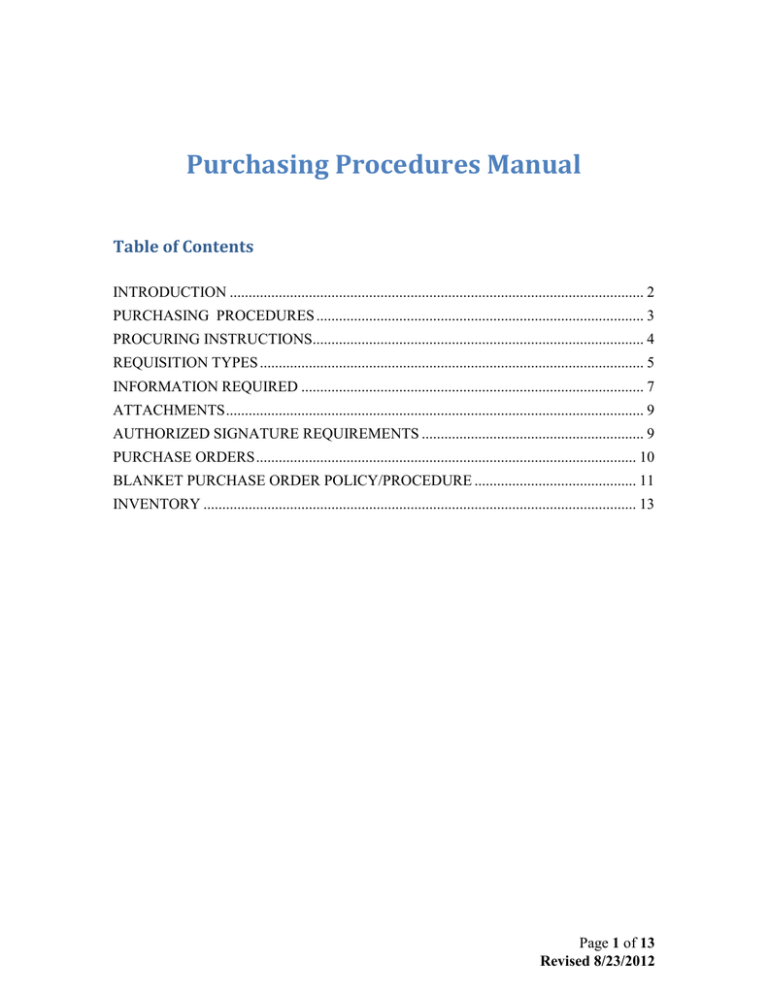
Purchasing Procedures Manual Table of Contents INTRODUCTION .............................................................................................................. 2 PURCHASING PROCEDURES ....................................................................................... 3 PROCURING INSTRUCTIONS........................................................................................ 4 REQUISITION TYPES ...................................................................................................... 5 INFORMATION REQUIRED ........................................................................................... 7 ATTACHMENTS ............................................................................................................... 9 AUTHORIZED SIGNATURE REQUIREMENTS ........................................................... 9 PURCHASE ORDERS ..................................................................................................... 10 BLANKET PURCHASE ORDER POLICY/PROCEDURE ........................................... 11 INVENTORY ................................................................................................................... 13 Page 1 of 13 Revised 8/23/2012 INTRODUCTION These procedures have been updated with the purpose of making available to faculty, staff, and administrators useful information regarding the purchasing procedures of the South Orange County Community College District. It is one of the Purchasing Department’s goals to keep this information current by periodically updating the Purchasing Manual. All procedures described herein are in conformance with the laws of the State of California, the rules and regulations of the District’s Board of Trustees, and the high standards of purchasing practice for Governmental Agencies in California. These procedures have been established not only for the protection of the South Orange County Community College District but also for the benefit of its vendors. They promote fair and unbiased practices by the District; guarantee the process of equal and competitive bidding; and serve as evidence to the citizens of this District that a conscientious effort is being made by the District to obtain the best prices available to conserve its resources. It is sincerely hoped that these procedures will provide assistance to District and colleges’ staff and promote a better understanding of their interrelationship with the Purchasing Department. It is also hoped that vendors will use them as a guide in dealing with the District. REVISED 8/23/2012 PURCHASING PROCEDURES 1. These Purchasing procedures are in accordance with Sections 54202 and 54204 of the California Government Code. They have been established to assure fairness and professionalism in all purchases as well as securing the maximum value for the funds expended. 2. The Board of Trustees of the South Orange County Community College District has the authority to purchase on behalf of the district and has sole responsibility for all purchases of materials and services. 3. The district has designated the Purchasing and Facilities Planning Department to carry out all purchasing activities for the district. 4. It shall be the duty of the Director of Purchasing and Facilities Planning and his/ her staff to assure compliance with all the applicable provisions of the law and with these policies and procedures. 5. The purchasing functions shall be carried out in a professional and efficient manner consistent with service to the district and sound business practice and shall be based upon the highest standards of fairness, honesty and integrity. 6. The Purchasing and Facilities Planning Department is responsible for providing purchasing services to all divisions and departments of the District and colleges. To accomplish this purpose, the following fundamental functions shall be fulfilled: a. Buy the proper product for the purpose required; b. Have the product available when needed; c. Buy the proper amount of the product; d. Buy at the proper price; and e. Buy without favor or prejudice. 7. At every Board of Trustees meeting, the Accounts Payable Department shall submit for approval a listing of all purchase orders issued. REVISED 8/23/2012 PROCURING INSTRUCTIONS 1. All requests for prices, repair service, and all purchasing shall be made by the Purchasing and Facilities Planning Department. Employees shall not commit the District to any purchase or service obligation except through the Purchasing Department. 2. No employee shall make any commitment to a vendor, by implication or otherwise, on preference for any product or source or give any information regarding performance or price which may be detrimental to the competitive bidding process. 3. All communications with suppliers shall be through the Purchasing and Facilities Department, except in special cases where technical matters make it advisable for the requisitioner to discuss the details with a vendor. No communication between requisitioner and vendor shall take place without the knowledge and approval of purchasing staff. 4. Employees of the District shall have no personal interest in any of the following: 5. a. A contract between the District and the Employee; b. A contract between the District and a partnership, or unincorporated association of which the employee is a partner or in which they are the owner or holder, directly or indirectly, of a proprietorship interest; or c. A contract between the District and a corporation in which an employee is the owner or holder, directly or indirectly, of outstanding common stock. The selection of the material and services needed is the responsibility of the requisitioning department. The requisitioner shall provide clear specifications describing his/ her requirements. Brand names or manufacturers may be used for the purpose of facilitating the description but, unless specifically excepted by law, they shall be deemed to be followed by the words “or equal”. The Purchasing and Facilities Planning Department shall purchase materials and services as requested from the supplier offering the most advantageous terms to the district. REVISED 8/23/2012 REQUISITION TYPES 1. Materials and services may be requested by departments and divisions using the appropriate forms. Separate requisitions should be submitted for each type of purchase, i.e. equipment, supplies, services, etc. 1.1. The following is a description of the different on–line forms: A. District’s and colleges’ funds: A.1 Standard PO Requisition. This type of requisition should be used to request the purchase of items from outside vendors. It has line items, so quantity, description and price for each item may be entered. As the different items are received, the warehouse records receipt of each item in Escape and the Accounts Payable Department is able to process payments. If advance payment is required and items will be received at the warehouse, a note saying “Pay in Advance” should be included in the body of the requisition. Also, if payment in advance is required for equipment with a unit price of more than $1,000 (including tax), a standard requisition must be used so the item can be inventoried. NOTE: Although the program will allow you to enter more than 26 lines of description, only 26 lines will print on the purchase order. If your description needs to be longer, select F2 for another line item (do NOT include unit cost) and enter “CONTINUED” across the top of the description box. A.2 Blanket PO Requisition. This form has a single, note-pad style description area which will print 26 lines of description. It should be used for open purchase orders for supplies; annual purchase orders; maintenance agreements; all service contracts (object code 5811; this does not include repairs which are object code 5650 and should be done on a direct pay requisition); paid in advance (except when items are to be received at the warehouse, see above); memberships; magazine subscriptions; construction contracts; and in general for all purchases where payments are to be made without items being received by the warehouse. NOTE: A blanket requisition must always be used for contract services (object code 5811), even if the work has been completed. REVISED 8/23/2012 A.3 Direct Pay Requisition. This form should be used for the following: a) b) c) d) e) f) Travel (refer to the travel section of this manual). Conferences Credit card purchases Repairs Purchases which are completed, with an invoice or receipt Reimbursements as authorized in the respective section of this manual. A.4 Stores Requisition: This form should be used to request items stocked in the warehouse. It also has individual line items where each stock item may be listed. B. Other Organizations Requisitions: These forms should be used when purchases are being paid with funds from one of the following organizations: 1) 2) 3) 4) 5) IVC Foundation Saddleback Foundation Associated Students Government Saddleback Community Education IVC Community Education Under each one of the above organizations there are several options: a) PO Requisition (standard line item requisition) b) Blanket Requisition c) Direct Pay Requisition These options are similar to the respective four basic types of requisitions described for district’s and colleges’ funds in paragraph 1A above. Requisitioners should choose the appropriate option under the applicable organization. For stores requisitions these organizations should continue using the old manual forms. REVISED 8/23/2012 INFORMATION REQUIRED 1. Standard PO Requisition. The following information is needed: a) Requisitioner. Enter the name of the requisitioner and department and telephone extension in the same field (abbreviate as necessary). Example: J. Smith/ Purch/ 4680 It is important that you ALWAYS enter this information so that we may contact you and so that we have an address to forward your copy of the completed Purchase Order. b) c) d) e) f) g) Order site. This is the location where the items are to be delivered. Enter the site code. Ship to site. This is the campus where the vendor will ship the merchandise, the codes are: SC for Saddleback College, IVC for Irvine Valley College, and ATEP for the Advanced Technology & Education Park. NOTE: this must be manually entered or the field will default to the order site code and the PO will print without an address. Room number. This is the room in the above location where the items are to be delivered. NOTE: no more than 5 characters will print on PO. Information. Enter a brief description of the contents of the requisition. This description also appears, along with the total cost of the order, on the summary of purchase orders submitted for board approval, therefore, the description must be consistent with the price. For example do not write “chair” if the price is several thousand dollars, write “classroom furniture” or specify the number of chairs. Also, do not write “miscellaneous”, a more specific description is needed for the board report. This description will not print on the Purchase Order. For credit card purchases, enter the name of the vendor from whom the item or service was purchased. Do not use all capital letters in this field. Vendor. This field is not mandatory but if there is a recommended vendor it should be entered. Only vendors already in the vendor list can be entered, if the recommended vendor is not in the list, the name, address, phone and fax numbers should be noted in the notepad. (F10) Purchasing staff will assign a vendor number. If there is more than one vendor, additional information may be entered in the notepad. Account number. Requisitioner shall verify that the account used is correct, including that the account with the appropriate object code is used (4600 for office supplies, etc.). Also verify the account REVISED 8/23/2012 h) balance to make sure that funds are available, the system will not allow requisitions with insufficient funds to go through. Line items. Enter all line items specifying for each one of the following: 1. 2. 3. i) Quantity. Unit cost. This is estimate cost for budgeting purposes. Purchasing staff is available to assist requisitioners in estimating the costs. Description. Describe in the fullest detail possible. Include stock number, brand, make/ model, color, size, options or accessories required, etc. Also include information regarding optional services required (assembly, installation, training, etc.); regarding equipment utility requirements (electrical voltage, etc.); and information regarding any trade-ins. Remember, although the system will allow you to continue your description for more than 26 lines in both the Blanket & Standard PO, only 26 lines will print. Delivery date. In the appropriate field enter a realistic delivery date required. 2. Blanket Requisition. Information required is similar to the above, except that the description of the purchase is to be entered in the notepad-style description area. (26 lines are available for your description) In all cases, all required documentation (pro-forma invoices, subscription renewal notices, maintenance agreement renewal notices, etc.) must be submitted to the Purchasing Department attached to a “snapshot” (F6) of the requisition. A note should be typed in the note pad indicating how the back up information will be sent to Purchasing (inter office mail, fax, email, etc.) and also indicating the date sent. 3. Direct Pay Requisition. For specific requirements for travel, credit card, and other type of requisitions, refer to the respective section in this manual. For all completed requisitions where an invoice already exists, the invoice must be sent to Accounts Payable attached to a “snapshot” (F6) of the requisition. In all other cases, the required documentation (registration forms, hotel information, repair estimates, etc.) must be transmitted to the Purchasing Department with a “snap shot” of the requisition. “Snap shots” for conference/ travel requisitions must be faxed to Purchasing immediately, while the requisition is still in “open” or “submitted” status. 4. Stores Requisitions. Information required is also similar to the above, except that an item number must be entered for each item. To view a list REVISED 8/23/2012 of all items and their numbers press shift enter when you are in the item # field. 5. Office Supplies Requisitions. Requisitioner must enter for each line item: a) b) c) d) Item catalog number. Quantity. Unit price. Description. ATTACHMENTS In all cases, when documentation is necessary to process the requisition, the requisitioner should attach all the documents to the Requisition using the attachments tab. Examples of cases when this is required are: Pay in advance requisitions must include an invoice, proforma invoice, notice of renewal, or similar documentation that shows the amounts to be paid. Direct pay requisitions must include itemized original receipts (credit card slips or cancelled checks are not acceptable) Travel requisitions must include all pertinent information as described in the travel section of this manual. When the vendor requires an order form to be included with the purchase order, requisitions for books or similar items must include the order form. All requisitions that require contract execution prior to approval shall include attachment of executed contract. AUTHORIZED SIGNATURE REQUIREMENTS: 1. All requisitions must go through the established approval process. Until all required approvals are completed, the Purchasing Department cannot begin working on a requisition. 2. Approver should scrutinize all requisitions in the best interest of the District. 3. Approver is responsible for checking that the account number and making sure that the appropriate object code is used. 4. Individuals responsible for approving requisitions should periodically check their computers to see if there are requisitions waiting for their approval. REVISED 8/23/2012 5. All Escape users may access the Approval tab to determine if approvals are moving forward. A date will appear after the last approver’s name. The first no for which no date appears is the next approver in the approval process. PURCHASE ORDERS 1. A Purchase Order is a legal document between the South Orange County Community College District and the vendor. Any deviation from the original purchase shall be agreed upon by both parties. Members of the District, Irvine Valley College or Saddleback College staff shall not contact the vendor to request exchange, cancel, increase, duplicate, etc., without the coordination of the Purchasing Department. 2. Order of distribution for hardcopy documents: Blue: Immediate supervisor (requesting department) Goldenrod: Purchasing Department with white copy of requisition attached and backup, quote information attached. Green: Receiving Department (Typically Warehouse) Pink: Accounts Payable for alphabetical filing until complete and paid Yellow: Business Office for numerical filing REVISED 8/23/2012 BLANKET PURCHASE ORDER POLICY/PROCEDURE 1. 2. When recurring purchases of relatively small value are requested from a single vendor throughout a period of time, a blanket purchase order to that vendor may be issued. Authorized Individuals then may purchase unspecified supplies as needed through a defined period (i.e., fabric from a fabric house for a theater production). Considerable control is required with a blanket purchase order and it is prudent to curb possible abuse or misuses by imposing the following restrictions on users: a. Specifying or limiting categories or materials. b. Naming those authorized to use the blanket purchase order (if none is designated, the Purchasing department will put the requisitioner’s name as authorized user). c. Limiting the total amount of the blanket purchase order. Dollar amount should be based on the cost of items to be purchased and the anticipated needs during the specified period. d. In no case may blanket purchase orders be used to buy equipment items. e. Blanket purchase orders are not to be used to by-pass the standard purchasing procedures. Procedure a. A blanket purchase order requisition must be submitted to Purchasing. Requisition shall include the name of the vendor, amount requested, correct account number, names of authorized users, and all required approvals. In addition, it should be noted whether the items will be picked up by the authorized users or delivered to the Warehouse. b. The green copy of the purchase order will be sent to the initiator and should be used to monitor the purchases made and keep track of the balance. If any items are to be received by the Warehouse, a copy of the requisition will be sent to the Warehouse by the Purchasing Department. REVISED 8/23/2012 3. c. Immediately after completing a transaction against a blanket purchase order, the official receipt showing detailed list of items and prices, date, and reference to the purchase order number, must be signed by the purchaser and forwarded to Accounts Payable. d. When purchase order is completed, either because all funds have been expended or because there is no further need for it, the green copy of the purchase order should be marked "COMPLETED", signed, dated, and sent to Accounts Payable. Accounting will unencumber any unused funds. The manager requesting the blanket purchase order shall be responsible for ensuring that the above procedure is followed. Prior to issuing a blanket purchase order, the Purchasing department shall verify that all previous blanket purchase orders for that department and vendor have been completed in accordance with this procedure. REVISED 8/23/2012 INVENTORY 1. The District shall create and maintain a Fixed Asset Inventory for all equipment items valued at $1,000 dollars or more. 2. This will be accomplished following the following procedures: 2.1 Buyer creates a Fixed Asset record in the electronic purchasing system at the time of issuing the Purchase Order. 2.2 Warehouse receives item, assigns tag number and location based on the Division number on the Purchase Order. 2.3 Warehouse completes fixed asset record in the system, adding receiving date, tag number, Division/Department number, and serial number. 2.4 Warehouse also writes the tag number on the green copy of the Purchase Order. Purchase Order is then sent to Accounts Payable. 2.5 Warehouse delivers item to the Department. 3. The Purchasing Department will maintain and update the Fixed Assets Inventory. Every year, on or about November 1, Purchasing will generate a Fixed Assets Report by department and forward it to every department. Departments are required to verify the information on the report, note discrepancies, and return to Purchasing with comments. 4. If Fixed Assets items need to be moved from the location listed on the inventory report, it will be the responsibility of the Department to create a Property Transfer Request, obtain the necessary signatures and submit to purchasing. 5. If Fixed Assets items are missing or have been stolen from the location listed on the inventory report, it will be the responsibility of the Department to create an Unusual Occurrence Report, obtain the necessary signatures and submit to Purchasing. 6. Purchasing will update the Fixed Assets inventory using information contained in the Property Transfer and Unusual Occurrence Reports. 7. See Warehouse Sharepoint for information on Surplus. REVISED 8/23/2012