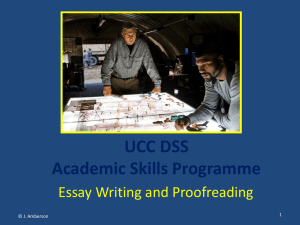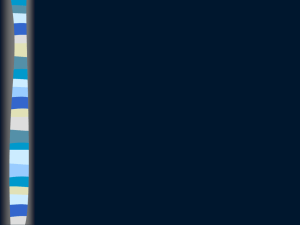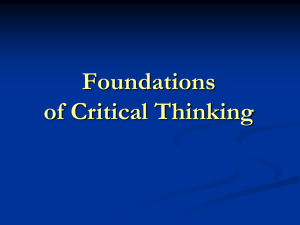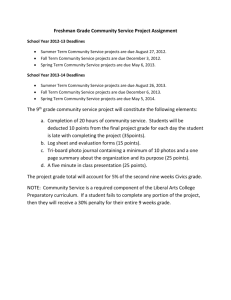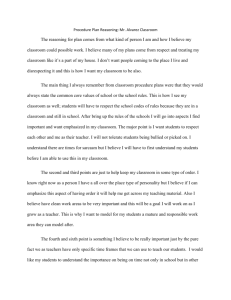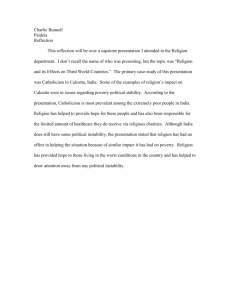Disability Support Service Orientation Programme 2011
advertisement
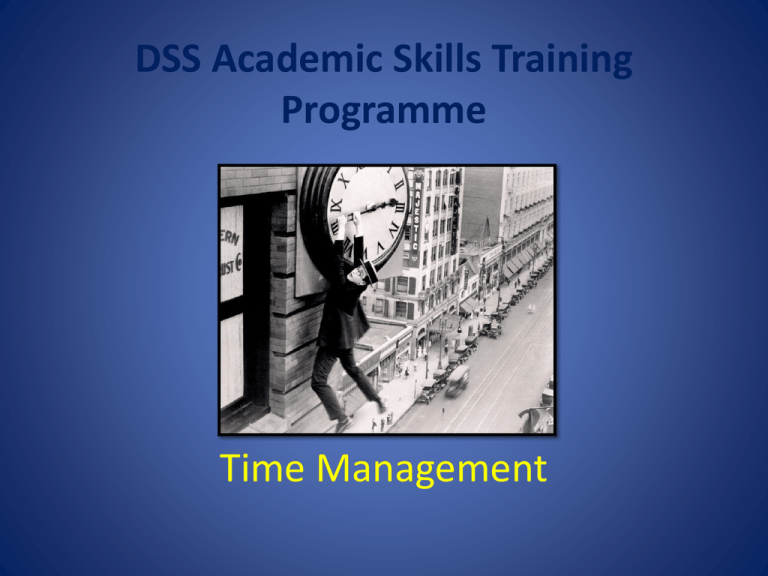
DSS Academic Skills Training Programme Time Management Difficulties People Can Have • • • • Meeting assignment deadlines Conflicting demands of various subjects Using time in the most efficient ways Balancing college and life outside of college: – Family – Work/employment – Travel – Leisure and Sports • Getting started on study. J.Amberson 2 Time Management Issues • Only part of your week is formally timetabled – what are you doing with the rest of the time? • What time management difficulties have you experienced? • Are you productive or a procrastinator? J.Amberson 3 J.Amberson 4 How do you use your time? Using All Available Time Formal study sessions complemented by informal learning and listening sessions work best i.e. Sample day: – Attend all lectures and tutorials – Immediately after, read over and edit lecture notes – Gather prescribed readings from library and from Blackboard – Listen to or read texts, notes and handouts while travelling home – Prepare for next day’s scheduled sessions. J.Amberson 5 Problem Solution Not meeting deadlines? Diaries & planners (online, mobile based or print) Calendars (online, mobile based or print) Reminders Task analysis Reflection Priority setting Make lists of ‘Things to Do’ Colour code and use symbols: ‘Most Important’ ‘Things That Can Wait’ Procrastinating Working backwards from deadlines Insufficient or wasted time Reflection on and analysis of use of time Not relaxing? Make time for free time as a ‘reward’ Earn and work towards these ‘rewards’ Studying V Completing Assignments Insert study oriented work into each week Identify long and short term goals Become familiar with past papers and timetables J.Amberson 6 Diaries and Planners • • • • • Paper diaries – page a day, week per view Weekly & monthly planners –Word templates Wall planners – Easons Google calendar – part of UCC email account Calendar on mobile phone: Insert appointments, deadlines and reminders J.Amberson 7 First Things First In order to study you need to know: – What needs to be studied? – How to access that information? – When you study best? – What time you have available to do it? – What other commitments do you have? – How the exams work? J.Amberson 8 Set your Priorities Have you: • Made a list of everything you have to do? • Colour coded tasks by those that are: 1. essential and those that 2. can wait? • • • • Identified the most urgent item? Worked out the best order to do things in? Figured out how long each task should take? Marked your essential tasks on a diary, planner…? J.Amberson 9 J.Amberson 10 Task Analysis 1. What is my goal? a. Do I have everything I need to achieve it? b. What do I need to do before starting this? 2. What are the rules and guidelines associated with task? a. What is the word count or exam duration? b. When is it due/how long do I have? 3. What are the steps to achieving it? a. What first? Second? Third? 4. How will I know when it is done? a. What are the indicators of success? 5. What next? J.Amberson 11 J.Amberson 12 Reflection • • • • What tasks did I achieve? In what timeframe? How effective was I? How positive or negative was the outcome – improved or worse marks? – lower or higher stress levels? • • • • What else did I manage to fit in? What tasks work well together? What would I change? What would I do again? J.Amberson 13 Column 2 (fill out after study) Date: Where: Time I am starting: Study conditions: Were the conditions, time and place the best possible? Could I improve anything? How long am I going to study for? How long did I study for? How many breaks will I take? Time of breaks? For how long? When did I take breaks? Did I stick to the break time? If not, what do I need to do to get back to study? Interruptions that occurred 1. 2. 3. 4. Time finished: Total time work: How could I prevent these interruptions? Actual time spent really studying? Reflection Tool Column 1 (fill out during study) Thoughts and observations about study habits and time management J.Amberson 14 Time Saving Tips Organize files by dates: • Incorporate date into file name – This will help you determine which is the most recent document in the folder, without having to open the file and read through the content. For example, a file named “Poverty 12Oct07" would indicate a version of the Poverty file dated October 12, 2007. • Version numbers – Distinguish between documents that have been reworked or changed. Examples would be “Poverty v.1" and “Poverty v.2." This also makes it easier to pick out the most current file. J.Amberson 15 More Time Saving Tips • Store related documents together, – Store Word documents, presentations, spreadsheets, and graphics related to a particular project in a single folder – don’t group all presentations in one and all spreadsheets in another. – Much quicker to find and attach documents for particular project. J.Amberson 16 Keys to Successful Studying 1. 2. 3. 4. 5. Based on SMART goals Well paced, efficient and consistent Controlled environment Utilises a range of memory techniques Focused on repetition and methodological activities i.e. PRR J.Amberson 17 J.Amberson 18 Rewards • Become goal oriented: – “When I have this finished I’ll…” – “When I get my assignment in I can…” – “After my exams, I will….” • Goals should be: – Daily, weekly and monthly – Long and short term – Well worth it! J.Amberson 19 Common Pitfalls and Solutions Difficulties Solutions Finding the Time to Study Start early on assignments; Study consistently • During all reading weeks • ‘Break’ times Understanding what’s needed Read Book of Modules Review lecture notes Email/speak to lecturers and tutors Read past papers Dealing with exam itself Download your timetable Read past papers Find exam venue early and visit it Strict in-exam time management Stress Management Study consistently Breaks and rewards Exercise, Sleep and Eat J.Amberson 20