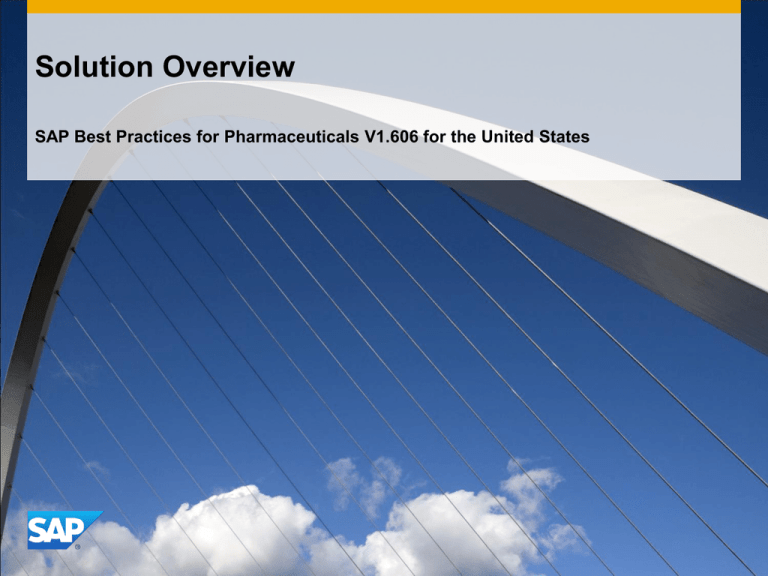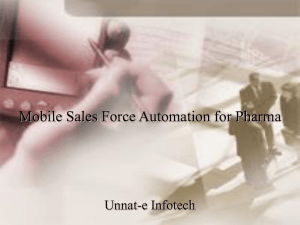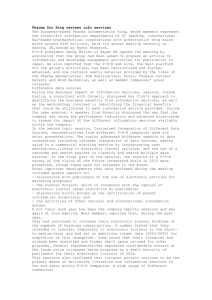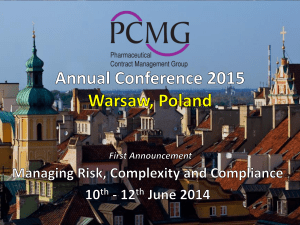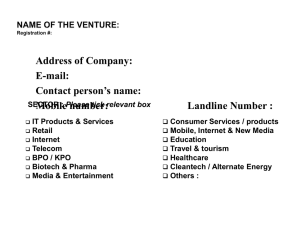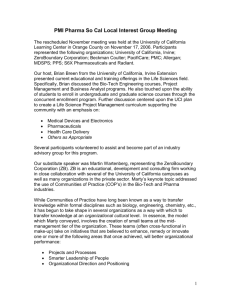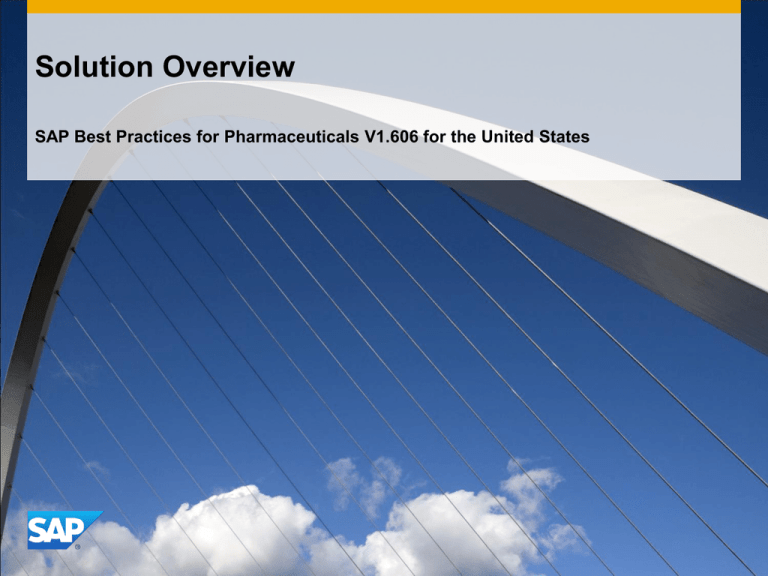
Solution Overview
SAP Best Practices for Pharmaceuticals V1.606 for the United States
General Information
SAP Best Practices for Pharmaceuticals was developed for small and midsize companies
to implement a solution quickly and easily.
With a focus on the primary manufacturing business processes for process industry, this
package gives you built-in support for the best business practices in the industry.
Functionalities
The SAP Best Practices for Pharmaceuticals V1.606 package supports your business in
the following areas:
Procurement
Supply Chain
Manufacturing
Sales, Marketing and Service
Human Resource
Finances
© 2012 SAP AG. All rights reserved.
2
SAP BP for Pharmaceuticals V1.606 (US)
Solution Scope-1
Procurement
Manufacturing
Sales, Marketing and Service
Quotation for Procurement
Pharma: Contract Manufacturing
Pharma: Presales Activities
Procurement Contract
Pharma: Liquid Dosage Bulk
Manufacturing without PI sheet
Pharma: Samples Processing
Pharma: Solid Dosage Bulk
Manufacturing with PI sheets
Sales Order Processing: Sale from Stock
Consumable Purchasing
Credit Memo Processing
Debit Memo Processing
Sales: Period End Closing Operations
Procurement without QM
Pharma: Procurement of batch-managed
stock materials
Pharma: Make-to-Order (Process
Industry)
Pharma: Rework Operations
Pharma: Procurement of warehousemanaged stock materials
Pharma: Procurement of external Services
Pharma: Quality Management in Procurement
Procurement and Consumption of Consigned
Inventory
Pharma: Sales Order Processing (incl. PoD
and CoA)
Pharma: Sales Order Processing with WM
Pharma:Solid Dosage packaging for
Finished Product w PI sheet
Free of Charge Delivery
Pharma: Liquid Dosage Finished
Product packaging with Subcontracting
Credit Management
Stock Handling: Scrap and Blocked
Stock
Pharma: Rebates Handling
Return to Vendor
Supply Chain
Pharma: Engineering Change
Management
Sales Order Processing for Prospect
Pharma: Work-In-Process (WIP) Batch
Sales Order Processing with Customer Down
Payment
Pharma: Operational Maintenance
Sales of Nonstock Item with Order Specific
Procurement
Pharma : Preventive Maintenance
Pharma:Sales Processing Using Third
Party(w Shipping Notifica
Pharma: Supply and Demand Planning
Stock Transfer with Delivery
Stock Transfer without Delivery
Physical Inventory/ Inventory Count and
Adjustment
Lean Warehouse Management
Pharma: Stability Study in Quality
Management
SAP ERP Reports for Logistics
Part 11 Tool
Sales Processing Using Third Party (w/o
Shipping Notification)
Black = Baseline
Scenarios
Red = Pharmaceuticals
Returns and Complaints
Pharma: Returns and Complaints (incl.QM
and Batch Recall)
© 2012 SAP AG. All rights reserved.
3
SAP BP for Pharmaceuticals V1.606 (US)
Solution Scope-2
Procurement
Human Resources
General Ledger
Time Recording
Accounts Receivable
Accounts Payable
Cash Management
Asset Accounting
Asset Acquisition for Constructed Assets
(Investment Orders)
General Cost Center Planning
Overhead Cost Accounting - Actual
Cost of Sales Accounting
Segment Reporting
Period End Closing Financial Accounting
Period End Closing Activities
SAP ERP Reports for Accounting
Pharma: Activate Document Splitting
© 2012 SAP AG. All rights reserved.
Black = Baseline
Scenarios
Red = Pharmaceuticals
4
Industry-Specific Scenarios (1 of 3)
SAP Best Practices for Pharmaceuticals US - V1.606 provides the following industryspecific scenarios:
P45: Pharma: Supply and Demand Planning
P46: Pharma: Procurement of Warehouse-managed stock materials
P47: Pharma: Procurement of batch-managed stock materials
P48: Pharma: Procurement of external Services
P49: Pharma: Quality Management in Procurement
P50: Pharma: Solid Dosage Bulk Manufacturing with PI sheets
P51: Pharma:Solid Dosage packaging for Finished Product w PI sheet
P52: Pharma: Liquid Dosage Bulk Manufacturing without PI sheet
P53:Pharma: Liquid Dosage Finished Product packaging with Subcontracting
© 2012 SAP AG. All rights reserved.
5
Industry-Specific Scenarios (2 of 3)
SAP Best Practices for Pharmaceuticals US - V1.606 provides the following
industry-specific scenarios:
P54: Pharma: Engineering Change Management
P55: Pharma: Rework Operations
P56: Pharma: Presales Activities
P57: Pharma: Sales Order Processing with WM
P58: Pharma: Sales Order Processing (incl. PoD and CoA)
P59: Pharma:Sales Processing Using Third Party(w Shipping Notification)
P60: Pharma: Make-to-Order (Process Industry)
P61: Pharma: Contract Manufacturing
P62:Pharma: Samples Processing
© 2012 SAP AG. All rights reserved.
6
Industry-Specific Scenarios (3 of 3)
SAP Best Practices for Pharmaceuticals US - V1.606 provides the following
industry-specific scenarios:
P63: Pharma: Rebates Handling
P64: Pharma: Returns and Complaints (incl.QM and Batch Recall)
P65:Pharma: Stability Study in Quality Management
P66: Part 11 Tool Configuration
P67: Pharma: Work-In-Process (WIP) Batch
P68: Pharma: Operational Maintenance
P69: Pharma : Preventive Maintenance
P70: Pharma: Activate Document Splitting
© 2012 SAP AG. All rights reserved.
7
P45: Pharma: Supply and Demand Planning
Purpose and Benefits:
Purpose
This scenario describes business processes related Supply and Demand
Planning, to:
•Create a local/global plan
•Create a one year production plan for materials and capacities to meet the
sales targets basing on the gathered requirements from the market
Benefits
Integrated planning process that executes on a medium to long term basis
including the elements of flexible planning, standard SOP, long term planning,
material requirement planning and capacity planning.
Key Process Steps
• Demand planning
• Rough-cut production planning
• Long term planning
• Material requirements planning
• Capacity planning
© 2012 SAP AG. All rights reserved.
8
P46: Pharma: Procurement of Warehouse
Managed Stock Materials
Purpose and Benefits:
Purpose
The scenario deals with the business process of procurement of WM-managed
stock materials. Target group are buyers, warehouse employees and accounting
clerks.
Benefits
Integration of Warehouse Management (LE-WM)
Key Process Steps
•
Display and Assign Purchase Requisitions
•
Convert Assigned Requisitions to Purchase Orders
•
Create Purchase Order Manually
•
Release Standard Purchase Order (if required)
© 2012 SAP AG. All rights reserved.
9
P47: Pharma: Procurement of Batch-Managed
Stock Materials
Purpose and Benefits:
Purpose
The scenario deals with the business process of procurement of batch-managed
stock materials. Target group are buyers, warehouse employees and accounting
clerks.
Benefits
Setting up user exit for special batch number generation
Key Process Steps
• Creation of request for quotation with reference to RFQ
• Maintain Quotation
• Creation of purchase order with reference to RFQ
• Release of purchase order
• Goods receipt of the ordered material
• Assign batch number(s) to received batches
• Maintain additional batch data, when required
• Invoicing
© 2012 SAP AG. All rights reserved.
10
P48: Pharma: Procurement of External Services
Purpose and Benefits:
Purpose
Purchasing services
Benefits
Use of service entry sheets as inspection report of performed services
Key Process Steps
• Framework order creation for services
• Service entry sheet creation
• Service entry sheet approval
• Invoice receipt by line item
• Period-end plant
© 2012 SAP AG. All rights reserved.
11
P49: Pharma: Quality Management in Procurement
Purpose and Benefits:
Purpose
The scenario deals with the business processes using QM in procurement.
Target group are quality specialist and quality manager.
Benefits
Substitution of an external LIMS.
Key Process Steps
• Quality Inspection in Goods Receipt with Inspection Plan
• Quality Inspection in Goods Receipt with Inspection Plan
Processing Qualification model
• Quality Inspection in Goods Receipt with Supplier Certificate
• Quality Inspection in Goods Receipt for Active Ingredient
• Quality Inspection in Goods Receipt for Sample Processing
• Recurring Inspection with copy of Inspection results
© 2012 SAP AG. All rights reserved.
12
P50: Pharma: Solid Dosage Bulk Manufacturing with PI
sheets
Purpose and Benefits:
Purpose
The purpose of Bulk Manufacturing with PI sheet is to describe business processes related
to manufacturing bulk materials including process management (PI sheets) and Electronic
Batch Record.
Benefits
• PI Sheet Process steps can be confirmed by system-supported digital
signatures.
• Automatic postings of Goods Receipts, Goods Issues and confirmations
through process messages
•
In addition the functionality Electronic Batch Record is integrated.
Key Process Steps
• Creation of Process Order
• Material Staging for Process Order
• Creation of Control Recipes
• Processing XML-based PI sheet
• In-Process-Control via jump from PI sheet
• Confirmation of Process Order by Process Messages
• Post-Process-Control
© 2012 SAP AG. All rights reserved.
13
P51: Pharma: Solid Dosage Packaging for Finished Product
with PI Sheet
Purpose and Benefits:
Purpose
The Solid Dosage Packaging for Finished Product with PI Sheet scenario describes
business processes related to the manufacturing and packaging of a solid dosage product.
Benefits
•
•
•
PI Sheet Process steps can be confirmed by system-supported digital signatures
Automatic postings of Goods Receipt, Goods Issue and confirmations through process
messages
Electronic Batch Record contains all the quality-relevant plan and actual data
concerning the production of a batch
Key Process Steps
•
•
•
•
•
•
Creation of Process Order
Creation of Control Recipes
Processing XML-based PI sheet
Sending Process Messages
Electronic Batch Records
Stock Posting
© 2012 SAP AG. All rights reserved.
14
P52: Pharma: Liquid Dosage Bulk Manufacturing without PI
sheet
Purpose and Benefits:
Purpose
The purpose of Bulk Manufacturing (without PI Sheet) is to describe business processes
related to manufacturing of bulk materials within SAP ERP without involvement of PI sheets.
Benefits
• In-Process-Control of the manufactured product with usage decision
• Creation of shift confirmation, shift notes, and shift reports for process order
• Post-Process-Control of manufactured product with sample management (incl. multiple
specifications) and usage decision
• Recurring inspections are included
• Example Long Term Inspection
Key Process Steps
• Creation of Process Order
• Material Staging for Process Order
• In-Process-Control
• Confirmation of Process Order
• Create shift note
• Create shift report
• Post-Process-Control
• Recurring Inspections for materials that have been produced in the past
© 2012 SAP AG. All rights reserved.
15
P53: Pharma: Liquid Dosage Finished Product Packaging
with Subcontracting
Purpose and Benefits:
Purpose
The purpose of this scenario is to describe business processes related to external
subcontracting.
Benefits
•In-time consumption of components provided to Vendor
•Two Production versions provided for different order types: one for in-house production and
the other for external operation
Key Process Steps
External Subcontracting in Procurement with QM
External Subcontracting in Process Order
•Create Purchase Order
•Approval of Purchase Order (Optional)
•Stock Transfer for Subcontractor with Delivery
•Processing Deliveries and Picking
•Results Recording
•Record Usage Decision
•Invoice Verification
•Create Planned Independent Requirement
•Material Requirements Planning at Plant Level
•Evaluation of the Stock/Requirement List
•Initial Stock Posting
•Create Process Order
•Release Process Order
•Create PO for External Processing with Material Number
•Create Outbound Delivery Request
•Post Goods Issue to Subcontractor Transfer Stock
•Posting In-time Consumption of Components
•Receiving a Subcontract Purchase Order – Goods Receipt
•Results Recording
•Record Usage Decision
•Process Order Confirmation
•Enter Invoice
•Release Blocked Invoices
© 2012 SAP AG. All rights reserved.
16
P54: Pharma: Engineering Change Management
Purpose and Benefits:
Purpose
Engineering Change Management is a central logistics function that can be used
to change various aspects of production basic data (for example, BOMs, task
lists, materials, and documents) with history (with date validity) or depending on
specific conditions (with parameter effectively).
Benefits
Execution of the ECM for Bill of Material, master recipes and Production
versions
Key Process Steps
• Create Change Request
• Check Change Request
• Approve Change Request and Convert it into a Change Order
• Perform Changes to Master Recipes and Bill of Materials
• Assign Change Number to Production Version
• Complete and Release Object Changes
• Close and Release Change Order
© 2012 SAP AG. All rights reserved.
17
P55: Pharma: Rework Operations
Purpose and Benefits:
Purpose
Pharma: Rework Operations cover two scenarios:
•Rework Processing – focuses on rework activities and material posting after production execution of the original
material with an additional rework process order
•Relabeling – used to transfer inventory from a stocked (generic) material to a different material to be labeled per
customer needs
Key Process Steps
Rework
• Create Rework Process Order
• Release Rework Process Order
• Material Staging from the warehouse
• Goods Issue for defective material and required
components
• Confirm Process order
• Posting Goods Receipt for Rework Process order
• Result Recording
• Record Usage decision
• Create TO / Confirm TO / Display Bin Stock of material
© 2012 SAP AG. All rights reserved.
Relabeling
• Create Sales Order
• Execute MRP Planning
• Initial Stock Posting
• Changing Batch status to unrestricted
• Covering Planned Order into process order for
Relabeling
• Release Process Order for Relabeling
• Confirm Process order for relabeling
• Result Recording
• Record Usage Decision
• Create outbound delivery
• Post Goods Issue for outbound delivery
• Print Quality Certificate for outbound delivery
•Check Batch Derivation
•Billing
18
P56: Pharma: Presales Activities
Purpose and Benefits:
Purpose
This scenario describes the pre-sales business processes using the functions for inquiries, quotations and contracts.
The inquiry is used to enter a request from the customer into the system to either provide him with a sales quotation or to
store the inquiry electronically.
A quotation presents the customer with a legally binding offer for delivering a product or providing a service within certain
fixed conditions.
A quantity contract is an agreement that your customer will order a certain quantity of a product from you during a specified
period. The contract contains basic quantity and price information but no schedule of specific delivery dates and quantities.
Benefits
• Creation of inquiry with release status and SAP mail to responsible person
• Quotation with automatic pricing from inquiry
• Sales order with reference to quotation/contracts
•Credit limit check
Key Process Steps
•
•
•
•
•
•
•
•
•
•
•
Inquiry
Document Flow
Create a Quotation
Output of the Quotation Documentation
Creation of a Sales Order with Explicit Reference to the Quotation
Creation of a Sales Order without Explicit Reference to the Quotation
Output of the Sales Order Confirmation
Creation of the Quantity Contract Documentation
Creation of a Sales Order with Explicit Reference to the Contract
Creation of a Sales Order without Explicit Reference to the Contract
Output of the Contract
© 2012 SAP AG. All rights reserved.
19
P57: Pharma: Sales Order Processing with WM
Purpose and Benefits:
Purpose
This scenario describes the sales of Pharmaceutical product TuSAPin (24 x 100
ml) to domestic customer Village Pharma.
The standard direct sales scenario will cover all processes from order entry,
delivery and transport until billing with transfer to FI/CO.
Benefits
Warehouse Management is integrated.
Key Process Steps
• Order entry
• Delivery
• Invoice Creation
© 2012 SAP AG. All rights reserved.
20
P58: Pharma: Sales Order Processing (incl. PoD and CoA)
Purpose and Benefits:
Purpose
This scenario describes the sales of Pharmaceuticals products in solid dosage
forms (SAPyrin) in large bags to various customers at SAP Pharma.
The standard direct sales scenario covers all processes from order entry,
delivery and transport until billing with transfer to FI/CO.
Benefits
• Direct sales
• Proof of Delivery
• Process variants
Key Process Steps
• Order entry
• Delivery
• Invoice creation
• Free of charge delivery
© 2012 SAP AG. All rights reserved.
21
P59: Pharma: Sales Processing Using Third Party (with
Shipping Notification)
Purpose and Benefits:
Purpose
In sales processing using third-party (with shipping notification), your company does
not deliver the items requested by a customer. Instead, you pass the order along to a
third-party vendor who then ships the goods directly to the customer and bills you.
The standard sales order automatically creates a purchase requisition for the
materials to be delivered by the third-party vendor.
Benefits
•
•
•
•
Reducing stock and cost, increasing efficiency
Handover of customer’s requirements directly to external supplier
Invoice from trader to customer bases on quantities from supplier invoice
Fulfillment of customer’s requirements despite material shortage
Key Process Steps
•
•
•
•
•
•
Third-party Sales Order
Convert Purchase Requisitions to Purchase Order
Approval of Purchase Orders
Post Statistical Goods Receipt
Invoice verification
Billing
© 2012 SAP AG. All rights reserved.
22
P60: Pharma: Make-To-Order (Process Industry)
Purpose and Benefits:
Purpose
Make to order processing is used to sell certain specialty pharmaceutical products which are filled and
packed only after a sales order is received.
Benefits
• Availability Check
• Post-Process Control
Key Process Steps
•
•
•
•
•
•
•
•
•
•
•
Create Planned independent Requirements
Execute MRP Planning
Create Sales Order
Execute Material Requirement Planning
Convert Planned Order into Process Order for Packaging
Release Process Order for Packaging
Confirm Process Order for Packaging
Post-Process Control for SAPyrin (20*50 tablet)
Create Outbound Delivery
Post Goods Issue for Outbound Delivery
Billing
© 2012 SAP AG. All rights reserved.
23
P61: Pharma: Contract Manufacturing-1-2
Purpose and Benefits:
Subcontracting (Internal)
Purpose
In general, in the subcontracting process, a vendor receives materials (components) and processes these
materials. Finally the semifinished or finished materials are returned to the owner.
Benefits
• Creation of Process Order with reference to sales order
• Confirmed Process Order quantity are stored in sales order stock
Key Process Steps
•
•
•
•
•
•
•
•
•
•
•
Planned Independent Requirements
MRP Run
Sales Order Processing
Posting Materials Provided
Availability Check of Non Provided Materials
Convert Planned Order into Process Order
Release Process Order
Process Order Confirmation
Shipping: Delivery
Goods Issue for Delivery
Billing (Invoice Creation)
© 2012 SAP AG. All rights reserved.
24
P61: Pharma: Contract Manufacturing-2-2
Purpose and Benefits:
Vendor Managed Inventory
Purpose
This scenario covers inventory management for a situation where the vendor takes
responsibility for maintaining an agreed-upon inventory of materials.
Benefits
• Customers can be provided with materials automatically after the stock information has
been transferred electronically
• In case of shortages at the stock level of the customer, the replenishment run creates
sales orders automatically
• The creation of the sales order triggers the creation of a purchase order on the customer
side
Key Process Steps
•
•
•
•
•
•
Overview of VMI Scenario
Transferring Stock and Sales Data (Simulation)
Creating Customer Forecast Data (Flexible Planning)
Copying Planning Version
Customer Replenishment Run
Processing VMI Sales Order (TAV)
© 2012 SAP AG. All rights reserved.
25
P62: Pharma: Samples Processing
Purpose and Benefits:
Purpose
The purpose of Samples Processing is to describe business processes related to sales of
(batch) samples to domestic customers.
Benefits
This process includes the manufacturing of the product together with sales of batch or nonbatch samples to domestic customers and Pre-Ship and Co-Ship sample process .
Key Process Steps
• Consignment Fill-Up
• Consignment Issue
• Consignment Pick-Up
• Pick and Ship
• Billing
• Delivery and Billing of Sample Items
© 2012 SAP AG. All rights reserved.
26
P63: Pharma: Rebates Handling
Purpose and Benefits:
Purpose
A rebate (agreement) is a special discount which is paid retroactively to a
customer. This discount is based on the customer's sales volume over a
predefined time period. Rebates will be settled by the customer service
personnel by the creation of credit notes which will be posted against the
accruals previously collected.
Benefits
Automatic final settlements.
Generates billing documents (Credit memo) immediately
Key Process Steps
• Creation and Display of Rebate Agreement
• Standard Order Processing
• Creating a Delivery with Reference to Sales Order
• Creating the Billing Document
• Creating Further Rebate Relevant Documents
• Settlement of Rebate Agreement
© 2012 SAP AG. All rights reserved.
27
P64: Pharma: Returns and Complaints (incl.QM and Batch
Recall)
Purpose and Benefits:
Purpose
The scenario contains the following processes:
• Complaints without physical material return (Credit memo/Debit memo)
• Returns
• Returns with QM
• Returns with Warehouse Management
• Quality notification for customer
• QM in Sales: Returns inspection
• QM in Sales: Batch recall
Benefits
•System integrated processing of Customers Returns and Complaints
•Integrated follow-up process for recall to the former delivered batch
•Return stock checked for quality and managed separately from the rest of your stock
Key Process Steps
•
•
•
•
•
•
•
•
Creating Credit Memo (Quantity) (The Claims/Complaints Process)
Releasing Credit Memo to Billing
Billing
Creating Debit Memo (Quantity)
Creating Credit/Debt Memo (Quantity)/(Value)
Returns Process with QM
Change Sales order
Creating Quality Notification for Customer Complaint
© 2012 SAP AG. All rights reserved.
•
•
•
•
•
•
•
•
QM in Sales – Returns Inspection
Scenario (A) Return from customer with delivery
Scenario (B) Return from customer without delivery
Inspect rest of batch still in stock
Sales Activity – Mailing Campaign
Generate follow-up Sales Activities
Processing Follow-up Sales Activities
Billing (Credit memo)
28
P65: Pharma: Stability Study in Quality Management
Purpose and Benefits:
Purpose
Stability studies or shelf-life studies are conducted to track and examine how different environmental
conditions (such as temperature, brightness, or moisture) affect a compound, a material, or a batch over a
specified period of time.
For this purpose, you create physical samples of the material or batch and store them under controlled
conditions for the duration of the study.
At specified intervals during the study, you remove these physical samples or parts of these samples from
the various conditions and test them according to predefined inspection plans.
Benefits
The test results from the study can be used, for example, to confirm if the desired or guaranteed life
expectancy of the product conforms to predefined recommendations for storage.
Expiry date determination (needed for market approval of a product)
Retest samples (in case of complaints)
Key Process Steps
The overall stability study process is made up of the following subordinate process stages:
• Initiating the Stability Study
• Initial Testing
• Stability Planning
• Stability Testing
• Completing the Stability Study
© 2012 SAP AG. All rights reserved.
29
P67: Pharma: Work-In-Process(WIP) Batch-1-2
Purpose and Benefits:
Purpose
The Work-in-Process (WIP) Batch scenario describes the manufacturing of Insulin.
In the first phase, Escherichia Coli tubes and dispensing kits are issued, and are fermented
in large tanks. Once fermented, the resulting material goes to the Centrifugation operation,
followed by Cell Disruption and Crystallization. Finally, the material goes to the final
operation Blending. The scenario shows enhanced product traceability and tracking of WIP
inventory between manufacturing operations / phases.
WIP batch in manufacturing represents intermediate status of the product in production at
different stages /operations. It helps to document WIP material being produced between
different steps in production process & also ascertain current properties of the material that
is being produced.
WIP batches can be used to execute following:
•
Work in process tracking on operation / phase level of a production or process order
•
Documentation of the actual characteristics / status of a product that is in production
© 2012 SAP AG. All rights reserved.
30
P67: Pharma: Work-In-Process(WIP) Batch-2-2
Purpose and Benefits:
Benefits
•
•
•
WIP Batches represent an intermediate status of a product
You can process the WIP Batches, for example, using provided functionality for split and
merge
You can adopt characteristic values of the WIP batch to a goods receipt (Stock) batch
Key Process Steps
•
•
•
•
•
•
•
•
•
Create Process Order for manufacturing of Insulin
Create and Valuate WIP Batch (in Fermentation Phase) without reference and assign
component batch
Create WIP batches in Centrifugation Phase
Batch Master for WIP Batch (created in Centrifugation phase)
Stock Overview
Goods Receipt Batch and Post Production
Batch Master for GR Batch to Unrestricted and Classification Update
Enter Final Confirmation for Process Order
Batch Where Used List for Goods Receipt Batch and WIP Batches
© 2012 SAP AG. All rights reserved.
31
P68: Pharma: Operational Maintenance
Purpose and Benefits:
Purpose
Operational Maintenance is the process of maintaining the Technical Objects whenever a
breakdown or failure occurs.
It is therefore possible to process a repair using many planning stages, such as preliminary
costing, work scheduling, material provision, resource planning and permits. However, it is
also possible to react immediately to damage events causing production shutdown, and to
produce the required orders and shop papers with the minimum of entries in the shortest
possible time.
Benefits
•
The planner can plan various stock and non-stock materials for the repair.
•
The maintenance planner can plan and process the operations with internal resources,
external resources and external services.
Key Process Steps
•
Technical system management
•
Breakdown maintenance
•
Operational maintenance activities
•
Maintenance budgeting and cost controlling
© 2012 SAP AG. All rights reserved.
32
P69: Pharma: Preventive Maintenance-1-2
Purpose and Benefits:
Purpose
Ensuring a high availability of objects in the long term is an important part of Plant Maintenance. Planned maintenance is
used to avoid system breakdowns or the breakdown of other objects, which - in addition to the repair costs - often result in
much higher costs subsequently owing to production breakdown.
There are many benefits in using planned maintenance within your company. It is the generic term for inspections,
preventive maintenance and planned repairs, for which the time and scope of the work can be planned in advance.
In addition to internal company aspects for planned maintenance, external factors should also be considered. An
increasing number of conditions set by legislative bodies demand more stringent requirements on planned monitoring and
maintenance of objects. External requirements can be:
Manufacturer recommendations
The manufacturer of your technical objects may recommend certain procedures to ensure that the objects always function
optimally.
Legal requirements
There may be labor protection laws or laws concerning the safety of objects which require you to maintain your technical
system on a regular basis.
Environmental requirements
Effective planned maintenance can also help to prevent breakdowns which could lead to environmental hazards.
Another reason for planned maintenance is the need for quality assurance, since, for example, the quality of products
manufactured at a technical system is substantially affected by the operating condition of the production plant.
It is also often more cost-effective to maintain objects regularly, and therefore prevent a much more expensive breakdown.
You can determine the data required for this using past data supplied by the system.
© 2012 SAP AG. All rights reserved.
33
P69: Pharma: Preventive Maintenance-2-2
Purpose and Benefits:
Benefits
• Ensures high availability of the equipments in the long run
• Reduce the total maintenance cost by reducing the breakdowns
Key Process Steps
• Technical System Management
• Maintain Maintenance Strategies
• Entering a Task List for Equipment
• Create a Maintenance Plan
• Schedule a Maintenance Plan (First Time Scheduling)
• Process-Created Maintenance Order for Preventive Maintenance
• Confirming a Maintenance Order
• Goods Issue to Maintenance Order
• Create Purchase Order from Purchase Requisition in Maintenance Order
• Goods Receipt to Purchase Order
• Invoice Verification for Purchase Order
• Show Costs on Maintenance Order
• Technically Completing a Maintenance Order
• Settling the Maintenance Order
• Closing the Maintenance Order - Business View
© 2012 SAP AG. All rights reserved.
34
P70: Pharma: Activate Document Splitting
Purpose and Benefits:
Purpose
The Activate Document Splitting is provided with the new General Ledger Accounting.
Documents are enhanced with additional account assignment objects, or additional postings
are done which split the original postings into lines referring to the account assignment
objects.
Account assignment objects can be defined according to selected dimensions. In SAP Best
Practices the dimensions are profit centers and segments.
Benefits
The postings are done in real time (online).
It is possible to draw up complete financial statements for the selected dimensions at any time
(segment reporting).
Key Process Steps
•
•
•
The Activate Document Splitting is provided with the new General Ledger Accounting.
The Activate Document Splitting is based on segments.
The Activate Document Splitting must be activated before the start of postings in the client.
Postings done before can cause subsequent Activate Document Splitting errors (see also
note 891144).
© 2012 SAP AG. All rights reserved.
35
Thank you!
© 2012 SAP AG. All rights reserved.
36