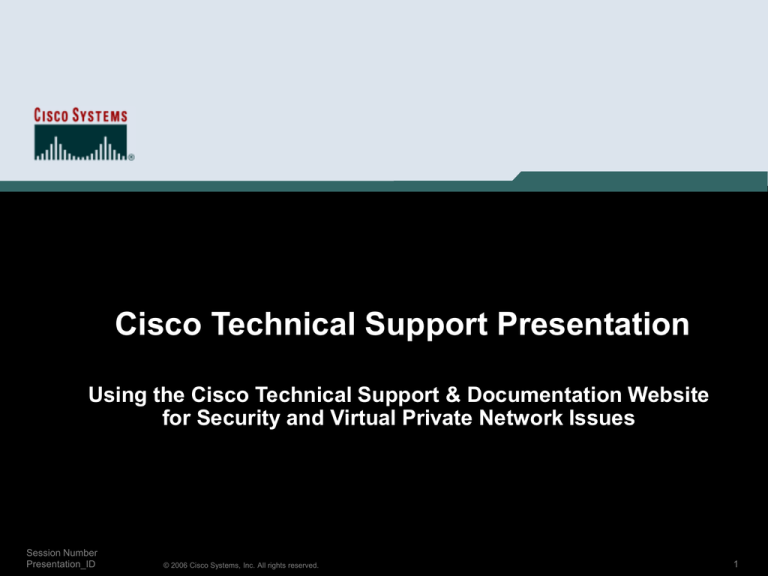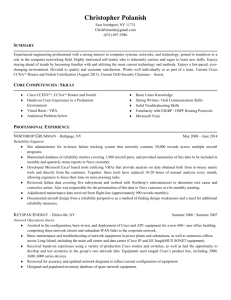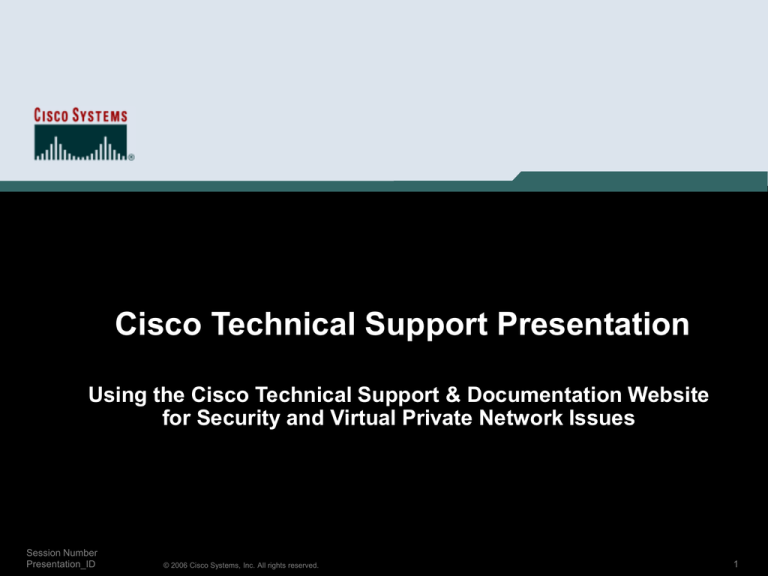
Cisco Technical Support Presentation
Using the Cisco Technical Support & Documentation Website
for Security and Virtual Private Network Issues
Session Number
Presentation_ID
© 2006 Cisco Systems, Inc. All rights reserved.
1
Agenda
• Cisco Technical
Support &
Documentation
Website Overview
• Installation and
Upgrade Support
• Configuration Support
• Troubleshooting
Support
• Technical Guides and
Additional Resources
• Conclusion
Presentation_ID
© 2006 Cisco Systems, Inc. All rights reserved.
2
Cisco Technical Support &
Documentation Website Overview
Presentation_ID
© 2006 Cisco Systems, Inc. All rights reserved.
3
Technical Support Services becomes part of
the Lifecycle Portfolio
Operate
Optimize
Prepare
Technical Support delivers the
portfolio of Operate and Optimize
services targeted at different
customer needs such as:
• Troubleshooting
• Hardware and software support
• Systems monitoring and
management
• Optimization assessment
Optimize
Plan
Operate
Design
Implement
Presentation_ID
© 2006 Cisco Systems, Inc. All rights reserved.
4
Cisco.com Website
Presentation_ID
© 2006 Cisco Systems, Inc. All rights reserved.
5
Cisco Technical Support & Documentation
Website
Presentation_ID
© 2006 Cisco Systems, Inc. All rights reserved.
6
Installation and Upgrade Support
Presentation_ID
© 2006 Cisco Systems, Inc. All rights reserved.
7
Installation and Upgrade Support
Security and VPN
• Select “Product and Support Documentation” or “Networking Technology
Documentation”
• “Security and VPN” pages can be accessed through both sections
Presentation_ID
© 2006 Cisco Systems, Inc. All rights reserved.
8
Installation and Upgrade Support —
Product Support Pages
Example:
Cisco PIX®
500 Series
Security
Appliances
Presentation_ID
© 2006 Cisco Systems, Inc. All rights reserved.
9
Installation and Upgrade Support —
Product Support Pages
Organized into
sections:
• General Information
• Downloads
• Design
• Install and Upgrade
• Configure
• Troubleshoot and
Alerts
Presentation_ID
© 2006 Cisco Systems, Inc. All rights reserved.
10
Installation and Upgrade Support —
Product Support Pages
Install and Upgrade section contains:
• Software download information
• Software upgrade information
• Hardware Installation guide
Presentation_ID
© 2006 Cisco Systems, Inc. All rights reserved.
11
Installation and Upgrade Support —
Product Support Pages
Example of
Software
Installation and
Upgrade support:
• Upgrading
Software for the
Cisco Secure PIX
Firewall and PIX
Device Manager
Presentation_ID
© 2006 Cisco Systems, Inc. All rights reserved.
12
Tools & Resources
Presentation_ID
© 2006 Cisco Systems, Inc. All rights reserved.
13
Tools & Resources
Search tool by Most Requested, Category, or Alphabetical index
Presentation_ID
© 2006 Cisco Systems, Inc. All rights reserved.
14
Product Upgrade Tool
Ability to order
software CD:
• Contract (SAS/SAU)
• Warranty (90 days)
Security products
include:
• Cisco SACS 03.1 for
Windows
• CiscoWorks IDS
Sensor Software
• Cisco VPN Client
Presentation_ID
© 2006 Cisco Systems, Inc. All rights reserved.
15
Product Upgrade Tool
Lists products
to which you
are entitled
Presentation_ID
© 2006 Cisco Systems, Inc. All rights reserved.
16
Configuration Support
Presentation_ID
© 2006 Cisco Systems, Inc. All rights reserved.
17
Configuration Support —
Product Support Pages
Software
Configuration for
PIX 500 Series
Security Appliances
• Configuration
Examples and
TechNotes subsection includes:
– Authentication
– Failover with PIX
– Initial
configuration
(non VPN)…
Presentation_ID
© 2006 Cisco Systems, Inc. All rights reserved.
18
Configuration Support —
Product Support Pages
PIX 500 Series
Security Appliances
–> Configure –>
Configuration
Samples and
TechNotes
Example: Using nat,
global, static, conduit,
and access-list
commands and port
redirection on PIX
Presentation_ID
© 2006 Cisco Systems, Inc. All rights reserved.
19
Configuration Support — Technology
Support Pages — Security and VPN
Example:
IPSec (IP
Security
Protocol)
Presentation_ID
© 2006 Cisco Systems, Inc. All rights reserved.
20
Configuration Support — Technology
Support Pages — Security and VPN
• Technology
Information
• Design
• Configure
• Troubleshoot
and Alerts
Presentation_ID
© 2006 Cisco Systems, Inc. All rights reserved.
21
Configuration Support — Technology
Support Pages — Security and VPN
Configure:
• Configuration
Examples and
TechNotes
Presentation_ID
© 2006 Cisco Systems, Inc. All rights reserved.
22
Configuration Support — Technology
Support Pages — Security and VPN
Sample
configuration
example
Presentation_ID
© 2006 Cisco Systems, Inc. All rights reserved.
23
Configuration Support — Software Advisor
• Determines
compatibility and
feature information
for Cisco IOS ® and
Catalyst ® Operating
System software
• New features
include:
“Configurator”
Expanded results
page
Advanced
options for
managing your
product profiles
Presentation_ID
© 2006 Cisco Systems, Inc. All rights reserved.
24
Software Advisor –
Find Software Compatible with my Hardware
Matches your hardware with available Cisco software
Presentation_ID
© 2006 Cisco Systems, Inc. All rights reserved.
25
Software Advisor –
Find Software Compatible with my Hardware
Compare software that supports the device you configured
Results
page
Presentation_ID
© 2006 Cisco Systems, Inc. All rights reserved.
26
Software Advisor –
Find Software with the Features I need
Answers:
what software has
these features?
• Select product
• Select features
Presentation_ID
© 2006 Cisco Systems, Inc. All rights reserved.
27
Software Advisor –
Find Software with the Features I need
Results page
provides:
• Releases
organized by
train
• Ability to
compare
releases
• Required
memory for
download
Presentation_ID
© 2006 Cisco Systems, Inc. All rights reserved.
28
Troubleshooting Support
Presentation_ID
© 2006 Cisco Systems, Inc. All rights reserved.
29
Troubleshooting Support — Technology
Support Pages — Security and VPN
• Technology
Information
• Design
• Configure
• Troubleshoot
and Alerts
Presentation_ID
© 2006 Cisco Systems, Inc. All rights reserved.
30
Troubleshooting Support — Technology
Support Pages — Security and VPN
Troubleshooting
information for
IPSec:
• Known problems,
including field
notices, and
security advisories
and notices
• Troubleshooting
guides and notes
• Troubleshooting
tools
Presentation_ID
© 2006 Cisco Systems, Inc. All rights reserved.
31
Troubleshooting Support — Technology
Support Pages — Security and VPN
Troubleshooting
documentation
example:
• IP Security
Troubleshooting Understanding and
Using debug
Commands
Presentation_ID
© 2006 Cisco Systems, Inc. All rights reserved.
32
Troubleshooting Support — Field Notices
• Notification of
critical problems
with Cisco
products or
technologies
• Includes problem
descriptions,
safety or security
issues,
workarounds,
and corrective
actions
• Example: Cisco
VPN 3000 Series
Concentrators
Presentation_ID
© 2006 Cisco Systems, Inc. All rights reserved.
33
Troubleshooting Support — Product Alert Tool
• Set up a profile
• Receive e-mail
alerts
automatically
regarding new
field notices,
product alerts
or end-of-sale
information for
products you
selected
Presentation_ID
© 2006 Cisco Systems, Inc. All rights reserved.
34
Troubleshooting Support — Security Advisories
• Procedures
for stopping
an active
security
attack
• Procedures
for
preventing an
imminent
security risk
• And more…
Presentation_ID
© 2006 Cisco Systems, Inc. All rights reserved.
35
Troubleshooting Support — Security Advisories
www.cisco.com/go/psirt
Sign up to
receive
security
information
from Cisco,
etc.
Presentation_ID
© 2006 Cisco Systems, Inc. All rights reserved.
36
Troubleshooting Support — Bug Toolkit
• Research a software
upgrade or
troubleshoot
• Enter known bug ID
• Search bugs related
to Cisco IOS ®
Software by release
Check your Bug
Groups for updates
• Search for bugs in
other Cisco software
or hardware
• Monitor bug changes
via your bug groups
• Example:
Select Cisco PIX
Device Manager
Presentation_ID
© 2006 Cisco Systems, Inc. All rights reserved.
37
Bug Toolkit
Search criteria:
• Version or revision
• Keywords
• Advanced options, for
example, severity level
and bug status group
Presentation_ID
© 2006 Cisco Systems, Inc. All rights reserved.
38
Bug Toolkit
Results
Your selected criteria
Presentation_ID
© 2006 Cisco Systems, Inc. All rights reserved.
39
Bug Toolkit
Details about an individual bug
Presentation_ID
© 2006 Cisco Systems, Inc. All rights reserved.
40
Bug Toolkit
Save bug in:
• Existing group
• New group
Select update
options:
• None – Use “My
Stuff” link
instead
• As they occur
via e-mail
• Weekly
summaries via email
Presentation_ID
© 2006 Cisco Systems, Inc. All rights reserved.
41
Output Interpreter
• Analyzes output from
“show” commands:
– Errors
– Warnings
– Status information
– Helpful references
• Analyzes Cisco IOS®,
Catalyst® switch, and
secure PIX® firewall
software error
messages:
– Explanations
– Recommended
actions
– Related resources
Presentation_ID
© 2006 Cisco Systems, Inc. All rights reserved.
42
Output Interpreter
Optional
step:
See list of
supported
“show”
commands
Presentation_ID
© 2006 Cisco Systems, Inc. All rights reserved.
43
Output Interpreter
2nd optional
step:
Problem to
command
mappings
Presentation_ID
© 2006 Cisco Systems, Inc. All rights reserved.
44
Output Interpreter
Results from
“show failover”
command listed
by type:
Information
Errors,
including
suggestions
Reference
Warning,
including
suggestion
Presentation_ID
© 2006 Cisco Systems, Inc. All rights reserved.
45
Output Interpreter
• Results from
“show failover”
command
(cont’d.):
Information
Error, including
suggestion
• Feedback form
Presentation_ID
© 2006 Cisco Systems, Inc. All rights reserved.
46
TAC Case Collection
• Free text query
• Guided search
• Search by
solution number
• View All
Solutions
• Suggests
solutions that
come from
actual service
requests taken
by TAC
engineers
Presentation_ID
Security
© 2006 Cisco Systems, Inc. All rights reserved.
47
TAC Case Collection
Free text
query
Presentation_ID
© 2006 Cisco Systems, Inc. All rights reserved.
48
TAC Case Collection
Tool will clarify the problem area
Presentation_ID
© 2006 Cisco Systems, Inc. All rights reserved.
49
TAC Case Collection
Refining
questions:
• e.g., What is your
PIX software
version?
Presentation_ID
© 2006 Cisco Systems, Inc. All rights reserved.
50
TAC Case Collection
Additional refining questions
Presentation_ID
© 2006 Cisco Systems, Inc. All rights reserved.
51
TAC Case Collection
• Search results
table
• Click “View
Solution”
links to be
taken to
solutions
Presentation_ID
© 2006 Cisco Systems, Inc. All rights reserved.
52
TAC Case Collection
Detailed solution page
Presentation_ID
© 2006 Cisco Systems, Inc. All rights reserved.
53
Technical Guides and
Additional Resources
Presentation_ID
© 2006 Cisco Systems, Inc. All rights reserved.
54
Search
Example:
• When logged in with registered Cisco.com user name,
enter bug ID
• Click “Go”
Presentation_ID
© 2006 Cisco Systems, Inc. All rights reserved.
55
Search
Results page
Presentation_ID
© 2006 Cisco Systems, Inc. All rights reserved.
56
Search
The Result
Links directly to
the release notes
in Bug Toolkit
Presentation_ID
© 2006 Cisco Systems, Inc. All rights reserved.
57
TAC Service Request Tool
• Create or query your Service Requests from the
Technical Support & Documentation site
Presentation_ID
© 2006 Cisco Systems, Inc. All rights reserved.
58
My Tech Support
Presentation_ID
© 2006 Cisco Systems, Inc. All rights reserved.
59
Conclusion
Presentation_ID
© 2006 Cisco Systems, Inc. All rights reserved.
60
Cisco Technical Support Newsletter
Subscribe at:
www.cisco.com/techsupport/newsletter
• Receive the
latest technical
information and
tool updates
• Subscribe at
above URL or
via subscribe
link at
www.cisco.com/
techsupport
Presentation_ID
© 2006 Cisco Systems, Inc. All rights reserved.
61
Training Resources
Cisco Technical
Support Seminars
• Learn how to
navigate the Cisco
Technical Support &
Documentation
Website for technical
resources
Presentation_ID
© 2006 Cisco Systems, Inc. All rights reserved.
62
Conclusion
Benefits of the Cisco Technical
Support & Documentation Website
include:
• Improved navigation
• Enhanced search capabilities
• One location for all technical
documentation
• Direct access to the TAC
Service Request Tool
• Personalization feature –
My Tech Support
Presentation_ID
© 2006 Cisco Systems, Inc. All rights reserved.
63