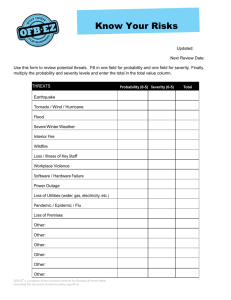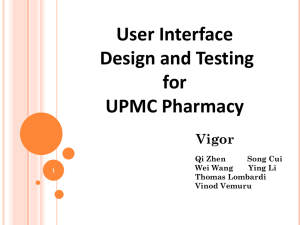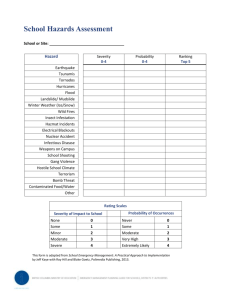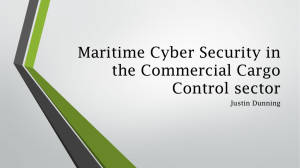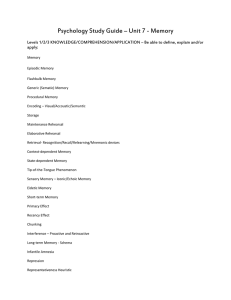Human Computer Inter..
advertisement
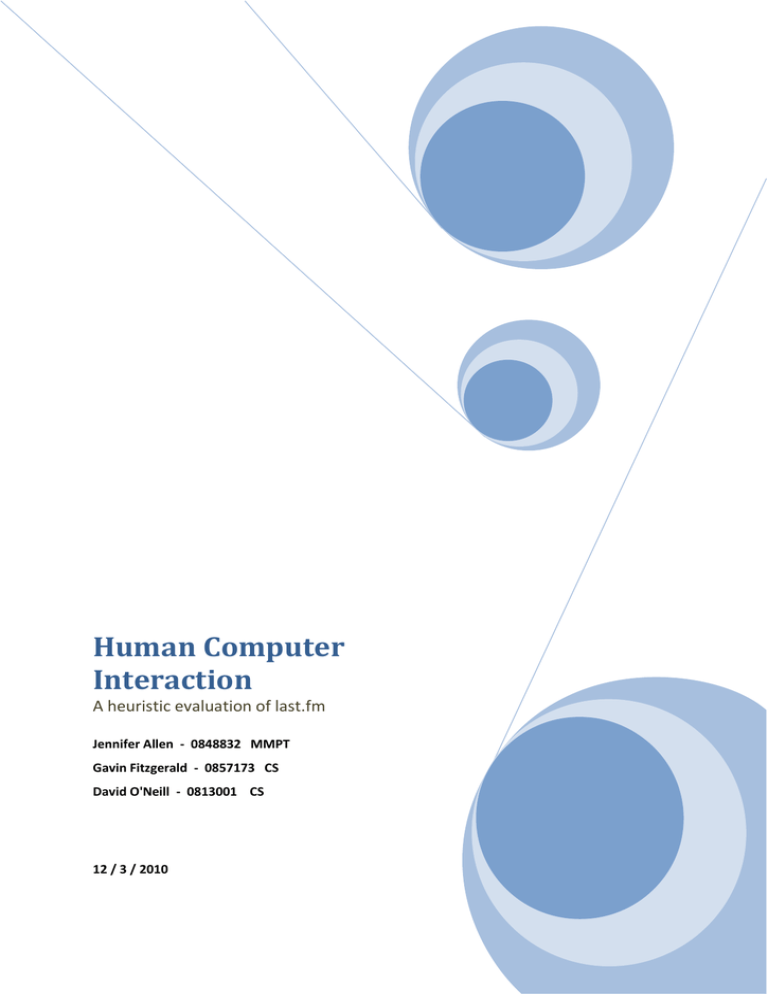
Human Computer Interaction A heuristic evaluation of last.fm Jennifer Allen - 0848832 MMPT Gavin Fitzgerald - 0857173 CS David O'Neill - 0813001 CS 12 / 3 / 2010 Human Computer Interaction 2010 Contents Introduction ............................................................................................................................................ 3 Description .............................................................................................................................................. 3 Reasons for choice of what to evaluate.................................................................................................. 4 How the work load was split ................................................................................................................... 4 Exploration and inspection ..................................................................................................................... 5 Example Test Case........................................................................................................................... 6 Severity rating table ................................................................................................................................ 8 Evaluation ............................................................................................................................................... 9 Visibility of system status.................................................................................................................. 10 Match between system and the real world ...................................................................................... 10 User control and freedom................................................................................................................. 11 Consistency and standards ............................................................................................................... 12 Error Prevention................................................................................................................................ 12 Recognition rather than recall .......................................................................................................... 13 Flexibility and efficiency of use ......................................................................................................... 13 Aesthetic and minimalist design ....................................................................................................... 14 Help users recognise, diagnose, and recover from errors ................................................................ 14 Help and documentation .................................................................................................................. 15 Summary ............................................................................................................................................... 15 Conclusion ............................................................................................................................................. 17 Citations ................................................................................................................................................ 18 Page | 2 Human Computer Interaction 2010 Introduction A heuristic evaluation is a study carried out to test the usability of a piece of software. It tests the software to find out the needs of its prospective users and creates a detailed analysis how the end user will be able to interact with the software at their greatest ease. We chose to heuristically evaluate Last.fm. Description Last.fm is a community oriented driven music website, providing a variety of music related features such as artists recommendations, upcoming events, video and radio streaming. Users can customise their own radio stations and playlists, and can also listen to individual tracks. If the site has authorisation, users can also downloads tracks onto their own systems. There are also numerous social networking features including inbuilt features for messaging and mutually liked music. The categorisation of the music genres and the related subsections provides users with the ability to explore the vast amount of music. Suggestions are provided passively by the system through the website or a music player downloadable plugin known as 'audio scrobbler'. This plugin submits music an individual listens too on their personal player while providing optional downloadable related music suggestions by listeners of similar music tastes. 'The Audioscrobbler system is a database that tracks listening habits and does wonderful things with statistics.' 3 There is little-to-no cultural hindrance as localisation support is provided for eleven different languages, encouraging users from all different backgrounds to explore a plethora of geographic, cultural, social and chronological music tastes. Page | 3 Human Computer Interaction 2010 Artists and the individuals alike have the ability to submit biographic, pictorial, videography, albums, tracks, events, news, tags and journal information into the music 'wiki' for artists and related genres. The social groups and relational database enhancements further the feedback and interaction of the individual and artists resulting in the stylistic diversification of generally classifiable tastes. Reasons for choice of what to evaluate We chose Last.fm for a number of different reasons. First of all, our group is split between two very different courses, Computer Systems and Music, Multimedia and Performance technology. We agreed on Last.fm as it is something all of us use, as well as music being something we found common ground on. Also, the number of different services Last.fm uses along with music streaming, (such as the social networking features, cloud computing to save your libraries etc) offered us a chance to look at a site which incorporates a lot of different features at once. How the work load was split First of all, we each went and looked at the site individually, just to draw our own conclusions without being influenced by the others in our group. Then we had a group meeting, where we came together and went through the site, comparing what we found individually and noting down new things that came to mind. We researched Nielson's heuristics extensively in order to better understand them, then explored the site once without, otherwise with Nielson's heuristics, starting with the first heuristic, and worked through the site with that one in mind. We then moved onto the second heuristic, all the while noting down errors/good points that we came across. In this way we covered each heuristic thoroughly and accurately, and in a group setting, to achieve a solid and precise heuristic evaluation. Page | 4 Human Computer Interaction 2010 We started a Google Document online, so that all three of us could edit and add what was needed to the report. We then each constantly updated the report until we were satisfied that we had completed a thorough and effective report of the Heuristic Qualities of Last.fm. Exploration and inspection We divided our heuristic analysis for such an auspicious site such as Last.fm into three main categories. Users, who ? where? when? and how? They will use the site. Emotional design, as it is a music site, it should be appealing to the user. Principles of design, in terms of the task analysis and its implementation. 1. Users 1. Environment 2. Ethnicity 3. Context 4. Age 2. Emotional design 1. Visual 2. Shapes, colours 3. Behavioural 4. Subconscious 5. Feeling in control 6. Sensual feeling (stay in for hours) 7. Communication 8. Feedback 9. Cognitive effects 3. Principles of good design 1. Knowledge in the head and the world 2. Simplification and structures of tasks 3. Bridge between execution and evaluation Page | 5 Human Computer Interaction 2010 4. Mappings 5. Exploiting the power of constraints 6. Design for error 7. When all else fails standardise With these requirements at hand, we started by identifying the highest priorities for users and how well the site carried out these tasks. We drew up a severity table, using a numbered system from 1 to 5, from good/ok (1) to terrible (5), allowing us to later classify and group each heuristic problem we found with the site. Using quickly-sketched flowcharts we charted user’s processes and decisions in carrying out desired functions, from registering to adding favourite songs, to add their iTunes library to the site (using Scrobbler). We then systematically inspected each of the thought-flows and crossed referenced each step with the 3 guidelines outlined in our requirements. Evaluating each task as a decomposite test case, we identified the heuristic most significant using our guidelines as a baseline. Example Test Case Step 1 On arriving at the page, intending to join, the user's attention is grabbed by the top bar by efficient use of both background and font colour. The registration button, while the same colour font, is placed far enough away so as to separate it form the main menu. The font size could be slightly bigger, however the language used - "Join" - is everyday and familiar to the user. Visual, shapes & use of colour Knowledge in the head and real world (Hotel Reception/Sign-In) Page | 6 Human Computer Interaction 2010 Step 2 After clicking on the "Join" button, the user is directed to a simple, straightforward form. Colours are plain so as not to distract you from the content, and the form itself is short enough that the user is encouraged to fill it out. Once username field is filled, system prompts you to check the availability of it by clicking on a grey button. Once clicked, a symbol appears. The symbol changes based on the availability of the username; red for unavailable, green for available. Once email field is filled, a symbol appears based on the format; green if email format is correct, red if email format is incorrect. Once both password fields are filled, again a symbol appears based of whether the user has entered both passwords identically; again, green if correct, red if incorrect. The terms of use check-box, which is required, is not very visible to the user. Font is small and relatively unnoticeable to the rest of the form. The completion button is different to the rest of the form, as it is a different colour and therefore stands out. Knowledge in the head and real world (colour indications for good & bad) Simplification and structures of tasks (direct, minimalist layout) Exploiting the power of constraints & Design for error (e-mail correctness & form submittal checking) Feedback (uses of red & green) Step 3 Once the completion button is clicked, the user is directed to a page which is visually consistent with the last page, colour-wise. The first sentence is in bold, which immediately draws the user's attention. Page | 7 Human Computer Interaction 2010 The user's email address is highlighted in red, which allows it to stand out from the page as a whole, and encourages the user to continue. This is in direct contrast with the "Go back to where I was" link which is in blue, highlighting the fact it is a link, but also almost blending in with the white background. This almost discourages the user from pressing the link. If confirmation email isn't sent, the system allows for an alternate email to be entered and the confirmation email to be resent. Visual, shapes & use of colour Design for error Severity rating table Rating Description Summary 1 No problem Reasonable 2 Occasional Irritant Minor Typographical The user may need to investigate several links or 3 Moderate pathways through the system to determine which option will allow them to accomplish the intended task Users will most likely remember how to perform the task on subsequent encounters with the system 4 Users can accomplish the task but only with Major considerable frustration and/or performance of unnecessary steps 5 Non-critical data may be lost Critical data may be lost The user may not be able to complete the task The user may not want to continue using the application Critical Page | 8 Human Computer Interaction 2010 Evaluation We evaluated the site against Jakob Nielson's 10 heuristics - detailed here: Visibility of system status The system should always keep users informed about what is going on, through appropriate feedback within reasonable time. 1 Match between system and the real world The system should speak the users' language, with words, phrases and concepts familiar to the user, rather than system-oriented terms. Follow real-world conventions, making information appear in a natural and logical order. 1 User control and freedom Users often choose system functions by mistake and will need a clearly marked "emergency exit" to leave the unwanted state without having to go through an extended dialogue. Support undo and redo. 1 Consistency and standards Users should not have to wonder whether different words, situations, or actions mean the same thing. Follow platform conventions. 1 Error prevention Even better than good error messages is a careful design which prevents a problem from occurring in the first place. Either eliminate error-prone conditions or check for them and present users with a confirmation option before they commit to the action. 1 Recognition rather than recall Minimise the user's memory load by making objects, actions, and options visible. The user should not have to remember information from one part of the dialogue to another. Instructions for use of the system should be visible or easily retrievable whenever appropriate. 1 Flexibility and efficiency of use Accelerators -- unseen by the novice user -- may often speed up the interaction for the expert user such that the system can cater to both inexperienced and experienced users. Allow users to tailor frequent actions. 1 Aesthetic and minimalist design Dialogues should not contain information which is irrelevant or rarely needed. Every extra unit of information in a dialogue competes with the relevant units of information and diminishes their relative visibility. 1 Help users recognise, diagnose, and recover from errors Error messages should be expressed in plain language (no codes), precisely indicate the problem, and constructively suggest a solution. 1 Help and documentation Even though it is better if the system can be used without documentation, it may be necessary to provide help and documentation. Any such information should be easy to search, focused on the user's task, list concrete steps to be carried out, and not be too large. 1 Page | 9 Human Computer Interaction 2010 Visibility of system status Number Description Severity Comments 1 Current music being 1 Always shown to user on right hand side played 2 Messages of page 1 Clear number indication of new messages next to inbox 3 Library Additions 2 Small but clear green arrow when song has been correctly added to your library 4 Artist Recommendations 1 Clear, on home, music and user page 5 Buttons not responding 4 Certain buttons did not respond when clicked Match between system and the real world Number Description Severity Comments 1 Play, stop, back, next, 1 These button match those used in the real delete, other actions world on music and media playing devices buttons 2 Messages 1 General information messages are informative, not confusing, intuitive 3. Sections 1 Music categories are well defined like retailers, genres. Page | 10 Human Computer Interaction 2010 User control and freedom Number Description Severity Comments 1 Undoing add to library 3 After adding items to the users library action not possible 2 Redoing as there is no there is no undo option 5 history of events, such as User cannot remove items from library, so redo not available add, remove, redo 3 Remove library items 4 No remove capability, organising of library could become difficult over time as user opinions change 4 Unwanted Messaging 5 If a user is getting unwanted messages, the user has no way of blocking them 5 View customisation 4 Pages are not customisable, no view options available, forcing unwanted information on the user 6 Buttons that do nothing 5 Some content sections show remove option. But button does not work Page | 11 Human Computer Interaction 2010 Consistency and standards Number Description Severity Comments 1 Does not comply with 5 Some elements used are deprecated Document Type (interoperability issues) definition 2 Error in some tags 5 Some browsers were able to resolve the resulting in display issue. while others behaved in an problems unwanted manner, leading to layout and visibility issues 3 4 Side menus on content 4 The sub menus on the content pages pages appear, top, left, appear on different sides and appear to right have no uniform look. Search box on sub pages 3 The main search has all the functionality is not needed, implies of the search on the music pages etc. All different functionality search boxes should be consolidated into one universal box. Error Prevention Number Description Severity Comments 1 Pop-up Dialogue boxes 1 Each time you make an important choice a quick dialogue box pops up 2 Ability to Cancel 1 Always asks are you sure, when adding music, changing account settings etc 3 Error Protection 1 Can't accidentally change your password or delete your account without inputting your current password again Page | 12 Human Computer Interaction 2010 Recognition rather than recall Number Description Severity Comments 1 Inconsistently placed 1 Same menu content is displayed vertically menus 2 Buttons and horizontally 1 All standard symbols meaning the user knows well what to expect what effect each button will have. 3 Shopping Cart 1 Symbol is the standard cart logo used across the Internet Flexibility and efficiency of use Number Description Severity Comments 1 Customisation 1 Some panels not concerning the user should be optional 2 Tailored for the inexperienced 4 The usability of the site is good as a entry level, some elements are not intuitive Page | 13 Human Computer Interaction 2010 Aesthetic and minimalist design Number Description Severity Comments 1 Choice of colour 3 The colour scheme can be overwhelming, inconsistent in areas, tiring 2 Large feature pictures on 4 content pages 3 Large feature pictures from main content 3 seem like adds 4 Content area Leads to excessive scrolling, distraction Distraction from main content and discourage usage 4 Large side areas used by registered users overpopulated and space occupy space when they could be used to used poorly spread out the content of the page to make for easier reading 5 Casual fonts 1 Fonts are standard fonts making for easy reading 6 Fonts small in some 2 areas Problems in main content areas with small fonts. When unwanted areas get larger fonts Help users recognise, diagnose, and recover from errors Number Description Severity Comments 1 Incorrect password 1 After entering a wrong password, the invokes help from the system provides help immediately in the system form of a password reset option Page | 14 Human Computer Interaction 2010 Help and documentation Number Description Severity Comments 1 FAQ helpful 1 Well structured frequently accessed pages section 2 Site map 1 Broken down section layout visible on the bottom of each page 3 Support email 5 Support email is found by searching the FAQ. Discourages valuable user feedback Summary This is a summary of the information identified some of the major troubling issues. 'Making sure users know on to what their actions will have an effect' 1 Buttons inform the user how they can customise the site/remove and add certain options. We found in our tests that some buttons did not do anything, possibly as there were constraints within the system to prevent the user from doing an unwanted action. With this in mind we have to ask the question, 'Why show these buttons, if they only serve to frustrate the user, and believe they can do something, when they can't?'. If there are constraints in place, the user should be notified by the system that the implied functionality of the artefact is in fact prohibited. Page | 15 Human Computer Interaction 2010 'Users should not have to wonder whether different words, situations, or actions mean the same thing. Follow platform conventions' 1 We found during our tests the underlying HTML specification was not compliant with the Document type definition. This can lead to interoperability issues between browsers. We also found many cases where there were obvious typographical errors in the HTML resulting in non-uniform displaying of ads on individual pages. Did they really test the product before putting it live? 'Support undo and redo' 1 The library functions of the user account does not support the removing of music from there list. Once a user adds music which they may not actually like, it's there forever; the user has no ability to undo this account or even the ability to redo. This can obviously frustrate a user as tastes can change and develop over time, as popular culture fluctuates. 'Design Consistency' One poor aspect of the site comes especially from the lack of consistency among the different pages of the site, as an example: on one area genre links are in a vertical navigation bar on the left, in the next they're horizontal and in a completely different font. Consistency and standards is a frustrating topic of websites developers and there interaction between users is always being redefined. Users do not wish to know about this, they simply wish to use the system without interference. Page | 16 Human Computer Interaction 2010 Conclusion In conclusion to our analysis we identified Number of Points Severity Type of Problems Total 6 Priority 5 30 7 Priority 4 28 4 Priority 3 12 2 Priority 2 4 17 Priority 1 17 This meant that of the 36 noted points (91 when severity multiplier applied) the average severity rating for the site is 2.53. Comparing this against the severity table gives: 'The user may need to investigate several links or pathways through the system to determine which option will allow them to accomplish the intended task. Users will most likely remember how to perform the task on subsequent encounters with the system'. (Bias, 2008) We feel this is as good a summary on the overall Heuristic quality of the site. To improve the user-orientated design of the site we suggest that the owners Improve Menu Consistency Ensure buttons have meaningful effects and give good feedback to users as to what they do; remove unnecessary buttons Better, clear and consistent layouts, better positioning of information in available viewing space Ensure compliance with W3C standards Allow users more control and freedom of how they interact with / view other members and the system itself While there are heuristic issues, the site ultimately fulfils the user’s expectations in a satisfactory manner and thus the site has experienced deserved success. Page | 17 Human Computer Interaction 2010 Citations 1. Jakob Nielson. (2005). Ten Usability Heuristics. http://www.useit.com/papers/heuristic/heuristic_list.htm. Last accessed 3rd March 2010. 2. Bruce Tognazzini. (-). First Principles of Interactive Design. http://www.asktog.com/basics/firstPrinciples.html. Last accessed 3rd March 2010 3. Audioscrobbler http://www.audioscrobbler.net/. Last accessed 3rd March 2010 4. Randolph G. Bias, Ph.D (2008). Usability Evaluation of www.zaratours.com. University of Texas (Presentation) Page | 18