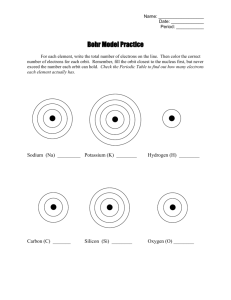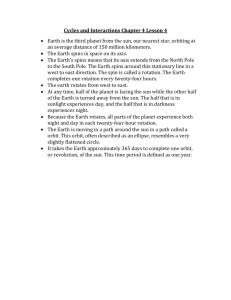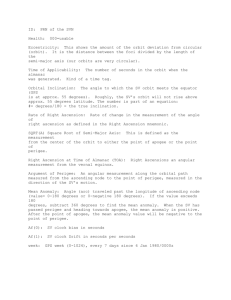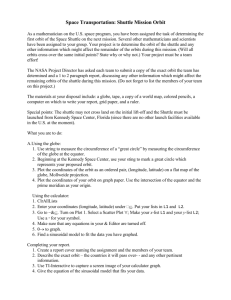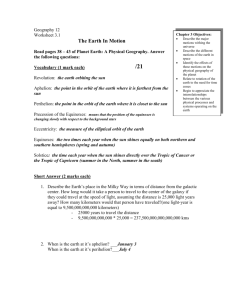ESCI7355_Fall_2010_HW3
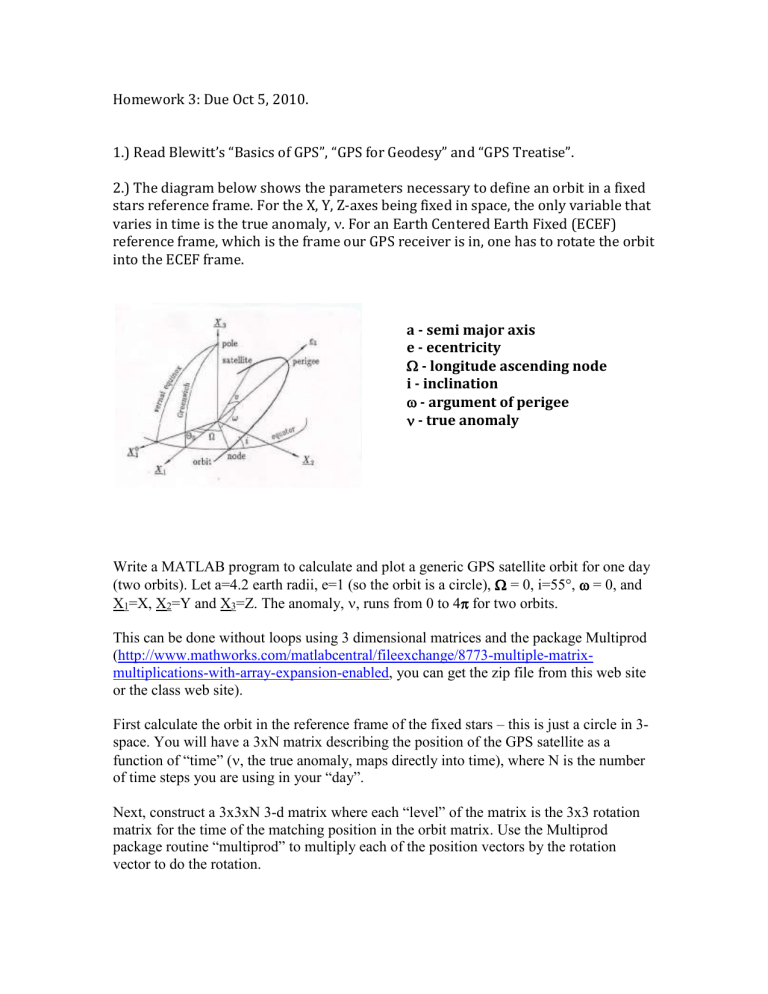
Homework 3: Due Oct 5, 2010.
1.) Read Blewitt’s “Basics of GPS”, “GPS for Geodesy” and “GPS Treatise”.
2.) The diagram below shows the parameters necessary to define an orbit in a fixed stars reference frame. For the X, Y, Z-axes being fixed in space, the only variable that varies in time is the true anomaly, . For an Earth Centered Earth Fixed (ECEF) reference frame, which is the frame our GPS receiver is in, one has to rotate the orbit into the ECEF frame.
a - semi major axis e - ecentricity
- longitude ascending node
i - inclination
- argument of perigee
- true anomaly
Write a MATLAB program to calculate and plot a generic GPS satellite orbit for one day
(two orbits). Let a=4.2 earth radii, e=1 (so the orbit is a circle),
= 0, i=55°,
= 0, and
X
1
=X, X
2
=Y and X
3
=Z. The anomaly,
, runs from 0 to 4
for two orbits.
This can be done without loops using 3 dimensional matrices and the package Multiprod
( http://www.mathworks.com/matlabcentral/fileexchange/8773-multiple-matrixmultiplications-with-array-expansion-enabled , you can get the zip file from this web site or the class web site).
First calculate the orbit in the reference frame of the fixed stars – this is just a circle in 3space. You will have a 3xN matrix describing the position of the GPS satellite as a function of “time” (
, the true anomaly, maps directly into time), where N is the number of time steps you are using in your “day”.
Next, construct a 3x3xN 3-d matrix where each “level” of the matrix is the 3x3 rotation matrix for the time of the matching position in the orbit matrix. Use the Multiprod package routine “multiprod” to multiply each of the position vectors by the rotation vector to do the rotation.
I did it using Multiprod and a loop and compared the times – it was 5 times faster using
Multiprod (fFaster, but not significantly. The Multiprod web page gives a simple example in which the Multiprod routine is almost 400 times faster than a loop. You can look in the
Multiprod code if you want to see how it is done. A significant part of the code is processing the input parameter options for setting up the multiply. Multiprod does not use a loop.).
Your plot should look something like this. Use the MATLAB subroutine “plot3” to plot the orbit, shown in blue, and the MATLAB subroutine “sphere”
(http://www.mathworks.com/help/techdoc/ref/sphere.html) to make and draw a sphere of radius 1 (that is why the semi-major axis “a” was selected to be 4.2).
Here is another view (which you are not asked to reproduce although it is quite easy – just convert the [x,y,z] coordinates in your orbit to [lat, lon] and plot them on a map).