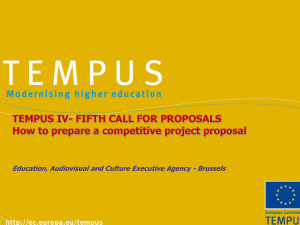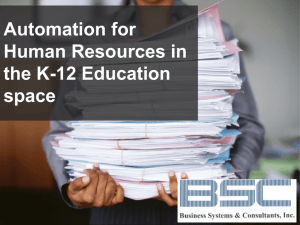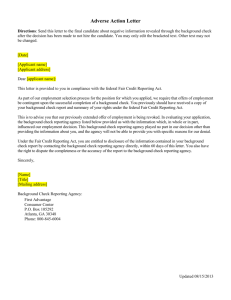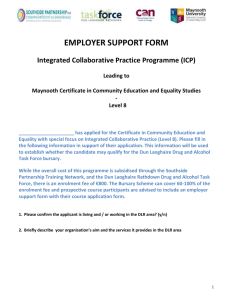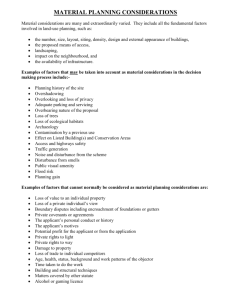I. Preparing the application based on the requirements of the call
advertisement
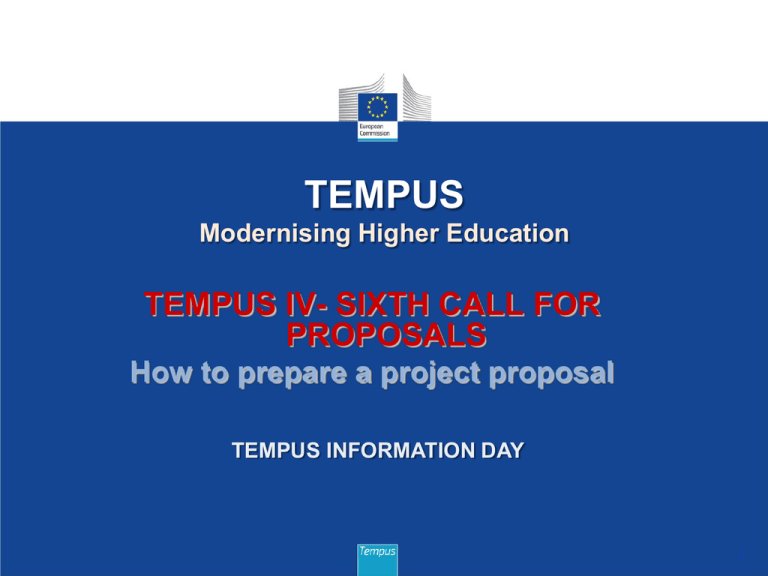
TEMPUS Modernising Higher Education TEMPUS IV- SIXTH CALL FOR PROPOSALS How to prepare a project proposal TEMPUS INFORMATION DAY 1 OUTLINE Part I. Preparing the application based on the requirements of the call Part II. eForm and required attachments 2 I. Preparing the application based on the requirements of the call 3 The Call Requirements The selection process is based on the assessment of applications against 4 types of criteria: Eligibility Criteria Exclusion Criteria Selection Criteria Award Criteria 4 ELIGIBILITY CRITERIA Most of eligibility criteria (see Section 5 and 14 of the Call) are featured in the eForm; following criteria are double checked by the Tempus Selection Team: 1. Formal submission requirements 2. Grant size and duration 3. Applicant, Partners and Partnership requirements (number of partners, status of the grant applicant & partners, etc.) 4. National & regional priorities 5 Main reasons for rejection on eligibility criteria 2012 Out of 676 receive projects, 100 were rejected for not complying with eligibility criteria: Applicant NOT a higher education institution or association of HEIs (non-governmental organisations; foundations, faculties, departments research centres or other university components; international organisations cannot count for HEIs) Legal documents NOT signed by the Legal Representative of applicant organisations Minimum number of higher education institutions NOT respected Ministry of education NOT included in Structural Measures projects Minimum or maximum grant size NOT respected EXCLUSION CRITERIA The applicant institution is not in one of the situations referred to in Articles 93 and 94 of the Financial Regulations (such as bankruptcy, professional misconduct, subject of fraud, corruption, administrative penalty, conflict of interest, etc) Based on: The DECLARATION OF HONOUR signed by the Legal Representative of the applicant institution SELECTION CRITERIA The applicant has the operational and the financial capacity to complete the proposed activities. Based on: DECLARATION OF HONOUR signed by the Legal Representative of the Applicant institution attesting the status, legal person, having financial and operational capacity to complete the proposed activities Assessment of applicant institution’s skills and expertise profit and loss accounts + balance sheet for the last 2 financial years (not required for public bodies) bank details form certified by applicant and bank FINANCIAL GUARANTEES EACEA can reject application, ask for more info, require a bank guarantee. Private higher education institutions should make sure that they can obtain such a bank guarantee and provide it to the Agency when required. AWARD CRITERIA Five award criteria defined in the Call 1. Relevance (25%) 2. Good quality partnership (20%) 3. Quality of the project’s content and methodology (25%) 4. Dissemination & Sustainability (15%) 5. Budget and Cost-effectiveness (15%) (1) Relevance The objectives are realistic and relevant for the reform strategies of higher education in the Partner Countries The national/regional priorities are addressed. Key problems and needs of the specific Partner Country/ies and of the potential stakeholders are identified. The real needs & problems of the clearly defined target groups are addressed The project describes how the field of intervention has been explored and how it will contribute to solving the identified problems The project will have an impact on a wide area (including peripheral areas) If based on previous / on-going project, significant added value must be demonstrated It explains how the project proposal was prepared, including partners that had not benefited from Tempus IV before (where applicable) WHERE in the E-form? E.1 The project rationale 11 (2) Quality of the Partnership The partnership includes all the skills, recognised expertise and competences required to carry out the work programme; where applicable, involvement of relevant stakeholders from non-academic sector Balanced distribution of tasks amongst partners, in coherence with the required expertise for each specific activity Applicant and partners have sufficient staff as well as material and financial resources to handle the project Measures to ensure effective communication among the partners are described WHERE in the E-form? B; D.1 Skills and expertise of key staff; E2 Quality of the partnership 12 (3) Quality of Project Content & Methodology The academic / training content and the pedagogical approach; appropriate methodology, the link between wider and specific objectives and between expected outcomes and activities The quality control processes including indicators & benchmarks, risk analysis and the monitoring measures that will be implemented. The management of the project, decision-making process and implementation structure (including measures for conflict resolution). Self-consistency between the project description, LFM, action plan and budget Appropriate level of involvement of HEIs from Partner Countries (i.e., where applicable, the role of Lead partner in work-packages) WHERE in the E-form? E3. The project contents & methodology, F. Workpackages; + Excel tables (Workplan) and LFM 13 (4) Dissemination & Sustainability How information/outcomes of the project will be made available to groups not directly involved How the expected results will be sustainable in the long term (financial, institutional and policy level) The project should consider to: develop a “visual” identity of the project clearly identify target groups plan internal (within HEIs) & external dissemination (in the PC) use a wide range of dissemination tools advertise the first results / products consult and involve the relevant stakeholders (decision makers at national and institutional level, students organisations, professional organisations, private sector) demonstrate arrangements for recognition / accreditation of new courses evaluate and describe what will happen after the end of the project consult Tempus handbook “Sustainability through Dissemination” WHERE in the E-form? E4. Dissemination & Sustainability; F. Workpackages 14 (5) Budget and Cost Effectiveness Implementation of project activities and achievement of expected results and objectives in the most economical way and respecting the Tempus financial rules Respect the salary and mobility rates (according to type of task in the project and not the status of the individual) Plan a reasonable/efficient amount of staff costs for each activity (including reasonable management costs) Use efficiently the mobility periods – making best use of time abroad for maximum benefit Limit the equipment purchase to what is necessary for the implementation of the project Check carefully the eligibility of expenses and account the expenses under the right budget heading Explain the principles for budget allocation amongst partners Eliminate calculation errors and check the consistency of the different parts of the budget Attention! Inflated budgets are marked severely! WHERE in the E-form? E5. Budget & Cost-Effectiveness; Budget Excel Tables 15 Workpackages (WPs), Outcomes & Activities Provide a logical structure of activities grouped in work-packages, with a reasonable number of deliverables / outcomes; Ensure a logical progression of outcomes within each WP from one project year to next; Propose suitable activities to achieve each individual outcome; Identify and quantify all appropriate target groups (no general statements); Envisage realistic inputs directly relate to activities & are cost-efficient* ; Identify and justify financial resources needed to deliver the output/outcome & relate appropriately with budget (Excel tables); Plan appropriate number of individual mobilities, the direction and duration for each mobility flow in relation to each activity. *Only amount of resources is required in the eForm; corresponding costing must be provided in the Budget Excel Sheets 16 Quality of language & Clarity of Information Choose the language with which all project partners are the most comfortable Explain the concepts and ideas (avoid abbreviations, acronyms) Be precise & specific: provide facts and figures; indicate WHY, by WHOM and HOW something will be done Avoid “patchwork” (copy-paste information) Before submitting, ask somebody who does not know the project to read/proofread the draft proposal. 17 Avoid the most common mistakes Remember that only information presented in the application can be assessed Do not assume prior technical or “historical project related” knowledge on the part of the assessor 18 How to start up… Read the Call application guidelines carefully (check the changes in the 6th Call vs. 5th Call) First check the changes in the 6th call, in particular national priorities, then decide which of the themes identified in the Call would be best to develop a project Check to what extent your subject/theme is still relevant for the addressed Partner Countries / region Read the Instructions for completing the application form and compulsory attachments* + the eForm User Guide carefully Find interested and relevant partners Consult your NTO / NCP early Be aware of other HE projects in the PC concerned (no double funding) * Declaration of Honour, Workplan and Budget tables, LFM 19 When to start? As early as possible Set a realistic time-frame for project preparation (including reception of Mandates from partners) Get information on technical requirements for on-line submission as early as possible Establish methodology: who will develop what part (narrative, financial, attachments, etc.) Decide on the communication strategy Decide WHO will write the draft; complete the eForm; submit the eForm and attachments 20 II. eForm and required attachments 21 eForm Structure (main body) Part Content Front Page Identification of the Call and Programme PART A Identification of the Applicant and other organisations participating in the project PART B Organisation and Activities PARTC Description of the project (basic data) PART D Operational capacity PART E Project implementation / Award criteria (the project in details) PART F Workplan in Workpackages 22 eForm Structure (attachments) No. Content 1 Declaration of Honour by the legal representative of the Applicant organisation (pdf / jpg) 2 Logical Framework Matrix (Word document) 3 Work-plan and Budget (Excel Tables) These attachments are compulsory. Templates are available on the Agency website. 23 PART A - Identification of the Applicant and other organisations participating in the project Partner 1 (APPLICANT) A1 Organisation (role, name, address, telephone, email etc. + Nr of Erasmus University Charter for institutions in EU Member States) A2 Person responsible for the management of the application (name, address, telephone, email etc.) - Ensure a correct & valid email address is provided! A3 Person authorised to represent the organisation (legal representative) – only for applicant organisation Partner 2, 3… (partners) A1 A2 Part A & B must be completed for each organisation participating in the project 24 PART B Short description of organisations & their activities B1 Structure: Status: Private / Public Type of organisation B2 Aims & activities of the organisation key activities related to the project theme (free text, 1000 characters) role of the organisation in the project (free text, 1000 characters) B3 Other EU grants support received from Tempus in the last three years (table) other grant applications applied for the same project (table) List of partner organisations is generated automatically after filling in Part A and B 25 PART C. Description of the project (summaries) C1 Timing of the project C2 Specific objectives (free text, limited 1000 characters) C3 Tempus objectives, themes and priorities (tick boxes and limited free text) C4 Partner countries involved (tick boxes) C5 Summary of the project (free text, limited 2000 characters) C6 Summary of the work-packages (automatic) C7 List of deliverables – outputs/outcomes (automatic) C8 Summary budget C9 Project history 26 PART D. Operational Capacity D1 Skills and expertise of key staff involved in the project - organisation number - organisation name - key person name: summary of relevant skills and experience (free text, 750 / person) D2 Specific tasks that will be sub-contracted to bodies outside the formal consortium 27 PART E. Project implementation / Award criteria E1 The project rationale – Relevance (needs analysis, priorities addressed, objectives, target groups) - limited space: 6000 characters E2 Quality of the partnership (suitability to work together, specific and complementary skills and expertise) - limited space: 6000 characters E3 Project’s content and methodology (academic content, pedagogical approach, methodology, LFM) - limited space: 12000 characters E4 Dissemination & sustainability - limited space: 4000 characters E5 Budget and cost effectiveness - limited: 2000 characters 28 PART F. Workplan in Workpackages (1) F1 Identification: WP nr - type: Development (substance of work) Quality plan (quality control and monitoring) Dissemination Exploitation of results (sustainability) Management At least one of each type of WP must be completed Start – End – Duration Related assumptions and risks (limit 400 characters) Description (limit 2000 characters) F2 Deliverables – outputs / outcomes Title Type or nature Delivery date Dissemination level Target groups Language(s) of the product 29 PART F. Work-plan in Work-packages (2) F3 Consortium partners involved: Lead partner Other partners Role and tasks in the WPs (limit to 400 characters) F4 Resources required to complete WPs Staff categories – number of days – for each partner organisation Tasks to be sub-contracted Travel: Staff, Students: number of flows / destination Equipment Printing and publishing Other costs 30 eForm required attachments 1. The workplan and budget: - The workplan table (Excel Sheet 1) Same as presented in the eForm as workpackages (development, dissemination, management….) - The budget tables (Excel Sheets 2-10) Do not underestimate the workload needed to fill in the 10 Budget tables Ensure full consistency between the inputs mention in the eForm and their costs indicated in Excel tables Make sure that your costing is realistic Cross-check the coherence between the different budget tables 31 eForm required attachments 2. The Logical Framework Matrix (LFM): Read literature on LFM Ensure that entries are consistent with the previous sections & adequately completed Re-check the logic of the project as set out in LFM Indicators of progress (quantitative / qualitative) should be specific, measurable, realistic and relevant to the project objectives and outcomes Identify & address main assumptions & risks Ensure that LFM is consistent with the project description 32 eForm required attachments 3. The Declaration of Honour: Signed by the person authorised to enter into legally binding agreements on behalf of the applicant organisation Certifies that applicant institution is not in any of the situation referred to in Articles 93 and 94 of the Financial Regulations (see Section 6 “Exclusion Criteria” – Sixth call application guidelines) The Declaration of Honour is accepted in scanned version. 33 eForm features An electronic application form that can only be submitted via the internet A form that does not require you to be online when you are filling it in or validating it An interactive .PDF form that uses Adobe’s Acrobat Reader (which can be downloaded from Adobe’s website FREE OF CHARGE) An intuitive, easy-to-use application form 34 eForm – technical requirements The form requires Adobe Acrobat Reader (or Standard or Professional) to be installed on your computer – this may require the intervention of your IT department Version must be 8.1.3 or higher (incl. v9) An internet connection and standard browser software are required There is no software specific to the eForm 35 Practical hints • Read the eForm User Guide before starting to fill the form • Make sure that you have the necessary IT support • Do not try to fill the form directly on the website – download it first on your computer • Fill in all fields on the front page before starting to fill the other sections • Save the form regularly • Maximum size of attachments 5MB • Do not validate the form until you have finished completing it • The submitted form is locked – cannot be changed 36 Sources of guidance The Instructions for Applicants (to complete the application and the compulsory documents) Rules and guidance on eForm content and the entire application process The eForm User Guide Help with the technical aspects of completing the eForm Still need further assistance...? NTOs/NCPs EACEA-TEMPUS-CALLS@ec.europa.eu EACEA-HELPDESK@ec.europa.eu 38