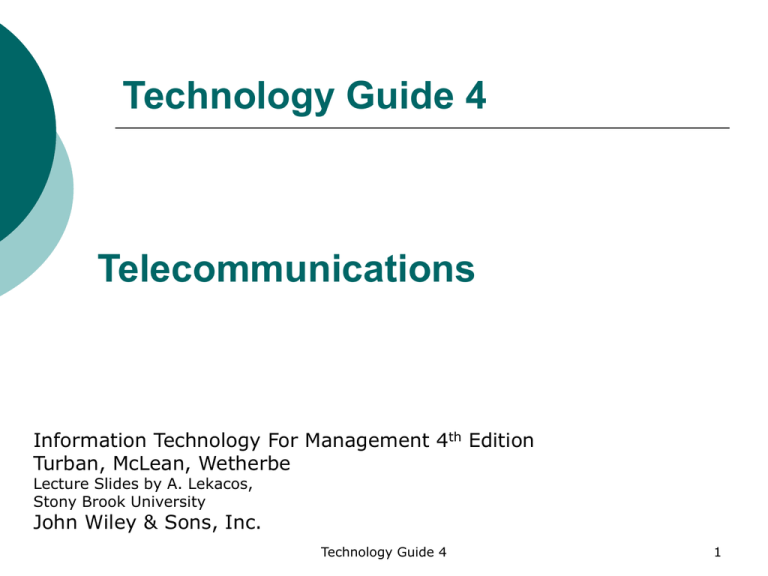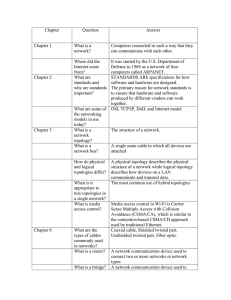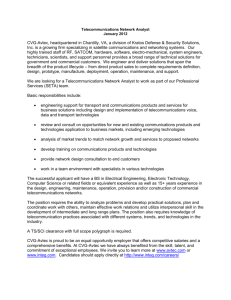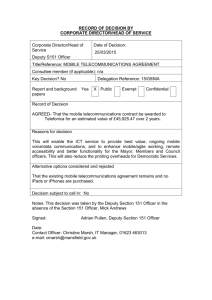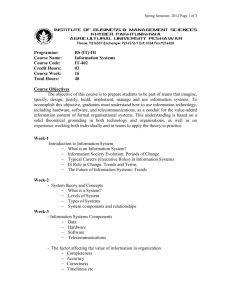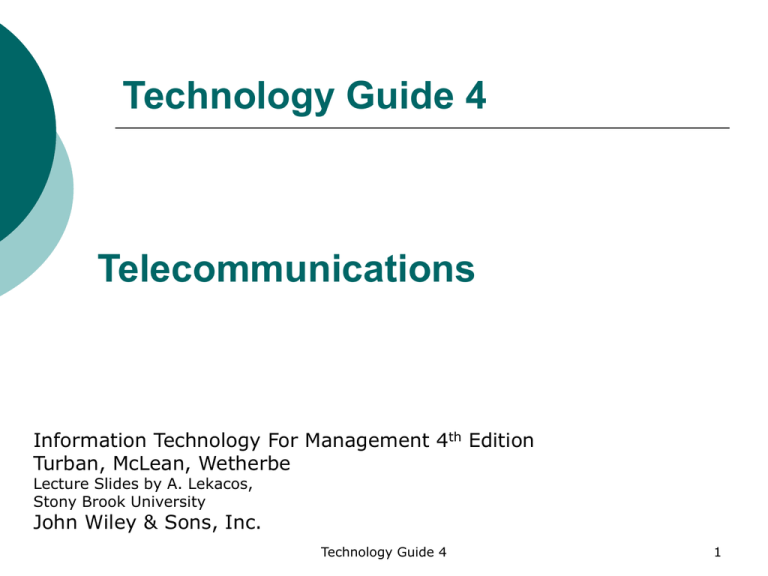
Technology Guide 4
Telecommunications
Information Technology For Management 4th Edition
Turban, McLean, Wetherbe
Lecture Slides by A. Lekacos,
Stony Brook University
John Wiley & Sons, Inc.
Technology Guide 4
1
Telecommunications
Telecommunications generally refers to all types of long-distance
communication that uses common carriers, including telephone,
television, and radio. Data communications is the electronic
collection, exchange, and processing of data or information,
including text, pictures, and voice, that is digitally coded and
intelligible to a variety of electronic devices.
Technology Guide 4
2
Telecommunications System
A telecommunications system is a collection of compatible
hardware and software arranged to communicate information from
one location to another.
The major components are:
Hardware—all types of computers (e.g., desktop, server,
mainframe) and communications processors (such as a
modems or small computers dedicated solely to
communications).
Communications media—the physical media through which
electronic signals are transferred; includes both wireline and
wireless media.
Communications networks—the linkages among computers
and communications devices.
Communications processors—devices that perform
specialized data communication functions; includes front-end
processors, controllers, multiplexors, and modems.
Technology Guide 4
3
Telecommunications System Continued
Communications software—software that controls the
telecommunications system and the entire transmission
process.
Data communications providers—regulated utilities or
private firms that provide data communications services.
Communications protocols—the rules for transferring
information across the system.
Communications applications—electronic data
interchange (EDI), teleconferencing, videoconferencing, email, facsimile, electronic funds transfer, and others.
Technology Guide 4
4
Electronic Signals
Telecommunications media can carry two basic types of
signals:
Analog signals are continuous waves that “carry” information by altering the amplitude and frequency of the
waves.
Digital signals are discrete on-off pulses that convey
information in terms of 1’s and 0’s, just like the central
processing unit in computers.
Technology Guide 4
5
Communications Processors
Communications processors are hardware devices that support
data transmission and reception across a telecommunications
system. These devices include modems, multiplexers, front-end
processors, and concentrators.
A modem is a communications device that converts a
computer’s digital signals to analog signals before they
are transmitted over standard telephone lines.
A multiplexer is an electronic device that allows a single
communications channel to carry data transmissions
simultaneously from many sources.
A front-end processor, is a specialized computer that
manages all routing communications with peripheral
devices.
Modulation – Demodulation hence the name modem
Technology Guide 4
6
Communications Media Comparisons
For data to be communicated from one location to another, a
physical pathway must be used. These pathways are called
communications media (channels) and can be either physical or
wireless. The physical transmission use wire, cable, etc.; wireless
transmission media send communications signals through the air.
Technology Guide 4
7
Communications Media (Channels)
Technology Guide 4
8
Satellite Communications Systems
A satellite is a space station that receives microwave signals from
an earth-based station, amplifies the signals, and broadcasts the
signals back over a wide area to any number of earth-based
stations. Transmission to a satellite is an uplink, whereas downlink
is a transmission from a satellite to an earth-based station.
Technology Guide 4
9
“Newer” Wireless Technologies
Wireless Application Protocol (WAP) is a technology that enables
wireless transmissions. Because of the requirements of faster
speed and strict security requirements that existing WAP cannot
fulfill, newer technologies are being created.
Bluetooth
Fiber optics without the fiber
Ultrawideband (UWB)
Software-Defined Radio
Wireless Personal Area Network
Wireless Network Standards
Adaptive Radio
Mesh Networks
HomePlug
Technology Guide 4
10
Characteristics of Communications Media
Communications media have several characteristics that determine
their efficiency and capabilities. These characteristics include the
speed, direction, mode, and accuracy of transmission.
Transmission speed
Bandwidth refers to the range of frequencies that can be
sent over a communications channel. Frequencies are
measured in the number of cycles per second (or Hertz,
abbreviated Hz).
A baud is a detectable change in a signal. The amount of
data that can be transmitted through a channel is known
as its baud rate, measured in bits per second (bps).
Channel capacity is usually divided into three bandwidths:
Narrowband
Voice-band
Broadband channels
Technology Guide 4
11
Transmission Rates
Technology Guide 4
12
Transmission Direction and Mode
Data transmissions can be described in terms of their direction and
their timing. Direction of data transmission can be a simplex, halfduplex or full-duplex. Timing of data transmissions can be either
asynchronous or synchronous.
Simplex data transmission uses one circuit in one direction
only.
Half-duplex data transmission uses only one circuit, but it
is used in both directions.
Full-duplex data transmission uses two circuits
simultaneously for communications one for each direction.
Asynchronous transmission, only one character is
transmitted or received at a time.
Synchronous transmission, a group of characters is sent
over a communications link in a continuous bit stream
while data transfer is controlled by a timing signal initiated
by the sending device.
Technology Guide 4
13
Telecommunications Carriers
Telecommunications carriers are companies that provide the
communications technology (e.g., telephone lines, satellites, and
communications software) and services needed for data
communications.
Switched lines are telephone lines, provided by common
carriers, that a person can access from his or her computer
to transmit data to another computer; the transmission is
routed or switched through paths to its destination.
Dedicated lines, also called leased lines, provide a constant
connection between two devices and require no switching
or dialing. These lines are continuously available for
transmission.
Technology Guide 4
14
Network Protocols
Protocol is a set of rules and procedures governing transmission
and communications across a network. Its principal functions are
line access, collision avoidance, identification of each device in the
communication path, to secure the attention of the other device,
to verify correct receipt of the transmitted message, to verify that
a message requires retransmission and to perform recovery when
errors occur.
Token-passing approach, a small data packet, called a token,
is sent around the network.
Contention, which is part of the Ethernet protocol, a device
that wants to send a message checks the communications
medium to see if it is in use.
Transmission Control Protocol/Internet Protocol (TCP/IP) is a
protocol for sending information across sometimes-unreliable
networks with the assurance that it will arrive in uncorrupted
form. It is the standard protocol of the Internet and intranets
Voice-over IP (VoIP) systems, analog voice signals are
digitized and transmitted as a stream of packets over a
digital IP data network
Technology Guide 4
15
Communications Standards
The protocols required to achieve communication on behalf of an
application are actually multiple protocols existing at different
levels or layers. Each layer defines a set of functions that are
provided as services to upper layers and each layer relies on
services provided by lower layers. At each layer, one or more
protocols define how the software programs interact to accomplish
the functions for that layer.
The most widely known is the Open Systems Interconnection
(OSI) Reference Model developed by the ISO.
Layer 1: Physical layer. Concerned with transmitting raw bits
over a communications channel; provides a physical
connection for the transmission of data among network
entities and creates the means by which to activate and
deactivate a physical connection.
Technology Guide 4
16
Communications Standards Continued
Open Systems Interconnection (OSI) Reference Model
Layer 2: Data link layer. Provides a reliable means of
transmitting data across a physical link; breaks up the input
data into data frames sequentially and processes the
acknowledgment frames sent back by the receiver.
Layer 3: Network layer. Routes information from one
network computer to another; computers may be physically
located within the same network or within another network
that is interconnected in some fashion; accepts messages
from source host and sees to it they are directed toward the
destination.
Layer 4: Transport layer. Provides a network-independent
transport service to the session layer; accepts data from
session layer, splits it up into smaller units as required,
passes these to the network layer, and ensures all pieces
arrive correctly at the other end.
Technology Guide 4
17
Communications Standards Continued
Open Systems Interconnection (OSI) Reference Model
Layer 5: Session layer. User’s interface into network; where
user must negotiate to establish connection with process on
another machine; once connection is established the session
layer can manage the dialogue in an orderly manner.
Layer 6: Presentation layer. Here messages are translated
from and to the format used in the network to and from a
format used at the application layer.
Layer 7: Application layer. Includes activities related to users,
such as supporting file transfer, handling messages, and
providing security
Technology Guide 4
18
Transmission Standards
A number of network bandwidth boosters address the need for
greater bandwidth on networks for advanced computing
applications.
Fiber distributed data interface (FDDI) like token-ring
networks, passes data around a ring
Asynchronous transfer mode (ATM) networks are based on
switched technologies, allowing for almost unlimited
bandwidth on demand.
Switched hub technologies are often used to boost local area
networks. A switched hub can turn many small LANs into one
big LAN.
Synchronous optical network (SONET) is an interface standard
for transporting digital signals over fiber-optic links.
Technology Guide 4
19
Transmission Standards Continued
T-carrier system is a digital transmission system that defines
circuits that operate at different rates, all of which are multiples
of the basic 64 Kbps used to transport a single voice call. These
circuits include T1 (1.544 Mbps, equivalent to 24 channels); T2
(6.312 Mbps, equivalent to 96 channels); T3 (44.736 Mbps,
equivalent to 672 channels); and T4 (274.176 Mbps, equivalent
to 4,032 channels).
Integrated services digital network (ISDN) is a high-speed data
transmission technology that allows users to simultaneously
transfer voice, video, image, and data at high speed over
standard copper telephone lines, using multiplexing.
A Digital Subscriber Line (DSL) provides high-speed, digital
data transmission from homes and businesses over existing
telephone lines.
Technology Guide 4
20
Transmission Standards Continued
Infinite Bandwidth (InfiniBand) is a new standard designed to
dramatically increase the velocity of information by
overhauling a key bottleneck–today’s general-purpose, shared
bus inside the computer. That shared bus, named the
Peripheral Component Interconnect (PCI) bus can carry one
message at a time past many points. The new standard, called
a switched fabric network, will able to juggle hundreds or
thousands of messages at a time both inside and outside the
computer, moving them precisely from origin to destination.
Circuit switching is an end-to-end circuit that must be set up
before the call can begin.
Technology Guide 4
21
Software Standards
Computers and computing devices from different vendors require
an open system to “talk” to each other. Three types of software
standards are necessary for an open system:
Operating systems. A network operating system (NOS) is
the system software that controls the hardware devices,
software, and communications media and channels across a
network.
Graphical User Interface standard. X Windows is the
standard for GUI. It runs on all types of computers.
Software application standards. Because of the large
number of applications standards are not widespread. The
unified standards cover DBMSs, user interfaces,
programming languages, electronic data interchange and so
on.
Technology Guide 4
22
Interfaces
An interface is a physical connection between two communications
devices. One important concept of interfacing concerns the types
of data transfer— parallel or serial.
Parallel data transfer, most often used for local
communication, employs a communications interface with a
series of dedicated wires, each serving one purpose. In
parallel communication, both data and control signals are
transmitted simultaneously.
Serial data transfer, most often used for long-distance
communications, is bit by bit rather than many bits in
parallel. Most data communications devices transmit in
serial fashion. While much slower than parallel data
transfer, serial transfer is simpler and requires much less on
the part of the receiving system.
Technology Guide 4
23
Network Topology
The topology of a network is the physical layout and connectivity
of a network. Specific protocols or rules of communications, are
often used on specific topologies. Note: topology refers to the
ways the channels connect the nodes, whereas protocol refers to
the rules by which data communications take place over these
channels. Neither concept should be confused with the physical
cabling of the network.
There are five basic network topologies:
Star
Bus
Ring
Hierarchical
Hybrid
Technology Guide 4
24
Network Topology - Star
A star network has a central node that connects to each of the
other nodes by a single, point-to-point link. Any communication
between one node and another in a star topology must pass
through the central node.
Technology Guide 4
25
Network Topology - Bus
In a bus topology, nodes are arranged along a single length of
twisted pair wire, coaxial cable, or fiber-optic cable that can be
extended at the ends.
Technology Guide 4
26
Network Topology - Ring
In a ring topology, nodes are arranged along the transmission path
so that a signal passes through each station one at a time before
returning to its originating node.
Technology Guide 4
27
Network Topology - Hierarchical
Hierarchical topologies typically connect desktops to minicomputers
to a mainframe.
Technology Guide 4
28
Network Topology - Hybrid
Networks that combine more than one type (such as a ring
segment connected to a star segment) are considered hybrid
topologies.
Technology Guide 4
29
Network Size
There are two general network sizes: local area networks and wide
area networks. A “metropolitan” area network falls between the
two in size.
A local area network (LAN) connects two or more
communicating devices within a short distance (2,000 feet),
so that every user device on the network has the potential to
communicate with any other device. LANs are usually
intraorganizational, privately owned, internally administered.
Wide area networks (WANs) are long-haul, broadband,
generally public-access networks covering wide geographic
areas that cross rights-of-way where communications media
are provided by common carriers. WANs include regional
networks such as telephone companies or international
networks such as global communications service providers.
A metropolitan area network (MAN) is a data network
designed usually for a town or a city. The fiber optic and
associated equipment that make up the MAN can be
connected to the national communications backbone.
Technology Guide 4
30
Network Architecture - Centralized
Centralized computer systems are centered around a large
computer, known as the host, that provides computational power
and internal storage. Several devices that lack self-contained
computer processors, such as dumb terminals and printers, are
connected to the host. Information is entered, distributed, stored,
or communicated through these devices.
Technology Guide 4
31
Network Architecture - Client/Server
The basic structure of client/server architecture is a client device
and a server device that are distinguishable, but interact with each
other. This architecture divides processing between “clients” and
“servers”. Both are on the network, but each processor is assigned
functions it is best suited to perform.
Technology Guide 4
32
Network Architecture - Client/Server
There are five models of client/server implementation, depending
on the partitioning of the three components between the server
and the client.
1.
2.
3.
4.
5.
Distributed presentation in which all three components are on
the server, but the presentation logic is distributed between
the client and the server.
Remote presentation in which applications logic and database
management are on the server, and the presentation logic is
located on the client.
Distributed function in which data management is on the
server and presentation logic is on the client, with application
logic distributed between the two.
Remote data management in which database management is
on the server, with the other two components on the client.
Distributed data management in which all three components
are on the client, with database management distributed
between the client and the server.
Technology Guide 4
33
Network Architecture - Peer-to-Peer
A peer-to-peer network architecture allows two or more computers
to pool their resources together. Individual resources like disk
drives, CD-ROM drives, and printers are transformed into shared,
collective resources that are accessible from every computer.
Technology Guide 4
34
Systems and Enterprise Networking
Open systems are those that allow any computing device to be
seamlessly connected to and to interact with any other computing
device, regardless of size, operating system, or application. Open
systems can provide flexibility in implementing IT solutions,
optimization of computing effectiveness, and the ability to provide
new levels of integrated functionality to meet user demands.
Technology Guide 4
35
Technology Guide 4
Copyright © 2004 John Wiley & Sons, Inc. All rights
reserved. Reproduction or translation of this work
beyond that permitted in Section 117 of the 1976
United States Copyright Act without the express
written permission of the copyright owner is
unlawful. Request for further information should be
addressed to the Permissions Department, John
Wiley & Sons, Inc. The purchaser may make backup copies for his/her own use only and not for
distribution or resale. The Publisher assumes no
responsibility for errors, omissions, or damages,
caused by the use of these programs or from the
use of the information contained herein.
Technology Guide 4
36