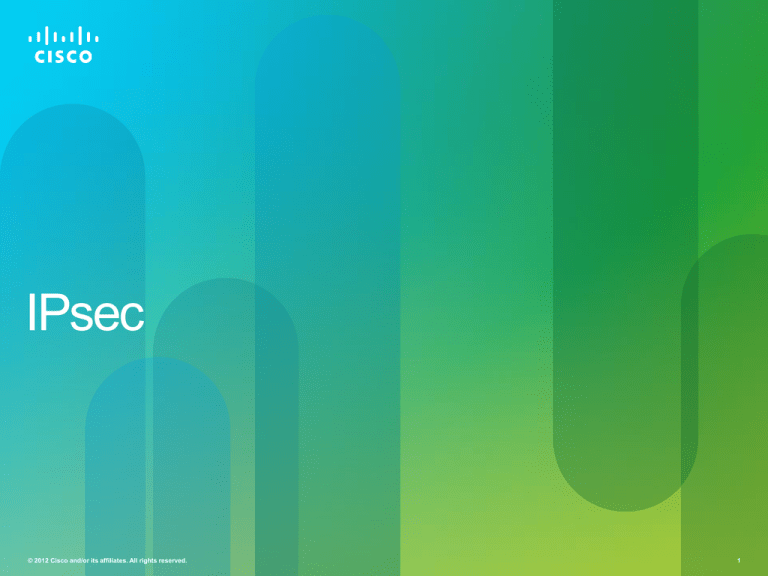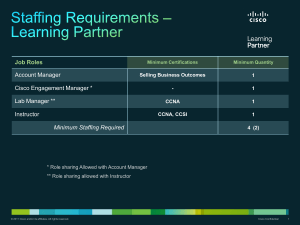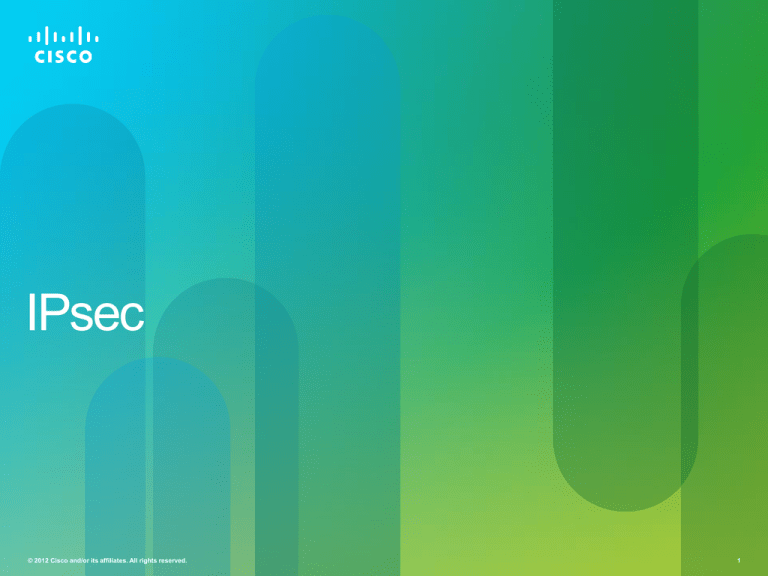
IPsec
© 2012 Cisco and/or its affiliates. All rights reserved.
1
• A “framework” of open standards developed by the IETF to
create a secure tunnel at the network (IP) layer.
– It spells out the rules for secure communications.
– RFC 2401 - RFC 2412
• IPsec is not bound to any specific encryption or authentication
algorithms, keying technology, or security algorithms.
• IPsec allows newer and better algorithms to be implemented
without patching the existing IPsec standards.
© 2012 Cisco and/or its affiliates. All rights reserved.
2
AH
© 2012 Cisco and/or its affiliates. All rights reserved.
ESP
ESP
+ AH
DES
3
DES
AES
DH5
DH7
MD5
SHA
PSK
RSA
DH1
DH2
SEAL
3
© 2012 Cisco and/or its affiliates. All rights reserved.
4
© 2012 Cisco and/or its affiliates. All rights reserved.
5
© 2012 Cisco and/or its affiliates. All rights reserved.
6
© 2012 Cisco and/or its affiliates. All rights reserved.
7
AH
ESP
ESP
+ AH
DES
3
DES
AES
DH5
DH7
MD5
SHA
PSK
RSA
DH1
DH2
768 bits
1024 bits
Used by DES and 3DES
© 2012 Cisco and/or its affiliates. All rights reserved.
SEAL
1536 bits
Used by AES
8
• IPsec uses two main protocols to create a security framework:
– AH: Authentication Header
– ESP: Encapsulating Security Payload
© 2012 Cisco and/or its affiliates. All rights reserved.
9
• AH provides authentication and optional replay-detection
services.
– It authenticates the sender of the data.
– AH operates on protocol number 51.
– AH supports the HMAC-MD5 and HMAC-SHA-1 algorithms.
© 2012 Cisco and/or its affiliates. All rights reserved.
10
• AH does not provide confidentiality (encryption).
– It is appropriate to use when confidentiality is not required or permitted.
– All text is transported unencrypted.
• It only ensures the origin of the data and verifies that the data has
not been modified during transit.
• If the AH protocol is used alone, it provides weak protection.
• AH can have problems if the environment uses NAT.
© 2012 Cisco and/or its affiliates. All rights reserved.
11
• ESP provides the same security services as AH (authentication
and integrity) AND encryption service.
– It encapsulates the data to be protected.
– It operates on protocol number 50.
© 2012 Cisco and/or its affiliates. All rights reserved.
12
• ESP can also provide integrity and authentication.
– First, the payload is encrypted using DES (default), 3DES, AES, or SEAL.
– Next, the encrypted payload is hashed to provide authentication and data
integrity using HMAC-MD5 or HMAC-SHA-1.
© 2012 Cisco and/or its affiliates. All rights reserved.
13
• ESP and AH can be applied to IP packets in two different modes.
© 2012 Cisco and/or its affiliates. All rights reserved.
14
• Security is provided only for the Transport Layer and above.
– It protects the payload but leaves the original IP address in plaintext.
• ESP transport mode is used between hosts.
• Transport mode works well with GRE, because GRE hides the
addresses of the end devices by adding its own IP.
© 2012 Cisco and/or its affiliates. All rights reserved.
15
• Tunnel mode provides security for the complete original IP
packet.
– The original IP packet is encrypted and then it is encapsulated in another IP
packet (IP-in-IP encryption).
• ESP tunnel mode is used in remote access and site-to-site
implementations.
© 2012 Cisco and/or its affiliates. All rights reserved.
16
Key Exchange
© 2012 Cisco and/or its affiliates. All rights reserved.
17
• The IPsec VPN solution:
–
–
–
–
Negotiates key exchange parameters (IKE).
Establishes a shared key (DH).
Authenticates the peer.
Negotiates the encryption parameters.
• The negotiated parameters between two devices are known as a
security association (SA).
© 2012 Cisco and/or its affiliates. All rights reserved.
18
• SAs represent a policy contract between two peers or hosts, and
describe how the peers will use IPsec security services to protect
network traffic.
• SAs contain all the security parameters needed to securely
transport packets between the peers or hosts, and practically
define the security policy used in IPsec.
© 2012 Cisco and/or its affiliates. All rights reserved.
19
© 2012 Cisco and/or its affiliates. All rights reserved.
20
• IKE helps IPsec securely exchange cryptographic keys between
distant devices.
– Combination of the ISAKMP and the Oakley Key Exchange Protocol.
• Key Management can be preconfigured with IKE (ISAKMP) or
with a manual key configuration.
– IKE and ISAKMP are often used interchangeably.
• The IKE tunnel protects the SA negotiations.
– After the SAs are in place, IPsec protects the data that Alice and Bob
exchange.
© 2012 Cisco and/or its affiliates. All rights reserved.
21
1.
Outbound packet is sent
from Alice to Bob. No IPsec
SA.
IPsec
© 2012 Cisco and/or its affiliates. All rights reserved.
4.
Packet is sent from Alice to
Bob protected by IPsec SA.
IPsec
22
• There are two phases in every IKE negotiation
– Phase 1 (Authentication)
– Phase 2 (Key Exchange)
• IKE negotiation can also occur in:
– Main Mode
– Aggressive mode
• The difference between the two is that Main mode requires the
exchange of 6 messages while Aggressive mode requires only 3
exchanges.
© 2012 Cisco and/or its affiliates. All rights reserved.
23
• IKE Phase One:
–
–
–
–
–
Negotiates an IKE protection suite.
Exchanges keying material to protect the IKE session (DH).
Authenticates each other.
Establishes the IKE SA.
Main Mode requires the exchange of 6 messages while Aggressive mode
only uses 3 messages.
• IKE Phase Two:
–
–
–
–
Negotiates IPsec security parameters, known as IPsec transform sets.
Establishes IPsec SAs.
Periodically renegotiates IPsec SAs to ensure security.
Optionally performs an additional DH exchange.
© 2012 Cisco and/or its affiliates. All rights reserved.
24
© 2012 Cisco and/or its affiliates. All rights reserved.
25
Step 1
Host A sends interesting traffic destined for Host B.
Step 2
IKE Phase 1 authenticates IPsec peers and negotiates IKE SAs to create a secure
communications channel for negotiating IPsec SAs in Phase 2.
Step 3
IKE Phase 2 negotiates IPsec SA parameters and creates matching IPsec SAs in the
peers to protect data and messages exchanged between endpoints.
Step 4
Data transfer occurs between IPsec peers based on the IPsec parameters and keys
stored in the SA database.
Step 5
IPsec tunnel termination occurs by SAs through deletion or by timing out.
© 2012 Cisco and/or its affiliates. All rights reserved.
26
© 2012 Cisco and/or its affiliates. All rights reserved.
27
IKE Policy Negotiation
© 2012 Cisco and/or its affiliates. All rights reserved.
28
DH Key Exchange
RouterA randomly chooses a
string and sends it to RouterB.
RouterA calculates its own hash
of the random string, together
with the pre-shared secret, and
matches it with the received
result from the other peer.
RouterB hashes the received
string together with the pre-shared
secret and yields a hash value.
RouterB sends the result of
hashing back to RouterA.
If they match, RouterB knows the
pre-shared secret, and is
considered authenticated.
© 2012 Cisco and/or its affiliates. All rights reserved.
29
DH Key Exchange
RouterA also hashes the
received string together with the
pre-shared secret and yields a
hash value.
RouterA sends the result of
hashing back to RouterB.
Now RouterB randomly chooses a
different random string and sends
it to RouterA.
RouterB calculates its own hash
of the random string, together
with the pre-shared secret, and
matches it with the received
result from the other peer.
If they match, RouterA knows the
pre-shared secret, and is
considered authenticated.
© 2012 Cisco and/or its affiliates. All rights reserved.
30
Peer Authentication
© 2012 Cisco and/or its affiliates. All rights reserved.
31
IPsec Negotiation
© 2012 Cisco and/or its affiliates. All rights reserved.
32
Transform Set Negotiation
© 2012 Cisco and/or its affiliates. All rights reserved.
33
Security Associations
© 2012 Cisco and/or its affiliates. All rights reserved.
34
IPsec Session
© 2012 Cisco and/or its affiliates. All rights reserved.
35
Tunnel Termination
© 2012 Cisco and/or its affiliates. All rights reserved.
36
IPsec Tasks
© 2012 Cisco and/or its affiliates. All rights reserved.
37
1. Ensure that ACLs configured on the interface are compatible
with IPsec configuration.
2. Create an IKE policy to determine the parameters that will be
used to establish the tunnel.
3. Configure the IPsec transform set which defines the parameters
that the IPsec tunnel uses.
– The set can include the encryption and integrity algorithms.
4. Create a crypto ACL.
– The crypto ACL defines which traffic is sent through the IPsec tunnel and
protected by the IPsec process.
5. Create and apply a crypto map.
– The crypto map groups the previously configured parameters together and
defines the IPsec peer devices.
– The crypto map is applied to the outgoing interface of the VPN device.
© 2012 Cisco and/or its affiliates. All rights reserved.
38
3
2
1
© 2012 Cisco and/or its affiliates. All rights reserved.
39
© 2012 Cisco and/or its affiliates. All rights reserved.
40
ESP = protocol # 50, AH = protocol # 51, ISAKMP = UDP port 500
© 2012 Cisco and/or its affiliates. All rights reserved.
41
• Creating a plan in advance is mandatory to configure IPsec
encryption correctly to minimize misconfiguration.
• Determine the following policy details:
–
–
–
–
–
Key distribution method
Authentication method
IPsec peer IP addresses and hostnames
IKE phase 1 policies for all peers
Encryption algorithm, Hash algorithm, IKE SA lifetime
• Goal: Minimize misconfiguration.
© 2012 Cisco and/or its affiliates. All rights reserved.
42
or AES
or D-H 5
© 2012 Cisco and/or its affiliates. All rights reserved.
43
© 2012 Cisco and/or its affiliates. All rights reserved.
44
© 2012 Cisco and/or its affiliates. All rights reserved.
45
© 2012 Cisco and/or its affiliates. All rights reserved.
46
RouterA# show crypto isakmp policy
Protection suite of priority 110
encryption algorithm:
DES - Data Encryption Standard (56 bit keys).
hash algorithm:
Message Digest 5
authentication method: Pre-Shared Key
Diffie-Hellman group:
#1 (768 bit)
lifetime:
86400 seconds, no volume limit
Default protection suite
encryption algorithm:
DES - Data Encryption Standard (56 bit keys).
hash algorithm:
Secure Hash Standard
authentication method: Rivest-Shamir-Adleman Signature
Diffie-Hellman group:
#1 (768 bit)
lifetime:
86400 seconds, no volume limit
© 2012 Cisco and/or its affiliates. All rights reserved.
47
© 2012 Cisco and/or its affiliates. All rights reserved.
48
© 2012 Cisco and/or its affiliates. All rights reserved.
49
© 2012 Cisco and/or its affiliates. All rights reserved.
50
• By default, the ISAKMP identity is set to use the IP address.
© 2012 Cisco and/or its affiliates. All rights reserved.
51
© 2012 Cisco and/or its affiliates. All rights reserved.
52
• To use the hostname parameter, configure the crypto
isakmp identity hostname global configuration mode
command.
– In addition, DNS must be accessible to resolve the hostname.
© 2012 Cisco and/or its affiliates. All rights reserved.
53
RouterA# show crypto isakmp policy
Protection suite of priority 110
encryption algorithm:
DES - Data Encryption Standard (56 bit keys).
hash algorithm:
Message Digest 5
authentication method: Pre-Shared Key
Diffie-Hellman group:
#1 (768 bit)
lifetime:
86400 seconds, no volume limit
Default protection suite
encryption algorithm:
DES - Data Encryption Standard (56 bit keys).
hash algorithm:
Secure Hash Standard
authentication method: Rivest-Shamir-Adleman Signature
Diffie-Hellman group:
#1 (768 bit)
lifetime:
86400 seconds, no volume limit
© 2012 Cisco and/or its affiliates. All rights reserved.
54
• Determine the following policy details:
–
–
–
–
–
IPsec algorithms and parameters for optimal security and performance
Transforms sets
IPsec peer details
IP address and applications of hosts to be protected
Manual or IKE-initiated SAs
• Goal: Minimize misconfiguration.
© 2012 Cisco and/or its affiliates. All rights reserved.
55
• Cisco IOS software supports the following IPsec transforms:
CentralA(config)# crypto ipsec transform-set transform-set-name ?
ah-md5-hmac
AH-HMAC-MD5 transform
ah-sha-hmac
AH-HMAC-SHA transform
esp-3des
ESP transform using 3DES(EDE) cipher (168 bits)
esp-des
ESP transform using DES cipher (56 bits)
esp-md5-hmac ESP transform using HMAC-MD5 auth
esp-sha-hmac ESP transform using HMAC-SHA auth
esp-null
ESP transform w/o cipher
Note:
esp-md5-hmac and esp-sha-hmac provide more data integrity.
They are compatible with NAT/PAT and are used more frequently than
ah-md5-hmac and ah-sha-hmac.
© 2012 Cisco and/or its affiliates. All rights reserved.
56
© 2012 Cisco and/or its affiliates. All rights reserved.
57
show
RouterA# show crypto isakmp policy
Default protection suite
encryption algorithm: DES - Data Encryption Standard (56 bit keys)
hash algorithm: Secure Hash Standard
authentication method: Rivest-Shamir-Adleman Signature
Diffie-Hellman Group: #1 (768 bit)
lifetime: 86400 seconds, no volume limit
RouterA# show crypto map
Crypto Map “MYMAP" 10 ipsec-isakmp
Peer = 172.30.2.2
Extended IP access list 102
access-list 102 permit ip host 172.30.1.2 host 172.30.2.2
Current peer: 172.30.2.2
Security association lifetime: 4608000 kilobytes/3600 seconds
PFS (Y/N): N
Transform sets={ MY-SET, }
RouterA# show crypto ipsec transform-set MY-SET
Transform set MY-SET: { esp-des }
will negotiate = { Tunnel, },
© 2012 Cisco and/or its affiliates. All rights reserved.
58
© 2012 Cisco and/or its affiliates. All rights reserved.
59
© 2012 Cisco and/or its affiliates. All rights reserved.
60
© 2012 Cisco and/or its affiliates. All rights reserved.
61
• Configures global IPsec lifetime values used when negotiating
IPsec security associations.
• IPsec SA lifetimes are negotiated during IKE phase 2.
© 2012 Cisco and/or its affiliates. All rights reserved.
62
tcp
© 2012 Cisco and/or its affiliates. All rights reserved.
63
RouterA#(config)
access-list 110 permit tcp 10.0.1.0 0.0.0.255 10.0.2.0 0.0.0.255
RouterB#(config)
access-list 110 permit tcp 10.0.2.0 0.0.0.255 10.0.1.0 0.0.0.255
© 2012 Cisco and/or its affiliates. All rights reserved.
64
© 2012 Cisco and/or its affiliates. All rights reserved.
65
© 2012 Cisco and/or its affiliates. All rights reserved.
66
© 2012 Cisco and/or its affiliates. All rights reserved.
67
© 2012 Cisco and/or its affiliates. All rights reserved.
68
RouterA(config)# crypto map
RouterA(config-crypto-map)#
RouterA(config-crypto-map)#
RouterA(config-crypto-map)#
RouterA(config-crypto-map)#
RouterA(config-crypto-map)#
© 2012 Cisco and/or its affiliates. All rights reserved.
MYMAP 110 ipsec-isakmp
match address 110
set peer 172.30.2.2
set peer 172.30.3.2
set transform-set MINE
set security-association lifetime 86400
69
© 2012 Cisco and/or its affiliates. All rights reserved.
70
© 2012 Cisco and/or its affiliates. All rights reserved.
71
© 2012 Cisco and/or its affiliates. All rights reserved.
72
• Clears IPsec Security Associations in the router database.
Router#
clear
clear
clear
clear
crypto
crypto
crypto
crypto
sa
sa peer <IP address | peer name>
sa map <map name>
sa entry <destination-address protocol spi>
© 2012 Cisco and/or its affiliates. All rights reserved.
73
RouterA# show crypto isakmp policy
Protection suite of priority 110
encryption algorithm:
DES - Data Encryption Standard (56 bit keys).
hash algorithm:
Message Digest 5
authentication method: pre-share
Diffie-Hellman group:
#1 (768 bit)
lifetime:
86400 seconds, no volume limit
Default protection suite
encryption algorithm:
DES - Data Encryption Standard (56 bit keys).
hash algorithm:
Secure Hash Standard
authentication method: Rivest-Shamir-Adleman Signature
Diffie-Hellman group:
#1 (768 bit)
lifetime:
86400 seconds, no volume limit
© 2012 Cisco and/or its affiliates. All rights reserved.
74
A
E0/1 172.30.1.2
E0/1 172.30.2.2
RouterA# show crypto ipsec transform-set MY-SET
Transform set MY-SET: { esp-des }
will negotiate = { Tunnel, },
© 2012 Cisco and/or its affiliates. All rights reserved.
75
• QM_IDLE (quiescent state) indicates that an ISAKMP SA
exists but is idle.
• The router will remain authenticated with its peer and may
be used for subsequent quick mode (QM) exchanges.
A
E0/1 172.30.1.2
E0/1 172.30.2.2
RouterA# show crypto isakmp sa
dst
172.30.2.2
src
172.30.1.2
© 2012 Cisco and/or its affiliates. All rights reserved.
state
QM_IDLE
conn-id
47
slot
5
76
A
E0/1 172.30.1.2
E0/1 172.30.2.2
RouterA# show crypto ipsec sa
interface: Ethernet0/1
Crypto map tag: MYMAP, local addr. 172.30.1.2
local ident (addr/mask/prot/port): (172.30.1.2/255.255.255.255/0/0)
remote ident (addr/mask/prot/port): (172.30.2.2/255.255.255.255/0/0)
current_peer: 172.30.2.2
PERMIT, flags={origin_is_acl,}
#pkts encaps: 21, #pkts encrypt: 21, #pkts digest 0
#pkts decaps: 21, #pkts decrypt: 21, #pkts verify 0
#send errors 0, #recv errors 0
local crypto endpt.: 172.30.1.2, remote crypto endpt.: 172.30.2.2
path mtu 1500, media mtu 1500
current outbound spi: 8AE1C9C
© 2012 Cisco and/or its affiliates. All rights reserved.
77
A
E0/1 172.30.1.2
E0/1 172.30.2.2
RouterA# show crypto map
Crypto Map “MYMAP" 10 ipsec-isakmp
Peer = 172.30.2.2
Extended IP access list 102
access-list 102 permit ip host 172.30.1.2 host 172.30.2.2
Current peer: 172.30.2.2
Security association lifetime: 4608000 kilobytes/3600 seconds
PFS (Y/N): N
Transform sets={ MINE, }
© 2012 Cisco and/or its affiliates. All rights reserved.
78
• To display debug messages about all IPsec actions, use the
global command debug crypto ipsec.
• To display debug messages about all ISAKMP actions, use the
global command debug crypto isakmp.
© 2012 Cisco and/or its affiliates. All rights reserved.
79
• ISAKMP SA with the remote peer was not authenticated.
%CRYPTO-6-IKMP_SA_NOT_AUTH: Cannot accept Quick Mode exchange
from %15i if SA is not authenticated!
• ISAKMP peers failed protection suite negotiation for
ISAKMP.
%CRYPTO-6-IKMP_SA_NOT_OFFERED: Remote peer %15i responded with
attribute [chars] not offered or changed
© 2012 Cisco and/or its affiliates. All rights reserved.
80
• This is an example of the Main Mode error message.
• The failure of Main Mode suggests that the Phase I policy does
not match on both sides.
1d00h: ISAKMP (0:1): atts are not acceptable. Next payload is 0 1d00h: ISAKMP (0:1); no offers accepted!
1d00h: ISAKMP (0:1): SA not acceptable!
1d00h: %CRYPTO-6-IKMP_MODE_FAILURE: Processing of Main Mode failed with peer at 150.150.150.1
• Verify that the Phase I policy is on both peers and ensure that all
the attributes match.
–
–
–
–
Encryption: DES or 3DES
Hash: MD5 or SHA
Diffie-Hellman: Group 1 or 2
Authentication: rsa-sig, rsa-encr or pre-share
© 2012 Cisco and/or its affiliates. All rights reserved.
81
VPN Lab
© 2012 Cisco and/or its affiliates. All rights reserved.
82
Configuring a Site-to-Site IPsec VPN Using Pre-Shared Keys
© 2012 Cisco and/or its affiliates. All rights reserved.
83
hostname R1
!
interface Serial0/0
ip address 192.168.191.1 255.255.255.0
encapsulation frame-relay
!
interface Serial0/1
ip address 192.168.192.1 255.255.255.0
!
ip route 192.168.0.0 255.255.255.0 192.168.191.2
ip route 192.168.200.0 255.255.255.0 192.168.192.2
© 2012 Cisco and/or its affiliates. All rights reserved.
84
hostname R2
!
crypto isakmp policy 100
authentication pre-share
crypto isakmp key CISCO1234 address 192.168.192.2
!
crypto ipsec transform-set MYSET esp-des
!
crypto map MYMAP 110 ipsec-isakmp
set peer 192.168.192.2
set transform-set MYSET
match address 120
!
interface Serial0/0
ip address 192.168.191.2 255.255.255.0
encapsulation frame-relay
crypto map MYMAP
ip route 0.0.0.0 0.0.0.0 192.168.191.1
!
access-list 120 permit ip 192.168.0.0 0.0.0.255 192.168.200.0 0.0.0.255
© 2012 Cisco and/or its affiliates. All rights reserved.
85
hostname R3
!
crypto isakmp policy 100
authentication pre-share
crypto isakmp key CISCO1234 address 192.168.191.2
!
crypto ipsec transform-set MYSET esp-des
!
crypto map MYMAP 110 ipsec-isakmp
set peer 192.168.191.2
set transform-set MYSET
match address 120
interface Serial0/1
ip address 192.168.192.2 255.255.255.0
clockrate 56000
crypto map MYMAP
!
ip route 0.0.0.0 0.0.0.0 192.168.192.1
!
access-list 120 permit ip 192.168.200.0 0.0.0.255 192.168.0.0 0.0.0.255
© 2012 Cisco and/or its affiliates. All rights reserved.
86
• Clear the crypto security associations.
– R2# clear crypto sa
– R2# clear crypto isakmp
© 2012 Cisco and/or its affiliates. All rights reserved.
87
• Verify that the IPSEC SAs have been cleared.
R2# sho crypto ipsec sa
interface: Serial0/0
Crypto map tag: MYMAP, local addr. 192.168.191.2
local ident (addr/mask/prot/port): (192.168.0.0/255.255.255.0/0/0)
remote ident (addr/mask/prot/port): (192.168.200.0/255.255.255.0/0/0)
current_peer: 192.168.192.2
PERMIT, flags={origin_is_acl,}
#pkts encaps: 0, #pkts encrypt: 0, #pkts digest 0
#pkts decaps: 0, #pkts decrypt: 0, #pkts verify 0
#pkts compressed: 0, #pkts decompressed: 0
#pkts not compressed: 0, #pkts compr. failed: 0, #pkts decompress failed: 0
#send errors 0, #recv errors 0
local crypto endpt.: 192.168.191.2, remote crypto endpt.: 192.168.192.2
path mtu 1500, media mtu 1500
current outbound spi: 0
© 2012 Cisco and/or its affiliates. All rights reserved.
88
• Initiate an extended ping from each respective LAN, to test the
VPN configuration.
R2# ping
Protocol [ip]:
Target IP address: 192.168.200.1
Repeat count [5]:
Datagram size [100]:
Timeout in seconds [2]:
Extended commands [n]: y
Source address or interface: 192.168.0.1
Type of service [0]:
Set DF bit in IP header? [no]:
Validate reply data? [no]:
Data pattern [0xABCD]:
Loose, Strict, Record, Timestamp, Verbose[none]:
Sweep range of sizes [n]:
Type escape sequence to abort.
Sending 5, 100-byte ICMP Echos to 192.168.200.1, timeout is 2
seconds:
.!!!!
Success rate is 80 percent (4/5), round-trip min/avg/max =
132/135/136 ms
© 2012 Cisco and/or its affiliates. All rights reserved.
89
• After the extended ping, verify IPSEC SAs.
R2# sho crypto ipsec sa
interface: Serial0/0
Crypto map tag: MYMAP, local addr. 192.168.191.2
local ident (addr/mask/prot/port): (192.168.0.0/255.255.255.0/0/0)
remote ident (addr/mask/prot/port): (192.168.200.0/255.255.255.0/0/0)
current_peer: 192.168.192.2
PERMIT, flags={origin_is_acl,}
#pkts encaps: 4, #pkts encrypt: 4, #pkts digest 0
#pkts decaps: 4, #pkts decrypt: 4, #pkts verify 0
#pkts compressed: 0, #pkts decompressed: 0
#pkts not compressed: 0, #pkts compr. failed: 0, #pkts decompress
failed: 0
#send errors 1, #recv errors 0
local crypto endpt.: 192.168.191.2, remote crypto endpt.:
192.168.192.2
path mtu 1500, media mtu 1500
current outbound spi: 126912DC
© 2012 Cisco and/or its affiliates. All rights reserved.
90
© 2011 Cisco and/or its affiliates. All rights reserved.
91