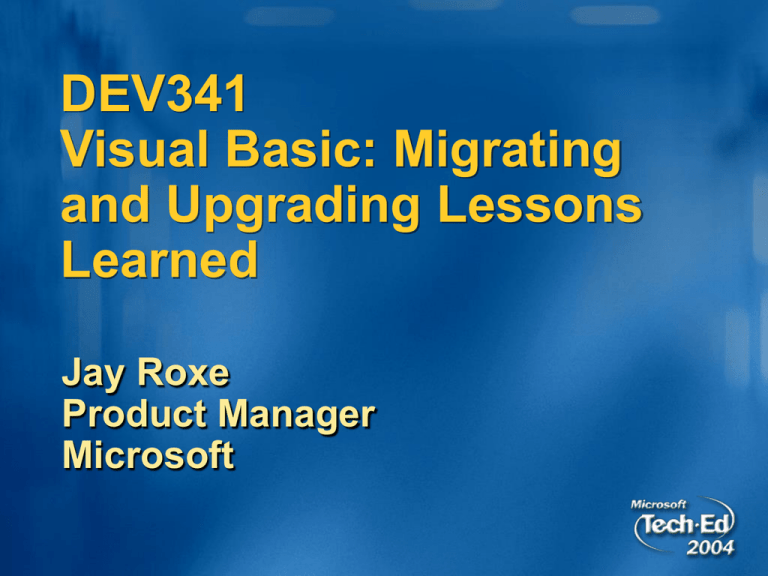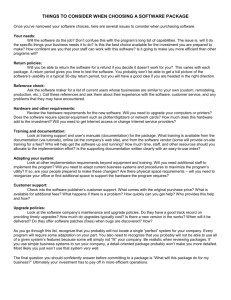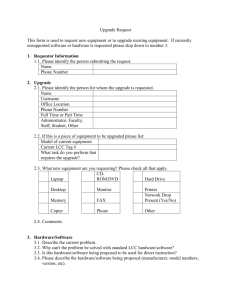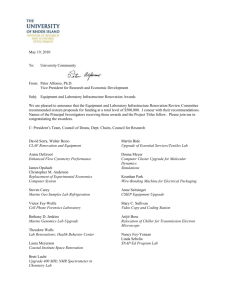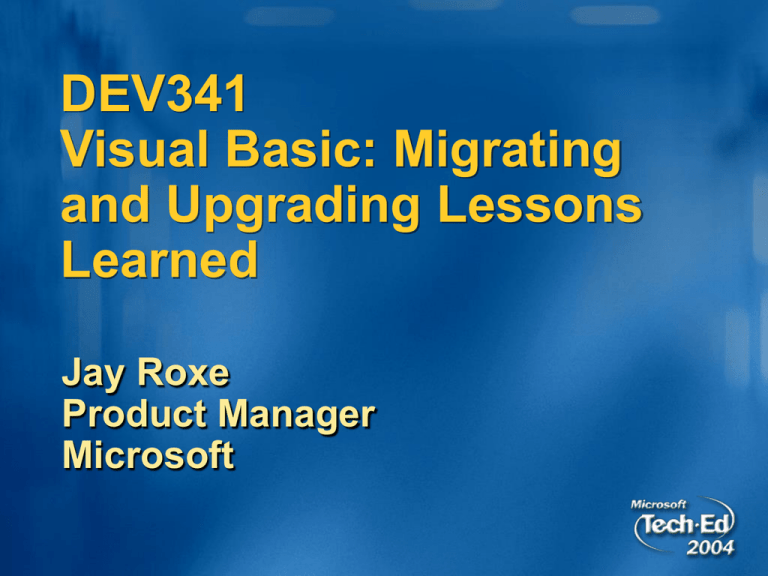
DEV341
Visual Basic: Migrating
and Upgrading Lessons
Learned
Jay Roxe
Product Manager
Microsoft
Agenda
Migration Strategy And Pitfalls
VB .NET Language Aids
VB6 Code Advisor
Migration Wizard
Amplifying the Application
Not Everything Gets
Migrated
Inventory and evaluate applications
Education: Get some VB .NET
Experience
Target a few small applications
Pick Carefully! Evaluate the apps first
Migrate one piece at a time
Horizontal Slice: UI or Middle Tier
Vertical Slice: Bank forms
New Application Development
Tools help migration
VB6 Application
Prepare for upgrade
VB6
VB6
VB6
VB6
VB6 Code Advisor
VB6
VB.NET
Upgrade and fix issues
Migration Wizard
Enhance with
new features
Micro Issues are 88%
Simple to fix.
Create “Noise”
Five issues represent 88% of all upgrade
issues
Default properties
52%
Property/method not upgraded
13%
Property/method different behavior
12%
Module methods of COM objects
7%
Null/IsNull
4%
Strongly Typed Variables
Visual Basic 6.0 code
Dim myTextBox As TextBox
myTextBox = "Hey There"
After upgrade
Dim myTextBox As System.Windows.Forms.TextBox
myTextBox.Text = "Hey There"
Result: works perfectly
Latebound Variables
Visual Basic 6.0 code
Dim myTextBox
myTextBox = "Hey There"
After upgrade
Dim myTextBox As Object
'UPGRADE_WARNING: Couldn't resolve default
property of object myTextBox.
myTextBox = "Hey There"
Result: Runtime error
Choice Of Solutions
Solution 1: Prepare in Visual Basic 6.0
Dim myTextBox As TextBox
myTextBox = "Hey There"
Solution 2: Fix after upgrading
Dim myTextBox As Object
'UPGRADE_WARNING: Couldn't resolve default
property of object myTextBox.
.Text = "Hey There"
myTextBox.Text
Macro Issues
ActiveX Documents
DHTML Pages
UserControls. Leave in VB6,
Navigate to VB.NET
StrPtr, ObjPtr, VarPtr
Graphics
Memory pinning
Use GDI+
Deterministic finalization
Dispose
Use GC methods
RDO/DAO data binding
Use ADO, ADO.NET
Transactions
System.EnterpriseServices
GoSub
Procedures
Agenda
Migration Strategy And Pitfalls
VB .NET Language Aids
VB6 Code Advisor
Migration Wizard
Amplifying the Application
Using COM From .NET
IUnknown
Common Language
Runtime
ComServer
Object
IFoo
Runtime Callable
Wrapper
Reference
Counted
Client
Best Practice
Use Primary Interop Assemblies
Produced by COM API owner
May be modified for correctness or managed client
friendliness
Recognized by Visual Studio.NET
Ensure consistent identity for Interop types
Visual Studio ships with PIAs
C:\Program Files\Microsoft.NET\Primary Interop
Assemblies
Office 2003 PIAs also available
http://msdn.microsoft.com/library/default.asp?url=/downlo
ads/list/office.asp
Exposing Managed APIs to
COM
Many unmanaged clients/hosts exist
Internet Explorer
Office
Windows shell
Every managed object is a COM object
Has a class factory
Implements IUnknown, IDispatch
Type library can be generated using tlbexp.exe
(Type Library Exporter)
CCW (COM Callable Wrapper) takes care of all this
during runtime
.NET from COM
IUnknown
COM Client
Common Language
Runtime
IDispatch
IFoo
COM
Callable
Wrapper
IFoo
Client
Server
Problems
Not all the features of managed objects are
exposable to COM
Static (shared) methods not exposed
Parameterized constructors not exposed
Overloaded methods are renamed
COM Visibility
Types are visible to COM by default; so what?
Are they usable from COM by default? Maybe not!
.NET Framework Examples
System.Math contains only static methods
System.Collections.BitArray does not have a default
constructor
COM Interop
VisualBasic.dll
Collection
Constants (vbCancel, vbCrLf…
ControlChars (CrLf, Tab,…
DateAndTime (DateAdd…
ErrObject
FileSystem
Information (IsDate, IsDBNull, …
VBMath
VisualBasic.Compatibility.dll
Caution: Functions in the
Visual Basic 6.0 Compatibility
library are provided only for
use by the upgrading tools.
Although it is possible to use
this library when writing new
code, there is no guarantee
that it will be supported in
future versions of Visual
Basic.
Class DirListBoxEx
Inherits Microsoft.VisualBasic.Compatibility.VB6.DirListBox
End Class
Agenda
Migration Strategy And Pitfalls
VB .NET Language Aids
VB6 Code Advisor
Migration Wizard
Amplifying the Application
Prepare VB6 code
Strongly type variables
Null Propagation
Non zero lower bound arrays
Replace values with Enums
Incompatible properties
Module methods
“Code Advisor” a.k.a “FixIt”
Configuration
HTML summary
Extending the
“Code
Advisor”
Dim prpObj As Property
'FIXIT: Declare 'vTmp' with an early-bound data type
Dim vTmp As Variant
'FIXIT: Declare 'vNew' with an early-bound data type
Dim vNew As Variant
Dim frmProp As New frmProperty
FixIT90210ae-R1672-R1B8ZE
FixIT90210ae-R1672-R1B8ZE
Preparing
VB
6
Projects
Visual Basic 6.0 Code Advisor
Issues Identified by the Code Advisor
1.) <'# condition'> not upgraded reliably to
Visual Basic .NET
11.) The use of <'enumeration'> is not valid
for the property being assigned
2.) <'item'> project item type is not supported
in Visual Basic .NET and will not be
upgraded
12.) There is no Line control in Visual Basic
.NET
3.) <'object'> not upgraded to Visual Basic
.NET by the Upgrade Wizard
13.) There is no Shape control in Visual
Basic .NET
4.) <'property / method / event'> has no
Visual Basic .NET equivalent and will not
be upgraded
14.) UpDown controls are not upgraded to
Visual Basic .NET by the Upgrade Wizard
5.) As Any is not supported in Visual Basic
.NET. Use a specific type
15.) Use Option Explicit to avoid implicitly
creating variables of type Variant
6.) Changing ScaleMode at run-time is not
supported
16.) <'property'> is not a property of the
generic <'object'> object in Visual Basic
.NET.
7.) Replace DAO Data Binding with ADO
17.) Whenever possible replace ActiveForm
or ActiveControl with an early-bound
variable
8.) Replace <'variant'> function with
<'string'> function
18.) Declare <'variable'> with an early-bound
data type
9.) Return has new meaning in Visual Basic
19) Keyword <'keyword'> not supported in
VB6 Code Advisor
Agenda
Migration Strategy And Pitfalls
VB .NET Language Aids
VB6 Code Advisor
Migration Wizard
Amplifying the Application
Before Upgrade Wizard
Must be able to compile VB6 app
Must have design time license files
Must have all referenced components
(required for Interop assemblies)
Should remove unused references,
particularly for ActiveX controls
Upgrade Wizard
EXE & DLL
Copies project
Creates reports
Links to Help
Four Levels
Issue
ToDo
Warning
Note
No Automatic Upgrade
Requires Finishing
Possible Behavior Change
Informational
Upgrade Wizard
Form Layout
ActiveX Controls
ADO Data Binding
RES files
Code
Syntax Changes
COM Libraries
Behavior warnings
Visual Basic .NET
Migration Wizard
Agenda
Migration Strategy And Pitfalls
VB .NET Language Aids
VB6 Code Advisor
Migration Wizard
Amplifying the Application
Take Advantage of .NET
Replace ADO with ADO .NET
Replace ActiveX controls
Web-enable
Mobile front end
Reflection
Web services
Adding an ASP.NET
Front End
Looking Forward: VB 2005
Upgrade MTS and COM+ projects
• Upgrade the following controls from VB6 to Windows Forms controls:
WebBrowser, Toolbar, ImageList, TreeView, ListView, OleContainer,
RichTextEdit, ProgressBar, StatusBar, CommonDialog, MaskedEdit
• Upgrade code that uses string-based-keys in forms control collections
• Upgrade code that changes the key value in the KeyPress event
• Upgrade to the BackgroundImageLayout property
• Upgrade the VB6 App object to the Whidbey My object
• Upgrade Unload Mode Parameter of QueryUnload event to ClosingReason
• Upgrade forms to use the new Partial Type format
• Upgrade default instance to use Whidbey's support for default instances
• Upgrade the forms collection to the Whidbey forms collection
• Upgrade VB6 Printers collection object to the My.Computer.Printers object
• Upgrade VB6 clipboard object to the My.Computer.Clipboard
• Upgrade LoadResString, LoadResData, LoadResPicture to use My.Resources
Attend a free chat or web cast
http://www.microsoft.com/communities/chats/default.mspx
http://www.microsoft.com/usa/webcasts/default.asp
List of newsgroups
http://communities2.microsoft.com/
communities/newsgroups/en-us/default.aspx
MS Community Sites
http://www.microsoft.com/communities/default.mspx
Locate Local User Groups
http://www.microsoft.com/communities/usergroups/default.mspx
Community sites
http://www.microsoft.com/communities/related/default.mspx
Please fill out a session evaluation on CommNet
Q1: Overall satisfaction with the session
Q2: Usefulness of the information
Q3: Presenter’s knowledge of the subject
Q4: Presenter’s presentation skills
Q5: Effectiveness of the presentation
© 2004 Microsoft Corporation. All rights reserved.
This presentation is for informational purposes only. Microsoft makes no warranties, express or implied, in this summary.