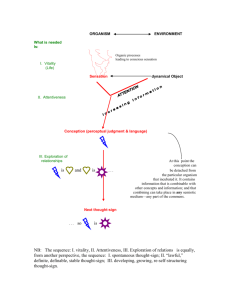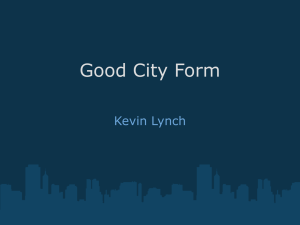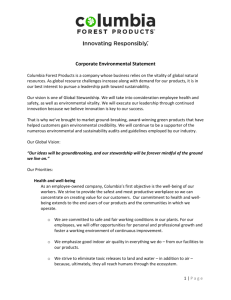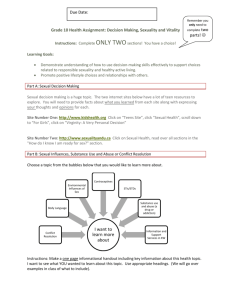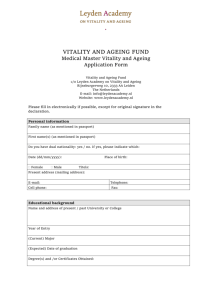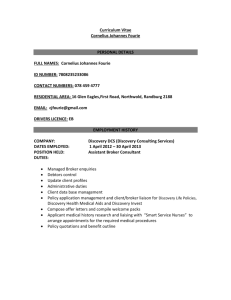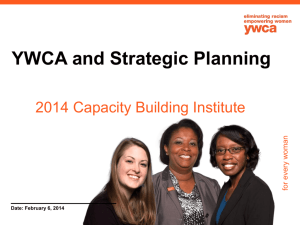FitQuest Vitality Challenge FAQs Fall 2015
advertisement
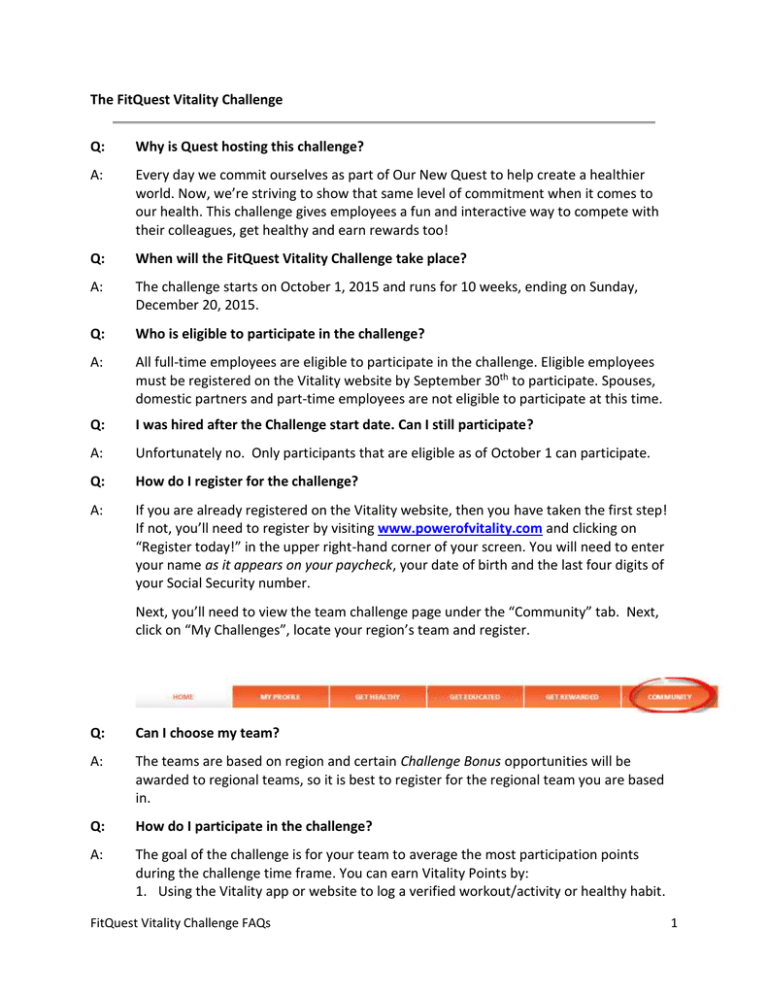
The FitQuest Vitality Challenge Q: Why is Quest hosting this challenge? A: Every day we commit ourselves as part of Our New Quest to help create a healthier world. Now, we’re striving to show that same level of commitment when it comes to our health. This challenge gives employees a fun and interactive way to compete with their colleagues, get healthy and earn rewards too! Q: When will the FitQuest Vitality Challenge take place? A: The challenge starts on October 1, 2015 and runs for 10 weeks, ending on Sunday, December 20, 2015. Q: Who is eligible to participate in the challenge? A: All full-time employees are eligible to participate in the challenge. Eligible employees must be registered on the Vitality website by September 30th to participate. Spouses, domestic partners and part-time employees are not eligible to participate at this time. Q: I was hired after the Challenge start date. Can I still participate? A: Unfortunately no. Only participants that are eligible as of October 1 can participate. Q: How do I register for the challenge? A: If you are already registered on the Vitality website, then you have taken the first step! If not, you’ll need to register by visiting www.powerofvitality.com and clicking on “Register today!” in the upper right-hand corner of your screen. You will need to enter your name as it appears on your paycheck, your date of birth and the last four digits of your Social Security number. Next, you’ll need to view the team challenge page under the “Community” tab. Next, click on “My Challenges”, locate your region’s team and register. Q: Can I choose my team? A: The teams are based on region and certain Challenge Bonus opportunities will be awarded to regional teams, so it is best to register for the regional team you are based in. Q: How do I participate in the challenge? A: The goal of the challenge is for your team to average the most participation points during the challenge time frame. You can earn Vitality Points by: 1. Using the Vitality app or website to log a verified workout/activity or healthy habit. FitQuest Vitality Challenge FAQs 1 2. Completing educational programs on the Vitality website. 3. Submitting health screenings for additional points. 4. Teams will be eligible for extra points based on Bonus Challenges—TBA. Q: How many points can I earn for verified workouts and activities? A. You can earn 15 points for: Logging 15,000 steps using a device (FitBit, FitBug Pedometer) Exercising using a syncable heart rate monitor for 45 minutes at 60% of your target heart rate Exercising using a syncable smartphone app and burning at least 300 calories (MapMyFitness/MyFitnessPal) B. You can earn 10 points for: Logging 10,000 steps using a device (FitBit, FitBug Pedometer) A workout at a partner health club Exercising using a syncable heart rate monitor for 30 minutes at 60% of your target heart rate Exercising using a syncable smartphone app and burning at least 200 calories (MapMyFitness/MyFitnessPal) C. You can earn 5 points for: Logging 5,000-9,999 steps using a device (FitBit, FitBug Pedometer) Exercising using a syncable heart rate monitor for 15 minutes at 60% of your target heart rate Exercising using a syncable smartphone app and burning at least 100 calories (MapMyFitness/MyFitnessPal) Self-reported workout Q: How do I log a verified workout through the Vitality Today app if I don’t belong to a partner health club? A: Open the Vitality Today app on your smartphone. Go to “log a workout” with your phone’s GPS enabled. If your gym is on the FourSquare smartphone app, the Vitality app will recognize your gym’s location. You must remain at this location for 30 minutes for this to count as a qualifying workout. If your gym cannot be found on the Vitality Today app, you can submit a printout from your facility verifying your attendance to earn points. Q: Can I earn points for exercising at a corporate gym location or for attending onsite exercise classes? A: Yes, please have your Vitality Champ email HealthyQuest@questdiagnostics.com. We will provide a sign-in sheet so that attendees can earn verified workout points. Q: Am I required to enter the challenge? FitQuest Vitality Challenge FAQs 2 A: No, participation is entirely voluntary. Q: How can I find out who my HealthyQuest coordinator/Team Captain is? A: Visit the FitQuest Challenge page on www.MyHealthyQuest.com. Q: What can I do with my Vitality Points? A: Redeem Vitality Bucks at the Vitality Mall For every Vitality Point you earn, you’ll receive a Vitality Buck that can be redeemed in the Vitality Mall. Q: What if I change my mind and don’t want to participate? A: You will have the option of resigning during the first 2 weeks of the challenge. Resignations will not be accepted after that date. Q: During the previous challenge, our team had a lot of people registered who didn’t earn any points. How will this be handled in the Fall FitQuest Challenge? A: Part of the purpose of our FitQuest Challenges is to develop a team mentality and encourage participants to reach out and help motivate each other. While we don’t want to penalize participants, we also don’t want the teams to suffer due to lack of participation. Therefore, those participants who have not earned any points after the initial 2 weeks has ended will be removed from the challenge. No additional participants will be removed from the team unless they have left Quest Diagnostics. Syncing Devices/Smartphone Apps Q: What devices can I sync with Vitality? A: There are several devices/smartphone apps that can sync with the Vitality website: FitBit Garmin Connect Polar Heart Rate Monitor MapMyFitness Through the MapMyFitness app, you can sync the following devices: MyFitnessPal, Garmin, Powertap, FitBit, Jawbone, Nike +, Polar, FitBug, Magellan, Suunto, MisFit and Withings. Q: How do I sync my device/smartphone app? A: There are a few ways to sync your device to your Vitality account: On www.powerofvitality.com: FitQuest Vitality Challenge FAQs 3 After logging into Vitality, click on “devices” in the Manage Your Links box on the home page. You can sync the following devices/smartphone apps on the Vitality website: FitBit FitBug Garmin Connect Polar Heart Rate Monitor MapMyFitness On www.MapMyFitness.com: Create an account and follow instructions on www.MapMyFitness.com to sync your device. Your device will automatically sync to MapMyFitness, which will then sync to Vitality. Through the MapMyFitness website, you can sync the following devices: MyFitnessPal, Garmin, Powertap, FitBit, Jawbone, Nike +, Polar, FitBug, Magellan, Suunto, and Withings. Q. Will there be a tutorial to show me how to use the website? A. The Guide to Vitality page on the Vitality website will be able to answer most questions for you. Additional questions can be sent to your Vitality Champ or to HealthyQuest@QuestDiagnostics.com. Q. What’s new on the Vitality website for 2016? A: The new Power of Vitality website: TM Vitality has created a new Power of Vitality website … with you in mind. In addition to incorporating features based on member feedback, they employed some of the best website designers and developers for a fresh new look and state-of-the-art technologies so that the new site is easily navigated, intuitive and engaging. The Vitality Learning Center The Vitality Learning Center on the new Power of Vitality website offers you a wide variety of detailed information to help you lead your healthiest life and further engage in the VitalityTM program. The Health Resources section provides point-earning opportunities in which you may engage, and clearly shows you how many points are available to you in each category. In addition, you will find an expansive collection of health-related educational materials presented in a variety of formats. The Guide to Vitality section provides detailed information on “all things Vitality.” Perhaps you’re seeking information on Vitality’s new three-tiered workout levels and the Vitality FitQuest Vitality Challenge FAQs 4 PointsTM awarded for each level, or you’d like to know what 10 risk factors are used to calculate your Vitality Age®. You can find the information you’re seeking – and a whole lot more – in the new comprehensive Guide to Vitality. Your personalized Power of Vitality homepage The new Power of Vitality website offers you a vast amount of features and sections to explore, and you can do so easily with the new easy navigation bar and the Search function. And your homepage will have the information and “personality” that is truly your own. Your banner photo You can change the image at the top of your homepage by selecting one of the photos Vitality offers, or upload a favorite of your own. You can change them as often as you’d like. Simply open the Edit button in the upper left-hand corner of the image! The Message Center The Message Center is indicated by the icon of the envelope in the upper right-hand corner of your homepage. When “you’ve got mail,” you’ll see a numeral indicating the number of unread messages in it and waiting for you from either your employer or Vitality. The Vitality Newsfeed Seven days a week, 365 days a year, in the Vitality Newsfeed, you will find health-related news stories, Monday motivators, congratulatory wishes on your accomplishments, news of athletic- or health-related events, and a lot more information and inspiration specific to you! Feed your craving for something new every day in the Vitality Newsfeed! Achieving your desired Vitality Status Chart your Personal Pathway to the Vitality Status® of your desire by selecting the point-earning activities of your choice, engaging in them and ensuring that Vitality receives your data. The Vitality Points Planner See what points are available to you as well as those you’ve earned in a variety of categories when you visit the Points Planner under the Points tab on the new Power of Vitality website. Rack up points through Vitality’s HealthyFoodTM program, getting certified in CPR or by engaging in a Sports League. There are lots of choices – and they’re all yours. Managing your links Open the Manage Your Links box on your homepage and make sure that you’ve linked your fitness devices, gym memberships, HealthyFood program memberships and your Vitality TodayTM mobile app to Vitality. You’ll also find instructions on linking your devices and memberships here. When you link, Vitality will receive data for all of your point-earning activities so that they can award you what you’ve earned. Self-reporting tool FitQuest Vitality Challenge FAQs 5 Receive five Vitality Points for Light Workouts when you self-report them! Select Selfreported Workout under Forms in the Forms & Waivers section of Your Account on the new Power of Vitality website. Access Your Account with the Gear icon in the upper right-hand corner of your homepage. You may change your password in the Your Account section too. Tracking your health month-over-month The new Power of Vitality website allows you to view your historical health data. The benefit to being able to do so is that you are able to clearly see whether or not your individual health metrics have improved month-over-month. If they have, you are doing something right! (Continue doing what you’re doing!) If they have not, you may want to focus on doing what you can to improve them. Visit the Health Results section under Health Profile. Select any of your health metrics, and open its History. Reaching your Goals Vitality will continue to suggest goals to you, however, they will now do so as part of an enhanced goal experience that is different from what you previously knew. Today, you are in control of selecting the goals you wish to achieve. The new experience is personal and about developing and sustaining behavior change. Vitality offers a wide selection of goals from which you can choose, and will recommend those that fit your particular health profile. Once you personalize and set your goals, you will earn a maximum of 30 Vitality Points each week for checking in and recording your progress. The intuitive and personalized goals system is both more engaging and more rewarding. Vitality awards you for your regular weekly engagement and interaction with your goals – both those that they suggest as well as those you personally select. Visit the Goals section under the Health Profile on the new Power of Vitality website and learn more about the new personal goal process. Vitality Rewards The dynamic new Rewards page displays all of the rewards Vitality offers – from gym subsidies and Vitality Squares to all the ways you can spend your Vitality Bucks®. When you shop with your bucks, you can “filter” some rewards by both brand and price, sort them by the types of activities in which you are interested, i.e., swimming, running or cycling, and see what is available to you in your Vitality Bucks’ price range. Your cart is accessible on every page, including the product page, and you can purchase all of your items – using both Vitality Bucks and legal currency – in a single transaction. FitQuest Vitality Challenge FAQs 6