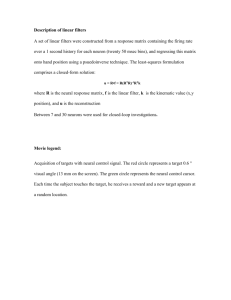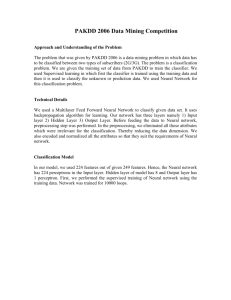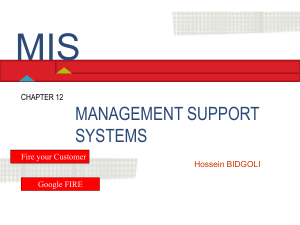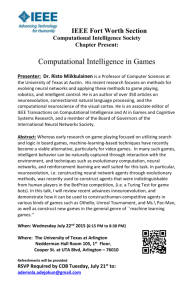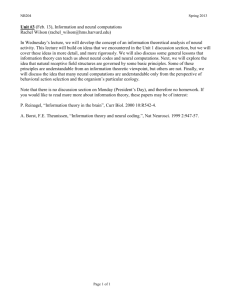Second S302 class session
advertisement
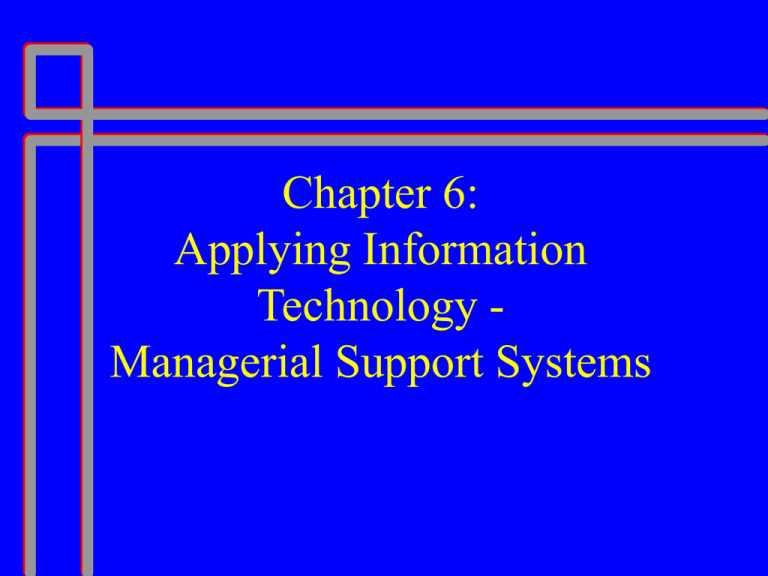
Chapter 6: Applying Information Technology Managerial Support Systems Review: Organizational Systems Transaction Processing Systems Enterprise Resource Planning Systems Data Warehousing Office Automation Groupware Intranets Factory Automation Managerial Support Systems Decision Support Systems Data Mining Group Support Systems Geographic Information Systems Executive Information Systems Artificial Intelligence, including Expert Systems and Neural Networks Virtual Reality Decision Support Systems Computer-based system, usually interactive, designed to assist managers in making decisions Incorporates both data and models, and usually intended to assist in the solution of semi- or unstructured problems Components of a DSS Data Management Model Management Dialog Management, or the User Interface DSS Examples Scheduling ambulances and ambulance technicians in Montreal Evaluating motor-vehicle legislation in the state of Idaho Media planning for print media (advertising) in India Police-beat allocation in a California city (also Geographic I.S.) DSS Examples (continued) United Airlines’ System Operation Advisor -- helps aircraft controllers deal with aircraft shortage problems arising because of delayed flights or mechanical problems Planning municipal solid waste management Scheduling and routing home health care nurses Data Mining Employs a variety of techniques (such as neural networks) to search or “mine” for small “nuggets” of information from the vast quantities of data stored in an organization’s data warehouse Uses of Data Mining Market segmentation -- identify the common characteristics of customers who buy the same products from your company Customer churn -- predict which customers are likely to leave your company and go to a competitor Fraud detection -- identify which transactions are most likely to be fraudulent Uses of Data Mining (continued) Direct marketing -- which prospects should be included in a mailing list Interactive marketing -- predict what each individual accessing a Web site in most likely interested in seeing Market basket analysis -- understand what products or services are commonly purchased together Uses of Data Mining (continued) Trend analysis -- reveal the difference between a typical customer this month versus last month Identification of patterns/trends -- scrutiny of the data to identify patterns Group Support Systems System designed to make group sessions more productive by supporting such group activities as brainstorming, issue structuring, voting, and conflict resolution A variant of DSS in which the system is designed to support a group A specialized type of groupware Motivations for GSS Increased number of meetings and teams Many group-based activities are inefficient GSS Characteristics Parallel human processing Equal opportunity for participation Anonymity Complete record of meeting Output of one phase leads to next Can more easily apply structure Geographic Information Systems A computer-based system designed to collect, store, retrieve, manipulate, and display spatial data A spatially based DSS Typically a digitized map with other data linked to the map coordinates How GIS Works Two basic ways to represent spatial data: – By rasters » Grids of equal-sized cells grouped or linked to make lines and shapes » Values of cells vary » Example: Satellite images, pixels on screen – By vector » Points, Lines, and Polygons » Approximates curves, can link into networks » Example: Property boundaries, sales territories A Closer Look: Vectors Geographic data are: – type of feature » several lines connect to form a road » polygons start and end at same point – where it is in reference system » (x,y) for start and end of each line segment Attribute data are: – descriptive values associated to feature » name of street segment » number of people in house » average household income for county Spatial Analysis Organizing features in layers like clear map overlays allows comparisons: – between features at same place – between same attributes at different places Can answer questions like: – What is adjacent to this feature? – Where is the closest something to this feature? – What points are contained within this feature? Can display map features based on attribute values (called Thematic Mapping) Sources of GIS Data Geo-referenced data: – #1 Government » Census Bureau, USGS, NASA, Dept. of Defense – #2 Create yourself » Digitize from map, Global Positioning System, Geocode from own databases – #3 Buy it or download it » Businesses that collect, repackage, aggregate public and private sources of information Executive Information Systems A computer application designed to be used directly by top managers, without the assistance of intermediaries, to provide the executive easy on-line access to current information about the status of the organization and its environment Now usually made available to most levels of management EIS continued Traditionally, an EIS was to support strategic planners at the “top” of the organization Today, an EIS may be used to provide status information to all workers who “need to know” EIS at strategic apex versus at all levels Characteristics of an EIS Primarily used for tracking and control Customized to the individual executive (at least top-level executives) Graphical Easy to use Incorporates both hard and soft data Artificial Intelligence The study of how to make computers do things that are presently done better by people AI Research Areas Natural languages Robotics Perceptive systems Expert systems Neural networks Expert Systems One branch of Artificial Intelligence (AI) Concerned with building systems that incorporate the decision-making logic of a human expert Major Pieces of an Expert System Knowledge base (developed by a knowledge engineer working with the expert or experts) Inference engine User interface Obtaining an Expert System Buy a fully developed system (e.g., Lending Advisor) Use an artificial intelligence (AI) shell, also called an expert system shell Have an expert system custom-built by internal or external knowledge engineers Examples of Expert Systems MYCIN - diagnose blood diseases (Stanford) CATS-1 - diagnose mechanical problems in diesel locomotives (GE) Dipmeter - provide advice when drill bit gets stuck while drilling an oil well Magic - determine human services benefits (Merced County, CA) More Examples of Expert Systems Credit Clearing House - provide information to subscribers about firms in apparel industry (D&B) MOCA - schedule routine maintenance on American Airlines’ entire fleet MSE - Market Surveillance Expert - assist in investigating insider trading (American Stock Exchange) Neural Networks Named after study of how human nervous system works Use statistical analysis to recognize patterns from vast amounts of data by a process of adaptive learning Consist of software that attempts to emulate the processing patterns of the biological brain Examples of Neural Networks BankAmerica - neural network evaluates commercial loan applications American Express - system reads handwriting on credit card slips State of Wyoming - system reads handprinted numbers on tax forms Arco and Texaco - neural network helps pinpoint oil and gas deposits More Examples of Neural Networks Speigel uses a neural network to prune its catalog mailing list to eliminate those who are unlikely to order again The Fidelity Disciplined Equity Fund (Bradford Lewis) uses a neural network to select stocks that are undervalued Virtual Reality The use of computer-based systems to create an environment that seems real to one or more sense (usually including sight) Used to design dashboard and controls of car, simulate a tank battle, and enable pinpoint control of radiation therapy