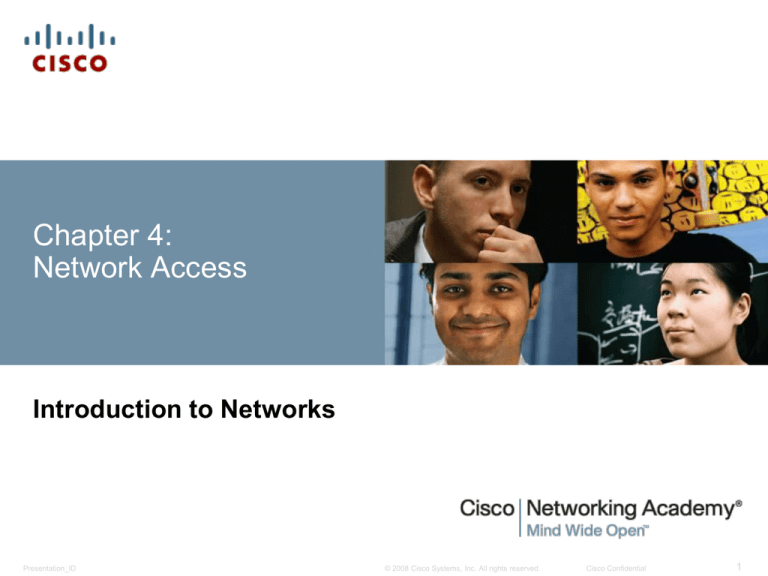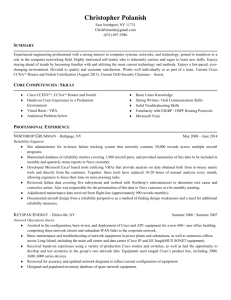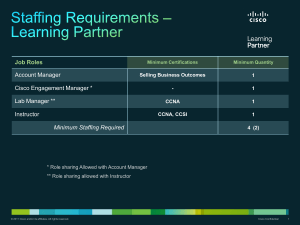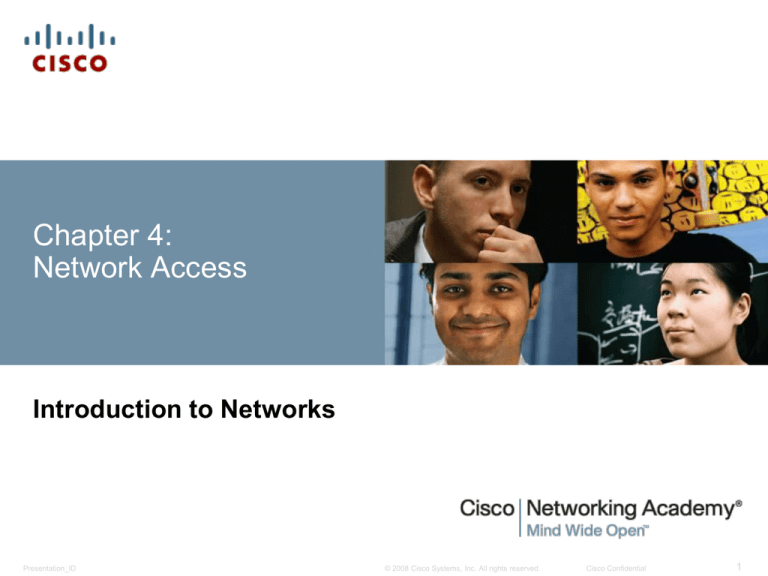
Chapter 4:
Network Access
Introduction to Networks
Presentation_ID
© 2008 Cisco Systems, Inc. All rights reserved.
Cisco Confidential
1
Chapter 4: Objectives
Students will be able to:
Explain how physical layer protocols and services
support communications across data networks.
Build a simple network using the appropriate.
Explain the role of the data link layer in supporting
communications across data networks.
Compare media access control techniques and logical
topologies used in networks.
Presentation_ID
© 2008 Cisco Systems, Inc. All rights reserved.
Cisco Confidential
2
Chapter 4
4.1 Physical Layer Protocols
4.2 Network Media
4.3 Data Link Layer Protocols
4.4 Media Access Control
4.5 Summary
Presentation_ID
© 2008 Cisco Systems, Inc. All rights reserved.
Cisco Confidential
3
Getting it Connected
Connecting to the Network
Presentation_ID
© 2008 Cisco Systems, Inc. All rights reserved.
Cisco Confidential
4
Getting it Connected
Connecting to the Network
Presentation_ID
© 2008 Cisco Systems, Inc. All rights reserved.
Cisco Confidential
5
Getting it Connected
Network Interface Cards
Connecting to the Wireless LAN with a Range Extender
Presentation_ID
© 2008 Cisco Systems, Inc. All rights reserved.
Cisco Confidential
6
Purpose of the Physical Layer
The Physical Layer
Presentation_ID
© 2008 Cisco Systems, Inc. All rights reserved.
Cisco Confidential
7
Purpose of the Physical Layer
Physical Layer Media
Presentation_ID
© 2008 Cisco Systems, Inc. All rights reserved.
Cisco Confidential
8
Purpose of the Physical Layer
Physical Layer Standards
Standard
organization
ISO
Networking Standards
•
•
ISO 8877: Officially adopted the RJ connectors (e.g., RJ-11, RJ-45)
ISO 11801: Network cabling standard similar to EIA/TIA 568.
•
TIA-568-C: Telecommunications cabling standards, used by nearly
all voice, video and data networks.
TIA-569-B: Commercial Building Standards for Telecommunications
Pathways and Spaces
TIA-598-C: Fiber optic color coding
TIA-942: Telecommunications Infrastructure Standard for Data
Centers
•
EIA/TIA
Presentation_ID
•
•
ANSI
•
568-C: RJ-45 pinouts. Co-developed with EIA/TIA
ITU-T
•
G.992: ADSL
IEEE
•
•
•
802.3: Ethernet
802.11: Wireless LAN (WLAN) & Mesh (Wi-Fi certification)
802.15: Bluetooth
© 2008 Cisco Systems, Inc. All rights reserved.
Cisco Confidential
9
Purpose of the Physical Layer
Physical Layer Standards
The protocols and operations of
the upper OSI layers are
performed in software designed
by software engineers. For
example, the services and
protocols in the TCP/IP suite are
defined by the Internet
Engineering Task Force (IETF)
in RFCs
The physical layer consists of
electronic circuitry, media, and
connectors developed by
engineers. Therefore, it is
appropriate that the standards
governing this hardware are
defined by the relevant electrical
and communications engineering
organizations.
Presentation_ID
© 2008 Cisco Systems, Inc. All rights reserved.
Cisco Confidential
10
Fundamental Principles of Layer 1
Physical Layer Fundamental Principles
Physical
Components
Frame Encoding
Technique
Signalling
Method
•
•
•
•
•
•
UTP
Coaxial
Connectors
NICs
Ports
Interfaces
• Manchester Encoding
• Non-Return to Zero (NRZ)
techniques
• 4B/5B codes are used with
Multi-Level Transition Level 3
(MLT-3) signaling
• 8B/10B
• PAM5
• Changes in the
electromagnetic field
• Intensity of the
electromagnetic field
• Phase of the
electromagnetic wave
Single-mode Fiber
Multimode Fiber
Connectors
NICs
Interfaces
Lasers and LEDs
Photoreceptors
• Pulses of light
• Wavelength multiplexing
using different colors
• A pulse equals 1.
• No pulse is 0.
Fiber Optic
cable
•
•
•
•
•
•
•
•
•
•
•
Access Points
NICs
Radio
Antennae
• DSSS (direct-sequence spreadspectrum)
• OFDM (orthogonal frequency
division multiplexing)
• Radio waves
Wireless
media
The physical components are
the electronic hardware devices,
media, and other connectors that
transmit and carry the signals to
represent the bits.
Encoding or line
encoding is a method of
converting a stream of
data bits into a predefined
"code”.
Media
Copper
cable
Presentation_ID
The physical layer must
generate the electrical,
optical, or wireless signals
that represent the "1" and
"0" on the media.
© 2008 Cisco Systems, Inc. All rights reserved.
Cisco Confidential
11
Fundamental Principles of Layer 1
Physical Layer Fundamental Principles
Presentation_ID
© 2008 Cisco Systems, Inc. All rights reserved.
Cisco Confidential
12
Fundamental Principles of Layer 1
Bandwidth
•Different physical media support the transfer of bits at different speeds.
•Data transfer is usually discussed in terms of bandwidth and throughput.
•Bandwidth is the capacity of a medium to carry data.
•Typically measured in kilobits per second (kb/s) or megabits per second (Mb/s)
The practical bandwidth of a network is determined by a combination of factors:
•The properties of the physical media
•The technologies chosen for signaling and detecting network signals
Presentation_ID
© 2008 Cisco Systems, Inc. All rights reserved.
Cisco Confidential
13
Fundamental Principles of Layer 1
Throughput
Throughput is the measure of the transfer of bits
across the media over a given period of time.
Throughput usually does not match the specified
bandwidth in physical layer implementations.
Many factors influence throughput including:
The amount of traffic
The type of traffic
The latency created by the number of network devices
encountered between source and destination
Throughput cannot be faster than the slowest link in the path
Note: There is a third measurement to measure the transfer of
usable data that is known as goodput. Goodput is the measure
of usable data transferred over a given period of time. Goodput is
throughput minus traffic overhead for establishing sessions,
acknowledgements, and encapsulation.
Presentation_ID
© 2008 Cisco Systems, Inc. All rights reserved.
There are many online
speed tests that can
reveal the throughput of
an Internet connection.
The figure provides
sample results from a
speed test.
Cisco Confidential
14
Fundamental Principles of Layer 1
Types of Physical Media
Specifications guarantee that cables
and connectors will function as
anticipated with different data link
layer implementations.
As an example, standards for copper
media are defined for the:
Type of copper cabling used
Bandwidth of the communication
The figure shows different types of
interfaces and ports available on a
1941 router.
Type of connectors used
Pinout and color codes of connections
to the media
Maximum distance of the media
Presentation_ID
© 2008 Cisco Systems, Inc. All rights reserved.
Cisco Confidential
15
Network Media
Copper Cabling
• Copper media is limited by distance and signal interference.
• The longer the signal travels, the more it deteriorates (signal attenuation).
The timing and voltage values of the electrical pulses are also
susceptible to interference from two sources:
• Electromagnetic interference (EMI) or radio frequency interference (RFI)
• Crosstalk - disturbance caused by the electric or magnetic fields of a signal
on one wire to the signal in an adjacent wire
Presentation_ID
© 2008 Cisco Systems, Inc. All rights reserved.
Cisco Confidential
16
Copper Cabling
Characteristics of Copper Media
Presentation_ID
© 2008 Cisco Systems, Inc. All rights reserved.
Cisco Confidential
17
Copper Cabling
Copper Media
Unshielded Twisted Pair (UTP) cable
Shielded Twisted Pair (STP) cable
Coaxial cable
Presentation_ID
© 2008 Cisco Systems, Inc. All rights reserved.
Cisco Confidential
18
Copper Cabling
Unshielded Twisted-Pair (UTP) Cable
4 pairs
Color coded
Presentation_ID
© 2008 Cisco Systems, Inc. All rights reserved.
Cisco Confidential
19
Copper Cabling
Shielded Twisted-Pair (STP) Cable
Braided or Foil Shield
Foil Shields
• The STP cable shown uses four pairs of wires, each wrapped in a foil
shield, which are then wrapped in an overall metallic braid or foil.
• Must be terminated properly
Presentation_ID
© 2008 Cisco Systems, Inc. All rights reserved.
Cisco Confidential
20
Copper Cabling:
Coaxial Cable
As shown in the figure, coaxial cable consists of:
A copper conductor used to transmit the electronic signals
Conductor is surrounded by an insulating layer of flexible plastic insulation.
Insulating material is surrounded in a woven copper braid, that acts as the
second wire in the circuit and as a shield for the inner conductor.
Entire cable is covered with a cable jacket; protects it from physical damage.
Presentation_ID
© 2008 Cisco Systems, Inc. All rights reserved.
Cisco Confidential
21
Copper Cabling
Cooper Media Safety
Presentation_ID
© 2008 Cisco Systems, Inc. All rights reserved.
Cisco Confidential
22
UTP Cabling
Properties of UTP Cabling
Presentation_ID
© 2008 Cisco Systems, Inc. All rights reserved.
Cisco Confidential
23
UTP Cabling
UTP Cabling Standards
Presentation_ID
© 2008 Cisco Systems, Inc. All rights reserved.
Cisco Confidential
24
UTP Cabling
UTP Connectors
Presentation_ID
© 2008 Cisco Systems, Inc. All rights reserved.
Cisco Confidential
25
UTP Cabling
Types of UTP Cable
Presentation_ID
© 2008 Cisco Systems, Inc. All rights reserved.
Cisco Confidential
26
UTP Cabling
Testing UTP Cables
Presentation_ID
© 2008 Cisco Systems, Inc. All rights reserved.
Cisco Confidential
27
Fiber Optic Cabling
Properties of Fiber Optic Cabling
It permits the transmission of data over longer distances and at higher
bandwidths (data rates) than any other networking media.
Flexible but extremely thin transparent strand of very pure glass (silica)
Bits are encoded on the fiber as light impulses.
Cable acts as a waveguide, or “light pipe,” to transmit light between the
two ends with minimal loss of signal.
Presentation_ID
© 2008 Cisco Systems, Inc. All rights reserved.
Cisco Confidential
28
Fiber Optic Cabling
Fiber Media Cable Design
Presentation_ID
© 2008 Cisco Systems, Inc. All rights reserved.
Cisco Confidential
29
Fiber Optic Cabling
Types of Fiber Media
Presentation_ID
© 2008 Cisco Systems, Inc. All rights reserved.
Cisco Confidential
30
Fiber Optic Cabling
Network Fiber Connectors
Straight-Tip (ST): An
older bayonet style
connector used with
multimode fiber.
Subscriber
Connector (SC):
Sometimes referred
to as square or
standard connector,
used with multimode
and single-mode
fiber.
Lucent Connector
(LC): Sometimes
called a little or local
connector, used with
single-mode,
supports multimode.
•
•
Yellow jacket for
single-mode
Orange (or aqua)
for multimode.
Presentation_ID
© 2008 Cisco Systems, Inc. All rights reserved.
Cisco Confidential
31
Fiber Optic Cabling
Testing Fiber Cables
Three common types of fiber-optic
termination and splicing errors are:
Misalignment: The fiber-optic
media are not precisely aligned to
one another when joined.
End gap: The media does not
completely touch at the splice or
connection.
It is recommended that an optical tester,
an Optical Time Domain Reflectometer
(OTDR),such as shown in the figure be
used to test fiber-optic cables.
Presentation_ID
End finish: The media ends are
not well polished or dirt is present
at the termination.
© 2008 Cisco Systems, Inc. All rights reserved.
Cisco Confidential
32
Fiber Optic Cabling
Fiber versus Copper
Optical fiber
media
implementation
issues include:
More expensive
(usually) than
copper media over
the same distance
(but for a higher
capacity)
Implementation issues
Copper media
Fibre-optic
Bandwidth supported
10 Mbps – 10 Gbps
10 Mbps – 100 Gbps
Distance
Relatively short
(1 – 100 meters)
Relatively High
(1 – 100,000 meters)
Immunity to EMI and RFI
Low
High
(Completely immune)
Immunity to electrical
hazards
Low
High
(Completely immune)
Lowest
Highest
Lowest
Highest
Lowest
Highest
Different skills and
equipment required Media and connector costs
to terminate and
splice the cable
Installation skills required
infrastructure
More careful
handling than
copper media
Presentation_ID
Safety precautions
© 2008 Cisco Systems, Inc. All rights reserved.
Cisco Confidential
33
Wireless Media
Properties of Wireless Media
Wireless media carry electromagnetic
signals that represent the binary digits of
data communications using radio or
microwave frequencies.
However, wireless does have some areas
of concern including:
Coverage area: construction materials
used in buildings and structures will limit
the effective coverage.
Interference: can be disrupted by such
common devices as household cordless
phones, microwave ovens, and other
wireless communications.
Security: network security is a major
component of wireless network
administration.
Presentation_ID
© 2008 Cisco Systems, Inc. All rights reserved.
Cisco Confidential
34
Wireless Media
Types of Wireless Media
•
•
•
•
IEEE 802.11 standards
Commonly referred to as Wi-Fi.
Uses CSMA/CA
Variations include:
•
•
•
•
•
•
802.11a: 54 Mbps, 5 GHz
802.11b: 11 Mbps, 2.4 GHz
802.11g: 54 Mbps, 2.4 GHz
802.11n: 600 Mbps, 2.4 and 5 GHz
802.11ac: 1 Gbps, 5 GHz
802.11ad: 7 Gbps, 2.4 GHz, 5 GHz, and 60 GHz
• IEEE 802.15 standard
• Supports speeds up to 3 Mbps
• Provides device pairing over distances from 1 to
100 meters.
• IEEE 802.16 standard
• Provides speeds up to 1 Gbps
• Uses a point-to-multipoint topology to provide
wireless broadband access.
Presentation_ID
© 2008 Cisco Systems, Inc. All rights reserved.
Cisco Confidential
35
Wireless Media
Wireless LAN
The benefits of wireless data
communications technologies are:
Savings on costly premises wiring
Convenience of host mobility
A common wireless LAN requires the
following network devices:
Wireless Access Point (AP):
Concentrates the wireless signals
from users and connects, usually
through a copper cable, to the
existing copper-based network
infrastructure, such as Ethernet.
Wireless NIC adapters: Provides
wireless communication capability
to each network host.
Cisco Linksys EA6500
802.11ac wireless router
Home and small business
wireless routers integrate the
functions of a router, switch,
and access point into one
device as shown in the figure.
NIC types: Integrated, card, USB
Presentation_ID
© 2008 Cisco Systems, Inc. All rights reserved.
Cisco Confidential
36
Wireless Media
802.11 Wi-Fi Standards
Presentation_ID
Standard
Maximum
Speed
Frequency
Backwards
compatible
802.11a
54 Mbps
5 GHz
No
802.11b
11 Mbps
2.4 GHz
No
802.11g
54 Mbps
2.4 GHz
802.11b
802.11n
600 Mbps
2.4 GHz or 5 GHz
802.11b/g
802.11ac
1.3 Gbps
(1300 Mbps)
2.4 GHz and 5.5
GHz
802.11b/g/n
802.11ad
7 Gbps
(7000 Mbps)
2.4 GHz, 5 GHz and
60 GHz
802.11b/g/n/ac
© 2008 Cisco Systems, Inc. All rights reserved.
Cisco Confidential
37
Purpose of the Data Link Layer
The Data Link Layer
The data link layer performs these
two basic services:
It accepts Layer 3 packets
and packages them into data
units called frames.
It controls media access
control and performs error
detection.
Receives packets from and
directs packets to an upper
layer protocol, in this case IPv4
or IPv6.
Presentation_ID
© 2008 Cisco Systems, Inc. All rights reserved.
Cisco Confidential
38
Purpose of the Data Link Layer
The data link layer is divided
into two sublayers:
Data Link Sublayers
Logical Link Control (LLC):
Defines the software processes
that provide services to the
network layer protocols.
It places information in the
frame that identifies which
network layer protocol is being
used for the frame.
Network
LLC Sublayer
Data Link
Physical
Presentation_ID
802.15
Bluetooth
802.11
Wi-Fi
802.3
Ethernet
MAC Sublayer
Media Access Control (MAC):
Defines the media access
processes performed by the
hardware.
It provides data link layer
addressing and delimiting of
data according to the physical
signaling requirements of the
medium and the type of data
link layer protocol in use
© 2008 Cisco Systems, Inc. All rights reserved.
Cisco Confidential
39
Purpose of the Data Link Layer
Media Access Control
Layer 2 protocols specify the encapsulation of a packet into a frame and
the techniques for getting the encapsulated packet on and off each
medium.
The technique
used for getting
the frame on and
off media is called
the media access
control method.
Animation
4.3.1.3
Presentation_ID
© 2008 Cisco Systems, Inc. All rights reserved.
Cisco Confidential
40
Purpose of the Data Link Layer
Providing Access to Media
Animation
Different media access control
methods may be required
during the course of a single
communication.
At each hop along the path, a router:
•Accepts a frame from a medium
•De-encapsulates the frame
•Re-encapsulates the packet into a new frame
•Forwards the new frame appropriate to the
medium of that segment of the physical network
Presentation_ID
© 2008 Cisco Systems, Inc. All rights reserved.
Cisco Confidential
41
Data Link Layer
Layer 2 Frame Structure
Presentation_ID
© 2008 Cisco Systems, Inc. All rights reserved.
Cisco Confidential
42
Layer 2 Frame Structure
Creating a Frame
Presentation_ID
© 2008 Cisco Systems, Inc. All rights reserved.
Cisco Confidential
43
Data Link Layer
Layer 2 Standards - Ethernet
Presentation_ID
© 2008 Cisco Systems, Inc. All rights reserved.
Cisco Confidential
44
Layer 2 Standards
Data Link Layer Standards
Standard
organization
Networking Standards
IEEE
(LAN/Wireless)
•
•
•
•
•
•
•
802.2: Logical Link Control (LLC)
802.3: Ethernet
802.4: Token bus
802.5: Token passing
802.11: Wireless LAN (WLAN) & Mesh (Wi-Fi certification)
802.15: Bluetooth
802.16: WiMax
ITU-T
(WAN)
•
•
•
•
G.992: ADSL
G.8100 - G.8199: MPLS over Transport aspects
Q.921: ISDN
Q.922: Frame Relay
ISO
(WAN)
•
•
HDLC (High Level Data Link Control)
ISO 9314: FDDI Media Access Control (MAC)
ANSI
(WAN)
•
X3T9.5 and X3T12: Fiber Distributed Data Interface (FDDI)
Presentation_ID
© 2008 Cisco Systems, Inc. All rights reserved.
Cisco Confidential
45
Topologies
Controlling Access to the Media
Regulating the placement of data frames onto the media is controlled by the media
access control sublayer.
Media access control is the equivalent of traffic rules that regulate the entrance of
motor vehicles onto a roadway; if no rules, too many accidents
There are different ways to regulate placing frames onto the media. The protocols at
the data link layer define the rules for access to different media.
The actual media access control method used depends on:
• Topology: How the connection between the nodes appears to the data link layer.
• Media sharing: How the nodes share the media. The media sharing can be pointto-point such as in WAN connections or shared such as in LAN networks.
Presentation_ID
© 2008 Cisco Systems, Inc. All rights reserved.
Cisco Confidential
46
Physical and Logical Topologies
Physical Topology
Logical Topology
The data link layer "sees" the logical topology of a network when controlling
data access to the media. It is the logical topology that influences the type of
network framing and media access control used.
Presentation_ID
© 2008 Cisco Systems, Inc. All rights reserved.
Cisco Confidential
47
WAN Topologies
Common Physical WAN Topologies
Point-to-Point: This is the
simplest topology consists
of a permanent link
between two endpoints,
WAN topology.
Hub and Spoke: A WAN
version of the star topology,
central site interconnects
branch sites using point-topoint links.
Mesh: Provides high availability, but
requires that every end system be
interconnected to every other
system. Costs can be significant.
Partial mesh: Some but not all of
end devices are interconnected.
Presentation_ID
© 2008 Cisco Systems, Inc. All rights reserved.
Cisco Confidential
48
WAN Topologies
Physical Point-to-Point Topology
•The two nodes do not have to share the media with other hosts.
•The logical data link protocols can be very simple, frames on the
media can only travel to or from the two nodes.
•Usually full duplex circuit is used, no chance of a collision
Presentation_ID
© 2008 Cisco Systems, Inc. All rights reserved.
Cisco Confidential
49
WAN Topologies
Logical Point-to-Point Topology
Presentation_ID
© 2008 Cisco Systems, Inc. All rights reserved.
Cisco Confidential
50
WAN Topologies
Half and Full Duplex
Half Duplex: Ethernet has established arbitration rules for resolving
conflicts arising from instances when more than one station attempts to
transmit at the same time.
Full Duplex: Both devices can transmit and receive on the media at the same
time. The media is available for transmission for both nodes at any time.
Therefore, there is no media arbitration necessary in the data link layer.
Presentation_ID
© 2008 Cisco Systems, Inc. All rights reserved.
Cisco Confidential
51
LAN Topologies
Physical LAN Topologies
Star: End devices
are connected to a
central intermediate
device.
Bus: All end
systems are chained
to each other and
terminated in some
form on each end.
Presentation_ID
This is a combination of
the other topologies such
as star networks
interconnected to each
other using a bus topology
Ring: End systems
are connected to their
respective neighbor
forming a ring.
© 2008 Cisco Systems, Inc. All rights reserved.
Cisco Confidential
52
LAN Topologies
Logical Topology for Shared Media
Presentation_ID
© 2008 Cisco Systems, Inc. All rights reserved.
Cisco Confidential
53
LAN Topologies
Contention-Based Access
Characteristics
Contention-Based Technologies
•
•
•
•
•
Stations can transmit at any time
Collision exist
There are mechanisms to resolve
contention for the media
Presentation_ID
CSMA/CD for 802.3 Ethernet networks
CSMA/CA for 802.11 wireless networks
© 2008 Cisco Systems, Inc. All rights reserved.
Cisco Confidential
54
LAN Topologies
Multi-Access Topology
Presentation_ID
© 2008 Cisco Systems, Inc. All rights reserved.
Cisco Confidential
55
LAN Topologies
Controlled Access
Characteristics
Controlled Access Technologies
•
•
•
•
•
•
Presentation_ID
Only one station can transmit at a time
Devices wishing to transmit must wait
their turn
No collisions
May use a token passing method
Token Ring (IEEE 802.5)
Fiber Distributed Data Interface (FDDI)
© 2008 Cisco Systems, Inc. All rights reserved.
Cisco Confidential
56
LAN Topologies
Ring Topology
Presentation_ID
© 2008 Cisco Systems, Inc. All rights reserved.
Cisco Confidential
57
Data Link Frame
The Frame
Presentation_ID
© 2008 Cisco Systems, Inc. All rights reserved.
Cisco Confidential
58
Data Link Frame
The Header
The figure displays the Ethernet frame header fields:
Start Frame field: Indicates the beginning of the frame.
Source and Destination Address fields: Indicates the source and
destination nodes on the media.
Type field: Indicates the upper layer service contained in the frame (IP).
Different data link layer protocols may use different fields from those mentioned.
For example other Layer 2 protocol header frame fields could include:
• Priority/Quality of Service field
• Logical connection control field
• Physical link control field
• Flow control field
• Congestion control field
Presentation_ID
© 2008 Cisco Systems, Inc. All rights reserved.
Cisco Confidential
59
Data Link Frame
Layer 2 Address
Presentation_ID
© 2008 Cisco Systems, Inc. All rights reserved.
Cisco Confidential
60
Data Link Frame
The Trailer
Frame Check Sum:
•Data link layer protocols add a trailer to the end of each frame.
•The trailer is used to determine if the frame arrived without error.
•A transmitting node creates a logical mathematical summary of the contents of the
frame.
•This is known as the cyclic redundancy check (CRC) value
• This value is placed in the Frame Check Sequence (FCS) field of the frame to represent
the contents of the frame.
•If the CRC value in the FCS differs from the CRC calculated at the receiving node, the
frame is discarded
Presentation_ID
© 2008 Cisco Systems, Inc. All rights reserved.
Cisco Confidential
61
Data Link Frame
LAN and WAN Frames
Animation
Animation E
4.4.4.5
Presentation_ID
© 2008 Cisco Systems, Inc. All rights reserved.
Cisco Confidential
62
Data Link Frame
Ethernet Frame
Presentation_ID
© 2008 Cisco Systems, Inc. All rights reserved.
Cisco Confidential
63
Data Link Frame
Point-to-Point Protocol Frame
Presentation_ID
© 2008 Cisco Systems, Inc. All rights reserved.
Cisco Confidential
64
Data Link Frame
802.11 Wireless Frame
Presentation_ID
© 2008 Cisco Systems, Inc. All rights reserved.
Cisco Confidential
65
Network Access
Summary
• Physical Layer Protocols
• Network Media
• Data Link Layer Protocols
• Media Access Control
Presentation_ID
© 2008 Cisco Systems, Inc. All rights reserved.
Cisco Confidential
66
Presentation_ID
© 2008 Cisco Systems, Inc. All rights reserved.
Cisco Confidential
67