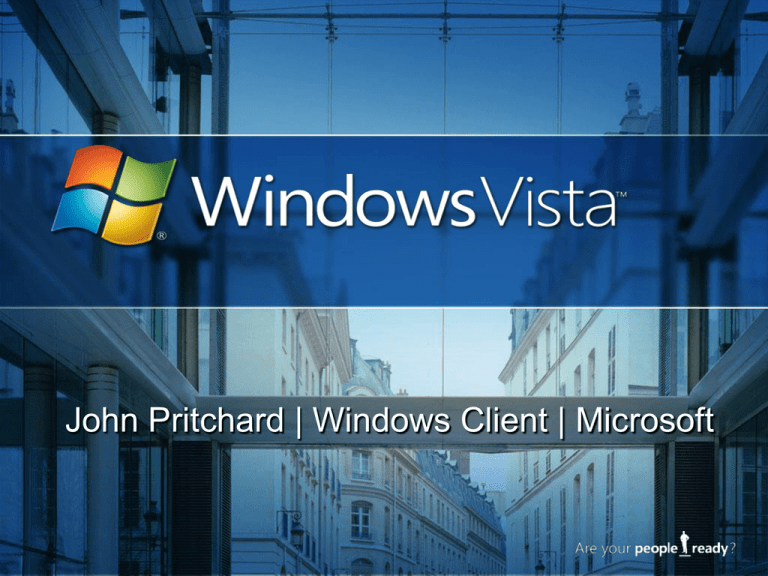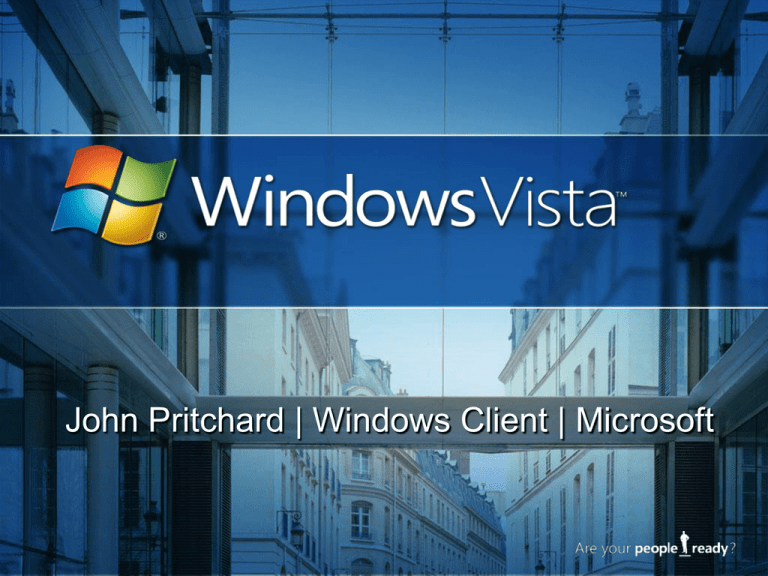
John Pritchard | Windows Client | Microsoft
FAQ
WDS and what’s happened to RIS?
What’s the WIM – driver injection and image
management?
What’s in automated deployment with unattend
files?
Deployment of Vista - from a business
perspective (adding monthly hotfixes and MUI to
the WIM file?)
Deployment tools (BDD etc)?
Customised installs - clean install vs upgrade?
Do Apps deploy with the OS?
Agenda
Vista Imaging
Vista Deployment
Tools and Resources
BDD Windows Vista
SA Technologies
Resources
Vista Imaging
Vista Imaging Design Goals
WIM
file
Benefits of WIM Format
Image 1
Image 2
WIM file
Image 3
Image 4
ImageX
/append
/mount
/dir
/unmount
Appends a volume image into an existing WIM file
Mounts an image with read-only access to the specified
directory
Displays a list of files and folders in a volume image
Unmounts the image mounted to the specified directory
Image Editing
Mount Directory
ImageX
/MOUNT
WIM
file
/MOUNTRW
/COMMIT
/UNMOUNT
Deploying the Image
WIM
file
•Enhance the
image
•Install on a
test computer
•Deploy the
image
Vista Deployment
What’s changed
Going away:
Unattend.txt, Sysprep.inf, Winbom.ini, Cmdlines.txt
WINNT.exe, WINNT32.exe, and source-based installs
SYSOCMGR
Improving:
Image Based Setup for Vista
Windows PE
RIS (becoming Windows Deployment Services)
Application Compatibility Toolkit
User State Migration Tool
SMS 2003 OS Deployment Feature Pack
Windows Deployment Services
Replaces RIS for remote deployments
Installed on Longhorn server, WS2003
Can install Windows Vista, XP, W2K, WS2003
systems
Native support for WIM image formats
Uses WinPE as the boot environment
Customized as the WDS client
WIM image with RAM Disk support
Consolidated new PXE architecture
Provider plug-ins to supplement core networking
functionality
SMS 2003 OSD Feature Pack
Overview of operations
Master
Computer
SMS 2003
Image
File
“Capture”
Target Computers
Image
Package
“Plan”
“Distribute”
“Track”
Status
Reports
“Install”
Windows System Image
Manager
Edit unattend.xml
Answer File
Sum of the Parts
Benefits of the of the Microsoft Deployment
Solution
Account Management – Active Directory
Patch Management – SMS
User state migration – USMT
Packaging – Admin Studio in SMS
Server and application monitoring - MOM
Software distribution – SMS
Inventory – SMS
ITIL – MOF
Imaging and desktop deployment – SMS + OSDFP
Process Model and guidance – BDD
Roadmap – Vista and BDD 2007
Skills – MOC and certified partners
Applications – ACT v5
Deployment Tools
Roadmap
Currently
Shipping
SMS 2003
SP1 10/04
SMS 2003
10/03
SMS 2003
SP2
OSD FP
= OS Deployment
Product
SCCM2007
OSD FP
LH update
11/04
Transfer
scenarios
VSMT
10/04
ADS 1.0
ADS 1.1
9/03
9/05
SMS v4 OS
Deployment builds
on Longhorn tools
PXE
technology
RIS in
WS2003
2003
Unified Enterprise
OS Deployment
Customer
updates
WDS for
WS2003
2004
2005
2006
WDS in
LH Server
2007
Tools & Resources
Reduce deployment complexity and
risk with deployment tools and
resources
Planning
Engineering
Application inventory
Application analysis
Application compatibility
mitigation
Migration testing
Migration scripts
Build desktop image
Customize image
Add drivers, languages,
and applications
Capture image
Prepare for rollout
ACT, USMT, BDD, ORK
ImageX, BDD, Sysprep, ORK
BDD
Desktop Optimization Pack
Implementation
Install image on
desktops
Migrate/upgrade
Deploy remotely
WDS, SMS, BDD, USMT
What is BDD 2007?
End-to-end guidance, best practices, and tools
for efficient planning, building, and deploying
Windows and Microsoft Office
Based on real-world experience
and industry best practices
Increase automation
Decrease costs
Manual Deployment
$500 - $1000 per PC
Light Touch
~ $350 per PC
Zero Touch
Less than $100 per PC
demonstration
BDD Workbench
Loading an OS
Adding drivers
Building a deployment
The Next Generation of SA Technologies
Dynamic Desktop Solutions
Microsoft SoftGrid:
Application Virtualization
Microsoft Asset
Inventory Services
Microsoft Diagnostic and
Recovery Toolset
Microsoft Advanced
Group Policy Management
Accelerate deployment and
increase manageability
• Dynamically deliver the virtual application
solution
• Minimize application compatibility issues
• Transform applications into centrally
managed services available when and
where needed
• Translating Software Inventory into business
intelligence
• Powerful tools to accelerate desktop repair
• Enhancing group policy with change
management
Management
UI Virtualization
Desktop
Virtualization
Server
Virtualization
Application
Virtualization
Application Virtualization
Strong Isolation
Per Instance virtualization
Configuration
Data
Services
Configuration management
Isolation and Redirection
Zero installation footprint
Runtime isolation
No need for “activation”
No alteration of the system
No interference with user data
Additional Resources
Visit Microsoft.com
Microsoft Windows Server System™ integrated server software
http://www.microsoft.com/windowsserversystem
SMS 2003
http://www.microsoft.com/SMS
SMS 2003 Inventory Tool for Microsoft Updates (ITMU)
http://www.microsoft.com/smserver/downloads/2003/tools/msu
pdates.mspx
BDD
http://www.microsoft.com/technet/desktopdeployment/default.
mspx
Security Guide
http://go.microsoft.com/?linkId=5795174
Website for Microsoft Desktop Optimization
Pack for Software Assurance
http://www.windowsvista.com/optimizeddesktop
Questions
© 2006 Microsoft Corporation. All rights reserved.
This presentation is for informational purposes only. Microsoft makes no warranties, express or implied, in this summary.
Microsoft, Active Directory, BitLocker, BizTalk, Internet Explorer, Outlook, Segoe, SharePoint, SQL Server, Visual Studio, Windows, the Windows logo, Windows NT,
Windows Server, Windows Server System, and Windows Vista are registered trademarks of Microsoft Corporation in the United States and/or other countries.
The names of actual companies and products mentioned herein may be the trademarks of their respective owners.
Microsoft Corporation • One Microsoft Way • Redmond, WA 98052-6399 • USA
© 2006 Microsoft Corporation. All rights reserved. Microsoft, Windows, Windows Vista and other product names are or may be registered trademarks and/or trademarks in the U.S. and/or other countries.
The information herein is for informational purposes only and represents the current view of Microsoft Corporation as of the date of this presentation. Because Microsoft must respond to changing market
conditions, it should not be interpreted to be a commitment on the part of Microsoft, and Microsoft cannot guarantee the accuracy of any information provided after the date of this presentation.
MICROSOFT MAKES NO WARRANTIES, EXPRESS, IMPLIED OR STATUTORY, AS TO THE INFORMATION IN THIS PRESENTATION.