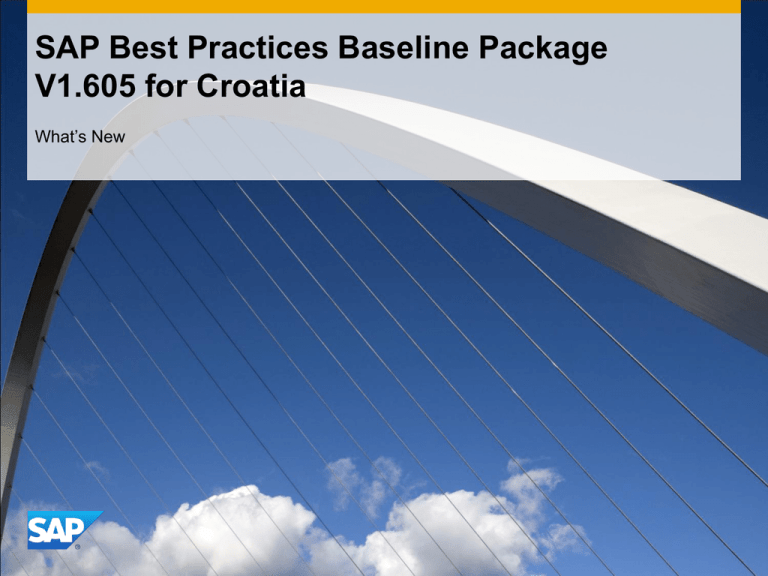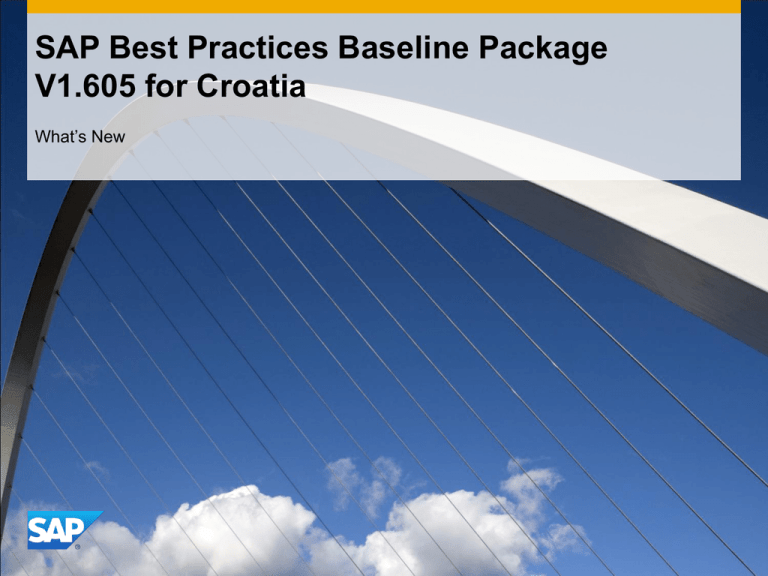
SAP Best Practices Baseline Package
V1.605 for Croatia
What’s New
Short Overview of What’s New
New Self-sufficient Autarkic Solution Subsets
Scope of Predefined Scenarios
Top 100 SAP ERP Reports
Master Data Descriptions
Predefined SAP Smart Forms
Barcode Printing
Usage of new POWLs
Activation via SAP Best Practices Solution Builder
©
2011 SAP AG. All rights reserved.
2
SAP Best Practices Baseline Package:
New Self-sufficient Autarkic Solution Subsets
The SAP Best Practices Baseline package comprises various predefined scenarios that
cover all key business areas (Ext. Accounting, Controlling, Sales, Production,
Procurement, Service).
During the installation, you can either select to install
the complete package (all scenarios) or
a subset of the complete package (selected scenarios).
As new feature, SAP defined four self-sufficient autarkic subsets: Each of them represents
a fully integrated end-to-end solution proposal.
Each subset focuses on a different area: Manufacturing, Trade, Service and Financials.
The subsets contain exactly those scenarios that are typically needed in the respective
area. These subsets are also described as “Entry Level Scopes”.
“Entry Level Scopes” can be combined with each other and extended with additional
scenarios SAP Best Practices Baseline package.
©
2011 SAP AG. All rights reserved.
3
SAP Best Practices Baseline Package
Scope of Predefined Scenarios
The SAP Best Practices Baseline package comprises more than 90 predefined scenarios:
Controlling
Accounting
Scenario
Scenario
External
Financial Acc.
General Ledger
Annual Planning /
Forecast
Revenue Planning
SOP through Long Term Planning Transfer to
LIS/PIS/Capacity
Accounts
Payable /
Accounts
Receivable
Accounts Receivable
Asset
Management
Asset Accounting
Purchased Material Price Planning
Accounts Payable
Manufacturing Cost Center Planning
General Cost Center Planning
Quarterly Plan-Sales Quant. Forecast w. CO-PA
Product Costing
Standard Cost Calculation
Overhead Cost Accounting - Actual
Asset Acquisition through Direct Capitalization
Reference and Simulation Costing
Asset Acquisition for Constructed Assets
Activate
Document
Splitting and
Segments
Internal Orders
Internal Order for Marketing and Other Overhead Planning
Segment Reporting
Cost of Sales Accounting
Activate Document Splitting
R&D Order Planning
Period end closing
Period End Closing Financial Accounting
Period End Closing Activities
Inventory Valuation for Year End Closing
Period end closing “general” Plant
©
2011 SAP AG. All rights reserved.
4
SAP Best Practices Baseline Package
Scope of Predefined Scenarios
Sales and Distribution
Materials Management
Scenario
Order to
cash
Sales Processing using Third Party (w. Shipping
Notification)
Credit Management
Sales Order Processing: Sale from stock
Free of Charge Delivery
Returns and Complaints
Sales Quotation
Sales Order Processing for Prospect
Sales Processing using Third Party (without Shipping
Notification)
Bought-In Item
Credit Memo Processing & Debit Memo Processing
Customer Consignment Processing
Scenario
Procure-to-Pay
Quotation for Procurement
Consumable Purchasing
Procurement w/o QM
Stock Handling: Scrap and Blocked Stock
Procurement Contract
Stock Transfer with Delivery
Stock Transfer without Delivery
Return to Vendor
Physical Inventory / Inventory Count and Adjustment
MM Subcontracting
Procurement & Consumption of Consigned Inventory
Foreign Trade Import Processing
Returnables Processing
Internal Procurement: Cross-Company Stock Transfer*
Cross-Company Sales Order Processing*
Sales Order Processing with customer down payment
Sales: Period End Closing Operations
Foreign Trade Export Processing
Rebate Processing: Free Goods
Sales Order Processing with Collective Billing
©
2011 SAP AG. All rights reserved.
5
SAP Best Practices Baseline Package
Scope of Predefined Scenarios
Production Planning & Control
Logistics General / PLM / QM
Scenario
Scenario
Forecast-toStock
Logistics Planning
Logistics General
Batch Management
Make-to-Stock Production - Discrete Industry
Serial Number Management (as integrated part of selected
scenarios)
Make-to-Stock Production - Process Industry
Batch Recall
Make-to-Order Production with Variant Configuration
Quality
Management
Quality Management for Procurement with vendor Evaluation
Make-to-Order Production w/o Variant Configuration
Repetitive Manufacturing
Production Subcontracting (External Processing)
Quality Management
PLM
Easy DMS (as integrated part of selected scenarios)
Internal Product Development (with PS / ECM)
Rework Processing (Stock-Manufactured Material)
Rework Processing (Work-in-Process)
©
2011 SAP AG. All rights reserved.
6
SAP Best Practices Baseline Package
Scope of Predefined Scenarios
Services
Reports
Scenario
Services
Travel Management
Scenario
Reporting
SAP ERP Reports for Accounting
Internal Maintenance
SAP ERP Reports for Logistics
Spot Consulting with Fixed Price Billing
Reporting with SAP Business Explorer
Sales Order with Fixed Price and T&M Billing
Project with Fixed Price and T&M Billing
Internal Project
Service with Time & Material based Billing
Service Contract with Periodic Billing
Service with Fixed Price Billing
Period End Closing Projects
Procurement of Third-party resources
External Procurement of Services
Sales of Planned Services
Depot Repair
©
2011 SAP AG. All rights reserved.
7
SAP Best Practices Baseline Package
Top 100 SAP ERP Reports
The SAP Best Practices Baseline package delivers the information on various reports in the
area of accounting and logistics that can be used to monitor and control your company
processes.
Altogether, there are 100 reports listed (SAP Best Practices top 100 reports).
The SAP Best Practices Baseline package comprises
One business process documentation that focuses on important reports to be used in the
area of Accounting, and
One business process documentation that outlines significant reports in the area of
Logistics.
In addition, in all scenarios, business process documentations you get directly the
information which reports out of the “Top 100” are appropriate to be used in line of the
specific scenario.
If reports based on the SAP Business Information Warehouse (SAP BI) are needed, the
solution based on the SAP Best Practices Baseline package can easily be extended with
additional SAP BI report functionality. In this case, just deploy the SAP Best Practices for
Business Intelligence that provides various reports that allow you to analyze data from
operative SAP applications and other business applications, and external data sources such
as databases, online services and the Internet. Detailed information on SAP Best Practices
for Business Intelligence can be found at
http://help.sap.com/content/bestpractices/crossindustry/bestp_crossindustry_bi.htm
©
2011 SAP AG. All rights reserved.
8
SAP Best Practices Baseline Package
Top 100 SAP ERP Reports
Logistics Reports
Logistics Reports
Materials Management and Procurement
Sales and Distribution
General Analyses: Purchase Orders
List of Sales Orders
General Analyses: Contracts and Scheduling Agreements
Sales Order Selection
General Analyses: Quotation
Analyze Sales Orders
List of Notifications
Actual Cost Line Items for Sales Documents
Analysis of Purchase Order Values
List Billing Documents
Purchase Order by Material
Release Billing Documents for Accounting
Purchase Order by Vendor
Incomplete SD Documents
Purchase Order by Document Number
SD Documents blocked for Delivery
Purchasing Group Analysis
SD Incomplete Documents
Release Purchasing Documents
Purchase Requisition per Account Assignment
Assign and Process Purchase Requisitions
Purchase Orders by Account Assignment
Stock Requirement List
Quotation List
SC Stock Monitoring for Vendor
Expiring Quotations
Vendor Analysis
Expired Quotations
Mass Activation of Planned Changes for Vendor
Completed Quotations
Material Document List
Customers With Missing Credit Data
Display Warehouse Stocks of Material
Credit Memos
Accounting Documents for Material
License: Assigned documents
Material Documents with Reason for Movement
Check of Customer Master Regarding Legal Control
Batch Analysis
Backorders
Availability Overview
Sales Support Monitor
Plant Analysis
Returns
Material Analysis
Consignment and Pipeline Settlement
Collective Conversion
©
2011 SAP AG. All rights reserved.
9
SAP Best Practices Baseline Package
Top 100 SAP ERP Reports
Logistics Reports
Accounting Reports
Service
General Ledger
Service Notifications
Recurring Entry Documents
Service and Maintenance Orders
G/L Account Statements
Equipment list
Financial Statement
Cost Analysis
Financial Statement: Actual/Actual Comparison
Scheduling Overview
Compact Document Journal
Production
Line Item Journal
Production Order Information System
Recurring Entry Documents
Missing Parts Info System
Advance Return for Tax on Sales/Purchases
Capacity Planning
Chart of Accounts
Long-Term Capacity Planning
Long-Term Planning: MRP List
Change Plan
Evaluation of Product Group Planning
Selection: Plan/Actual/Variance
Costs/Revenues/Expenditures/Receipts
Actual/Plan/Variance Absolute/ Variance %
Order Progress Report
Display Production Order Confirmation
Production
General Reports
MRP List
List Display of Purchase Requisitions
Fixed Assets
Fixed Assets by cost center
Fixed Assets by asset class
Asset Balances
Asset Transactions
Asset Acquisitions
Asset Retirements
Cost Element Accounting
Controlling Documents: Actual Costs
Internal Orders: Master Data Report
Information System
Costs/Revenues/Expenditures/Receipts
Actual/Costs/Revenues
Stock Overview
Outbound delivery monitor
©
2011 SAP AG. All rights reserved.
10
SAP Best Practices Baseline Package
Top 100 SAP ERP Reports
Accounting Reports
Cost Center Accounting
Cost Centers: Actual/Plan/Variance
Range: Cost Centers
Range: Cost Elements
Cost Centers: Planning Overview
Range: Actual/Budget/Commitments
Internal Orders
Orders: Actual Line Items
Orders: Commitment Line Items
List: Orders
Orders: Actual/Plan/Variance
Order: Planning Overview
List Budget/Actual/Commitments
Profitability Analysis
Execute Report
©
2011 SAP AG. All rights reserved.
11
SAP Best Practices Baseline Package
Master Data Descriptions
The SAP Best Practices Baseline delivers standard values for different Entry Level Scopes,
such as Services, Trade, Manufacturing or Financials. These default values allow you to test
the business processes without having to create your own master data.
If you want to test the business processes with customized values for specific material or
enterprise data, you need to create these in your SAP ERP system. To help you create your
own master data, SAP Best Practices provides you with detailed step-by-step instructions
that tell you exactly what you need to know to set up master data for your specific purpose.
For an overview of the Master Data Descriptions delivered with the SAP Best Practices
Baseline package see the next slides.
©
2011 SAP AG. All rights reserved.
12
SAP Best Practices Baseline Package
Master Data Descriptions
Descriptions for generic Master Data Creation
BPD
Area
BPD
Area
Create Accounts and Account Groups
Financials
Maintain Capacity
Production
Create Assets
Financials
Create Work Center
Production
Segments and Profit Center Maintenance
Financials
Maintain Work Center Hierarchy
Production
Functional Areas Maintenance
Financials
Create Resources for Process Industry
Production
Create Cost Center and Cost Center Group
Controlling
Create Product Group
Production
Create Raw (ROH) Material
Material Creation
Maintain Cost Center Hierarchy
Controlling
Create Semifinished Good (HALB) Material
Material Creation
Create Cost Element and Cost Element Group
Controlling
Create Trading Good (HAWA) Material
Material Creation
Create Finished Good (FERT) Material (non configurable)
Material Creation
Create Finished Good (FERT) Material (configurable)
Material Creation
Create Configurable Material Variant
Material Creation
Create Engineering Change Number
Material Creation
Create Production Version
Material Creation
Maintain Material Plant Extension
Extensions
Maintain Material Storage Location Extension
Extensions
Create Serial/Equipment Number
Extensions
Maintain Material Sales Organization Extension
Extensions
Create New Bill of Material
Bill of Materials
Maintain Bill of Material - Configurable Material Link
Bill of Materials
Create Cost Collector
Controlling
Maintain Assessment Cycles
Controlling
Create Standard Cost for Individual Material
Controlling
Create Activity Type / Groups
Controlling
Create Internal Order
Internal Orders
Maintain Vendor Evaluation
Vendor
Create Vendor Master
Vendor
Create Purchasing Info Record
Purchasing
Create Source List
Purchasing
Create Purchasing Contract
Purchasing
Create Customer Master
Customer
Create Sales Price Condition
Customer
©
2011 SAP AG. All rights reserved.
13
SAP Best Practices Baseline Package
Master Data Descriptions
Descriptions for generic Master Data Creation
BPD
Area
BPD
Area
Create Routing
Routing & Master Recipe
Maintain Catalogs - Create Code Groups and
Codes
QM
Create Reference Operation Set
Routing & Master Recipe
Routing & Master Recipe
Maintain Catalogs - Create Selected Sets and
Selected Set Codes
QM
Maintain Material Scheduling via Routing
Create Master Inspection Characteristic
QM
Create Master Recipe
Routing & Master Recipe
Maintain Material Specification
QM
Attach Material Variants Routing to Parent
Material Routing
Routing & Master Recipe
Create Batch Classification
Logistics General
Create Configuration Profile
Variant Configuration
Maintain Material Master Extensions
Extensions
Create Variant Classification
Variant Configuration
Create Employee
Human Capital
Management
Load BOM Dependencies
Variant Configuration
Create Sales Representative
Create Standard Work Breakdown
Structure (WBS)
Projects Systems
Human Capital
Management
Create Task List
Plant Maintenance
Create Standard Network
Projects Systems
Create Service Master
Plant Maintenance
Allocate Material to Standard Network
Projects Systems
Create Service Product
Customer Service
Create Output Conditions SD
Sales and Distribution
Create Warranty
Customer Service
Create Tax Conditions SD
Sales and Distribution
Create Service (DIEN) Material
Material Creation
Create Material determination info record
Sales and Distribution
Create Free Good determination info
record
Sales and Distribution
©
2011 SAP AG. All rights reserved.
14
SAP Best Practices Baseline Package
Predefined SAP Smart Forms
SAP Smart Forms is an easy, robust print form tool. This tool allows you to create and modify
forms easily using a graphical design tool, and provides more robust functionality and color.
You can use the preconfigured Smart Forms delivered with the SAP Best Practices Baseline
Packages in the respective SAP Best Practices scenarios. Depending on your requirements,
and with some minor adaptations, these preconfigured Smart Forms can be made ready to
be used in your business.
The Smart Forms Adaptation Guide describes how the text modules and the graphic
delivered with the SAP Best Practices Baseline Package can be adapted.
The scenarios delivered with the SAP Best Practices Baseline Package use SAP Smart
Forms whenever possible. For some areas standard and preconfigured Smart Forms are not
available; in these cases SAPscript forms are used (standard SAPscript forms, preconfigured
SAPscript forms).
In addition, in the Where-Used list, you can see which business scenarios use which Smart
Forms. You also get additional technical information on, for example, the delivered forms
templates, print programs, and subroutines used.
©
2011 SAP AG. All rights reserved.
15
SAP Best Practices Baseline Package
Barcode Printing
As new feature, the SAP Best Practices Baseline package comprises printing of bar codes.
The demo materials delivered with SAP Best Practices are set up to cover bar codes.
If you decide to print out bar codes, you will have to obey important information on the
requirements to be fulfilled to print bar codes and about printers supported.
See SAP note 5196 on important details regarding printing bar codes with SAPscript and
SAP Note 645158 regarding important details regarding Printing bar codes with SAP Smart
Forms.
©
2011 SAP AG. All rights reserved.
16
SAP Best Practices Baseline Package: Used POWLs
Nam e of Role
Accounts Payable
Accountant
Accounts Payable
Manager
Accounts Receivable
Accountant
Accounts Receivable
Manager
Asset Accountant
POWL description
Used in scenario
Invoice
163, 193, 199, 208, 209, 212
Vendor Line Items (Homepage)
Invoice Document List
158, 162
132
Purchase Orders (Homepage)
132
Customer Line Items
157
Customers Homepage
108, 157, 155.18
Credit Overview Homepage
132, 155.18
Assets Homepage
162
Internal Orders Homepage
Worklist for Resource Related Bills
155.12, 163, 164
107, 109, 111, 113, 114, 115,
116, 118, 119, 120, 121, 122,
123, 141, 147, 148, 201, 203,
204, 205, 194, 198, 199, 200,
212, 217
195, 196
Credit Overview (Homepage)
132, 203
Customer Fact Sheet
195, 196
Billing Worklist
195, 196
Customer Cockpit
195, 196
Display, Change Customer
195, 196
Display Order (Lean)
195, 196
Billing Worklist
Billing Administrator
Consulting Agency Client
Manager
©
Price and Availablity Information
195, 196
Customer Cockpit - Fuzzy Search
195, 196
Document Flow
195, 196
Print Preview
Pow er List Employee Utilization per
Cost Center
Worklist for Resource Related Bills
195, 196
Customer Pow erlist
195, 196
Order To Bill (Homepage)
195, 196
Orders (Homepage)
195, 196
Quotations (Homepage)
195, 196
Billing Request Editor
195, 196
Commercial Project Set-up
195, 196
Staff Assignments
195, 196
Forecast
195, 196
2011 SAP AG. All rights reserved.
Nam e of Role
POWL description
Sales Document Processing OIF
Used in scenario
196
WIP Status Report
196
Consulting Agency Project Commercial Projects OTB (Homepage)
Manager
Commercial Project Set-up
196
196
Staff Assignments
196
Staff Forecasts
196
Material List (Homepage)
132
Maintain Change Number (Homepage)
210
Activities Homepage
Scheduled / Plan (Activity Types)
176
176
Orders: Line Items
221
Actual / Plan / Variance (Orders)
221
Internal Orders Homepage
List of Recurring Documents
(Homepage)
155.12, 221
General Ledger
Accountant
G/L Account List (Homepage)
156
Display G/L Account Items
156
Maintenance Employee
Worklist for Service Order (Homepage) 193
Engineering Specialist
Enterprise Controller
Finance Manager
Production Planner
Production Supervisor
195, 196
195, 196
Purchaser
Purchasing Manager
Maintain Production Orders
(Homepage)
Maintain Planned Orders (Homepage)
156
132, 151, 181
132, 145, 146, 148
Process Order List
Maintain Confirmation
146
148, 151
Capacity Overview (Homepage)
146, 222
List of Confirmations
Sales Orders w ith Delay Times
(Homepage)
Range-of-Coverage Overview
(Homepage)
148, 151, 222
Worklist
Vendors Information on Premises
(Homepage)
145, 150, 222
147, 222
149, 222
132
Purchasing Documents
128, 130, 133, 134, 163,
155.72
Create and Process Purchase
Requisition
133
Release Purchase Order (Homepage)
107, 114, 115, 129, 130, 133,
138, 163
17
SAP Best Practices Baseline Package:
Used POWLs
Nam e of Role
Sales Administrator
POWL description
Used in scenario
107, 109, 110, 111, 112, 113,
Customer Cockpit
114, 115, 116, 118, 119, 120,
121, 123, 148, 194, 204, 205
107, 109, 110, 111, 112, 113,
Customer Cockpit
114, 115, 116, 118, 119, 120,
121, 123, 148, 204, 205
107, 109, 110, 111, 112, 113,
Sales Document Processing
114, 115, 116, 118, 119, 120,
121, 123, 148, 204, 205
107, 109, 110, 111, 112, 113,
114, 115, 118, 119, 120, 121,
Sales Documents Worklist
123, 148, 194, 195, 198, 200,
201, 203, 205
Orders (used for SAP Business Explorer132
Reporting)
Service Entry Sheet
Service Employee
Shop Floor Specialist
Strategic Planner
Worklist for Service Order (Homepage) 199, 212
Worklist for Resource Related Bills
198, 212
Maintain Production Orders
145, 202
Process Order List
146
Material Document List
149
LTP Homepage
144
107, 115, 127, 129, 130, 133,
134, 135, 138, 139, 150, 193,
199, 208
109, 110, 111, 113, 115, 118,
119, 120, 121, 122, 123, 134,
141, 147, 201, 203, 205, 217
137
Goods Receipt
Warehouse Clerk
Order Fulfillment Worklist
Warehouse Manager
©
129, 209, 212
Physical Inventory Monitor
2011 SAP AG. All rights reserved.
18
IMPLEMENT - Solution Builder
Simplified path to activate SAP Best Practices
SCOPE
Graphical scenario selection
Standard scope templates
delivered by SAP Best
Practices
Graphical adaptation of
enterprise structure
Personalization of master
data
Easy enhancements with
further templates
©
2011 SAP AG. All rights reserved.
ACTIVATE
ADAPT
Automated installation of
selected scenarios with
personalized data
Improved performance and
usability
19
Solution Builder:
Structure
Solution Builder
Solutions
Scenarios
Building
Blocks
Building Blocks
©
2011 SAP AG. All rights reserved.
20
Solution Builder:
Components & Basic Functionality
Solution Builder
Solution
Builder
Implementation
Assistant
Building Block
Builder
©
2011 SAP AG. All rights reserved.
Manages Different Solutions (Solution Editor)
Graphical Scoping Engine
Org. Structure Composer/Personalization
Application Area Editor + Assignment
Manages + monitors Implementation of a
Solution (Scenario based), Access to Logs
Building Block Assignment, Maintenance of
Information on Scenario Level/Scenario Edit
view (e.g. Pricing Parameters)
Creation of Building Blocks
Inserting different Task Types of
Implementation Activities
Maintenance of Installation Data
21
Solution Builder Navigation
Switching Between the Components
Solution
Builder
Implementation
Assistant
Building Block
Builder
©
2011 SAP AG. All rights reserved.
22
© 2011 SAP AG. All rights reserved
No part of this publication may be reproduced or transmitted in any form or for any purpose
without the express permission of SAP AG. The information contained herein may be
changed without prior notice.
Some software products marketed by SAP AG and its distributors contain proprietary
software components of other software vendors.
Microsoft, Windows, Excel, Outlook, and PowerPoint are registered trademarks of Microsoft
Corporation.
IBM, DB2, DB2 Universal Database, System i, System i5, System p, System p5, System x,
System z, System z10, System z9, z10, z9, iSeries, pSeries, xSeries, zSeries, eServer,
z/VM, z/OS, i5/OS, S/390, OS/390, OS/400, AS/400, S/390 Parallel Enterprise Server,
PowerVM, Power Architecture, POWER6+, POWER6, POWER5+, POWER5, POWER,
OpenPower, PowerPC, BatchPipes, BladeCenter, System Storage, GPFS, HACMP,
RETAIN, DB2 Connect, RACF, Redbooks, OS/2, Parallel Sysplex, MVS/ESA, AIX,
Intelligent Miner, WebSphere, Netfinity, Tivoli and Informix are trademarks or registered
trademarks of IBM Corporation.
Linux is the registered trademark of Linus Torvalds in the U.S. and other countries.
Adobe, the Adobe logo, Acrobat, PostScript, and Reader are either trademarks or
registered trademarks of Adobe Systems Incorporated in the United States and/or other
countries.
Oracle is a registered trademark of Oracle Corporation.
UNIX, X/Open, OSF/1, and Motif are registered trademarks of the Open Group.
Citrix, ICA, Program Neighborhood, MetaFrame, WinFrame, VideoFrame, and MultiWin are
trademarks or registered trademarks of Citrix Systems, Inc.
HTML, XML, XHTML and W3C are trademarks or registered trademarks of W3C®, World
Wide Web Consortium, Massachusetts Institute of Technology.
Java is a registered trademark of Sun Microsystems, Inc.
JavaScript is a registered trademark of Sun Microsystems, Inc., used under license for
technology invented and implemented by Netscape.
Business Objects and the Business Objects logo, BusinessObjects, Crystal Reports, Crystal
Decisions, Web Intelligence, Xcelsius, and other Business Objects products and services
mentioned herein as well as their respective logos are trademarks or registered trademarks
of Business Objects Software Ltd. Business Objects is an SAP company.
Sybase and Adaptive Server, iAnywhere, Sybase 365, SQL Anywhere, and other Sybase
products and services mentioned herein as well as their respective logos are trademarks or
registered trademarks of Sybase, Inc. Sybase is an SAP company.
All other product and service names mentioned are the trademarks of their respective
companies. Data contained in this document serves informational purposes only. National
product specifications may vary.
The information in this document is proprietary to SAP. No part of this document may be
reproduced, copied, or transmitted in any form or for any purpose without the express prior
written permission of SAP AG.
This document is a preliminary version and not subject to your license agreement or any
other agreement with SAP. This document contains only intended strategies, developments,
and functionalities of the SAP® product and is not intended to be binding upon SAP to any
particular course of business, product strategy, and/or development. Please note that this
document is subject to change and may be changed by SAP at any time without notice.
SAP assumes no responsibility for errors or omissions in this document. SAP does not
warrant the accuracy or completeness of the information, text, graphics, links, or other items
contained within this material. This document is provided without a warranty of any kind,
either express or implied, including but not limited to the implied warranties of
merchantability, fitness for a particular purpose, or non-infringement.
SAP shall have no liability for damages of any kind including without limitation direct,
special, indirect, or consequential damages that may result from the use of these materials.
This limitation shall not apply in cases of intent or gross negligence.
The statutory liability for personal injury and defective products is not affected. SAP has no
control over the information that you may access through the use of hot links contained in
these materials and does not endorse your use of third-party Web pages nor provide any
warranty whatsoever relating to third-party Web pages.
SAP, R/3, SAP NetWeaver, Duet, PartnerEdge, ByDesign, SAP BusinessObjects Explorer,
StreamWork, and other SAP products and services mentioned herein as well as their
respective logos are trademarks or registered trademarks of SAP AG in Germany and other
countries.
© 2011 SAP AG. All rights reserved.
23