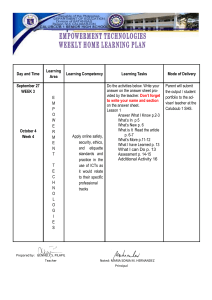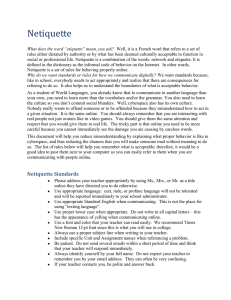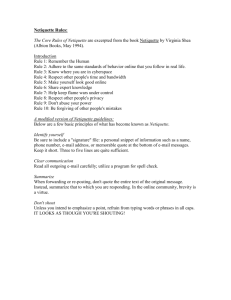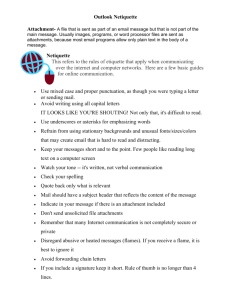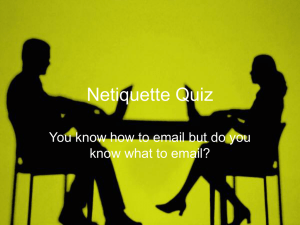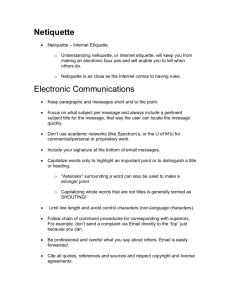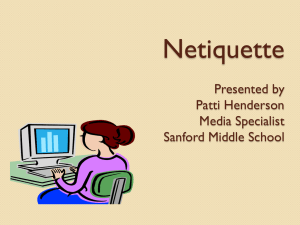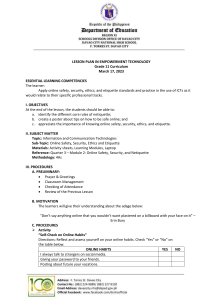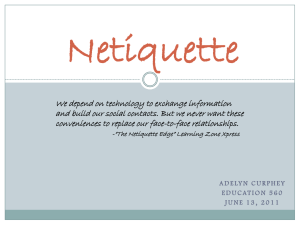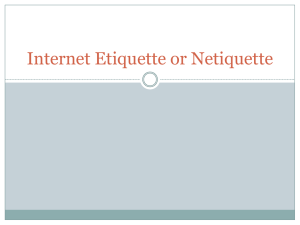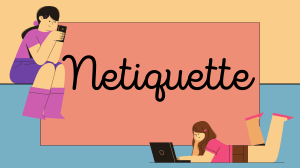Internet Safety, Netiquette, and copyright laws
advertisement
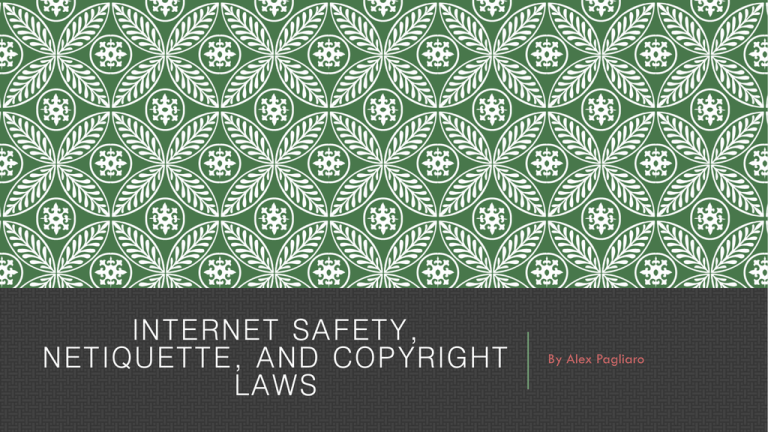
INTERNET SAFETY, NETIQUETTE, AND COPYRIGHT LAWS By Alex Pagliaro ESSENTIAL QUESTION How can we be safe when using the internet and information online? INTERNET SAFETY: HOW TO BE SAFE WHEN COMMUNICATING WITH OTHERS If you do not know the sender, do not open the message Never share any personal information: name, address, phone number, school, etc. If at any time you feel uncomfortable, tell a teacher. A teacher can block a stranger from messaging you. INTERNET SAFETY: PROTECTING YOUR COMPUTER The internet is full of many great and useful things, but there are some things that we need to stay away from. Viruses harm your computer. Unfixable Harmful Corrupt personal files INTERNET SAFETY: PROTECTING YOUR COMPUTER Ways to Prevent Viruses: Use strong passwords…then never share them! Don’t download anything from an unsafe website. Look at the URL before entering. NETIQUETTE: OVERVIEW The etiquette of cyberspace. Etiquette: the proper or respectful way to act and conduct oneself in a certain environment. Internet: a network of networks that all run together with connecting paths, sharing similar gateways. NETIQUETTE: REASONS WHY WE USE COMPUTER COMMUNICATION Computer communication puts us in quick, instant communication. 1. Puts you in touch with helpful people you would have never met. 2. A great place to talk or share ideas. 3. Find people who share your same interests or passions. NETIQUETTE: REASONS WHY WE USE COMPUTER COMMUNICATION Why People Use Cyberspace and Computer Networks: 1. To communicate with people Email Discussion groups Video chat (skype) 2. To get information NETIQUETTE: CORE RULES 1. Remember to always be kind. Your words can hurt and offend others, be careful. 2. Have same manors and behavior that you would in real life. 3. Know where you are. To keep yourself safe, “look before leaping.” NETIQUETTE: CORE RULES 4. Respect other people’s time. Do your research before asking, someone else probably has your same thought. 5. Be intelligent Excellent grammar and complete sentences are always appreciated! 6. Share your brilliant mind! Offer answers to help others. 7. Again, this one is important, be kind and understanding. Be forgiving of others comments and mistakes, we all make them. COPYRIGHT: OVERVIEW A form of protection, dating back to the United States Constitution. Protects the rights of the original author and allows them to receive credit for their work. Protecting both published and unpublished work. COPYRIGHT: WHAT CAN’T BE COPIED Ideas and facts in a public area Words, names, slogans, or short phrases Government works or works created by federal government employees if it is apart of their official responsibility. COPYRIGHT: HOW AVOID IT How to avoid copyrighting: Link information or a website instead of making copies. When you can’t link… Use when allowed by license Use in reasonable situations COPYRIGHT: FAIR USE Allows certain number of uses without permission from the author or owner. It may be considered "fair" for purposes such as: criticism, comment, news reporting, teaching or research. Before using a work, check these four factors: 1. purpose 2. nature 3. portion 4. effect OR get permission from the owner COPYRIGHT: PUBLIC DOMAIN Works that are not blocked by copyright and do not need a license or fee to use, allows the user unrestricted access and unlimited creativity! COPYRIGHT: PUBLIC DOMAIN 3 Main Categories of Public Domain Works: 1. In public domain, not copyrightable Titles, names, short phrases and slogans, familiar symbols, numbers Ideas and facts Processes and systems Government works and documents 2. Works that have been assigned to the public domain by their creators. 3. Works that have entered the public domain because the copyright on them has expired. COPYRIGHT: KEY POINTS In the public domain, you can copy for one class or many. NOT in the public domain, and for which copyright protection exists, then your copying is more likely to be considered fair if it is something you happened to discover. The more copying that occurs, the less likely the use is to be “fair.” THINGS TO KEEP IN MIND Do not type in all capitals. Always, always use online etiquette! “If you don’t have anything nice to say, don’t say it at all.” ESSENTIAL QUESTION How can we be safe when using the internet and information online? RESOURCES http://www.loc.gov/teachers/usingprimarysources/copyright.html http://www.teachingcopyright.org/handout/public-domain-faq http://www.onbile.com http://kindergarten.com/ http://libraryblog.freeworldu.org http://www.computing.co.uk http://archive.wired.com http://jooh.no/ http://www.reddit.com http://ehow-blog.com http://www.crazy4computers.net http://www.dangerpoint.org.uk http://www.wisegeek.org http://cucre.vn http://www.lpsb.org libraryblog.freeworldu.org