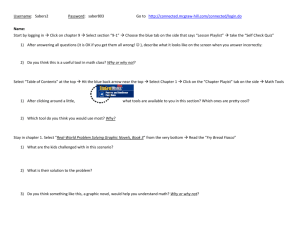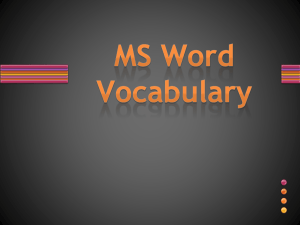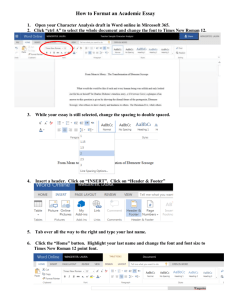Computer Applications Final Exam Study Guide
advertisement
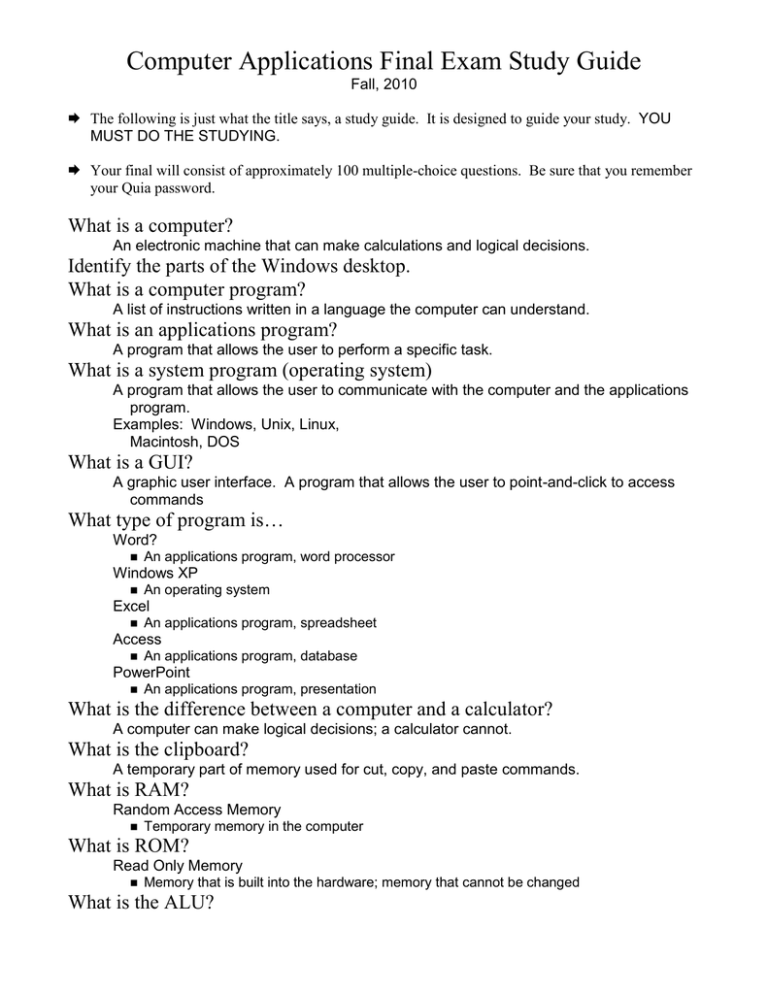
Computer Applications Final Exam Study Guide Fall, 2010 The following is just what the title says, a study guide. It is designed to guide your study. YOU MUST DO THE STUDYING. Your final will consist of approximately 100 multiple-choice questions. Be sure that you remember your Quia password. What is a computer? An electronic machine that can make calculations and logical decisions. Identify the parts of the Windows desktop. What is a computer program? A list of instructions written in a language the computer can understand. What is an applications program? A program that allows the user to perform a specific task. What is a system program (operating system) A program that allows the user to communicate with the computer and the applications program. Examples: Windows, Unix, Linux, Macintosh, DOS What is a GUI? A graphic user interface. A program that allows the user to point-and-click to access commands What type of program is… Word? An applications program, word processor Windows XP An operating system Excel An applications program, spreadsheet Access An applications program, database PowerPoint An applications program, presentation What is the difference between a computer and a calculator? A computer can make logical decisions; a calculator cannot. What is the clipboard? A temporary part of memory used for cut, copy, and paste commands. What is RAM? Random Access Memory Temporary memory in the computer What is ROM? Read Only Memory Memory that is built into the hardware; memory that cannot be changed What is the ALU? Final Exam Study Guide, Page 2 of 8 The arithmetic logic unit The part of the CPU that handles arithmetic computations and logical decision making What is the Control Unit? The part of the CPU that controls the flow of data through the computer. What is the CPU? The central processing unit The “brain” of the computer What is meant by the term “peripherals” when used with a computer? All of the hardware devices attached to the CPU. Examples: keyboard, mouse, disk drives Identify the parts of a computer system. Identify the parts of the Word window. Identify the parts of the Excel window. What is the purpose of the office assistant? To give help with functions of Office What is meant by the margin? The white space on the paper between the edge of the text and the edge of the page. What are the dimensions of a letter-sized sheet of paper? 8.5” X 11” What is the default setting? The original setting on the computer before it is changed by the user. What is a dialog box? Can a Word document be arranged into columns? Yes How? By selecting Format, Columns What are the steps necessary to copy a block of text to a new location? Select the block of text Execute the copy command – – – Copy button CTRL-C Right click, copy Move the cursor to the new location Execute the paste command – – – Paste button CTRL-V Right click, paste Selecting Text How do you select a single word? Drag or double click How do you select a paragraph? Drag or triple click How do you select a single sentence? Drag or Ctrl+click How do you select the entire document? Ctrl+A Final Exam Study Guide, Page 3 of 8 What is the purpose of a header or a footer in an Office document? To place the same information on the top or bottom of every page. Does this information have to be the author’s name? No What is font? The shape of a set of characters. What is a serif font? A font with serifs. Example: Times New Roman What is a sans serif font? A font without serifs. Example: Arial, Verdana What is a script font? A font that looks like handwriting. Example: Brush Script How is font measured? Points 1 point = 1/72 inch What is the difference between serif and sans serif fonts? Serif fonts have serifs Example: Times New Roman Sans serif fonts do not Example: Arial What is alignment? The arrangement of text on a page. Left Aligned Even left edge, ragged right edge. Now is the time for all good men to come to the aid of their country. Now is the time for all good men to come to the aid of their country. Now is the time for all good men to come… Right Aligned Even right edge, ragged left edge. Now is the time for all good men to come to the aid of their country. Now is the time for all good men to come to the aid of their country. Now is the time for all good men to come… Centered All lines are equally distant from the left and right margin Now is the time for all good men to come to the aid of their country. Now is the time for all good men to come to the aid of their country. Now is the time for all good men to come… Justified Even left and right margins Now is the time for all good men to come to the aid of their country. Now is the time for all good men to come to the aid of their country. Now is the time for all good men to come… What is the purpose of parenthetical documentation? To tell the reader where the information came from Final Exam Study Guide, Page 4 of 8 To add veracity to your document To avoid plagiarism What is another name for parenthetical documentation? Internal Documentation Textual Citations What special formatting is used for the Works Cited page of an MLA style report? Hanging Indentation. How do you set hanging indentation? Use the paragraph dialog box or indent markers on the ruler. Do not key return and tab. MLA Style Reports What is on the header of an MLA style report? Author’s last name Page number How is the header aligned? Right aligned What is on the heading of an MLA style report? Author’s full name Instructor Course Name Date Where is the title placed? A double-space after the heading Centered Do you underline your title or place it in quotation marks? Neither What spacing is used for the body text? Double spaced How do you show the beginning of a new paragraph? Indent the first line 0.5” Tab or set first line indent in the Paragraph dialog box What is the purpose of the Works Cited page? To give more information about the source of your citations To allow the reader to verify your research What is the top margin of an MLA style report? 1” What are the side margins for an MLA style report? 1” Where is your list of Works Cited? On a separate page at the end of the report How do you create a manual page break? Ctrl+Enter What two ways can you make a table in Word? Use the table feature from the menu bar or the formatting toolbar. Set tabs What is the meaning of a red wavy line in Word? The word is not in the dictionary and may be misspelled. Is it possible that the word is correct? Yes, some names or foreign words are not in the program’s dictionary. Final Exam Study Guide, Page 5 of 8 Can you add words to the dictionary? Yes What is the meaning of a green wavy line under a word or sentence? There may be a grammatical error? What should you do? Right click the word or phrase What will Word do? Suggest a change Should you always accept the change? Only if it is needed What is the tab key used for? To create tables To indent text To move the cursor to a specific location in a line of text How can you set a tab stop? Use the Tab dialog box which is accessed through the Format menu and the Tab command. Click on the top ruler at the location of the tab stop What is the default setting for tab stops in Word? Every ½ inch When you set new tab stops what happens to the default tab stops? Those on the left of the new setting are cleared. Those on the right remain. What is a leader? A row of symbols preceding a tab stop What is the purpose of this button? To show hidden characters such as a hard return, tab, space, or section break. What is an inline graphic? An inline graphic is a graphic that is part of the a paragraph. An inline graphic is formatted with paragraph formats. An inline graphic is shown by the eight, black, square sizing handles What is a floating graphic? A floating graphic is a graphic that can be moved apart from text. A floating graphic is indicated by eight, round white sizing handles. How do you arrange pictures so that they are aligned? Use the Draw button on the Drawing Toolbar to select the Align and Distribute command How do you maintain aspect ratio when resizing a picture? Use the Format, Picture dialog box Drag by the corner What is data? Information What is a spreadsheet? An applications program that is used to store and calculate numbers. Define Final Exam Study Guide, Page 6 of 8 Cell The intersection of a row and column in a spreadsheet Value Numbers that can be used in calculations Label Characters that are not used in calculations What is a formula? A mathematical statement used for calculations. Examples: =5+10 =A3*F4/3 =(F4+2)*D1 What is a function? A built-in formula. Examples: =SUM(A1:A15) finds the totals of cells A1 through A 15 =Round(25/2,0) rounds the results of 25/2 to 0 decimal places =IF(C3=>65, “Pass”.”Fail”) compares the value in cell C3 to 65. If it is equal to or greater than 65, Pass will show in the active cell. If the value is less than 65, Fail will appear. What are cell references? The column letter and row number of a cell in a spreadsheet. Ex: C3 A5 H256 What is the difference between an absolute cell reference and a relative cell reference? An absolute cell reference does not change when the formula it is in changes to a new location. $A$3 A relative cell reference changes relative to the location of the new cell that the formula is copied into. A3 A mixed cell reference locks either the column or row but allows the other to change. $A3 or A$3 How does the computer distinguish between an absolute and a relative cell reference? An absolute cell reference has a $ before the column letter and row number to anchor the cell. Example: $A$3 What are the three parts of a function? Equal sign Name Arguments Examples: =SUM(A1:B12) =ROUND(25/5,0) =IF(25>B2,(B2=5),0) What is an argument? Information contained in parenthesis that is needed for a function. Ex: =Average(B3:B56) Ex: =IF(B3>10,5,12) Final Exam Study Guide, Page 7 of 8 What is the order of operations? The order in which mathematical operations must be performed. Parenthesis Exponents Multiplication Division Addition Subtraction What are the mathematical operators? * / ^ + - multiplication 2*3 = 6 division 16/4 = 4 raise to an exponent 3^2 = 9 addition 2+2 = 4 subtraction 6-5 = 1 What is the purpose of… The SUM function To add a range of numbers The AVERAGE function To calculate the average of a range of numbers The MAX function To find the largest value in a range of cells The MIN function To find the smallest value in a range of cells What must be entered into a cell before any formula or function? An equal sign = What is the term for adjacent cells in a row or column? A range of cells What are gridlines? Dark lines outlining the rows and columns in a spreadsheet What is the name given an entire Excel document? A workbook By default, how many spreadsheets are in a new workbook? three How can you tell if a workbook has more than one spreadsheet or charts on separate sheets? Look at the tabs on the bottom of the sheet. What type of information would be on a… Pie chart – parts of a whole, percentages Bar chart – comparison of values Line graph – change over time Can data be copied or moved between sheets in a workbook? yes What are the relational operators? = equal to > greater than < less than Final Exam Study Guide, Page 8 of 8 >= greater than or equal to <= less than or equal to <> not equal to What is the form of an If statement =If(<comparison>,<true value>,<false value>) What type of chart is this? Multiple Bar Centimeters Plant Growth 3.00 2.00 A 1.00 B 0.00 C 1 2 3 4 D Weeks Identify the parts of the chart. What type of applications program allows the user to show slides and give a speech? A presentation program Give an example of a presentation program PowerPoint