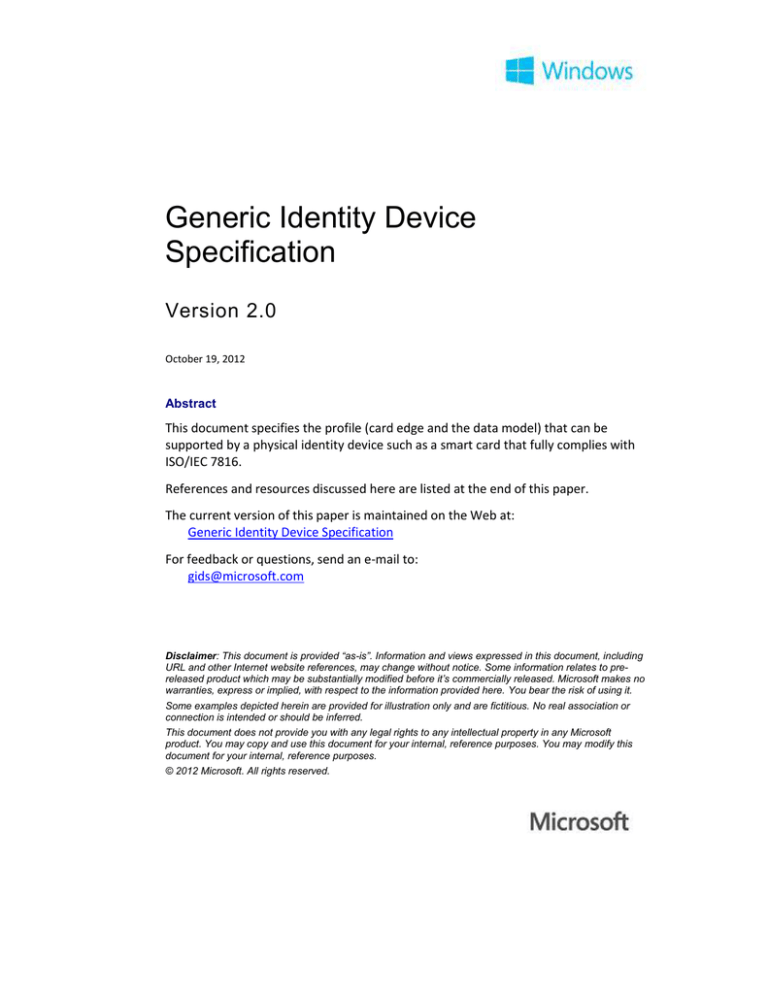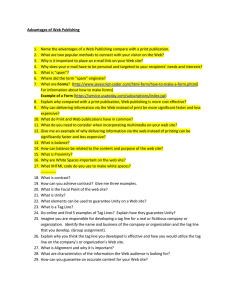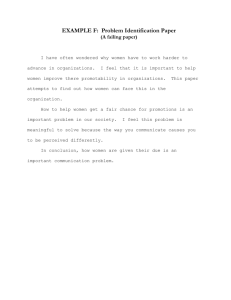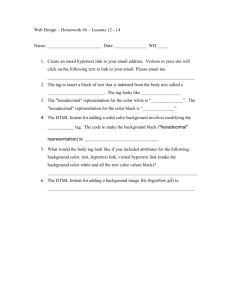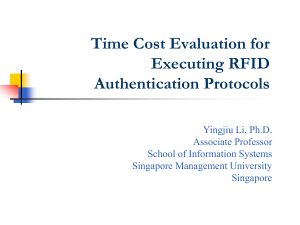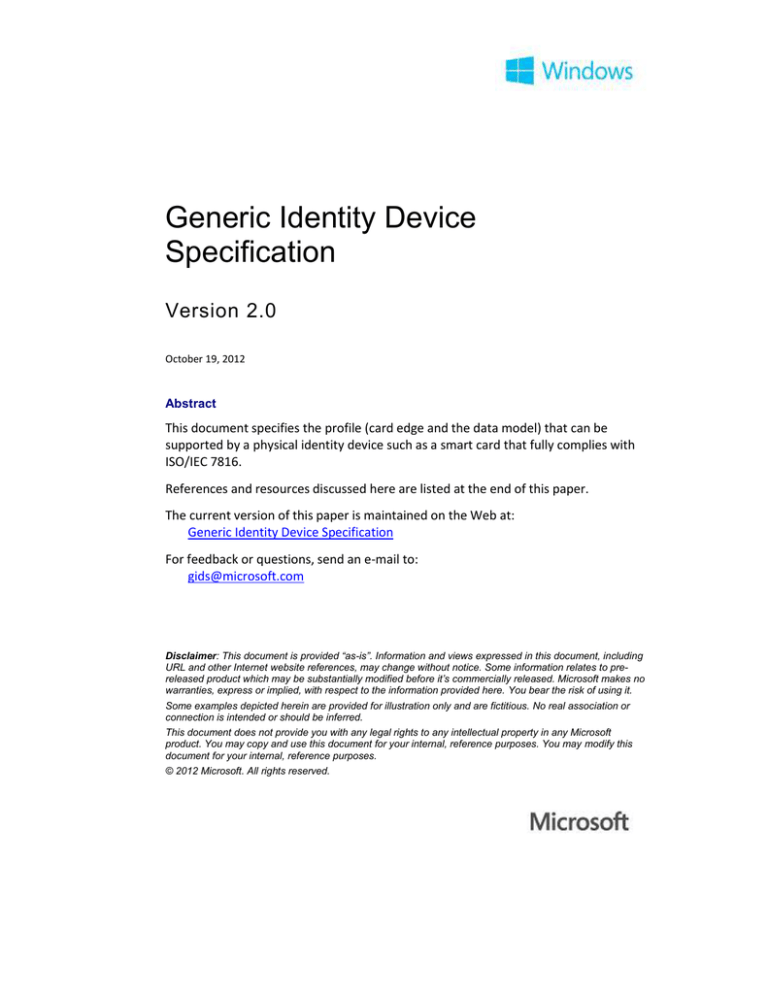
Generic Identity Device
Specification
Version 2.0
October 19, 2012
Abstract
This document specifies the profile (card edge and the data model) that can be
supported by a physical identity device such as a smart card that fully complies with
ISO/IEC 7816.
References and resources discussed here are listed at the end of this paper.
The current version of this paper is maintained on the Web at:
Generic Identity Device Specification
For feedback or questions, send an e-mail to:
gids@microsoft.com
Disclaimer: This document is provided “as-is”. Information and views expressed in this document, including
URL and other Internet website references, may change without notice. Some information relates to prereleased product which may be substantially modified before it’s commercially released. Microsoft makes no
warranties, express or implied, with respect to the information provided here. You bear the risk of using it.
Some examples depicted herein are provided for illustration only and are fictitious. No real association or
connection is intended or should be inferred.
This document does not provide you with any legal rights to any intellectual property in any Microsoft
product. You may copy and use this document for your internal, reference purposes. You may modify this
document for your internal, reference purposes.
© 2012 Microsoft. All rights reserved.
Generic Identity Device Specification - 2
Acknowledgment
Microsoft would like to thank Christophe Goyet from Oberthur Technologies for the
initial work on GICS that he led within INCITS B10.12, from which this GIDS
specification was derived.
Document History
Date
October 19, 2012
September 7, 2010
December 4, 2009
Change
Second publication – Version 2
Fix for bugs
First publication – Version 1
Contents
1
Introduction ......................................................................................................... 10
1.1 Scope.............................................................................................................. 10
1.2 Expected Benefits .......................................................................................... 10
1.3 Design Approaches ........................................................................................ 10
1.4 What’s New in Version 2.0 ............................................................................ 11
1.4.1 Support for import of unencrypted key data ......................................... 11
1.4.2 Support for challenge/response retry counter reset for Application PIN.
11
1.4.3 Support for external authentication using symmetric algorithm........... 11
2
Identity Device Structures for Applications and Data ......................................... 12
2.1 Identity Device Structure ............................................................................... 12
2.2 MF Content .................................................................................................... 12
2.2.1 EF.ATR ..................................................................................................... 12
2.2.2 EF.DIR...................................................................................................... 13
2.2.3 CCD ......................................................................................................... 13
2.2.4 ACD ......................................................................................................... 14
2.3 Data Objects Organization ............................................................................. 14
2.4 Identity Device Elementary Files ................................................................... 14
2.4.1 Data Object Elementary Files ................................................................. 14
2.4.2 Key Elementary Files ............................................................................... 15
2.5 Security Architecture ..................................................................................... 15
2.5.1 Security Attributes .................................................................................. 15
2.5.2 Access Mode Bytes ................................................................................. 16
2.5.3 Security Condition Byte .......................................................................... 17
2.6 GIDS Metadata ............................................................................................... 19
2.6.1 Application Template Data Object (FCI) ................................................. 19
2.6.2 FCP Templates ........................................................................................ 20
2.6.3 FMD Template ........................................................................................ 23
2.6.4 Memory Resource Assignment Data Objects ......................................... 24
2.7 GIDS System Data Objects ............................................................................. 24
2.7.1 System Data Object Retrieved with GET DATA ...................................... 24
3
Addressing Data Structures ................................................................................. 25
3.1 Introduction ................................................................................................... 25
3.2 P1-P2 Parameters in the GET DATA and PUT DATA Commands ................... 25
3.3 Data Handling Tags ........................................................................................ 25
3.3.1 Tag List 5C ............................................................................................... 25
October 19, 2012
© 2012 Microsoft. All rights reserved.
Generic Identity Device Specification - 3
4
Data Object Management ................................................................................... 27
4.1 GIDS Data Objects .......................................................................................... 27
4.1.1 Self-Contained BER Data Object ............................................................. 27
4.2 Data Object Management ............................................................................. 27
4.2.1 SC DO ...................................................................................................... 27
4.3 Atomicity of DO Management Operations .................................................... 28
4.4 Coordinated DO Management Operations.................................................... 28
5
Discovery of Applications .................................................................................... 29
5.1 Applications Discovery ................................................................................... 29
5.2 PIN Usage Policy Discovery ............................................................................ 29
5.3 Cryptographic Capabilities Discovery ............................................................ 29
5.4 File Structure Discovery ................................................................................. 29
5.5 Current Elementary File Identification .......................................................... 30
5.6 DO List at DF Level ......................................................................................... 30
5.7 DO List at EF Level .......................................................................................... 30
5.8 DO Values at DF Level .................................................................................... 30
5.9 DO Values at EF Level..................................................................................... 30
6
GIDS Life Cycle Management .............................................................................. 31
6.1 Creation State ................................................................................................ 31
6.1.1 Application Creation State...................................................................... 31
6.2 Initialization State .......................................................................................... 32
6.2.1 Application Initialization State................................................................ 32
6.2.2 EF Initialization State .............................................................................. 32
6.3 Operational State ........................................................................................... 32
6.3.1 Operational State—Activated ................................................................ 32
6.3.2 Operational State—Deactivated ............................................................ 32
6.4 Termination State .......................................................................................... 33
6.4.1 Application Termination State................................................................ 33
6.4.2 EF Termination State .............................................................................. 33
7
CHV Management................................................................................................ 34
7.1 PIN Usage Policy............................................................................................. 34
7.2 Application PIN Management ........................................................................ 34
7.3 Global PIN Management................................................................................ 35
7.4 User Authentication ALWAYS and Key Usage Counter.................................. 35
7.5 CHV Status ..................................................................................................... 36
7.5.1 Global PIN Status .................................................................................... 36
7.5.2 Local PIN Status ...................................................................................... 36
7.5.3 Local PUK Status ..................................................................................... 36
8
Cryptopgraphic Algorithms.................................................................................. 37
8.1 Control Reference Template (CRT) ................................................................ 37
8.2 Cryptographic Mechanism References .......................................................... 37
8.2.1 Authentication ........................................................................................ 38
8.2.2 Confidentiality ........................................................................................ 38
8.2.3 Digital Signature ..................................................................................... 39
9
Authentication and Session Key Agreement Protocols ....................................... 41
9.1 Mutual Authentication with Symmetric Algorithm ....................................... 41
9.2 External Authentication with Symmetric Algorithm...................................... 42
9.3 Key Establishment with Internal Authentication Using ECC .......................... 43
10 Key Management................................................................................................. 46
October 19, 2012
© 2012 Microsoft. All rights reserved.
Generic Identity Device Specification - 4
10.1
Key Selection .............................................................................................. 46
10.2
Reserved Key References ........................................................................... 46
10.3
Administrative Key ..................................................................................... 46
11 APDU References ................................................................................................. 47
11.1
Command Response Pairs .......................................................................... 47
11.2
CLASS Byte Coding...................................................................................... 47
11.3
Data Fields .................................................................................................. 47
11.4
Status Bytes SW1 and SW2 ........................................................................ 47
11.4.1
General Meaning ................................................................................ 47
11.4.2
Specific Interindustry Warning and Error Conditions ......................... 48
11.4.3
Status Word Treatment for Interoperability ...................................... 49
11.5
Command Chaining .................................................................................... 49
11.5.1
GIDS Commands Supporting Command Chaining .............................. 49
11.5.2
Description of the Command Chaining ............................................... 49
11.5.3
Use of Command Chaining.................................................................. 50
12 GIDS Command Set APDU ................................................................................... 52
12.1
ACTIVATE FILE ............................................................................................ 52
12.1.1
Description .......................................................................................... 52
12.1.2
Command APDU ................................................................................. 53
12.1.3
Status Word ........................................................................................ 53
12.1.4
Conditional Usage ............................................................................... 53
12.2
CREATE FILE ................................................................................................ 54
12.2.1
Description .......................................................................................... 54
12.2.2
Command APDU ................................................................................. 54
12.2.3
Command Data Field........................................................................... 54
12.2.4
Response Data Field ............................................................................ 54
12.2.5
Status Word ........................................................................................ 55
12.2.6
Conditional Usage ............................................................................... 55
12.3
CHANGE REFERENCE DATA ........................................................................ 55
12.3.1
Description .......................................................................................... 55
12.3.2
Command APDU ................................................................................. 56
12.3.3
P2 Parameter ...................................................................................... 56
12.3.4
Command Data Field........................................................................... 56
12.3.5
Response Data Field ............................................................................ 56
12.3.6
Status Word ........................................................................................ 56
12.3.7
Conditional Usage ............................................................................... 56
12.4
DELETE FILE ................................................................................................ 57
12.4.1
Description .......................................................................................... 57
12.4.2
Command APDU ................................................................................. 57
12.4.3
Status Word ........................................................................................ 57
12.4.4
Conditional Usage ............................................................................... 57
12.5
GENERATE ASYMMETRIC KEY PAIR ............................................................ 57
12.5.1
Description .......................................................................................... 57
12.5.2
Command APDU ................................................................................. 58
12.5.3
Command Data field ........................................................................... 58
12.5.4
Response Data Field ............................................................................ 59
12.5.5
Status Word ........................................................................................ 59
12.5.6
Conditional Usage ............................................................................... 59
12.6
GENERAL AUTHENTICATE........................................................................... 59
October 19, 2012
© 2012 Microsoft. All rights reserved.
Generic Identity Device Specification - 5
12.6.1
Description .......................................................................................... 59
12.6.2
Command APDU ................................................................................. 60
12.6.3
P1-P2 Parameters ............................................................................... 60
12.6.4
Command Data Field........................................................................... 60
12.6.5
Response Data Field ............................................................................ 61
12.6.6
Status Word ........................................................................................ 61
12.6.7
Conditional Usage ............................................................................... 62
12.7
GET DATA ................................................................................................... 62
12.7.1
Description .......................................................................................... 62
12.7.2
Command APDU ................................................................................. 62
12.7.3
P1-P2 Parameters ............................................................................... 63
12.7.4
Command Data Field........................................................................... 63
12.7.5
Response Data Field for BER-TLV Data Object .................................... 63
12.7.6
Status Word ........................................................................................ 63
12.7.7
Conditional Usage ............................................................................... 63
12.8
GET PUBLIC KEY .......................................................................................... 64
12.8.1
Description .......................................................................................... 64
12.8.2
Command APDU ................................................................................. 64
12.8.3
Command Data Field........................................................................... 64
12.8.4
Response Data Field ............................................................................ 65
12.8.5
Status Word ........................................................................................ 65
12.8.6
Conditional Usage ............................................................................... 65
12.9
INTERNAL AUTHENTICATE ......................................................................... 65
12.9.1
Description .......................................................................................... 65
12.9.2
Command APDU ................................................................................. 65
12.9.3
Command Data Field........................................................................... 65
12.9.4
Response Data Field ............................................................................ 66
12.9.5
Status Word ........................................................................................ 66
12.9.6
Conditional Usage ............................................................................... 67
12.10 MANAGE SECURITY ENVIRONMENT .......................................................... 67
12.10.1 Description .......................................................................................... 67
12.10.2 Command APDU ................................................................................. 67
12.10.3 P1Parameter ....................................................................................... 67
12.10.4 P2 Parameter ...................................................................................... 67
12.10.5 Command Data Field........................................................................... 67
12.10.6 Status Word ........................................................................................ 68
12.10.7 Conditional Usage ............................................................................... 68
12.11 PERFORM SECURITY OPERATION ............................................................... 68
12.11.1 Description .......................................................................................... 68
12.11.2 Command APDU ................................................................................. 68
12.11.3 P1-P2 Parameters ............................................................................... 69
12.11.4 Command Data Field........................................................................... 69
12.11.5 Status Word ........................................................................................ 69
12.11.6 Conditional Usage ............................................................................... 69
12.12 PUT DATA ................................................................................................... 70
12.12.1 Description .......................................................................................... 70
12.12.2 Command APDU ................................................................................. 70
12.12.3 P1-P2 Parameters ............................................................................... 70
12.12.4 Command Data Field........................................................................... 70
October 19, 2012
© 2012 Microsoft. All rights reserved.
Generic Identity Device Specification - 6
12.12.5 Response Data Field ............................................................................ 70
12.12.6 Status Word ........................................................................................ 70
12.12.7 Conditional Usage ............................................................................... 71
12.13 PUT KEY ...................................................................................................... 72
12.13.1 Key Usage Template............................................................................ 72
12.13.2 Key Value Templates ........................................................................... 72
12.14 RESET RETRY COUNTER .............................................................................. 74
12.14.1 Description .......................................................................................... 74
12.14.2 Command APDU ................................................................................. 74
12.14.3 Command APDU when External or Mutual Authentication with an
Administrative Key is used as authentication method ........................................ 75
12.14.4 Command Data Field........................................................................... 75
12.14.5 Status Word ........................................................................................ 75
12.14.6 Conditional Usage ............................................................................... 75
12.15 SELECT ........................................................................................................ 76
12.15.1 Description .......................................................................................... 76
12.15.2 Command APDU ................................................................................. 76
12.15.3 P1 Parameter ...................................................................................... 76
12.15.4 P2 Parameter ...................................................................................... 76
12.15.5 Command Data Field........................................................................... 77
12.15.6 Response Data Field ............................................................................ 77
12.15.7 Status Word ........................................................................................ 77
12.15.8 Conditional Usage ............................................................................... 77
12.15.9 Channel Selection ............................................................................... 78
12.16 TERMINATE DF ........................................................................................... 78
12.16.1 Description .......................................................................................... 78
12.16.2 Command APDU ................................................................................. 79
12.16.3 Status Word ........................................................................................ 79
12.16.4 Conditional Usage ............................................................................... 79
12.17 VERIFY......................................................................................................... 79
12.17.1 Description .......................................................................................... 79
12.17.2 Command APDU ................................................................................. 80
12.17.3 P2 Parameter ...................................................................................... 80
12.17.4 Application Security Status Resetting Code ........................................ 80
12.17.5 Command Data Field........................................................................... 80
12.17.6 Response Data Field ............................................................................ 80
12.17.7 Status Word ........................................................................................ 80
12.17.8 Conditional Usage ............................................................................... 81
13 APDU Mapping .................................................................................................... 82
13.1
Authentication Mechanisms ...................................................................... 82
13.1.1
Mutual Authentication with Symmetric Algorithm ............................ 82
13.1.2
External Authentication with Symmetric Algorithm ........................... 82
13.1.3
Key Establishment with Internal Authentication Using ECC ............... 83
14 Transport Protocol Management ........................................................................ 84
14.1
Communication Interface and Supported Protocols ................................. 84
14.2
Extended Length ........................................................................................ 84
14.3
Sending More than 255 bytes to the ICC ................................................... 84
14.3.1
Use of Extended Length for Incoming Data ........................................ 84
14.3.2
Use of Command Chaining for Incoming Data.................................... 84
October 19, 2012
© 2012 Microsoft. All rights reserved.
Generic Identity Device Specification - 7
14.4
Command Returning More Than 256 Bytes ............................................... 84
14.4.1
Case 1 .................................................................................................. 85
14.4.2
Case 2 .................................................................................................. 85
14.4.3
Case 3 .................................................................................................. 86
14.4.4
GET RESPONSE .................................................................................... 86
15 Appendix A: Technical Limitations....................................................................... 88
15.1
Technical Minima ....................................................................................... 88
15.2
Compliance with ISO 7816 ......................................................................... 88
15.2.1
Discrepancies in APDU Behavior ......................................................... 88
15.2.2
Tag Created by GIDS ........................................................................... 88
16 Appendix B: Definitions and Acronyms ............................................................... 89
16.1
Definitions .................................................................................................. 89
16.2
Acronyms.................................................................................................... 89
16.3
Notation ..................................................................................................... 89
17 Appendix C: References ....................................................................................... 90
Tables
Document History .......................................................................................................... 2
Table 1: EF ATR Data Object ......................................................................................... 13
Table 2: Security Attribute in Compact Form ............................................................... 16
Table 3: Access Mode Bytes for Application Data Objects........................................... 16
Table 4: Access Mode Bytes for Keys ........................................................................... 17
Table 5: Access Mode Byte for ADF ............................................................................. 17
Table 6: Security Condition Byte .................................................................................. 18
Table 7: Application Template Assignment Data Objects ............................................ 19
Table 8: Discretionary Data Objects ............................................................................. 19
Table 9: Supported authentication and key establishment protocols ......................... 20
Table 10: FCP Template Assignment Data Objects for DF............................................ 20
Table 11: Cryptographic Mechanism Identifier Template ........................................... 21
Table 12: FCP Template Assignment Data Objects for Data Object and Binary EF ...... 22
Table 13: FCP Template Assignment Data Objects for Key EF with CRT support ........ 22
Table 14: CRT from EF FCP ........................................................................................... 22
Table 15: FMD Template Assignment Data Objects for the ADF ................................. 23
Table 16: FMD Template Assignment Data Objects for the ADF ................................. 24
Table 17: System Data Object Retrieved with GET DATA ............................................ 24
Table 18: Life Cycle Status Byte .................................................................................... 31
Table 19: First Byte of PIN Usage Policy ....................................................................... 34
Table 20: Global PIN Status .......................................................................................... 36
Table 21: Local PIN Status ............................................................................................ 36
Table 22: Local PUK Status ........................................................................................... 36
Table 23: CRT Tags........................................................................................................ 37
Table 24: Usage Qualifier Byte ..................................................................................... 37
Table 25: Cryptographic Mechanism Reference for AT CRT ........................................ 38
Table 26: Cryptographic Mechanism Reference for CT CRT with Symmetric Algorithm
...................................................................................................................................... 38
October 19, 2012
© 2012 Microsoft. All rights reserved.
Generic Identity Device Specification - 8
Table 27: Cryptographic Mechanism Reference for CT CRT with Asymmetric Algorithm
...................................................................................................................................... 38
Table 28: Cryptographic Mechanism Reference for DST CRT ...................................... 39
Table 29: DigestInfo Values for Hash Functions (from RFC 3447)................................ 40
Table 30: Length of Pre-master Secret Z as a Function of Authentication Key Used... 42
Table 31: C1,1 ECC CDH Protocol for Key Establishment with Internal Authentication
...................................................................................................................................... 44
Table 32: Key Reference ............................................................................................... 46
Table 33: CLASS Byte Interindustry Values .................................................................. 47
Table 34: General Meaning of the Interindustry Values of SW1-SW2 ......................... 47
Table 35: Specific Interindustry Warning and Error Conditions ................................... 48
Table 36: GIDS APDUs .................................................................................................. 52
Table 37: ACTIVATE FILE APDU..................................................................................... 53
Table 38: CREATE FILE APDU ........................................................................................ 54
Table 39: CHANGE REFERENCE DATA APDU ................................................................ 56
Table 40: Reference Data ID for CHANGE REFERENCE DATA P2 Parameter ................ 56
Table 41: DELETE FILE APDU ........................................................................................ 57
Table 42: GENERATE ASYMMETRIC KEY PAIR Data Field ............................................. 58
Table 43: Cryptographic Mechanism Identifiers for Generation of an Asymmetric Key
with CRT ....................................................................................................................... 58
Table 44: GENERATE ASYMMETRIC KEY PAIR Response Field for RSA Keys ................ 59
Table 45: GENERATE ASYMMETRIC KEY PAIR Response Field for ECC Keys ................ 59
Table 46: GENERAL AUTHENTICATE APDU................................................................... 60
Table 47: Data Field of the GENERAL AUTHENTICATE APDU ....................................... 60
Table 48: GET DATA APDU ........................................................................................... 62
Table 49: GET DATA Command Data Field ................................................................... 63
Table 50: Response Data Field for BER-TLV Data Object ............................................. 63
Table 51: Command Data field to Retrieve a Public Key Value .................................... 64
Table 52: Response Data Field with Public Key Value .................................................. 65
Table 53: INTERNAL AUTHENTICATE APDU.................................................................. 65
Table 54: Command Data Field of the INTERNAL AUTHENTICATE APDU .................... 65
Table 55: Response Data Field of the INTERNAL AUTHENTICATE APDU...................... 66
Table 56: INTERNAL AUTHENTICATE APDU.................................................................. 67
Table 57: MSE P1 Parameter ........................................................................................ 67
Table 58: Control Reference Data Objects in Control Reference Template for MSE ... 68
Table 59: PSO APDU ..................................................................................................... 68
Table 60: PSO P1-P2 Parameters.................................................................................. 69
Table 61: PUT DATA APDU ........................................................................................... 70
Table 62: Data field of PUT DATA Command for a BER-TLV data object ..................... 70
Table 63: Data Field of PUT DATA Command to Load Keys ......................................... 72
Table 64: Key Usage Template ................................................................................. 72
Table 65: Key Value Template for PKCS#11 Key Import .............................................. 72
Table 66: RESET RETRY COUNTER APDU ...................................................................... 74
Table 67: RESET RETRY COUNTER APDU FOR EXTERNAL OR MUTUAL
AUTHENTICATION WITH AN ADMINISTRATIVE KEY ..................................................... 75
Table 68: SELECT APDU ................................................................................................ 76
Table 69: SELECT P1 Parameter.................................................................................... 76
Table 70: SELECT P2 Parameter.................................................................................... 76
Table 71: TERMINATE DF APDU ................................................................................... 79
October 19, 2012
© 2012 Microsoft. All rights reserved.
Generic Identity Device Specification - 9
Table 72: VERIFY APDU................................................................................................. 80
Table 73: Reference Data Qualifier .............................................................................. 80
Table 74: Mutual Authentication with Session Key Agreement Using Symmetric
Algorithm...................................................................................................................... 82
Table 75: External Authentication Using Symmetric Algorithm................................... 82
Table 76: Internal Authentication with Session Key Agreement Using ECC Algorithm 83
Figures
Figure 1: Mutual authenticate mechanism with key establishment using symmetric
algorithm ...................................................................................................................... 41
Figure 2: External authenticate mechanism using symmetric algorithm .................... 42
Figure 3: Establishment with internal authentication using elliptic curve cryptography
...................................................................................................................................... 44
October 19, 2012
© 2012 Microsoft. All rights reserved.
Generic Identity Device Specification - 10
1 Introduction
This document specifies the profile (card edge and the data model) that can be
supported by a physical identity device such as a smart card that fully complies with
ISO/IEC 7816. Throughout the rest of this document, this specification is referred to
as GIDS (Generic Identity Device Specification). The intent of this part is to provide a
minimum generic identity command set that enables implementers to use a subset of
ISO/IEC 7816 application protocol data unit (APDU) commands in a consistent manner
for interaction with smart cards that are used for identity applications, from card
personalization to the use phase. Other parts of this specification that cover
additional commands relevant to the physical card device are not defined in this first
part (such as in ISO/IEC 7816-9 to ISO/IEC 7816-4).
1.1
Scope
The proposed smart card command set shall:
Employ a common data object (DO) access methodology.
Include a common set of administrative commands.
Provide a predictable means for expanding the application data model.
Enable a means to extend functionality by using ISO/IEC 7816 commands.
Incorporate discovery mechanisms.
1.2
Expected Benefits
A well-defined application profile is likely to boost the development of the identity
market for smart cards for the following reasons:
Card manufacturers and third-party application developers will be more inclined
to develop and use a command set that is commonly available to multiple
applications.
Cards that implement this command set would provide better interoperability in
some situations without requiring a translation mechanism that could be costly in
terms of overhead, security, and performance.
A stable command set could be hard coded (ROM) to further improve
performance and reduce the end product cost.
Personalization/card management systems suppliers will be able to offer their
customers a system that is compatible with a broader range of card suppliers and
minimizes customization.
Customers will have an easier-to-manage multisource supply of cards, which
allows them to mix suppliers based on quality of products and services.
1.3
Design Approaches
This specification does not mandate the use of a particular technology (such as
native, Java Card, Multos, and .NET).
October 19, 2012
© 2012 Microsoft. All rights reserved.
Generic Identity Device Specification - 11
1.4
What’s New in Version 2.0
1.4.1 Support for import of unencrypted key data
The PUT KEY command now supports importing of unencrypted key data. To perform
this operation, specify 0x00 as the transport key (tag 84) in the Key Value Template.
1.4.2 Support for challenge/response retry counter reset for Application
PIN.
The RESET RETRY COUNTER now supports resetting the Application PIN when
External or Mutual authentication using an Administrator key is used. When this
method is being used, the PUK does not exist and any GET DATA requests for the
Local PUK Status object must return 6A 88 (Reference Data Not Found).
1.4.3 Support for external authentication using symmetric algorithm
The GENERAL AUTHENTICATE command now supports external authentication using
a symmetric algorithm. This is different than the “Mutual Authentication with
Symmetric Algorithm” protocol since it does not require a random value to be
generated off-card, uses a shorter challenge length, and does not generate a premaster secret that may be subsequently used to open secure messaging.
This is performed by sending an empty challenge (tag 81) in the body of the data
field. See “External Authentication with Symmetric Algorithm” for more detailed
information on this new authentication protocol. If the card application supports this
protocol, it must specify this in its Application Template Data Object (FCI)
discretionary data objects. An example can be found in “Authentication
Mechanisms.”
October 19, 2012
© 2012 Microsoft. All rights reserved.
Generic Identity Device Specification - 12
2 Identity Device Structures for Applications and Data
2.1
Identity Device Structure
The command set that is specified in this document is DO-oriented and uses the
structures that are defined by ISO/IEC 7816 to select, access, protect, and store data
that is related to an application. The goal of the specification is to provide a carefully
selected set of APDUs that identity applications can use to manage their own data
models in full compliance with BER-TLV and ISO/IEC 7816 parts 4, 8, 9, 11, and 13.
Each card application is identified by its application identifier (AID) that maps into an
application dedicated file (ADF) that is based on an identity device command set.
Application DOs are stored in elementary files (EFs) under the ADF. Files are readable
only by using an odd INS byte form of the GET DATA command. A card that supports
the identity device command set has at least one and possibly several ADFs. Only one
level of file is allowed in any application, that is, an ADF can contain only EFs and no
sub-DFs. ADFs do not have file IDs and can be selected only by name (which can be
discovered by using EF.DIR).
2.2
MF Content
This specification does not require an MF. However, the following files and data
structures (usually stored in an MF) are always accessible from all card applications
regardless of whether the command set implements an MF:
EF.ATR
EF.DIR
Card capability description (CCD)
Application capability description (ACD)
The foregoing data are always freely retrievable from any ADF by using GET DATA.
Creation of the MF and its direct content (EF.ATR, EF.DIR, CCD, and ACD, as well as
one ADF for each application) is out of scope of this part of this specification.
Personalization capabilities that are offered by GIDS part 1 starts from the application
creation state and are defined in “GIDS Life Cycle Management.”
2.2.1 EF.ATR
This specification supports the ISO EF.ATR file that indicates operating characteristics
of the card. Its content is listed in “Table 1: EF ATR Data Object.”
The contents of the EF.ATR can be freely retrieved by using a GET DATA command
with P1 P2 = 2F01 and a command data field of 5C00. The EF.ATR is a global data, and
the response data field of the foregoing command contains the BER-TLV content of
the EF.ATR regardless of the currently selected EF/DF.
Retrieving the EF.ATR content with this method does not deselect the currently
selected EF.
The contents of the EF.ATR shall be BER-TLV encoded as per ISO 7816-4:2005 section
8.2.1.1.
October 19, 2012
© 2012 Microsoft. All rights reserved.
Generic Identity Device Specification - 13
The following table defines the minimum content for the EF.ATR file.
Table 1: EF ATR Data Object
Tag Len What
43
01
Card service data tag
Value
Meaning
Tag for next byte
F4
b8=1: Application selection by full DF name
b7=1: Application selection by partial name
b6=1 BER-TLV DO present in EF.DIR
b5=1 BER-TLV DO present in EF.ATR
b4=0 READ BINARY not available to access EF.ATR and
EF.DIR
b3=1: EF.DIR and EF.ATR access service by GET DATA
command (TLV structure)
b2=0 READ RECORD not available to access EF.ATR and
EF.DIR
b1 = 0: Card with MF
Card service data byte F4
47
46
03
va
Card capabilities tag
Card capabilities data
byte 1 selection
method
Card capabilities data
byte 2 data coding
byte method
Card capabilities data
byte 3 Miscellaneous
Pre-issuing DO
Tag for next 3 bytes
08
b4=1: Implicit DF selection
01
b4...b1 = 0001: data unit size is 1 byte
CC
b8=1: Command chaining is supported
b7=1: Extended Lc and Le fields are supported
Chaining is supported
b4 =1 : Logical channel number assignment by the interface
device
b3 b2 b1: 100: Maximum number of channels supported: 4
DO Information in ASCII to identify the card
manufacturer and the product
2.2.2 EF.DIR
GIDS supports the ISO EF.DIR file that lists the AID of all identity device ADFs in the
card. Its contents are constructed automatically by the identity device and updated
whenever a new ADF is created. The termination of an ADF does not change the
content of EF.DIR (see “GIDS Life Cycle Management”).
The content of EF.DIR can be freely retrieved by using a GET DATA command that has
P1-P2 = 2F00 and a command data field of 5C00. EF.DIR is global data, and the
response data field of this command contains the concatenation of all application
templates, regardless of the currently selected EF/DF. See “Application Template Data
Object (FCI).”
Retrieving EF.DIR content by using the foregoing method does not deselect the
currently selected EF.
2.2.3 CCD
To facilitate the integration of a card that supports the identity device command set
with ISO/IEC 24727 middleware, a CCD DO (tag 7F62) is always retrievable from all
card applications.
October 19, 2012
© 2012 Microsoft. All rights reserved.
Generic Identity Device Specification - 14
The CCD can be retrieved at any time and from any identity device ADF by using a GET
DATA command with P1- P2 = 3F FF and a command data field that contains
5C027F62. The content of the CCD is defined by ISO/IEC 24727 and is outside the
scope of this specification.
2.2.4 ACD
To facilitate the integration of a card that supports the identity device command set
with ISO/IEC 24727 middleware, an ACD DO (tag 7F63) is always retrievable from all
card applications.
The ACD can be retrieved at any time with a GET DATA command with P1-P2 = 3F FF
and a command data field that contains 5C027F63. The content of the ACD is defined
by ISO/IEC 24727 and is outside the scope of this specification.
2.3
Data Objects Organization
Application data is identified at the interface by using DO identifiers (BER-TLV
encoded tags), which can retrieve and modify DOs by using only their reference.
Primitive as well as constructed DOs are allowed.
Application DOs, with tags of up to 3 bytes, can be created by using the odd INS byte
form of the PUT_DATA command.
Application DOs are grouped by identical access rules into EFs. Files are the structures
to which access control rules are attached. This specification allows more than one
file that has identical access control rules.
The EF into which a DO is stored provides access control rules and context for
context-dependent DOs.
The information that is related to a file is always available at the interface by using
the response to the SELECT command (FCI, FCP, or FMD depending on command
parameters). SELECT by parameters P1-P2 = 00 00 returns information on the
currently selected EF, and SELECT with data field = 3F FF returns information on the
current application (ADF).
A SELECT command with parameters P1-P2 = 00-00 (current EF) or P1-P2 = 3F-FF
(current DF) does not modify any security status of the current DF/ EF or the card.
2.4
Identity Device Elementary Files
DOs are organized by identity device into the following two types of EFs:
Data object
Key
2.4.1 Data Object Elementary Files
DO EFs are used to store DOs that fully comply with BER-TLV encoding rules. Because
such DOs strictly follow BER-TLV encoding rules, their content can be parsed and all
data access methods that are described in an identity device can be exercised.
A DO EF can contain a mix of primitive and constructed DOs.
October 19, 2012
© 2012 Microsoft. All rights reserved.
Generic Identity Device Specification - 15
The content of a BER DO EF is a concatenation of DOs that share the same access
control rules.
DO EFs support access only with GET DATA and PUT DATA. Access with any
command other than GET DATA and PUT DATA shall fail with “Command
incompatible with file structure” (6981).
DO EF behavior is entirely consistent with ISO/IEC 7816-4, and its ISO file descriptor in
the FCP template is 39 (TLV structure for BER-TLV DOs).
2.4.2 Key Elementary Files
The role of the key EF is to define management rules, including access conditions
and key management properties according to a subset of ISO/IEC 7816-4 as described
in “
If RESET RETRY COUNTER command can reset the Application Password after
performing an External or Mutual authentication with the Administrator key using
GENERAL AUTHENTICATE, the PUK is not available for resetting the reference data. In
that case, GET DATA command for local PUK status must return 6A 88 (Reference
Data Not Found).
Cryptopgraphic Algorithms
There is one key EF per symmetric key or asymmetric key pair. The FCP of the key file
provides public information on the key algorithm and ID, as well as the key role (such
as administration, authentication, or signature).
There are two types of key EFs, depending on whether the associated key supports
the use of a cryptographic reference template (CRT). See “Control Reference
Template (CRT).”
A key for which one or more CRTs shall be enforced by the card is associated with a
key EF that is identified by a file descriptor byte set to 18 in the FCP template. This
FCP template shall list the CRT that is supported by the key. See “Table 13: FCP
Template Assignment Data Objects for Key EF with CRT support.”
From a data management perspective, as exposed in the APDUs, the key EF does not
contain key values.
2.5
Security Architecture
Access control to an object is managed by binding access rules to the related object.
In the identity device command set, the binding is achieved by organizing DOs
(application data or keys) into EFs where all DOs that are stored in a given EF share
the same access control rules.
2.5.1 Security Attributes
The file control parameter (FCP) of a DF/EF provides the security attribute in compact
format (tag 8C) that lists the various access rules that apply to the DOs in the file.
In compact format, an access rule consists of an access mode byte (AMB) followed by
one or more security condition bytes (SCBs).
October 19, 2012
© 2012 Microsoft. All rights reserved.
Generic Identity Device Specification - 16
The AMB lists the commands that may be executed, and the SCB provides
information on the conditions under which the command can be executed (access
conditions). One SCB per command is listed as executable in the AMB.
If several access rules are present in the value field of a DO with tag 8C, they
represent an OR condition. This allows defining different security conditions for
contact and for contactless modes of communication.
The following table illustrates a typical security attribute.
Table 2: Security Attribute in Compact Form
Tag Len
Value Description
8C
Var.
Security attribute in compact form
AMB
Access mode byte
SCB
Concatenation of security condition bytes
SCB
(one per bit [b7 to b1] set in the AMB)
SCB
AMB
Optional additional access mode byte
SCB
Concatenation of security condition bytes
SCB
(one per bit [b7 to b1] set in the AMB)
SCB
Access rule #1
Access rule #2
Note: Access conditions are enforced only when the application (DF) life cycle state is
OPERATIONAL. For access controls information outside the OPERATIONAL life cycle,
see “GIDS Life Cycle Management.”
2.5.2 Access Mode Bytes
The AMB lists the commands that may be executed. Because this list depends on the
type of file, the format of the AMB is different depending on whether the EF contains
application DOs or a key. There is also a specific AMB for DF.
Each bit 7 to 1 indicates either the absence of an SCB when set to 0 or the presence of
an SCB in the same order (bit 7 to 1) when set to 1. See ISO/IEC 7816-4:2005 section
5.4.3.1.
If a listed command does not have its bit set in the AMB, it has no associated SCB and
access conditions for that command are not defined in this access rule.
By default, none of the commands that apply to file content are executable. For a
command to be executable, there must be at least one access rules that provides
access condition to that command, except ACTIVATE DF, which is always free. See
“GIDS Life Cycle Management.”
2.5.2.1
Access Mode Byte for Application Data Objects
Application DOs are stored exclusively in EFs. The AMD of the EF applies to all data
that is stored in this EF. Supported access modes for application data are described in
the following table, which is a subset from ISO 7816-4:2005 table 18.
Table 3: Access Mode Bytes for Application Data Objects
b8 b7 b6 b5 b4 b3 b2 b1 Meaning
0
0
0
0
0
0
1
PUT DATA
0
0
0
0
0
0
1
GET DATA
October 19, 2012
© 2012 Microsoft. All rights reserved.
Generic Identity Device Specification - 17
2.5.2.2
Access Mode Byte for Keys
Keys properties are stored in special files that are called key EFs. The AMB for a key
uses the same structure as the AMB for application data except that bit 8 is set to 1
(bits 7 to 4 are proprietary) to allow support for key-specific APDUs with the use of
bits b4 to b7.
The AMD for keys is shown in the following table.
Table 4: Access Mode Bytes for Keys
b8 b7 b6 b5 b4 b3 b2 b1
1
1
1
1
1
1
1
1
0
-
0
-
0
-
1
-
1
-
1
-
1
Meaning
Bits 3 to 1 according to ISO 7816-4:2005 table 18,
and bits 7 to 4 proprietary
RFU
RFU
RFU
GENERATE ASYMMETRIC KEY PAIR
MANAGE SECURITY ENVIRONMENT
PUT DATA (PUT KEY see PUT KEY)
GET DATA (GET PUBLIC KEY see GET PUBLIC KEY)
Note: The access conditions to use the key in a cryptographic process are the ones
that are associated with the MANAGE SECURITY ENVIRONMENT command, regardless
of whether an MSE SET APDU is sent or implicitly performed by the P1P2 parameters
of the GENERAL AUTHENTICATE command. The FCP of the key EF where the key is
stored provides further information on card holder verification (CHV) requirements
(such as PIN ALWAYS). For details, see “User Authentication ALWAYS and Key Usage
Counter.”
2.5.2.3
Access Mode Byte for DF
The following table provides the AMB for the ADF and is a subset of ISO.IEC 78164:2005 table 16.
Table 5: Access Mode Byte for ADF
b8 b7 b6 b5 b4 b3 b2
0
0
0
0
1
0
0
0
0
0
0
-
b1
-
0
0
1
-
-
-
-
-
1
-
Meaning
Bits 7 to 1 according to this table
DELETE FILE (self) not supported
Terminate DF
ACTIVATE FILE (always free)
DEACTIVATE FILE not supported
CREATE FILE (DF creation) not
supported
CREATE FILE (EF creation)
DELETE FILE (Child)
Terminate DF is used to set the application from life cycle “Operational” to
“Terminated”. See “TERMINATE DF.” To create an EF file of type Key that will host the
parameters for an ADMIN key, a mandatory external authenticate is added to the
conditions that were set by the associated SCB. For details, see “Administrative Key.”
2.5.3 Security Condition Byte
In an access rule, one SCB per command is listed as executable in the AMB. SCBs are
sorted by commands in the AMB for which the corresponding bit is set, starting from
the most significant bit. See ISO/IEC 7816-4:2005 section 5.4.3.1.
October 19, 2012
© 2012 Microsoft. All rights reserved.
Generic Identity Device Specification - 18
The SCB format is common to all files and is described in the following table from ISO
7816-4:2005 table 20.
Table 6: Security Condition Byte
b8 b7 b6 b5
b4
b3
b2
0
0
0
0
0
0
0
1
1
1
1
1
1
1
0
0
0
Not all equal
1
1
1
0
1
1
1
1
-
b1
0
1
0
1
-
Meaning
No condition
Never
No reference to security environment
Security enviornment identifier (SEID) from 1 to 14
RFU
At least one condition
All conditions
RFU
External or Mutual Authentication
User authentication
External and Mutual authentication can be performed only by using an administrative
key. For details, see “Administrative Key.”
GIDS supports one security environment for each mode of operation (contact versus
contactless). They are static and cannot be managed by the application. They have
the following SEIDs:
SEID = 1 for contact operations
SEID = 2 for contactless operations
When no SEID is referenced in the SCB, the SCB applies to all security environments
(SEID1 and SEID2).
When SCB bits b7, b6, and b5 are all set to zero, the associated command is always
available within the defined security environment referenced by b4 to b1.
Bit b8 of the SCB allows developers to specify that all listed conditions must be
satisfied (such as SM and PIN). However, a single SCB does not allow a combination of
AND and OR. If a combination of AND and OR is required, such as ([SM and PIN] or
[SM and EXT AUTH]), multiple access rules would be required. As described in
“Security Attributes” earlier in this specification, if several access rules are present
they represent an OR condition. For interoperability purposes, GIDS supports a
maximum of four access rules (AMBs) in the value field of the security attribute DO
(tag 8C).
Notes:
DO tags are stored together with the associated DO value in the EF and therefore
are subject to the same read access condition as the DO value.
Access conditions are enforced when the EF in which data is stored is in an
operational state (active) unless the parent DF is still in a creation or initialization
state. For details, see “GIDS Life Cycle Management.”
October 19, 2012
© 2012 Microsoft. All rights reserved.
Generic Identity Device Specification - 19
To optimize performances, we recommend that the number of AMBs be
minimized in the compact security attribute (tag 8C) of ADF and EF FCP. The
recommended structure is to list AMB in the following order:
1. AMB/SCBs with SEID 0 (access rules apply to all interfaces)
2. AMB/SCBs with SEID 1 (rules specific to contact)
3. AMB/SCBs with SEID 2 (rules specific to contactless)
2.6
GIDS Metadata
The DOs described in this section are meta-DOs that are managed by GIDS and can be
retrieved only in the response data field of the SELECT command. Unless otherwise
specified, they are always present.
Because their value is used to define card behavior, any value that is proposed at the
interface shall be checked for validity and rejected if incorrect. See the error
messages in “GET PUBLIC KEY” and “CREATE FILE.”
A card application can personalize the card with an application DO of the same tag to
allow retrieval by using a GET DATA command. However, we do not recommend this
because GIDS does not check the value of application DOs that are being loaded and
the values that are transmitted with a PUT DATA may not match the actual behavior
of the card or its life cycle.
2.6.1 Application Template Data Object (FCI)
The application template allows retrieving the characteristics of the currently
selected application (DF). It can be accessed as the FCI response to the SELECT DF
APDU.
The application template is a strict subset of interindustry DOs in ISO/IEC 7816-4:2005
table 91 and is defined in the following table.
Table 7: Application Template Assignment Data Objects
Tag
Len
Value
61
Var. Application Template Data Object
Tag
Len
Value
4F
Var. Application AID
50
Var. Application label (optional)
5F50
Var. Uniform resource locator (optional)
73
Var. Discretionary data objects (optional)
Additional DOs may be present in this template to answer the specific need of a given
application, but they are not mandatory for GIDS compliance.
2.6.1.1
Discretionary data objects
The following discretionary data objects are used to describe additional
characteristics that are specific to GIDS application:
Table 8: Discretionary Data Objects
Tag
Len
Value
73
Var. Discretionary data objects (optional)
Tag
Len
Value
40
01
Supported authentication protocols
October 19, 2012
© 2012 Microsoft. All rights reserved.
Generic Identity Device Specification - 20
Table 9: Supported authentication and key establishment protocols
b8 b7 b6 b5 b4 b3 b2 b1 Meaning
1
Mutual Authentication with Symmetric Algorithm
1
External Authentication with Symmetric Algorithm
1
Key Establishment with Internal Authentication
using ECC
0
0
0
0
0
Reserved for future use
If the supported authentication protocols byte is not present, it should be assumed to
have a value of 0xA0. For a detailed explanation of these protocols, see
“Authentication and Session Key Agreement Protocols.”
2.6.2 FCP Templates
The FCP template is a set of file control parameters—that is, logical, structural, and
security attributes that can be retrieved in the response data field of the SELECT
command. The template is available for both DFs and EFs.
2.6.2.1
DF FCP
For ADF (currently selected application), the FCP template is constructed as shown in
the following table.
Table 10: FCP Template Assignment Data Objects for DF
Tag
Len
Value
62
Var. FCP Template
Tag
Len
Value
82
01
File descriptor byte: 38 (“not shareable-DF”)
8A
01
Life cycle status byte (see “Table 18: Life Cycle Status Byte”)
84
Up to 16 DF name
8C
Var.
Security attribute in compact format (see “Table 2: Security
Attribute in Compact Form”)
AC
Var.
Cryptographic mechanism identifier template
…
…
…
AC
Var.
Cryptographic mechanism identifier template
Additional DOs may be present in this template to answer the specific need of a given
application, but they are not mandatory for GIDS compliance.
2.6.2.1.1
Cryptographic Mechanism Identifier Template
Referenced by tag AC, one or more cryptographic mechanism identifier templates
may be present in the control parameters of the DF. See “Table 11: Cryptographic
Mechanism Identifier Template.” Each one explicitly indicates the meaning of
a cryptographic mechanism reference in the DF and its hierarchy. Such a template
shall consist of two or more DOs:
The first DO shall be a cryptographic mechanism reference (tag 80).
The second DO shall be an object identifier (tag 06) as defined in ISO/IEC 8825-1.
The identified object shall be a cryptographic mechanism that is specified or
registered within a standard, such as an ISO standard. Examples of cryptographic
mechanisms are encryption algorithms (such as ISO/IEC 18033), message
October 19, 2012
© 2012 Microsoft. All rights reserved.
Generic Identity Device Specification - 21
authentication codes (such as ISO/IEC 9797), authentication protocols (such
as ISO/IEC 9798), digital signatures (such as ISO/IEC 9796 or 14888), registered
cryptographic algorithms (such as ISO/IEC 9979), and so on.
If present, one or more subsequent DOs shall either identify a mechanism (tag 06)
that was used by the previous mechanism (that is, a mode of operation such as
ISO/IEC 10116 or a hash-function such as ISO/IEC 10118) or shall indicate
parameters (tag-dependent on the previous mechanism).
Table 11: Cryptographic Mechanism Identifier Template
Tag
Len
Value
AC
Var. Cryptographic Mechanism Identifier Template
Tag Len
Value
80
Var. Cryptographic mechanism reference (see “Cryptographic
Mechanism References”)
06
Var. Cryptographic mechanism identifier (See ISO/IEC 7816-4:2005
section 5.4.2)
06
Var. Optional additional identifiers (mode of operation, hash
function, or parameter)
For details on how the cryptographic mechanism identifier is built up, see ISO/IEC
7816-4:2005 section 5.4.2, “Cryptographic Mechanism Identifier Template.”
Notes:
The presence of cryptographic mechanism identifier templates (tag AC) is
optional. These templates could be used to list the cryptographic primitives that
the on-card application may want to make discoverable to other applications.
There could be as many cryptographic mechanism identifier templates as there
are cryptographic mechanisms that are supported by the application. The
cryptographic mechanism identifier templates provide information on some of
the algorithms that are available to the application, regardless of whether a key
has been initialized. (An algorithm might be available without any key that uses
that algorithm being initialized yet.) It is not a key discovery mechanism, but is
more a capability descriptor. Because no algorithm is mandatory, tag AC could
help retrieve some of the algorithms that are actually available in the selected oncard application.
To minimize the size of the DF FCP and optimize transmission speed, an
application may decide to list only a subset of the cryptographic mechanism
identifiers that it wants to make discoverable to other off-card applications.
Likewise, an application may decide to list only the basic cryptographic algorithms
when all modes of operation (such as encrypt, decrypt, ECB, and CBC) and
padding that is listed in “Cryptographic Mechanism References” are supported.
2.6.2.2
EF FCP
The following sections describes the minimum structure of EF FCP. Additional DOs
may be present in these FCP templates, but are not part of this specification.
October 19, 2012
© 2012 Microsoft. All rights reserved.
Generic Identity Device Specification - 22
2.6.2.2.1
FCP for Data Object EF and Binary EF
For DO and binary EFs, the FCP template shall be constructed as shown in the
following table.
Table 12: FCP Template Assignment Data Objects for Data Object and Binary EF
Tag
Len
Value
62
Var. FCP Template
Tag
Len
Value
82
01
File descriptor byte: 39 for DO EF and 10 for binary EF.
83
02
EFID
8A
01
File life cycle (see “Table 18: Life Cycle Status Byte”)
8C
Var. Security attribute in compact format (see “Table 2: Security
Attribute in Compact Form”)
2.6.2.2.2
FCP for Key EF with CRT Support
For key EFs with CRT support, the FCP template shall be constructed as shown in the
following table.
Table 13: FCP Template Assignment Data Objects for Key EF with CRT support
Tag
Len
Value
62
Var. FCP Template
Tag
Len
Value
82
01
File descriptor byte = 18
83
02
EFID
8A
01
File life cycle (see “Table 18: Life Cycle Status Byte”)
8C
Var. Security attribute in compact format (see “Table 2: Security
Attribute in Compact Form”)
A5
Var. List of all CRTs supported by the key as described in “Control
Reference Template (CRT)”
Tag
Len
Value
CRT Tag as per
Var. CRT value as per “Table 14: CRT
“Table 23: CRT
from EF FCP”
Tags”
CRT Tag as per
“Table 23: CRT
Var.
CRT value as per “Table 14: CRT
from EF FCP”
…
Var.
…
CRT value as per “Table 14: CRT
from EF FCP”
Tags”
…
CRT Tag as per
“Table 23: CRT
Tags”
With each CRT being coded as per “Table 23: CRT Tags.”
Table 14: CRT from EF FCP
Tag
Len
CRT tag as per
Var.
“Table 23: CRT
Tags”
Value
CRT Value—see “Control Reference Template (CRT)”
Tag Len
Value
80
Var.
Cryptographic mechanism reference as defined in
“Cryptopgraphic Algorithms”
83
Var.
Key reference: Reference of a secret key (for direct use) or
reference of a public key (tag present only if applicable)
84
Var.
Key reference: Reference of a private key (tag present only if
applicable)
October 19, 2012
© 2012 Microsoft. All rights reserved.
Generic Identity Device Specification - 23
95
A3
Var.
Var.
Usage qualifier byte as per “Table 24: Usage Qualifier Byte”
Key Usage Template (optional)
Tag
Len
Value
Comment
90
02
xxxx
Key usage counter (see “User
Authentication ALWAYS and Key
Usage Counter”)
Notes:
The key reference, which uniquely identifies the key value, must be the same in
all CRTs.
Both public and private keys of a key pair must share the same key reference. The
tag in the CRT (83 or 84), combined with the cryptographic mechanism reference,
allows developers to define the precise use of each key within a key pair.
The FCP can list multiple CRTs even within the same category when the CRTs
reference different cryptographic mechanisms (as long as they are compatible
with the key value that is stored in the key EF). However, a generally good
cryptographic practice is to employ a given key in only one scheme. This avoids
the risk that vulnerability in one scheme can compromise the security of other
and may be essential to maintain provable security.
The FCP does not change when a key value is updated. However, if the new key
requires a different set of CRTs, the EF must first be deleted and a new key EF
created with the correct FCP.
2.6.3 FMD Template
The FMD template is a set of interindustry DOs for file management. It is retrieved in
the data field of the SELECT command with P2 = 08 and is available only for
the ADF. The FMD template is constructed as shown in the following table.
Table 15: FMD Template Assignment Data Objects for the ADF
Tag
Len
Value
64
Var. FMD Template
Tag
Len
Value
5F2F
Var.
PIN usage policy (see “PIN Usage Policy”)
7F65
Var.
Memory resource assignment template (ISO/IEC 7816-13)—
see “Memory Resource Assignment Data Objects”
79
Var.
First coexistent tag allocation authority. (This DO could be
repeated as many times as the number of coexistent tag
allocation authorities that are supported. They are sorted
in decreasing priorities.) For content, see ISO/IEC 7816-4:2005
section 5.2.4.2.
…
…
…
79
Var.
Cryptographic mechanism identifier template
7F681
Var.
Sequence of primitive BER-TLV encoded names under which
the application may be known (such as 06 for OID, 12 for
printable text, and so on)
1
Tag 7F68 is not yet defined in an official published ISO standard.
Additional DOs may be present in this template to answer the specific need of a given
application, but they are not mandatory for GIDS compliance.
October 19, 2012
© 2012 Microsoft. All rights reserved.
Generic Identity Device Specification - 24
2.6.4 Memory Resource Assignment Data Objects
A memory resource assignment template (tag 7F65) provides the amount of free
persistent memory resources that is still available to the application. It is linked to an
application and can be retrieved only in the FMD of the ADF.
Table 16: FMD Template Assignment Data Objects for the ADF
Tag
Len
Value
7F65
Var. Memory Resource Assignment Template (ISO/IEC 7816-13)
Tag Len
Value
80
00
This DO must be present for compliance with ISO/IEC 7816-13
(amount of reserved memory in persistent storage for the
application's code). However, it is not used by GIDS and its
length should be 00.
The amount of free EEPROM that is available to the application can be directly
retrieved with the GET DATA by using the Free EEPROM GIDS system DO.
2.7
GIDS System Data Objects
GIDS includes support for several DOs that are managed and used by the operating
system itself. They are used to set system parameters or to retrieve data that is
dynamically updated by the card. These DOs are listed in the following sections.
2.7.1 System Data Object Retrieved with GET DATA
The following system DOs, which are dynamically updated by the card, can be
retrieved with a GET DATA command with P1-P2 = 3FFF if the security status satisfies
the security attributes that are associated with the DO.
Table 17: System Data Object Retrieved with GET DATA
Name
Tag
Global PIN status (see “Global PIN Status”) 7F71
Local PIN status (see “Local PIN Status”)
7F72
Local PUK status (see “Local PUK Status”)
7F73
October 19, 2012
© 2012 Microsoft. All rights reserved.
Generic Identity Device Specification - 25
3 Addressing Data Structures
3.1
Introduction
Addressing application data and keys is achieved by using the GET DATA and
PUT DATA commands with an odd INS byte. The use of the odd INS byte requires that
both data and response fields of the command be encoded as BER-TLV DOs.
3.2 P1-P2 Parameters in the GET DATA and PUT DATA
Commands
In the context of the odd INS byte form of the GET DATA and PUT DATA commands,
the GET DATA and PUT DATA command P1-P2 parameters provide the file identifier
(FID) on 2 bytes where the DOs are to be located. This FID provides access control
rules and context for context-dependent DOs.
GIDS supports only the following FID values:
FID = 00-00 Current EF
FID = 2F-00 EF.DIR
FID = 2F-01 EF.ATR
FID = 3F-FF Current Application (ADF)
FID = EFID EFID of an EF that is present in the current application
A GET DATA or PUT DATA command performs an implicit selection of the EF that is
indicated by P1-P2 except when P1-P2 equals 2F-00 or 2F-01. This allows a GIDS
application to retrieve the contents of EF.ATR and EF.DIR that are in the MF without
losing the current selected application or its security status.
Selection of the current application does not change the security status of the
selected application. GIDS does not support an implicit current EF when an
application (ADF) is selected. When an ADF is selected (new or current), the position
of the current EF is reset to “No currently selected EF”.
3.3
Data Handling Tags
To facilitate handling DOs, GIDS supports thetTag 5C tag list subset of ISO/IEC 7816-4
DO handling tags.
3.3.1 Tag List 5C
The use of tag list 5C in the GET DATA command data field is supported in the
following cases:
Tag list with a single tag value
Empty tag list
Tag list within a tag list
3.3.1.1
Tag List with a Single Tag Value
This is the most common use of a tag list because it allows retrieving a DO by its tag.
October 19, 2012
© 2012 Microsoft. All rights reserved.
Generic Identity Device Specification - 26
GIDS supports only a single tag value in the tag list: 5C “Tag length” “Tag of value to
retrieve”. When multiple DOs are available in the file that is indicated in P1-P2
according to the current access conditions that were established in the card
application at the time of request, the returned byte string is the concatenation of
the available DOs without delimiter.
3.3.1.2
Empty Tag List
The use of an empty tag list 5C 00, (that is, no DO tag is provided in the request) is
allowed. This coding allows retrieving all DOs that are available in the file that is
indicated in P1-P2 according to the current access conditions that are established in
the card application at the time of the request.
The returned byte string is the concatenation of the available DOs without delimiter.
When used with P1-P2 = 3F-FF, this allows developers to get all DOs that are available
from the current application (ADF) in one command. This same request executed
before and after a modification of the security conditions (such as PIN validation)
might provide a different response byte string because more DOs may be accessible
(such as after a valid PIN is presented).
3.3.1.3
Tag List within a Tag List
The specific format 5C015C allows retrieving the list of all tags of DOs that are
available in the addressing space that is provided by P1-P2. Only the first level of tags
is returned (no inner tags in constructed DOs are returned), and the returned byte
string is formatted as tag list 5C-LL, which is a list of tags without delimiter.
October 19, 2012
© 2012 Microsoft. All rights reserved.
Generic Identity Device Specification - 27
4 Data Object Management
4.1
GIDS Data Objects
GIDS defines only the self-contained BER DO that is managed differently.
4.1.1 Self-Contained BER Data Object
A self-contained BER DO (also called SC DO) is a BER-TLV DO that is stored into the
card in one block.
GIDS requires that an SC DO tag be consistent with its content—that is, if the tag is of
constructed type, the DO shall contain at least two nested DOs within the first level in
its inner structure.
A constructed SC DO can have duplicate tags in its inner structure, and GIDS does not
check whether the BER tag that is used authorizes the presence of duplicate tags in
the inner structure.
SC DOs are stored together with other BER DOs in DO EFs.
4.2
Data Object Management
4.2.1 SC DO
4.2.1.1
SC DO Creation
An SC DO is always created in a single PUT DATA command that may be chained
between several APDU if the size of the DO requires it.
The EF in which the DO is created is specified by the P1-P2 parameters of the PUT
DATA APDU. It can be explicit (that is, the EFID of the EF in which the DO is to be
created) or implicit (that is, P1-P2 = 00 00 to use the currently selected EF). If no EF is
currently selected, an error is returned.
4.2.1.2
SC DO Update
An SC DO update is triggered by a PUT DATA command with the new SC DO in the
command data field.
The EF in which the DO to be updated is stored is specified by the P1-P2 parameters
of the PUT DATA APDU. It can be explicit (that is, EFID of the EF) or implicit (that is,
P1-P2 = 00 00 to use the currently selected EF or = 3F FF when only one DO with that
tag exists in the card application).
If a DO with the same tag already exists in the addressing span that is specified by P1P2, it is overwritten with the new value. If the length of the new value is null, the
existing SC DO is deleted.
4.2.1.3
SC DO Deletion
A SC DO in an EF can be deleted by using a PUT DATA on the DO’s tag with an empty
value.
October 19, 2012
© 2012 Microsoft. All rights reserved.
Generic Identity Device Specification - 28
4.3
Atomicity of DO Management Operations
If a DO operation fails for any reason, the GIDS implementation shall ensure that
older data, if any, is still available in the same way as it was before the command that
failed.
When the GIDS implementation cannot guarantee atomicity of an update, the
command shall fail with a status that indicates that the operation cannot be
completed. It is then the responsibility of the client application to free enough
resources, such as by removing older contents first.
4.4
Coordinated DO Management Operations
GIDS allows chaining DO updating operations (such as create, update, and delete).
Multiple DO can be updated within the same chaining sequence, but a new APDU
must start with every DO.
If any of the operations in the chain fails, the complete set of updates is canceled
(that is, all the DOs updated within the chaining) and previous values, if any, remain
unaffected.
Repeated updates to the same DO in a chain is allowed. In that case, only the last
value is committed.
October 19, 2012
© 2012 Microsoft. All rights reserved.
Generic Identity Device Specification - 29
5 Discovery of Applications
5.1
Applications Discovery
From any GIDS-based application, it is possible to obtain the list of all GIDS-based
applications (ADFs) that are present in the card by sending a GET DATA command
with P1-P2 = 2F 00 and a command data field 5C00. For details, see “EF.DIR.”
Information on the current application can be retrieved by sending a SELECT
command with P1 = 00 and a command data field set to 3F FF.
If P2 = 00, the command returns the application control information (FCI) from which
application AID and other application-related data can be extracted.
If P2 = 04, the command returns the application control parameters (FCPs) from
which logical, structural, and security attributes and cryptographic capability can be
retrieved.
If P2 = 08, the command returns the application management data (FMD) from which
information can be retrieved, such as PIN usage policy, tag allocation authorities, OID
under which the application is known, and memory resources still available.
Selecting the current application by using a command data field of 3F-FF changes
neither the currently selected application nor the currently selected EF or the current
security status.
For details on the SELECT command, see “Application Template Data Object (FCI).”
5.2
PIN Usage Policy Discovery
The PIN usage policy is the DO with tag 5F2F that is part of the FMD that is returned
when the application is selected with P1 = 00 (select by EFID) and P2 = 08. For details,
see “PIN Usage Policy.”
5.3
Cryptographic Capabilities Discovery
Cryptographic capabilities of the application can be retrieved from the DO with tag AC
that is part of the FCP that is returned when the application is selected with P1 = 00
(select by EFID) and P2 = 04.
Tag AC lists only the algorithms that are actually available in implementation. For
details, see “DF FCP.”
5.4
File Structure Discovery
GIDS supports file structure discovery by supporting SELECT/FIRST and SELECT/NEXT
with an empty data field. SELECT/FIRST selects the first EF that was created in the ADF
if it exists. Successive SELECT/NEXT commands then iterate over the list of EFs,
selecting every available EF exactly once. SELECT/NEXT after the last EF fails with “File
or application not found” (6A82). The iteration order is unspecified.
October 19, 2012
© 2012 Microsoft. All rights reserved.
Generic Identity Device Specification - 30
5.5
Current Elementary File Identification
The client application can always access the FCI/FCP of the current EF by using
a SELECT/FID with a file identifier of 00 00. Depending on P2, SELECT then returns
the appropriate FCI/FCP. See ISO/IEC 7816-4 section 5.3.1.1.
5.6
DO List at DF Level
The list of all top-level DOs from the DF that are accessible with respect to the current
security status can be retrieved by using GET DATA that targets the DF and a tag list
that requests a tag list (5C 01 5C).
Some tags may be duplicated when corresponding DOs are present in different EFs.
5.7
DO List at EF Level
The list of all top-level DOs from an EF that are accessible with respect to the current
security status can be retrieved by using GET DATA that targets the EF (either P1P2 = EFID, or P1-P2 = 00 00 with EF selected) and a tag list that requests a tag list (5C
01 5C).
If the EF is a DO EF, the list contains the tags of BER-TLV DOs (SC DO, template, and
reference).
If the EF is a binary EF, the returned tag is the virtual tag that is associated with the
container if defined; otherwise, tag 53 is returned.
In an EF, there can be no repetition of a tag at the outermost level. Tags from global
DOs that are stored at the MF level are not returned as part of the list at EF level.
5.8
DO Values at DF Level
The value of all top-level DO that are accessible at DF level with respect to the current
security status can be retrieved by using GET DATA, which targets the DF and an
empty tag list (5C 00).
The list contains all DO with tags and values, including DOs from DO EFs and binary
EFs as well as global DOs from MF. A DO from a binary EF is returned wrapped into
the virtual tag that is associated with its container, if it is defined. Otherwise, it is
wrapped with tag 53.
Top-level reference DOs are not returned. Returning a DO that is visible through
references would be redundant because the referred DO with the same tag will be
returned on its own.
5.9
DO Values at EF Level
The value of all top-level DO that are available from an EF can be retrieved by using
GET DATA, which targets the EF and an empty tag list (5C 00). The behavior is the
same as when retrieving the value of all DOs at DF level except that reference DOs are
also returned when the referred data is not stored in the targeted EF.
Note: Because an EF can contain a DO reference, the content of DOs in the list may
depend on the security status.
October 19, 2012
© 2012 Microsoft. All rights reserved.
Generic Identity Device Specification - 31
6 GIDS Life Cycle Management
Information on the application life cycle status (LCS) can be retrieved from the LCS
byte, which is a file control parameter DO with tag 8A that is retrievable from the ADF
FCP. Similarly, information on the LCS of an EF can be retrieved from the EF FCP.
The following LCS values apply to ADF and EF.
Table 18: Life Cycle Status Byte
b8 b7 b6 b5 b4 b3
0
0
0
0
0
0
0
0
0
0
0
0
0
0
0
0
0
1
0
0
0
0
0
1
0
0
0
0
1
1
b2
0
1
-
b1
1
1
1
1
-
Meaning
Creation state
Initialization state
Operational state—activated
Operational state—deactivated (key EF only)
Termination state (only for ADF)
For the EF LCS byte, the value of bit b2 is set automatically by GIDS, depending on
whether the file was created while the application DF was in the creation state (b2=0)
such as during initial personalization or in the operational state (b2 = 1) such as
during post-issuance update.
6.1
Creation State
6.1.1 Application Creation State
When a GIDS application is created, the ADF is in the creation state, access control
rules are not enforced, and the following commands are available:
SELECT to select the application:
P1 = 04, P2 = 00 (SELECT By Name, First Occurrence, and FCI Returned)
PUT DATA with P1-P2 = 00 00 to load GIDS metadata as described in “GIDS
Metadata”:
DF FCI (Application Template DO) (Tag 61)
This command data field shall be per “Table 7: Application Template
Assignment Data Objects.”
DF FMD (Tag 64)
This command data field shall be per “Table 15: FMD Template Assignment
Data Objects for the ADF” except it shall not include DO 7F65 (memory
resource assignment template). This is dynamic information that GIDS adds
automatically.
DF FCP (Tag 62)
This command data field shall be per “Table 10: FCP Template Assignment
Data Objects for DF” except it shall not include DO 8A, LCS byte. This is
dynamic information that GIDS adds automatically.
GIDS implementation is not required to check the FCI or FMD contents and the
presence of the field that is mandated by 2.6.
EF cannot be created when the application is in the creation state.
October 19, 2012
© 2012 Microsoft. All rights reserved.
Generic Identity Device Specification - 32
GIDS does not support any other APDU while the application is in the creation
state. Transition from the creation state to the initialization state is achieved
automatically when the DF FCP is loaded. As a result, DF FCI and DF FMD must be
loaded before DF FCP.
6.2
Initialization State
6.2.1 Application Initialization State
The application initialization state is the life cycle phase when EFs are created and
populated.
In the application initialization state access, control rules are not enforced (even on
an EF that has been set in the operational—activated state) and cryptographic
operations are not supported (except generate asymmetric key pair and secure
messaging).
6.2.2 EF Initialization State
An EF that has just been created is in the initialization state. In this state, its content is
not yet subject to the access control rules that were defined in the FCP and the
following default applies. For EFs that contain application DOs, PUT DATA and GET
DATA are always available.
For EFs that contain key properties, PUT KEY, GENERATE ASYMMETRIC KEY, and GET
PUBLIC KEY commands are always available. Other APDUs are not allowed.
6.3
Operational State
6.3.1 Operational State—Activated
ADF and EF LFC can be transitioned from the initialization state to the operational
state by using the ACTIVATE FILE command. See “ACTIVATE FILE.”
When the ADF is in the operational state, all functionalities are available and access
rules are fully enforced on the ADF as well as on all operational—activated EFs.
When the EF is in the operational—activated state, all functionalities are available and
access rules are fully enforced if the ADF is also in the operational state. Otherwise,
the EF behaves as if it were still in the initialization state until the ADF is set to the
operational state.
6.3.2 Operational State—Deactivated
The LFC operational—deactivated state is only supported for key EFs.
For EFs of the key type, the file life cycle, once in the operational state, is
automatically updated from deactivated to activated when a key is loaded and
reverts automatically to deactivated when a key is zeroized until a new key is loaded.
October 19, 2012
© 2012 Microsoft. All rights reserved.
Generic Identity Device Specification - 33
6.4
Termination State
6.4.1 Application Termination State
The application switches to the termination state with the TERMINATE DF command.
See “TERMINATE DF.”
When the DF is in the termination state, PUT DATA and cryptographic operations are
no longer authorized. Only SELECT and GET DATA on freely available DOs can still be
performed.
6.4.2 EF Termination State
EFs do not support the termination state. EFs that are no longer used should be
deleted.
October 19, 2012
© 2012 Microsoft. All rights reserved.
Generic Identity Device Specification - 34
7 CHV Management
GIDS may support multiple ways to perform CHV. This specification describes only
specific verification by using a PIN (application or global).
In this specification, the meaning of PIN has been extended beyond a numeric value
to include any hexadecimal characters. As a result, the PIN (application or global) can
be a passphrase of up to 127 characters. The minimum size of the PIN value that is
transmitted to the card is 8 bytes.
It is the responsibility of the off-card application to format the value that the
cardholder supplies and apply padding if necessary.
Unless specified otherwise, each CHV method has its own retry counter limit. When
CHV is successful, only the retry counter that is associated with the CHV value is reset.
7.1
PIN Usage Policy
The PIN usage policy in the DF FMD provides information that indicates which
CHV method is supported—that is, whether a successful global PIN verification can
satisfy CHV status or only the application PIN. See “Table 15: FMD Template
Assignment Data Objects for the ADF.” The following table provides the construction
of the PIN usage policy.
Table 19: First Byte of PIN Usage Policy
b8 b7 b6 b5 b4 b3 b2 b1
1
1
-
-
-
1
-
-
-
-
-
-
-
-
1
-
1
-
1
-
1
-
1
7.2
Meaning
RFU
Application PIN is present and may be used to
satisfy CHV. If administrator key
challenge/response is not used to reset the
application PIN retry counter, the application PUK
must also be present to reset the application PIN
retry counter.
Global PIN is present and may be used to satisfy
CHV.
RFU
RFU
RFU
RFU
RFU
Application PIN Management
The presence of an application PIN is optional. The application PIN can be created
only when the application is in the initialization state. Its initial value is set by using
the CHANGE REFERENCE DATA command with P1 = 01. The application PIN value can
be changed during the personalization or operational state with a customer-specific
value by using the CHANGE REFERENCE DATA with P1 = 00. See “CHANGE REFERENCE
DATA.”
The number of consecutive failed PIN verifications before the PIN becomes blocked
(PIN retry counter) can be set at any time after the PIN has been created by using the
PUT DATA command. See “GIDS System Data Objects.” When blocked, the application
October 19, 2012
© 2012 Microsoft. All rights reserved.
Generic Identity Device Specification - 35
PIN may be unblocked by using RESET RETRY COUNTER in a resetting code (PUK) if
one has been previously initialized.
7.3
Global PIN Management
The presence of a global PIN is optional.
When present, the global PIN is set by using the CHANGE REFERENCE DATA command
with P1 = 01 when the application is in initialization state (if it has not already been
initialized by another on-card application). See “CHANGE REFERENCE DATA.”
The PIN value that is loaded during application initialization can be replaced during
the personalization or operational state with a customer-specific value by using the
CHANGE REFERENCE DATA with P1 = 00.
The number of consecutive failed PIN verifications before the PIN becomes blocked
(PIN retry counter) can be set at any time after the PIN has been created by using the
PUT DATA command. See “GIDS System Data Objects.”
7.4
User Authentication ALWAYS and Key Usage Counter
ISO/IEC 7816-4 SCB does not support “User Authentication Always.” To offer a
“Pin Always” access condition before using a key for a cryptographic computation
(such as a digital signature), GIDS uses the key usage counter from the EF FCP.
The key usage counter in the key EF FCP is used to define a maximum number of
cryptographic operations with the key under a single CHV. A value set to zero means
an unlimited number of consecutive cryptographic operations. A value different from
zero (that is, “n”) requires a CHV immediately before the first use of the key and then
every “nth” use of the key until the card reset or another on-card application is
selected.
For example, a value of 1 would produce a CHV ALWAYS condition that is similar to
the PIN ALWAYS condition that is defined in U.S. Federal Specification SP 800-73-2. A
value of 01F4 that is associated to a signature key requires a CHV every 500
signatures, which limits the delegation that a manager can give to an assistant.
The key usage counter applies only for APDUs that are protected by a CHV access
condition.
October 19, 2012
© 2012 Microsoft. All rights reserved.
Generic Identity Device Specification - 36
7.5
CHV Status
The following DOs can be used to retrieve the status that is associated with CHV
methods:
Global PIN status
Local PIN status
Local PUK status
7.5.1 Global PIN Status
Table 20: Global PIN Status
Tag
Len
Value
7F71
Var. Global PIN Status
Tag
Len
Value
97
01
Try counter (tries remaining)
(9F171)
93
01
Try limit
7.5.2 Local PIN Status
Table 21: Local PIN Status
Tag
Len
Value
7F72
Var. Local PIN Status
Tag
Len
Value
97
01
Try counter (tries remaining)
(9F171)
93
01
Try limit
7.5.3 Local PUK Status
Table 22: Local PUK Status
Tag
Len
Value
7F73
Var. Local PUK Status
Tag
Len
1
01
97 (9F17 )
93
01
Value
Try counter (tries remaining)
Try limit
If RESET RETRY COUNTER command can reset the Application Password after
performing an External or Mutual authentication with the Administrator key using
GENERAL AUTHENTICATE, the PUK is not available for resetting the reference data. In
that case, GET DATA command for local PUK status must return 6A 88 (Reference
Data Not Found).
1 9F17 or 97 are valid values for this tag because 9F17 is not a tag value that can be retrieved from
decoding and then encoding the resulting value. 9F17 is the multi-byte encoding for a single byte tag (97).
When this tag is decoded, the resulting value is 97 and encoding on this value results in a value of 97.
October 19, 2012
© 2012 Microsoft. All rights reserved.
Generic Identity Device Specification - 37
8 Cryptopgraphic Algorithms
8.1
Control Reference Template (CRT)
In ISO 7816-4, the security architecture is shared by secure messaging, authentication
(EXTERNAL/INTERNAL/GENERAL AUTHENTICATE), and general cryptographic
services (PERFORM SECURITY OPERATION). The central concept is the CRT.
A CRT is a structure that holds an association of:
A function (defined by the CRT tag).
A cryptographic mechanism (reference into a list at DF level).
A key value (secret or public reference to unspecified storage).
Management data such as initialization vectors or counters.
As part of the ADF security environment, GIDS maintains a set of CRTs—known as
current security environment (SE) components in ISO/IEC 7816-4:2005 section 6.3.3—
that are used whenever an implicit cryptographic service is required (as in secure
messaging, or with PERFORM SECURITY OPERATION or GENERAL AUTH with P1-P2
= 00-00).
Setting the SE is achieved by MANAGE SECURITY ENVIRONMENT.
The structure of a CRT is defined in ISO/IEC 7816-4 table 33. GIDS supports the CRTs
in the following table.
Table 23: CRT Tags
Tag Name
Meaning
A4
AT
Authentication
B6
DST
Digital signature
B8
CT
Confidentiality
Used for
INT AUTH and GEN AUTH
PSO
SM-in, SM-out, and PSO
The format of the CRT that GIDS supports is defined in “Table 14: CRT from EF FCP.”
Each CRT includes a usage qualifier byte (tag 95) that further defines the usage of the
template. The following table extracted from ISO/IEC 7816-4:2005 table 35 defines
the usage qualifier byte values that GIDS supports.
Table 24: Usage Qualifier Byte
b8 b7 b6 b5 b4 b3 b2
1
-
b1
-
-
1
-
-
-
-
-
-
-
-
-
-
0
0
0
0
8.2
Meaning
Verification (DST), encipherment (CT), and external
authentication (AT)
Computation (DST), decipherment (CT), and
internal authentication (AT)
Reserved for future use
Cryptographic Mechanism References
The following cryptographic mechanism identifiers have been defined by GIDS for
greater interoperability.
A card that complies with GIDS may not support all the listed cryptographic
mechanism identifiers. The list of supported cryptographic mechanisms may be
October 19, 2012
© 2012 Microsoft. All rights reserved.
Generic Identity Device Specification - 38
provided in the cryptographic mechanism identifier template (tag AC) from the DF
FCP. See “DF FCP.”
8.2.1 Authentication
The following table defines the cryptographic mechanism references for an AT CRT.
Table 25: Cryptographic Mechanism Reference for AT CRT
b8 – b5 b4 to b1 Meaning
0
RFU
1
2 Key Triple DES
2
3 Key Triple DES
3
AES 128
4
AES 192
5
AES 256
RFU
6
RFU
7
RFU
8
RFU
9
A
ECC: Curve P-192
B
ECC: Curve P-224
C
ECC: Curve P-256
D
ECC: Curve P-384
E
ECC: Curve P-521
Other
RFU
Note:
ECC curves parameters are defined in FIPS 186-3 appendix E.
8.2.2 Confidentiality
The following tables define the cryptographic mechanism references for a CT CRT for
both symmetric and asymmetric algorithms.
Table 26: Cryptographic Mechanism Reference for CT CRT with Symmetric Algorithm
b8
b7
b6-b5
b4 - b1 Meaning
0
No padding enforced by the card
1
ISO/IEC 9797 padding method 21
0
CBC mode
1
ECB mode
00
RFU
1
2-key triple DES
2
3-key triple DES
3
AES 128
4
AES 192
5
AES 256
Other
RFU
1
Mandatory padding on the right with 80 followed by as many zeros as needed.
Table 27: Cryptographic Mechanism Reference for CT CRT with Asymmetric Algorithm
b8-b7 b6-b5 b4-b1 Meaning
00
No padding enforced by the card
01
RSAES-PKCS1-v1_5 padding
10
RSAES-OAEP padding
October 19, 2012
© 2012 Microsoft. All rights reserved.
Generic Identity Device Specification - 39
11
-
00
6
7
8
9
Other
RFU
RFU
RSA 1024-bit
RSA 2048-bit
RSA 3072-bit
RSA 4096-bit
RFU
Notes:
When no padding is enforced, it is the responsibility of the off-card application to
ensure that the data is block-aligned. The encryption/decryption process fails if
data is not block-aligned.
When a padding scheme is selected, padding is performed automatically by the
card during encryption and verified during decryption.
For optimal asymmetric encryption padding (OAEP), the following default
parameters from PKCS#1 V2.1 are made mandatory by GIDS:
The value of the input Label L shall be an empty string as required by PKCS#1
V2.1.
The mask generation function (MGF) shall be MGF1 with SHA-1 as specified in
PKCS#1 V2.1 Appendix B.2.1.
Two encryption schemes are supported by GIDS: RSAES-OAEP and RSAESPKCS1v1_5. Whenever possible, the RSAES-OAEP should be preferred as per PKCS#1
v2.1 recommendations. RSAES-PKCS1-v1_5 for encryption is included only for
compatibility with legacy systems.
If multiple cryptographic schemes are to be authorized for a given key, the EF FCP
that is associated with that key may list one CRT per scheme to be supported. The
card would then know which scheme to use by looking at the CRT that the
previous MSE:SET command selected.
This version of GIDS does not support asymmetric encryption that uses a public
key that is supplied by the off-card application. Encryption and decryption can be
done only with keys that are stored in a key EF with a CT CRT that defines the
cryptographic scheme to be used.
8.2.3 Digital Signature
The following table defines the cryptographic mechanism references that are
supported by GIDS for a DST CRT.
Table 28: Cryptographic Mechanism Reference for DST CRT
b8
B6
b5
b4 - b1
Meaning
00
No padding enforced by the card.
01
RSASSA PKCS1-v 1_5 padding scheme
(for RSA only; otherwise, RFU)
10
RFU
11
RFU
1
RFU
1
Full SHA off-card authorized
0
0
RFU
6
RSA 1024 bit
October 19, 2012
© 2012 Microsoft. All rights reserved.
Generic Identity Device Specification - 40
7
8
9
A
B
C
D
E
Other
RSA 2048 bit
RSA 3072 bit
RSA 4096 bit
ECDSA with Curve P-192
ECDSA with Curve P-224
ECDSA with Curve P-256
ECDSA with Curve P-384
ECDSA with Curve P-521
RFU
Table 29: DigestInfo Values for Hash Functions (from RFC 3447)
Hash algorithm DigestInfo value
MD2
30 20 30 0c 06 08 2a 86 48 86 f7 0d 02 02 05 00 04 10
MD4
30 20 30 0c 06 08 2a 86 48 86 f7 0d 02 04 05 00 04 10
MD5
30 20 30 0c 06 08 2a 86 48 86 f7 0d 02 05 05 00 04 10
SHA-1
30 21 30 09 06 05 2b 0e 03 02 1a 05 00 04 14
SHA-256
30 31 30 0d 06 09 60 86 48 01 65 03 04 02 01 05 00 04 20
SHA-384
30 41 30 0d 06 09 60 86 48 01 65 03 04 02 02 05 00 04 30
SHA-512
30 51 30 0d 06 09 60 86 48 01 65 03 04 02 03 05 00 04 40
Notes:
PKCS1-v1_5 padding scheme is as defined in PKCS#1 version 2.1 with additional
constraints thatare imposed by FIPS 186-3.
When PKCS1-v1_5 padding scheme is selected and the hash is computed
completely off-card, DigestInfo that provides information on the hash that was
used must be supplied together with the hash value. Refer to “Table 29:
DigestInfo Values for Hash Functions.”
When no padding is enforced, it is the responsibility of the off-card application to
ensure that the data is block-aligned. The encryption/decryption process fails if
data is not block-aligned.
ECC curves parameters are defined in FIPS 186-3 appendix E.
Two encryption schemes are supported by GIDS: RSAES-OAEP and RSAESPKCS1v1_5. PKCS #1 v2.1 recommends that RSAES-OAEP be used for new applications.
RSAES-PKCS1-v1_5 is included only for compatibility with existing applications
and is not recommended for new applications.
October 19, 2012
© 2012 Microsoft. All rights reserved.
Generic Identity Device Specification - 41
9 Authentication and Session Key Agreement Protocols
The following authentication protocols may be supported by a GIDS
implementation. In addition to authentication, these mechanisms establish a premaster secret that is shared between both sides that could be used for session key
establishment if the authentication is to be followed by a secure messaging. If the offcard application does not want to establish secure messaging, the value of the premaster secret can be safely ignored.
Establishment of session keys by using a pre-master secret will be specified in a future
revision of this specification.
9.1
Mutual Authentication with Symmetric Algorithm
This section describes the mutual authentication protocol by using symmetric
algorithm (3DES or AES). A successful authentication allows both sides to share a premaster secret “Z” that may be subsequently used to open a secure messaging. This
secret will be specified in a future revision of this specification. This protocol
conforms to ISO11770-2 key establishment mechanism 6 with off-card application in
role B, card in role A, and message 2 and 3 swapped. This swapping is necessary for
the protocol to fit into GENERAL AUTH.
Figure 1: Mutual authenticate mechanism with key establishment using symmetric
algorithm
Notes:
The length of random R1 that was generated by the off-card application shall be
16 bytes.
October 19, 2012
© 2012 Microsoft. All rights reserved.
Generic Identity Device Specification - 42
The random R2 that was generated by the card is of the same length as the
incoming random R1.
The length of the random Z1 that was generated by the off-card application
depends on the cryptographic mechanism that was specified in the current AT
CRT. It shall be half the length of the pre-master secret Z. See “Table 30: Length of
Pre-master Secret Z as a Function of Authentication Key Used.”
The length of the random Z2 that was generated by the card depends on the
cryptographic mechanism that was specified in the current AT CRT. It shall be half
the length of the pre-master secret Z. See “Table 30: Length of Pre-master Secret
Z as a Function of Authentication Key Used.”
The encryption uses the CBC mode of the symmetric algorithm with ISO/IEC 9797
padding, method 2.
Table 30: Length of Pre-master Secret Z as a Function of Authentication Key Used
Authentication key type
Pre-master secret (Z) size
Session key type
2-key triple DES
10 bytes (80 bits)
2-key triple DES
3-key triple DES
14 bytes (112 bits)
3-key triple DES
AES 128
16 bytes (128 bits)
AES 128
AES 192
24 bytes (192 bits)
AES 192
AES 256
32 bytes (256 bits)
AES 256
ECC: Curve P-192
10 bytes (80 bits)
2-key triple DES
ECC: Curve P-224
14 bytes (112 bits)
3-key triple DES
ECC: Curve P-256
16 bytes (128 bits)
AES 128
ECC: Curve P-384
24 bytes (192 bits)
AES 192
ECC: Curve P-521
32 bytes (256 bits)
AES 256
9.2
External Authentication with Symmetric Algorithm
This section describes the external authentication protocol by using symmetric
algorithm (3DES or AES).
Figure 2: External authenticate mechanism using symmetric algorithm
October 19, 2012
© 2012 Microsoft. All rights reserved.
Generic Identity Device Specification - 43
Notes:
The length of random R that was generated by the off-card application shall be 8
bytes.
9.3
Key Establishment with Internal Authentication Using ECC
This is a session (ephemeral) key establishment protocol that allows further secure
communication of sensitive user data from an off-card application to a card.
This protocol does not require terminal authentication, but maintains the
confidentiality of user-entered credentials during their transport to the card. It is
particularly suitable to transmit to the card-sensitive cardholder data such as PIN or
biometric data for matching on-card from an off-card application but over an
unsecured communication channel (such as contactless communication).
The protocol uses a static secret on ICC only, and no secret (keys) are required to be
stored on the off-card application side. This removes the need for any key
management on the terminal side.
The initiator (the off-card application) generates an ephemeral key pair but uses no
static key pair. The responder (the card application) has only a static key pair. The
ephemeral key pair is an ECC key pair from the same domain as the card static key
pair. The static key pair provides authentication of the card application to the client
application. The session key agreement protocol reproduces NIST SP800-56A 6.2.2.2
One-Pass Diffie-Hellman, C(1, 1, ECC CDH). It combines the ephemeral and static key
pairs to form on both sides the symmetric session keys for MACing and encryption.
Per NIST SP800-56A, session key confirmation from the responder to the initiator is
also included.
October 19, 2012
© 2012 Microsoft. All rights reserved.
Generic Identity Device Specification - 44
This protocol is the C1,1 ECC CDH from SP 800-56A. It is also defined in ISO/IEC
24727-3.
Figure 3: Establishment with internal authentication using elliptic curve cryptography
Table 31: C1,1 ECC CDH Protocol for Key Establishment with Internal Authentication
Step #
Description
1.
INTERNAL AUTHENTICATE for card authentication:
Off-card application sends the nesting authentication DO, which consists of QH
(public key host) and IDH (identity host).
2.
Card generates card nonce (NC).
Card computes secret Z= ECC_CDH (dC, QH).
Card computes session keys: SKmac || SKenc= KDF (Z, len, info).
Card zeroizes Z.
MacData = “KC_1_V” || IDC || IDH || QH
Card computes MacTag= MAC (SKmac, MacData).
Card returns template with Nonce NC and MacTag.
October 19, 2012
© 2012 Microsoft. All rights reserved.
Generic Identity Device Specification - 45
3.
Off-card application computes secret Z= ECC_CDH (dH, QC).
Off-card application computes SKmac || SKenc= KDF (Z, len, info).
Off-card application zeroizes Z.
Off-card application computes MacTag= MAC (SKmac, MacData).
Off-card application now compares MacTag with the received MacTag; card is
authenticated and the session keys are established good for subsequent SM if this
comparison succeeds
ECC_CDH refers to the elliptic curve co-factor Diffie-Hellman primitive as
specified in NIST SP800-56A (section 5.7.1.2). Each party uses its own private key
dA and the other party’s public key QB and simply computes the point P = h dAQB.
The shared secret Z is the x-coordinate of P. To achieve SUITE-B compliance, the
recommended elliptic curve domain parameters D are P-256 or P-384.
Nc refers to the nonce that is generated by the card. It is a 4-byte random
number.
KDF refers to the key derivation function defined in 10.4.
MAC refers to the message authentication code as specified in NIST SP800-56A. It
uses the session key SKmac over MacData.
“KC_1_V” is a predefined 6-byte message string. Its value is set to 00 00 00 00 00
00.
KDFHashAlgorithm refers to SHA1.
For session key establishment, the inputs to the described KDF function are
the following:
Pre-master secret = Z
IDH: 8-byte value
IDC: 8-byte value
NC: 4-byte value
October 19, 2012
© 2012 Microsoft. All rights reserved.
Generic Identity Device Specification - 46
10
Key Management
10.1 Key Selection
The selection of keys is performed by the MSE:SET command if not specified
otherwise (such as in the parameters of the command header). An appropriate key
reference is submitted and stored in the ICC to specify the key to be used with the
next commands.
10.2 Reserved Key References
The key reference (tag 83) is a 1-byte DO that complies with ISO/IEC 7816-4 table
65. The following table provides the values that are supported by GIDS.
Table 32: Key Reference
b8 b7 b6 b5 b4
0
0
0
0
0
0
1
0
0
x
x
b3
0
x
b2
0
x
b1
0
x
Meaning
ISO for “No information given”
Global reference data
Specific reference data (DFspecific key)
00 (any other value is reserved for future use)
Qualifier—that is, key reference
As a result, the key reference for application keys is a 1-byte value that can range
from 80 to 9E. Use of global keys in an on-card application is outside the scope of this
specification.
10.3 Administrative Key
The external or mutual authentication security conditions from the file FCP can be
satisfied only with a successful external authentication by using GENERAL
AUTHENTICATE. A key that can satisfy this authentication is called an ADMIN KEY.
To qualify for ADMIN KEY status, a key must be associated with a CRT of type A4 (AT)
that has a usage qualifier byte that allows external or mutual authentication (bit b8
set to 1).
To prevent unauthorized creation of an Admin Key, the creation of a key that could
be used as an Admin Key requires (when the application life cycle state is operational)
a successful external or mutual authentication in addition to the create file security
conditions in the DF FCP. See “Table 5: Access Mode Byte for ADF.”
October 19, 2012
© 2012 Microsoft. All rights reserved.
Generic Identity Device Specification - 47
11
APDU References
11.1 Command Response Pairs
APDU command-response pairs are handled as indicated in ISO/IEC 7816-3.
11.2 CLASS Byte Coding
CLA indicates the class of the command. According to ISO/IEC 7816-4, FF is an invalid
value. Bit 8 of CLA distinguishes between the interindustry class and the proprietary
class. Bit 8 set to 0 indicates the interindustry class.
The values 000x xxxx are specified hereafter.
Table 33: CLASS Byte Interindustry Values
b8 b7 b6 b5 b4 b3 b2 b1
x
0
-
0
0
0
1
-
-
-
-
-
x
0
0
1
1
-
x
0
1
0
1
-
X
x
Meaning
Command chaining control
The command is the last or only command of
a chain
The command is not the last command of a
chain
Secure messaging indication
No SM
Proprietary SM format
SM, command header not processed
SM, command header authenticated
Logical channel number from zero to three
11.3 Data Fields
Multi-byte data is always formatted as big-endian.
11.4 Status Bytes SW1 and SW2
SW1-SW2 indicates the processing state. Their coding follows the rules shown in the
following table.
11.4.1 General Meaning
Table 34: General Meaning of the Interindustry Values of SW1-SW2
SW1Meaning
SW2
Normal
9000
No further qualification
processing
61XX
SW2 encodes the number of data bytes still available
Warning
62XX
State of non-volatile memory is unchanged (further qualification in
processing
SW2)
63XX
State of non-volatile memory has changed (further qualification in
SW2)
64XX
State of non-volatile memory is unchanged (further qualification in
SW2)
Execution
65XX
State of non-volatile memory has changed (further qualification in
error
SW2)
66XX
Security-related issues
October 19, 2012
© 2012 Microsoft. All rights reserved.
Support
Yes
No
No
No
Yes
Generic Identity Device Specification - 48
Checking
error
SW1SW2
6700
68XX
69XX
6AXX
6B00
6CXX
6D00
6E00
6F00
Meaning
Wrong length; no further indication
Functions in CLA not supported (further qualification in SW2)
Command not allowed (further qualification in SW2)
Wrong parameters P1-P2 (further qualification in SW2)
Wrong parameters P1-P2
Wrong Le field; SW2 encodes the exact number of available data
bytes
Instruction code not supported or invalid
Class not supported
No precise diagnosis
11.4.2 Specific Interindustry Warning and Error Conditions
Table 35: Specific Interindustry Warning and Error Conditions
SW1
SW2
Meaning
00
No information given
01 to 80 RFU
81
Part of returned data possibly corrupted
62
82
End of file or record reached before reading Ne bytes
(warning)
83
Selected file deactivated
84
File control information not correctly formatted
85
Selected file in termination state
86
No INPUT DATA available from a sensor on the card
00
No information given
63
81
File filled up by the last write
(warning)
CX
Counter from 0 to 15 encoded by X (exact meaning depending on the
command)
64
00
Execution error
(error)
01
Immediate response required by the card
02 to 80 Triggering by the card
65
00
No information given
(error)
81
Memory failure
00
No information given
81
Logical channel not supported
68
82
Secure messaging not supported
(error)
83
Last command of the chain expected
84
Command chaining not supported
00
No information given
81
Command incompatible with file structure
82
Security status not satisfied
83
Authentication method blocked
69
84
Reference data not usable
(error)
85
Conditions of use not satisfied
86
Command not allowed (no current EF)
87
Expected secure messaging DOs missing
88
Incorrect secure messaging DOs
October 19, 2012
© 2012 Microsoft. All rights reserved.
Generic Identity Device Specification - 49
SW1
6A
(error)
SW2
00
80
81
82
83
84
85
86
87
88
89
8A
Meaning
No information given
Incorrect parameters in the command data field
Function not supported
File or application not found
Record not found
Not enough memory space in the file
Lc inconsistent with TLV structure
Incorrect parameters P1-P2
Lc inconsistent with parameters P1-P2
Referenced data or reference data not found (exact meaning
depending on the command)
File already exists
DF name already exists
11.4.3 Status Word Treatment for Interoperability
Depending on each implementation, the status word values may vary. For
interoperability, the following are the status words to verify:
Normal ending: 9000 No error
Warning, the command was executed but a concern was detected: 6200; 6281 to
629F / 6300; 6381 to 639F
Error, command not executed: 6400 / 6800; 6881 to 688F / 6900; 6981 to 699F /
6A00; 6A80 to 6A9F / 6581 / 6700 / 6B00 / 6D00 / 6E00
Error generated following a secret data verification that led to a ratification 63Cx,
(x indicating the remaining number of tries)
11.5 Command Chaining
11.5.1 GIDS Commands Supporting Command Chaining
The following commands support command chaining (CC) as described in this section:
PUT DATA
VERIFY
GENERAL AUTHENTICATE
PERFORM SECURITY OPERATION
11.5.2 Description of the Command Chaining
CC is a transaction control mechanism introduced by ISO.IEC 7816-4 whereby in
the interindustry class consecutive command response pairs can be chained. The
mechanism may be used when executing a multistep process, such as transmitting a
data string that is too long for a single command.
GIDS supports the CC mechanism as indicated in the EF.ATR. See “EF.ATR.”
However, ISO/IEC 7816-4 specifies the card behavior only in the case where, once
initiated, a chain is terminated before initiating a command-response pair that is not
part of the chain. Otherwise, the card behavior is not specified.
October 19, 2012
© 2012 Microsoft. All rights reserved.
Generic Identity Device Specification - 50
GIDS fills that gap by defining the card behavior on a failed chain as follows. The
description uses the PUT DATA command for illustration, but applies to any of the
commands in “GIDS Command Set APDU” where the value of the CLASS specifically
allows CC.
A PUT DATA with CC (bit 5 of the CLA byte set to 1) starts a chain that extends
until the first PUT DATA without CC (that is, bit 5 of the CLA byte set to 0) or a failed
PUT DATA or any other command. Unless the last PUT DATA is successful, any
command in the chain is canceled and memory is recovered. For example, if a chain
were used to update multiple DOs through a sequence of chained PUT DATA and the
chain fails after updating only the first few DOs, these first DOs would revert to their
value before the start of the chain.
The following section describes how to use CC.
11.5.3 Use of Command Chaining
CC is used as follows:
Consider the following data field to transmit: Data.
The data field Data to send is divided into several elementary blocks Data = D1 |
D2|…|Dn.
Each data block D1… Dn-1, has a given length Lblock, and the final one Dn has at
most the length Lblock.
Each elementary block is conveyed by using a chain of commands. Bit 5 of the
CLA byte of the command is used to indicate if the APDU conveys a part of the
chain or the last part of the chain.
If the command is a part of the chain, bit 5 of the CLA byte shall be set to 1:
CLA.chaining.
If the command is the last of the chain, bit 5 of the CLA byte shall be set to 0:
CLA.last.
Therefore, in this example the data field Data may be conveyed that way:
CLA.chaining INS P1 P2
Lblock D1
CLA.chaining INS P1 P2
Lblock D2
- - - - - - - CLA.last INS P1 P2 L Dn
Each command of the chain shall be sent in the correct order and shall be
consecutive.
There could be as many commands chained as required to convey all incoming
data.
Each correct command of the chain shall return the SW 0x9000 upon correct
reception.
If the chain is broken because an unexpected command has been sent, all
intermediate data that is stored in the internal context of the ICC is lost.
October 19, 2012
© 2012 Microsoft. All rights reserved.
Generic Identity Device Specification - 51
11.5.3.1 Case without Secure Messaging
If the commands are to be sent without secure messaging, the length of block shall be
set to a maximum of 0xFF = 255 bytes.
October 19, 2012
© 2012 Microsoft. All rights reserved.
Generic Identity Device Specification - 52
12
GIDS Command Set APDU
The following table lists the ISO/IEC 7816 APDU that are supported by the GIDS cardedge.
Table 36: GIDS APDUs
INS
Command name
44
ACTIVATE FILE
EO
CREATE FILE
24,25
CHANGE
REFERENCE DATA
E4
DELETE FILE
47
GENERATE
ASYMMETRIC KEY
PAIR
87
GENERAL
AUTHENTICATE
CB
GET DATA
CB
GET PUBLIC KEY
88
INTERNAL
AUTHENTICATE
MANAGE SECURITY
ENVIRONMENT
PERFORM
SECURITY
OPERATION
PUT DATA
PUT KEY
22
2A
DB
DB
2C,2D
RESET RETRY
COUNTER
A4
SELECT
E6
20,21
TERMINATE DF
VERIFY
Note
Allow reference data of variable lengths (that is, different
from 8 to allow password).
Includes information on how to encode the optional
cryptographic mechanism parameters when the key pair to
generate is an RSA key pair.
Includes a parser to retrieve only part of a structured DO or
template. Allows P1-P2 = File identifier as well as P1-P2 = 3F
FF.
Extension of the GET DATA command to support retrieval of a
public key.
Allows internal authentication schemes without witness.
Supports on-card signature generation/verification and
encryption/decryption functions with on-card formatting.
Allows loading DOs of any tags.
Extension of the PUT DATA command to support the loading
DOs that represent keys.
Allow referenced data of variable length. Provides the
capability to execute the command without resetting code
when a secure messaging with mutual authentication has
been established.
The returned FCI can be customized to meet application
needs. Allows SELECT APDU response absent (without FCI or
FCP returned) when explicitly requested by the calling
application (for example, to speed up transaction over
contactless interface).
Allow referenced data of variable length. Provides the
capability to clear the application security status without
leaving the application.
12.1 ACTIVATE FILE
12.1.1 Description
The ACTIVATE FILE command initiates the transition of a file state from the creation
to the operational states.
October 19, 2012
© 2012 Microsoft. All rights reserved.
Generic Identity Device Specification - 53
Activating a correctly created file is always allowed.
P1-P2 = 00 00 and the command data field is absent. Therefore, the command applies
only to a file that has been selected by the command that was executed directly
before the file.
Access control rules on DOs that are stored in an EF are enforced as soon as the file
has been activated. See “Security Architecture.”
12.1.2 Command APDU
Table 37: ACTIVATE FILE APDU
CLA
00
INS
44
P1-P2
00 00 Activate current file
Lc
Absent
Data Field
Absent
Le
Absent
12.1.3 Status Word
SW1 SW2
67 00
69 82
6A 82
69 85
90 00
Meaning
Wrong Lc
Security status not satisfied
File not found (no EF selected)
Incorrect P1-P2
Successful execution
12.1.4 Conditional Usage
There are no access conditions to execute ACTIVATE FILE APDU.
If the file has already been activated, ACTIVATE FILE APDU returns 9000 without
triggering any modifications of the LCS file.
When a key EF that has just been created (that is, PUT KEY or GENERATE
ASYMETRIC KEY PAIR is not yet performed on the key EF) is activated by using the
ACTIVATE command, the LCS of the key EF enters the operational—deactivated
state.
When a key EF that has already been loaded with a key value (that is, through
PUT KEY or GENERATE ASYMETRIC KEY PAIR) is activated, the LCS enters the
operational—activated state.
Only an ACTIVATE command can switch the LCS from the initialization to the
operational—activated/deactivated states. The PUT KEY and GENERATE
ASYMETRIC KEY PAIR commands do not automatically switch the LCS from an
initialization to an operational—activated state.
The key that is associated with the key EF can be used (such as by GENERAL
AUTHENTICATE or PERFORM SECURITY OPERATION) when the key EF's LCS is in
the initialization or the operational—activated state.
Access control rules to load, generate, or use a key are enforced as soon as the
key EF’s LCS is in the operational state.
The ACTIVATE command can be applied to a key EF that has no key in it.
October 19, 2012
© 2012 Microsoft. All rights reserved.
Generic Identity Device Specification - 54
12.2 CREATE FILE
12.2.1 Description
The CREATE FILE command initiates the creation of an EF directly under the current
DF.
After successful creation, the created file becomes the current file and other
applicable file-related commands could be issued without specifying a target file.
After an EF fails to be created, the current EF is unchanged.
Because GIDS supports only one level of EF in DFs, it is not required to select the DF
level between each EF creation.
With the GIDS command set, memory for data need not be allocated during file
creation to provide greater flexibility to store DOs. Memory could be taken from the
pool that was allocated to the on-card application (DF) whenever a new DO is written
into the file or an existing one is updated by using the PUT DATA command.
The GIDS command set has only one DF per application (the application DF or ADF)
and does not support the creation of a DF under the ADF.
12.2.2 Command APDU
Table 38: CREATE FILE APDU
CLA
00
INS
E0
P1-P2
00 00
Lc
Length of data field
Data Field
FCP template for EF; see “Table 12: FCP Template Assignment
Data Objects for Data Object and Binary EF”
Le
Absent
12.2.3 Command Data Field
The command data field shall contain the FCP template as described in “Table 12: FCP
Template Assignment Data Objects for Data Object and Binary EF” (for DO files
and GIDS key files).
The file life cycle (tag 8A) shall not be included in the command data field for the
CREATE FILE command.
12.2.4 Response Data Field
Absent
October 19, 2012
© 2012 Microsoft. All rights reserved.
Generic Identity Device Specification - 55
12.2.5 Status Word
SW1 SW2
69 82
69 85
6A 86
67 00
6A 85
6A 80
6A 84
6A 89
90 00
Meaning
Security status not satisfied
Condition of use not satisfied
Incorrect P1-P2
Wrong Lc
Lc incompatible with TLV structure (invalid TLV length)
Invalid FCP template
Not enough EEPROM available
File already exists (EFID or SFI already assigned)
Successful execution
12.2.6 Conditional Usage
The following conditions must be fulfilled:
The EFID that was specified for the new file must not already be assigned to an
existing file in the current DF.
The EFID must not be a value reserved by ISO (00 00, 2F 00, 2F 01, 3F 00, 3F FF or
FF FF).
The command can be performed only if the security status satisfies the security
attributes for the current DF. The CREATE FILE command does not support CC:
CREATE FILE is an atomic command, meaning that if the command is aborted
before its completion, the card memory shall revert to its content immediately
before the command execution. CREATE FILE with EFID = 2F00, 2F01 is not
authorized because these EFIDs are reserved for EF.DIR and EF.ATR and are
already present in the card structure.
GIDS supports only the creation of transparent EFs.
An invalid FCP template error status is returned in the following cases:
The FCP structure does not comply with BER-TLV encoding rules.
The FCP contains undefined tags.
The FCP is incomplete.
The value of file descriptor byte (tag 82) is not supported by the card.
The value of the security attribute (tag 8C) is not supported by the card.
The value of tag A5 when present is not supported by the card.
12.3 CHANGE REFERENCE DATA
12.3.1 Description
The CHANGE REFERENCE DATA command initiates the comparison of the password
that is stored in the card with the password that is sent from the interface device and
then conditionally replaces the password that is stored in the card with the new
password that is sent from the interface device.
The CHANGE REFERENCE DATA command is available only for passwords.
October 19, 2012
© 2012 Microsoft. All rights reserved.
Generic Identity Device Specification - 56
12.3.2 Command APDU
Table 39: CHANGE REFERENCE DATA APDU
CLA
00
INS
24
P1
00 or 01
P2
Reference data ID (see “Table 73: Reference Data Qualifier”)
Lc
Length of command data field
Data Field
<password> || <new password> if P1 = 00
<new password> if P1 = 01
Le
Absent
P1 = 01 is available only during the initialization phase to set the reference data that
should be available to the application. The value of the reference data can be
updated during personalization.
12.3.3 P2 Parameter
Table 40: Reference Data ID for CHANGE REFERENCE DATA P2 Parameter
P2
Password
00
Card Global Password
80
Application Password
81
Application Resetting Password
12.3.4 Command Data Field
When INS = 24, the data field is constructed by the representation of the actual
password followed without delimitation by the new password.
The length of the existing reference data is known in the card, so that neither a
delimiter nor padding for filling up fixed formats is necessary. The length of the new
password therefore computes to Lnew = Lc — Lold.
12.3.5 Response Data Field
Absent
12.3.6 Status Word
SW1 SW2
63 Cx
63 CF
69 83
6A 80
6A 86
6A 88
90 00
Meaning
Comparison failed and x tries remain
Reference data retry counter non-deterministic
Authentication method blocked
Incorrect parameter in command data field
Bad parameter P1 or P2
Reference data not found
Successful execution
12.3.7 Conditional Usage
CHANGE REFERENCE DATA is an atomic command—that is, if the command is
aborted before its completion, the card memory state shall revert to the content
immediately before the command execution.
October 19, 2012
© 2012 Microsoft. All rights reserved.
Generic Identity Device Specification - 57
The CHANGE REFERENCE DATA command cannot be used to set or change biometric
data for match on card. Biometric data are enrolled by using a PUT DATA command.
The result of the comparison updates the security status of the reference data that is
being changed.
12.4 DELETE FILE
12.4.1 Description
The DELETE FILE command initiates the deletion of a file that has been selected by
the command that was executed directly before the command.
After successful completion of this command, the deleted file can no longer be
selected. The current file after deletion of an EF is the current DF (application)
because GIDS supports only one level of DF. The resources that the file holds shall be
released and the memory that the file uses shall be set to the logical erased state.
12.4.2 Command APDU
Table 41: DELETE FILE APDU
CLA
00
INS
E4
P1-P2
00 00 delete current file
Lc
Absent
Data Field
Absent
Le
Absent
12.4.3 Status Word
SW1 SW2
67 00
69 82
69 85
6A 86
90 00
Meaning
Wrong Lc
Security status not satisfied
Condition of use not satisfied
Incorrect P1-P2
Successful execution
12.4.4 Conditional Usage
The deletion of a key EF zeroizes the associated key value in memory. DELETE FILE
does not apply to DFs.
12.5 GENERATE ASYMMETRIC KEY PAIR
12.5.1 Description
The GENERATE ASYMMETRIC KEY PAIR card command initiates the generation of an
asymmetric cryptographic key pair and stores it in the card for future use.
The public part of the generated key pair is returned as the response to the
command.
The private part is stored in the non-volatile memory of the card. If the key reference
that is indicated in P2 already exists, the card updates the previous key.
October 19, 2012
© 2012 Microsoft. All rights reserved.
Generic Identity Device Specification - 58
See “Access Mode Byte for Keys.”
12.5.2 Command APDU
CLA
INS
P1
P2
Lc
Data Field
Le
00
47
00
00 for key with CRT
Length of data field
Control reference template; see “Table 42: GENERATE ASYMMETRIC KEY PAIR
Data Field”
Length of public key of DO template
12.5.3 Command Data field
The command data field of GENERATE ASYMMETRIC KEY is a structured BER-TLV that
is formatted as shown in the following table.
Table 42: GENERATE ASYMMETRIC KEY PAIR Data Field
Tag Len
Tag
Len
Data
Notes
AC
Var.
80
01
Cryptographic
Mandatory; see the following table
mechanism identifier
for a key with CRT and for a key
without CRT
83
Var.
Key reference identifier Mandatory
12.5.3.1 Cryptographic Mechanism Identifier for Key with CRT
The following table provides the cryptographic mechanism identifier that is supported
by GIDS for the generation of an asymmetric key pair.
Table 43: Cryptographic Mechanism Identifiers for Generation of an Asymmetric Key with
CRT
Cryptographic Description
Parameters
mechanism
identifier
06
RSA 1024 bit
None
07
RSA 2048 bit
08
RSA 3072 bit
09
RSA 4096 bit
0A
ECC: Curve P-192
None
0B
ECC: Curve P-224
None
0C
ECC: Curve P-256
None
0D
ECC: Curve P-384
None
0E
ECC: Curve P-521
None
Other values
RFU
For RSA, a default public exponent with value 65,537 (216 + 1) is used.
12.5.3.2 Optional Parameters for ECC Keys
For ECC key pair generation, there are no optional parameters to define in the
command data field because all parameters can be derived from the ECC curve being
used—that is, from the cryptographic mechanism identifier.
October 19, 2012
© 2012 Microsoft. All rights reserved.
Generic Identity Device Specification - 59
12.5.4 Response Data Field
The response data field contains the public part of the generated key in BER TLV
format as described in the following table.
12.5.4.1 For RSA Keys
Table 44: GENERATE ASYMMETRIC KEY PAIR Response Field for RSA Keys
Tag
Len.
Value
7F49
Var.
Public Key Template (ISO/IEC 7816-8 table 3)
Tag
Length
Value
81
BER-TLV Length
Public key modulus
82
BER-TLV Length
Public key exponent
01 to 108 (1024-bit key) or
01 to 228 (2048-bit key)
12.5.4.2 For ECC Keys
Table 45: GENERATE ASYMMETRIC KEY PAIR Response Field for ECC Keys
Tag
Len.
Value
7F49
Var.
Public Key Template (ISO/IEC 7816-8 table 3)
Tag
Length
Value
86
BER-TLV Length
Public Key P (also called Point)
01 to 108 (1024-bit key) or
in uncompressed format
01 to 228 (2048-bit key)
12.5.5 Status Word
SW1 SW2
61 XX
69 82
6A 80
6A 86
90 00
Meaning
Successful execution where SW2 encodes the number of response data bytes still
available; 6100 means that at least 256 bytes of data are still available and can be
retrieved with the next GET RESPONSE APDU
Security status not satisfied
Incorrect parameter in command data field such as unrecognized cryptographic
mechanism
Cryptographic mechanism of reference data to be generated differently from
cryptographic mechanism of reference data of given key reference
Successful execution
12.5.6 Conditional Usage
GENERATE ASYMETRIC KEY PAIR is an atomic command—that is, if the command
is aborted before its completion, the card memory state shall revert to the content
immediately before the command execution.
12.6 GENERAL AUTHENTICATE
12.6.1 Description
The GENERAL AUTHENTICATE card command performs a cryptographic operation
such as an authentication protocol by using the data in the data field of the command
and returns the result of the cryptographic operation in the response data field.
The GENERAL AUTHENTICATE command is used to authenticate the card or a card
application to the off-card application (INTERNAL AUTHENTICATE), to authenticate an
October 19, 2012
© 2012 Microsoft. All rights reserved.
Generic Identity Device Specification - 60
external entity to the card (EXTERNAL AUTHENTICATE), and to perform a mutual
authentication between the card and an entity external to the card (MUTUAL
AUTHENTICATE).
The function can be performed only if the security status satisfies the security
attributes for this operation. The result (yes or no) of a control that is performed by
the card may conditionally update the security status. The card may record the
number of times that the function is issued to limit the number of further uses of the
relevant secret or the algorithm. The card may record unsuccessful authentications
(such as to limit the number of further uses of the reference data).
12.6.2 Command APDU
Table 46: GENERAL AUTHENTICATE APDU
CLA
00 or 10 indicating CC
INS
87
P1-P2
00 00
Lc
Length of data field
Data Field
See “Table 47: Data Field of the GENERAL AUTHENTICATE APDU”
Le
Absent or length of expected response
12.6.3 P1-P2 Parameters
P1-P2 = 00 00. A CRT must have been previously set with MANAGE SECURITY
ENVIRONMENT.
12.6.4 Command Data Field
The command data field of the GENERAL AUTHENTICATE command must be
encapsulated in a BER-TLV object with tag 7C, whose data field contains one or more
BER-TLV objects that conform to the following table. For more information, refer to
7816-4:2005, Table 71: Dynamic Authentication DOs.
Table 47: Data Field of the GENERAL AUTHENTICATE APDU
Tag
Len
Value
Description
7C
Var.
Set of dynamic authentication DOs with the following tags
80
Var.
Witness
Demonstration of knowledge of a fact without revealing the
fact; an empty witness is a request for a witness
81
Var.
Challenge
One or more random numbers or byte sequences to be used
in the authentication protocol
82
Var.
Response
Sequences of bytes that encode a response step in
an authentication protocol
83
Var.
Committed
The hash code of a large random number including one
Challenge
or more challenges
84
Var.
Authentication
The hash-code of one or more data field and a witness DO
Code
85
Var.
Exponential
A positive number for establishing an ephemeral key by a
key agreement technique
A0
Var.
Identification
Identification data template
October 19, 2012
© 2012 Microsoft. All rights reserved.
Generic Identity Device Specification - 61
The following rules apply within the interindustry template for dynamic
authentication:
If a DO is empty in a template, it shall be complete in the template in the next
data field.
In the first command data field, the template indicates the dynamic
authentication function as follows:
A witness request, such as an empty witness, denotes an INTERNAL
AUTHENTICATE function.
A challenge request, such as an empty challenge, denotes an EXTERNAL
AUTHENTICATE function.
The absence of an empty DO denotes a MUTUAL AUTHENTICATE function.
Then unless the card aborts the process, the template in the response data
field shall contain the same DOs as the template in the command data field.
The MUTUAL AUTHENTICATE function allows two entities to agree on an
ephemeral key by using a pair of “exponential” data elements that are
referenced by tag 85. See key agreement techniques in ISO/IEC 11770-3.
The dynamic authentication may protect data fields that are exchanged during a
session. Both entities maintain a current hash-code, updated by including one
command or response data field at a time. The DO with tag 84 conveys an
authentication code that results from updating the current code by including a
witness DO with tag 80. The verifier successively reconstructs a witness and an
authentication code. If the reconstructed witness is not zero and if the two codes are
identical, the authentication is successful.
12.6.5 Response Data Field
The response data field is presented in the same way as the command data field—
that is, if present, the data is encapsulated in a constructed BER-TLV object with tag
7C.
In case of an ECDSA signature, the response data shall be formatted as follows:
EC Signature:: = SEQUENCE
OF {
r INTEGER
s INTEGER
}
12.6.6 Status Word
SW1 SW2
61 XX
69 82
69 85
6A
6A
6A
90
80
86
88
00
Meaning
Successful execution where SW2 encodes the number of response data bytes still
available; 6100 means that at least 256 bytes of data are still available and can
be retrieved with the next GET RESPONSE APDU
Security status not satisfied (such as authentication failed)
Command not authorized at this time (such as out of sequence or key
usage counter reached or no security environment set)
Incorrect data field (badly formatted)
Bad P1-P2
Reference data is missing
Successful execution
October 19, 2012
© 2012 Microsoft. All rights reserved.
Generic Identity Device Specification - 62
12.6.7 Conditional Usage
The GENERAL AUTHENTICATE command is available only to keys for which the CRT, as
defined in the FCP of the EF where the key is stored, includes authentication. See
“Control Reference Template (CRT).”
The SE must have been previously set with the MSE-SET APDU.
As stated in ISO/IEC 7816-4, a witness must be used when the GENERAL
AUTHENTICATE command is to perform an internal authentication.
Witness, challenge, and response are BER -TLV encoded and must comply with the
following encoding rules:
Only lengths coded on 1 to 3 bytes are accepted.
No “minimal coding” is enforced—that is, a length of 80 can be coded as 82 00 80
or as 81 80.
Some authentication schemes require more than one GENERAL AUTHENTICATE
command. If a command other than a GENERAL AUTHENTICATE is received by the
application before the termination of the chain, the application rolls back to the state
it was before the first GENERAL AUTHENTICATE command.
As described in ISO 7816-4:2005 section 7.5.5, the GENERAL AUTHENTICATE card
command refines the EXTERNAL, INTERNAL, and MUTUAL AUTHENTICATE functions.
It has not been designed to perform encryption or signature. For these functions, the
ISO/IEC 7816-8 PERFORM SECURITY OPERATION (PSO) that was described in
“PERFORM SECURITY OPERATION” must be used. The use of authentication code
84 allows enforcing the role separation. For further details, refer to ISO/IEC 7816-4.
CC may be available only on cards that do not support extended length as per ISO/IEC
7816-3. Card capability to support extended-length APDUs can be retrieved from the
third byte of the card capability DO that is stored in EF.ATR.
12.7 GET DATA
12.7.1 Description
The GET DATA card command retrieves the data content of the DOs whose tag is
given in the data field.
12.7.2 Command APDU
Table 48: GET DATA APDU
CLA
00
INS
CB
P1-P2
3F FF, 00 00, or file identifier
Lc
Length of data field
Data Field
See “Table 49: GET DATA Command Data Field”
Le
Number of data content bytes to be retrieved
October 19, 2012
© 2012 Microsoft. All rights reserved.
Generic Identity Device Specification - 63
12.7.3 P1-P2 Parameters
If P1-P2 = 3F FF, GET DATA searches for application DOs in all EFs in which life cycle
phase is operational. It also searches for global DOs that are stored at the MF level
regardless of the DF that is currently selected because global DOs are made available
to all on-card applications. This is the only value of P1-P2 that allows retrieving global
DOs that are stored at the MF level.
If P1-P2 = 00 00, GET DATA searches for application DOs in the current EF.
If P1-P2 provides a file identifier, the GET DATA command searches only in the
specified file. If the file identifier that is provided in P1-P2 is found, this file becomes
the currently selected EF even if no data is available.
12.7.4 Command Data Field
Table 49: GET DATA Command Data Field
Tag
Len
Value
Comment
5C
Length of Tag of the DO Only one tag list per command data field is
value
to retrieve
supported by GIDS (5C). A maximum of one tag is
field
allowed for the tag list (5C).
12.7.5 Response Data Field for BER-TLV Data Object
For BER-TLV DOs (that is, DOs stored in a DO EF) the response data field is formatted
as shown in the following table.
Table 50: Response Data Field for BER-TLV Data Object
Tag
Len
Value
Comment
Tag of the
Length of the
Value field of
The DO is returned as a whole and
DO requested value field of the the requested
encoded in compliance with BER-TLV
DO
DO
rules.
12.7.6 Status Word
SW1 SW2
61 XX
62
69
6A
6A
6A
69
90
82
82
80
82
88
85
00
Meaning
Successful execution where SW2 encodes the number of response data bytes
still available; 6100 means that at least 256 bytes of data are still available and
can be retrieved with the next GET RESPONSE APDU
End of file or record reached before reading Le bytes
Security status not satisfied
Incorrect parameters in the command data field
File or application not found
Referenced data not found
Condition of use not satisfied
Successful execution
12.7.7 Conditional Usage
The retrievable data is under the access conditions from the EF into which they are
stored. See “Security Architecture.”
GET DATA command data must be a tag list or extended header list, which indicates a
single DO type.
October 19, 2012
© 2012 Microsoft. All rights reserved.
Generic Identity Device Specification - 64
A successful execution of GET DATA automatically selects the EF whose EFID is listed
in the command parameters and not necessary the EF in which the DO is actually
stored because the response could include DOs from multiple EFs.
GET DATA with 5C00 in the command data field retrieves all DOs that are available in
the indicated file in P1-P2 according to the current access conditions that were
established in the card-application at the time of request. When used with P1-P2 = 3F
FF, GET DATA gets all available DOs from the current DF (whole card application) in
one command. However, remember that a DO that is referenced in multiple
templates may be returned more than once.
GET DATA with 5C00 or 5C015C in the command data field processes binary as if they
were BER DOs.
If more than one accessible DO matches the requested type, all DOs are returned
concatenated without wrapping.
GET DATA with P1-P2 = 3F FF does not return a reference DO. This allows avoiding
duplicate DOs in the return data field.
If the GET DATA command cannot return any DO because the requested DOs are all
unavailable because of access control rules, the command shall fail with a status
6982 (security status not satisfied) and the currently selected EF shall remain
unchanged.
If the GET DATA command cannot return any DO because the requested DOs do not
exist in the file that is specified by P1-P2, the command shall fail with a status 6A88
(referenced data not found) and the currently selected EF shall remain unchanged.
But if at least one DO can be returned with the current access condition, it is returned
followed by a status 9000 and the currently selected EF shall be updated accordingly.
GET DATA on an empty DO returns the DO with a length set to zero.
12.8 GET PUBLIC KEY
12.8.1 Description
The GET PUBLIC KEY is a GET DATA command with a special command data field that
allows retrieval of a public key to request a certificate to be generated.
12.8.2 Command APDU
See “GET DATA Command APDU.”
12.8.3 Command Data Field
The following table provides the command data field to retrieve a public key.
Table 51: Command Data field to Retrieve a Public Key Value
Tag Len
Value
Comment
A3
Var.
84
01
Key References
A5
03
Key value template
7F49
80
Empty Specifies that the public key part of a key pair is
to be retrieved (length = 80 because 7F49 is a
constructed tag)
October 19, 2012
© 2012 Microsoft. All rights reserved.
Generic Identity Device Specification - 65
12.8.4 Response Data Field
The following table provides the response data field.
Table 52: Response Data Field with Public Key Value
Tag
Len
Value
7F49
Var.
See “Table 44: GENERATE
ASYMMETRIC KEY PAIR Response
Field for RSA Keys” and “Table 45:
GENERATE ASYMMETRIC KEY PAIR
Response Field for ECC Keys”
Comment
Template that contains the
cardholder's public key DOs for
digital signature functionality using
asymmetric mechanisms (defined in
ISO/IEC 7816-8)
12.8.5 Status Word
SW1 SW2
61 XX
69
6A
69
90
82
80
85
00
Meaning
Successful execution where SW2 encodes the number of response data bytes
still available; 6100 means that at least 256 bytes of data are still available and
can be retrieved with the next GET RESPONSE APDU
Security status not satisfied
Incorrect parameters in the command data field
Condition of use not satisfied
Successful execution
12.8.6 Conditional Usage
Only public key values can be retrieved. The retrievable data are under the access
conditions from the EF that is associated with the key. See “Security Architecture.”
12.9 INTERNAL AUTHENTICATE
12.9.1 Description
The INTERNAL AUTHENTICATE card command initiates the computation of
authentication data by the card by using the challenge data sent by the interface
device and a relevant secret (such as a key) stored in the card.
12.9.2 Command APDU
Table 53: INTERNAL AUTHENTICATE APDU
CLA
00
INS
88
P1-P2
00 00
Lc
Length of data field
Data Field
See “Table 46: GENERAL AUTHENTICATE APDU”
Le
Absent or length of expected response
12.9.3 Command Data Field
The command data field of the INTERNAL AUTHENTICATE command must be
encapsulated in a BER-TLV object with tag 7C, whose data field contains one or more
BER-TLV objects that conform to the following table.
Table 54: Command Data Field of the INTERNAL AUTHENTICATE APDU
Tag Len
Value
Description
October 19, 2012
© 2012 Microsoft. All rights reserved.
Generic Identity Device Specification - 66
7C
Var.
Tag
Len
Value
81
Var.
Challenge
85
Var.
A0
Var.
Set of dynamic authentication DOs with the
following tags
Description
One or more random numbers or byte sequences to
be used in the authentication protocol
Exponential A positive number for establishing an ephemeral
key by a key agreement technique; this DO is
optional and used only for internal authentication
protocol 9.4
IdentiIdentification data template; this DO is optional and
fication
used only for internal authentication protocol 9.4
Tag
Len
Value
Description
80
Var.
Identity
81
Var.
Nonce
12.9.4 Response Data Field
The response data field is constructed as shown in the following table.
Table 55: Response Data Field of the INTERNAL AUTHENTICATE APDU
Tag Len
Value
Description
7C
Var.
Set of dynamic authentication DOs with the following tags
Tag
Len
Value
Description
82
Var.
Response
A0
Var.
Identification
Tag
80
81
Sequences of bytes that encode a response step in an
authentication protocol
Identification data template; this DO is optional and used
only for internal authentication protocol 9.4
Len
Value
Description
Var.
Identity
Var.
Nonce
Note:
In case of an ECDSA signature, the response data shall be formatted as follows:
EC Signature:: =
SEQUENCE OF {
r INTEGER
s INTEGER
}
12.9.5 Status Word
SW1 SW2
61 XX
69 82
69 85
6A
6A
6A
90
80
86
88
00
Meaning
Successful execution where SW2 encodes the number of response data
bytes still available; 6100 means that at least 256 bytes of data are still available
and can be retrieved with the next GET RESPONSE APDU
Security status not satisfied (such as authentication failed)
Command not authorized at this time (such as out of sequence or key
usage counter reached or no security environment set)
Incorrect data field (badly formatted)
Bad P1-P2
Reference data missing
Successful execution
October 19, 2012
© 2012 Microsoft. All rights reserved.
Generic Identity Device Specification - 67
12.9.6 Conditional Usage
Unlike GENERAL AUTHENTICATE when used to perform an internal authentication
function, the INTERNAL AUTHENTICATE APDU does not require a witness from the
card.
12.10 MANAGE SECURITY ENVIRONMENT
12.10.1
Description
MANAGE SECURITY ENVIRONMENT (MSE) prepares the GENERAL AUTHENTICATE and
PERFORM SECURITY OPERATION security commands.
12.10.2
Command APDU
Table 56: INTERNAL AUTHENTICATE APDU
CLA
00 or 10 indicating CC
INS
22
P1
x1—see the following section
P2
Tag of the control reference template present in the command data field
Lc
Length of data field
Data Field
Concatenation of control reference DOs
Le
Absent for encoding Ne = 0
12.10.3
P1Parameter
Only the values of P1 in the following table are supported.
Table 57: MSE P1 Parameter
b8 b7 b6 b5 b4 b3
1
1
1
-
b2
-
b1
-
1
-
-
-
-
-
-
-
-
-
-
X
0
0
0
1
12.10.4
Meaning
RFU
Computation, decipherment, internal authenticate,
and key agreement
Verify, encipherment, external authenticate, and
key agreement
SET
P2 Parameter
The P2 parameter is the tag of the control reference template to set. Only values in
“Table 23: CRT Tags” are supported.
12.10.5
Command Data Field
The command data field is the concatenation of the control reference DOs to set.
GIDS supports only one CRT per command. That CRT remains active until another CRT
of the same type (same tag) is set.
October 19, 2012
© 2012 Microsoft. All rights reserved.
Generic Identity Device Specification - 68
The following table, extracted from ISO/IEC 7816-4:2005 table 33, provides the
control reference DO that is supported by GIDS for the MSE-SET command.
Table 58: Control Reference Data Objects in Control Reference Template for MSE
Tag
Len Value
AT DST
80
01
Cryptographic mechanism reference (AlgoID)
X
X
83
01
Reference of a secret key (for direct use) or reference of
X
X
a public key if applicable
84
01
Reference of a private key if applicable
X
X
CT
X
X
X
The presence of a cryptographic mechanism reference (tag 80) to set a CRT of type AT
is optional. If absent, the default value that is defined in “Table 25: Cryptographic
Mechanism Reference for AT CRT” is used.
12.10.6
SW1 SW2
69 82
6A 86
67 00
90 00
12.10.7
Status Word
Meaning
Security status not satisfied
Incorrect P1-P2
Wrong Lc
Successful execution
Conditional Usage
Only the SET command is supported (P1 = x1), that is, the command can be used only
to set or replace one component of the current SE.
CC may be available only on cards that do not support extended length per ISO/IEC
7816-3. Card capability to support extended-length APDUs can be retrieved from the
third byte of the card capability DO that is stored in EF.ATR.
12.11 PERFORM SECURITY OPERATION
12.11.1
Description
The PERFORM SECURITY OPERATION (PSO) command initiates the following security
operations, according to the DOs that are specified in P1-P2:
Computation of a cryptographic checksum.
Computation of a digital signature.
Calculation of a hash-code.
Verification of a cryptographic checksum.
Verification of a digital signature.
Encipherment.
Decipherment.
If the security operation requires several commands to complete, CC shall apply.
12.11.2
Command APDU
Table 59: PSO APDU
CLA
00 or 10, which indicates CC
INS
2A
October 19, 2012
© 2012 Microsoft. All rights reserved.
Generic Identity Device Specification - 69
P1
P2
Lc
Data Field
Le
12.11.3
Tag (the response data field is the data element, if present) or
00 (the response data field is always absent)
Tag (the command data field is the data element, if present)
or 00 (the command data field is always absent)
Absent for encoding Nc = 0, present for encoding Nc > 0
Absent or value of the DO specified in P2
Absent for encoding Ne = 0, present for encoding Ne > 0
P1-P2 Parameters
The combinations of P1-P2 in the following table are supported.
Table 60: PSO P1-P2 Parameters
Function
P1
P2
PSO:
9E
9A
COMPUTE DIGITAL
SIGNATURE
PSO: ENCIPHER
86
80
PSO: DECIPHER
12.11.4
80
86
Command data field
DER-encoded digest information
(PKCS 1.5 only) || data to be signed
(precomputed hash value)
Data to be enciphered (plain value)
Data to be deciphered
(Pl || cryptogram)
Response data field
Plain signature without
further TLV coding
Enciphered value without
further TLV coding
Deciphered value without
further TLV coding
Command Data Field
See “Table 60: PSO P1-P2 Parameters.”
12.11.5
Status Word
SW1 SW2
69 82
6A 86
67 00
90 00
Meaning
Security status not satisfied
Incorrect P1-P2
Wrong Lc
Successful execution
12.11.6
Conditional Usage
The PERFORM SECURITY OPERATION command is available only in the modes that are
authorized by the CRT, as defined in FCP of the EF where the key is stored. See
“Cryptopgraphic Algorithms”.
If RESET RETRY COUNTER command can reset the Application Password after
performing an External or Mutual authentication with the Administrator key using
GENERAL AUTHENTICATE, the PUK is not available for resetting the reference data. In
that case, GET DATA command for local PUK status must return 6A 88 (Reference
Data Not Found).
Cryptopgraphic Algorithms
GIDS does not define default algorithm. As a result, the key to use with a PSO
command must have been explicitly specified initially with a MSE SET command.
The final value and all intermediate values are cleared after the completion of the last
command of the chain.
When performing a decryption, the format of the padding is verified by the card. If
the verification fails, the response data field is absent and an error status is returned.
October 19, 2012
© 2012 Microsoft. All rights reserved.
Generic Identity Device Specification - 70
When the security operation to perform requires multiple PSO commands, CC shall
be used. Intermediate results are not returned by the card when PSO is used in CC.
The response data field is present only outside CC.
CC may be available only on cards that do not support extended length as per ISO/IEC
7816-3. Card capability to support extended-length APDUs can be retrieved from the
third byte of the card capability DO that is stored in EF.ATR
12.12 PUT DATA
12.12.1
Description
The PUT DATA card command creates or replaces the contents of a single DO in the
current application.
12.12.2
Command APDU
Table 61: PUT DATA APDU
CLA
00 or 10 indicating CC
INS
DB
P1-P2
3F FF, 00 00 or file Identifier
Lc
Length of data field
Data Field
See “P1-P2 Parameters”
Le
Absent
If the administration usage requires more than one PUT DATA command—that is, the
length of the data to be stored in the card (including mandatory encapsulation and
secure messaging if required) is greater than the size of the I/O buffer (as declared in
the EF.ATR), the off-card application must use CC. See “Command Chaining.”
12.12.3
P1-P2 Parameters
P1-P2 = EFID where the DO is to be created, or 00 00 for current EF. If the DO is to be
updated and there is no ambiguity on its location within the application (DF), P1-P2
can also be set to 3F FF. Otherwise, a status error shall be returned.
12.12.4
Command Data Field
For BER-TLV DO (that is, DOs stored in a DO EF), the command data field complies
with ISO/IEC 7816-4 and is formatted as shown in the following table.
Table 62: Data field of PUT DATA Command for a BER-TLV data object
Tag
Len
Value
Comment
Tag of the DO to store or Length of the DO
Absent or value GIDS does not support concatenation
extended header list
value field to store of the DO
of DOs in the command data field
12.12.5
Response Data Field
The PUT DATA command does not return a data field.
12.12.6
SW1 SW2
69 82
6A 80
Status Word
Meaning
Security status not satisfied
Incorrect parameters in the command data field
October 19, 2012
© 2012 Microsoft. All rights reserved.
Generic Identity Device Specification - 71
6A
6A
6A
69
6A
6A
90
81
84
85
85
86
88
00
12.12.7
Function not supported
Not enough memory space
Nc inconsistent with TLV structure
Condition of use not satisfied
Incorrect parameter in P1-P2
Referenced key does not exist
Successful execution
Conditional Usage
The access condition is linked to the EF in which the DO is being written. See “Security
Architecture.”
The command data in PUT DATA may be a tag with no value. In that case, a DO with
empty value is created. Also note that the very same PUT DATA issued a second time
would delete the empty DO. See “Single DO deletion.”
DOs can be created only in a valid EF. A valid EF must be referenced by the P1P2 parameters to create a new DO. However, the DO can be created with a value
length set to zero.
The value of an existing DO can be updated even if P1-P2 = 3F FF if the DO tag that
was supplied in the command data field uniquely identifies the DO (such as not
having two first-level DOs with the same tag in two different EFs).
The PUT DATA command guarantees the atomicity of the update. If the command is
aborted before its completion, the card memory shall revert to its content
immediately before command execution.
By using CC, it is possible to load, update, or delete multiple objects within a single
atomic transaction. However, a command data field cannot provide data from two
different DOs. A new APDU within the chain should start with every DO. If any of the
operations in the chain fails, the complete set of updates is canceled and previous
values, if any, remain unaffected. When the command is chained, only the first
command of the chain starts its data field with the tag (DO, 5C). For all subsequent
commands, the data field starts with the remaining part of the actual data to be
stored.
When CC is to be used, the full DO tag name must be present in the first APDU. DO
value may be divided anywhere and in as many parts as required.
An existing DO can be deleted by issuing a PUT DATA of that DO with no value—that
is, with an object BER-TLV length set to zero.
A PUT DATA command, with a DO that does not already exist and a DO length set to
zero, creates a new empty DO in the file that is specified in P1-P2. This allows
subsequent use of PUT DATA with P1-P2 = 3F FF to personalize the newly created DO
regardless of the EF in which the DO is actually stored.
Status 6A 84 shall be returned when not enough memory is available to perform the
atomicity of the PUT DATA instruction. This can be solve by the middleware by
performing a PUT DATA of the same DO but with a length set to zero to erase the DO
in the card first and then reissuing the PUT DATA with the initial value. If CC was used
October 19, 2012
© 2012 Microsoft. All rights reserved.
Generic Identity Device Specification - 72
to store multiple DOs in one atomic transaction, the problem could be solved by
reducing the number of DOs in one atomic transaction.
To be consistent with the GET DATA command, a successful execution of PUT DATA
automatically selects the EF whose EFID is listed in the command parameters and not
necessarily the EF in which the DO is actually stored (such as the reference DO in PUT
DATA).
To avoid data corruption, a PUT DATA command on a reference that truncates the
size of the referred DO updates the full DO, regardless of the truncation that was
introduced by the reference.
12.13 PUT KEY
12.13.1
Key Usage Template
The GIDS command set supports the use of the ISO/IEC 7816-4 key usage template to
inject application keys into the card by using the PUT DATA command. Therefore, the
PUT KEY command is actually a PUT DATA APDU with P1-P2 = 3F FF.
The PUT KEY command data field is a key usage template as defined in the following
table.
Table 63: Data Field of PUT DATA Command to Load Keys
Tag
Len Value
Comment
70
Var. Key usage template See “Table 64: Key Usage Template”
The key usage template is formatted as shown in the following table.
Table 64: Key Usage Template
Tag
Len Value
84
01
Key Reference
A5
Var.
Key value
template
(constructed)
Comment
Shall be unique in the DF, and an EF.KEY with that key
reference should exist
See “Key Value Templates”
If the key value template A5 has a length set to zero, the key referenced is zeroized.
12.13.2
Key Value Templates
The key value template is formatted as shown in the following table to allow for
unencrypted key import or compatibility with PKCS#11 encryption mechanisms for
key import.
Table 65: Key Value Template for PKCS#11 Key Import
Tag
Len
Value
Comment
83
01
Key type
Type of key being imported: 01 = symmetric; 02 = RSA; 03 =
ECC
84
01
Key reference
Reference of the transport key. Use 0x00 if key material is
not encrypted. If not present, KEK from global platform is
used.
87
Var. Key value
If transport key is specified or not present, PKCS#11
encrypted value of the key to import. If transport key is
0x00, it is the unencrypted value of the key.
October 19, 2012
© 2012 Microsoft. All rights reserved.
Generic Identity Device Specification - 73
88
03
Key
check value
Key check value (for symmetric keys only)
12.13.2.1 Tag 83
The key type that is provided with tag 83 shows information on the format of the key
value that is being imported.
12.13.2.1.1 Symmetric Key
For symmetric key (type = 01), the key value is used without formatting.
12.13.2.1.2 RSA Key Pair
For RSA key Pair (type = 02), the key value is encoded as follows:
RSAPrivateKey ::= SEQUENCE {
version Version,
modulus INTEGER, -- n
publicExponent INTEGER, -- e
privateExponent INTEGER, -- d
prime1 INTEGER, -- p (“p” shall be the smallest of the two
primes “p” and “q”)
prime2 INTEGER, -- q
exponent1 INTEGER, -- d mod (p-1)
exponent2 INTEGER, -- d mod (q-1)
coefficient INTEGER, -- (inverse of q) mod p
otherPrimeInfos OtherPrimeInfos OPTIONAL
}
The following is an example of encoding for an RSA key pair:
30
02
02
0a
c0
d0
01
02
02
01
a8
1d
87
02
33
bb
02
33
38
02
04
ac
02
15
81
02
2c
92
82
01
40
66
01
53
14
03
40
23
0c
23
d8
20
d4
40
20
5e
9a
20
5e
c4
20
eb
d1
20
a6
7a
01 36
00 version = 0
modulus = n
79 1d c6 98 81 68 de 7a
c6 27 10 27 00 75 14 29
b3 e3 78 2a 1d e5 dc 5a
a1 df e6 7c dc 9a 9a f5
01 00 01 publicExponent
privateExponent = d
c5 b6 1b a3 6e db 1d 36
09 b9 12 2e 14 00 c0 9a
35 6a 7d 44 d6 bd 8b d5
86 2b 75 17 76 91 c1 1d
prime1 = p
84 45 c8 59 e5 23 40 de
58 d7 40 bd 1d 67 d2 9e
prime2 = q
84 08 86 6b 0f d3 8d c7
65 d5 d8 30 65 66 d5 c4
exponent1 = d mod p-1
c9 00 71 52 53 25 d3 d4
52 39 64 36 0e 02 b1 19
exponent2 = d mod q-1
32 73 60 c7 b6 0d 12 e5
7f ba 6b 70 db 13 b2 0b
coefficient = q-1 mod p
36 6d 72 78 1d fa 24 d3
99 58 af 42 65 63 ff 63
b7 74
42 e1
f4 eb
5d 65
= e
19
9a
e9
56
bb
8d
94
20
7f
8c
68
bb
b0
51
17
ab
79
dc
0e
75
41
78
bf
92
99
46
c7
df
a8
76
23
88
9e
d0
fa
81
90
f7
94
76
70 4b cd da 06 5f
9c 14 6c 11 cf 61
00 2d 3f 97 2c 67
f2 a5 aa 52 62 8b
6d b7 96 95 e9 af
ba a3 66 31 62 41
e2 d1 6b dc d9 79
43 6e 24 ea da 59
4a 9a 24 cb c2 ae
fb 11 65 8a 46 1d
12.13.2.1.3 ECC Key Pair
For ECC key Pair (type = 03), the key value is coded as follows:
ECPrivateKey ::= SEQUENCE {
October 19, 2012
© 2012 Microsoft. All rights reserved.
Generic Identity Device Specification - 74
Version INTEGER { ecPrivkeyVer1(1) }
(ecPrivkeyVer1),
privateKey OCTET STRING,
pointP OCTET STRING,
}
The point P must be in uncompressed format.
12.13.2.2 Tag 84
After the value of the key is encoded as shown in the preceding example, the value to
import into the card is encrypted with the transport key that is referenced by tag 84
within A5.
When the transport key is a symmetric key, ISO/IEC 9797 Padding Method 2 shall be
applied to the key value before encryption.
When the transport key is an RSA key, RSAES-OAEP padding shall be applied to the
key value before encryption.
12.13.2.3 Tag 88
The key value check (KVC) is computed by encrypting binary zeros with the key and
keeping the first 3 bytes of the result (MSB).
It is present only for symmetric keys. For asymmetric key, the card shall perform a
pair-wise consistency check on the key pair that is being imported.
12.14 RESET RETRY COUNTER
12.14.1
Description
The RESET RETRY COUNTER card command resets the reference data retry counter to
its initial value and replaces the reference data with new reference data.
The RESET RETRY COUNTER command allows the execution of the command without
resetting code when a secure messaging with mutual authentication has been
established.
After a successful presentation of the resetting code (PUK), the retry counter of the
referenced password is automatically reset to its initial value.
12.14.2
Command APDU
Table 66: RESET RETRY COUNTER APDU
CLA
00
INS
2C
P1
00
P2
Reference data qualifier to reset; see “Table 40: Reference Data ID for CHANGE
REFERENCE DATA P2 Parameter”
Lc
(m +n)
Data Field
Resetting code (PUK) followed without delimitation by new reference data if P1
= 00
Le
Absent
The security status shall not be reset after this command.
October 19, 2012
© 2012 Microsoft. All rights reserved.
Generic Identity Device Specification - 75
12.14.3
Command APDU when External or Mutual Authentication
with an Administrative Key is used as authentication method
If the Reference Data ID specified in P2 parameter is the Application Password and
Local PUK status is not configured, External or Mutual authentication performed
using GENERAL AUTHENTICATE with the Administrative Key is used for
authentication. The command APDU is as follows:
Table 67: RESET RETRY COUNTER APDU FOR EXTERNAL OR MUTUAL AUTHENTICATION WITH
AN ADMINISTRATIVE KEY
CLA
00
INS
2C
P1
02 (data field contains new data)
P2
80 (Application PIN)
Lc
Length of the new reference data
Data Field
New reference data
Le
Absent
The security status shall be reset after this command.
12.14.4
Command Data Field
If P1 = 00, the data field is constructed by the representation of the resetting code
followed without delimitation by a new value for the password that is being reset.
The length of the resetting code is known in the card, so that neither a delimiter nor
padding for filling up fixed formats is necessary. The length of the new password
therefore computes Lnew = Lc — LResetting code.
12.14.5
SW1 SW2
63 Cx
63
69
6A
6A
69
69
6A
90
CF
83
80
86
82
85
88
00
12.14.6
Status Word
Meaning
Verification failed; x indicates the number of further allowed retries
upon resetting code verification
Reference data retry counter non-deterministic
Authentication method blocked
Incorrect parameter in command data field
Incorrect P1-P2 parameters
Security status not satisfied
Condition of use not satisfied
Reference data missing
Successful execution
Conditional Usage
The reference data that is being replaced must already exist.
If the card command fails, the security status of the resetting code is set to FALSE and
the reset counter that is associated with the resetting code is decremented by one.
If the verification failed on the last attempt, the card returns 63C0. If the number of
remaining tries is already equal to 0 before the APDU is sent, the card returns the
status word 6983.
October 19, 2012
© 2012 Microsoft. All rights reserved.
Generic Identity Device Specification - 76
The maximum consecutive number of unsuccessful attempts to reset a given
reference data may be defined during the application initialization
(prepersonalization).
A successful execution resets both reference data and resetting code presentation
counters. The RESET RETRY COUNTER command is available regardless of whether the
associated retry counter is blocked.
12.15 SELECT
12.15.1
Description
The SELECT command of the GIDS command set allows the selection of an application
in the card by providing its AID or right-truncated AID.
While within an application that uses the GIDS command set, SELECT can be used to
select an EF by its EFID or to select the parent DF (root of the application).
The SELECT command shall always be realized in clear mode (no secure messaging).
A GIDS application may be default-selected during the card power-on. In this case,
the ATR shall specify the AID of the default-selected application as per ISO/IEC 7816.
12.15.2
Command APDU
Table 68: SELECT APDU
CLA
00
INS
A4
P1
See “Table 69: SELECT P1 Parameter”
P2
See “Table 70: SELECT P2 Parameter”
Lc
Length of application identifier or EFID
Data Field
Application identifier (full or partial AID) or EFID
Le
Length of expected returned data or absent if P2 =0C
12.15.3
P1 Parameter
Table 69: SELECT P1 Parameter
b8 b7 b6 b5 b4 b3 b2
0
0
0
0
0
0
0
0
0
0
0
0
1
0
12.15.4
b1
0
0
Meaning
SELECT DF or EF with EFID
SELECT by DF name (matching a [truncated] application
AID)
Meaning
First or only occurrence
Next occurrence
Return FCI template without use of FCI tag and
length
Return FCP template, mandatory use of FCP tag
and length
Return FMD template, mandatory use of FMD tag
and length
P2 Parameter
Table 70: SELECT P2 Parameter
b8 b7 b6 b5 b4 b3
0
0
0
0
0
0
0
0
0
0
0
0
0
0
b2
0
1
-
b1
0
0
-
0
0
0
0
0
1
-
-
0
0
0
0
1
0
-
-
October 19, 2012
© 2012 Microsoft. All rights reserved.
Generic Identity Device Specification - 77
0
0
0
12.15.5
0
1
1
-
-
No response data if Le field is absent
Command Data Field
The command data field contains the full AID or a right-truncated AID of the
application to select or the EFID of the DF or EF to select.
When the command data field is set to EF ID = 00 00, the returned information is
related to the currently selected EF if any. An error code 6A 82 is returned if no EF is
currently selected.
When the command data field is set to EF ID = 3F FF, the returned information is
related to the currently selected DF.
The use of the MF reference (EF ID = 3F 00) in the SELECT command is not defined in
this specification. Any use of such reference would lead to implementations not
interoperable with this specification. For interoperability purposes, the MF may not
be selectable
The use of the SELECT command with absent data field is not supported.
12.15.6
Response Data Field
If P2=00, the FCI of the selected entity is returned (without tag 6F). If the entity that is
being selected is a DF, the returned FCI is made up of the application template DO. If
the entity that is being selected is an EF, the returned FCI is the EF FCP.
If P2 = 04, the FCP of the selected entity is returned. See “FCP Templates.”
If P2 = 08, the response data field contains the FMD of the DF (see “FMD Template”)
or an empty FMD template (64 00) if an EF was selected (P1 = 02).
If P2 = 0C, no data is returned.
12.15.7
SW1 SW2
62 85
6A 82
6A 86
6A 87
90 00
12.15.8
Status Word
Meaning
Selection of a termination state DF
File or application not found; current status left unchanged
P1 P2 combination not supported
Incorrect data field length
Successful execution
Conditional Usage
No prerequisites are required. The SELECT APDU is always accepted if it is performed
with the complete or right-truncated AID.
A SELECT APDU with the AID or a right-truncated AID of the currently selected
application does not change the currently selected application or any of its security
status. It nevertheless always resets the current selected EF to a ”No selected EF”
status.
The use of the SELECT command with b2–b1 of P2 set to 1–0 (next occurrence) can be
used for the external application to retrieve the FCP/FMD of all the files that are
present in the application (discovery mechanism).
October 19, 2012
© 2012 Microsoft. All rights reserved.
Generic Identity Device Specification - 78
SELECT Previous and SELECT Last are not supported by GIDS.
SELECT of the currently selected DF (DF by Name or FID with 3F FF) does not reset the
security status.
Selection of DF other than current DF (EFID = 3F FF) can be done only by using Name.
GIDS DFs should never be selected by using an EFID because such behavior is not
defined in this specification and could lead to incompatible behaviors.
Selection by short EF is not supported (GIDS does not support short EF).
Selection by path is not supported (DFs do not have EFID).
Application selection with partial name is always supported as stated in EF.ATR (see
“ACD”).
12.15.9
Channel Selection
A channel may be implicitly selected with a CLA byte of the SELECT command.
Explicit selection with the MANAGE CHANNEL command is not supported.
GIDS does not support concurrent selections of the same application through
different logical channels. Therefore, selecting an application that is already selected
on a different logical channel shall automatically deselect the application on the
previously used logical channel and reset local security status.
12.16 TERMINATE DF
12.16.1
Description
The TERMINATE DF command initiates the irreversible transition of a DF (current
application) into the termination state. After successful completion of the command,
the DF is in a terminated state and the available functionality from the DF and its
subtree is reduced. The DF shall be selectable and, if selected, the warning status
SW1-SW2 = 6285 (selected file in termination state) shall be returned.
Note: The intent of DF termination is generally to make the application unusable by
the cardholder.
For security reasons, the same functionality may be achieved by proprietary means.
GIDS supports only the TERMINATE DF that is used with P1-P2 = 00 00 and an absent
command data field, which means that the command applies to the DF that has been
selected by the command that was executed directly before the command executed.
Other values of P1-P2 (EFID or 3FFF) are not supported.
According to ISO/IEC 7816-9 section 6.5, “Terminate DF command,” secure messaging
should be used. If the response APDU is not protected by secure messaging, the way
to check that the function has been properly executed is not defined within the scope
of ISO/IEC 7816. However, GIDS enforces only security conditions that are defined in
the DF AMB.
October 19, 2012
© 2012 Microsoft. All rights reserved.
Generic Identity Device Specification - 79
12.16.2
Command APDU
Table 71: TERMINATE DF APDU
CLA
00 or 0C if within secure messaging
INS
E6
P1-P2
00 00 terminate current DF
Lc
Absent
Data Field
Absent
Le
Absent
12.16.3
SW1 SW2
67 00
69 82
69 85
6A 86
90 00
12.16.4
Status Word
Meaning
Wrong Lc
Security status not satisfied
Condition of use not satisfied
Incorrect P1-P2
Successful execution
Conditional Usage
Terminate DF is not available on the MF.
The following restrictions apply to a terminated DF:
Cryptographic functions are no longer available.
Modification of a DO is no longer authorized.
Only DOs that have free access in reading can be retrieved by using the GET DATA
command.
12.17 VERIFY
12.17.1
Description
The command initiates the comparison in the card of stored reference data with
verification data sent from the interface device (such as knowledge-based
information).
For knowledge-based information, the reference data is a number (PIN), a word
(password), or even a sequence of words or sentence (passphrase).
In the scope of this document, PIN, password, and passphrase are used equally to
knowledge-based information that the cardholder submits to the card as a witness of
its identity.
If verification is successful, the security status that is associated with the reference
data is set to verified.
If verification fails, the retry counter that is associated with the reference data that is
being verified is decremented. Verification is no longer possible when the value of
this counter reaches zero.
October 19, 2012
© 2012 Microsoft. All rights reserved.
Generic Identity Device Specification - 80
12.17.2
Command APDU
Table 72: VERIFY APDU
CLA
00 or 10, which indicates CC
INS
20
P1
00
P2
Reference data qualifier; see “Table 73: Reference Data Qualifier”
Lc
Absent for encoding Nc=0, present for encoding Nc>0
Data Field
Password or absent (INS=20)
Le
Absent for encoding Ne = 0
12.17.3
P2 Parameter
The P2 parameter indicates the reference data qualifier. The values in the following
table are supported by the GIDS card-edge.
Table 73: Reference Data Qualifier
INS P2
Meaning
20
00
Card global password
20
01
RFU
20
80
Application password (optional)
20
81
Application resetting password (optional)
20
82
Application security status resetting code
21
00
No information provided by P2; information may be retrieved from
the BER-TLV structure of the command data field
12.17.4
Application Security Status Resetting Code
P2 = 82 defines a special reference data called “Application security status resetting
code.” This reference data is always successfully verified regardless of the value in the
command data field. A verification of this reference data clears the application
security status. The command data field shall be ignored when P2 = 82.
12.17.5
Command Data Field
When INS = 20, the data field is constructed by the n-byte representation of the
reference data to verify. The value of n is application-dependent (n ≤ 127). The
application can accept reference data of variable length.
12.17.6
Response Data Field
VERIFY does not return any data field.
12.17.7
SW1 SW2
63 Cx
63 CF
69 83
6A 80
6A 86
6A 88
90 00
Status Word
Meaning
Reference data comparison failed and x tries remain
Reference data retry counter non-deterministic
Authentication method blocked
Incorrect parameter in command data field
Bad parameter P1-P2
Reference data not found (such as no application password)
Successful execution
October 19, 2012
© 2012 Microsoft. All rights reserved.
Generic Identity Device Specification - 81
12.17.8
Conditional Usage
An attempt to verify the reference data by providing a reference code of the wrong
length or of the wrong format is viewed as failed verification, and the associated retry
counter is decremented.
The maximum consecutive number of unsuccessful attempts to verify the reference
data is defined by the application and is outside the scope of this specification.
There is one retry counter per reference data.
If the card command succeeds, the security status of the reference data is set to TRUE
and the retry counter that is associated with the reference data is reset to its initial
value.
If the card command fails, the security status of the reference data is set to FALSE and
the reset counter that is associated with the reference data is decremented by one.
If the verification failed on the last attempt, the card returns 63C0. If the number of
remaining tries is already equal to 0 before the APDU is sent, the card returns the
status word 6983.
When chaining is used with the verify command, a new APDU must start with every
template to verify. The command data field is normally present for conveying
verification data. The absence of command data field is used to check whether the
reference data has already been successfully verified. The commands returns either
90 00 (reference data already verified) or 63 CX (reference data not verified and X
tries remaining) as required by ISO/IEC 7816-4:2005 section 7.5.6.
October 19, 2012
© 2012 Microsoft. All rights reserved.
Generic Identity Device Specification - 82
13
APDU Mapping
This section describes how the cryptographic and authentication mechanisms that
were described in “Cryptopgraphic Algorithms” and “Authentication and Session Key
Agreement Protocols” are mapped to the ISO/IEC 7816 APDU that was defined in
section 13.
The CLASS byte in the following APDU must be modified if the communication is done
within a secure channel or a logical channel other than the default one.
13.1 Authentication Mechanisms
The mapping in the following section uses GENERAL AUTHENTICATE or
INTERNAL AUTHENTICATE commands in compliance with commonly accepted best
cryptographic practices.
The CLASS byte in the following APDU must be modified if the communication is done
within a secure channel or a logical channel other than the default one. Chained
APDUs (CLA = 0x10) shall be used when necessary.
In the following tables, LL is used to represent the length of the following data and
may have different values even within an APDU.
13.1.1 Mutual Authentication with Symmetric Algorithm
For details on the cryptograms, see “Mutual Authentication with Symmetric
Algorithm.”
Table 74: Mutual Authentication with Session Key Agreement Using Symmetric Algorithm
Command
Response data
Comments
field
00 87 00 00 LL
GENERAL AUTHENTICATE to send off-card
7C LL 81 LL RR RR
application challenge (random)
RR
7C LL.81 LL rr…rr
Card challenge (random)
00 87 00 00 LL
GENERAL AUTHENTICATE to send off-card
7C LL 82 LL CC…CC
application response; cryptogram length depends
on AT key type
7C LL.82 LL cc…cc
Card response (cryptogram length depends on AT
key type)
13.1.2 External Authentication with Symmetric Algorithm
For details on the cryptograms, see “External Authentication with Symmetric
Algorithm.”
Table 75: External Authentication Using Symmetric Algorithm
Command
Response data
Comments
field
00 87 00 00 04
GENERAL AUTHENTICATE to send empty off-card
7C 02 81 00
application challenge
7C LL.81 LL rr…rr
Card challenge (random)
October 19, 2012
© 2012 Microsoft. All rights reserved.
Generic Identity Device Specification - 83
00 87 00 00 LL
7C LL 82 LL CC…CC
GENERAL AUTHENTICATE to send off-card
application response; cryptogram length depends
on AT key type
13.1.3 Key Establishment with Internal Authentication Using ECC
For details on the cryptograms, see “Key Establishment with Internal Authentication
Using ECC.”
Table 76: Internal Authentication with Session Key Agreement Using ECC Algorithm
Command
Response
Comments
00.CB.3F.FF.05
GET DATA to retrieve card-certificate TT TT TT
5C.03.TT.TT.TT
maps to the tag of the DO that contains the
certificate of the card’s static public key.
TT TT TT.LL.xx.xx….xx xx xx …xx maps to the card certificate.
00.88.00.00.LL
INTERNAL AUTHENTICATE for card
7C.LL.85.LL.QQ…QQ
authentication: QQ…QQ maps to QH and xx xx
A0.LL 80 LL xx…xx
xx xx xx xx xx xx maps to IDH for KDF.
7C.LL.
MM…MM maps to the MacTag nn…nn maps to
82.LL.MM..MM A0
the nonce Nc.
LL 81.LL.nn…nn
October 19, 2012
© 2012 Microsoft. All rights reserved.
Generic Identity Device Specification - 84
14
Transport Protocol Management
14.1 Communication Interface and Supported Protocols
The GIDS defines a command set at the APDU level. It can map directly into TPDU for
cards that communicate in T = 1 in contact mode and in T = CL in contactless mode.
Other communication protocols are possible as long as the interface at the APDU
level complies with this specification.
14.2 Extended Length
The extended length feature is optional. The historical bytes of the ATR, which are
stored in the EF.ATR (see “EF.ATR”), indicates whether the GIDS platform can handle
extended length.
14.3 Sending More than 255 bytes to the ICC
GIDS handles the following incoming commands that may contain data whose length
is greater than FF = 255 bytes:
PUT DATA
GENERAL AUTHENTICATE
PSO
This section clarifies the behavior of the application in such cases. The following two
options are available:
Use of extended length if supported by the card.
Use of CC if extended length is not supported or if the length of the data field still
exceeds the maximum capacity listed in section “Use of Extended Length for
Incoming Data” in this section.
14.3.1 Use of Extended Length for Incoming Data
See ISO/IEC 7816-3.
14.3.2 Use of Command Chaining for Incoming Data
See “Command Chaining.”
14.4 Command Returning More Than 256 Bytes
The following commands may return data greater than 256 bytes (with or without
secure messaging):
GET DATA
GENERAL AUTHENTICATE
PSO
When these commands are correctly processed:
The outgoing data are prepared (signature computed).
October 19, 2012
© 2012 Microsoft. All rights reserved.
Generic Identity Device Specification - 85
Depending on the security level required, the data is wrapped or not wrapped
though the secure messaging layer, whichever is required.
Then the data is made available to the off-card application. This amount of data must
be retrieved from the ICC.
The following three scenarios may be considered:
The ICC supports extended length for data retrieval (outgoing data), and the data
to return fits within the maximum length for the response data that is set in the
EF.ATR (see “EF.ATR”).
The ICC does not support extended length for data retrieval (outgoing data).
The data to return does not fit within the maximum length for the response data
(which was set in the EF.ATR).
14.4.1 Case 1
If the ICC supports extended length for data retrieval (outgoing data) and the data to
return fits within the maximum length for the response data, the data shall be
returned by using this feature.
To do so, the incoming command shall be sent by using the extended length (see
ISO/IEC 7816-3), that is:
the Lc field shall be encoded over 3 bytes : 00 XX YY (for Case 4 command).
the Le field shall be encoded over 2 bytes set to zero: 00 00.
The ICC returns all available data to the off-card application by using extended APDU
(see ISO/IEC 7816-3).
14.4.2 Case 2
If the ICC does not support extended length, the outgoing data shall be retrieved by
using short length. The data retrieval is performed by using the GET RESPONSE
command (see “GET RESPONSE”). The off-card application shall recover the data that
way.
Incoming data
Incoming command CLA
INS P1 P2 Lc Data Le
Outgoing data
Return 256
bytes
Status word returned
SW = 61
LDataLData indicates the length of data to retrieve.
LData = 00 means 256 bytes are available.
Incoming command GET Return LData
If there are still remaining data, SW = 61 LData.
RESPONSE LData (see
bytes
LData indicates the length of data to retrieve.
LData = 00 means 256 bytes are available.
“GET RESPONSE”)
If all data was retrieved, SW = 9000.
Carry on the sequence of GET RESPONSE command until the SW 9000 is returned
After the incoming command is received, the outgoing data can be retrieved only by
using the GET RESPONSE command (see ISO/IEC 7816-4) as described earlier.
The GET RESPONSE command does not modify the internal status of the GIDS-based
application (authentication status). This command is just handled by the transport
layer.
October 19, 2012
© 2012 Microsoft. All rights reserved.
Generic Identity Device Specification - 86
After the sequence of data retrieval by using the GET RESPONSE command has begun,
it shall be continued until the entire completion of the sequence. If a command
different from the GET RESPONSE command is sent during the data retrieval
sequence, all remaining data to recover is erased and is not retrievable.
14.4.3 Case 3
The data to return does not fit within the maximum length for the response data
when extended lengths are used. In this case, the data shall be returned by using
extended length combined with a GET RESPONSE command. To do so, the incoming
command shall be sent by using the extended length (see ISO/IEC 7816-3), that is:
The Lc field shall be encoded over 3 bytes : 00 XX YY (for Case 4 command).
The Le field shall be encoded over 2 bytes set to zero : 00 00.
However, all data to return might not fit within the maximum length for the response
data field. The data retrieval is performed by using the GET RESPONSE command. The
off-card application shall recover the data that way.
Let Lmax be the maximum length for the response data.
Incoming data
Outgoing data
Status word returned
Incoming command
Return Lmax
SW = 6100
CLA INS P1-P2 Lc Data Le
bytes
It means at most Lmax bytes are still available.
Incoming command
Return at most
If there is still remaining data, SW = 6100.
GET RESPONSE 00 Lmax
Lmax bytes
It means at most Lmax bytes are still available.
Or
If all data was retrieved, SW = 9000.
GET RESPONSE 00 00 00
(see “GET RESPONSE”)
Carry on the sequence of GET RESPONSE command until the SW 9000 is returned
After the incoming command is received, the outgoing data can be retrieved only by
using the GET RESPONSE command (see “GET RESPONSE”) as described earlier.
The GET RESPONSE command does not modify the internal status of the card
application (authentication status). This command is just handled by the transport
layer.
After the sequence of data retrieval by using the GET RESPONSE command begins, it
shall be continued until the entire completion of the sequence. If a command
different from the GET RESPONSE command is sent during the data retrieval
sequence, all remaining data to recover is erased and is not retrievable.
14.4.4 GET RESPONSE
CLA
INS
P1
P2
Le Field
00
C0
00
00
LL
Data Field
Data to retrieve from the ICC
October 19, 2012
© 2012 Microsoft. All rights reserved.
Generic Identity Device Specification - 87
SW1-SW2
6985 - There was no data to retrieve.
61xx - There are still xx bytes to retrieve from the ICC.
9000 - Correct processing–the data retrieval sequence is completed.
Depending on the use case, the Le field (LL) may be a short length (encoded over
1 byte) or an extended length (encoded over 3 bytes 00 xx yy).
October 19, 2012
© 2012 Microsoft. All rights reserved.
Generic Identity Device Specification - 88
15
Appendix A: Technical Limitations
15.1 Technical Minima
This section describes minimums for interoperability:
Because of the parsing that is involved to process the GET DATA command, card
performance decreases as the number of DOs rise. For acceptable performances,
we recommend to keep the number of DOs below 100.
The data size of a primitive tag is limited to a maximum of 16 KB.
The maximum number of DOs that a file can store has been set to 100.
GIDS supports logical channels. However, the first version does not support
concurrent selections through different logical channels.
15.2 Compliance with ISO 7816
This specification was written to ensure close compatibility with ISO/IEC 7816
standards. However, some of the GIDS functionalities could not be achieved by
using exclusively the ISO standards. This section lists the discrepancies between GIDS
and ISO/IEC 7816 standards. These discrepancies will be communicated to WG4 in
charge of maintaining the ISO/IEC 7816 standards to be considered for future
revisions of their standards.
Discrepancies that were introduced by functionality that was used exclusively for
backward compatibility with NIST SP800-73 are not listed in this section because such
noncompliance aspects disappear when the card is personalized in strict GIDS mode.
15.2.1 Discrepancies in APDU Behavior
15.2.1.1 SELECT APDU
When the P1-P2 values are 00-00, 2F-00, 2F-01, and 3F-FF, the implicit selection
mechanism is not activated. Therefore, for these specific values, the current files and
security status are unchanged after the execution of a GET DATA or PUT DATA
command. This allows an application to retrieve the contents of EF.ATR and EF.DIR
that are in the MF without losing the currently selected application or any current
security status. See “P1-P2 Parameters in the GET DATA and PUT DATA Commands.”
15.2.2 Tag Created by GIDS
The following tag has been created by GIDS: 7F68 in the FMD template: Succession of
OIDs under which the application is known. See “FMD Template.”
October 19, 2012
© 2012 Microsoft. All rights reserved.
Generic Identity Device Specification - 89
16
Appendix B: Definitions and Acronyms
16.1 Definitions
constructed DO
A DO whose value is constructed. The BER-encoding of the value is
a concatenation of BER-TLV encoding component DO.
data object (DO)
A byte string that represents typed data. The byte string contains a BERTLV where the tag encodes the DO type. The type defines the encoding of the
subsequent value field.
primitive DO
A DO whose value is primitive. As such, the BER-encoding of the value is entirely
specified by the type and inner structure, if any, is unknown to the command set.
SC DO
A DO that is stored in the command set under a single reference. A SC DO is
created, retrieved, or updated as a single block. If the stored DO is constructed,
its components cannot be updated individually.
template DO
A constructed DO that has individually accessible component DO.
top-level DO
A DO that has been created without specifying a constructed DO (template) to
which it belongs.
16.2 Acronyms
PIV
Personal Identity and Verification Card
PIV End Point
Personal Identity and Verification card that has a command set that complies
with the end point command set specified in SP 800-73.
TWIC
Transportation Worker Identification Credential
RT
Registered Traveler
FUPAC
Florida Uniform Port Access Credential
FRAC
First Responder Authentication Credential
16.3 Notation
The concatenation operation on bit strings is denoted ||; for example, 001 || 10111 =
00110111.
October 19, 2012
© 2012 Microsoft. All rights reserved.
Generic Identity Device Specification - 90
17
Appendix C: References
ISO/IEC 7816 Identification Cards – Integrated Circuit Cards
Part 3: Cards with Contacts: Electrical Interface and Transmission Protocols (2006)
Part 4: Organization, Security and Commands for Interchange (2005)
Part 5: Registration of Application Providers (2004)
Part 6: Interindustry Data Elements for Interchange (2004 with corrigendum
2006)
Part 8: Commands for Security Operations (2004)
Part 9: Commands for Card Management (2004)
Part 11: Personal Verification through Biometric Methods (2004)
Part 13: Commands for Application Management in Multi-application
Environment (2007)
ISO/IEC 24727 Identification Cards – Integrated Circuit Cards Programming
Interfaces [9] Part 1: Architecture (2007)
Part 2: Generic Card Interface (2008)
Part 3: Application Interface (2008)
ISO/IEC 24787 Identification Cards – On-Card Matching
CD 24727 dated 2008-05-20
ISO/IEC 8825 Information Technology – ASN1 Encoding Rules
Part 1: Specification of Basic Encoding Rules (BER), Canonical Encoding Rules
(CER) and Distinguished Encoding Rules (DER) Data element specification
(2002)
ISO/IEC 19785 Information Technology – Common Biometric Exchange Formats
Framework
Part 1: Data element specification (2006)
ISO/IEC 19794 Information Technology – Biometric Data Interchange formats
Part 2: Finger minutia data (2005)
ISO/IEC 15946 Information Technology – Security Techniques – Cryptographic
techniques based on elliptic curves
Part 1: General (2002)
Part 2: Digital Signature (2002)
Part 3: Key Establishment (2002)
• ISO/IEC 9797-1 Information Technology – Security Techniques – Message
Authentication Codes (MACs)
Part 1: Mechanisms using a block cipher (1999)
• NIST References
FIPS 180-2 Secure Hash Standard (2002)
FIPS 186-2 Digital Signature Standard (2000)
FIPS 201-1 Change Notice, Personal Identity Verification (PIV) of Federal
Employees and Contractors (2006)
October 19, 2012
© 2012 Microsoft. All rights reserved.
Generic Identity Device Specification - 91
SP 800-38B - Recommendation for Block Cipher Modes of Operation: The CMAC
Mode for Authentication, (2005)
SP 800-56A revision 1, Recommendation for Pair-Wise Key Establishment
Schemes Using Discrete Logarithm Cryptography, (2007)
SP 800-73-2 - Interfaces for Personal Identity Verification, (2008)
SP 800-76-1 - Biometric Data Specification for Personal Identity Verification
(2007)
SP 800-78-1 - Cryptographic Standards and Key Sizes for Personal Identity
Verification, (2007)
NISTIR 7284 - Personal Identity Verification Card Management Report, (2006)
Test Approach v0.3 for Secure Biometric Match On Card feasibility study. (2007)
MINEX II -Performance of Fingerprint Match-on-Card Algorithms Phase II Report –
NIST Interagency Report 7477, (2008). See http://fingerprint.nist.gov/minexII
• RSA References
PKCS #1 v2.1: RSA cryptography Standard. (2002)
• ANSI References
ANS X9.62-2005 Public Key service for the Financial Service Industry: The Elliptic
Curve Digital Signature Algorithm (ECDSA)
• Other References
Karger, P.A. Privacy and Security Threat Analysis of the Federal Employee
Personal Identity Verification (PIV) Program. in Proceedings of the 2nd
Symposium on Usable Privacy and Security. 12-14 July 2006, Pittsburgh, PA:
ACM Press. p. 114-121.
http://cups.cs.cmu.edu/soups/2006/proceedings/p114_karger.pdf
Kc, G.S. and P.A. Karger, Preventing Attacks on Machine Readable Travel
Documents (MRTDs), RC 23909 (W0603-079), 10 March 2006, IBM T. J.
Watson Research Center: Yorktown Heights, NY.
http://www.research.ibm.com/resources/paper_search.html
Scherzer, H., R. Canetti, P.A. Karger, H. Krawczyk, T. Rabin, and D.C. Toll.
Authenticating Mandatory Access Controls and Preserving Privacy for a HighAssurance Smart Card. in8th European Symposium on Research in Computer
Security (ESORICS 2003). 13-15 October 2003, Gjøvik, Norway: Lecture Notes
in Computer Science Vol. 2808. Springer Verlag. p. 181-200.
“The order of encryption and authentication for protecting communications (or:
How secure is SSL?)” by Hugo Krawczyk. In Advances in Cryptology — CRYPTO
2001, volume 2139 of Lecture Notes in Computer Science, pages 310-331.
Springer-Verlag,
2001. http://www.iacr.org/archive/crypto2001/21390309.pdf
October 19, 2012
© 2012 Microsoft. All rights reserved.