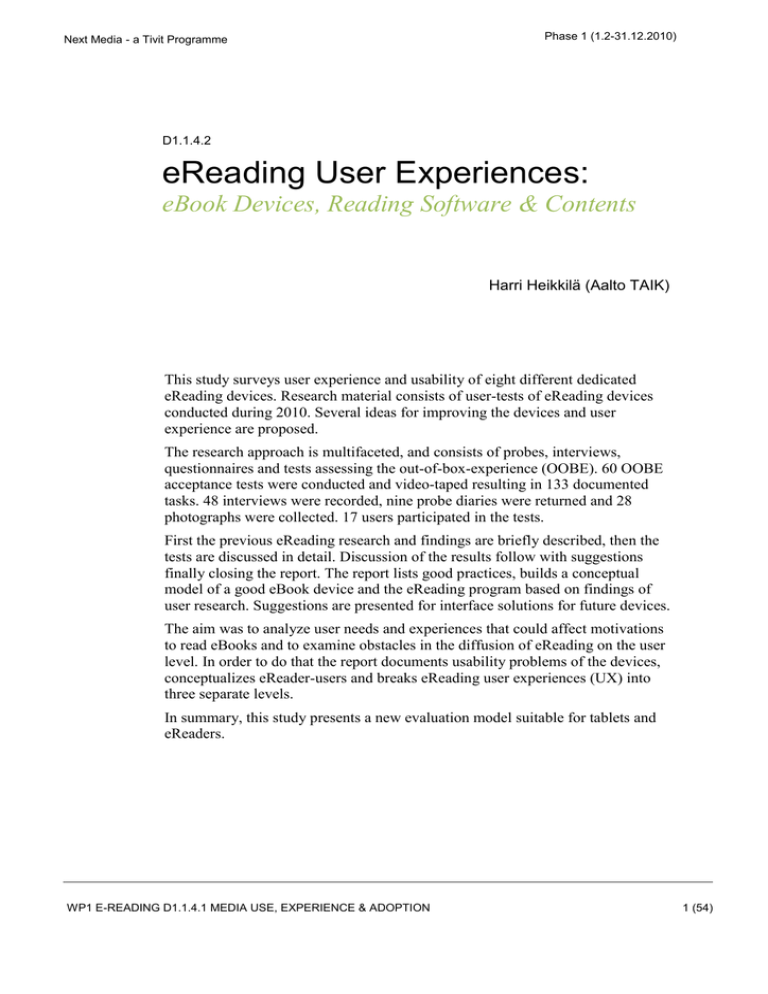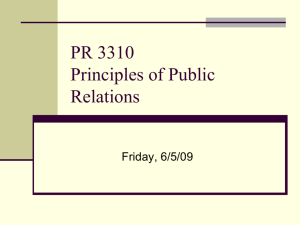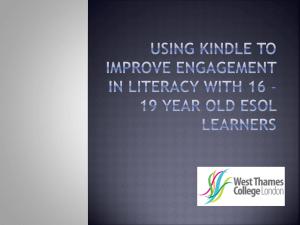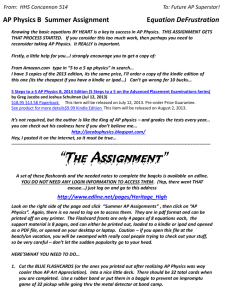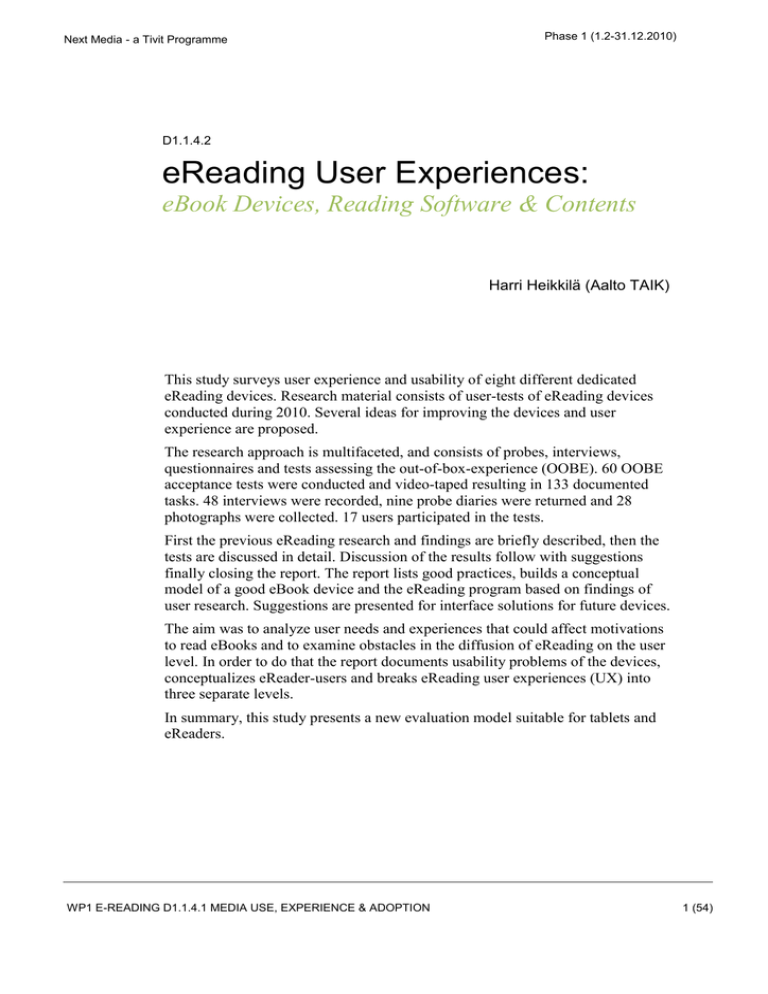
Next Media - a Tivit Programme
Phase 1 (1.2-31.12.2010)
D1.1.4.2
eReading User Experiences:
eBook Devices, Reading Software & Contents
Harri Heikkilä (Aalto TAIK)
This study surveys user experience and usability of eight different dedicated
eReading devices. Research material consists of user-tests of eReading devices
conducted during 2010. Several ideas for improving the devices and user
experience are proposed.
The research approach is multifaceted, and consists of probes, interviews,
questionnaires and tests assessing the out-of-box-experience (OOBE). 60 OOBE
acceptance tests were conducted and video-taped resulting in 133 documented
tasks. 48 interviews were recorded, nine probe diaries were returned and 28
photographs were collected. 17 users participated in the tests.
First the previous eReading research and findings are briefly described, then the
tests are discussed in detail. Discussion of the results follow with suggestions
finally closing the report. The report lists good practices, builds a conceptual
model of a good eBook device and the eReading program based on findings of
user research. Suggestions are presented for interface solutions for future devices.
The aim was to analyze user needs and experiences that could affect motivations
to read eBooks and to examine obstacles in the diffusion of eReading on the user
level. In order to do that the report documents usability problems of the devices,
conceptualizes eReader-users and breaks eReading user experiences (UX) into
three separate levels.
In summary, this study presents a new evaluation model suitable for tablets and
eReaders.
WP1 E-READING D1.1.4.1 MEDIA USE, EXPERIENCE & ADOPTION
1 (54)
Next Media - a Tivit Programme
1
Phase 1 (1.2-31.12.2010)
State of the Art and Previous Research
In 2010 the personal computer is still the most popular way to read electronic
content, even though specialised eReading devices begin to emerge. Specialised
formats, like ePUB, (which are designed to make book content available in
different electronic devices regardless of screen size) are quickly replacing PDFtype formats of books.
The Concise Oxford Dictionary defines an e-Book as “an electronic version of a
printed book which can be read on a personal computer or handheld device
designed specifically for this purpose”. A advantage of this definition is that it
excludes content which is not designed to be a book (for example many books in
the Gutenberg project are just ASCII text without formatting). However, an
extension to the definition is necessary due to the recent developments: a work
should be considered an e-Book even if it has not been printed at all.
Much wider definitions for eBooks exist, for example David Lynch sees a
scanned printed pages as an eBook (Lynch 2001), but as the purpose of this
survey is to find out elements of UX in the new emerging eReading culture, I shall
restrict myself to the Oxford definition.
When dedicated eReaders entered the market for the first time in the beginning of
the 2000’s they were welcomed with great expectations, even hype (ibid.).
However the number of sold devices remained marginal (Li 2008).
What were the reasons? Early eReading displays were considered far inferior to
printed books, devices were clumsy, expensive and there was not a lot of content
available.
Early research in the beginning of the last decade listed the prerequisites for the
diffusion of devices using electrophoretic displays, more widely known as
electronic ink (E Ink), in learning environments in the Electronic Books ONscreen Interface (EBONI) –project. EBONI, which was based on wide user
interviews, called for better display technology (in terms of resolution, contrast
and glare), lighter weight, and portability combined with a large enough screen
size to allow users to read comfortably (Wilson and Landoni 2002). The problem
was that in the beginning of the 2000´s the technology that users craved for just
wasn’t there. Portability, legibility and easy navigation were in the top wish list of
readers in other studies too (Schcolnik 2001).
Research identified many complaints about the ergonomics and usability of early
devices. People found navigation to be difficult in eBooks. This was confirmed by
several researchers (Hanke 2002; Schcolnik 2001; Wilson and Landoni 2002).
Harold Hanke (2002) formed a wish list of some basic customer needs for better
usability in eReading software (i.e. ability to open the last page viewed,
bookmarks, table of contents, progression bar, bookshelf). Similar lists included
additional needs for headlines, hyperlinks and illustrations to facilitate easier
browsing (Schcolnik 2001) Other studies listed usual caveats in design i.e. boring
similarity, awkward gaps between sentences and poor subhead formatting (Parker
2003).
WP1 E-READING D1.1.4.1 MEDIA USE, EXPERIENCE & ADOPTION
2 (54)
Next Media - a Tivit Programme
Phase 1 (1.2-31.12.2010)
A Doctoral study from 2001 with several hundred of respondents pointed out that
people like to read mainly fiction in eReaders; business documents, journal
articles and manuals are preferred to be read on a PC screen or on paper. The
function of eReading was seen as “enjoyment, pleasure” or “mental escape”
before “staying informed” (Schcolnik 2001).
New opportunities for eReading emerged when new lighter devices, such as
Amazon Kindle, with better screens appeared at the end of 2000 and the available
content for devices increased at the same time (Italie 2008)
Ease of reading was the second most important feature (after extensive selection
of books available and together with affordability) also in an early Finnish survey
conducted by Katri Pietilä at Aalto SCI (Pietilä 2005). Feeling of easiness, which
allows the flow of reading, is highly associated with good navigation and
skimmability (Chong, Lim, and Ling 2009).
Although eReader screen quality has greatly improved since the beginning of the
2000s and books and devices have got most of the requested features above, there
is still something missing and new obstacles for a greater diffusion have appeared,
as also this study points out.
First of all, the display technology E Ink has still serious limitations. Regardless
of recent improvements it is still very slow compared to LCD-screens people are
used to look at. The inherently slow screen refresh in E Ink devices (Timmer
2007) can be a burden in the future when new technologies, such as HTML5,
make animations possible in ePUB and become generally accepted. Therefore,
some people believe that E Ink can become restricted to reading only linear
novels.
New research and discussions are also focused on DRM issues. Unanswered
questions over the ownership and future mutual compatibility of DRM content
placed on e-books, may have an impact on the adoption of the technology as a
whole (Li 2008).
It is also pointed out in several seminars (for example in the International Digital
Publishing Forum IDPF 2010 and the Book Expo America Digital Book Zone
2010) that eReading devices and eBooks of acceptable quality are just one part of
the ecosystem that has to be present before the eReading culture can grow and
diffuse (Heikkilä 2010).
The most important piece of the ecosystem is the market place. There has to be an
abundance of books available before eReading can have an appeal to the general
public. Furthermore, shopping, downloading and managing content should not
only be convenient, but deliver also a pleasant experience. The customer has to
have a possibility to browse content beforehand and be sure that shopped items
remain available in the future (ibid.). A deeper analysis of the market place
experience does not fall into the scope of this study, but it is important to bear in
mind that eReading UX does not consist solely of the experience of eReader
devices.
WP1 E-READING D1.1.4.1 MEDIA USE, EXPERIENCE & ADOPTION
3 (54)
Next Media - a Tivit Programme
2
Phase 1 (1.2-31.12.2010)
Research Objectives & Theoretical Frame of Reference
The objectives of this study are to identify customer needs and motivations, to
benchmark competitive products, and to evaluate different designs against user
requirements. The study also aims at conceptualizing eReading users, i.e. to find
out how to study different eReading age groups, groups with different reading
habits, and how people with different levels of IT-knowledge relate to eReading.
The theoretical background of this study is based on user-centred design,
ethnographic research, design theory, and innovation studies.
WP1 E-READING D1.1.4.1 MEDIA USE, EXPERIENCE & ADOPTION
4 (54)
Next Media - a Tivit Programme
3
Phase 1 (1.2-31.12.2010)
Methods
This study utilizes qualitative methods: probes, user testing, user research, expert
evaluation, ethnography and interviews and combines these with quantitative
methods.
3.1
User testing
3.1.1
Pretesting
An assessment test focusing on the out-of-box-experience and a web survey were
conducted first with one person. Some minor adjustments were made to testing
sequence and to questionnaire. Since the changes were not major the pretesting
(T401) was included in to the material.
3.1.2
Sampling
The test participants consisted of 18 individuals between 17–72 years old. Gender
and age were counterbalanced. The participants were divided to four age groups,
all containing two females and two males; group 1 (teen, all 17), group 2 (young
adult, 29-30), group 3 (middle age, 48-54), group 4 (elderly, 63-72).
3.1.3
Attributes of test group
Fifteen participants returned the background survey form. 60% of all participants
had at least a BA degree, 60% claimed to have good or excellent IT skills, 73 %
told that they used computers several hours on a daily basis, so it can be
concluded that all participants may have been more skilled and educated than an
average Finn.
26 % of the participants used MacOS or MacOS and Windows, the rest used
Windows. 93% considered visual appearance of a book to be important or very
important. While 40% did not have a daily newspaper delivered at home, 73%
were subscribers of a weekly magazine. The average reading time of books was
3–9 hours in week. 40% told they read a book while commuting on a daily basis.
33% said that their primary reading place is the bed. 46% percent had some
experience with touch screen devices (this claim is somewhat contradicting with
results in interviews)
Three participants read less than 2 hours, three over 10 hours. All claimed to have
good near sight. 66% told that they use a computer for reading newspapers and
magazines. Only one claimed not to use a paper version at all. One had prior
experience of eReader devices.
40 % had the opinion that the evolution and development of technology is
advancing too fast.
The tests were conducted mainly when the Apple iPad was not available in the
Finnish market. None of the participants owned an iOS or Android device.
WP1 E-READING D1.1.4.1 MEDIA USE, EXPERIENCE & ADOPTION
5 (54)
Next Media - a Tivit Programme
3.1.4
Phase 1 (1.2-31.12.2010)
Procedure
Before introducing the first eReading device and eBook for the reader, s/he was
required to read approximately 50 pages of the same particular title as a printed
book. The reason for this was that I wanted get more concrete comparative
comments on layout issues, based on a fresh experience with the same book, and
not only remembering an image of book in general. The same reading time was
given for the book and the eReader: approximately one week.
eReaders were introduced in a randomized order, however true mathematical
randomization would have required more devices that one per model, it soon
turned out that the waiting time for getting a particular device free from other
users would take too much time, so some compromises had to be made.
Table 1: Users and amount and order of devices tested
Two questionnaires were used. Before the tests, basic background data was
gathered with questions about reading habits and previous experience with
eReaders and about attitudes toward to IT-technology.
After using the first eReader device participants were asked to fill another
questionnaire which was a modified System Usability Scale (SUS). SUS is a tenitem attitude Likert-scale which measures the view of subjective assessments of
usability. The questionnaire was modified with additional questions about UX
related to reading. This questionnaire was introduced just once, after the first
device, because it was presumed that using the first device would affect the UX of
the second and so on.
There was also a short semantic differential, for increasing the reliability of
answers in the SUS and for finding out emotional attitudes towards eReaders.
WP1 E-READING D1.1.4.1 MEDIA USE, EXPERIENCE & ADOPTION
6 (54)
Next Media - a Tivit Programme
Phase 1 (1.2-31.12.2010)
Finally there was a question about what readers considered the most important
features in eReaders
3.1.5
Division of devices
Eight devices were tested, but data of Amazon’s Kindle 2 & 3 were combined
later on.
Amazon Kindle 2 and 3.
Apple iPad (first model)
BeBook Neo
Booken Opus
Elonex eBook
Sony 600
Samsung Galaxy Tab
Devices were chosen on grounds of anticipated availability in Finland and market
share in the US. Special attention was paid for obtaining different kinds of
devices.
Participants were required to test at least two devices in order to get comparative
data, four participants were willing to test almost the whole set of devices, as seen
in Table 1. Detailed specifications of the utilized devices tested can be found in
attachment 2
3.1.6
Probes
Every participant was given a self-documentation kit consisting of a camera and a
notepad for diary. Instructions were given on how to keep notes of reading times
and places, how to describe positive/negative experiences, and, finally, how to
take pictures of the reading situations.
3.1.7
OOBE assessment tests and interviews
The out-of-box experience assessment tests took place in a genuine reading
environment, generally at a participant’s home. The test consisted of five tasks: 1)
opening the device, 2) finding the book in the device, 3) finding one’s own place
within the book and 4) changing the font size of the text.
The test scenario was that a participant had bought the device and received it in a
working condition with a fully loaded battery and content. Part of the content was
the particular book that the participant had to read earlier in the paper version.
All test situations were video-taped and timed. Timing was conducted so that
every task had a time limit of 2 minutes. If not completed, the experimenter gave
a hint for the solution and a new set of two minutes began. If the task was not
completed in two additional minutes, the task was cancelled and new task was
started.
WP1 E-READING D1.1.4.1 MEDIA USE, EXPERIENCE & ADOPTION
7 (54)
Next Media - a Tivit Programme
Phase 1 (1.2-31.12.2010)
After a participant had used the eReader for about a week a semi-structured
interview was conducted. All problems a participant found were written down on
a spreadsheet where redundant problems were spotted later on.
3.2
Heuristic evaluation
The method of heuristic evaluation was used for usability evaluation of general
views of eReading programs, eBooks, and devices. The evaluation was based on
the so called Nielsen 10 -heuristics with an addition of assessing the typographical
quality of the text.
1. Visibility of system status
2. Match between system and the real world
3. User control and freedom
4. Consistency and standards
5. Error prevention
6. Recognition rather than recall
7. Flexibility and efficiency of use
8. Aesthetic and minimalist design
9. Help users recognize, diagnose, and recover from errors
10. Help and documentation
11. Quality of typography
The evaluation was accomplished by a participant first familiarizing her-/himself
with the user interface and its functions. After that the systematic evaluation was
performed comparing different views of the heuristics above. Particular attention
was paid to the interplay of the device and the reading program.
3.3
Cognitive walkthrough
The cognitive walkthrough method was used to identify usability issues focusing
on how easy it was for new users to accomplish tasks with the device. Cognitive
walkthrough and heuristic evaluation are expert evaluation methods, the former is
task-specific, and the latter takes a more holistic view to catch problems not
caught by other usability inspection methods, therefore both methods were used.
The idea in the walkthrough is to take the user’s view and go systematically
through every stage of OOBE assessment test, trying to answer four questions at
all stages
Will the user try to achieve the effect that the subtask has?
Will the user notice that the correct action is available?
Will the user understand that the wanted subtask can be achieved by the
action?
Does the user get feedback?
WP1 E-READING D1.1.4.1 MEDIA USE, EXPERIENCE & ADOPTION
8 (54)
Next Media - a Tivit Programme
4
Results
4.1
OOBE assessment tests
Phase 1 (1.2-31.12.2010)
OOBE assessment tests showed that finding the book from the device and finding
one’s place in the book proved to be time-consuming tasks.
Figure 1: Average time for completing different tasks on e-reading devices.
4.2
Coping
There were great differences between age groups in performance and in
recovering from mistakes. Younger people coped much better with previously
unknown interfaces. Generally, the times of the 17-year olds was 3.7 times faster
compared to the group of over 60-year olds.
There was also a difference between genders; men coping better than women.
Gender differences diminished in young age groups, and this could be an
interesting point for further studies, since breaking a sample as small as this into
age groups and into gender groups makes it not possible to make universal
assumptions.
Figure 2: Average time in seconds for completing all given tasks by age group. G1
is teen, G4 is elderly.
WP1 E-READING D1.1.4.1 MEDIA USE, EXPERIENCE & ADOPTION
9 (54)
Next Media - a Tivit Programme
Phase 1 (1.2-31.12.2010)
Variation between devices was largest in the “Find the book” and “Find the place
in book” -tasks as seen in Error! Reference source not found.. It took 5.6 times
onger to complete these tasks on Amazon Kindle than on Apple iPad. Changing
the font size task was most difficult to accomplish on Amazon Kindle eReader
devices. It seems to be that most users assumed that this function is provided by
software, but in Kindle it is behind one button on its QWERTY-keyboard,
signified with tiny Aa-letters.
Figure 3: Average time in seconds for completing four different tasks with ereading device.
It is interesting that Samsung’s Galaxy Tab and Apple’s iPad scored relatively
low in the task 1. In the analyzed videos it can be seen that gestures required to
operate a LCD touch screen were difficult to perform for the elderly
Figure 4: Average time in seconds for completing all tasks with e-reading device.
Overall, the results indicate that the Apple iPad and, from devices with an E Ink
display, the Cybook Opus, have some usability advantage. But one has to bear in
mind that OOBEs describe the first impact. After a user has familiarized her-
WP1 E-READING D1.1.4.1 MEDIA USE, EXPERIENCE & ADOPTION
10 (54)
Next Media - a Tivit Programme
Phase 1 (1.2-31.12.2010)
/himself with the interface the user experience tends to become more positive and
differences are likely to smoothen.
The participants were also broken into two groups according to their attitude to
technological change; one with a sceptical and withdrawing attitude and one with
an adaptive attitude. This could be done based on the answers to a question in the
first questionnaire, where participants were asked whether technology is
advancing too fast, with suitable speed, or too slow. The “too slow category” had
just one respondent, which was discarded as average times for all tests were
calculated for others. Those who saw technology advancing with a suitable pace,
performed significantly faster. Since all participants did not use all devices, only
Amazon Kindle (and Elonex if Kindle was not available) and Apple iPad were
taken into this calculation in order to diminish the effect of differences between
the devices.
Figure 5: Average time of completing all tests by attitude to technological change.
4.3
Questionnaires
The modified SUS questionnaire was introduced after the device had been in use
for approximately one week. 15 participants answered to the questionnaire.
Division of the first tested devices is listed in table 1.
Most of the reading (87 %) was done at home, and the remainder of the
participants reported reading while commuting. At home, the most popular place
to read were the bed (33 %), a armchair (27%) and in front of table (20%).
In the SUS 60% agreed strongly or partly to claim that they could use the eReader
device regularly.
23% agreed strongly or partly to the claim that the device was too complicated to
use and that they would be in need of technical assistance. This was parallel with
semantic differential where 26 % considered device hard to use and difficult to
read. On the negative side, 60% agreed strongly or partly that the device had too
much inconsistencies.
WP1 E-READING D1.1.4.1 MEDIA USE, EXPERIENCE & ADOPTION
11 (54)
Next Media - a Tivit Programme
Phase 1 (1.2-31.12.2010)
67% disagreed strongly or partly with the claim that the device made them
frustrated. This too was confirmed in the semantic differential where 23%
considered the device strongly or partly frustrating.
63 % would recommend the device for a friend, however, 93 % would prefer the
paper book.
In the semantic differential which measures attitude to bipolar adjectives the
results of SUS questionnaire were confirmed. Emotional attitudes toward devices
were in general quite neutral, adjectives like boring–interesting, frustrating–
delighting, beautiful–ugly, inflexible–flexible turned all results near average.
The final questionnaire also asked what are the most important things of the
device if the reader decided to acquire one.
Figure 6: Three most important features in e-readers according test group:
portability, easy to use and reasonable price. Personalisation and ecological
aspects were considered the less important of the given alternatives.
4.4
Interviews and probes
In order to further analyze the user interface (UI) of eReading devices I have
broken the UI down into three separate sources.
● Interface of the physical eReading device (i.e. buttons, pointing devices,
etc.)
● Interface of the eReader software (menus, icons, etc.)
● Interface of the actual book (navigation by TOC, layout of book)
The total experience of the interfaces is dependent not only of how these levels
are implemented, but also how these levels interact with each other.
WP1 E-READING D1.1.4.1 MEDIA USE, EXPERIENCE & ADOPTION
12 (54)
Next Media - a Tivit Programme
4.4.1
Phase 1 (1.2-31.12.2010)
eReading device
Physical dimensions and appearance
Users commented actively on the size and weight of the devices. The optimal size
seems to be determined by the intended use. It is obvious that the user, who plans
to use the device mainly when commuting, appreciates light weight and small size
more than a professional reader at the office. However, nearly all users found the
biggest device difficult to handle.
“It had a great benefit compared to a conventional book, if for example
commuting, it [eReading device] was small, and easy and light. But this [iPad] is
not light, this is fairly bulky and heavy.” (401b)
“I would definitely read [my favourite book] on Amazon Kindle [3] rather than
on iPad. Just this lightness… I could read this in bed, iPad was a bit heavy for my
hands (…) and also because this screen, the colour [black and white] was very
good. Easy to read.” (409a)
“It was really good. It fitted in my palm [Cybook] and I could keep it in my hands
without getting tired […] [this is important] for example in the car where there is
no place to set this device aside.” (407a)
“Half lighter devices shall be found in market in the future. The success of it will
be two folded compared to this [Sony], I presume. The weight of the device will be
compared to one book, not to the 10 000 it can contain” (T404P)
Lightness and small size were the most common positive features mentioned
about a reading device. Even BeBook (298 g) and Sony (286 g) were considered
heavy, especially if used after CyBook (150 g).
One has to bear in mind that the size is always a compromise, very small screens
make reading unpleasant since it is not possible to fit an optimal amount of glyphs
into a line without making the font size too small.
“It [iPad] was good that so much text fitted to one screen, it is essential that you
don’t have to scroll one page (…) there are benefits in lighter devices, though, in
the real world this can not be kept on ones hand, you read keeping it on the table
or on the lap, so the position is not necessarily the best.” ( T408b)
Speed
Speed is an important variable, and usability research has found that modest
delays in response time do not affect the performance. However if the delay is
more than twice the anticipated, frustration and anxiety occur (Shneiderman and
Plaisant 2005).
Numerous videos demonstrate that several devices were so slow that a participant
could perform the same action many times (pushing the page turning button even
five times successively) assuming that the device is not working, when, in reality,
WP1 E-READING D1.1.4.1 MEDIA USE, EXPERIENCE & ADOPTION
13 (54)
Next Media - a Tivit Programme
Phase 1 (1.2-31.12.2010)
it just is so slow that it had not event executed the first command. This was most
sever for Kindle 2, but also for Booken Opus, where automatic vertical/horizontal
orientation worked so slowly that the users could not interpret the device’s actions
(turning the device) as a reason for sudden orientation change. Instead,
participants were trying to solve the problem by pushing new buttons.
“Sometimes I got annoyed because the time to turn a page took so long that I lost
a idea where I was, and had to go back to the previous page. I lost thought. It
happens also with printed books, but there is a spread which helps in perceiving
the place, but here you have just got one page and you just have to go back, take it
in again” (406c)
Speed affects user’s feelings of being in control, and enables a very important
feature: it allows a reader to browse a book backwards and forwards. Good
skimmability or browsability (in Finnish: selailtavuus or plärättävyys) was a user
requirement, which was mentioned frequently during interviews.
“It’s not only that this has the same feel [turning page in iPad as in the book]. I
have been anguished with every other device with the slowness of the page
turning and want?? that it happens with delay. Somehow I feel then that I am not
in control. Here I feel that this equipment obeys me.” (404a)
“This [Sony] can not be browsed. When I read the [physical] book, I browsed it
time to time. When I started for example to read again, I was thinking where did I
stop last time, who these characters were in this story… which I did not do after
changing to this eReading device”. (T410a)
“I jumped with this much more from one place to an other in book…it was handy
with this to go to some place in the book and then get back where I was before
(…) the others were slow, with this you could quite fast turn the page and skim the
book”. (T408a)
The speed problem not affects the devices investigated here. Many reviews of
comparable devices underline the same dilemma. For example, for the reviewer of
the Nook, which incorporates both an LCD and an E Ink display within the same
device, the difference of LCD and E Ink is distracting:
“Speed is a critical factor in Usability Design, and the Nook fails miserably in
this area. The LCD screen is fast and responsive, but the E-Ink screen is not, and
this creates a strange lagging effect between the user-interface (…) you need to
wait for the e-paper screen to load the image. The same goes for adding in notes,
turning pages, anything. There is a strange disconnect that is disorienting
between the two technologies. And instead of the LCD screen enhancing the
experience, it muddles it and makes it even more confusing.”(Reviewer 2009)
WP1 E-READING D1.1.4.1 MEDIA USE, EXPERIENCE & ADOPTION
14 (54)
Next Media - a Tivit Programme
Phase 1 (1.2-31.12.2010)
Buttons, symbols and menus
The number and positioning of buttons were an important part of perceived ease
of use. The abundance of buttons tends to scare people, making them unsure about
what to do. The first impression of the device may therefore guide the whole
attitude toward the device for some users.
“This was the worst device… All these buttons and tabs, there was no logic at all
in them. Even when I started using this for the first time [Elonex], I thought these
funny buttons on the left side should be here [points under screen]”. (407 b)
“My first impression was, that this [CyBook] is nifty and small, easy to hold and
transport, simple looks… not a scary thing”. (407 a)
Several readers were confused by the symbols of the buttons and icons of the UI.
“There [in Elonex] were no hints at all [for what to do], there was some arrow to
that direction and arrow to this direction and then again some odd curly arrow…
they tell me nothing! If these kind of symbols are used, they should be
unambiguous.” (T407b)
Figure 7: Several users found icons used in some eReader devices as cryptic.
Example icons in the upper row are from Elonex. From left: icon for moving
between pages , icon for changing the font size, icon for back-function. lower row
is from BeBook, from left: list books by size, by opening time, by given stars.
Because there is not a common mark-up symbol for features in eReaders (for
example changing orientation and bookmarking) it is easier to make the functions
understandable by placing them in the program-level because there is also a
possibility for textual reference; small icons in software without textual reference
should be especially self evident or avoided.
WP1 E-READING D1.1.4.1 MEDIA USE, EXPERIENCE & ADOPTION
15 (54)
Next Media - a Tivit Programme
Phase 1 (1.2-31.12.2010)
Figure 8: Icons on right side of navigation bar in BeBook raised questions. They
are four millimetres high. Function of icon in the left remain a mystery also for the
researcher.
“These [functions] should be here [points to screen], it would make sense that it
[functionality] would be in the [eReading] program itself.” (407 b)
WP1 E-READING D1.1.4.1 MEDIA USE, EXPERIENCE & ADOPTION
16 (54)
Next Media - a Tivit Programme
Phase 1 (1.2-31.12.2010)
Figure 9: On Amazon Kindle 3 many small function buttons are located in the same
group. The Aa-button is for changing the font size and page orientation. These
functions proved to be hard to find for the participants using Kindle.
Kindle has many menu items containing long texts. Combined with the smallness
of the multifunction button and somewhat illogical functions Kindle caused most
of errors participants made (e.g. unintended choices, getting lost in UI, etc.).
Kindle has received criticism for the “5-way” -joystick in Kindle 1 and 2 (Nielsen
2009) and it was redesigned for Kindle 3, but the problem still exists: the button is
too small and it has too many functions attached to it.
For example the multifunction button acts also as a delete button, if pressed left in
the file management state. As a results, several accidental deletes occurred in
tests.
The battery life of Kindle 3 was also confusing. Kindle makes claims for even one
month, but users reported battery lasting only few days. It turned out that users
kept turning on the WiFi accidentally on while moving through the UI. WiFi
consumes battery life considerably.
WP1 E-READING D1.1.4.1 MEDIA USE, EXPERIENCE & ADOPTION
17 (54)
Next Media - a Tivit Programme
Phase 1 (1.2-31.12.2010)
Figure 10: The driving wheel of BeBook Neo with clear markings gained several
positive mentions. Menu and back-buttons are integrated into a multifunction
button, which is large enough and helps to avoid unintended choices.
“This was handy, yes… pretty clear and feels quite nice [pushing the button of
BeBook].” (401)
Figure 11: Driving wheel in CyBook has separated menu and back buttons from the
multifunction button. Solution looks good, but videos show that small driving
wheel caused some unintended choices.
WP1 E-READING D1.1.4.1 MEDIA USE, EXPERIENCE & ADOPTION
18 (54)
Next Media - a Tivit Programme
Phase 1 (1.2-31.12.2010)
Figure 12: Buttons on the right side of the device, which duplicate the functions of
the multifunction button in page change. This created some confusion among
users. The lower button could be better place for page forward turning, because it
is a function, which is used most often and it gets positioned under readers thumb
naturally when reading. Currently it turns a page backward.
“The buttons in the right side are in illogical order. Maybe you can get used to it,
but I do not see any reason why I should (…) Round “main button” [InCybook]
did not work very well with my sausage fingers.” (T407Pa)
While eReaders are a new device category manufacturers should be careful not to
introduce a new interface system. Instead they should rely on and referring to old
symbols which are familiar to readers and utilize the same logic that has evolved
throughout decades of user interface design. People should be able to predict what
action to take based on previous actions and experiences. In usability studies this
is called Task Action Grammar (TAG) and this consistency, coherence and
predictability is not yet present in E Ink devices.
It is interesting that after the iPad was introduced in Finland it started to appear in
the last tests as some kind of usability reference:
“This is awful and illogical, the tiny-tiny buttons are all in same small spot. What
is home, what is enter, what is this menu, I don’t understand what they do… my
one year old girl knows how to use iPad, but I can not use this device! [Kindle3]
(T418a)
Pen
A separate pen was available for Sony eReader and for the BeBook in order to
enable touch input on the screen (was it necessary for good usage?). However, it
was considered to be relatively difficult to use and people were afraid to loose it.
Nevertheless, the professional users liked to test it.
“Writing with the pen was awful clumsy.” (401a)
WP1 E-READING D1.1.4.1 MEDIA USE, EXPERIENCE & ADOPTION
19 (54)
Next Media - a Tivit Programme
Phase 1 (1.2-31.12.2010)
Touch screen
During the first introduction of the devices almost all participants assumed that
they could be used by touching the screen with fingers. In interviews eReaders
were considered to be an interesting novelty, and touch screen was assumed to be
present, because novelty devices in the news stories have screens that are used
with fingers.
Actually, only one E Ink device in this test, Sony, had a touch screen operable
with fingers. BeBook had to be used with a special pen. All others devices had to
be operated by button presses. Generally, touch screens were considered better by
users. Especially in LCD devices it affected positively the feeling of being in
control.
“This was totally charming, this touch screen [iPad]. This mimics a real book
experience. I noticed first that I was just about to lick my fingers before turning
page. Meaning that the feeling of reality is that strong.” (401c)
Accelerometer
Several devices (iPad, CyBook and Galaxy) have accelerometers, which
automatically turn the text horizontal or vertical according to the orientation of the
device. The feature brought up lots of criticism, many older users considered it as
an odd and unexpected feature, the page kept turning accidentally horizontal and it
did not occur to them that feature could be disabled.
“It was difficult (iPad)… like you saw I have no experience at all on touch
screens, and in the beginning this happened… the book suddenly turned
horizontal and then all the page numbers changed and everything. It spun by
itself or… if I for example coughed a bit, it moved and turned horizontal, and I did
not know how to make it vertical again… I did not know how to use it. It was the
problem. It turned every time I changed my position.” (409c)
Since almost everyone in this study preferred reading in a vertical position there
are few reasons to keep this automatic turning feature on by default in the
preferences where available. The strong preference (90%) for vertical reading
mode in eReaders has also been noted in previous studies. (Schcolnik 2001)
Screen glare
Nearly all participants that were interviewed mentioned the glare of the Sony´s
screen as a problem. The Sony 600 has a special touch sensitive layer in front of
the E Ink-layer producing more glare than other E Ink-devices.
“The glare of that glass [Sony], if you have white clothes… or when I was reading
outside the house, the white clouds… in that way this is worse than a book”.
(406a)
“It was the most distracting feature. When I was trying to read in the train, I had
to keep it so that it does not get lots of reflection, and sometimes… as a matter of
fact I was most disturbed when I saw my own face on the screen”. (408c)
WP1 E-READING D1.1.4.1 MEDIA USE, EXPERIENCE & ADOPTION
20 (54)
Next Media - a Tivit Programme
Phase 1 (1.2-31.12.2010)
Some considered also the glare of the iPad similarly distracting.
“This display is so glossy, that reflections were disturbing, of course”. (408b)
Colour
Nobody seemed to be in need of colour, when reading a linear novel. On the
contrary some readers praised the black and white screen for better legibility in
novels. This is encouraging for E Ink, because the electrophoretic technology does
not seem to be well suited for colour. The technology that utilises simultaneously
black, white, cyan, yellow and magenta particles has yet to be developed. In the
current solution colour has to be formed by colour filters over black & white
particles, which results in washed out colours. (Scott 2010)
Emotion
Few devices created considerable emotional responses. CyBook was considered to
be friendly and likable. iPad was thought easy to use, playful and fun. It should be
noted that the playfulness of the iPad caused many situations where the device
was used for some other purpose than reading a book. It seems that it is harder to
concentrate on a book when using a multipurpose device than when using a
single-purpose device.
“I read longer periods the paper book than eBook in iPad. I … thought that I am
using computer, and so I can quickly look something else in there… and it took
time to get back to the book.” (410a)
The effect of the new options and possibilities in interrupting the flow of reading
has also been noted in previous research. Scholnik (2001) sees them as transitory:
“new options available may make concentration harder to achieve, but once the
user has settled down, the device becomes transparent” (Schcolnik 2001).
One reader also thought the slimness and black borders of the Sony-device as
pleasant.
“Small plus for this device is its book like design. The slimness of it reminds me of
the traditional book of poems.” ( T404Pa)
Several readers liked also the additional device covers provided for the Kindle.
They were seen as pleasant reminder of a traditional book. Also the pictures on
Kindle off-screen, were found interesting. This kind of cultural reference to the
familiar world of literature on paper can act as a small, yet important emotional
feature in order to ease the relationship between literature in the gutenbergian era
and digital era.
“I would use this for professional texts, very much so. Novels, detective stories
and poems feel nicer on paper.” (T404Pa)
On the other hand device should not feel as something intended for kids.
“Book felt a bit like a toy with this. I don’t get the same proper feeling of reading
a book”. (T413Pa)
WP1 E-READING D1.1.4.1 MEDIA USE, EXPERIENCE & ADOPTION
21 (54)
Next Media - a Tivit Programme
4.4.2
Phase 1 (1.2-31.12.2010)
eReader software
Navigation
One of the most clear findings in the tests reflected and confirmed earlier results
in the field: easy navigation is crucial. It seems that the best way to provide this is
a navigation bar (navibar), which allows direct manipulation and provides
information. This is also in line with the general principles of user interface
design. A user has to be in control, as Jacob Nielsen has stressed out several times
in various guidelines (Nielsen 1994).
A good eReader software thrives to provide a similar sense of place like in printed
books. In printed books this is gained via page numbers and by comparing the
thickness of the pages read against the thickness of the pages still to read. It is
important that this sense of place is present also in eReading. Therefore
indications of a reader’s progress through the book should be accurate and visible
(Wilson and Landoni 2002).
“The thing that bugged me a little bit was that I am used to know where I am in
physical book, in here you have to get used to look at the percentage figure of
what you have read”. (T402c)
The navibar, which received most of the positive remarks, can be found in Apple
iBooks -software. The iBooks navibar tells the reader where s/he is in the book,
how much has been read, and how much is left for the whole book and for the
chapter.
“On train 2010-24-4. 19:10. I had urge to go backwards within the book. Should
have taken conventional book instead”. T402Pa
WP1 E-READING D1.1.4.1 MEDIA USE, EXPERIENCE & ADOPTION
22 (54)
Next Media - a Tivit Programme
Phase 1 (1.2-31.12.2010)
Figure 13: TOP: Visual and directly manipulatable navibar and page numbering of
iBooks in iPad. Second: visual navibar of Kindle. Middle: navibar hidden in Sony.
next: very basic navibar of Elonex. Bottom: navibar missing in CyBook.
WP1 E-READING D1.1.4.1 MEDIA USE, EXPERIENCE & ADOPTION
23 (54)
Next Media - a Tivit Programme
Phase 1 (1.2-31.12.2010)
Figure 14: Sony has a hidden navibar, which cannot directly be manipulated. It can
be found by opening go to page -menu. Only one user (408) found this feature.
“ It´s convenient when you read in bed, to know how many pages there are left in
that chapter. I want to read one whole chapter before I go to sleep. This is easy to
check in paper books, but not on these devices, except on this [iBooks].” (T401)
“The thing I was missing was that I would know – that there would be some kind
of bar or something – so that I know where I am within the book, that kind as for
example in iPad and in Kindle.” (T402a)
An eReader program is not only responsible for navigation in the book, but
handles also basic file management of the book library. The main problem in this
study was that the participants did not always know whether s/he was in the file
management state or reading the book.
Font size
The most serious usability error was that several devices failed to provide
appropriate font sizes for users. This is serious because it affects the main
function: reading a book. Several readers complained that the smallest font size
(the S) in Sony is too small, but the next one (the M) is too big, Similar
observations were made about Elonex, and with the Txtr-program on the Galaxy
Tab, which offered only four sizes to choose from.
“Fonts are somehow funny in this [Elonex] (…) there is one that is small, but it is
so terribly small that even I can not read it and I have extremely good near sight
(…) and the next was [so big] that kind that produced very few text in the screen
(…] its not nice to have too little text in here, you have to change [the page] every
20 seconds.” (407 c)
“If you want to choose smaller font size, you have to squint your eyes and with the
next available, you have to turn the page all to time.” [Sony]. (T413Pa)
WP1 E-READING D1.1.4.1 MEDIA USE, EXPERIENCE & ADOPTION
24 (54)
Next Media - a Tivit Programme
Phase 1 (1.2-31.12.2010)
Changing the font size did not occur just once, but it was used as a way to adapt to
the different lightning conditions.
“When it gets darker and there is no additional light available, it is a handy thing
that you can make letters bigger in order to see better.” (T404Pa)
Bookshelf
Since the great benefit of having an eReader device is that a reader is able to store
a large amount of books in small device it is also important to understand how
these books are archived on the device. Every eReader had some kind of
bookshelf, where books can be found and managed with different kinds of search
and assertion criteria.
It is clearly evident from the OOBE-videos, that people tend to confuse the textual
bookshelf with the book itself. This is also confirmed in the interviews:
participants had not a clear idea where they are during navigation in an eReader.
And since the menus differ between the file management state and the book (often
without headings), identifying these different states creates usability problems.
This could be solved by introducing a visual bookshelf and making this as a
default view.
It is evident that if one looks at pictures of book covers that one is not inside the
book and the choices one makes in this state will affect the library and the book,
but not, for example, a chapter. It was a common mistake, especially in the
Kindle, not to understand that textual bookshelf can also have many pages, like a
TOC inside book.
Figure 15: Difference between textual and visual bookshelves.
WP1 E-READING D1.1.4.1 MEDIA USE, EXPERIENCE & ADOPTION
25 (54)
Next Media - a Tivit Programme
Phase 1 (1.2-31.12.2010)
Other comments and issues
Several users would have like to see the time when they are reading.
“ Train 2010-04-24. 19:10. I missed a clock at the upper corner of screen”
(T408P)
One reader brought up an interesting social-psychological point of view in his
Probe-notebook:
How should eReader-device “be displayed” in a family, so that it would “serve
same function of expressing ones refinement as the conventional library does?”
(T404P)
4.4.3
eBook
As pointed out earlier, ease of reading is one of the most important requested
features and in the eBooks it is provided by skilful typography, layout and linking.
Good typography is also an effective way to compensate the fact that screen views
are always more or less the same, producing a weaker UX than with a printed
book. In a printed book there may be material variation, a different look and feel
of the paper, dust on the cover, not to mention other fine book binding features,
such as cloth or even leather, metallic gilts, half clothing, marbling, or front freeendpapers.
Alignment of the text
I was particularly interested in how readers experienced the left alignment of the
body text in eBooks, since nearly all printed books use justified text. eBooks often
use left alignment simply because of the absence of hyphenation in HTML. In
smaller devices justified text without hyphenation would cause gaping holes in the
text. This would be especially problematic with the Finnish language since the
average length of words is far longer than for example in Anglo-Saxon languages
due to postpositions and lack of articles.
No one of the participants brought up the left alignment issue, no one even
considered it a problem even after it was pointed out. In fact several readers did
not even notice the different alignment at all. Chong, Lim et al (2009) found that
users preferred least the layout which had got justified text, but since there were
lots of other variables involved in designs used in tests, it cannot be concluded
that users disliked particularly this variable.
One participant (T406) noted the gaps and found them irritating, even if the text
was left aligned.
Navigation by linking
Several readers requested the linked TOC to be positioned after the first page. It is
self-evident that a TOC is more useful when it is linked to the content. A
Malaysian study has also found that readers would like to see cross-referencing,
between the content and index and between the pages. Well over 80 % of the
readers found this useful. The overall ease of use was associated with ease of
WP1 E-READING D1.1.4.1 MEDIA USE, EXPERIENCE & ADOPTION
26 (54)
Next Media - a Tivit Programme
Phase 1 (1.2-31.12.2010)
navigation (Chong, Lim, and Ling 2009). Since navigation is mainly provided by
hyperlinks in eBook design, this must be considered important in the usability
checklist of an eBook.
In this study there were no hyperlinks at all and most of the readers found
navigation inside the book confusing compared to the printed book. Particularly
books without numbered chapters were challenging.
Skimmability by visual cues
As noted in the touch screen chapter, readers did not always read the book
linearly, but wanted to check something on preceding pages and this created an
issue. There is more to it than plain slowness and the navigation bar. It is difficult
to re-find one’s place in the book since there are no physical pages in eBooks. It
could be concluded that even this issue cannot be totally resolved, although it
could be reduced by providing visual cues in the design of the book.
This has also been found in previous studies. For example, Pei Chong found
scannability/skimmability as an important variable in their tests (Chong, Lim, and
Ling 2009). Parker (2004) has also noted the importance of skimming and
suggested that subheads in eBooks should provide a strong visual contrast with
adjacent paragraphs.
“Sometimes, I may just leaf through pages and I seek these visual cues. (…) to
perceive the structure of the book. And there I miss the traditional book.” (406b)
Especially on smaller devices the small amount of the text made the right
alignment of the text too restless for some readers
“Strong fluttering of right side of the text makes reading difficult, the compound
words do not divide into separate lines”. (T406Pa)
Cohesion
More challenges for cohesion will occur when interactive content becomes more
accepted in books. It is important to note that an electronic book should be treated
as one entity. If external links are provided they should be clearly marked,
otherwise the reader will be confused about which pages are part of the book and
which are part of another resource.
Margins
The physical margins of eReader screens tend to differ. In certain devices (such as
the BeBook) there is no upper margin at all. This makes it difficult to read the first
line, if this is not compensated in the layout of the book. This problem occurs
especially when the device is used in direct sunlight, where the border of device
can cast a shadow on the first line of the page.
“I was disturbed about the absence of the upper margin. When reading outside,
that plastic frame casts a shadow to the screen, and since there is no margin it
casts the shadow upon the text… and I really like big margins in a traditional
book”. (406d)
WP1 E-READING D1.1.4.1 MEDIA USE, EXPERIENCE & ADOPTION
27 (54)
Next Media - a Tivit Programme
Phase 1 (1.2-31.12.2010)
Length of the row / size of the text
Earlier research claims that best readability occurs when there are approximately
45–70 glyphs / row. Since the size of the font varies, this is not a very relevant
feature in eBooks, except the fact that several devices had too big thresholds in
available point sizes, which made it difficult for the participants to find the
optimal. If a user chooses a bigger size there would be too few letters on the
screen and in a row. This forces users to change the page repeatedly.
Typeface
The participants did not show much interest in typefaces although several noted
that the font used in the Sony reader (Dutch Roman) was difficult to read in small
size. Some experiences with available fonts occurred, mostly on iPad, where the
option to choose a font is presented at the main level. Some comments were made,
which were quite contradictory. As previous typographic research has pointed out,
most readers prefer fonts they are used to. While one participant found the text
type of the Kindle ugly, the others liked it. Some would have preferably read all in
Arial. On the other hand the very same reader (T402) did not later choose
Helvetica when it was possible (iPad), instead he used a quite decorative Cochin.
Navigation
Several readers requested the linked TOC to be positioned after the first page.
Most of the readers found navigation inside the book confusing compared to a
printed book. Particularly books without numbered chapters were challenging. It
seems to be that readers do not always read the book linearly, but want to check
something on preceding pages and this creates an issue. It is difficult to find one’s
old place in the book since there are no physical pages in an eBook.
Cover
Finding the book proved to be difficult from a visual bookshelf if the reader had
not seen the cover beforehand, especially for book covers with smaller font size. I
have illustrated the problem in the figure below. Here are all books used in the
test. If the reader had read the physical book, it could be identified by the cover
picture. However, if the reader was asked to find the book only based on its name,
the covers of Harri Nykänen´s Valhe, and Kira Poutanen’s Rakkautta au lait were
almost impossible to recognize.
WP1 E-READING D1.1.4.1 MEDIA USE, EXPERIENCE & ADOPTION
28 (54)
Next Media - a Tivit Programme
Phase 1 (1.2-31.12.2010)
Figure 16: Books used in the test. Lower pictures simulate user view in a visual
bookshelf and those in black and white in an e-reader.
4.4.4
Other
The most common benefit of using eBooks was seen in commuting. Travelling
and using public transport was mentioned very often as a place where the
participants would choose an eReader over a book. The other one was saving
space. One literature enthusiast was, however, a little bit sceptical about standards
and expressed fear of eBooks as a permanent standard.
“If I consider this as a way of archiving my books, I think it would be ok, but it
would require that the technological change should stop here. We are just now in
our home converting over 600 VHS-tapes to DVD, Oh my God, if this show should
have to be done to our books.” (406c)
Very few of the participants were willing to pay the same price for an eBook as
for a printed book. The average sum mentioned for an eBook, which costs 20€ in
the paper version, was 10-15€. Younger males were willing to pay far less. Many
mentioned that their willingness to pay for a book is also dependent on the price
of the eReading device.
4.5
Cognitive walk through and heuristic evaluation
The cognitive walk through OOBE tasks brought up quite similar findings as the
OOBE assessment tests. The power buttons are poorly marked on the Kindle and
the Sony eReader. The reasons for this basic deficiency are hard to find since this
issue would be very easy to fix and both devices have been in market relative long
period. My hypothesis is that usability testing has not been done or results have
not been taken seriously. User feedback was found to be affecting the UX with the
Cybook. Several actions, like turning the device from horizontal to vertical took
over two seconds to execute. This is considered such a long time in usability
studies that users are likely to think that something went wrong and take an other
step to correct this “mistake” before the former is executed.
WP1 E-READING D1.1.4.1 MEDIA USE, EXPERIENCE & ADOPTION
29 (54)
Next Media - a Tivit Programme
Phase 1 (1.2-31.12.2010)
In the “font change task” participants do not easily notice that the action is
available on the Kindle, the Elonex and the Sony. There is also confusion between
several small buttons which are located near one another in Kindle: the home
button, the menu button, the back space button, and the functions of the multitouch button are not evident. Kindle seems also to use too much text in the menus,
which is confusing contextually without proper headlines identifying whether
these commands are for books, or the library, or for the Kindle itself. Only part of
the commands change contextually, which is hard for users to understand whether
an action is available and if a required subtask can be achieved by performing it.
Heuristic evaluation brought up some new problems. Symbols of several devices
were difficult to understand and inconsistent.
Figure 17: Redundant function buttons and cryptic symbols in Elonex UI. Device:
Star is a bookmark button, next one is a horizontal/vertical orientation -button,
arrow is a home-button and last one is for menu, all except menu) are available
also in the menu but every one with different symbol as in device. Software: arrow
box is for font-size (there is other symbol with same name for changing the font
face in sub-menu) P.2-symbol is for page search.
On Kindle devices the battery indicator seems to be available only in the library
view, but not when reading the book. Kindle has left also the power LED out of
the devices, in other devices there is a small light indicating that power is really
on and something is happening. This is important in E Ink devices because one
WP1 E-READING D1.1.4.1 MEDIA USE, EXPERIENCE & ADOPTION
30 (54)
Next Media - a Tivit Programme
Phase 1 (1.2-31.12.2010)
cannot conclude whether a device is on or off from displaying an image on screen.
E Ink devices can do that without power.
A bit surprising is that there is no help function and only few error and warning
messages in these devices. While iPad asks whether a user really wants to delete a
book, Kindle deletes files without confirmation. This function is allocated to the
multi-button in Kindle, the same button used for browsing. Therefore, it is not a
surprise that several participants deleted books from Kindle accidentally. Many
devices have restricted this deleting function to an accompanying computerprogram.
The problem of providing enough point sizes for users is evident in two devices:
Elonex and Sony. The reason for this basic problem is very hard to find,
especially in the case of Sony, which has been on the market for a long time
already. Sony and Elonex have only five sizes available and in Sony they are
chosen so that for normal readers only two can be considered as possible. The
biggest size (XXL) is too large.
Figure 18: Biggest font size of Sony’s five sizes available allows to display only
approximately dozen words at a time.
E-ink screens use different rendering and hinting techniques. Given that some are
bought from other manufacturers, whereas others are made in-house the same font
may appear differently on different devices. The combination of sharp resolution,
low contrast and proprietary rendering techniques on E Ink-devices sets special
requirements for typography.
WP1 E-READING D1.1.4.1 MEDIA USE, EXPERIENCE & ADOPTION
31 (54)
Next Media - a Tivit Programme
Phase 1 (1.2-31.12.2010)
For example, the font chosen by Sony might not be optimal. It is transitional
antique, which has quite a strong contrast between line weights, so the thinnest
lines are somewhat hard to read in the smallest point size. This is not the case with
Kindle, for which a different kind of antique was chosen: Egyptienne styled
Caelicia has slab serifs, producing better contrast on an E Ink screen and making
reading especially in small point sizes more convenient.
Figure 19: Dutch Roman is the default font in Sony.
Figure 20: Slab serifs of Caelicia produces a good contrast in E Ink screen which is
further emphasised by the better black and white contrast of the new pearl-E Ink
display of kindle 3. Same technology will be available in Sony eReader. Kindle
uses also genuine italics in default font as does Apple iPad.
Proprietary font rendering seems also to affect the Galaxy Tab. The used program
(txtr) rendered fonts more smoothly (even to extent where it can be described as
blurred) than other programs on the same device.
“It was kind of unsharp [the only font available in Galaxy Tab’s txtr-program].
And if you would like to make it sharp, you would have to choose a very big font
size and that is not good at all.”(T413)
The different rendering engines create also other problems in relation to text
alignment and spacing. The same ePUB file looks a bit different when using
Adobe SDK-based eReaders than one using Apple Webkit or Kindle.
WP1 E-READING D1.1.4.1 MEDIA USE, EXPERIENCE & ADOPTION
32 (54)
Next Media - a Tivit Programme
Phase 1 (1.2-31.12.2010)
Figure 21: The same ePUB file opened in Kindle, Apple web kit and in three Adobe
SDK based devices. Apples iBook justifies the headline where others aligns it
centre, it also justifies the body text even if it is marked as left aligned in the code.
The line spacing looks too loose on Adobe SDK devices, thus the kindle produces
the most harmonic page in this example.
A further typographic peculiarity revealed by heuristic evaluation is the
omnipresence of faux italics in eReading devices. Faux italic is an optically
slanted text whereas genuine italic is specially drawn as italic with different letter
forms. Faux italics is considered bad typography and is rarely used in professional
publishing.
For some reason all eReading tools Adobe has produced (Adobe Digital Editions,
Adobe Digital Editions SDK) seem to use faux italic with the default font which is
a Georgia. And because most of the reading devices which have not a closed
environment (such as Amazon Kindle and Apple iPad) and use Adobe SDK have
inherited this caveat.
Figure 22: In Georgia-font faux italics can be identified easily, for example from
letters a and v. A is specially drawn as one storey and v has a different serifs. Faux
italic is just tilted roman text.
WP1 E-READING D1.1.4.1 MEDIA USE, EXPERIENCE & ADOPTION
33 (54)
Next Media - a Tivit Programme
Phase 1 (1.2-31.12.2010)
This is an example of breaking the chain of tradition in publishing. Building
blocks of typographic quality are not known to everyone in the eReading
business. I brought up the problem of faux italic at the Book Expo America 2010
in the Digital Book zone when discussing it with James Macfarlane, CEO of
Easypress Technologies, which makes ePUB conversion tools for publishers. He
did not recognize the problem even when I showed it on the screen.
Figure 23: Faux italic is generally considered as bad typography. Page of faux italic
in CyBook.
The breaking tradition of quality is most evident in those eBooks, which are
produced outside commercial publishers. This self publishing or publishing of
copy free material is of course something which is out of reach, but it nevertheless
affects the image of eBooks among the general public. In non-commercial books
there are often awkward line endings and gaps between the text, which makes
reading unpleasant.
WP1 E-READING D1.1.4.1 MEDIA USE, EXPERIENCE & ADOPTION
34 (54)
Next Media - a Tivit Programme
Phase 1 (1.2-31.12.2010)
Figure 24: An open source book showing page numbers in middle of text and
coincidental line breaks.
Other
Shield covers for E Ink devices are recommended. It seems to be that the E Ink
screen is fragile. Two of the devices used in this study broke during the tests. The
BeBook screen defected during the OOBE assessment tests, it begun to show
permanent random pixels. The Cybook screen had contact with the corner of my
laptop in car and a permanent non-functional black spot of the size of a nail
remained on the screen.
A detailed table of found usability errors and their source method can be found in
Appendix D.
WP1 E-READING D1.1.4.1 MEDIA USE, EXPERIENCE & ADOPTION
35 (54)
Next Media - a Tivit Programme
5
Phase 1 (1.2-31.12.2010)
Discussion
Since the manufacturer of the eReading device is not necessarily the manufacturer
of the eReading software, it can happen that the same functionality can be found
both in hardware and software. A solution for this overlapping could be that most
of the functions should be placed in the eReading software, and only basic
functions on buttons, such as moving (page turning in eReader software and
moving in file manager), “OK”, “HOME” and “MENU”. It is difficult for the user
to understand the eReader button-functions because there is no prior experience
for reference about these functions, nor is there a common language for symbols.
A discussion about the success of Apple’s iPad and Amazon’s Kindle refers often
to the benefits of ecosystem, i.e. the system of services that are build around the
product. It is not often mentioned that this closed system makes it also possible to
provide a better UX by managing the design of the whole chain. This advantage
can be built on very small (design decisions?), which altogether provide a stronger
UX.
For example, it would not be possible for Amazon to provide culturally savvy
writer portraits as off-screen pictures (they would show up when the device is
closed and change from time to time) to support its cultural brand image if it did
not have a proprietary reading device. These pictures are a great addition to the
impression of the Kindle and fit perfectly to the target group.
Figure 25: A closed Kindle shows pictures of known writers as a “screen saver”.
WP1 E-READING D1.1.4.1 MEDIA USE, EXPERIENCE & ADOPTION
36 (54)
Next Media - a Tivit Programme
Phase 1 (1.2-31.12.2010)
Since the off-screen pictures do not cost anything for the manufacturer, others are
catching on. CyBook has a more commercial approach as it shows ads of Booken
in the off-mode.
Figure 26: Difference between Booken CyBook Opus casing and off-screen. Left
spring 2010, right autumn 2010. Notice the broken E Ink screen on left.
Branding the device has also made it possible to provide a proprietary default
font. Much of the unified visual user experience of Kindle is based on that
typography as all books are set on Caelicia. The meticulous management of many
small nuances result in a stronger emotional relation with the product, in other
words, a better “coolness factors”.
Differences in performance between age groups are largely explained by different
recovery strategies from errors. Younger users do not generally stop trying or
repeat the unsuccessful action when system responses unexpectedly. Their method
can be described as a successive and fearless tryout. They are not afraid that the
system will break or to get stuck somewhere. They seem not to expect the system
to be totally logical and adopt a different strategy when faced with error.
Ease of reading was the second most important feature (after extensive selection
of available books and together with affordability) in the eBook materials
mentioned by users in survey conducted by Katri Pietilä (Pietilä 2005).
Visual cues should be clear at the beginning of chapters, i.e. white space in front
of every chapter. Furthermore new chapters should start on a new page. Bulleted
WP1 E-READING D1.1.4.1 MEDIA USE, EXPERIENCE & ADOPTION
37 (54)
Next Media - a Tivit Programme
Phase 1 (1.2-31.12.2010)
lists, shorter paragraphs and frequent use of sub heads have been suggested
(Chong, Lim, and Ling 2009 ) but since an eBook is usually a replica of the
printed version this is not always feasible. However, the suggestion of a dotted
line at the end of a paragraph could be worth of testing, since it is easy to
implement. It also received positive feedback in testing (ibid. 217).
Sophistication in typography could also be helpful. Indents, anfangs, small cap
beginnings, spacing of quotations could all provide a visual cue to make
identification of the particular page easier to remember.
The SUS questionnaire was quite positive towards usability of reading devices, so
this data needs further investigation. It seems that the results are more critical
when given face-to-face. One explanation could be that the SUS was done with
the first device, so some novelty effect could be of influence there.
WP1 E-READING D1.1.4.1 MEDIA USE, EXPERIENCE & ADOPTION
38 (54)
Next Media - a Tivit Programme
6
Conclusions
6.1
Personas
Phase 1 (1.2-31.12.2010)
The original intention of this study was to build an advisory usability value for
every device by combining OOBE assessment tests, questionnaire results to
interviews and cognitive walkthrough. This turned out to be difficult to justify for
two reasons. First the cognitive walkthrough and the OOBE assessment tests
produced quite similar results. Secondly, interviews, probes and questionnaires
revealed quite clearly that there are different needs which can be answered by
different approaches to usability.
In order to solve this, different user personas were created based on the interview
data. This method is widely used in usability research. It tries to combine real
users’ objectives with the business objectives, and to focus on the design based on
real users needs.
Three different user types can be extracted from the data. First there is a type,
which emphasizes the convenience of ultra portability, the ability to read while
commuting, the easiness of taking the device out of the pocket or purse and
putting it swiftly back. This kind of user appreciates a device, which has as little
weight and glare as possible. In the data this user is represented by T408, T410
and T413. He or she is willing to sacrifice part of the benefits provided by a
bigger screen for mobility.
I have named this user as a mobile user: Sami 30 years. Sami has experienced
with several computer operating systems, but is likely to use Windows at home.
He uses his different IT-devices without problems.
Then there is a user who likes to read much, and does it mainly at home and on
vacations. This kind of literature enthusiast or avid reader of professional writings
benefits from a larger ( 6”) screen that is optimal for mobile reader (5”), because
s/he wants to see more text at a time and appreciates the better lay-out, which
larger screen allows. Archetypes of this user are T401, T406, T409, and T403.
T406 proofreads publications by profession. T401 is an editor-in-chief in an
academic journal. T403 is a translator by profession. T409 is a retired editor who
still contributes to media. All are women in their 50s or over. They are those who
also liked to have some kind of annotation tools in devices, which is a feature that
the mobile reader can live without and it is not even possible in smaller 5”
devices. Bigger memory and faster screen refresh is also essential for these users.
This kind of user is a literature enthusiast: Liisa 50 years. Liisa just wants to have
an eReader software in her device, she finds other software quite unnecessary and
even distracting. Liisa uses a Windows computer at work and is not interested in
IT-technology.
Finally, there exists a mixed media -type. S/he reads magazines, newspapers and
books, likes to watch movies, and is keen on media. The visual quality is of great
importance. The Apple Mac-approach in computing is venerated. This kind of
user type gets easily irritated if screen refreshes are not paced the way s/he is used
to on normal computers. S/he wants to do things simultaneously. He reads a book,
then opens up YouTube online, reads news from RSS-feeds, and gets back to the
WP1 E-READING D1.1.4.1 MEDIA USE, EXPERIENCE & ADOPTION
39 (54)
Next Media - a Tivit Programme
Phase 1 (1.2-31.12.2010)
book. This user needs a LCD-screen or hybrid device that has multimedia
capabilities. The persona for this user type can be described as Juha, 50 years. He
is represented in the data at best by T404, T402, T417 and T411. T404 is a
freelance journalist and a politician, T402 is a social worker and active blogger
and musician. T417 is a professor, T411 is a Finnish-Swedish social science
researcher. All are aged between 32 and 65.
Figure 27: Different personas in eReading.
LEFT: Sami 30 yrs, the mobile reader. Device type: eInk, like Cybook, ”I always
read when commuting, this is a better way”.
CENTRE: Liisa 65 yrs, literature oriented. Device type: eInk, like Sony or Kindle.
”my digital library saves lots of space”.
RIGHT: Juha 50 yrs, magazine subscriber. Device type: hybrid, panel-device, like
iPad, Galaxy ”I am not particularly interested on books, I want colour and video”.
6.2
Devices and software
Different functions in different interface layers are potentially confusing when
overlapping each other. A lesser amount of functions on the hardware-side and
more functions on the eReading software side are beneficial.
Navigation and skimmability are an important part of the UX. An elder age-group
benefits more from a better UX.
There is much to improve since old usability issues of devices are still present.
For example the progress bar (navigation bar) is still generally poorly
implemented in current eReading programs on E Ink devices and E Ink screens
are still too slow for many readers (some improvement is expected by the new
WP1 E-READING D1.1.4.1 MEDIA USE, EXPERIENCE & ADOPTION
40 (54)
Next Media - a Tivit Programme
Phase 1 (1.2-31.12.2010)
Pearl-screen technology). Together these two features mean a meagre
browsability of a book, which was found to be the most requested quality.
Many of the problems found here would be relatively easy to fix by the device/
program manufacturer. For example there is no technical reason why
manufacturers offer so few font sizes. There are other similar troubles which
unnecessarily degrade users’ feelings of control. The ability to change margins
was missing on all the tested devices and the possibility to change the font face
was present in only few devices. Finally, there is no reason why not to offer a
better typographic quality by using genuine italic instead of faux italic.
The problems found are summarized in Appendix D, which lists also the method
by which a problem was found.
The speed of completing tasks as well as coping and recovery strategies differ
greatly between age groups and gender. Gender differences vanish in younger age
groups.
The data is not as valid in case of BeBook and the Galaxy Tab, since the testing
time was shorter than with others. Our BeBook broke in the middle of the test and
we got a replacement device for a short period of time. The Galaxy Tab became
available when the tests were already in the final stages. However it was decided
to be taken into account, even for a shorter period, because it represented a new
device-type in the market: an eReader sized LCD-screen device.
6.3
Assets
According to the data there is a positive correlation between how much the user is
willing to pay for an eBook and her or his age, but there is no correlation between
a reader’s age and an acceptable price of the device.
The average price of an eBook should be at least 30 % less than the printed book
in order to maintain the same threshold for or motivation of buying, according to
the group of participants in this study. Younger males are not likely to pay as
much as others.
A reader wants to be sure that her/his investments in an electronic book and
access to it remains guaranteed in future.
WP1 E-READING D1.1.4.1 MEDIA USE, EXPERIENCE & ADOPTION
41 (54)
Next Media - a Tivit Programme
7
Recommendations
7.1
Recommended qualities of an eBook
Phase 1 (1.2-31.12.2010)
● Cover page has to work also as a tiny icon.
● In order to work commercially in a digital bookstore and be identified in
an eReader bookshelf in small screens, future book covers could use the
old guideline for poster design: “A good poster works as a stamp and as an
affiche”. Several users could not recognize digital book covers they have
read in paper, even in the 9” Apple iPod bookshelf, because name of the
book appeared too tiny. (Heuristic evaluation, interviews, for example)
● eBooks should have a title page, a copyright page and a TOC page.
● If the eReading software fails to provide a proper navigation it is necessary
that the eBook has a backup plan.
● Headlines will start from new a page with generous white space.
● Sub-heads stand out clearly in body text.
● Spacing and indentions of paragraphs are thoughtfully designed, the aim is
to provide coherent set of visual clues and avoid clutter, feeling of mass of
unformulated text.
● Some white space is provided by design, not all eReaders provide easy
ability to adjust it.
● Consider using three centred dots or similar way to tell reader, that h/she
has reached the end of some entity.
(See Appendix C for further details)
7.2
Recommended qualities of an eReading software
● Page numbers and navigation bar with direct manipulation.
● Most needed functions provided by a configurable menu bar.
● Visual bookshelf
● Many (at least over 6) font sizes available
● Ability to change typeface
● Ability to change margins
(See Appendix B for further details)
WP1 E-READING D1.1.4.1 MEDIA USE, EXPERIENCE & ADOPTION
42 (54)
Next Media - a Tivit Programme
7.3
Phase 1 (1.2-31.12.2010)
Recommended qualities of an eReading device
● Self-evident, appropriate sized buttons with clear markings
● Good contrast, black is black and white is nearly white, not gray
● Only most important functions as hardware buttons, others in the software
● Simple, friendly design (with some cultural reference to printed literature)
● Fast screen refresh
● Not bulky, nor heavy
● Matte screen
(See Appendix A for further details)
7.4
Recommended user interface of a future device based on the
test results
The designs in appendixes A, B, and C are on the one hand acting as a reference
for identifying a good device and, on the other hand, emphasizing the importance
of the levels (device, software and book) being designed as being conscious about
features of each others. But there is also a third intention: to solve the problem of
easy navigation without a pointer.
The main problem of E Ink interfaces is that there can not be a cursor, due to the
inability to refresh the screen partially, and because of the inherent slowness.
Manufacturers have had different approaches to solving this problem, and the
most popular one is to use menus. Menus, however, create another problem - the
problem of navigation. It is difficult to navigate between the menus and to
understand what level the actions of the menu are affecting. These are the
problems identified in cognitive walk through –questions: “Will the user notice
that the correct action is available? Will the user understand that the wanted
subtask can be achieved by the action?“
In the suggested design, this is solved by removing menus all together. All actions
can be chosen from a drop down menu bar and from a navigation bar. Only the
OK-function and the navigation within menus and within book are on (hardware)
buttons. The vertical arrows select the menu bar and navibar and moving within
there is done with horizontal arrows. After clicking ok, the user is back in the
book, where navigation is possible with horizontal arrows.
However, this is not enough. This is not going to solve the problem of
skimmability, which turned out to be one of the main causes of inferior reading
experience. It is most important that this issue is addressed some how, as the T405
put it in probe-diary
WP1 E-READING D1.1.4.1 MEDIA USE, EXPERIENCE & ADOPTION
43 (54)
Next Media - a Tivit Programme
Phase 1 (1.2-31.12.2010)
“All other things are in vain, the most crucial thing is to facilitate the reading”
(T405pa)
I have created a suggestion for a future solution after hearing many similar
requests in interviews. It is a combination of a touch sensitive and gesture savvy
pad on an E Ink device.
The pad would handle page turning and skimming. Swiping to the left would turn
the page forward, swiping to the right would move one page backwards. Swiping
fast two times successively, would turn two pages, three times: three pages etc.
Swiping with two fingers simultaneously would move you between chapters. A
menu and an OK button could be situated in the upper and lower border of the
pad. As demonstrated in my drawing (Figure 28) the device can also show famous
literature quotes in sleep state. To further emphasize the cultural connection I have
named the device as Acola, after Agricola, the father of the Finnish-language as a
written language.
Figure 28: Idea for a future E Ink device. A touch-sensitive pad handles gestures
not otherwise possible on E Ink devices.
Finally, I would like to emphasize, that the eReading device, software and eBook
are together just one cornerstone of a digital book ecosystem and its UX. The
others, availability of content and convenience of buying, downloading and
WP1 E-READING D1.1.4.1 MEDIA USE, EXPERIENCE & ADOPTION
44 (54)
Next Media - a Tivit Programme
Phase 1 (1.2-31.12.2010)
managing content were not in the scope of this study, the quality content was
already installed on tested devices, but a small experiment of buying an eBook
from Suomalainen kirjakauppa (SKK) was conducted in order to find out whether
an Adobe DRM book from SKK could be read on the iPad. The author has prior
experience of shopping eBooks at Amazon. This experience was convincing:
browsing, suggestions given to me, the ability too look into the book and the
convenience of Whispersync, the technology that makes my purchases made on
computer appear wirelessly on my Kindle, were all useful, and even fun to use.
The SKK-store is still far from that experience (a report of shopping experience is
in attachment 1, in Finnish).
In summary, a multifaceted study of the user experience of these other
cornerstones of eReading is needed.
7.5
Other
The diffusion of an eBook culture would benefit from some kind of given
guarantee for books remaining accessible for a specified time, for example 15
years.
WP1 E-READING D1.1.4.1 MEDIA USE, EXPERIENCE & ADOPTION
45 (54)
Next Media - a Tivit Programme
8
Phase 1 (1.2-31.12.2010)
References
Chong, Pei Fen , Yan Peng Lim, and Siew Woei Ling. 2009. "On the Design Preferences for Ebooks." IETE
TECHNICAL REVIEW 26.
Chong, PF, YP Lim, and SW Ling. 2009 "On the Design Preferences for Ebooks." IETE Tech Rev 26:21322.
Hanke, Harold. 2002. "Survey on Electronic Book Features."
Heikkilä, Harri. 2010. "eKIRJA NYT
Matkaraportti ja ajatuksia IDPF:n Digital Book 2010 ja BEA:n Digital Book Zone -tapahtumista 25.–
27.5.2010 New Yorkissa." NEXT MEDIA PROJECT.
Italie, Hillel. 2008. "Kindle helps tiny e-book marke." in AP.
Li, Yu. 2008. "Dedicated E-reading Devices: the State of the Art and the Challenges." Scroll 1.
Lynch, Clifford. 2001. "The battle to define the future of the book in the digital world." First Monday 6.
Nielsen, Jacob. 2009. "Kindle 2 Usability Review." in Jakob Nielsen's Alertbox, vol. 2011: Useit.
Nielsen, Jakob. 1994. Usability engineering. San Francisco, Calif.: Morgan Kaufmann Publishers.
Parker, Roger C. 2003. "The 14 biggest e-book design mistakes." in www.OnePageNewsletters.com.
Parker, Roger C. 2004. "The 14 biggest e-book design mistakes."
Pietilä, katri. 2005. "THE READABILITY AND USABILITY OF EBOOKS." pro gradu Thesis, TKK,
Graphic Arts Technology, Espoo.
Reviewer, unknown. 2009. "Usability Design Failure - the Nook Disappoints." vol. 2011: Epapercentral.
Schcolnik, Miriam 2001. "A Study of Reading with Dedicated E-Readers." Doctoral thesis Thesis, Graduate
School of Computer and Information Sciences Nova Southeastern University.
Scott, W Y. 2010. "Can E Ink Hold Up to Other Upcoming E-Paper Technologies?" in epaper central, vol.
2011.
Shneiderman, Ben and Catherine Plaisant. 2005. Designing the user interface : strategies for effective humancomputer interaction. Boston: Pearson/Addison Wesley.
Timmer, John. 2007. "You can't always judge an eBook by its cover: a review of the Amazon Kindle." ars
technica.
Wilson, Ruth and Monica Landoni. 2002. "EBONI Electronic Textbook Design Guidelines."
WP1 E-READING D1.1.4.1 MEDIA USE, EXPERIENCE & ADOPTION
46 (54)
Next Media - a Tivit Programme
9
Phase 1 (1.2-31.12.2010)
Appendix A
Interface components of an eReading device
WP1 E-READING D1.1.4.1 MEDIA USE, EXPERIENCE & ADOPTION
47 (54)
Next Media - a Tivit Programme
10
Phase 1 (1.2-31.12.2010)
Appendix B
Interface components of an eReading software
WP1 E-READING D1.1.4.1 MEDIA USE, EXPERIENCE & ADOPTION
48 (54)
Next Media - a Tivit Programme
11
Phase 1 (1.2-31.12.2010)
Appendix C
Interface elements of an eBook
WP1 E-READING D1.1.4.1 MEDIA USE, EXPERIENCE & ADOPTION
49 (54)
Phase 1 (1.2-31.12.2010)
Next Media - a Tivit Programme
12
Appendix D
Table of usability problems found, method of founding and device affected
K = Kindles, C = CyBook, G = Galaxy Tab, E = Elonex, P = iPad, S= Sony
USABILITY PROBLEM
FOUND IN OOBE
ASSESSMENT
TESTS ON
IDENTIFIED
DEVICES
FOUND IN
INTERVIEWS ON
DEVICES
IDENTIFIED
FOUND IN
HEURISTIC E. ON
DEVICES
IDENTIFIED
FOUND IN
COGNITIVE E. ON
DEVICES
IDENTIFIED
User will not notice
that the correct
action is available
(TASK1)
K, S, G, C
K, S, G, C
K, S, G, C
Slowness affects
visibility of system
status
C, K2
C, K2
C, E, K2, B
C, E, K2, B
Too heavy to hold in
hand for prolonged
time
P
P
K, P, B
K, P
Glare in screen is
distracting in certain
conditions
S, P
S, P
S,P
S, P
Easy to get lost in
interface, poor
recoverability from
error
K, S, C
K, S, C
K, S, C
K, S, C
Poor browsability
B, S, G, E, C
B, S, G, E, C
B, S, G, E, C
B, S, G, E, C
Poor contrast in dim
light
B, S, G, E, K
B, S, E, C
Poor contrast in
bright light
P, G
P, G
K, S, G, C
No help
K, C, S, G, E, P
K, C, S, G, E, P
K, C, S, G, E, P
K, C, S, G, E, P
Page navigation bar
missing, only
numeric data
S, C
S, C
S, C, G
S, C, G
Getting out of menu
is difficult
K, E
E, K, B
K
Menus have too
many words
Page navigation bar
does not allow direct
manipulation
K, C, S, G, E
K, C, S, G, E
K, C, S, G, E, B
K, C, S, G, E, B
K, C
Too many
consecutive menus
Too big intervals in
font sizes available
S, E
S, E
S, E, G
S, E
Power button not
clearly marked
S, K
S, K
S, K
S, K
WP1 E-READING D1.1.4.1 MEDIA USE, EXPERIENCE & ADOPTION
50 (54)
Phase 1 (1.2-31.12.2010)
Next Media - a Tivit Programme
Not possible to
change font face or
no meaningful
choice
K, C, S, G, E
K, C, S, G, E
K, C, S, G, E
K, C, S, G, E,
Battery status not
visible while reading
K
Few error messages,
warnings
B, S, G, E, C
B, S, G, E, C
K
Too many buttons
with similar
functions near each
other
K
K
K
No possibility to
change margins
K, C, S, G, E, P
K, C, S, G, E, P
K, C, S, G, E, P
Screen is vulnerable
to break
C, B
WP1 E-READING D1.1.4.1 MEDIA USE, EXPERIENCE & ADOPTION
C, B
51 (54)
Next Media - a Tivit Programme
13
Phase 1 (1.2-31.12.2010)
Attachment 1
Test report of trying install Adobe DRM eBook from SKK-store in different
devices
SKK:n kirjakaupassa etsin halvimman mahdollisen eKirjan koetta varten.
Hakutoiminto ei onnistunut listaamaan kirjoja hintajärjestykeen vaikka sellainen
toiminto oli. Löysin manuaalisesti Zoë Archerin teoksen "Stranger". Hinta oli
3:90,– Kirjan sisäistä selailutoimintoa ei ole, mikä on puute.
Rekisteröitymisvalikko on hieman epäselvä, se antaa ymmärtää että
rekisteröityminen olisi jotenkin valinnaista, mutta ei päästä eteenpäin ennen
rekkaamista. Maksun suoritin luottokortilla (Eurocard), jonka syöttämisen jälkeen
vaaditaan lisävarmennus Sammosta. Sammon tietojen syötön jälkeen tuli ensin ok
viesti ja sitten virheilmoitus:
Mageto: There has been an error processing your request
Exception printing is disabled by default for security reasons.
Error log record number: 1141842533
Kirjaa ei näkynyt missään. Hämäävän virheen jälkeen etsiudyn helppiin, josta
kävi ilmi että kirja ei lataudukaan vaan on SKK:n kirjahyllyssä ladattavissa.
Kirjahylly on niin tärkeä osa tätä palvelua, että sitä ei saisi sijoittaa niin
huomaamattomasti Omat tiedot sivupalkin viimeseksi valinnaksi. Helpissä (Miten
toimin) on myös hieman harhaanjohtava alkukappale: "useimmat verkkokaupassa
myytävät e-kirjat on suojattu Adobe DRM –suojauksella. Näitä e-kirjoja voi lukea
vain Adobe Digital Editions –ohjelmalla [ADE], joka on asennettava
tietokoneelle". Tässä kohtaa lukulaitetta käyttävä lukija saattaa ihmetellä, että
eikö näitä voikaan lukea lukulaitteella.
Kirja löytyikin kirjahyllystä (virheilmoitus oli siis väärä) ja latasin sen
tietokoneelle. Kyseessä on siis vain linkki, joka aukeaa ADE:en. Kirja latautuu
kovalevylle todellisuudessa vasta siinä vaiheessa kun klikkaa linkkiä.
iPadissa avasin Bluefire-lukuohjelman, joka tukee ADEa. Valtuutin sen samalla
Adobe ID:llä kuin tietokoneeni ADE:n. Latasin Stranger-kirjan iPadiin käyttäen
Bluefiren omaa siirto-ohelmaa, joka toimii MobileSafarissa ja voi luoda yhteyden
kahden samassa verkossa olevan koneen välille. Latasin Strangerin ePUB-fileen
Bluefireen (siis en SKK:sta saamaani linkkiä vaan ADE:n kansiosta ePUBin) ja
se toimi moitteetta IPadissa
Kokonaisarvio: prosessi vaatii tietokonetaitoja eikä ilman vaihettaisia ohjeita
suju kaikilta käyttäjiltä.
WP1 E-READING D1.1.4.1 MEDIA USE, EXPERIENCE & ADOPTION
52 (54)
Phase 1 (1.2-31.12.2010)
Next Media - a Tivit Programme
14
Attachment 2
Specifications of devices tested
BeBook Neo
Weight:
298 grams
Size:
19,6 x 12,1 x 1,06 cm
Screen:
Black and white E Ink, 600x800 pixels
Display:
6 inch (15,2 cm)
Touch screen:
Yes, with stylus
Keyboard:
No
OS:
Linux
Mp3-player:
Yes
Bookeen Cybook Opus
Weight:
150 grams
Size:
15,1 cm x 10, 8 cm
Screen:
Black and white E Ink, Vizplex, 600x800 pixels
Display:
5 inch.
Touch screen:
No
Keyboard:
No
OS:
Linux
Mp3-player:
Yes
Elonex eBook
Weight:
180 grams
Memory:
512 MB RAM
Size:
15,1 cm x 10, 8 cm
Screen:
Black and white E Ink, 600x800 pixels
Display:
5 inch.
Touch screen:
No
Keyboard:
No
OS:
Linux
Mp3-player:
Yes
Amazon Kindle 3
Weight:
180 grams
WP1 E-READING D1.1.4.1 MEDIA USE, EXPERIENCE & ADOPTION
53 (54)
Phase 1 (1.2-31.12.2010)
Next Media - a Tivit Programme
Size:
19.1 × 13.5 cm
Screen:
Black and white/Greyscale E Ink, 600x800 pixels, 167 ppi
Display:
5 inch.
Touch screen:
No
Keyboard:
QWERTY
OS:
Linux
Mp3-player:
Yes
Samsung Galaxy Tab
Weight:
380 grams
Size:
19.1 × 13.5 cm
Screen:
Colour TFT , 600x1024 pixels,
Display:
7 inch.
Touch screen:
Yes
Keyboard:
virtual
OS:
Android 2.2
Mp3-player:
Yes
Apple iPad 1
Weight:
680 grams
Size:
24 × 19 cm
Screen:
Colour LED , 600x800 pixels, 167 ppi
Display:
9,7 inch.
Touch screen:
Yes
Keyboard:
virtual
OS:
iOS 4.1
Mp3-player:
Yes
WP1 E-READING D1.1.4.1 MEDIA USE, EXPERIENCE & ADOPTION
54 (54)
Next Media - a Tivit Programme
WP1 E-READING D1.1.4.1 MEDIA USE, EXPERIENCE & ADOPTION
Phase 1 (1.2-31.12.2010)
55 (54)