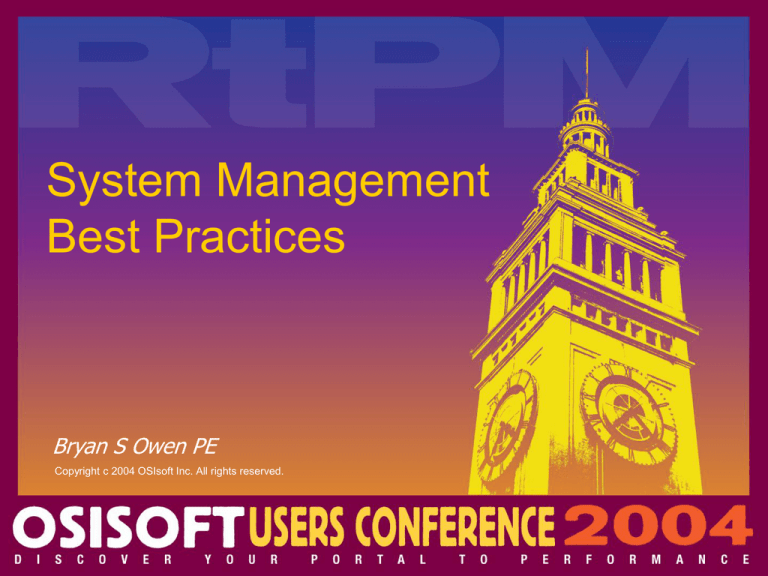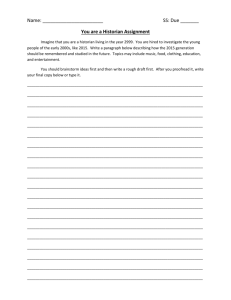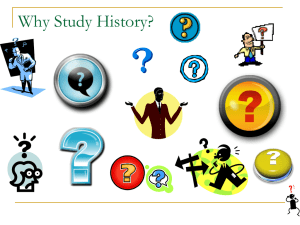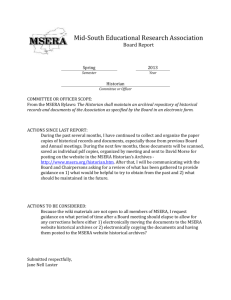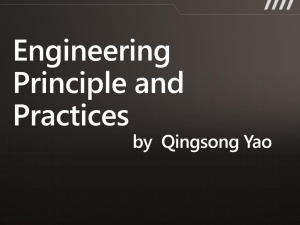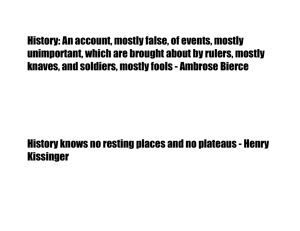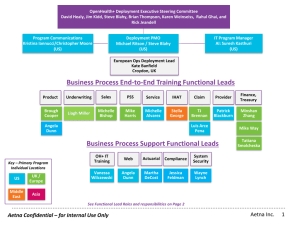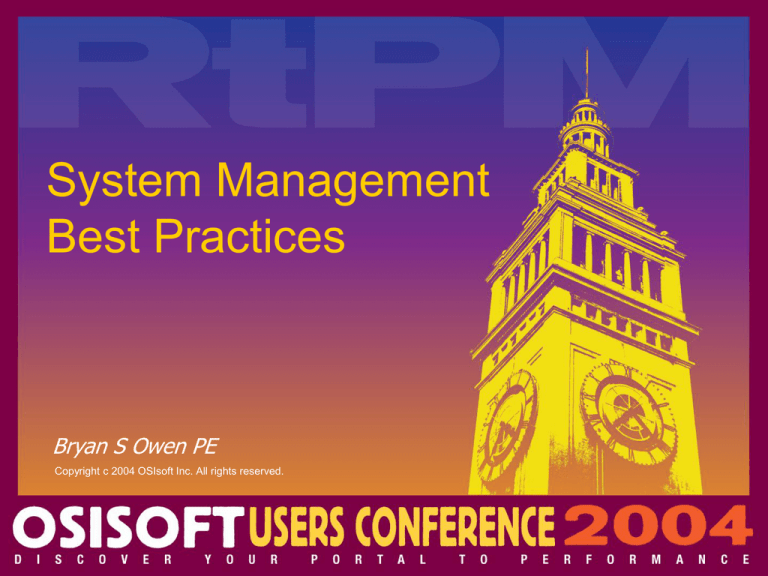
System Management
Best Practices
Bryan S Owen PE
Copyright c 2004 OSIsoft Inc. All rights reserved.
Richness & Reliability
“Value Coefficients”
• Quality
– Across operations and data systems
• Quantity
– Across business needs and over time
• Utilization
– Across enterprise and just in time
It all Starts with Great Software
…and the Right Architecture
• Visualization
Tools
• Availability
• Reliability
• Security
Integrated Data Collection
Proven:
Integrated Interface
Cutting Edge:
Embedded Historian
Embedded PI Historian
• Continuous Historian for DeltaV
Application Station
http://www.easydeltav.com/pd/PDS_ApplicationStation.pdf
• “56SAM” Historian for Allen-Bradley
ControlLogix
www.oldi.com
• “Promoted” Interface Node
• Also visit: www.echohistorian.com
Fault Tolerant vs Redundant
Incident
Tolerant Redundant
Environment Fault
JJ
JJJ
Hardware Fault
JJJ
JJ
Software Fault
K
J
Administrative Error JK
Scheduled Down
K
“Smile” Points: 15/30
JJ
JJJ
22/30
Redundant Architecture
• Reliability
– Build from the Data Up
• Availability
– Build from the Users Down
You decide what comes first!
Redundant Data Collection
Dual Gateways
Interface Node Failover
Redundant Data Service
Dual PI Servers
Dual PI Clients
Redundant Architecture
No single point of failure sounds
great, what’s the catch?
• Interface Support
• History Recovery
• Gap Filling
• Client Impact
• Fugitive Data
Fugitive Data Capture
Essential for rich content but…
1% of the data causes 99% perspiration!
• Manual Entry Systems
• Custom Applications
• Isolated Point to Point Links
Solution: Standard Interfaces / Flat Files
• Demo – Excel Entry Form
Secure Architecture
• Domain Membership
• Internet Access
• “Stateful” Firewall
PI Server Security White Paper:
http://www.osisoft.com/whitepapers.aspx
Domain Membership
Pro
Con
Shared resources
and tools
MS client network
protocol required
Central policy
administration
Potential deployment
conflict
Single logon support
PI trust authenticates
w/ domain controller
Hint: Make friends with your domain admin!
RtPM Internet Access
Reliability:
• Documentation
• Online Updates
• Time Servers
• Remote Support
Richness:
• Fugitive Data
– PI HTML Interface
• Data Replication
– PItoPI Interface
Strategy:
Outbound internet connectivity for administrators.
Bidirectional connectivity for secure applications.
Interactive users over VPN, intranet or RtPortal.
Internet Time Synchronization
• At Least One Time Server on Inside
– Default: AD Domain controller
– Setup: gpedit.msc “Computer Configuration”
• Browse Administrative Templates
\System\Windows Time Service\Time Providers
• Enable Windows NTP Client and/or Server
• Standalone Computers
– NTP is most robust (n/a on W2K and NT)
• Select “Internet Time” from Adjust Time Dialog
– See MS KB ID 816043 for diagnostic help
– SNTP from console (w32time.ini file on NT)
• Net Time /SETSNTP:mytimeserver.com
– Test W2K with W32TM –test –once –v
“Stateful” Firewall
Source: Cisco PIX 6.3 Command Reference
“Securing Control Systems: WHAT YOU NEED TO KNOW”
By Jay Abshier and Joe Weiss www.controlmag.com February/2004
PI Trusts and Firewalls
Multiple Trust Records are Required
•
API Interface Node
-View credentials from PI server (netstat)
1. Reverse name lookup (case sensitive)
2. IP after firewall address translation
•
SDK Interface Node
-View credentials from source (pidiag -host)
3. Computer name
4. IP bound to primary NIC
OPC Demo
2003 Enterprise Survey
• Triggered Outputs / RLINK
Custom Applications
Act
• RtSQC / Process
Visualize
Templates / OleDB
PI-OPC HDA
Distribute
• ACE / Sigmafine
Analyze
(RtAnalytics)
Assign Context
• Batch File
• PI-OPC INT
Gather
Highly valued RtPM application deployments.
Survey “MVPs”
• Processbook
– Trending
– Custom Applications
• Datalink
– Analysis
– Data Scrubbing
Best Practice:
Automate Displays and Reports.
Enterprise Scalability
• Real Time Data
– Local, Remote and Global!
• Diverse User Community
– Desktop to Corporate “Nerve” Center
– Mobile Experts and Support Centers
• More Visualization Ergonomics too…
– High Density Multi-Head workstations
– Overhead “Big Picture” Displays
Enterprise Deployment
Risk: Deployment activities increase overall failure rate by
introducing infant mortality back into otherwise stable systems.
High incidence of infant mortality,
followed by a constant probability of
failure, then by a wear-out zone.
Pattern A: ~4% of failures.
Pattern F: ~68% of failures.
High infant mortality, then
constant or slowly decreasing
probability of failure.
“Center On Reliability: Space-Age Failure Patterns”
By Rich Merrit www.controlmag.com June/2003
Typical Maintenance Tasks
Class Activity Period
Review
Verify data before
“Hot”
Database Daily
and after.
Change
“Warm” Restart
Service
Monthly Verify data flow
“Cold”
Annual
Software
Upgrade
before and after.
Perform
acceptance test.
Deployment Strategy
• Architecture (Minimize Scope)
– Distributed and Redundant
• Standardization (Minimize Burn-In)
– Technology and Procedures
• Scheduling Execution
– Operations Stable (Best Feedback)
– Down (if Deployment > Burn-in)
– Never on a Friday!
Desktop Deployment
Reliable Methods
Scope of Roll-Out:
• Individual
– Organize media & downloads in proper order
• Small
– Shared Media, customize “ini” files
• Medium
– Active Directory Published Application
• Large
– System Management Server (see white paper)
Shared Media Layout
A. Windows Components
1-MDAC, 2-Scripting, 3-.NET Framework
B. OSISoft Components (ie Combo Pak)
4. SDK – modify setup.ini answer file.
5. DataLink
6. ProcessBook
C. Custom Extras (readme.txt or script)
7. Copy INI files, patches, add-ins
8. Known server registry
Strategy:
Installation by user, numbered shortcuts.
Install one at a time, reboot if required.
Active Directory “Publishing”
• Targets ZAP File or MSI
– ZAP required as “setup.exe” wrapper
• “Published” Application
– Appears in “Add/Remove Programs”
– Installation is manual
• Available after next logon, must have rights
• “Assigned” Application (MSI only)
– Automatic install on boot or first use
“ZAP File”
Group Policy for Software
Installation Demo
Rich and Reliable RtPM
Summary
•
•
•
•
•
•
•
Redundancy works
Be Secure
Leverage domains and the internet
Seek out and capture fugitive data
Inspire action on the right data
Automate reliable methods
Use 80% to improve, 20% to sustain!