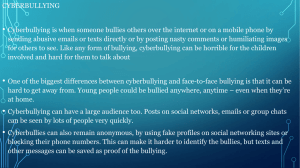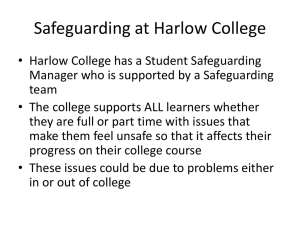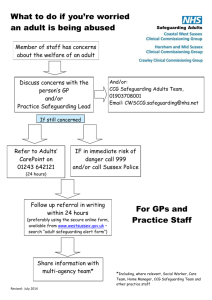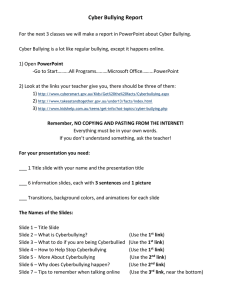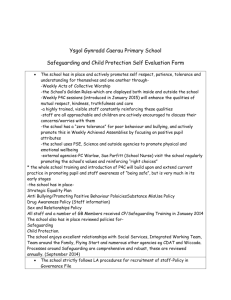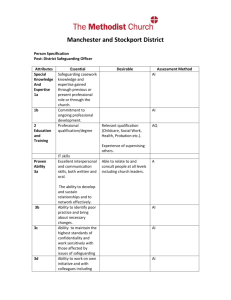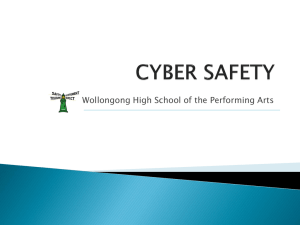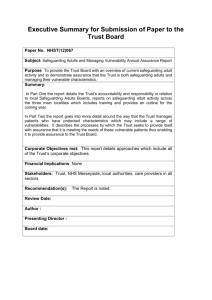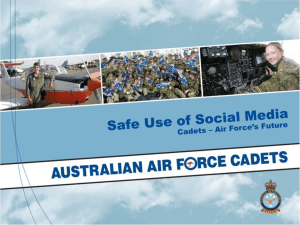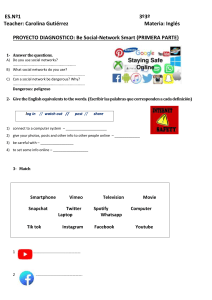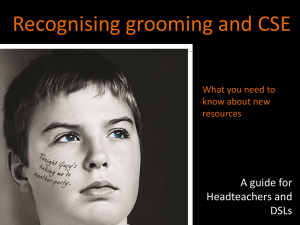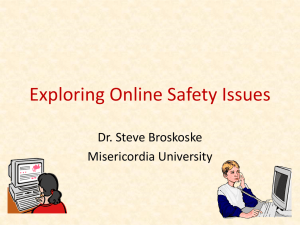Online Safety - Pivotal Education
advertisement
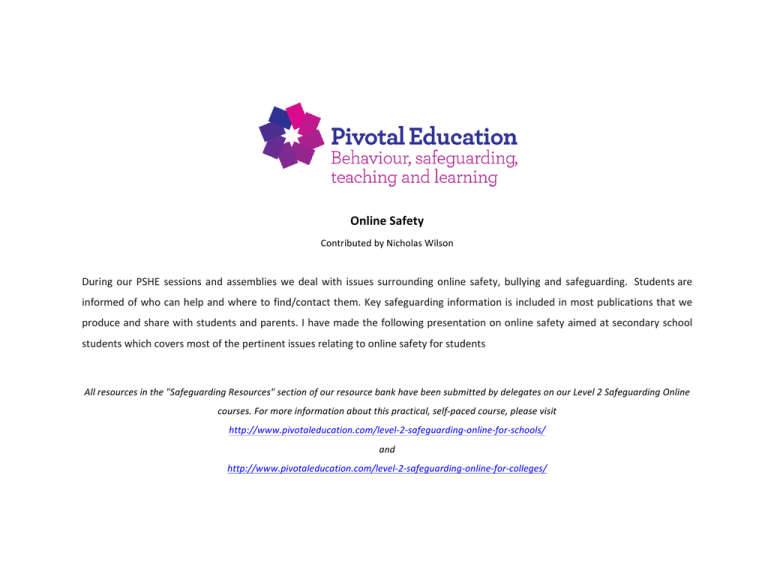
Online Safety Contributed by Nicholas Wilson During our PSHE sessions and assemblies we deal with issues surrounding online safety, bullying and safeguarding. Students are informed of who can help and where to find/contact them. Key safeguarding information is included in most publications that we produce and share with students and parents. I have made the following presentation on online safety aimed at secondary school students which covers most of the pertinent issues relating to online safety for students All resources in the "Safeguarding Resources" section of our resource bank have been submitted by delegates on our Level 2 Safeguarding Online courses. For more information about this practical, self-paced course, please visit http://www.pivotaleducation.com/level-2-safeguarding-online-for-schools/ and http://www.pivotaleducation.com/level-2-safeguarding-online-for-colleges/ Online Safety October 2014 Background 85% of children aged 5-7 have access to the internet at home 75% of children your age have a social media profile I know all about my phone and what I do, why is this important? You need to be aware of the risks that you face as a young person online Cyberbullying This differs from normal bullying as it is not in person and often involves people using different personas or names Some of the most common examples of places that cyberbullying occurs are BBM, Facebook, Twitter, Instagram Most commonly this involves sending threatening messages or images There are some straight forward way to deal with cyberbullies 6 top rules for dealing with cyberbullies 1. 2. 3. 4. 5. 6. Do not respond or retaliate, this often makes things worse Block them Save/print offensive messages – remember to include time and date Never pass on offensive material Consider changing your username or ID Seek help and report the problem Grooming This is the process used by some adults to try and encourage young people to engage in inappropriate behaviour online or sometimes in person People who groom young people can be from any background, gender, age Think, do you know who they are? Are they paying you lots of compliments or offering gifts? Is what they are asking you weird or making you feel uneasy? If it does, block them and speak to someone! Sexting This involves sending indecent images to others It is illegal to have indecent images of someone under the age of 18 on your phone, regardless of your own age Once you have sent images or videos they are out of your control and can be shared with anyone Information Sharing Be careful about what you share online Often privacy settings on social media are very low. Check your settings Many apps and programs share location, age, gender and other information which can be seen by anyone Inappropriate material Below are examples of things which are inappropriate for young people to be using online: Pornographic material Hateful, racist or extremist websites Gambling sites Self-harm websites Graphic violence Who can help? Parents Adults at school – especially Ms …., Mr ….., Mr …. For confidential information and advice try: Childline - 0800 1111 NSPCC - 0808 800 5000 Time for reflection Do I use the internet safely? Do I know the dangers I face online as a young person? (Grooming, information sharing, inappropriate material, cyberbullying, sexting) Who can help if I have concerns about Online Safety?