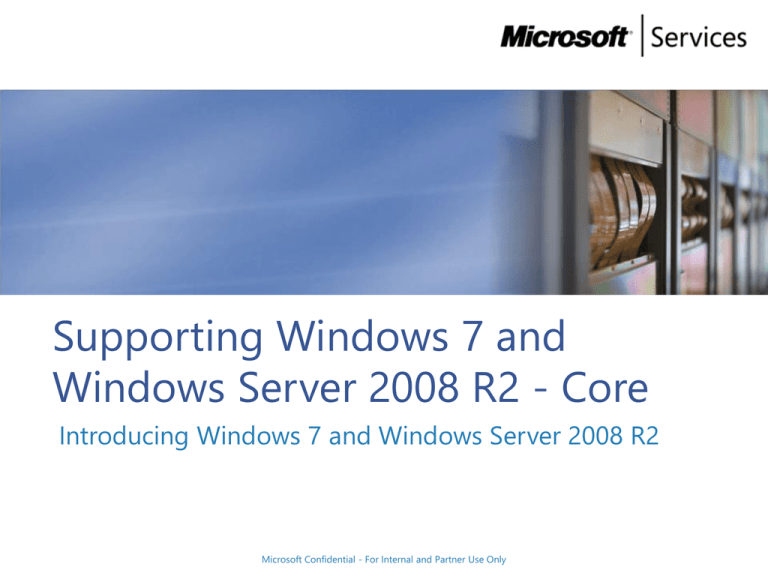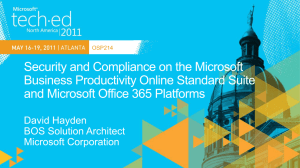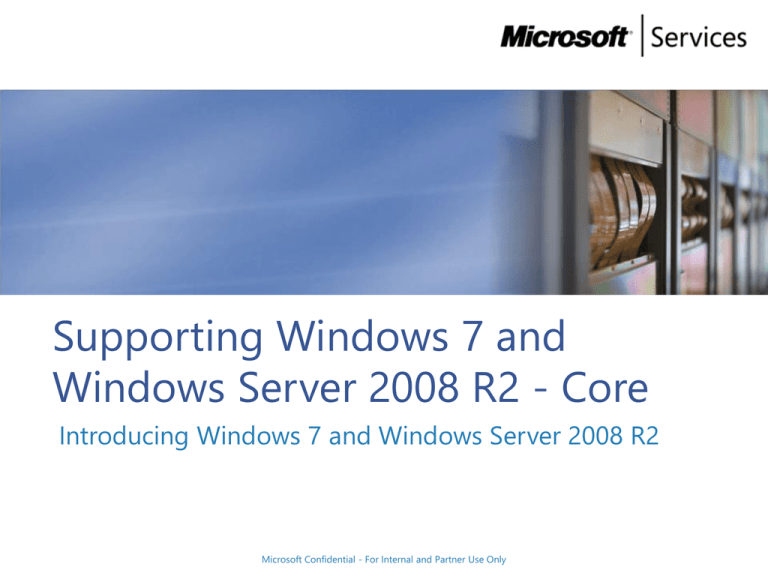
Supporting Windows 7 and
Windows Server 2008 R2 - Core
Introducing Windows 7 and Windows Server 2008 R2
0
Microsoft Confidential - For Internal and Partner Use Only
Module Overview
Before starting this module you should:
Be familiar with Windows Server® 2008 and Windows
Vista®
After completing this module you will be able to:
Describe the new functionality contained in Windows® 7
and Windows Server 2008 R2
1
Microsoft Confidential - For Internal and Partner Use Only
Pg. 1
Windows 7 Editions
Windows 7 Starter
Available worldwide to OEMs on new PCs
Missing Aero®
Limited to 2GB of physical RAM (will not show/use more, if more is installed)
Prior application limit from Vista has been lifted
Windows 7 Home Basic
Only available in emerging markets
Missing Aero user interface
Windows 7 Home Premium
Available worldwide, to OEMs and in retail
Includes Aero interface
Features multi-touch capabilities
Adds media capabilities (Media Center, DVD playback, DVD creation, etc.)
Windows 7 Professional
Adds Mobility Center ,Presentation Mode and advanced networking
support (remote desktop host, domain joinable, etc)
Windows 7 Enterprise
VL media only
Adds BitLocker™, DirectAccess and Branch Cache
Windows 7 Ultimate
Includes all of the features in the editions above
2
Microsoft Confidential - For Internal and Partner Use Only
Pg. 2
Windows 7 client system requirements
3
Component
Requirement
Processor (CPU)
1 GHz 32-bit or 64-bit processor
Memory (RAM)
1GB
Hard disk (Conventional or SSD)
16GB available disk space
Video/Graphics card
Support for DirectX® 9 graphics with 128MB memory ( to support Aero
theme)
Optical drive
DVD (or DVD-R/W)
Internet connection
To obtain updates
Microsoft Confidential - For Internal and Partner Use Only
Pg. 3
Supported Upgrade Matrix
Cross architecture upgrades (e.g. x86 to x64, x64 to x86) are not supported.
Cross language upgrades (e.g. en-us to de-de) are not supported.
Cross build-type upgrades (e.g. fre to chk) are not supported.
Vista SP1/SP2 or greater is required for upgrade
Windows XP is NOT a supported upgrade path
Data migration is available via USMT or Easy Transfer Wizard (ETW)
For Windows Anytime Updages (WAU)
Support for WAU upgrades stays within the originating market edition
N-editions to N-editions
K-editions to K-editions
KN-editions to KN-editions
4
Microsoft Confidential - For Internal and Partner Use Only
Pg. 4
Multiple Language Support
Pg. 9
Windows 7 support for multiple languages is similar to Windows Vista:
Only Windows 7 Ultimate and Enterprise editions support installing more than
one Language Pack and switching languages per user session.
Windows 7 Ultimate users can download Language Packs from Windows
Update. Windows 7 Enterprise users obtain Language Packs through volume
licensing agreements.
The set of available Language Packs is the same as those for Windows Vista.
Language Interface Packs (LIPs) , or partial Language Packs, may be installed on
any Windows 7 edition, as long as the parent Language Pack is installed, and
may be downloaded for free from the Microsoft download center.
More info on Technet:
http://technet.microsoft.com/en-us/library/dd744336(WS.10).aspx
5
Microsoft Confidential - For Internal and Partner Use Only
Upgrade changes
Upgrading a PC to Windows 7
New dialog boxes that better describe where we are in the upgrade
process
Windows Easy Transfer
Better reporting on what errors occurred, and what you might be able
to do about it
Makes recommendations on what programs may need to be
(re)installed
Windows Anytime Upgrade
No extra Media or disks needed to “switch up”
Upgrades are much faster than previous version of WAU
6
Microsoft Confidential - For Internal and Partner Use Only
Pg. 10
Performance and Reliability improvements
Faster and More Responsive
Fewer services running all of the time – Demand start
Device services don’t run if the device is NOT detected (e.g. Bluetooth)
Specific performance increases to be seen in:
Startup and Shutdown
Resume from Standby
ReadyBoost
Reliability
Fault Tolerant Heap – Gets rid of many common heap crashes
Process Reflection – Process memory is “cloned” and given to analysis process
Print Driver Isolation
Improved Battery Life
Increased Processor idle time
Adaptive Display Brightness
Power-saving DVD Playback
Wake on Wireless LAN
Device Compatibility
If a device worked in Vista, it should work in Windows 7
More drivers on the Windows Update Web site
7
Microsoft Confidential - For Internal and Partner Use Only
Pg. 12
Pg. 17
Security changes
User Account Control
Elevation requests have been reduced
Consent behavior can be adjusted rather than disabled
Windows Defender
Integrated with new Action Center
Lowered performance impact
8
Microsoft Confidential - For Internal and Partner Use Only
Recoverability improvements
BitLocker To Go
BitLocker can encrypt your USB and other portable drives
Keys can be stored in AD
Integrated Fingerprint Readers and Logon
Biometrics support is built into the OS
Backup and Restore
Individual file backup is now supported
Backup to network location (Win7 Professional edition and higher)
System Restore
Better reporting on what changes will be made if you restore
Restore points can be located in backup files for greater choices
Action Center
Consolidated notifications from 10 different areas
Windows Troubleshooting
Fix errors on the fly or in the background
Vendors can provide their own troubleshooters
Startup repair
Repairs boot problems automatically
9
Microsoft Confidential - For Internal and Partner Use Only
Pg. 17
Key interface changes
Windows Taskbar – a.k.a. “SuperBar”
Jump Lists
A user customizable merging of recent items and frequently used
files
Desktop Enhancements
Aero Peek
Snap to borders
Shake
Windows Explorer
Unified interface within Explorer, no matter how it is launched
Libraries
Store files the way you want to organize them, not how they are
necessarily saved
Locations are automatically indexed when placed into a library
10
Microsoft Confidential - For Internal and Partner Use Only
Pg. 22
Search changes and improvements
Start Menu Search
Faster results
Results are grouped
Extensible and can be managed by Group Policy
Smart Input and Recent Searches
We remember what you have searched for in the past and use that
to narrow the results
Improved Search Relevance
Search words are highlighted in results
Location of the search defines the scope
Start Menu – All Libraries
Explorer – Particular Library or folder
Search Federation
Search the Web or Corporate Sharepoint
Extensible, Admins can deploy new search “locations”
11
Microsoft Confidential - For Internal and Partner Use Only
Pg. 27
Key Remote Access improvements
Pg. 29
Get Online, Stay Online
View Available Network (VAN) – Shows available networks based on
where a user is located
Wireless Device Network – Use yourself as access point for other
devices
Mobile Broadband – Integrated into Win7
Be Productive Anywhere
DirectAccess
VPN Reconnect
RemoteApp and Desktop Connections
RAIL Apps and Virtual Desktops available through the Start Menu and Shell
Offline Access to Network Resources
Better Offline files and Folder Redirection.
More centralized control for administrators
BranchCache
Transparent Caching
Enabled by Group Policy to reduce WAN traffic
User should be unaware that it is happening, file just “loads faster”
12
Microsoft Confidential - For Internal and Partner Use Only
Device Management changes
Devices and Printers
Improved Meta Data allows users to quickly and easily manage
device based on type rather than using Device Manager
Unleash New Device Possibilities
Location Aware Printing
Are you at home or the office? Print Services knows!
Wireless Device Experience
Better experience with Bluetooth and other Wireless devices
Native ISO burning support
Usable in client and server editions
Blu-ray Disc Write Support
Sensor and Location Platform
Monitor Support – Get the most from your Monitors
Display Color Calibration
High DPI Support
13
Microsoft Confidential - For Internal and Partner Use Only
Pg. 33
Internet Explorer 8
Included in all Windows 7 and R2 builds
Accelerators
Search improvements
InPrivate Browsing
Compatibility view for problems
14
Microsoft Confidential - For Internal and Partner Use Only
Pg. 37
Pg. 40
Windows PowerShell Integrated Scripting Environment (ISE)
PowerShell ISE Features
A command pane for running interactive commands, just as you
would in the Windows PowerShell console.
A script pane for composing, editing, debugging, and running
functions, and scripts.
Multiple run-space tabs, each with its own command and script
pane to allow you to work on one or several tasks independently.
The ability to edit text in complex scripts and right-to-left
languages.
15
Microsoft Confidential - For Internal and Partner Use Only
What’s new in Windows Server 2008 R2
Main areas of focus and improvement
Editions and System Requirements
Virtualization changes
Management improvements
Web changes
Scalability and Reliability updates
16
Microsoft Confidential - For Internal and Partner Use Only
Pg. 41
Windows Server 2008 R2 Editions
Windows Server 2008 R2 Standard
Windows Server 2008 R2 Enterprise
Windows Server 2008 R2 Datacenter
Windows Server 2008 R2 Foundation
Windows Server 2008 R2 HPC Edition
Windows Server 2008 R2 HPC Edition Academic
Microsoft Hyper-V Server 2008 R2
Windows Server 2008 R2 for Itanium-Based Systems
Windows Web Server 2008 R2
The tables in the master training document differentiate the
technical specifications, available server roles, and available
server features for the various Windows Server 2008 R2
Editions.
17
Microsoft Confidential - For Internal and Partner Use Only
Pg. 41
Windows Server 2008 R2 System Requirements ?
18
Component
Requirement
Processor
• Minimum: 1.4GHz x64 processor
• Recommended: 2GHz or faster
Memory
• Minimum: 512MB RAM
• Recommended: 2GB RAM or greater
• Maximum 32GB (Standard) or 2TB (Enterprise and Datacenter Edtions)
Available Disk
Space
• Minimum: 10GB
• Recommended: 40GB or greater
Note: Computers with more than 16GB of RAM will require more disk
space for paging, hibernation, and dump files
Drive
DVD-ROM drive
Display and
Peripherals
• Super VGA (800 x 600) or higher-resolution monitor
• Keyboard
• Microsoft Mouse or compatible pointing device
Microsoft Confidential - For Internal and Partner Use Only
Pg. 46
Windows Server 2008 R2 Upgrade Paths
Cross architecture upgrades (e.g. x86 to x64) are not supported.
Cross language upgrades (e.g. en-us to de-de) are not supported.
Cross build-type upgrades (e.g. fre to chk) are not supported.
Full UI can upgrade from Windows Server 2003 SP2/R2 x64(but not
2003 Web or Itanium)
2008 Server Core -> 2008 R2 Server Core is supported
2008 Full UI -> 2008 R2 Full UI
Core to full install upgrades are NOT supported
19
Microsoft Confidential - For Internal and Partner Use Only
Pg. 45
Pg. 49
Virtualization
Integration of Live Migration and Failover Clustering
Hot-add and removal of Virtual Machine Storage
Addition and removal of both VHD files and pass-through disks to
existing SCSI controllers of virtual machines running the following
guest operating systems:
Windows Server 2003 x86 and x64 editions
Windows XP x64 edition
Windows Server 2008 and Windows Server 2008 R2 x86 and x64
editions
Windows Vista x86 and x64 editions
Simplified Method for Physical and Virtual Computer
Deployments
Bootable .VHD files can be deployed via different methods
20
Microsoft Confidential - For Internal and Partner Use Only
Terminal Services Becomes Remote Desktop Services for
Improved Presentation Virtualization
Remote Desktop Services and Virtual Desktop Infrastructure
Improved RemoteApp and Desktop Connections
Extends Remote Desktop Services to provide tools to enable VDI
Provides simplified publishing of, and access to, remote desktops and applications
Improved integration with Windows 7 user interface
Improving User Experience through new Remote Desktop Protocol capabilities.
True multiple monitor support
Audio Input & Recording
Aero Glass support
Direct X acceleration
Language Bar Redirection
RDS and VDI manageability improvements
Single administrative infrastructure
Designed for computers that are domain members and standalone computers
Single sign-on experience within a workspace
RemoteApp & Desktop Connection
Managed via the same tools as RemoteApp and Desktop Connection
Consistent experience from previous operating systems
Windows PowerShell Provider
Microsoft Installer (MSI) compatibility
21
Microsoft Confidential - For Internal and Partner Use Only
Pg. 52
Improved Data Center Power Consumption Management
Reduced Multicore Processor Power Consumption
Core Parking
Reduced Processor Power Consumption
Processor performance states (ACPI “P states”)
Reduced Storage Power Consumption
Boot from SAN to reduce number of drives needed overall
22
Microsoft Confidential - For Internal and Partner Use Only
Pg. 58
Pg. 60
Remote Administration
GUI Management consoles enhanced
23
Management console
Improvements
Server Manager
Provides support for remote management for
computers.
Improves integration with many role and role
services management console.
Active Directory Administrative Center
Based on administrative capabilities provided
by PowerShell cmdlets.
Task driven user interface.
Internet Information Service
Based on administrative capabilities provided
by PowerShell cmdlets.
Task driven user interface.
Hyper-V Management Console
Improved tools for day-to-day tasks
Tight integration with System Center Virtual
Machine Manager for managing multiple
Hyper-V™ servers.
Microsoft Confidential - For Internal and Partner Use Only
Command-line and Automated Management
Remote Management Improvements
Windows PowerShell Remote Management Requirements
Win-RM service needs to be running
Windows PowerShell Remote Management Scenarios
Many IT professionals running scripts on a single computer
One IT professional running scripts on multiple computers from a single
console
One IT professional interactively running scripts on a single remote
computer
Run PowerShell scripts as a background job
Improved Security for Management Data
Grant users ability to run PowerShell, but with lower privileges
Enhanced Graphical User Interfaces
Create and Debug PowerShell Scripts with Graphical PowerShell
View Windows PowerShell Scripts Output with Out-GridView Cmdlet
Extended Scripting Functionality
Portability of Windows PowerShell Scripts and Cmdlets
Configuration stored in .xml .vs registry
24
Microsoft Confidential - For Internal and Partner Use Only
Pg. 60
AD - Improved Identity Management
Improvements for All Active Directory Server Roles
New forest functional level
AD PowerShell CmdLets and Provider
Improvements in Active Directory Domain Services
Recovery of deleted objects
Improved process for joining domains (Offline Join)
Improved management of user accounts used as identity for
services – Managed Service Accounts
Reduced effort to perform common administrative tasks
Active Directory Administrative Center
Improvements in Active Directory Federated Services
Can establish authentication policies for accounts that are
authenticated in federated domains
Best Practices Analyzer
25
Microsoft Confidential - For Internal and Partner Use Only
Pg. 64
Reduced Effort to Administer and Support Web-based
Applications
Automation of Common Tasks Through the PowerShell Provider
Simplifying the administration by scripting common management tasks
Consolidating key Web metrics from all Web servers in real-time.
Enhancements to IIS Manager
IIS Manager UI Extensions
Request Filtering
Managed Service Accounts
Hostable Web Core
Reduced Support and Troubleshooting Effort
Enhanced auditing of changes to IIS 7.5 and application configuration
Best Practices Analyzer
Improved FTP Services
Extended support for new Internet standards
Improved integration with web-based applications and services
IIS Extensions are available for download from http://iis.net. Developed by
Microsoft and shipped as a part of Windows Server 2008 R2, including:
WebDAV
Integrated and enhanced Administration Pack
Windows PowerShell Provider for IIS
Improved .Net support now available via Server Core installations
Improved Application Pool Security
IIS 7.5 application pools now run with a unique, less-privileged identity
26
Microsoft Confidential - For Internal and Partner Use Only
Pg. 66
Improved Scalability, Reliability, and Security
Pg. 70
Increased Processor Performance and Memory Capacity
Improved Physical Processor and Memory Resources
64-bit platform only
256 Logical Processor cores
Improved Virtual Processor
Windows Server 2008 R2 VM’s support up to 4 logical cores
Windows Server 2008 R2 Hyper-V supports up to 64 physical processor cores
Availability and Scalability for Applications and Services
Enhanced cluster validation tool
Enhanced command line and automated management
Improved Performance and Scalability for Applications and
Services
Increased Workload Support by Scaling Out
Improved Health Monitoring and Awareness for Applications and Services
Increased Workload Support by Scaling Up
Reduced operating system overhead for graphical user interface
27
Microsoft Confidential - For Internal and Partner Use Only
Improved Scalability, Reliability, and Security - cont
Improved Storage Solutions
Improved Storage Solution Performance
Improved performance when multiple paths exist between servers and storage
Improved connection performance for iSCSI attached storage
Offload iSCSI digest, Support for NUMA IO, Reduction in lock contention
Improved Storage Solution Availability
Improved fault tolerance between servers and storage
Improved Storage Solution Manageability
Automated deployment of storage subsystem configuration settings
Reduction in complexity for connecting iSCSI
Reduction in iSCSI configuration effort on Server Core installation options
Reduction in iSCSI remote management
Improved Protection of Intranet Resources – Network Policy server
Automated NPS SQL logging setup
NPS logging improvements
NAP multiple configurations of a system health validator (SHV)
NPS templates
Migration of Windows Server 2003 Internet Authentication Service (IAS)
servers.
28
Microsoft Confidential - For Internal and Partner Use Only
Pg. 74
Simplified Remote Connectivity for Corporate Computers
DirectAccess
Provides IPv6 addresses and connectivity to DirectAccess clients
over existing IPv4 networks by using IPv4 to IPv6 transition
technologies.
Native IPv6 connectivity is also supported if the client is assigned a
native IPv6 address.
DirectAccess Connectivity Models
Full Intranet Access
Selected Server Access
End-to-end Access
DirectAccess and Failover Clustering
6to4 Servers
IPsec DoSP Server
IPsec Gateway
29
Microsoft Confidential - For Internal and Partner Use Only
Pg. 79
Improved Performance for Branch Offices
BranchCache Modes
Distributed Mode
Content is cached on the branch on client computers running
Windows 7
Hosted caching
Content is cached on the branch on client computers running
Windows Server 2008 R2
BranchCache™ Management
Group Policy
NetSH
30
Microsoft Confidential - For Internal and Partner Use Only
Pg. 83
Pg. 85
Misc. changes
Improved Security for Branch Offices
Read-only DFS
Higher Fault Tolerance for Connectivity Between Sites and
Locations
Agile VPN
Prevention of Data Loss for Mobile Users
Offline files cache
Best Practice Analyzer
Added to many roles within Server Manager
FSRM updates
New classification allows for policies to be applied to classified file
types
31
Microsoft Confidential - For Internal and Partner Use Only
Questions?
32
Microsoft Confidential - For Internal and Partner Use Only
© 2009 Microsoft Corporation. All rights reserved.
This presentation is for informational purposes only. Microsoft makes no warranties, express or implied, in this summary.
Microsoft Confidential - For Internal and Partner Use Only
© 2009 Microsoft Corporation. All rights reserved.
Microsoft Confidential - For Internal and Partner Use Only
This training package content is proprietary and confidential, and is intended only for users described in the training materials. This content
and information is provided to you under a Non-Disclosure Agreement and cannot be distributed. Copying or disclosing all or any portion
of the content and/or information included in this package is strictly prohibited. Some elements of this document are subject to change.
This document is for informational purposes only. MICROSOFT MAKES NO WARRANTIES, EXPRESS OR IMPLIED, IN THIS
SUMMARY. Microsoft is a registered trademark of Microsoft Corporation in the United States and/or other countries. Other product and
company names mentioned herein may be the trademarks of their respective owners.
September/2009
34