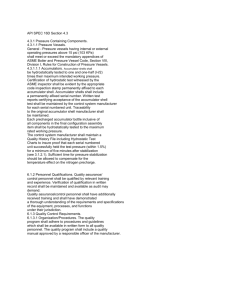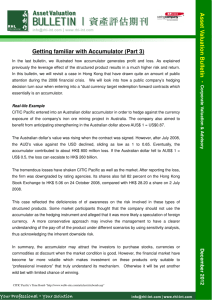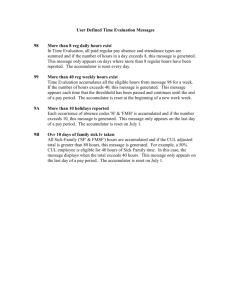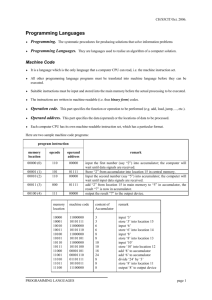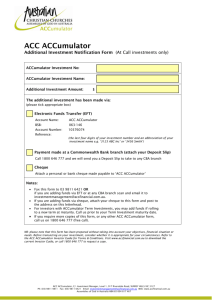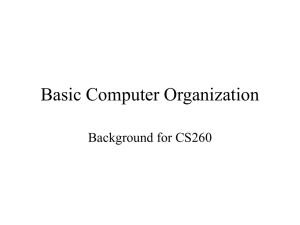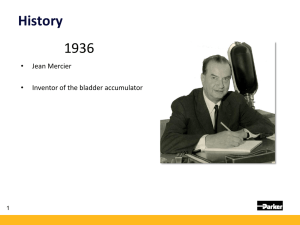Microprocessor Lab Manual: 8086 Assembly Programming
advertisement
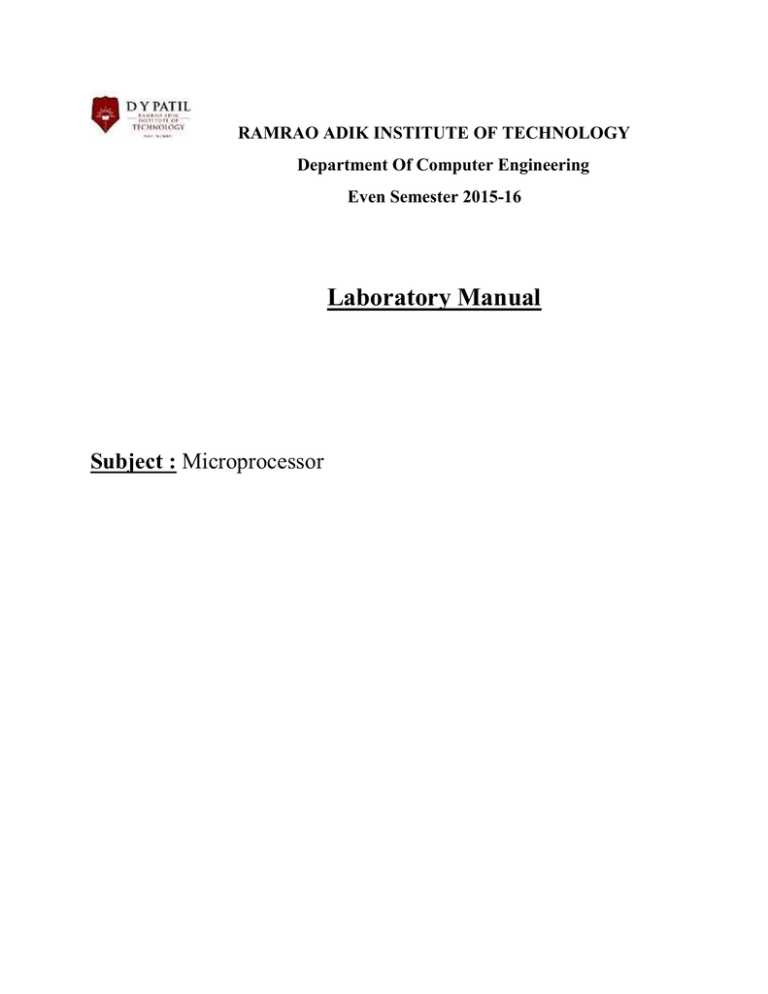
RAMRAO ADIK INSTITUTE OF TECHNOLOGY Department Of Computer Engineering Even Semester 2015-16 Laboratory Manual Subject : Microprocessor Experiment List : Exp. No. Name of the experiment 1. To study about instruction set of 8086 Microprocessor. 2. Write an assembly language program to accept and display “Hello World” on screen using DOS / BIOS. Write an assembly language program to implement basic arithmetic operations on two 8 / 16 bit numbers. Write an assembly language program to transfer data block using string instructions and without using string instructions. 3. 4. 9. Write an assembly language program to find the number / string is palindrome or not. Write an assembly language program to sort elements in ascending /descending order. Write an assembly language program to find the factorial of a number using procedure. Write a program to separate even or odd numbers from array using mixed language programming. Write a program to search number in an array using mixed language programming. 10. Write a program to perform for a 5-stage scalar pipeline (Non Linear Pipeline). 11. To Study The Effect Of Branch Operation On Linear Pipeline. 12. To Study about pipelining in superscalar processor. 5. 6. 7. 8. Experiment No : 1 Aim : To study about instruction set of 8086 Microprocessor. Theory : 8086 INSTRUCTION SET The mnemonics assigned to the instructions are designed to indicate the function of the instruction. The instructions fall into the following functional categories: 1. Data Transfer Croup: The data transfer instructions move data between registers or between memory and registers. MOV MVI LDA STA LHLD SHLD Move Move Immediate Load Accumulator Directly from Memory Store Accumulator Directly in Memory Load H & L Registers Directly from Memory Store H & L Registers Directly in Memory An 'X' in the name of a data transfer instruction implies that it deals with a register pair (16-bits); LXI LDAX STAX XCHG XTHL Load Register Pair with Immediate data Load Accumulator from Address in Register Pair Store Accumulator in Address in Register Pair Exchange H & L with D & E Exchange Top of Stack with H & L 2. Arithmetic Group: The arithmetic instructions add, subtract, increment, or decrement data in registers or memory. ADD ADI ADC ACI SUB SUI SBB SBI INR DCR Add to Accumulator Add Immediate Data to Accumulator Add to Accumulator Using Carry Flag Add Immediate data to Accumulator Using Carry Subtract from Accumulator Subtract Immediate Data from Accumulator Subtract from Accumulator Using Borrow (Carry) Flag Subtract Immediate from Accumulator Using Borrow (Carry) Flag Increment Specified Byte by One Decrement Specified Byte by One INX DCX DAD Increment Register Pair by One Decrement Register Pair by One Double Register Add; Add Content of Register Pair to H & L Register Pair 3. Logical Group: This group performs logical (Boolean) operations on data in registers and memory and on condition flags. The logical AND, OR, and Exclusive OR instructions enable you to set specific bits in the accumulator ON or OFF. ANA ANI ORA OR XRA XRI Logical AND with Accumulator Logical AND with Accumulator Using Immediate Data Logical OR with Accumulator Logical OR with Accumulator Using Immediate Data Exclusive Logical OR with Accumulator Exclusive OR Using Immediate Data The Compare instructions compare the content of an 8-bit value with the contents of the accumulator; CMP CPI Compare Compare Using Immediate Data The rotate instructions shift the contents of the accumulator one bit position to the left or right: RLC RRC RAL RAR Rotate Accumulator Left Rotate Accumulator Right Rotate Left Through Carry Rotate Right Through Carry Complement and carry flag instructions: CMA CMC STC Complement Accumulator Complement Carry Flag Set Carry Flag 4. Branch Group: The branching instructions alter normal sequential program flow, either unconditionally or conditionally. The unconditional branching instructions are as follows: JMP CALL RET Jump Call Return Conditional branching instructions examine the status of one of four condition flags to determine whether the specified branch is to be executed. The conditions that may be specified are as follows: NZ Z NC C PO PE P M Not Zero (Z = Zero (Z = 1) No Carry (C = Carry (C = 1) Parity Odd (P Parity Even (P Plus (S = 0) Minus (S = 1) 0) 0) = 0) = 1) Thus, the conditional branching instructions are specified as follows: Jumps C INC JZ JNZ JP JM JPE JP0 Calls CC CNC CZ CNZ CP CM CPE CPO Returns RC RNC RZ RNZ RP RM RPE RPO (Carry) (No Carry) (Zero) (Not Zero) (Plus) (Minus) (Parity Even) (Parity Odd) Two other instructions can affect a branch by replacing the contents or the program counter: PCHL RST Move H & L to Program Counter Special Restart Instruction Used with Interrupts Stack I/O, and Machine Control Instructions: The following instructions affect the Stack and/or Stack Pointer: PUSH POP Push Two bytes of Data onto the Stack Pop Two Bytes of Data off the Stack XTHL SPHL Exchange Top of Stack with H & L Move content of H & L to Stack Pointer The I/0 instructions are as follows: IN OUT Initiate Input Operation Initiate Output Operation The Machine Control instructions are as follows: EI Enable Interrupt System DI Disable Interrupt System HLT Halt NOP No Operation Procedure for execute the Assembly program using TASM Assembly language programs are converted into executable machine code by a utility program referred to as an assembler, the conversion process being referred to as assembly or assembling the program. Assembly language (sometimes abbreviated as ASM, usually as the file extension for a text file which is used as a code for a program written in Assembly language, or in the names of assemblers, like FASM, MASM, NASM and TASM) is a low-level programming language for computers, microprocessors, microcontrollers, and other programmable devices in which each statement corresponds to a single machine language instruction. An assembly language is specific to a certain computer architecture, in contrast to most high-level programming languages, which generally are portable to multiple systems. What is TASM assembler? The Turbo Assembler (TASM) is an x86 assembler that uses the Intel syntax for MS-DOS and Microsoft Windows. Beginning with TASM 8.0 there are two versions of the assembler one for 16-bit and 32-bit assembly sources, and another (ML64) for 64-bit sources only. Assembling and Running Assembly Language Programs An assembly language program must be assembled and linked before it can be executed. The assembler produces an object file (extension .OBJ). This file is taken by the linker and an executable program (extension .EXE) is produced, assuming there were no errors in the program. We use the MASM assembler and the LINK linker. These are available on NAL under Programming: “TASM files v 5.0”. When saving the file with Notepad, you MUST save it with the “File Type” set to “All Files”. You should now select the MS-DOS Prompt (Command PROMPT) from the Start button menu (sometimes under Programs option) To do assembly language programming TASM assembler you can follow these steps: Following are steps to execute a assembly program in tasm assembler. 1. Save .asm extention file by writing code in text editor. 2. Open dos prompt 3. Go the target file by prompt 4. Write tasm filename.asm and press enter 5. Write tlink filename.obj and press enter 6. Write debug filename.exe and press enter 7. Cursor will be displayed. Press –t for single step debugging mode otherwise –g for direct compilation. Tasm folder must contains Tasm exe Tlink exe Td.exe Following are steps to execute a mixed language program in TURBOC. 1. Write a program in turbo c editor and save it as .cpp file 2. Go the compile 3. Run the compile file Note: GUI based Emulator 8086 can also be used to write and execute assembly programs. In the event of errors, you must edit your program and correct the errors. Then you repeat the above steps to assemble and link your program, before running it. Similarly, if you modify your program, you must assemble and link it before running it again. Experiment No : 2 Aim : Write an assembly language program to accept and display “Hello World” on screen using DOS / BIOS. Theory : For 8086 two types interrupt can be generated software and software The DOS (Disk Operating System) provides a large number of procedures to access devices, files and memory. These procedures can be called in any user program using software interrupts “INT n” instruction. The steps involved in accessing DOS services are : 1. Load a DOS function number in AH register. If there is a sub-function then it is loaded in AL register. 2. Load the other registers as indicated in the DOS service formats. 3. Prepare buffers, ASCIIZ (ASCII string terminated by zero) and control blocks if necessary. 4. Set the location of the disk area if necessary. 5. Invoke DOS service INT 21H which will return the required parameters in the specified register. Many software programs written for 8086 computers are designed to run under the MS-DOS operation system. Included as part of this operating system are the DOS functions and BIOS calls. These are subprograms, callable from applications software,that can be used to access the hardware of the PC. The intention is to save the programmer from having to “reinvent the wheel” with each new applications program. In addition, by providing a standard set of input/output routines, these subprograms ensure software compatibility between computers with different hardware configurations. The BIOS routines are the most primitive in a computer as they “talk” directly to the system hardware. Accordingly, the BIOS is hardware specific that is , it must know the exact port address and control bit configurations for each I/O Algorithm: 1. 2. 3. 4. Declare Hello world as string Initialize to program's Data Segment Use DOS Function 09 H to Display a string and interrupt Int 21h Execute DOS Function. Conclusion: Experiment No : 3 Aim : Write an assembly language program to implement basic arithmetic operations on two 8 / 16 bit numbers. Theory : Following instruction may be used for implementation and its formats are as follows ADD Add two numbers Syntax: add dest, src dest: register or memory src: register, memory, or immediate Action: dest = dest + src Flags Affected: OF, SF, ZF, AF, PF, CF Notes: Works for both signed and unsigned numbers. For example : AX = 1234 H BX = 0100 H 1234 H + 0100 H 1334 H SUB Subtract two numbers Syntax: sub dest, src dest: regsiter or memory src: register, memory, or immediate Action: dest = dest - src Flags Affected: OF, SF, ZF, AF, PF, CF Notes: Works for both signed and unsigned numbers. MUL Unsigned multiply Syntax: mul op8 mul op16 op8: 8-bit register or memory op16: 16-bit register or memory Action: If operand is op8, unsigned AX = AL * op8 If operand is op16, unsigned DX::AX = AX * op16 Flags Affected: OF, SF=?, ZF=?, AF=?, PF=?, CF DIV Syntax: Unsigned divide div op8 div op16 op8: 8-bit register or memory op16: 16-bit register or memory Action: If operand is op8, unsigned AL = AX / op8 and AH = AX % op8 If operand is op16, unsigned AX = DX::AX / op16 and DX = DX::AX % op16 Flags Affected: OF=?, SF=?, ZF=?, AF=?, PF=?, CF=? Notes: Performs both division and modulus operations in one instruction. IDIV Syntax: Signed divide idiv op8 idiv op16 op8: 8-bit register or memory op16: 16-bit register or memory Action: If operand is op8, signed AL = AX / op8 and AH = AX % op8 If operand is op16, signed AX = DX::AX / op16 and DX = DX::AX % op16 Flags Affected: OF=?, SF=?, ZF=?, AF=?, PF=?, CF=? Notes: Performs both division and modulus operations in one instruction. IMUL Syntax: Signed multiply imul op8 imul op16 op8: 8-bit register or memory op16: 16-bit register or memory Action: If operand is op8, signed AX = AL * op8 If operand is op16, signed DX::AX = AX * op16 Flags Affected: OF, SF=?, ZF=?, AF=?, PF=?, CF Algorithm : 1. 2. 3. 4. 5. 6. Initialize the data segment. Get the first number in AX register. Get the second number in BX register. Perform arithmetic operation on two numbers. Display the AX/DX result. Stop. Flow Chart : Conclusion : Experiment No : 4 Aim : Write an assembly language program to transfer data block using string instructions and without using string instructions. Theory : Consider that a block of data of N bytes is present at source location. Now this block of N bytes is to be moved from source location to a destination location. Let the number of bytes N = 10. We will have to initialize this as count in the CX register. We know that source address is in the SI register and destination address is in the DI register. Clear the direction flag. Using the string instruction move the data from source location to the destination location. It is assumed that data is moved within the same segment. Hence the DS and ES are initialized to the same segment value. Algorithm : 1. 2. 3. 4. 5. 6. 7. 8. Initialize the data in the source memory and destination memory. Initialize SI and DI with source and destination address. Initialize CX register with the count. Initialize the direction flag to zero. Transfer the data block byte by byte to destination. Decrement CX. Check for count in CX, if not zero go to step 5 else to step 8. Stop. Flowchart : Conclusion : Experiment No : 5 Aim : Write an assembly language program to find the number / string is palindrome or not. Theory : This program is used to check whether the given string is palindrome or not. Here palindrome means we compare the character sequence from left to right and right to left in which they sound same. Algorithm : 1. 2. 3. 4. 5. 6. 7. 8. Start. Initialize pointer at the start of string. Initialize pointer at the end of string. Initialize counter = length/2. Decrement counter. All Character equal if yes, display the message. Is count = 0 if yes display the message string is palindrome else go to step 5. Stop. Flowchart : Conclusion : Experiment No : 6 Aim : Write an assembly language program to sort elements in ascending / descending order. Theory : Bubble sort is basic technique to sort the numbers in ascending or descending order but writing code in assembly language is bit challenging. Sorting numbers stored in memory can be performed by transferring every number into register and comparing second number in memory using CMP instruction. This comparisons can be done for all number in pair. Algorithm : 1. 2. 3. 4. Declare 10 elements array. Put 1st number in accumulator i.e AX. Compare 2nd number with 1st number(ax and memory location) using CMP INSTRUCTION Do comparisons with all remaining number and smallest number will be in accumulator USING LOOP AND JZ/JS INSTRUCTION. 5. Transfer this accumulator content in new memory location USING MOV. 6. Repeat the same for 2nd smallest number and hence forth all number USING INC SI AND DI. 7. Stop. Flowchart : Conclusion : Experiment No : 7 Aim : Write an assembly language program to find the factorial of a number using procedure. Theory : To compute the factorial of a number means to multiply a number n with (n-1) (n-2) …× 2 × 1. Example : to compute 5! = 5×4×3×2×1=120. We will initialize AX=1 and load the number whose factorial is to be computed in BX. Call procedure fact, which will calculate the factorial of the number. Algorithm : 1. Initialize the Data Segment. 2. Initialize AX = 1. 3. Load the number in BX. 4. Call procedure fact. 5. Compare BX with 1, if not go to step 7. 6. AX = 1 and return back to the calling program. 7. AX = AX × BX. 8. Decrement BX. 9. Compare BX with 1, if not go to step 7. 10. Return back to calling program. 11. Stop. Flowchart : Start Initialize the data segment Initialize AX = 1 Load the number in BX Call Procedure FACT Is BX = 01H ? No AX = 01H Fact = AX × BX Return to the main program Decrement BX Is BX = 01H ? Yes Return to the main program Stop Conclusion : No Experiment No : 8 Aim : Write a program to separate even or odd numbers from array using mixed language programming. Theory : Mixed-language programming allows you to combine the unique strengths of C++ with your assembly-language routines. There are some cases where you want to achieve things using inline assembly, such as improving speed, reducing memory needs and getting more efficiency. However, inline assembler is not as powerful as TASM, it does not support macros or directives. You can write small assembly language routines within your C or C++ code. These routines are compiled using the inline or embedded assembler of the TURBOC compiler. However, there are a number of restrictions to the assembly language code you can write if you are using the inline or embedded assembler. These restrictions are such as instruction set and number of registers can be used. In c++ , every integer will take 2 bytes therefore for accessing any element using from array assembly pointer should increment and decrement by 2. Algorithm : 1. Accept array of elements using cin or scanf functions. 2. For every element, check modulus of 2 After bring element into accumulator register (DIV instruction can be used). 3. If remainder is zero then it is even otherwise it odd number put into respective array. 4. Display respective even and odd arrays. Flowchart : Conclusion : Experiment No : 9 Aim : Write a program to search number in an array using mixed language programming. Theory : Search for given array can be performed with simple c++ code but using mixed language program can be quite time consuming since searching array which is defined in high level language such as c++ or java has more memory allocation than assembly language. Binary search or sequential search can be applied to achieve this objective. Here in this case number which is to be found can be stored into register AX and then either simple CMP OR SCAS can be used to search a number by comparing array with number. Following figure depicts searching number. Number to find A[0] A[1] A[2] A[3] A[4] ax A[5] Algorithm : 1. 2. 3. 4. 5. Declare array of 10 elements in c++ . Accept number which is to be searched. Compare number either by CMP or SCAS. Use interrupt to display found message if it is found. Else exit the loop. Flowchart : Conclusion : Experiment No : 10 Aim : Write a program to perform for a 5-stage scalar pipeline (Non Linear Pipeline). Theory : Experiment No : 11 Aim : To Study The Effect Of Branch Operation On Linear Pipeline. Theory : Experiment No : 12 Aim : To Study about pipelining in superscalar processor. Theory :