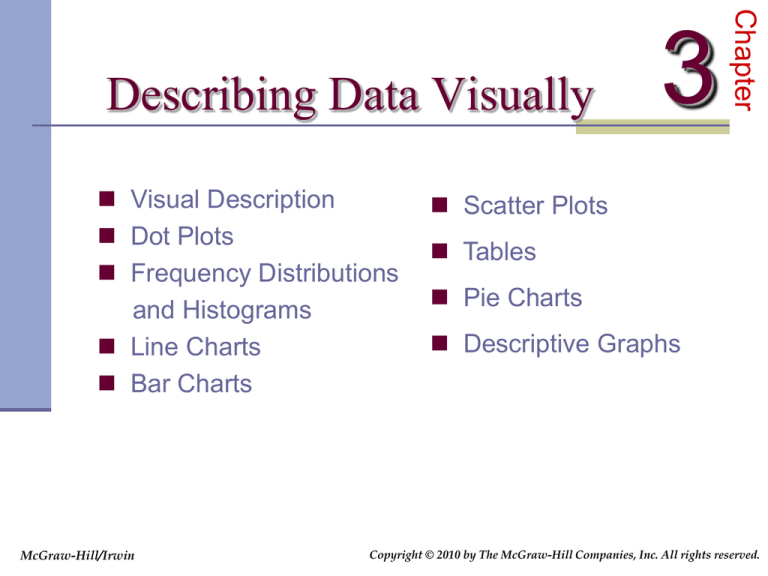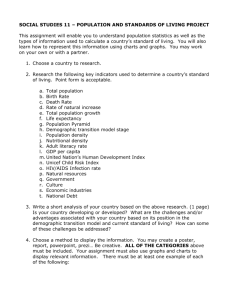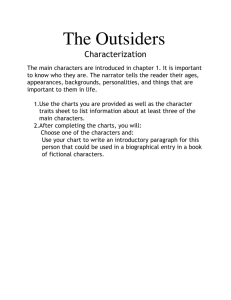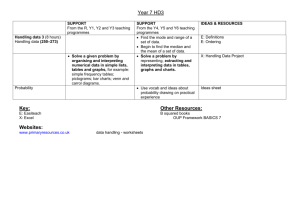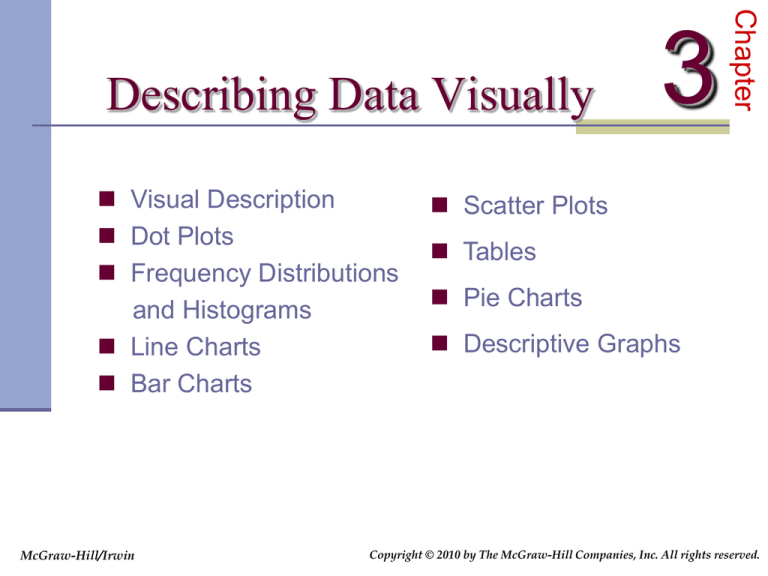
Visual Description
Dot Plots
Frequency Distributions
and Histograms
Line Charts
Bar Charts
McGraw-Hill/Irwin
3
Chapter
Describing Data Visually
Scatter Plots
Tables
Pie Charts
Descriptive Graphs
Copyright © 2010 by The McGraw-Hill Companies, Inc. All rights reserved.
Visual Description
• Methods of organizing, exploring and
summarizing data include:
- Visual (charts and graphs)
provides insight into characteristics of a
data set without using mathematics.
- Numerical (statistics or tables)
provides insight into characteristics of a
data set using mathematics.
3-2
Dot Plots
Comparing Groups
• A stacked dot plot compares two or more
groups using a common X-axis scale.
3-3
Frequency Distributions
and Histograms
A frequency distribution is a table formed by classifying n data
values into k classes (bins).
3-4
Frequency Distributions
and Histograms
Histograms
• A histogram is a graphical representation of a
frequency distribution.
Y-axis shows frequency within each bin.
• A histogram is a bar chart.
X-axis ticks shows end points of each bin.
3-5
Frequency Distributions
and Histograms
3-6
Frequency Polygon and Ogive
3-7
Line Charts
Simple Line Charts
• Two-scale line chart – used to compare
variables that differ in magnitude or are
measured in different units.
A line graph usually has no
vertical grid lines. Horizontal
lines can be added to make it
easier to establish the y value.
3-8
Line Charts
Log Scales
• Log scale is only suited for positive data values.
• Reveals whether the quantity is growing at an
increasing percent (concave upward),
constant percent (straight line), or
declining percent (concave downward)
3-9
Bar Charts
Plain Bar Charts
• Most common way to display attribute data.
- Bars represent categories or attributes.
- Lengths of bars represent frequencies.
Vertical Bar Chart
Horizontal Bar Chart
3-10
Bar Charts
Pareto Charts
•
Special type of bar chart used in quality management to display the
frequency of defects or errors of different types.
•
Categories are
displayed in
descending order
of frequency.
•
Focus on
significant few
(i.e., few
categories that
account for most
defects or errors).
3-11
Scatter Plots
• Scatter plots can convey patterns in data pairs
that would not be apparent from a table.
3-12
Tables
• Tables are the simplest form of data display.
• A compound table is a table that contains
time series data down the columns and
variables across the rows.
3-13
Pie Charts
Pie Chart Options
• Exploded and 3-D pie charts add strong visual
impact but slices are hard to assess.
Exploded Pie Chart
Exploded 3-D Pie Chart
3-14
Effective EXCEL Charts
• Effective visual displays help you get your point across
and persuade others to listen to your point of view.
• Powerful graphics stands out in reports which helps in
better decision making.
• Excel is widely used primarily because of its excellent
graphics capabilities.
• Excel offers a vast array of charts.
• You need to experiment in creating graphs with Excel to
get familiar with its features and how you can create
effective graphs.
3-15
Deceptive Graphs
•
•
•
•
•
•
•
•
•
•
•
•
•
Error 1:
Error 2:
Error 3:
Error 4:
Error 5:
Error 6:
Error 7:
Error 8:
Nonzero Origin
Elastic Graph Proportions
Dramatic Title
Distracting Pictures
Authority Figures
3-D and Rotated Graphs
Missing Axis Demarcations
Missing Measurement Units or
Definitions
Error 9: Vague Source
Error 10: Complex Graphs
Error 11: Gratuitous Effects
Error 12: Estimated Data
Error 13: Area Trick
3-16