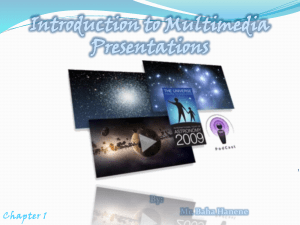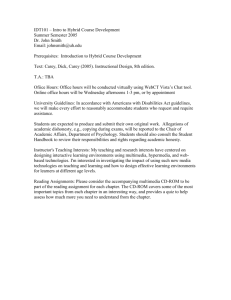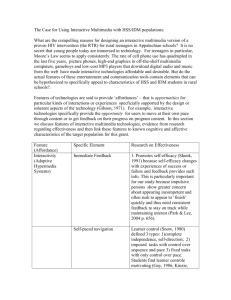Hypermedia and Multimedia
advertisement
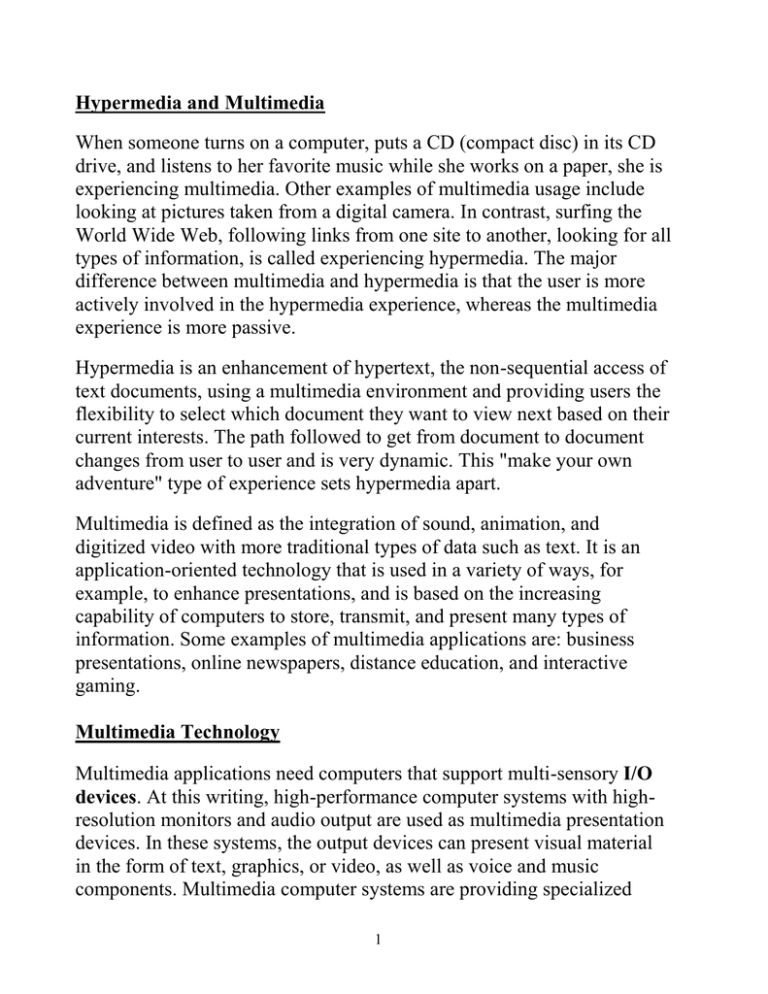
Hypermedia and Multimedia When someone turns on a computer, puts a CD (compact disc) in its CD drive, and listens to her favorite music while she works on a paper, she is experiencing multimedia. Other examples of multimedia usage include looking at pictures taken from a digital camera. In contrast, surfing the World Wide Web, following links from one site to another, looking for all types of information, is called experiencing hypermedia. The major difference between multimedia and hypermedia is that the user is more actively involved in the hypermedia experience, whereas the multimedia experience is more passive. Hypermedia is an enhancement of hypertext, the non-sequential access of text documents, using a multimedia environment and providing users the flexibility to select which document they want to view next based on their current interests. The path followed to get from document to document changes from user to user and is very dynamic. This "make your own adventure" type of experience sets hypermedia apart. Multimedia is defined as the integration of sound, animation, and digitized video with more traditional types of data such as text. It is an application-oriented technology that is used in a variety of ways, for example, to enhance presentations, and is based on the increasing capability of computers to store, transmit, and present many types of information. Some examples of multimedia applications are: business presentations, online newspapers, distance education, and interactive gaming. Multimedia Technology Multimedia applications need computers that support multi-sensory I/O devices. At this writing, high-performance computer systems with highresolution monitors and audio output are used as multimedia presentation devices. In these systems, the output devices can present visual material in the form of text, graphics, or video, as well as voice and music components. Multimedia computer systems are providing specialized 1 devices to enter data into the computer system. For example, a scanner can be used to capture still images, voice can be recorded with a microphone and digitizer, and video can be handled with a camera and digitizer. To store multimedia files, which take up a lot of storage, most systems use CD-ROMs (compact disc-read only memory). In early multimedia systems, interaction between users and the computer was through a mouse and a keyboard. Their limited control of spatial manipulation as required by multimedia applications, especially games, soon made them less than ideal multimedia I/O devices. The new generation of devices includes: multiple-axis joysticks, foot pedals, eye motion tracking systems, and "data gloves"—gloves worn by the user to translate finger and hand position to signals that are then interpreted by the application. Multimedia systems have to be able to compress data files for transmission and storage, especially those containing motion video and sound. Then, the systems have to decompress such files when the user requests it. Standard video display drivers equipped with software decompression can handle different types of video play-out. However, high-end systems accomplish video decompression with add-on boards that continue to decrease in price. Evolving standards for image and video compression include JPEG (Joint Photographic Experts Group) for still image compression, and MPEG (Motion Picture Coding Experts Group) for motion picture image compression. Requirements for multimedia systems continue to increase. For example, this includes the ability to format the data for display, which includes fonts, panning, and zooming across different systems. Hypermedia Technology Hypermedia tools focus on the interactive power of computers, which makes it easy for users to explore a variety of paths through many information sources. As opposed to conventional documents, such as books, that one normally reads one page after the other in the order set by 2 the author, hypermedia documents are very flexible and allow one to explore related documents in any order and navigate through them in any direction. The hypermedia model is fundamental to the structure of the World Wide Web, which is often based on a relational database organization. In this model, documents are interconnected as in a network, which facilitates extensive cross-referencing of related items. Users can browse effectively through the data by following links connecting associated topics or keywords. Object-oriented and hypermedia models are becoming routine for managing very large multimedia systems such as digital libraries. 3