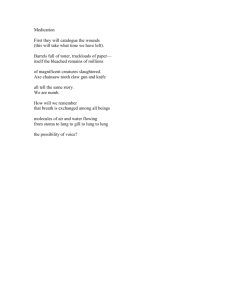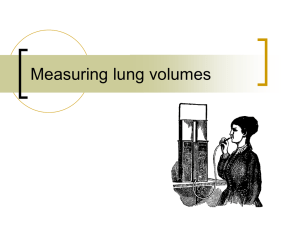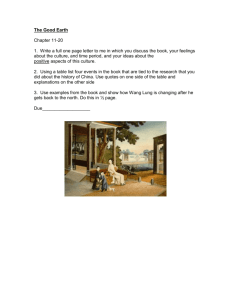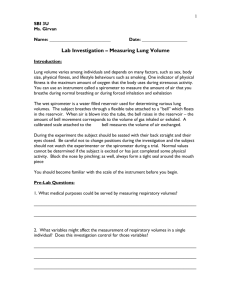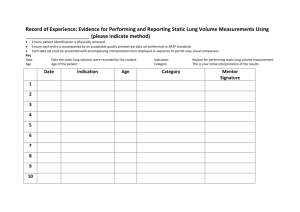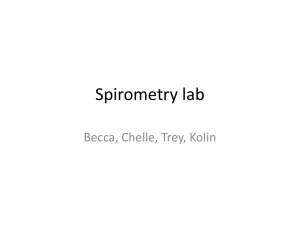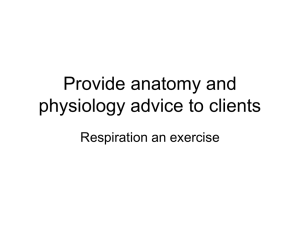LungCapacityLoggerPro
advertisement
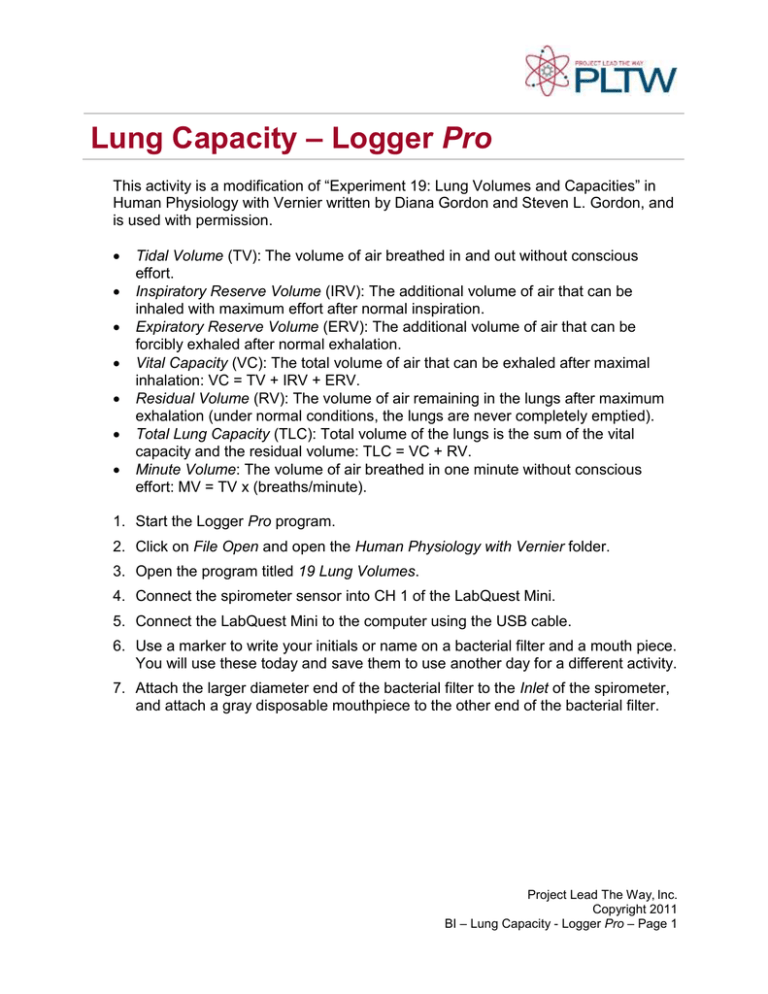
Lung Capacity – Logger Pro This activity is a modification of “Experiment 19: Lung Volumes and Capacities” in Human Physiology with Vernier written by Diana Gordon and Steven L. Gordon, and is used with permission. Tidal Volume (TV): The volume of air breathed in and out without conscious effort. Inspiratory Reserve Volume (IRV): The additional volume of air that can be inhaled with maximum effort after normal inspiration. Expiratory Reserve Volume (ERV): The additional volume of air that can be forcibly exhaled after normal exhalation. Vital Capacity (VC): The total volume of air that can be exhaled after maximal inhalation: VC = TV + IRV + ERV. Residual Volume (RV): The volume of air remaining in the lungs after maximum exhalation (under normal conditions, the lungs are never completely emptied). Total Lung Capacity (TLC): Total volume of the lungs is the sum of the vital capacity and the residual volume: TLC = VC + RV. Minute Volume: The volume of air breathed in one minute without conscious effort: MV = TV x (breaths/minute). 1. Start the Logger Pro program. 2. Click on File Open and open the Human Physiology with Vernier folder. 3. Open the program titled 19 Lung Volumes. 4. Connect the spirometer sensor into CH 1 of the LabQuest Mini. 5. Connect the LabQuest Mini to the computer using the USB cable. 6. Use a marker to write your initials or name on a bacterial filter and a mouth piece. You will use these today and save them to use another day for a different activity. 7. Attach the larger diameter end of the bacterial filter to the Inlet of the spirometer, and attach a gray disposable mouthpiece to the other end of the bacterial filter. Project Lead The Way, Inc. Copyright 2011 BI – Lung Capacity - Logger Pro – Page 1 8. Place the nose clip over your nose, or pinch your nose closed using your fingers. You need to breathe through your mouth while using the spirometer. Do not breathe through the spirometer until directed to do so. 9. Hold the spirometer straight up and down; it may be helpful to brace your elbows against the table and click Zero, , to zero the sensor. 10. Note that the spirometer must be held straight up and down and that it is important that the spirometer does not move during data collection and that it remains straight, not tipped or tilted. 11. Use your lips to naturally seal around the mouth piece and press the green Collect arrow in the top toolbar. 12. Taking normal breaths, begin data collection with an inhalation and continue to breathe in and out. After 4 cycles of normal inspirations and exhalations, fill your lungs as deeply as possible and exhale as fully as possible. It is essential that maximum effort be expended when performing tests of lung volumes. 13. Return to normal breathing for two inhalations and exhalations. 14. Click on the red Stop button. 15. Name and save the file when instructed to do so. Follow your teacher’s instructions regarding the file name and location to save the file. 16. Click the Next Page button on the toolbar, , to see the lung volume data. If the baseline of your graph has drifted, use the baseline adjustment feature to bring the baseline volumes closer to zero. Click on the up or down arrows on the adjustment feature to move the graph up or down until the exhalation values are close to zero. See the sample graph below. Project Lead The Way, Inc. Copyright 2011 BI – Lung Capacity - Logger Pro – Page 2 17. Examine the labeled diagram below. It is taken from a graph of lung volume (L) on the y axis and time (seconds) on the x axis. Use the diagram to determine how to calculate the tidal volume, inspiratory reserve volume, expiratory reserve volume, and vital capacity using the graph of your respiration data. Step 19 will walk you through an example analysis. 18. Make a chart in your Laboratory journal similar to the one below. Volume measurement (L) Individual (L) Class average (Male) (L) Class average (Female) (L) ≈1.5 ≈1.5 ≈1.5 Tidal Volume (TV) Inspiratory Reserve (IRV) Expiratory Reserve (ERV) Vital Capacity (VC) Residual Volume (RV) Total Lung Capacity (TLC) Minute Volume (MV) at rest 19. Select a representative peak and valley in the Tidal Volume portion of your graph. Place the cursor on the peak and click and drag to the valley that follows it. Enter the Δy value displayed in the lower left corner of the graph to the nearest 0.1 L as Tidal Volume (TV) in your data table. Project Lead The Way, Inc. Copyright 2011 BI – Lung Capacity - Logger Pro – Page 3 20. Use Step 19 as a guide as you determine Inspiratory Reserve (IRV) and Expiratory Reserve (ERV). Record these volumes in your data table. 21. Calculate the Vital Capacity using the equation listed in the Introduction and record the calculated value rounded to the nearest 0.1 L in the data table in your laboratory journal. 22. Using the equation listed in the Introduction and the lung volumes you recorded, compute your Total Lung Capacity (TLC). Show your calculations in your laboratory journal and record your results in your data chart. 23. Calculate your Minute Volume (MV) at rest. The equation for MV is found in the Introduction. Breathe normally and count the number of breaths you take in one minute. Then use the tidal volume you calculated and the number of breaths you took in one minute to calculate your Minute Volume. Show your calculations in your laboratory journal and record your results in your data chart. Project Lead The Way, Inc. Copyright 2011 BI – Lung Capacity - Logger Pro – Page 4