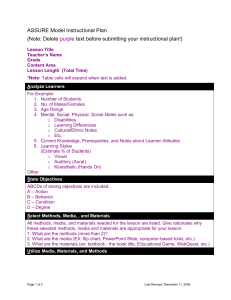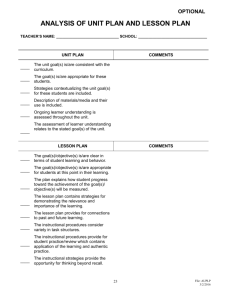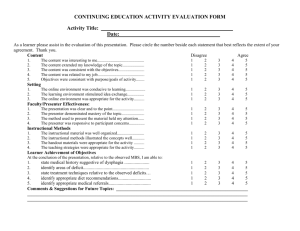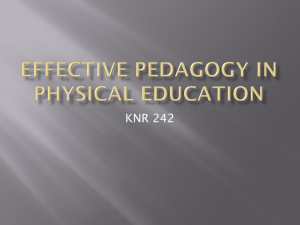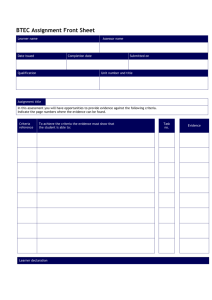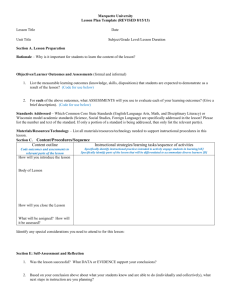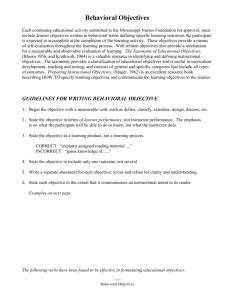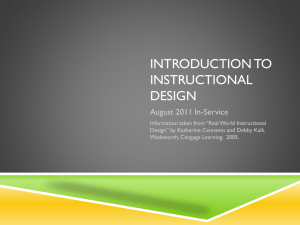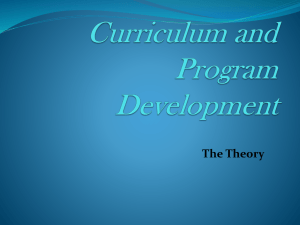Design Plan Title of Training Module
advertisement
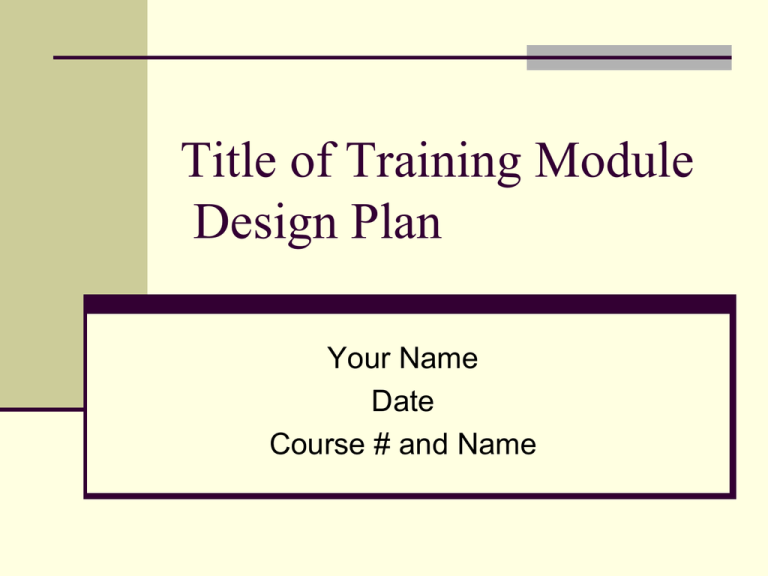
Title of Training Module Design Plan Your Name Date Course # and Name Needs Assessment: The instructional/training problem or opportunity The analysis of the gap between what is available and what should be available The recommended solution for filling the gap Note: You may want to list each of these on a separate screen. Instructional Goal: Use this slide to state your instructional goal. An “instructional goal” is a broad statement of what you want the learners to know and be able to do after completing your training module. Clearly state your instructional goal in 1-2 sentences. Sample Goal Statements: After completing this training, teachers will be able to transfer files from one computer to another. After completing this lesson, students will be able to identify the major parts of the human body. Performance Objectives: Objective #1 (written with Condition, Behavior, Criteria) Objective #2 (written with Condition, Behavior, Criteria) Objective #3 (written with Condition, Behavior, Criteria) Sample Performance Objectives written in correct format: Using Windows XP (CN), the learner will copy files from the host computer to the guest computer (B) with 90% accuracy (CR). Given a 3D model of the skeletal system (CN), the learner will name the major parts of the human body (B) using common terminology (CR). Assessment of Learning Outcomes: Use this slide to describe how you will evaluate the learner's mastery of the concepts or processes addressed in your training module. Use the following table to align your performance objectives to your assessments. You should develop one assessment for each objective. Performance Objective Assessment 1. [Write Performance Objective 1 from previous slide here... ] [Describe how you will assess Performance Objective 1. If you are going to use a quiz or test, write your quiz questions here. If the assessment involves the development of a product, include the assessment criteria from your rubric here.] 2. [Write Performance Objective 2 from previous slide here... ] 3. [Write Performance Objective 3 from previous slide here... ] Learner Characteristics: Use this slide to describe your target audience. Provide at least three learner characteristics along with a description of their possible implications for the design of your instruction. When thinking about the learner characteristics ask yourself the following questions: Who is the intended audience for this training module? What skills do they have or need in order to successfully complete the training? What additional information do I need to know about the intended audience in order to develop the best training possible for this group? Learning Context: Use this slide to describe the learning context. Provide a description of the intended instructional setting (e.g., classroom, computer lab, workplace setting, at home, online, etc.), including its characteristics, resources, and constraints. Training Module Outline: Introduction: (a) Overview of Training (b) Statement of Goal and Objectives (c) Enter text here… Topic 1 (a) Enter text here… (b) Enter text here… (c) Enter text here… Topic 2 (a) Enter text here… (b) Enter text here… (c) Enter text here… Assessment. Note: Use as many slides as necessary to cover the entire training outline. Instructional Resources: List and describe the materials learners will need in order to participate in the training (computer, whiteboard, hardware/software, Internet access, manipulatives, and supplemental materials). Training Module Blueprint: Use the PowerPoint drawing and charting tools to create a storyboard or flowchart that shows how the learner will move through the training module. The blueprint should graphically display the lesson and its components in the order in which they will appear in the lesson. Formative Evaluation: Use this slide to describe the two strategies you intend to use to evaluate your design plan (for example, Subject Matter Expert, peer evaluation, small group evaluation). Briefly describe how you will carry out each evaluation strategy (See Part 4 Evaluation and Revision for additional information regarding acceptable formative evaluation strategies). Summary Use this slide to summarize your design plan. Remind the reader of the purpose and goal of the training module you plan to develop.