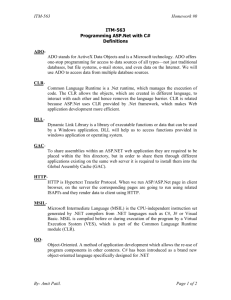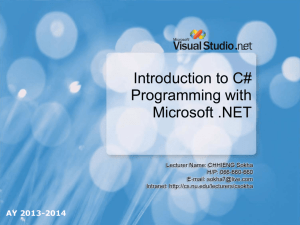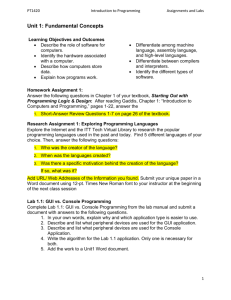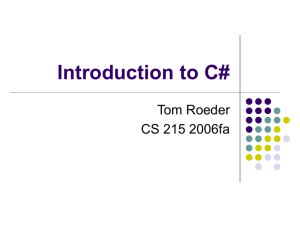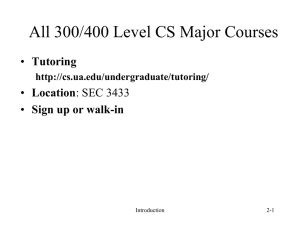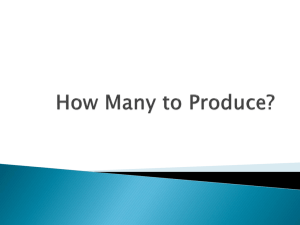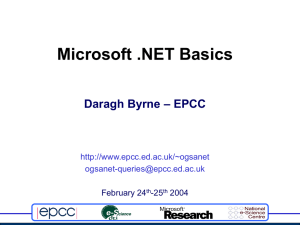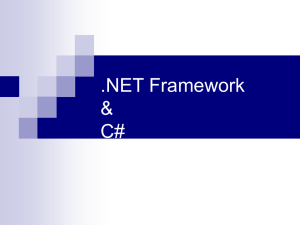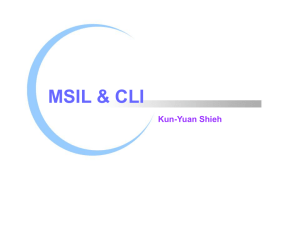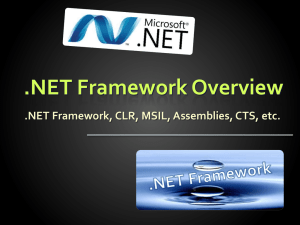Introduction to C
advertisement
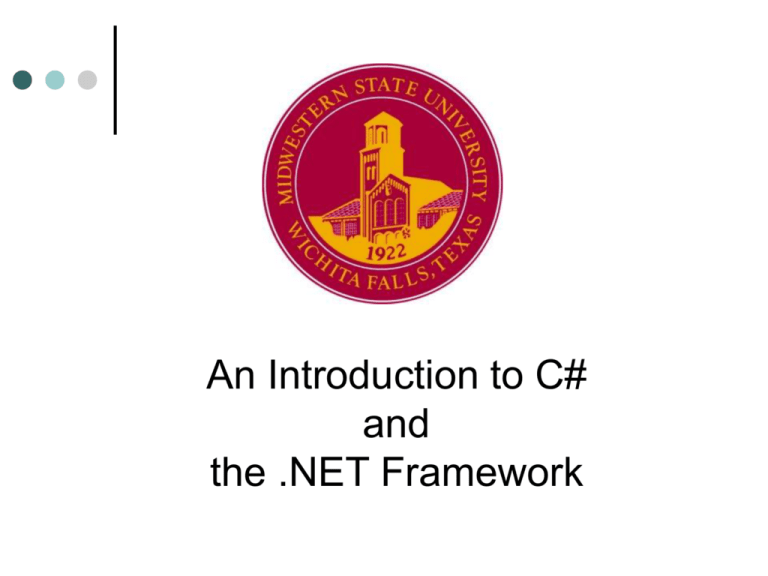
An Introduction to C#
and
the .NET Framework
A Workshop Presented by
Dr. Stewart B. Carpenter
and
Dr. Catherine Stringfellow
Workshop Outline
Introduction to .NET
Introduction to .NET IDE
C# console application
Differences in C# and C++
Break
C# Windows Application (SDI)
C# Windows Application (MDI)
References
Deitel, H., Deitel, P., et al., C#, How to Program,
Prentice-Hall, Upper Saddle River, NJ
Foxall, J. and Haro-Chun, W., SAMS Teach Yourself
C# in 24 Hours, SAMS, Indianapolis, IN
Turtschi, A., et al., C# .NET Web Developer’s Guide,
Syngress, electronic volume at www.netlibrary.com
Workshop slides and tutorial materials can be
downloaded from:
http://cs.mwsu.edu/~stringfe/CCSCWorkshop
.NET and C#
.NET Platform
Web-based applications can be
distributed to a variety of devices
and desktops
C#
developed specifically for .NET
Introduction to Microsoft .NET
.NET initiative
Introduced by Microsoft (June 2000)
• Vision for embracing the Internet in software development
Independence from specific language or platform
• Applications developed in any .NET-compatible language
• Visual Basic.NET, Visual C++.NET, C# and more
• Supports portability and interoperability
Architecture capable of existing on multiple
platforms
• Supports portability
Microsoft .NET
Key components of .NET
Web services
• Applications used over the Internet
Software reusability
• Web services provide solutions for variety of companies
• Cheaper than one-time solutions that can’t be reused
• Single applications perform all operations for a company
via various Web services
• Manage taxes, bills, investments and more
• Pre-packaged components using Visual Programming
•
(buttons, text boxes, scroll bars)
• Make application development quicker and easier
Microsoft .NET
Keys to interaction
XML (Extreme Markup Language) and
SOAP (Simple Object Access Protocol)
• “Glue” that combines various Web services
to form applications
• XML gives meaning to data
• SOAP allows communication to occur easily
Microsoft .NET
Other concepts
Universal data access
• Eliminates need to synchronize files
• Synchronization - Updating multiple copies
of same file to the most recent
• Data resides at one central location
• Accessible by anyone with connection and
proper authorization
• Data formatted appropriately for display on
various devices
• Same document seen on PC, PDA, cell
phone and other devices
.NET Framework and the
Common Language Runtime
.NET Framework
Heart of .NET strategy
• Manages and executes applications and Web services
• Provides security, memory management and other
programming capabilities
Includes Framework Class Library (FCL)
• Pre-packaged classes ready for reuse
• Used by any .NET language
Details contained in Common Language Specification (CLS)
• Submitted to European Computer Manufacturers Association
to make the framework easily converted to other platforms
Executes programs by Common Language Runtime (CLR)
Common Language Runtime (CLR)
Central part of framework
Executes programs
Compilation process
Two compilations take place
• Programs compiled to Microsoft Intermediate
Language (MSIL)
• Defines instructions for CLR
• MSIL code translated into machine code
• Platform-specific machine language
Common Language Runtime (CLR)
Why two compilations?
Platform independence
• .NET Framework can be installed on different platforms
• Execute .NET programs without any modifications to code
• .NET compliant program translated into platform independent
MSIL
Language independence
•
•
•
•
MSIL form of .NET programs not tied to particular language
Programs may consist of several .NET-compliant languages
Old and new components can be integrated
MSIL translated into platform-specific code
Other advantages of CLR
Execution-management features
• Manages memory, security and other features
• Relieves programmer of many responsibilities
• More concentration on program logic
.NET and C#
.NET platform
Web-based applications can be distributed to variety of
devices and desktops
C#
Developed specifically for .NET
Enable programmers to migrate from C/C++ and Java easily
Event-driven, fully OO, visual programming language
Has IDE
Process of rapidly creating an application using an IDE is
called Rapid Application Development (RAD)
C#
Language interoperability
Can interact via internet, using industry
standards (SOAP and XML)
Can interact with software components written in
different languages or with old packaged software
written in C/C++
Simple Object Access Protocol - Helps to share
program “chunks” over the internet
Accommodates a new style of programming in
which applications are created from building
blocks available over internet (reusability)
C# and the .NET IDE
Console applications
No visual components
(buttons, text boxes, etc.)
Only text output
Two types
• MS-DOS prompt -Used in Windows 95/98/ME
• Command prompt -Used in Windows 2000/NT/XP
Namespaces
Group related C# features into categories
Contain code that can be reused
.NET framework library (FCL) contains
many namespaces
Must be referenced in order to be used
Example: Console feature is in
namespace System
Methods
Building blocks of C# programs
Every program is a class!
The Main method
Each console or windows application must
have exactly one
Displaying output
With C# Console applications
• Text output only
Console.Write(“... {0}”, Sum);
Console.WriteLine(“…”);
Getting input
Primitive data types built into C#
(string, int, double, char, long …15 types)
Console.ReadLine( )
Int32.Parse( )
Used to get a value from the user input
Converts a string argument to an integer
Allows math to be performed once the string is
converted
number2 = Int32.Parse( Console.ReadLine( ) );