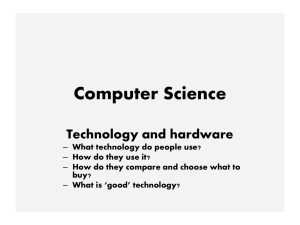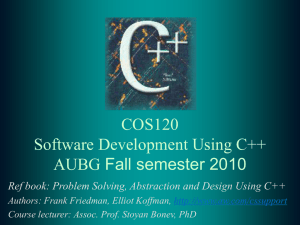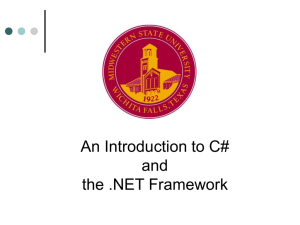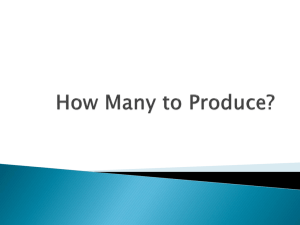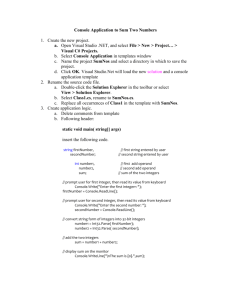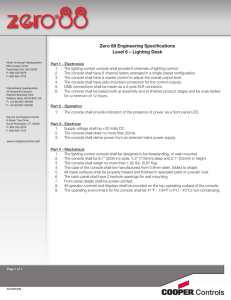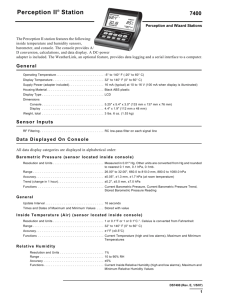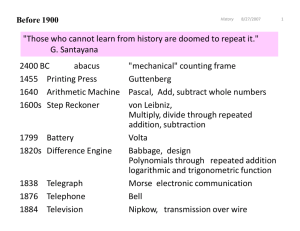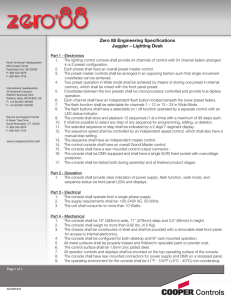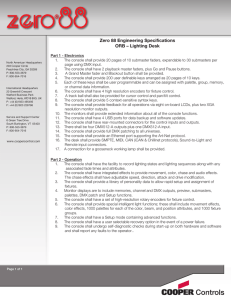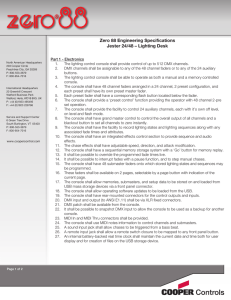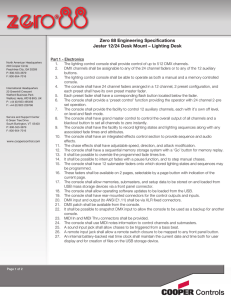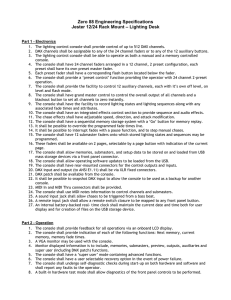Unit 1
advertisement
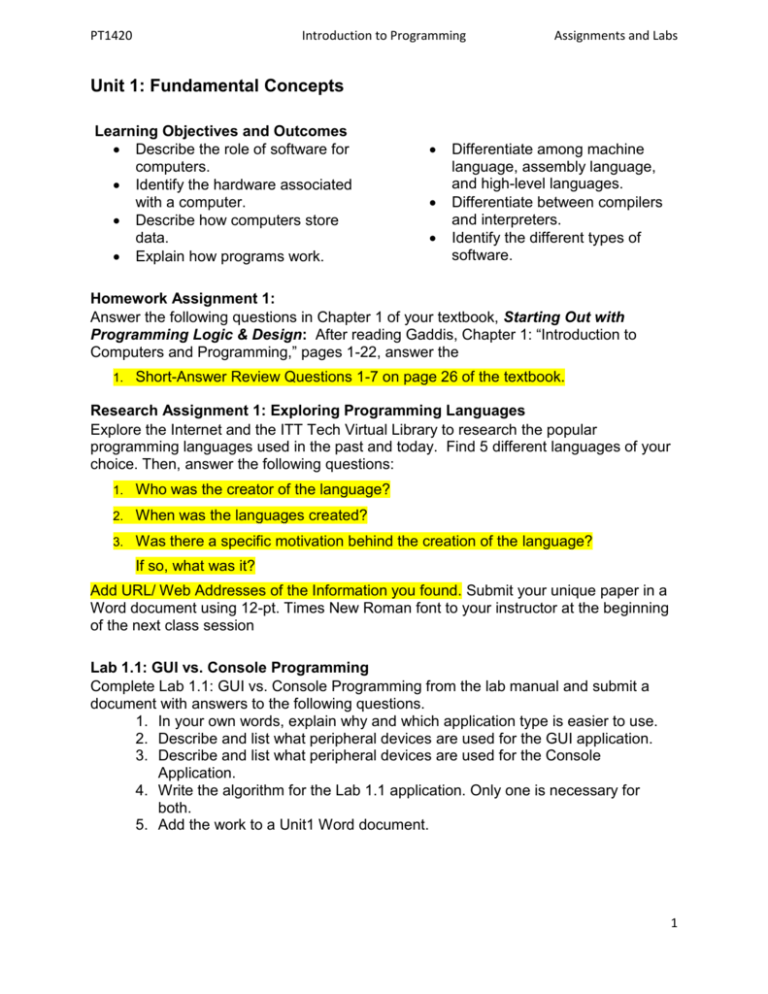
PT1420 Introduction to Programming Assignments and Labs Unit 1: Fundamental Concepts Learning Objectives and Outcomes Describe the role of software for computers. Identify the hardware associated with a computer. Describe how computers store data. Explain how programs work. Differentiate among machine language, assembly language, and high-level languages. Differentiate between compilers and interpreters. Identify the different types of software. Homework Assignment 1: Answer the following questions in Chapter 1 of your textbook, Starting Out with Programming Logic & Design: After reading Gaddis, Chapter 1: “Introduction to Computers and Programming,” pages 1-22, answer the 1. Short-Answer Review Questions 1-7 on page 26 of the textbook. Research Assignment 1: Exploring Programming Languages Explore the Internet and the ITT Tech Virtual Library to research the popular programming languages used in the past and today. Find 5 different languages of your choice. Then, answer the following questions: 1. Who was the creator of the language? 2. When was the languages created? 3. Was there a specific motivation behind the creation of the language? If so, what was it? Add URL/ Web Addresses of the Information you found. Submit your unique paper in a Word document using 12-pt. Times New Roman font to your instructor at the beginning of the next class session Lab 1.1: GUI vs. Console Programming Complete Lab 1.1: GUI vs. Console Programming from the lab manual and submit a document with answers to the following questions. 1. In your own words, explain why and which application type is easier to use. 2. Describe and list what peripheral devices are used for the GUI application. 3. Describe and list what peripheral devices are used for the Console Application. 4. Write the algorithm for the Lab 1.1 application. Only one is necessary for both. 5. Add the work to a Unit1 Word document. 1 PT1420 Introduction to Programming Assignments and Labs Lab 1.2: Using Visual Basic IDE Launch and save a Visual Basic Console application and write a simple program that prints information to the screen. Complete Lab 1.2: Using Visual Basic IDE from the lab manual: 1. ADD to the code from the Lab book page 5. a. Output your Name b. Output your Student number c. Output a statement about yourself 2. Add to your Unit1 document the code and output screen Lab 1.3: Design Tools Launch and save flowcharts using both Raptor. 1. Complete Lab 1.2: Using Visual Basic IDE from the lab manual 2. ADD to the flowchart on page 6. a. Output your Name b. Output your Student number c. Output a statement about yourself 3. Add to your unit1 document the screen shot of the flowchart and the output by Raptor. Deliverables: 1. Print your lab and turn in homework next week to the instructor. Labs are due on the day they are assigned. Homework is due before the week 2 session. 2