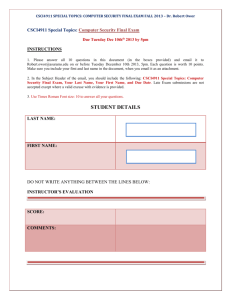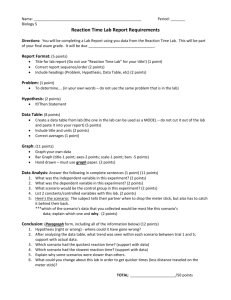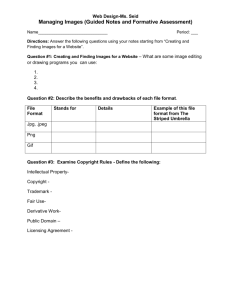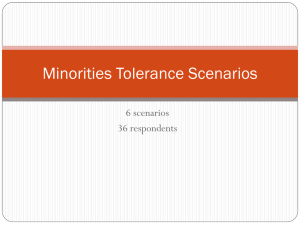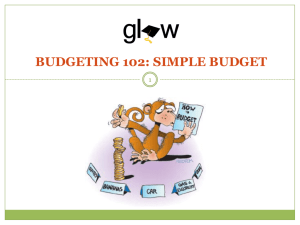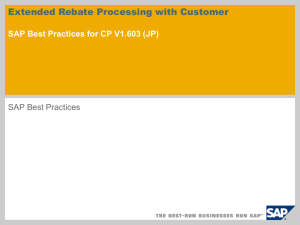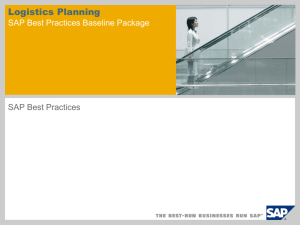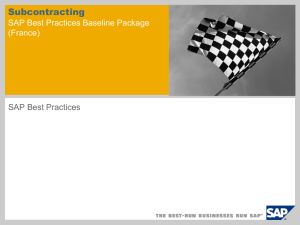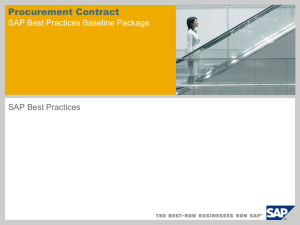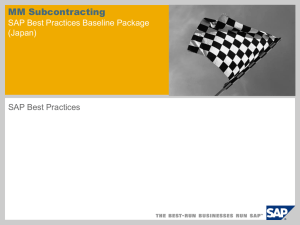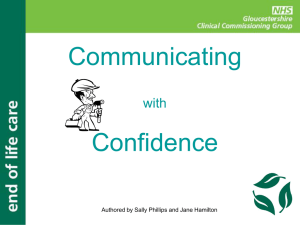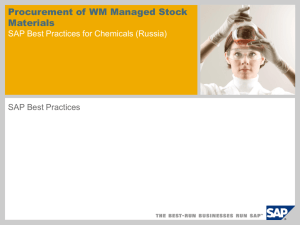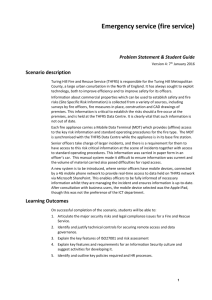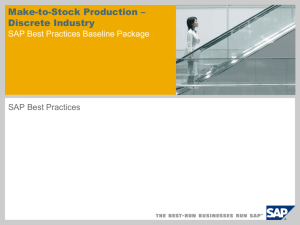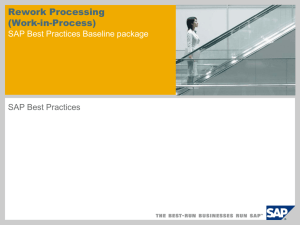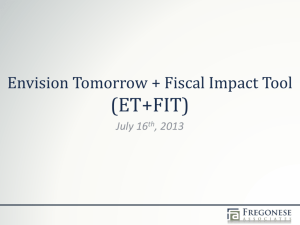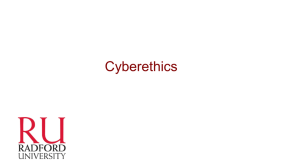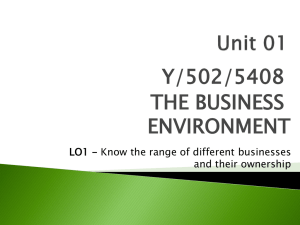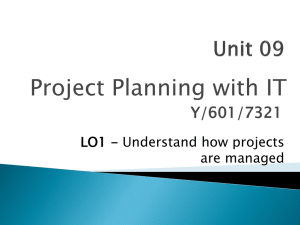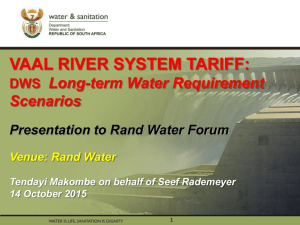COMPUTER SYSTEM COST COMPARISON PACKET_Name ______
advertisement
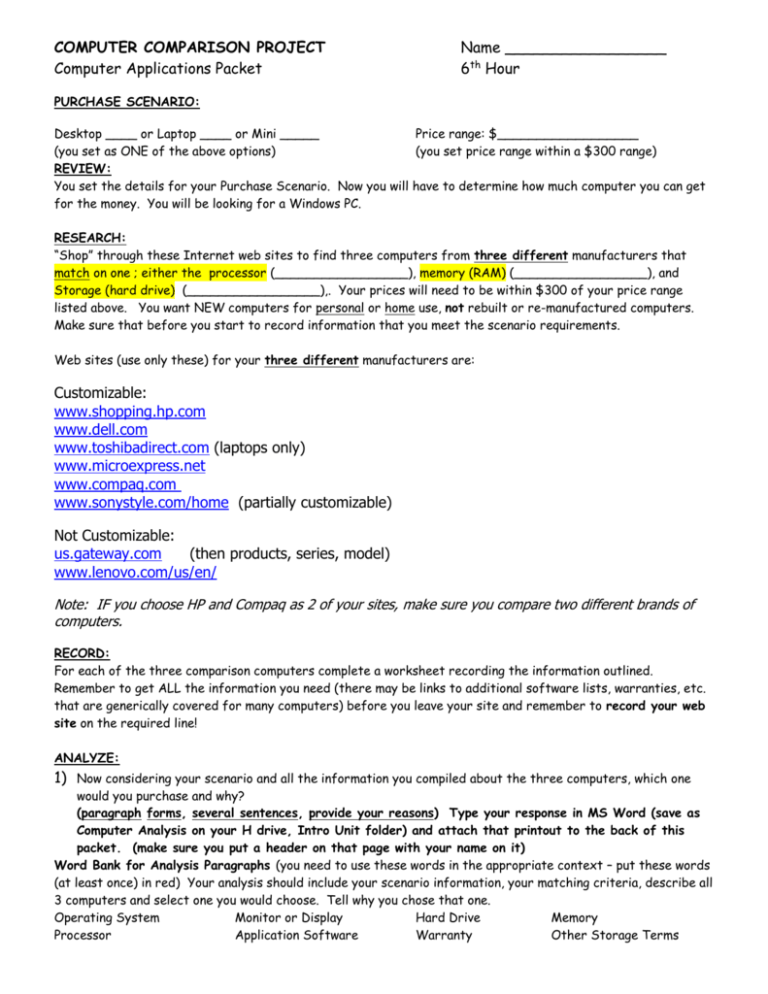
COMPUTER COMPARISON PROJECT Computer Applications Packet Name _________________ 6th Hour PURCHASE SCENARIO: Desktop ____ or Laptop ____ or Mini _____ Price range: $__________________ (you set as ONE of the above options) (you set price range within a $300 range) REVIEW: You set the details for your Purchase Scenario. Now you will have to determine how much computer you can get for the money. You will be looking for a Windows PC. RESEARCH: “Shop” through these Internet web sites to find three computers from three different manufacturers that match on one ; either the processor (_________________), memory (RAM) (_________________), and Storage (hard drive) (_________________),. Your prices will need to be within $300 of your price range listed above. You want NEW computers for personal or home use, not rebuilt or re-manufactured computers. Make sure that before you start to record information that you meet the scenario requirements. Web sites (use only these) for your three different manufacturers are: Customizable: www.shopping.hp.com www.dell.com www.toshibadirect.com (laptops only) www.microexpress.net www.compaq.com www.sonystyle.com/home (partially customizable) Not Customizable: us.gateway.com (then products, series, model) www.lenovo.com/us/en/ Note: IF you choose HP and Compaq as 2 of your sites, make sure you compare two different brands of computers. RECORD: For each of the three comparison computers complete a worksheet recording the information outlined. Remember to get ALL the information you need (there may be links to additional software lists, warranties, etc. that are generically covered for many computers) before you leave your site and remember to record your web site on the required line! ANALYZE: 1) Now considering your scenario and all the information you compiled about the three computers, which one would you purchase and why? (paragraph forms, several sentences, provide your reasons) Type your response in MS Word (save as Computer Analysis on your H drive, Intro Unit folder) and attach that printout to the back of this packet. (make sure you put a header on that page with your name on it) Word Bank for Analysis Paragraphs (you need to use these words in the appropriate context – put these words (at least once) in red) Your analysis should include your scenario information, your matching criteria, describe all 3 computers and select one you would choose. Tell why you chose that one. Operating System Monitor or Display Hard Drive Memory Processor Application Software Warranty Other Storage Terms