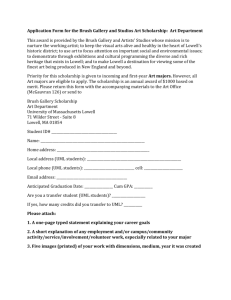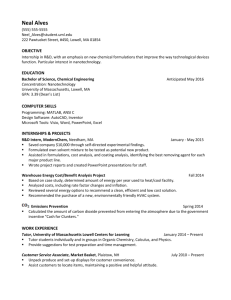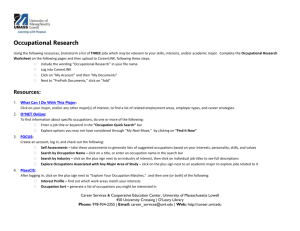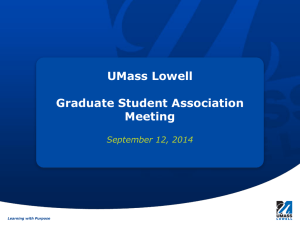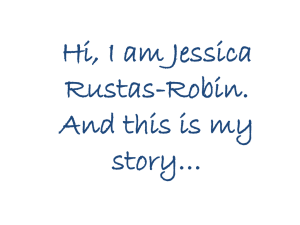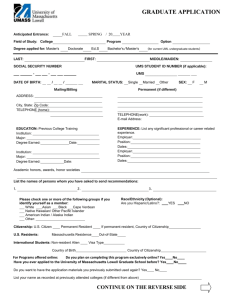In-text citations
advertisement
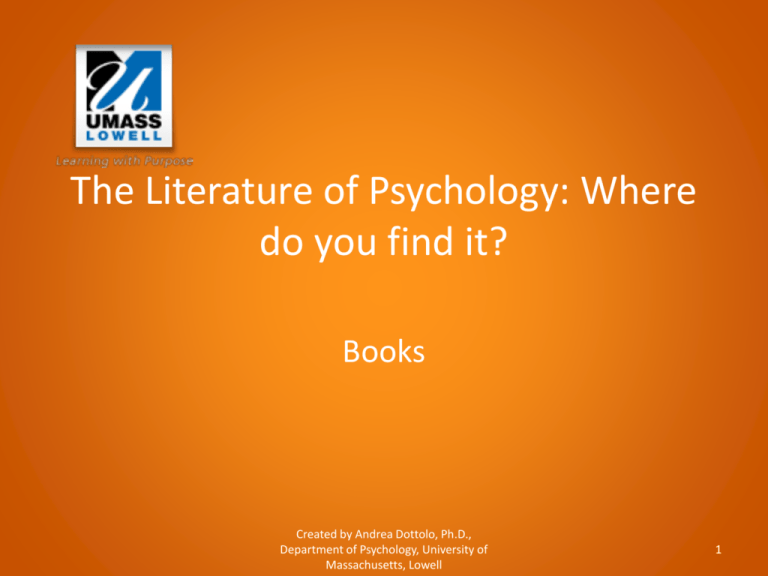
The Literature of Psychology: Where do you find it? Books Created by Andrea Dottolo, Ph.D., Department of Psychology, University of Massachusetts, Lowell 1 Steps in this tutorial • • • • 1) State goal of this tutorial 2) Why use books 3) 3 ways to find books at UML 4) How to do a simple search in the UML library catalog • 5) How to do an advanced search in the UML Library catalog • 6) What do the results mean? Created by Andrea Dottolo, Ph.D., Department of Psychology, University of Massachusetts, Lowell 2 Goal • The goal of this tutorial is to show you how to find books at Umass Lowell. • In this tutorial, books refer to a written or printed work by one or more authors, where each chapter is written by the same author or authors. • Edited volumes are covered in another tutorial. Created by Andrea Dottolo, Ph.D., Department of Psychology, University of Massachusetts, Lowell 3 Objectives • By the end of this tutorial you should be able to – Know 3 ways to find a book – How to do a simple search in the UML library catalog – How to do an advanced search in the UML Library catalog Created by Andrea Dottolo, Ph.D., Department of Psychology, University of Massachusetts, Lowell 4 When and why do we use books? • While we tend to use peer-reviewed journal articles in psychology, books can be useful and important sources of information. • Books allow for a more thorough and elaborate investigation of a single topic or set of topics. Created by Andrea Dottolo, Ph.D., Department of Psychology, University of Massachusetts, Lowell 5 Where do I go to search for books? Here is one way to find books: 1. Go to uml.edu 2. Click on the link that says “Libraries” at the very top center of the page in light blue font underneath the address bar. 3. This will bring you right to the UML library catalog to search for books. – How to do a simple and advanced search is covered later in this tutorial Created by Andrea Dottolo, Ph.D., Department of Psychology, University of Massachusetts, Lowell 6 UML library catalog Note that there are several links relevant to books in the black sidebar on the left, including: – Ebooks – Research guides – Borrowing & renewals – Interlibrary loan – Ask-a-librarian Created by Andrea Dottolo, Ph.D., Department of Psychology, University of Massachusetts, Lowell 7 Where do I go to search for books? Here is another way to find books: 1. Go to http://libguides.uml.edu/content.php?pid=1156&si d=5588 2. This is a research guide developed especially as a psychology resource to help UML students find books. You will see there are several links and explanations in categories including: – – – – – Books at UML Online books Individual books of interest If we don’t own a book Created by Andrea Dottolo, Ph.D., Indexes to books Department of Psychology, University of Massachusetts, Lowell 8 Where do I go to search for books? A third way to find books: Our librarians are wonderful resources! Rosanna Kowalewski is a librarian who specializes in topics in psychology, and she developed the online psychology resources. – Contact Info O'Leary Library Suite 125c 978-934-4580 Lydon Library Rm 109 978-934-3216 Created by Andrea Dottolo, Ph.D., Department of Psychology, University of Massachusetts, Lowell 9 A simple search in the UML library catalog Now we will review how to do a simple search. Go to the main page of the UML library catalog: http://endeavor.uml.edu/cgibin/Pwebrecon.cgi?DB=local&PAGE=sbSearch A Simple Search (or Combined Search) allows you to specify the search terms, the type of search (Keyword, Author, Title, Subject, etc.), and a single limit on the search. You can also select from the main list of limits before performing your search. Created by Andrea Dottolo, Ph.D., Department of Psychology, University of Massachusetts, Lowell 10 A simple search in the UML library catalog To perform a search, do the following: 1. Enter the words you want to search for in the Find this: field. 2. Select the type of search that you want to perform by choosing a search type from the Find Results in: list. You choose from a drop-down arrow/list. 3. To limit your search, choose what type of limit you want applied to the search by either a)selecting a limit from the Quick Limit menu or by b) clicking the Limits button and choosing from the entire list of limits. (This information was modified from the help page on the UML library website at http://endeavor.uml.edu/help/combinedsearch.htm) Created by Andrea Dottolo, Ph.D., Department of Psychology, University of Massachusetts, Lowell 11 ExampleSimple author search Let’s say you want to find a book written by Meg Bond. 1. In the Find this field, type Bond, Meg (be sure to type the last name first, followed by a comma, and then the first name) 2. In the Find Results in field, choose “Author” from the pull-down menu 3. Click Search Created by Andrea Dottolo, Ph.D., Department of Psychology, University of Massachusetts, Lowell 12 ExampleSimple author search • You’ll notice that 50 results or entries are displayed. • Only the first two are related to our search, since they have the names “Meg” and “Bond” in the results. • Now you’ll have to look through these, where the first entry (“Meg Bond”) contains 2 titles, and the second entry (“Meg A. Bond”) contains 14 titles, to locate the book you need. Created by Andrea Dottolo, Ph.D., Department of Psychology, University of Massachusetts, Lowell 13 An advanced search in the UML library catalog • From the UML library catalog main page, click on the tab called Advanced Search. This allows you to specify your search with more terms. • An advanced search finds records using keywords located anywhere in a record, or only in specific fields. Created by Andrea Dottolo, Ph.D., Department of Psychology, University of Massachusetts, Lowell 14 An advanced search in the UML library catalog To perform an advanced search: • Type in the search term(s) you want to find in the Search For field. • Search criteria can be modified for your search: – Select from the drop-down list next to the Search For field if you want to search for all the search terms, any of the search terms, or the search terms as a phrase. (This information was modified from the help page on the UML library website at http://endeavor.uml.edu/help/combinedsearch.htm) Created by Andrea Dottolo, Ph.D., Department of Psychology, University of Massachusetts, Lowell 15 An advanced search in the UML library catalog Boolean Operators are simple words (like AND, OR, NOT or AND NOT) used to combine or exclude keywords in a search, resulting in more focused and productive results. 1. Start with the first search box and modify the Boolean operators between terms as needed. – Select which Boolean operator you want applied to the next search term(s): AND, OR, or NOT. – Narrow your search by further limiting by entering information in the following free text fields and selecting options and boolean operators from the drop down menu as needed. (This information was modified from the help page on the UML library website at http://endeavor.uml.edu/help/combinedsearch.htm) Created by Andrea Dottolo, Ph.D., Department of Psychology, University of Massachusetts, Lowell 16 An advanced search in the UML library catalog 2. In the Search In field, select where you want the search to look (for example, Title, Author, Subject, etc.) 3. Click the Limits button if you want to limit your keyword search based on other criteria. 4. Click the Search button to begin your search. Click the Reset button to clear the search page. (This information was modified from the help page on the UML library Created by Andrea Dottolo, Ph.D., website at http://endeavor.uml.edu/help/combinedsearch.htm) Department of Psychology, University of Massachusetts, Lowell 17 Example- Advanced search • Now let’s say you want to search for a book and you know the author is Meg Bond and you know the topic is something about organizational change. 1. In the first Search for field, type Bond, Meg. 2. In the drop-down menu next to the Search for field, choose all of these 3. In the Search in field, choose Author Name from the drop-down menu Created by Andrea Dottolo, Ph.D., Department of Psychology, University of Massachusetts, Lowell 18 Example- Advanced search 3. In the second Search for field, type organizational change. 4. In the drop-down menu next to the Search for field, choose all of these 5. In the Search in field, choose Keyword Anywhere from the drop-down menu 6. Be sure to select the AND option since you want to search for “Meg Bond” AND “organizational change” 7. Click Search Created by Andrea Dottolo, Ph.D., Department of Psychology, University of Massachusetts, Lowell 19 What do the results mean? • You will see that your search brings you right to the book you need. • Now let’s look at each data field. 1. The database indicates where you searched for your book: Database: University of Massachusetts Lowell Libraries 2. The author information lets you know this is a single authored book and not an edited volume (covered in another tutorial) Main Author: Bond, Meg A. 3. The title of the book is listed. Title: Workplace chemistry : Promoting diversity through organizational change Created by Andrea Dottolo, Ph.D., Department of Psychology, University of Massachusetts, Lowell 20 What do the results mean? 4. The primary material field indicates what kind of source it is, in this case, a book and not an encyclopedia or book chapter. Primary Material: Book 5. The publisher field indicates where it was published, who published it, and the year (“c” stands for copyright). Publisher: Hanover : University Press of New England, c2007. 6. The location tells us where to go to find the book. Location: Lydon Stacks Created by Andrea Dottolo, Ph.D., Department of Psychology, University of Massachusetts, Lowell 21 What do the results mean? 7. The call number tells us how to locate the book inside the library. Call Number: HF5549.5.M5 B66 2007 8. The number of items tells us how many copies the library owns. Number of Items: 1 9. The status lets us know if someone has loaned or “charged” the item. In this case, it is not charged, and therefore available to be loaned. Status: Not Charged Created by Andrea Dottolo, Ph.D., Department of Psychology, University of Massachusetts, Lowell 22 Conclusion • This concludes this tutorial on how to find books. • Related topics include: – How to find articles, newspapers, and other sources Created by Andrea Dottolo, Ph.D., Department of Psychology, University of Massachusetts, Lowell 23