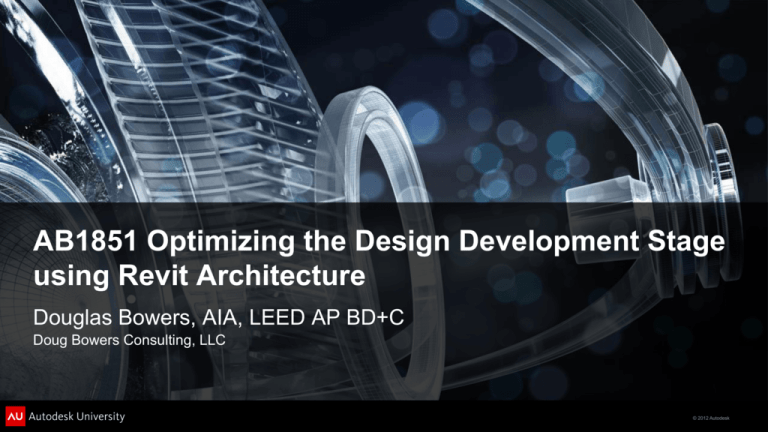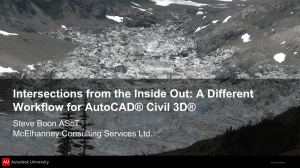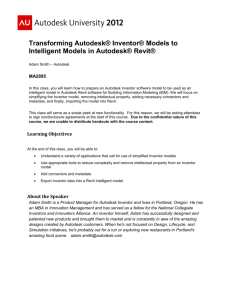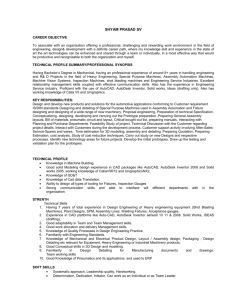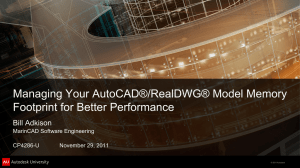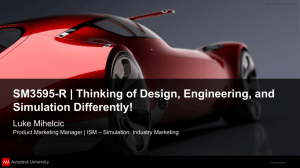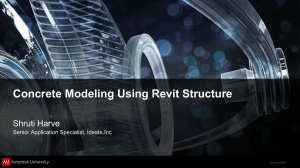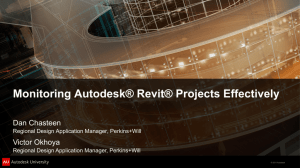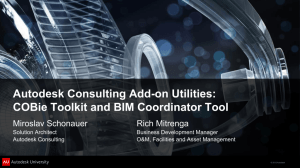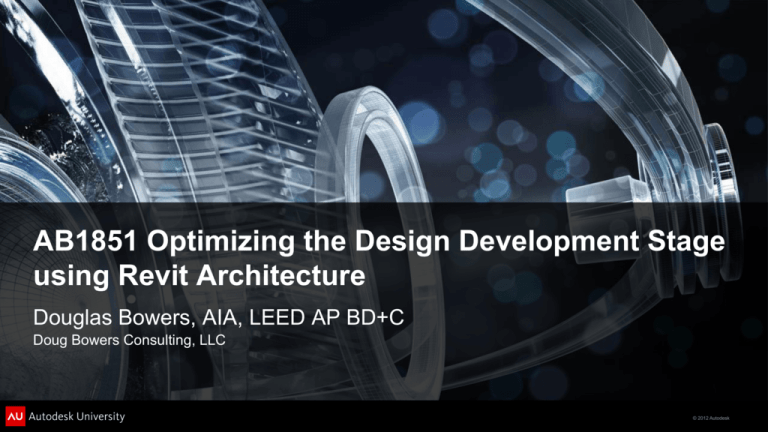
AB1851 Optimizing the Design Development Stage
using Revit Architecture
Douglas Bowers, AIA, LEED AP BD+C
Doug Bowers Consulting, LLC
© 2012 Autodesk
About Doug
• Currently works as an independent consultant – Doug Bowers Consulting, LLC
• Provide training and implementation for AutoCAD, AutoCAD Architecture, and
Revit products on a nationwide basis
• Over 30 years in the AEC industry, including over 20 years managing or
consulting in design software, including CAD and BIM
• Worked for companies in both production and management roles
• Started using CAD in 1978 and started using AutoCAD in 1988
• Production roles of Drafter, Technician, Project Manager, Project Architect.
• Director of CAD Technologies – Managed, trained, and supported users for
company with 16 offices around the country, including software customizations
© 2012 Autodesk
Class Summary
The Design Development stage of a building design is an important time
for refining the building design for meeting requirements, but also when
good communication with the client is crucial in getting their approval.
This class will demonstrate ways of using Revit to make sure that you are
fulfilling the design criteria through verifying space usage per the program,
addressing room occupancy, and visually coordinating fire rated walls and
doors. We will also show how to communicate the design with the client
through Room Data Sheets, 3D plans per floor, floor plan shadowing, color
schemes, and other methods.
© 2012 Autodesk
Learning Objectives
At the end of this class, you will be able to:
Configure a view to show the room occupancy for each room
Create a custom schedule to verify space usage relationship to the
program
Create 8-1/2” x 11” Room Data Sheets
Create visually impacting floor plans
© 2012 Autodesk
Program Vs Actual Room Area
© 2012 Autodesk
Room Occupancy & Usage
© 2012 Autodesk
Room Occupancy & Usage
© 2012 Autodesk
Filters for Checking Design
© 2012 Autodesk
Room Data Sheets
© 2012 Autodesk
Visual Floor Plans
© 2012 Autodesk
Let’s get into Revit…
Please hold questions until the end.
© 2012 Autodesk
Thank you for choosing this class to attend!
Be sure and fill out your class evaluation.
Autodesk, AutoCAD* [*if/when mentioned in the pertinent material, followed by an alphabetical list of all other trademarks mentioned in the material] are registered trademarks or trademarks of Autodesk, Inc., and/or its subsidiaries and/or affiliates in the USA and/or other countries. All other brand names, product names, or trademarks belong to their respective holders. Autodesk reserves the right to alter product and
services offerings, and specifications and pricing at any time without notice, and is not responsible for typographical or graphical errors that may appear in this document. © 2012 Autodesk, Inc. All rights reserved.
© 2012 Autodesk