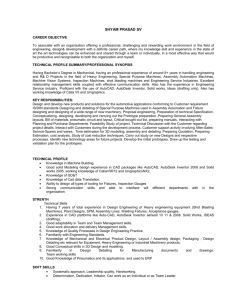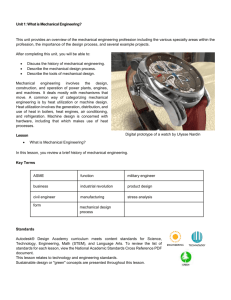Feasibility Analysis for New Architectural Software
advertisement
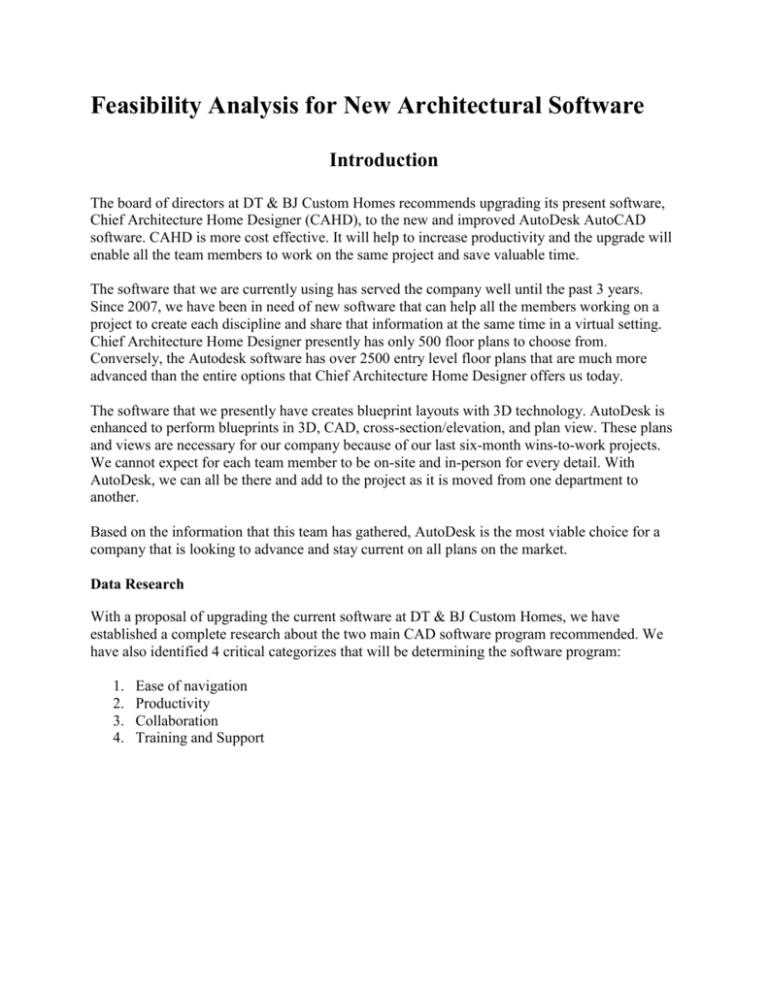
Feasibility Analysis for New Architectural Software Introduction The board of directors at DT & BJ Custom Homes recommends upgrading its present software, Chief Architecture Home Designer (CAHD), to the new and improved AutoDesk AutoCAD software. CAHD is more cost effective. It will help to increase productivity and the upgrade will enable all the team members to work on the same project and save valuable time. The software that we are currently using has served the company well until the past 3 years. Since 2007, we have been in need of new software that can help all the members working on a project to create each discipline and share that information at the same time in a virtual setting. Chief Architecture Home Designer presently has only 500 floor plans to choose from. Conversely, the Autodesk software has over 2500 entry level floor plans that are much more advanced than the entire options that Chief Architecture Home Designer offers us today. The software that we presently have creates blueprint layouts with 3D technology. AutoDesk is enhanced to perform blueprints in 3D, CAD, cross-section/elevation, and plan view. These plans and views are necessary for our company because of our last six-month wins-to-work projects. We cannot expect for each team member to be on-site and in-person for every detail. With AutoDesk, we can all be there and add to the project as it is moved from one department to another. Based on the information that this team has gathered, AutoDesk is the most viable choice for a company that is looking to advance and stay current on all plans on the market. Data Research With a proposal of upgrading the current software at DT & BJ Custom Homes, we have established a complete research about the two main CAD software program recommended. We have also identified 4 critical categorizes that will be determining the software program: 1. 2. 3. 4. Ease of navigation Productivity Collaboration Training and Support AutoDesk Ease of navigation: Features were easy to find and use. Symbols were located at the right places where you need them on each particular drawing. Students graduating from college found it easy to use since the AutoCAD program is the daughter software of AutoDesk and that is what they were trained with in college. No more searching and flipping through pages of plans. AutoDesk puts everything in perspective, categorized, and had links from other pages to the current page. The ability to switch from 3D to 2D with a single button is great. No more looking around files for 3D or 2D plans. Productivity: AutoCAD automates tedious drafting tasks. CADH creates job lists, estimations, and scheduling with a touch of a button. This eliminates the assigning tasks to personnel and is time efficient. It does many jobs at once. For instance, if you were to estimate the cost of a foundation and schedule the contractor, it would require 2 separate forms and lots of time in calling around suppliers. With AutoDesk, when you draw up the blueprints, the cost is already estimated eliminating the shopping around for suppliers. In addition, AutoDesk formulates a schedule sheet for all contractors with the estimated cost of contractor, contracted work time, and all the blueprints involved with that particular schedule. Collaboration: What a lifesaver. Most contractors and builders use AutoCAD. With this new software, it is compatible with AutoCAD and even integrates it into our software without the worry of compatibility. It allows each department to look and edit if necessary with the person's credential so that we know who edited it and used it. Very user friendly and connects to each department with ease. Best part is that it will reconfigure our current software applications into AutoDesk. Training and support: There is continual online training video. Training is also provided for a big corporation. It is instructor led or self paced for the busy body. Support is awesome. The support knows what they are doing. They actually use the program. They only hire people who had used the program in their previous work experiences. Home Design Pro Ease of navigation: Easy to use. Maybe too simple. Do not need CAD or architecture education or experience. Had to get use to the different program that is used. Not the same as the ones learned in college. Is similar to the ones you get at Best Buy or the Home and Garden Show. Categorized for simplicity, but too much folders to look through and search. CAD tools and familiar was different. The ones our firm uses is a lower grade. Productivity: Click and drag. Not much on customization and has only very basic essential tools. Cannot integrate into other programs. Does increase production but only to about 20% more. Still have to do a lot of other paperwork and documents separately from the software. Overall, increased production is a yes but limited to its additional features. Collaboration: Cannot collaborate into other software. Team work is a must and this program is limited only to its own application. Training and support: Talked to training and support. Customer service lacks knowledge. They are however excellent sales people and very good at making tons of transfer and runarounds. Training lacks intelligence. One can only assume technical support is trained by people who read the manual and never used the program. Training is a bit frustrating. Training has too much information going on at any given time. Overall Summary AutoDesk is by far superior to Home Design Pro in all 4 categorizes. The one advantage that Home Design Pro has over AutoDesk is price (which is mentioned in the Initial Cost Page). With the cost of $400 for Home Design Pro, you get what every home designer gets. Just remember, we are an architectural custom home builder, an expert in the field. Ease of navigation, productivity, collaboration, and training and support are all important aspects of the company and the software as well. Our research for the most beneficial purchase of the Autodesk software has led us towards purchasing as a subscriber. With an Autodesk Subscription, our company will have access to valuable benefits such as: Software upgrades Product enhancements Subscription Advantage Packs Technical support Online training Instead of paying for maintenance, we will be worry free as a subscriber because Autodesk upgrades automatically. Subscription Advantage Packs provide early access to the latest product enhancements. Also, by DT & BJ Custom Homes being a subscription customer, we will have access to the library of self-paced, interactive training tutorials. The users of this software at our company will be able to access exclusive training videos, podcasts and e-Learning courses, plus Autodesk University courseware. The initial cost of the Autodesk subscription software is $5,590. I absolutely feel 100% certain that this investment will pay for itself in less than 90days. Evaluation Upon evaluating our teams research as to what new software our company should utilize in our efforts to communicate virtually, reduce time and cost, and maximize versatility, we have made the confident decision of doing away with our current Home Design program and moving to Autodesk’s AutoCAD. Home Design is a great program so we contemplated just upgrading our current subscription to the Pro edition that would open our abilities to provide more for our customers, but with competition increasing in our field and our inner-company needs we can safely assess that AutoCAD would be the greater software for DT & BJ Homes. Once our company has subscribed to AutoCAD, we will have access to 24 hour customer support and online tutorial training, the ability for our entire team to collaborate and work together on the same project, and most importantly we will have AutoCAD’s simplicity to help us become a more productive team. Conclusion Summary of Findings Being able to satisfy the needs of homeowners and making a new change is something that the company needs. DT & BJ Custom Homes has fallen into a scenario that requires a system that will be able to enable us to communicate virtually, reduce time and cost, and a design software that allows superior versatility. With the current out of date program being nonproductive and increasing competition, there is a need for a strategic solution. With that in mind, a new software program is recommended. It will let us collaborate virtually with one another. It should be compatible with almost every contractor we use. It will be a great advantage to us. AutoCad is highly recommended. Another alternative is upgrading our current version to the Pro version of Home Design. Either one of these two software will give us an upper hand and increase the company productivity and profit. Works Cited AutoDesk. "AutoDesk." 12 April 2010. <http://www.autodesk.com> AutoDesk. "Brochure." 14 April 2010 <http://images.autodesk.com/adsk/files/autocad_architecture_2011_brochure.pdf> Brandon Shigeta. "Autodesk 2010." 17 April 2010. <http://farm4.static.flickr.com/3635/3403426839_4455a02f08.jpg> Chief Architect Software. "Home Designer Pro." 12 April 2010. <http://www.homedesignersoftware.com/products/homedesignerpro/> Homedetutmain. "Next home design." 17 April 2010. <http://i269.photobucket.com/albums/jj44/downarchive2/keosoft/homedetutmain.jpg> Softwareplanet.biz. "AutoDesk." 17 April 2010. <http://softwareplanet.biz/imgs/autodesk/Autodesk-AutoCAD-Architecture-2010.jpg>