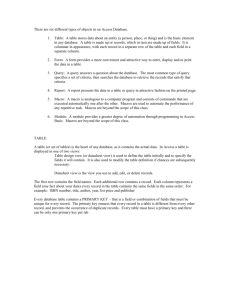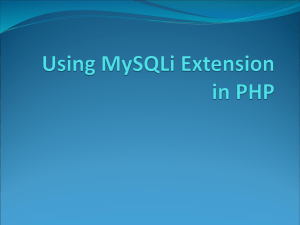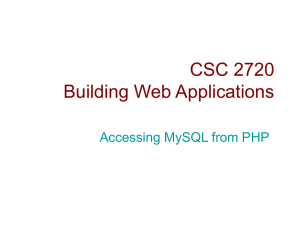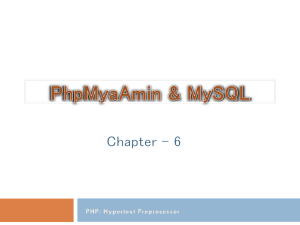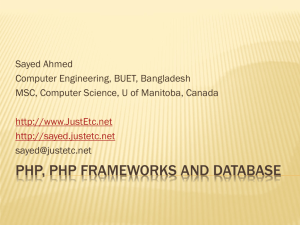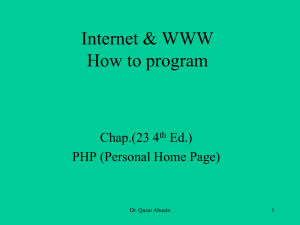Lecture4
advertisement
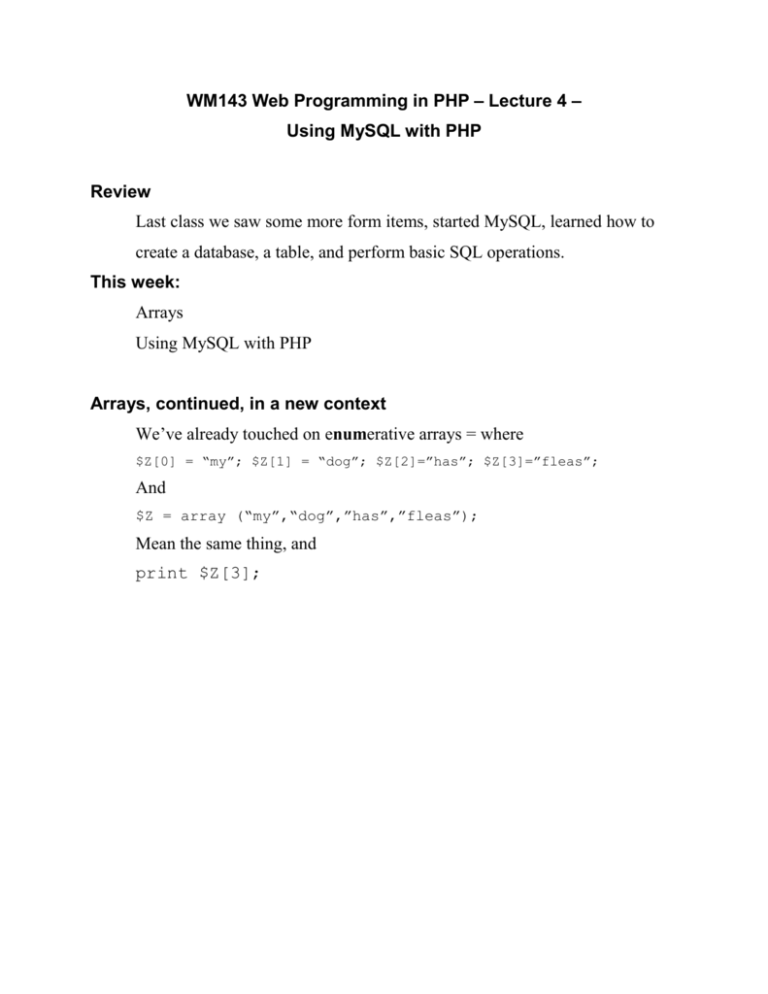
WM143 Web Programming in PHP – Lecture 4 –
Using MySQL with PHP
Review
Last class we saw some more form items, started MySQL, learned how to
create a database, a table, and perform basic SQL operations.
This week:
Arrays
Using MySQL with PHP
Arrays, continued, in a new context
We’ve already touched on enumerative arrays = where
$Z[0] = “my”; $Z[1] = “dog”; $Z[2]=”has”; $Z[3]=”fleas”;
And
$Z = array (“my”,“dog”,”has”,”fleas”);
Mean the same thing, and
print $Z[3];
Displays
fleas
We can loop through and display the whole array in 1 line like this:
foreach($Z AS $word) { print “$word “; }
my dog has fleas
Are Arrays Useful in PHP with HTML? Yes!
Let's look at a form:
You can set up the checkboxes like this
(with html removed for clarity):
<input
<input
<input
<input
<input
type="checkbox"
type="checkbox"
type="checkbox"
type="checkbox"
type="checkbox"
name="pop" value="1">Pop
name="rock" value="1">Rock
name="jazz" value="1">Jazz </td>
name="metal" value="1">Metal </td>
name="instrumental" value="1">Instrumental
You'd access the variables in PHP like this:
$pop = $_GET[pop];
Well, here is another way:
<input
<input
<input
<input
<input
type="checkbox"
type="checkbox"
type="checkbox"
type="checkbox"
type="checkbox"
name="type[]"
name="type[]"
name="type[]"
name="type[]"
name="type[]"
value="pop">Pop
value="rock">Rock
value="jazz">Jazz
value="metal">Metal
value="instrumental">Instrumental
In this case, the fields that were checked can be displayed in a loop like this:
print "You Chose: ";
foreach($_GET[type] AS $type) {
print "$type "; }
actually
if (!empty($_POST[type])) {
// Need to account for no checks
Print "You Chose: ";
foreach($_GET[type] AS $type) {
print "$type "; }
}
else { print "You didn't choose any music."; }
Associative Arrays
Associative arrays (also called “hashes”) are simply arrays that are indexed
by text strings instead of numbers. I’ve already called them “records”.
$record[firstname] = "Bart"; $record[lastname] = "Simpson";
$record[address1] = "123 main street";
$record[city] = "Springfield"; $record[state] = "Ohio";
$record[zip] = "12342";
Then
print "$record[state]";
Will Display Ohio
The array function is different, because we need 2 items now:
$record = array ( firstname => "Bart",
lastname => "Simpson",
address1 => "123 main street",
city => "Springfield",
state => "Ohio",
zip => "12342" );
And we can still loop through the array, again, the syntax is a little different
because we need the keys:
foreach ($record AS $key => $value ) {
print "\$record [ $key ] = $value \n"; }
Displays:
$record [ firstname ] = Bart
$record [ lastname ] = Simpson
$record [ address1 ] = 123 main street
$record [ city ] = Springfield
$record [ state ] = Ohio
$record [ zip ] = 12342
(Note: The order of the data items is not necessarily the same as when they
were inserted! )
Why are Associative Arrays important to us? Because they're really
good for processing data!
Demo – Show how to write queries against the Golfer
database using ExecuteQuery (open source program that uses
JDBC drivers for MySQL and others).
Lab 1 – Create the golfers schema using the 2 supplied scripts (one for creating the
database, the other for populating the data.) Use the PHPMySQL table Empty
command to delete the data out of the tables. Then restore the data using the script
again.
1. Write a query that displays the names of all the players in the golfers table.
2. Write a query that displays the 5 lowest scores by golfer
-- 5 lowest scores for a golfer with ID = 1
-- 5 lowest scores in the league
MySQL with PHP
MySQL PHP maps pretty closely with the commands you can run with MySQL
monitor command line, with a few additions:
1. Create a connection to MySQL and connect to your database:
// Set
DEFINE
DEFINE
DEFINE
DEFINE
the database access information as constants:
('DB_USER', 'username');
('DB_PASSWORD', 'password');
('DB_HOST', 'localhost');
('DB_NAME', 'ecommerce');
// Make the connection:
$dbc = @mysqli_connect (DB_HOST, DB_USER, DB_PASSWORD, DB_NAME) OR die
('Could not connect to MySQL: ' . mysqli_connect_error() );
It's far, far, better to check for errors whenever doing these calls:
$connection= mysqli_connect($host,$uname,$pass)
or die("Database connection failed! <br>");
$result=mysqli_select_db($database)
or die("Database could not be selected<br>");
2. Perform an operation by creating an SQL Statement and putting it into SQL
$query = "Select name, address from userinfo";
$result = mysqli_query($query)
or die ("some error message");
3. If the operation returns multiple rows, MySQL will create a Cursor, which
you'll have to manually loop through. (this is done implicitly in MySQL
monitor)
Mysqli_fetch_row() - returns 1 row from the cursor. The results as
an enumerated array
$row = mysqli_fetch_row($result);
$row[0] now contains the value of "name" from above
$row[1] now contains the value of "address" from above
The above construct is useful if you're doing a quick-and-dirty program - to
display the contents of a table, for instance – you don't even have to know
the names of the fields
Mysqli_fetch_array() - returns results as an associative array
$row = mysqli_fetch_array($result);
$row[name] now contains the value of "name" from above
$row[address] now contains the value of "address" from above
(When you use this function, the order of the fields in the table don't matter!)
Here's a piece of an example program:
$query = "SELECT * from userinfo";
$result = mysqli_query($dbc, $query);
print "<table border=1>\n";
while($row=mysqli_fetch_array($result)) {
print "<tr><td>$row[name]</td>\n";
print "<td>$row[address]</td>\n";
print "<td>$row[email]</td>\n";
print "<td>$row[dob]</td>\n";
4. The Insert command uses a third form that I actually like more than the others
we discussed:
INSERT INTO tbl_name SET col_name=expr1,
col_name2=expr2 … ;
$query = "INSERT INTO userinfo
set name='" .$name. "',address='" .$address.
"',dob='" .$birthdate. "',gender='" .$gender. "'";
INSERT INTO userinfo set name='Donald
Duck',email='thedonald@disney.com',
address='disneyland',
dob='1945-1-1',gender='M', metal = '1'
The Update Command – same as this insert, with a condition command
UPDATE tbl_name SET col_name=expr1, col_name2=expr2
WHERE condition;
$query = "UPDATE userinfo SET address=\"". $address
."\" , pop=\"".$pop."\" , rock=\"".$rock."\",
jazz=\"".$jazz."\", metal=\"".$metal."\",
instrumental=\"".$instrumental."\"
where customerid=\"".$customerid."\"";
The Delete command:
Delete from tablename where condition;
$query = "Delete from userinfo where
customerid=\"".$customerid."\"";
We also need better error handling. Some examples have code like this:
$result = mysqli_query($query)
or die("Update could not be performed\n");
But useful programs should have debugging information such as
mysqli_error() (the real reason the statement died), the actual query, and some
better error handling. A function for handling queries, can be called like this:
$result = mysqli_query($query);
process_mysql_error($result,$message,$query);
It calls the following:
function process_mysqli_error
($result,$message,$query,$stay_alive=0) {
if (!$result) {
$mysql_error_message = mysqli_error();
if (!empty($_GET[debug])) {
print "Query \"$query\" failed,
error = $mysqli_error_message\n\n<p>";
phpinfo();
if (!$stay_alive) die();
}
else
{ if (!$stay_alive)
die ("Query failed, The webmaster has been notified.
If you'd like to send an email to describe your
problem, use
<a
href= \"mailto:webmaster@someaddress.com?
subject=Web Site Error\">this link</a>.\n\n"); }
return(1);
}
else
return(0);
}
Lab 2 – Create a PHP page that displays the names of the players in the Golfers
table. Use the mysqli_connect.php file to connect to the database. Use the
MySQLI_Get_Data function. Write the SQL that will be used by this function.
Review: the use of ExecuteQuery as a query tool.
1. Homework – Read Chapters 8 and 9. Create a Golfer round history
report via a new PHP page. The page should show a drop down
select box that has the names of each golfer. When a golfer is
chosen, all the golf rounds for that player are displayed under the
select box, showing the newest golf rounds first.
Part 2 – Develop the Insert page to add a new round for a player.
Part 3 – Optional - The PHP report page should implement paging so
that only 20 records per page are displayed. Add this new report
page to the Golfer web site.