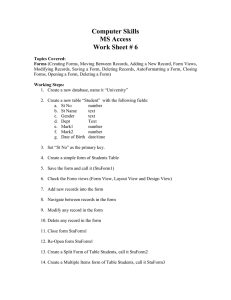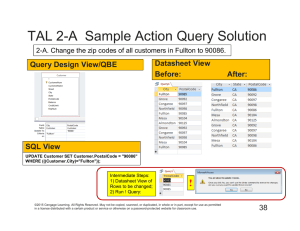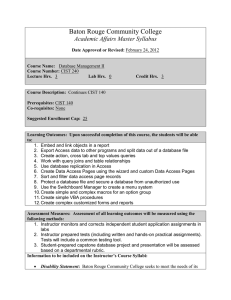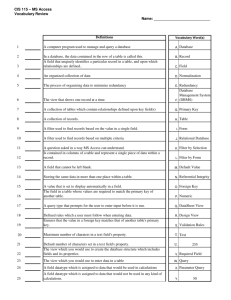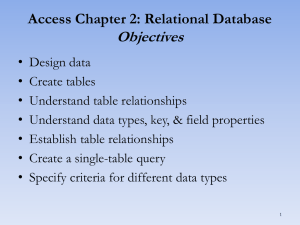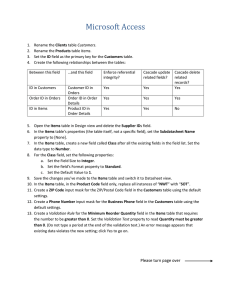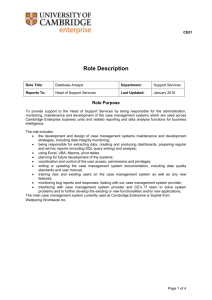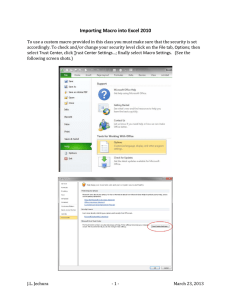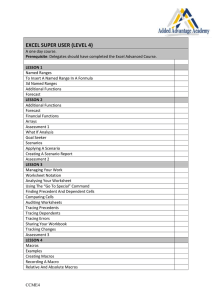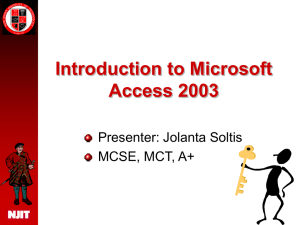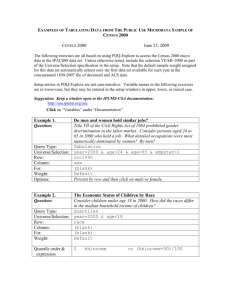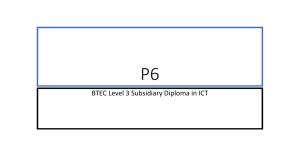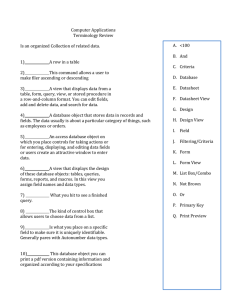There are six different types of objects in an Access Database
advertisement
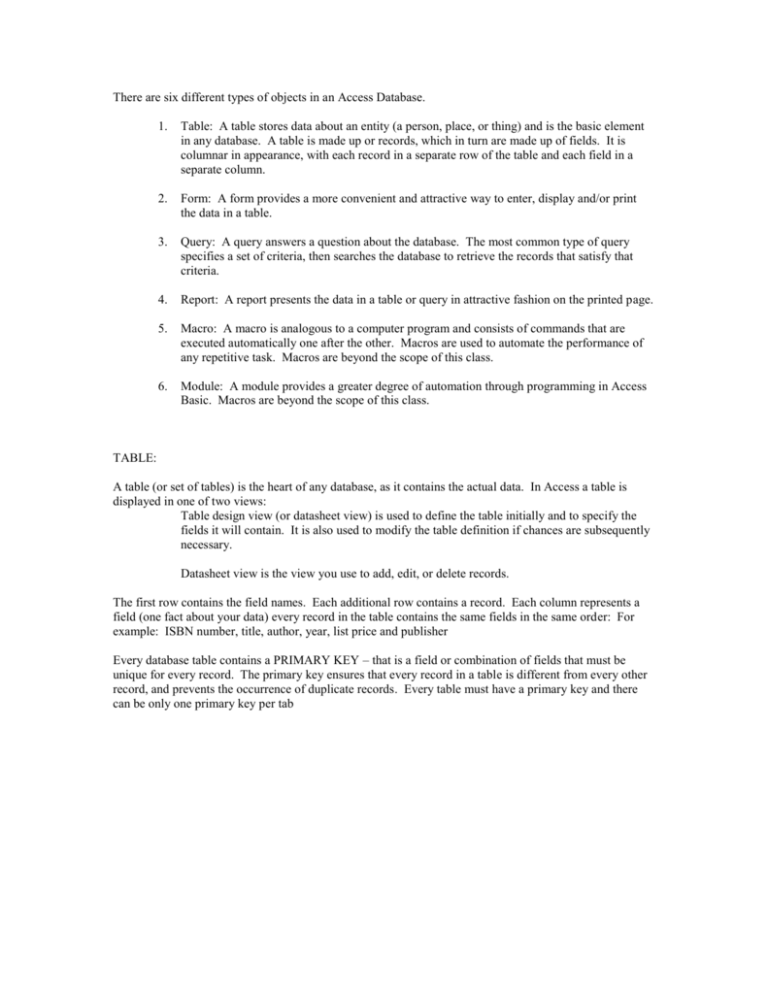
There are six different types of objects in an Access Database. 1. Table: A table stores data about an entity (a person, place, or thing) and is the basic element in any database. A table is made up or records, which in turn are made up of fields. It is columnar in appearance, with each record in a separate row of the table and each field in a separate column. 2. Form: A form provides a more convenient and attractive way to enter, display and/or print the data in a table. 3. Query: A query answers a question about the database. The most common type of query specifies a set of criteria, then searches the database to retrieve the records that satisfy that criteria. 4. Report: A report presents the data in a table or query in attractive fashion on the printed page. 5. Macro: A macro is analogous to a computer program and consists of commands that are executed automatically one after the other. Macros are used to automate the performance of any repetitive task. Macros are beyond the scope of this class. 6. Module: A module provides a greater degree of automation through programming in Access Basic. Macros are beyond the scope of this class. TABLE: A table (or set of tables) is the heart of any database, as it contains the actual data. In Access a table is displayed in one of two views: Table design view (or datasheet view) is used to define the table initially and to specify the fields it will contain. It is also used to modify the table definition if chances are subsequently necessary. Datasheet view is the view you use to add, edit, or delete records. The first row contains the field names. Each additional row contains a record. Each column represents a field (one fact about your data) every record in the table contains the same fields in the same order: For example: ISBN number, title, author, year, list price and publisher Every database table contains a PRIMARY KEY – that is a field or combination of fields that must be unique for every record. The primary key ensures that every record in a table is different from every other record, and prevents the occurrence of duplicate records. Every table must have a primary key and there can be only one primary key per tab