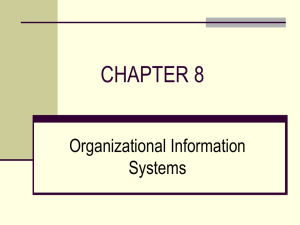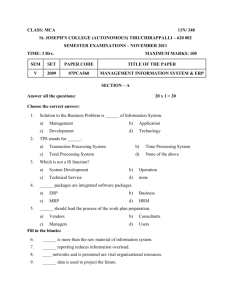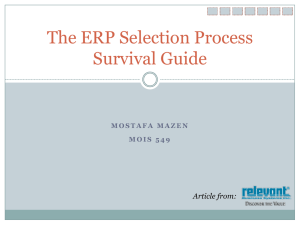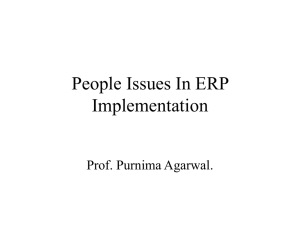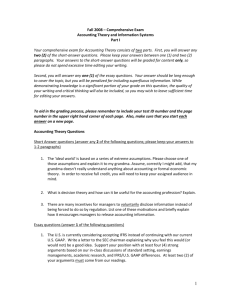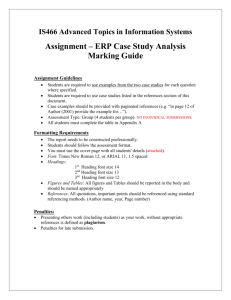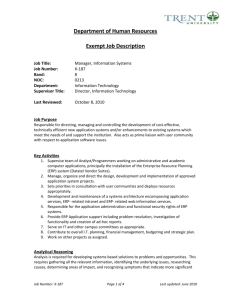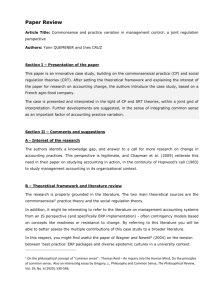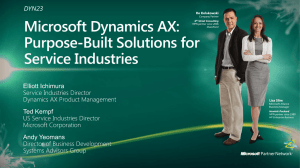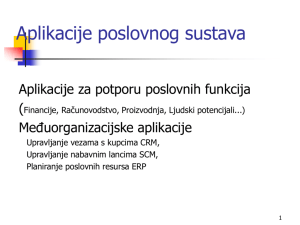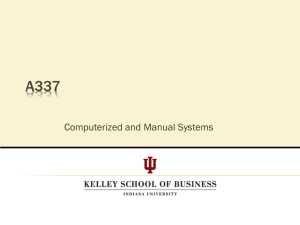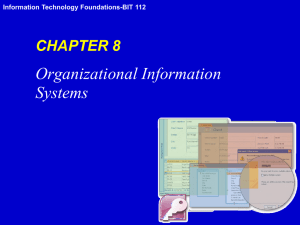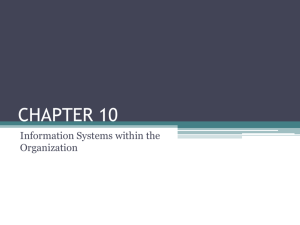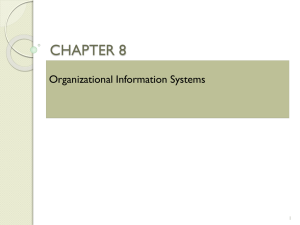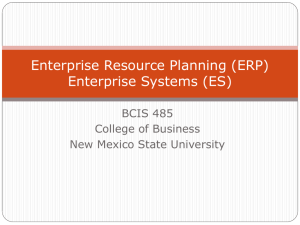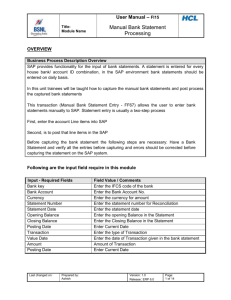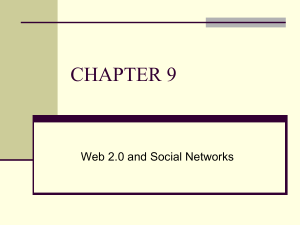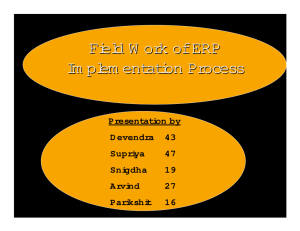CHAPTER 10
advertisement
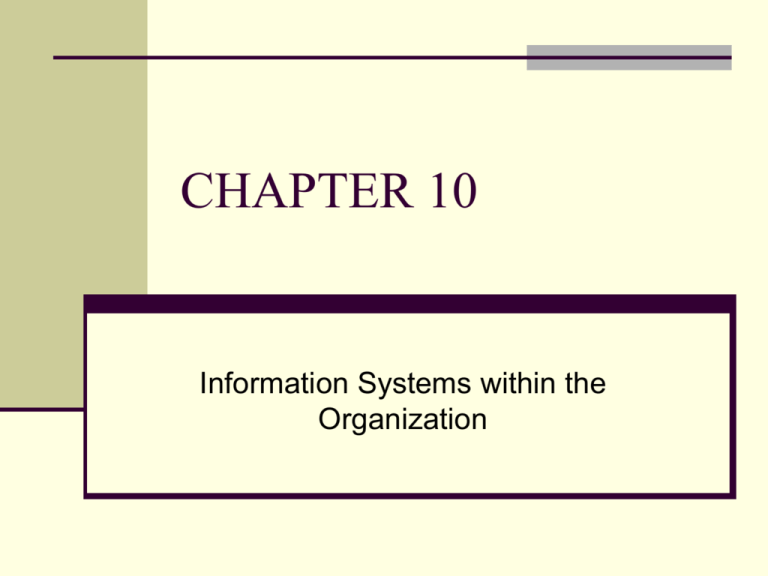
CHAPTER 10 Information Systems within the Organization CHAPTER OUTLINE 10.1 Transaction Processing Systems 10.2 Functional Area Information Systems 10.3 Enterprise Resource Planning Systems 10.4 Reports LEARNING OBJECTIVES 1. Explain the purposes of transaction processing systems, and provide at least one example of how businesses use these systems. 2. Define functional area information systems, and provide an example of the support they provide for each functional area of the organization. LEARNING OBJECTIVES (continued) 3. Explain the purpose of enterprise resource planning systems, and identify four advantages and four drawbacks to implementing an ERP system. 4. Discuss the three major types of reports generated by the functional area information systems and enterprise resource planning systems, and provide an example of each type. 10.1 Transaction Processing Systems (TPS) This grocery store clerk is using a bar code scanner that produces data captured by a transaction processing system Note: the barcode scanner is an example of source data automation © Stockbroker/Age Fotostock America, Inc. Batch Processing Online Transaction Processing (OLTP) How Transaction Processing Systems Manage Data Transactions should be Capable of collecting information at the source as well as related data that could be on other computers Reversible, such as voiding a sale of an item within a sale Auditable 10.2 Functional Area Information Systems Functional Area Information Systems are designed to support a functional area by increasing its internal effectiveness and efficiency in the following areas: Accounting Finance Marketing Operations (POM) Human Resources Management Examples of Information Systems Supporting the Functional Areas What to do How to do it Get it done 10.3 Enterprise Resource Planning Systems (ERP) © Toh Kheng Ho/Age Fotostock America, Inc. ERP systems integrate the functional areas of the organization by enabling seamless information flows across them. Early Information Systems Were run of much slower computers so the information systems acted upon specific areas (functions) Interaction between functions by information systems were hampered Databases were not invented Interaction required more computer processing power than a company could afford Thanks to Moore’s Law, that has changed SAP Modules (SAP is one of the most recognizable names in ERP) SAP Solutions: Financials Human Resources Customer Relationship Management Supplier Relationship Management Product Lifecycle Management Supply Chain Management Business Intelligence ERP Systems (continued) A business process is a set of related steps or procedures designed to produce a specific outcome. © Toh Kheng Ho/Age Fotostock America, Inc. ERP Systems (continued) Benefits of ERP Systems They can make organizations more flexible, agile, and adaptive. They can improve managers’ ability to make better, more timely decisions. They can improve customer service, production, and distribution. Standardization of transaction processing, especially across consolidated companies. How does this support an organization’s international operations? Limitations of ERP Systems May require organizations to change existing business processes to fit the predefined business processes of the ERP software. Can be complex, expensive, and time consuming to implement. 10.4 Functional Area Information Systems Reports Routine reports Ad hoc (on demand) reports Drill-down reports Key-indicator reports Comparative reports Exception reports – may be ‘good’ or ‘bad’, simply a report of items that did not go as planned Types of Reports •Summary Report •Detailed report • Drill-down report •Key-indicator report •Comparative report •Exception Report Monthly sales report. Chapter Closing Case • The Problem • The Solution • The Results