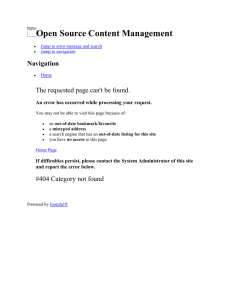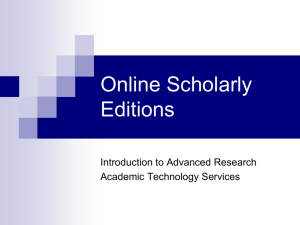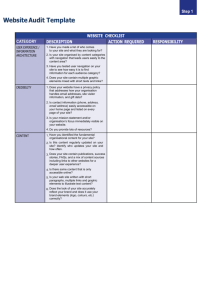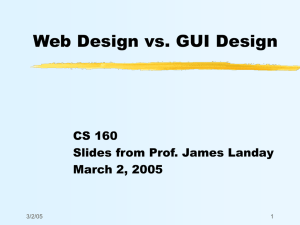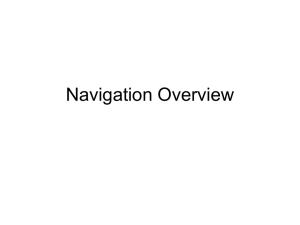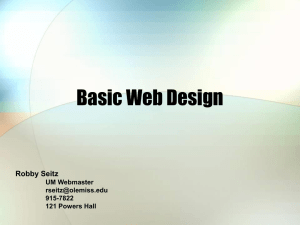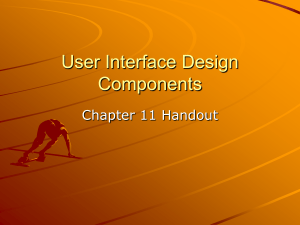Activity 4.1d Software Modeling Introduction (Digital STEAM) Answer
advertisement
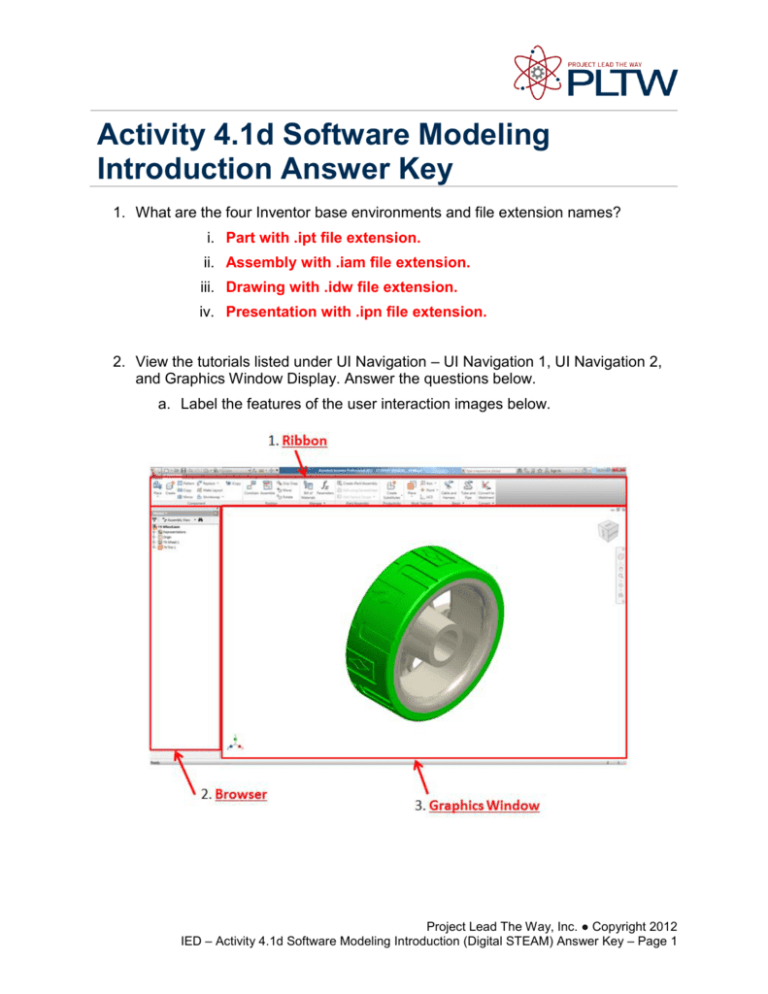
Activity 4.1d Software Modeling Introduction Answer Key 1. What are the four Inventor base environments and file extension names? i. Part with .ipt file extension. ii. Assembly with .iam file extension. iii. Drawing with .idw file extension. iv. Presentation with .ipn file extension. 2. View the tutorials listed under UI Navigation – UI Navigation 1, UI Navigation 2, and Graphics Window Display. Answer the questions below. a. Label the features of the user interaction images below. Project Lead The Way, Inc. ● Copyright 2012 IED – Activity 4.1d Software Modeling Introduction (Digital STEAM) Answer Key – Page 1 b. Label the elements in the part and assembly environments below. Project Lead The Way, Inc. ● Copyright 2012 IED – Activity 4.1d Software Modeling Introduction (Digital STEAM) Answer Key – Page 2 c. How do you display the browser if it has disappeared? Change the view of your User Interface. Go to View tab > User Interface and restore the browser by checking Browser. d. How do you edit the display of items in your Quick Access Tool Bar? Choose the drop down arrow. Check an item in the list to add it to the quick access tool bar, and uncheck and item to remove it from the quick access tool bar. 3. View the tutorial listed under Navigation Control. Complete the exercises below. a. Label the navigation control image to the right b. Describe the functions available with each of the following function keys. F2 pan F3 zoom F4 free Orbit F5 return to previous view F6 shortcut to Home view Project Lead The Way, Inc. ● Copyright 2012 IED – Activity 4.1d Software Modeling Introduction (Digital STEAM) Answer Key – Page 3