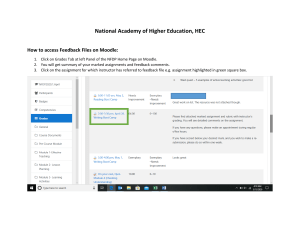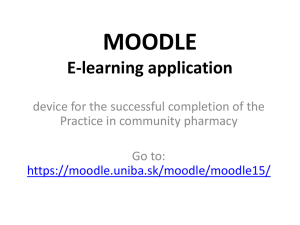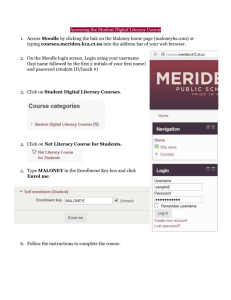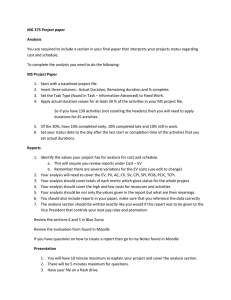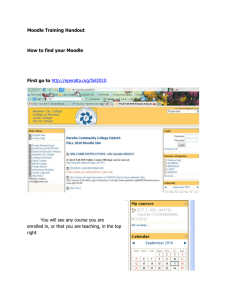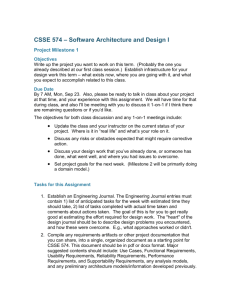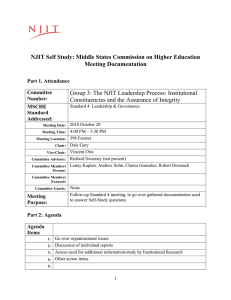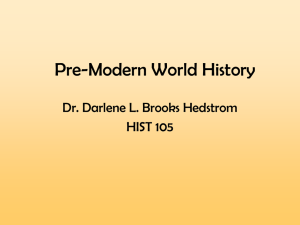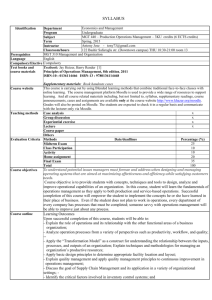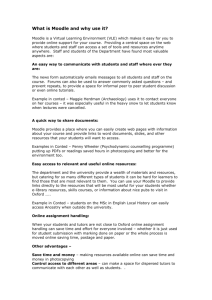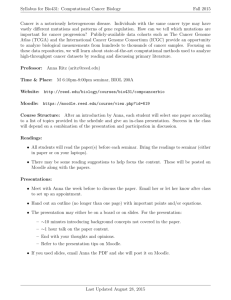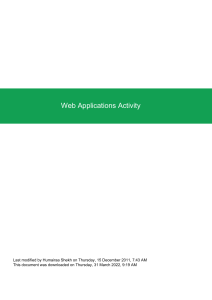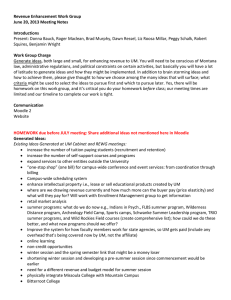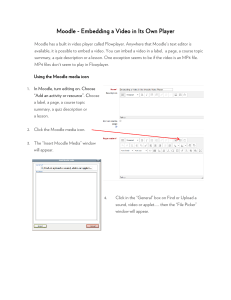EagleRidge High School MOODLE – Parental Login and Student
advertisement
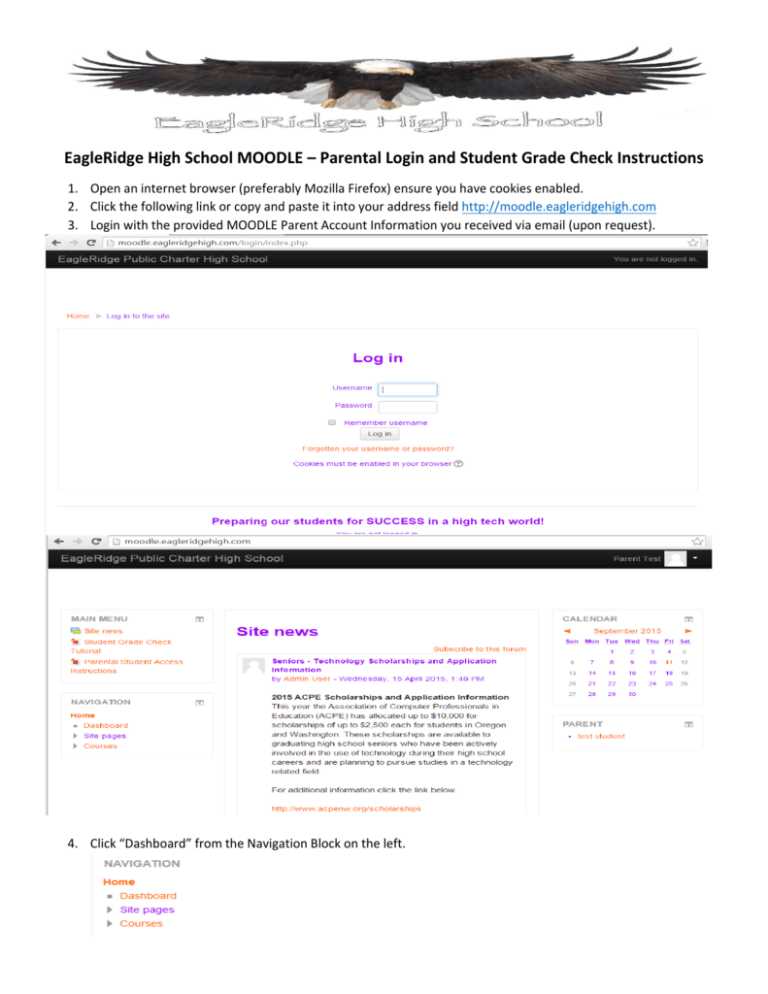
EagleRidge High School MOODLE – Parental Login and Student Grade Check Instructions 1. Open an internet browser (preferably Mozilla Firefox) ensure you have cookies enabled. 2. Click the following link or copy and paste it into your address field http://moodle.eagleridgehigh.com 3. Login with the provided MOODLE Parent Account Information you received via email (upon request). 4. Click “Dashboard” from the Navigation Block on the left. 5. Locate the “Parent” Portal block on the top right hand side of the screen. 6. Click your Student’s Name to go to their Public Profile User page. You are now viewing your student’s profile and can choose their related options. 7. Click on “Grades” from the “Navigation” block on the left to view your student’s grades. 8. Click the desired course to find specific assignment grading information. 9. To view additional courses, use the back arrow on your browser to return to the “Courses I am taking” page.