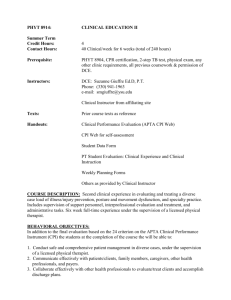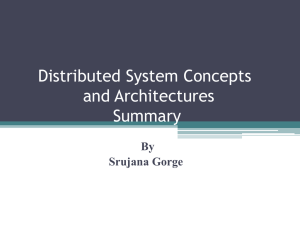The 8051 Microcontroller - Faculty of Computer Science & Engineering
advertisement
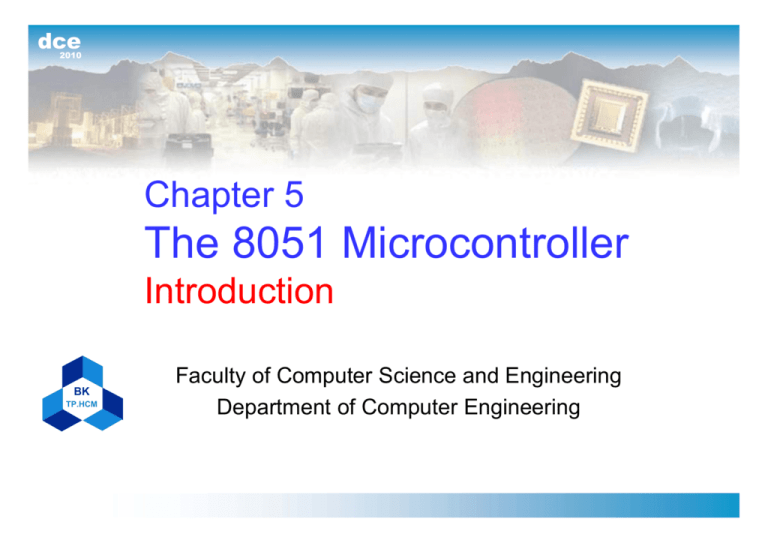
dce 2010 Chapter 5 The 8051 Microcontroller Introduction BK TP.HCM Faculty of Computer Science and Engineering Department of Computer Engineering dce 2010 Outline • • • • Microcomputer System Microprocessor vs. Microcontroller Embedded System 8051 family ©2010, CE Department - Logic Design 2 2 dce 2010 Microcomputer System • Key traits – The ability to be programmed to operate on data without human intervention – The ability to store and retrieve data – The peripheral devices for communicating with humans – Programs that process data • Hardware + Software = Function Unit ©2010, CE Department - Logic Design 2 3 dce 2010 Microcomputer System Address bus Data bus CPU Control bus RAM ROM Interface circuitry Peripheral devices ©2010, CE Department - Logic Design 2 4 dce 2010 Central Processing Unit (CPU) CPU Instruction register (IR) Program counter (PC) Address Register Instruction decode and control unit Arithmetic and logic unit ©2010, CE Department - Logic Design 2 5 dce 2010 Central Processing Unit (CPU) • Instruction Set: set of binary codes, representing simple operation (instruction) that CPU can understand and execute – CISC: Complex Instruction Set Computer – RISC: Reduced Instruction Set Computer • Opcode, Register (8-, 16-, 32-, 64-bit) • Basic 4-stage operation of CPU – – – – Fetch Decode Execute Write back (Store result) • Pipeline, Superpipeline, Superscalar ©2010, CE Department - Logic Design 2 6 dce 2010 Central Processing Unit (CPU) • Fetching an instruction from RAM 1. The contents of program counter (PC) are placed on address bus 2. READ control signal is activated 3. Data (instruction opcode) are read from RAM and placed on data bus 4. Opcode is latched into CPU’s instruction register (IR) 5. PC is incremented to prepare for the next fetch from RAM ©2010, CE Department - Logic Design 2 7 dce 2010 Bus Activity for Opcode Fetch Cycle ©2010, CE Department - Logic Design 2 8 dce 2010 Memory • Program and data are stored in memory Von Neumann Architecture CPU Program and Data Memory Harvard Architecture Data Memory CPU Program Memory • RAM: temporary storage of program and data that computer is running • ROM: nonvolatile memory, contain program and information essential to operation of the computer, fixed and permanent ©2010, CE Department - Logic Design 2 9 dce 2010 Input/Output Devices • I/O devices or “computer peripheral” – The path for communication between the computer system and the “real world” – 3 classes of I/O devices • Mass Storage Devices: disk, CD-ROM, … • Human Interface Devices: keyboard, mouse, printer, monitor, speaker, joystick, … • Control/Monitor: actuators, sensors ©2010, CE Department - Logic Design 2 10 dce 2010 Microprocessor vs. Microcontrollers ©2010, CE Department - Logic Design 2 11 dce 2010 Microprocessor vs. Microcontrollers • Microprocessors are single-chip CPUs – No RAM, ROM and I/O ports – Must add RAM, ROM, I/O ports, and timers externally to make them functional – Make the system bulkier and much more expensive – Have the advantage of versatility on the amount of RAM, ROM, and I/O ports • Microcontrollers – Has a CPU (a microprocessor) – Fixed amount of on-chip RAM, ROM, I/O ports, timer, serial interface, built-in interrupt system and other peripheral functions ©2010, CE Department - Logic Design 2 12 dce 2010 Microprocessor vs. Microcontrollers • Microprocessors – Most commonly used as the CPU in microcomputer systems (computing, processing purpose) – Instruction Sets: powerful addressing modes with many instructions operate on large volumes of data • Microcontrollers – Small, minimum-component designs performing controloriented activities – Ideal for many applications in which cost and space are more critical than the computing power – Instruction Sets: many instructions operate on individual bit ©2010, CE Department - Logic Design 2 13 dce 2010 Microcontrollers for embedded systems • Embedded System – Use a microcontroller (or microprocessor) to do one task and one task only • Only 1 application software that is typically burned into ROM – Contrast with a PC, used for any number of applications – Both hardware and software is designed to perform a dedicated function – Characteristics: Efficiently, cost effective, power efficiently, real-time, ... – Challenges: low cost, low power, portable, reliability, realtime processing, security, … ©2010, CE Department - Logic Design 2 14 dce 2010 Examples of Embedded System Memory Controllers Interface Software Application Program Processor Converters ©2010, CE Department - Logic Design 2 15 dce 2010 Examples of Embedded System • Home – Garage door openers, washing machines, microwaive oven, TVs, remote controls, cellular phones, camera, exercise equipment, ... • Office – Telephones, computers, security systems, fax, copier, laser printer, scanner, ... • Automative – Engine control, air bag, ABS, ... • Industrial Control – Robotics, control systems, ... ©2010, CE Department - Logic Design 2 16 dce 2010 Microcontroller for Embedded System • Criteria for choosing a Microcontroller – Meet the task at hand efficiently and cost effectively • • • • • • Speed Packaging (DIP, QFP, surface-mount) Power consumption The amount of RAM and ROM on chip The number of I/O pins and the timer on the chip How easy to upgrade to higher-performance or lower powerconsumption versions • Cost per unit – How easy to develop products (Software development tools – compiler, assembler, debugger, emulator, ...) – Wide availability and reliable sources of the microcontroller ©2010, CE Department - Logic Design 2 17 dce 2010 The 8051 Family • Introduced in 1981 by Intel, referred as MCS-51 • 8051 is 8-bit microcontroller – Work on 8 bits of data at a time • Features – – – – – – – 128 bytes of RAM 4K bytes of on-chip ROM (Maximum 64Kb) Two timers One serial port 4 I/O ports, each 8 bits wide 6 interrupt sources Internal oscillator ©2010, CE Department - Logic Design 2 18 dce 2010 The 8051 Family • 8052 microcontroller – All programs written for the 8051 will run on the 8052, but the reverse is not true ©2010, CE Department - Logic Design 2 19 dce 2010 8051 Microcontroller Timer 2 Timer 1 Timer0 Serial port Interrupt control Other registers Oscillato r Bus control Timer 2 Timer 1 Timer 0 I/O ports Serial port Address/Data ©2010, CE Department - Logic Design 2 20 dce 2010 Pin Configurations ©2010, CE Department - Logic Design 2 21 dce 2010 Pin Descriptions • Port 0, 1, 2, 3 – general purpose I/O port – Port 0, 2: accessing external memory – Port 3: alternative purpose related to special features BIT NAME BIT ADDRESS ALTERNATE FUNCTION P3.0 RXD B0H Receive data for serial port P3.1 TXD B1H Transmit data for serial port P3.2 INT0 B2H External interrupt 0 P3.3 INT1 B3H External interrupt 1 P3.4 T0 B4H Timer/counter 0 external input P3.5 T1 B5H Timer/counter 1 external input P3.6 WR B6H External data memory write strobe P3.7 RD B7H External data memory read strobe P1.0 T2 (8052) 90H Timer/counter 2 external input P1.1 T2EX (8052) 91H Timer/counter 2 capture/reload ©2010, CE Department - Logic Design 2 22 dce 2010 Pin Descriptions • PSEN (Program Store Enable) – Connect to a ROM’s Output Enable Æ permit reading • ALE (Address Latch Enable) – Demultiplexing the address and data bus – Used as general-purpose clock • EA (External Access) – HIGH: execute program from internal ROM – LOW: execute from external memory only • RST (Reset) • On-chip Oscillator Inputs (XTAL1, XTAL2) • Power Connections (Vcc/Vss) ©2010, CE Department - Logic Design 2 23 dce 2010 Memory Organization • Limited memory, no disk drive or disk operating system • Control program must reside in ROM • Separate memory space for programs (code) & data • On-chip ROM and on-chip data RAM • 2 notable features – Registers and I/O ports are memory mapped and accessible like any other memory location – Stack resides within the internal RAM rather than external RAM as typical of microprocessors ©2010, CE Department - Logic Design 2 24 2010 Byte address Byte address General-purpose RAM Bit-address locations dce not bit address RAM Memory not bit address not bit address not bit address not bit address not bit address not bit address Default register Bank for R0-R7 not bit address not bit address not bit address ©2010, CE Department - Logic Design 2 25 dce 2010 RAM Memory • 80 bytes of general purpose RAM 30H – 7FH • 210 bit-addressable locations – 128 general-purpose bit-addressable locations are byte 20H – 2FH (access as bytes or bits) – The rest are in the special function registers • Program Status Word, B register, Stack/Data Pointer, Port/Timer/Serial Port/Interrupt/Power Control Register • Register banks – 32 locations of internal memory contain the register banks – 8051 instruction set support 8 registers: R0 - R7 • By default: at address 00H – 07H – Register banks: switching” permit fast and effective “context ©2010, CE Department - Logic Design 2 26 dce 2010 External Memory • Maximum: 64K external code memory space and 64K external data memory space • Port 0 becomes a multiplexed address (A0 – A7) and data (D0 – D7) bus – ALE: latch the low-byte of address • Port 2 is usually (not always) employed for the highbyte of the address bus ©2010, CE Department - Logic Design 2 27 dce 2010 Accessing External ROM ©2010, CE Department - Logic Design 2 28 dce 2010 Accessing External RAM ©2010, CE Department - Logic Design 2 29 dce 2010 Reset Operation • The 8051 is reset by holding RST high for at least two machine cycles and then returning it low • RST may be activated – Manually by using a switch – Upon power-up using an R-C (resistor – capacitor) network • Program counter is loaded with 0000H • The content of on-chip RAM is not affected by a reset operation Manual Reset Power-on Reset ©2010, CE Department - Logic Design 2 30 dce 2010 Reference • “The 8051 Microcontroller and Embedded Systems Using Assembly and C – 2nd” - Muhammad Ali Mazidi, Janice Gillispie Mazidi, Rolin D.McKinlay • “The 8051 Microcontroller - 2nd” - I. Scott Mackenzie, Prentice-Hall 1995 ©2010, CE Department - Logic Design 2 31