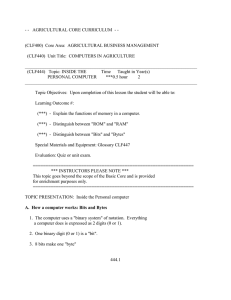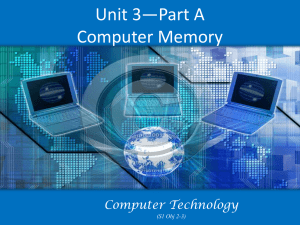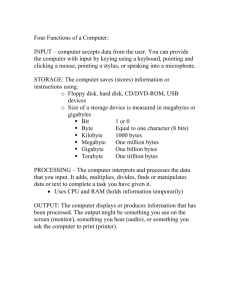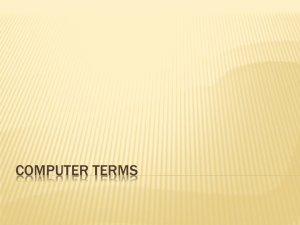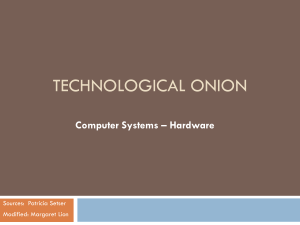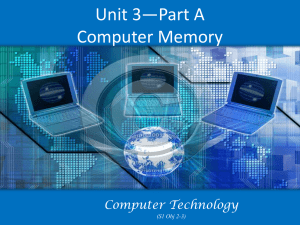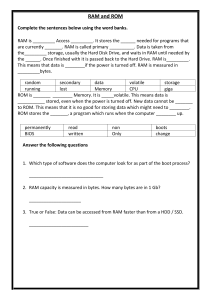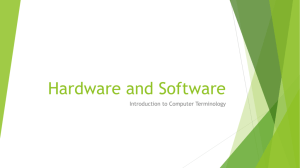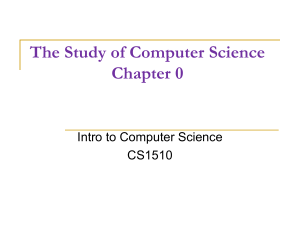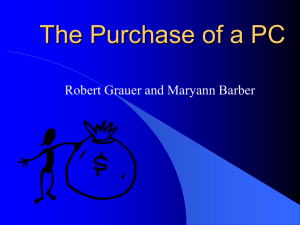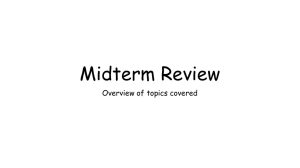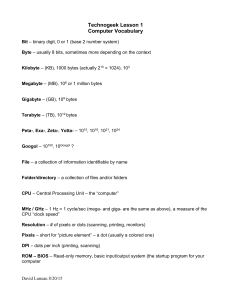Fact Sheet TS21 Scientific & Technical Visualization I V103.01.02
advertisement
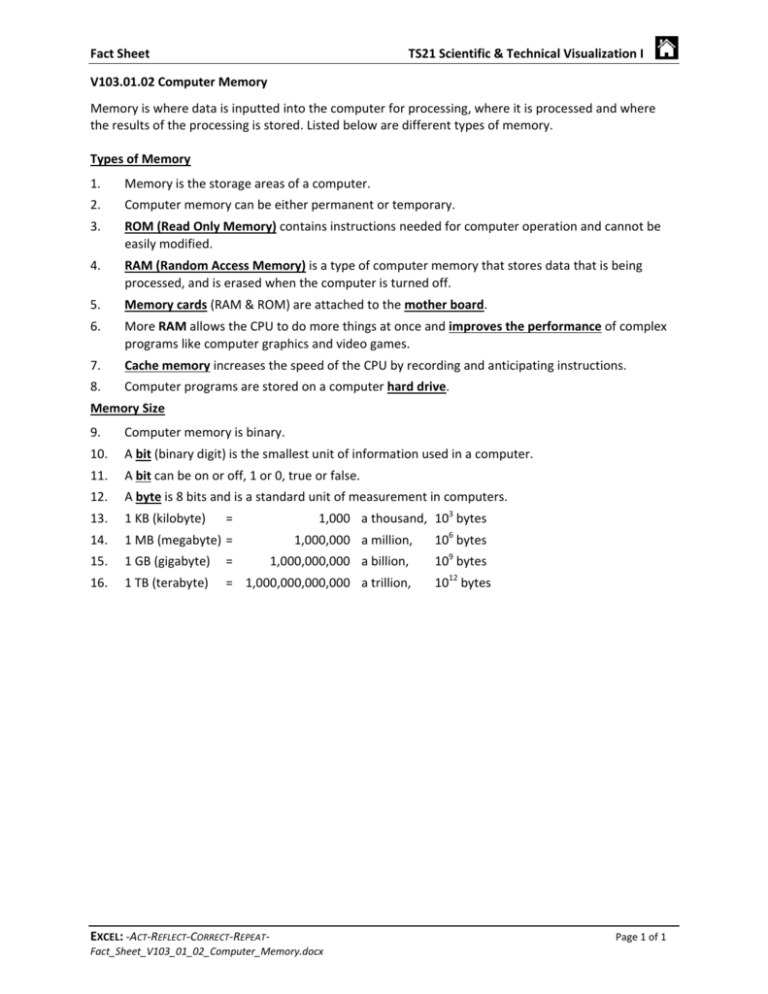
Fact Sheet TS21 Scientific & Technical Visualization I V103.01.02 Computer Memory Memory is where data is inputted into the computer for processing, where it is processed and where the results of the processing is stored. Listed below are different types of memory. Types of Memory 1. Memory is the storage areas of a computer. 2. Computer memory can be either permanent or temporary. 3. ROM (Read Only Memory) contains instructions needed for computer operation and cannot be easily modified. 4. RAM (Random Access Memory) is a type of computer memory that stores data that is being processed, and is erased when the computer is turned off. 5. Memory cards (RAM & ROM) are attached to the mother board. 6. More RAM allows the CPU to do more things at once and improves the performance of complex programs like computer graphics and video games. 7. Cache memory increases the speed of the CPU by recording and anticipating instructions. 8. Computer programs are stored on a computer hard drive. Memory Size 9. Computer memory is binary. 10. A bit (binary digit) is the smallest unit of information used in a computer. 11. A bit can be on or off, 1 or 0, true or false. 12. A byte is 8 bits and is a standard unit of measurement in computers. 13. 1 KB (kilobyte) 14. 1 MB (megabyte) = 1,000,000 a million, 106 bytes 15. 1 GB (gigabyte) = 1,000,000,000 a billion, 109 bytes 16. 1 TB (terabyte) = 1,000,000,000,000 a trillion, 1,000 a thousand, 103 bytes = 1012 bytes EXCEL: ‐ACT‐REFLECT‐CORRECT‐REPEAT‐ Fact_Sheet_V103_01_02_Computer_Memory.docx Page 1 of 1